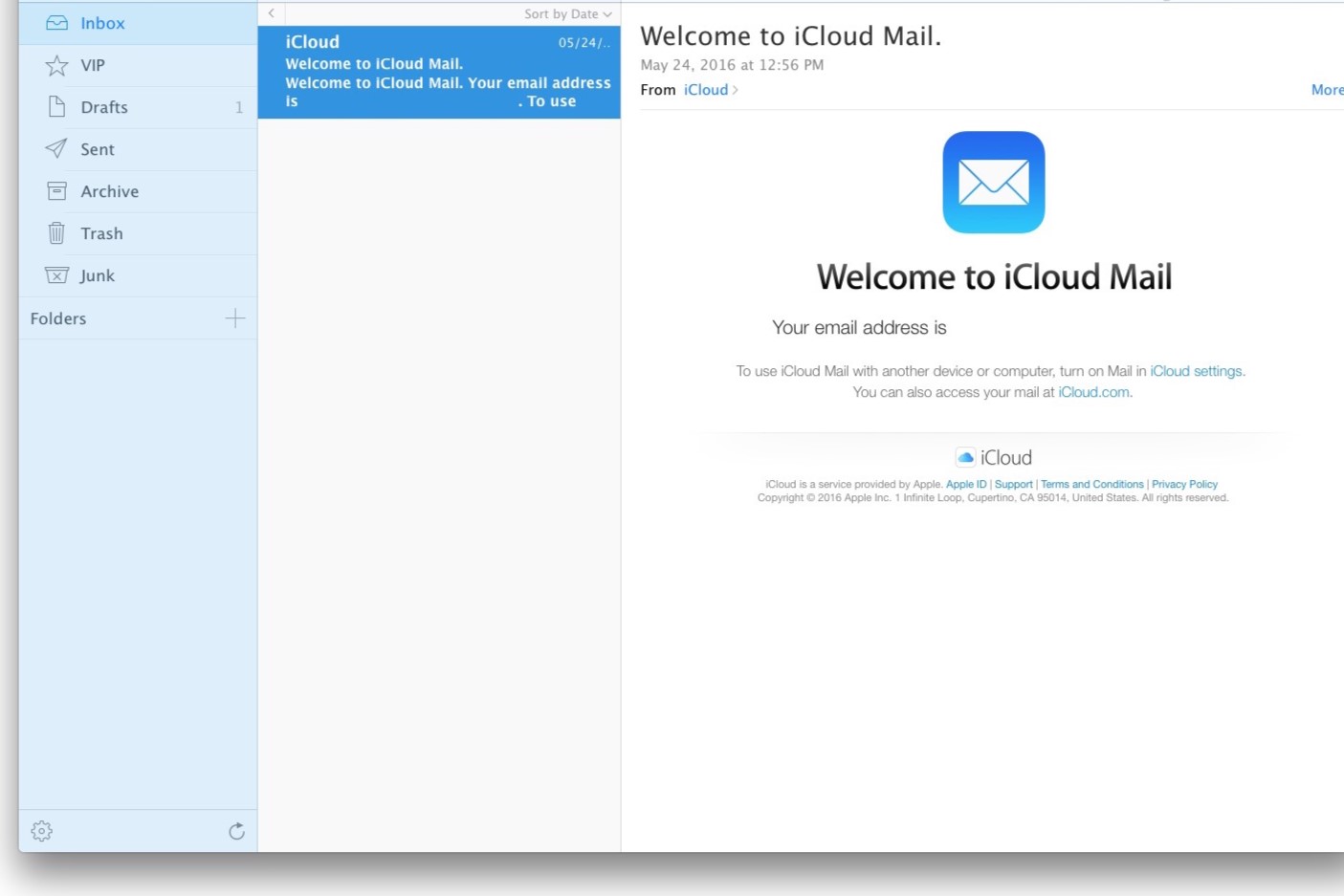Overview of iCloud Mail
iCloud Mail is an email service provided by Apple, designed to seamlessly integrate with its suite of products and services. As one of the many features included with an iCloud account, iCloud Mail offers a user-friendly interface, robust security measures, and convenient features to enhance the email experience.
With iCloud Mail, users can access their emails from any Apple device or web browser, making it convenient for individuals who use multiple devices throughout the day. The service includes a generous storage capacity, allowing users to store a large number of emails and attachments without worrying about running out of space.
The user interface of iCloud Mail is clean, modern, and intuitive, making it easy for both novice and experienced users to navigate. The design is consistent with Apple’s signature aesthetics, featuring a minimalist layout, clear typography, and well-organized controls.
When it comes to security and privacy, iCloud Mail prioritizes the protection of user data. The service employs strong encryption protocols to ensure that emails and attachments are securely transmitted and stored. Additionally, iCloud Mail offers two-factor authentication, providing an extra layer of security and helping to prevent unauthorized access to the account.
One of the standout features of iCloud Mail is its seamless integration with other Apple products and services. Users can easily sync their email, contacts, calendars, and notes across all their Apple devices, creating a seamless workflow and ensuring that important information is always accessible.
iCloud Mail also supports the use of third-party email clients, allowing users to access their iCloud email through their preferred email application. This flexibility is particularly valuable for individuals who prefer the features and interface of other email clients but still want to benefit from iCloud’s storage and syncing capabilities.
When it comes to email organization, iCloud Mail offers a range of options to help users stay organized. Users can create folders, labels, and filters to sort their emails and easily find the messages they are looking for. The search functionality is also robust, allowing users to quickly locate specific emails based on keywords or other criteria.
Additionally, iCloud Mail includes advanced spam filtering and blocking features to help users minimize unwanted emails and protect against phishing attempts. The service learns from user interactions and adjusts its filters accordingly, ensuring that spam is effectively filtered out while legitimate emails reach the inbox.
User Interface and Design
The user interface of iCloud Mail is designed to be clean, modern, and user-friendly. It incorporates Apple’s signature aesthetic, featuring a minimalist layout, intuitive controls, and a seamless user experience. Whether accessing iCloud Mail on a Mac, iPhone, iPad, or through a web browser, users will find a consistent and visually appealing interface.
Upon logging in to iCloud Mail, users are greeted with a clutter-free inbox, allowing them to focus on their emails without distractions. The typography and color scheme are pleasant to the eye, ensuring readability and a pleasant user experience. The responsive design ensures that the interface adapts well to different devices and screen sizes, providing a consistent experience across Apple devices.
Navigation within iCloud Mail is intuitive, with a simple and clearly labeled menu bar. Important functions such as composing a new email, searching for emails, and accessing folders are easily accessible from the main interface. The layout is designed to prioritize functionality and ease of use, allowing users to efficiently navigate through their emails and perform tasks with ease.
The design of iCloud Mail extends beyond the inbox itself. When composing emails, users are presented with a clean and distraction-free editor. The toolbar includes essential formatting options, such as font style, size, and alignment, making it easy to customize emails according to personal preferences. Additionally, users can seamlessly attach files and insert inline images into their emails.
Customization options are also available within iCloud Mail, allowing users to personalize their mailbox. Users can choose from a selection of themes and set a profile picture to add a touch of personalization to their email interface. While the options for customization are not extensive, they provide enough flexibility to make the interface feel personalized.
Overall, the user interface and design of iCloud Mail strike a balance between aesthetics and functionality. The clean and modern design ensures a visually pleasing experience, while the intuitive layout and ease of use make it simple for users to navigate their inbox, compose emails, and manage their messages efficiently.
Security and Privacy Features
When it comes to email security and privacy, iCloud Mail takes the protection of user data seriously. Apple has implemented robust measures to ensure the security and privacy of its users’ emails and attachments.
iCloud Mail utilizes industry-standard encryption protocols, such as SSL/TLS, to secure the transmission of emails and prevent unauthorized interception. This encryption ensures that emails sent and received are safeguarded from potential eavesdropping or tampering.
In addition to encryption during transmission, iCloud Mail also employs encryption at rest. This means that emails and attachments stored on Apple’s servers are encrypted, providing an extra layer of protection against unauthorized access. This encryption ensures that even if someone were to gain physical access to the servers, the data would remain secure.
To further enhance security, iCloud Mail offers two-factor authentication (2FA). With 2FA enabled, users need to provide a second verification method, such as a unique code sent to their trusted device, in addition to their password. This added layer of security helps prevent unauthorized access to an iCloud account, even if the password is compromised.
Another important privacy feature of iCloud Mail is the option to create encrypted emails. Users can enable the “Encrypt Drafts” feature, which automatically encrypts email drafts using their public key. This ensures that even if the draft is saved or accidentally sent, the email remains encrypted and can only be decrypted by the intended recipient with their private key.
iCloud Mail also includes advanced spam filtering mechanisms to help users combat unwanted emails. The service employs machine learning algorithms to identify and filter out spam, phishing attempts, and malicious emails. iCloud Mail learns from the user’s interactions, such as marking emails as spam or moving them to the junk folder, to improve its filtering accuracy over time.
Additionally, iCloud Mail provides users with control over their privacy settings. Users can choose which information is shared with Apple and adjust their settings to limit data collection and personalized advertising.
Storage Capacity and Attachments
iCloud Mail provides users with a generous storage capacity, ensuring that users have ample space to store their emails and attachments. Each iCloud Mail account comes with 5GB of free storage, which is shared across all iCloud services, including email, documents, and backups.
The 5GB storage capacity may be sufficient for casual email users. However, for those who heavily rely on email for work or personal purposes and need more storage, Apple offers various storage upgrade options at competitive prices. Users can choose to upgrade their iCloud storage to 50GB, 200GB, or even 2TB, depending on their needs.
Attachments in iCloud Mail have size limitations to ensure smooth and efficient email delivery. The maximum attachment size allowed in iCloud Mail is 20MB for incoming and outgoing emails. This restriction is in place to prevent email congestion and ensure smooth email exchanges.
For larger files, iCloud Mail includes a convenient feature called Mail Drop. When a user attaches a file larger than the size limit, Mail Drop automatically uploads the file to iCloud and sends a link to the recipient. This allows the recipient to download the file directly from iCloud, regardless of their email provider’s attachment size limitations.
Using Mail Drop, users can easily share large files without worrying about email size restrictions or clogging up the recipient’s inbox. It’s worth noting that attachments sent via Mail Drop are available for download for 30 days, so it’s important to ensure timely retrieval of the files.
Attachments received in iCloud Mail can be easily accessed and downloaded. Additionally, iCloud Mail offers convenient preview capabilities for certain file types, allowing users to view attachments directly in their browser without the need to download them.
Overall, iCloud Mail provides ample storage capacity for most users and offers convenient features like Mail Drop to handle large file attachments. Whether it’s for personal or professional use, iCloud Mail ensures that users can efficiently manage their emails and attachments without storage constraints.
Email Organization and Filtering Options
iCloud Mail offers a range of email organization and filtering options to help users stay organized and efficiently manage their inbox. These features are designed to enhance productivity and make it easier to find and prioritize important emails.
Users can create folders within iCloud Mail to categorize their emails. This allows for easy organization and enables users to keep their inbox clean and tidy. Folders can be customized based on personal preferences, such as creating folders for specific projects or clients.
In addition to folders, iCloud Mail also supports labels, which are similar to tags or categories. Labels can be applied to emails to further customize and classify them. This flexible labeling system provides users with the ability to group and locate emails easily based on specific criteria.
Another useful feature of iCloud Mail is its filtering options. Users can create filters based on various criteria, such as sender, subject, or keywords, to automatically sort incoming emails. This allows users to direct specific types of emails to designated folders or apply specific labels, saving time and ensuring important messages are easily accessible.
iCloud Mail also includes a powerful search functionality, enabling users to quickly locate specific emails within their mailbox. The search feature supports keyword searches, allowing users to search for specific terms or phrases. Additionally, advanced search options, such as searching within specific folders or specific time frames, are available to further refine search results.
When it comes to email management, iCloud Mail offers useful options for organizing conversations. Emails grouped within a thread or conversation are displayed together, making it easier to follow and respond to related messages. Users can expand or collapse conversations, allowing for a more streamlined view of their mailbox.
To further streamline email management, iCloud Mail includes features like flagging and marking emails as read or unread. These options help prioritize emails, ensuring that important messages are not overlooked or forgotten.
Furthermore, iCloud Mail supports the use of rules to automate email actions. Users can create rules based on specific criteria and automatically apply certain actions to incoming emails, such as moving them to a specific folder or marking them as important. This automation feature helps users stay organized and reduces the time spent manually managing emails.
Overall, iCloud Mail offers a range of organization and filtering options to help users maintain an organized inbox and efficiently manage their emails. The customizable folders, labels, filtering options, and powerful search functionality all work together to enhance productivity and ensure that important messages are easily accessible.
Integration with Apple Devices and Software
iCloud Mail seamlessly integrates with Apple devices and software, enhancing the overall email experience for users. Whether using iCloud Mail on a Mac, iPhone, iPad, or other Apple devices, users can enjoy convenient synchronization and accessibility across all their devices.
One of the key benefits of using iCloud Mail is the ability to seamlessly sync emails, contacts, calendars, and notes across Apple devices. This means that any changes made to emails or contacts on one device will automatically appear on all other devices connected to the same iCloud account. This synchronization ensures that users can access their emails and important information from any device with an internet connection.
On Apple devices, such as iPhones and iPads, iCloud Mail is integrated natively into the Mail app. This native integration allows users to easily set up their iCloud Mail account without the need for additional third-party applications. The integration ensures a seamless and consistent experience, as users can access their emails within the familiar Apple Mail interface.
Furthermore, using iCloud Mail on a Mac provides additional integration with the macOS operating system. Users can take advantage of features such as Spotlight search to quickly find emails, desktop notifications for new mail, and the ability to send and receive emails directly from other Apple applications, such as Safari or Pages, using the built-in Share sheet.
iCloud Mail also integrates with the Apple ecosystem in terms of file sharing and attachment handling. When composing an email, users can easily attach files from iCloud Drive, making it convenient to share documents, photos, and other files stored on their iCloud account.
Additionally, iCloud Mail integrates with the Calendar app, allowing users to effortlessly schedule and manage their events and appointments. Any changes made to the calendar on one device will be reflected across all devices, ensuring that users stay up to date with their schedules.
For users who utilize other email clients, iCloud Mail offers compatibility and integration. Users can set up their iCloud email account in popular email clients, such as Microsoft Outlook or Mozilla Thunderbird, enabling them to access and manage their iCloud Mail within their preferred application.
Overall, iCloud Mail’s seamless integration with Apple devices and software provides users with a cohesive and streamlined email experience. The synchronization of emails, contacts, calendars, and notes ensures accessibility and consistency across devices, making it easy for users to stay connected and organized.
Compatibility with Third-Party Email Clients
iCloud Mail offers compatibility and integration with a wide range of third-party email clients, allowing users to access their iCloud email account through their preferred application. This flexibility provides users with the freedom to choose the email client that best suits their needs while still enjoying the benefits of iCloud Mail’s storage and syncing capabilities.
Popular email clients, such as Microsoft Outlook, Mozilla Thunderbird, and Spark, can be configured to work with iCloud Mail. The setup process varies slightly depending on the email client, but generally involves entering the iCloud Mail account information, such as the email address and password.
Once configured, users can send, receive, and manage their iCloud Mail within the third-party email client. This includes features like composing and replying to emails, attaching files, organizing emails into folders, and utilizing the search functionality provided by the email client.
By using a third-party email client with iCloud Mail, users can take advantage of additional features and functionalities offered by these applications. Many third-party email clients provide advanced organization and filtering options, customizable interface settings, and expanded integrations with other productivity tools.
Furthermore, using a third-party email client may offer users a more familiar and comfortable interface, particularly if they are already accustomed to using that specific application or prefer its features and design. This can help improve productivity and streamline the email management process.
It’s important to note that while iCloud Mail is compatible with third-party email clients, there may be some limitations or differences in functionality compared to using iCloud Mail with Apple’s native Mail app. Certain features and settings specific to iCloud Mail may not be available or may have different implementations within third-party email clients.
However, despite these potential differences, third-party email clients still provide a convenient way for users to access their iCloud Mail accounts without being tied to a specific email application or device.
Overall, iCloud Mail’s compatibility with a range of third-party email clients offers users the flexibility to choose an email client that aligns with their preferences and workflow. Whether it’s Microsoft Outlook, Mozilla Thunderbird, or another popular email client, users can still enjoy the benefits of iCloud Mail’s storage and syncing capabilities while using their preferred email application.
Email Searching and Sorting Options
iCloud Mail provides users with robust email searching and sorting options, making it easy to locate specific emails and organize messages efficiently. These features help users stay organized and quickly retrieve important information from their mailbox.
The search functionality in iCloud Mail is powerful, allowing users to search for emails based on various criteria. Users can search for specific keywords, sender names, subject lines, or even within specific folders. The search results are displayed quickly and accurately, helping users find the emails they need without wasting time.
In addition to basic keyword searches, iCloud Mail also supports advanced search options. Users can refine their search by specifying date ranges, attachment types, or other specific criteria, allowing for more precise results. This flexibility in search options ensures that users can narrow down their search and locate emails more efficiently.
To further enhance email organization, iCloud Mail offers sorting options. Users can sort their emails based on various criteria, such as date, sender, subject, or size. This enables users to easily group related emails together or prioritize messages based on their preferences.
Users can create custom sorting rules within iCloud Mail to automate the process of organizing emails. These rules can be based on specific criteria, such as sender, subject, or keyword, and automatically apply actions like moving emails to designated folders or applying labels. This automation feature helps users maintain a clutter-free inbox and reduces the time spent manually sorting emails.
Furthermore, iCloud Mail provides the ability to flag emails. Users can mark emails with flags to indicate their importance or to signify that further action is needed. This helps users stay organized and ensures that important emails are not overlooked or forgotten.
Another helpful feature of iCloud Mail is the ability to thread emails together. Emails that are part of the same conversation or thread are grouped together, making it easier to follow the flow of the conversation. Users can expand or collapse threads, providing a more organized view of their mailbox.
All these searching and sorting options in iCloud Mail work together to help users efficiently manage their emails, locate specific messages, and keep their inbox organized. Whether it’s through advanced search functionalities, customizable sorting rules, or email flagging, iCloud Mail provides users with the tools they need to stay organized and productive.
Spam Filtering and Blocking Features
iCloud Mail incorporates powerful spam filtering and blocking features to help users minimize the influx of unwanted and malicious emails. These features work in the background to protect users’ inboxes from spam, phishing attempts, and other unwanted messages.
iCloud Mail utilizes sophisticated algorithms and machine learning techniques to analyze incoming emails and identify patterns commonly associated with spam. The spam filtering system is constantly updated and refined to stay ahead of new spamming techniques and emerging threats.
When a suspicious email is detected, iCloud Mail automatically redirects it to the spam folder, keeping users’ primary inbox free from clutter. Users can review the spam folder periodically to ensure that no legitimate emails were mistakenly marked as spam.
In addition to the automated spam filtering, iCloud Mail offers users the flexibility to customize their spam filtering preferences. Users can adjust the filtering sensitivity level to suit their needs, choosing the balance between filtering out potential spam and avoiding false positives.
Furthermore, iCloud Mail learns from user interactions to improve its spam filtering accuracy. If users mark certain emails as spam or manually move them to the spam folder, iCloud Mail takes note of this feedback and adjusts the filtering algorithms accordingly. Over time, this helps refine the filtering system and enhance its effectiveness.
iCloud Mail also provides users with the ability to block specific senders or domains. Users can add email addresses or domain names to their blocked list to prevent future emails from reaching their inbox. This blocking feature is particularly useful for filtering out persistent spammers or individuals sending unwanted or malicious content.
Additionally, iCloud Mail includes safeguards to protect users from phishing attempts, which are fraudulent emails that attempt to deceive users into revealing sensitive information. The spam filtering system in iCloud Mail is specifically designed to identify and block such phishing emails, preventing users from falling victim to scams.
Pros and Cons of Using iCloud Mail
iCloud Mail, as part of Apple’s suite of services, offers several advantages and a few limitations. Understanding the pros and cons of using iCloud Mail can help users make an informed decision about whether or not it is the right email service for their needs.
Pros:
- Seamless Integration: iCloud Mail seamlessly integrates with Apple devices and software, allowing for easy synchronization of emails, contacts, calendars, and notes across all devices.
- User-Friendly Interface: The clean and intuitive user interface of iCloud Mail makes it easy for users to navigate their inbox and perform tasks efficiently.
- Ample Storage Capacity: iCloud Mail provides users with a generous storage capacity, ensuring that users can store a large number of emails and attachments without running out of space.
- Robust Security Measures: iCloud Mail prioritizes the security and privacy of user data, employing encryption protocols, two-factor authentication, and advanced spam filtering to protect against unauthorized access and phishing.
- Flexible Compatibility: iCloud Mail is compatible with third-party email clients, allowing users to access their iCloud email through their preferred email application.
Cons:
- Native to Apple Ecosystem: While iCloud Mail works well with Apple devices and software, it may not offer the same level of integration or functionality when used with non-Apple devices or operating systems.
- Limited Customization: iCloud Mail has more limited customization options compared to some other email providers, particularly in terms of interface customization and advanced filtering rules.
- Attachment Size Restrictions: The maximum attachment size limit in iCloud Mail is 20MB, which may be limiting for users who frequently need to send or receive larger files. However, the Mail Drop feature helps overcome this limitation for larger file attachments.
- Less Advanced Features: Some users may find that iCloud Mail lacks certain advanced features found in other email services, such as advanced search operators or detailed email analytics.
Overall, iCloud Mail offers seamless integration with Apple devices, a user-friendly interface, robust security measures, and ample storage capacity. However, it may have limitations in customization and advanced features compared to other email services. Ultimately, the decision to use iCloud Mail depends on the user’s needs, preferences, and the extent to which they are already immersed in the Apple ecosystem.