An ad blocker is great if you’re sick and tired of being bombarded with digital ads. Whether it be browsing latest news articles, playing free online games, or watching your favorite videos on YouTube, some online ads are as distracting as they are risky. This is especially so when they take up a lot of screen space when browsing websites.
Additionally, they can also contribute to slow loading times of web pages. On top of that, bad pop up ads also possess a threat to online security—cookies and other ad trackers raise several privacy concerns.
However, ads are not always a bad thing. Income from ads support the free content we consume on a daily basis. Online platforms need advertisements to generate revenue.
Truly, there’s no denying how divisive online advertisements can be. Nevertheless, intrusive digital ads can be disruptive. Thus, many users seek ad blockers and anti-tracking software.
What is an Ad Blocker?
An ad blocker is a software that can remove or alter online advertisements to make surfing the web faster and cleaner. However, besides just providing better surfing experiences, it also has added benefits. Ad blockers allow users to save bandwidth with quicker loading time, and even protect their devices from ads that may contain malware and spyware.
If you don’t want to see any more irritating banner ads and pop up ads, an ad blocker is an absolute must.
There are plenty of ad blocker options out in the market. Some browsers even have built-in ad blockers. Here’s our rundown of the best ad blockers for every browser and device to get you started.
Best Free Ad Blocker
As the saying goes: the best things in life are free—and that does not exclude ad blockers. Here are our picks of the best ad blockers that won’t cost you a penny.
1. Stands AdBlocker
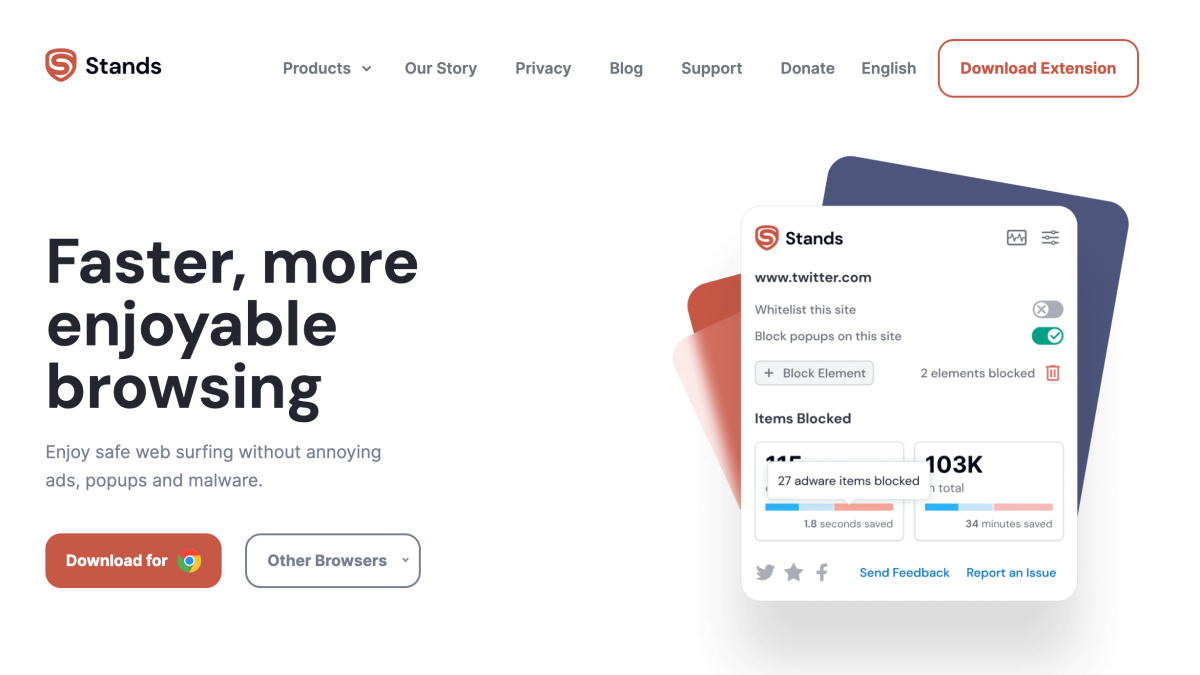
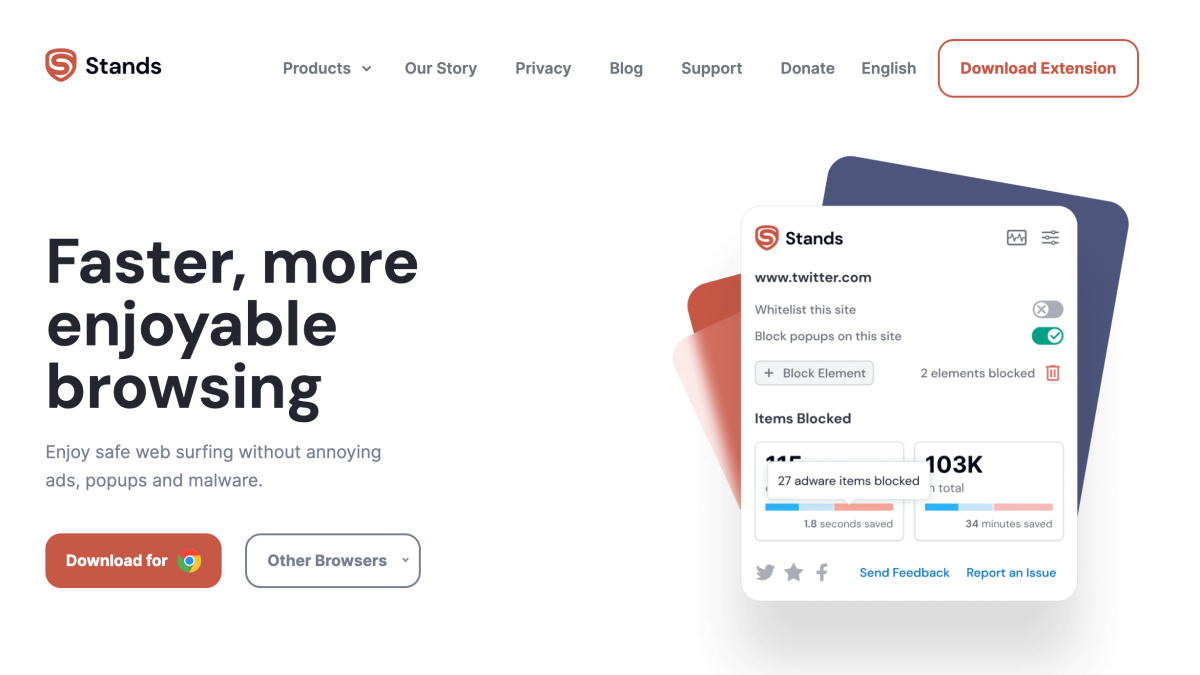
Stands AdBlocker is a cutting-edge browser extension designed to enhance the online browsing experience by eliminating intrusive ads and pop-ups, ensuring a seamless and clutter-free digital environment.
What Kind of Ads Does Stands AdBlocker Eliminate?
- YouTube Ads. Save money on premium YouTube subscriptions and enjoy ad-free videos;
- Ads on Facebook, Twitch, Instagram, Twitter, LinkedIn, and other social media platforms;
- The most annoying ads, including autoplay video ads, expanding ads, interstitial page ads, and overlay ads;
- Pop-up and pop-unders ads.
How Does Fair Stands Adblock Improve Web Browsing?
- Speeds up page loading and saves traffic;
- Protects against dangerous forms of malware, adware, and trackers;
- Eliminates visual noise and helps to focus on what’s important;
- Protect kids online by hiding inappropriate and adult content.
Stands AdBlocker Audience
Its user community continues to grow, with an expansive reach on multiple platforms:
- Google Chrome: Over 1,000,000 active users have embraced Stands AdBlocker on the Chrome browser, seeking a cleaner and more enjoyable online journey.
- Microsoft Edge: Its impact extends to 100,000 Edge users who prioritize a distraction-free browsing experience.
2. AdBlock


If you’re just starting out with ad blockers, AdBlock can be the perfect stepping stone.
AdBlock is a browser extension that’s compatible with all major browsers such as Chrome, Firefox, Opera, and Safari. Boasting 65 million users, this free browser extension is one of the most popular ad blockers out in the market.
This is mainly due to how easy it is to use. Users can simply install it and go on their merry-way to browsing the web. They also have preset filter lists, which make it easy to block the majority of text, image, and video ads on websites. Users also have the added protection against viruses and malware. AdBlock automatically prevents your browser from downloading any suspicious adverts.
Not to mention, AdBlock is one of the few ad blocker extensions that can successfully block adverts on streaming services. It’s a great YouTube ad blocker if you want to enjoy uninterrupted funny cat videos. Additionally, it allows users to whitelist specific websites or advertisers in order to help in generating revenue for certain platforms.
Users should take note that while AdBlock is a free browser extension, after installing it on your browser, it displays a message asking for patron’s donations. This allows users to have the option of supporting the developers in maintaining AdBlock. Nevertheless, it’s not a mandatory donation and users can easily close this tab.
Price: Free
Best features: Block ads on streaming platforms such as YouTube and Twitch
Compatible with: Chrome, Firefox, Edge, Safari, iOS, and Android
3. Adblock Plus
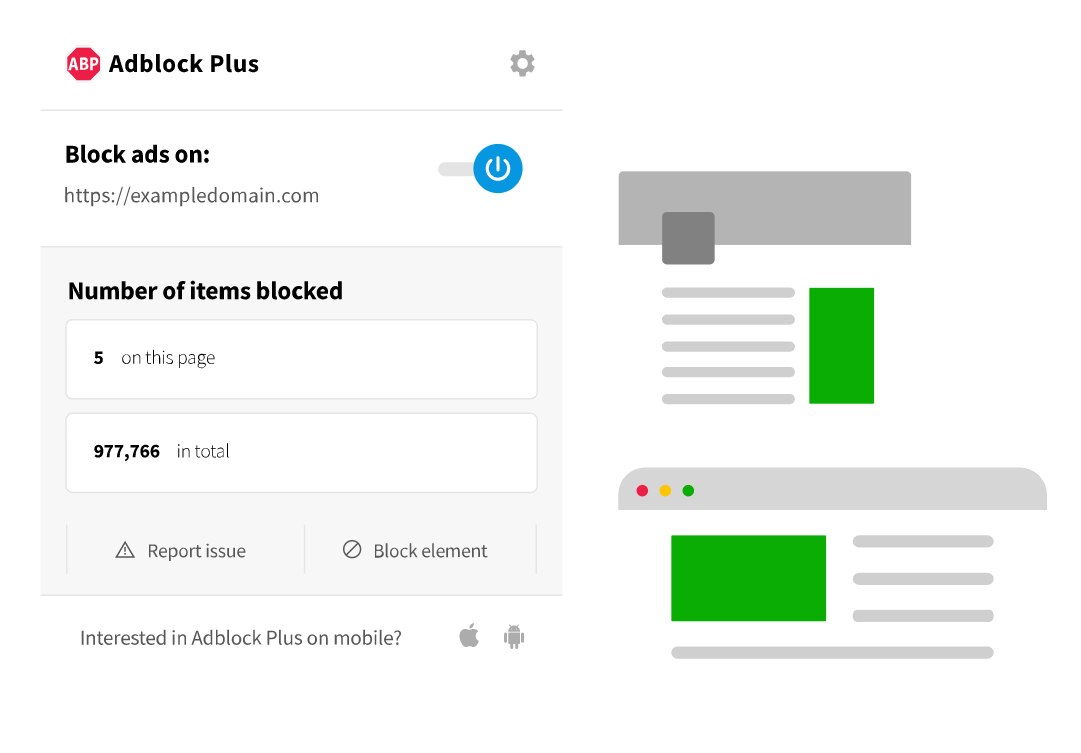
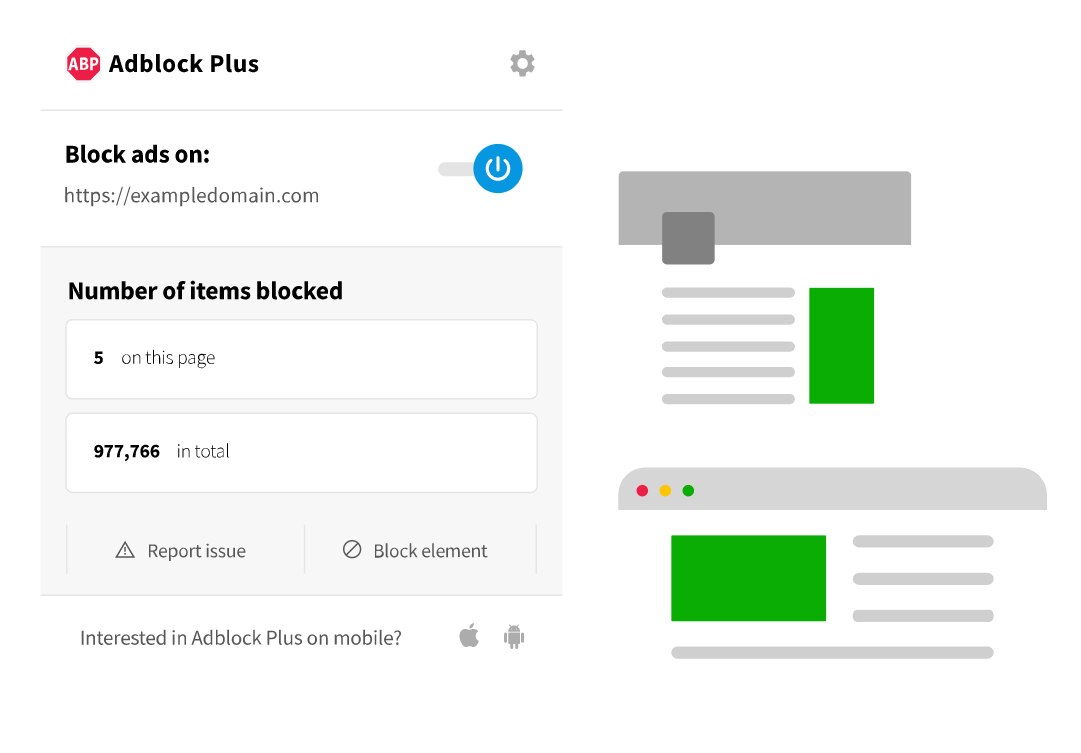
Not to be confused with AdBlock, Adblock Plus is another immensely popular and free ad blocker by a different developer. This browser extension is a top ad blocker for Chrome as well as other web browsers. Besides blocking ads and pop-ups from different websites, Adblock Plus also helps prevent tracking by advertisers. Additionally, it provides a certain level of malware protection to users’ devices.
AdBlock Plus offers advanced customization options where users can manually allow or disallow acceptable ads and add trusted sites to a filter list. This allows users to block as much or as little advertisements as they want.
However, it is important to note that this ad blocker extension has an Acceptable Ads program. This means that certain websites may display ads, as long as they comply with the Acceptable Ads criteria. This encourages sites to have non-intrusive and respectful ads in order to keep their advertising revenue.
Price: Free
Best features: Simple in design, offers easy customization options
Compatible with: Chrome, Firefox, Safari, Microsoft Edge, Opera, Yandex Browser, iOS and Android
4. uBlock
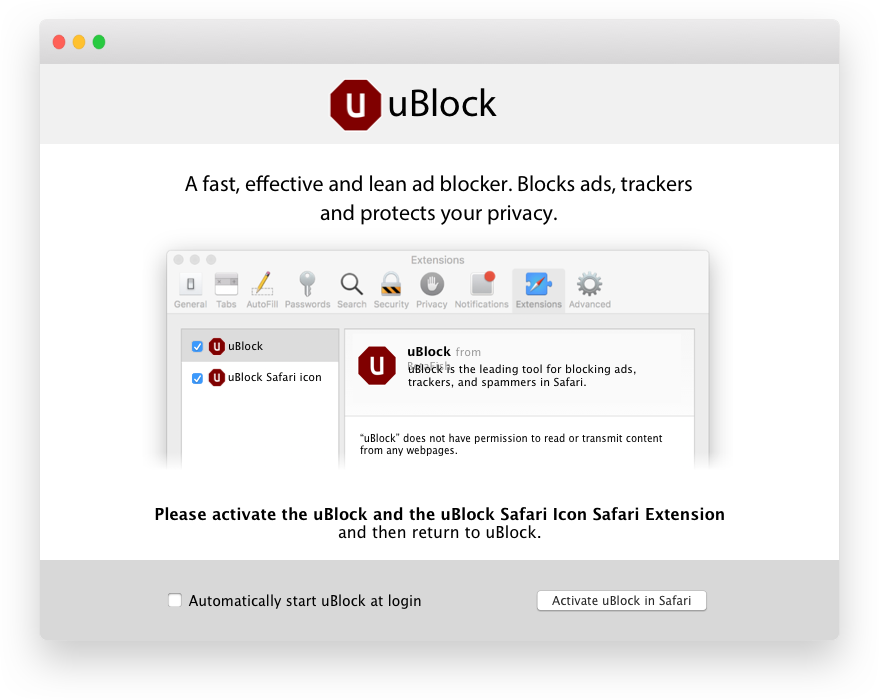
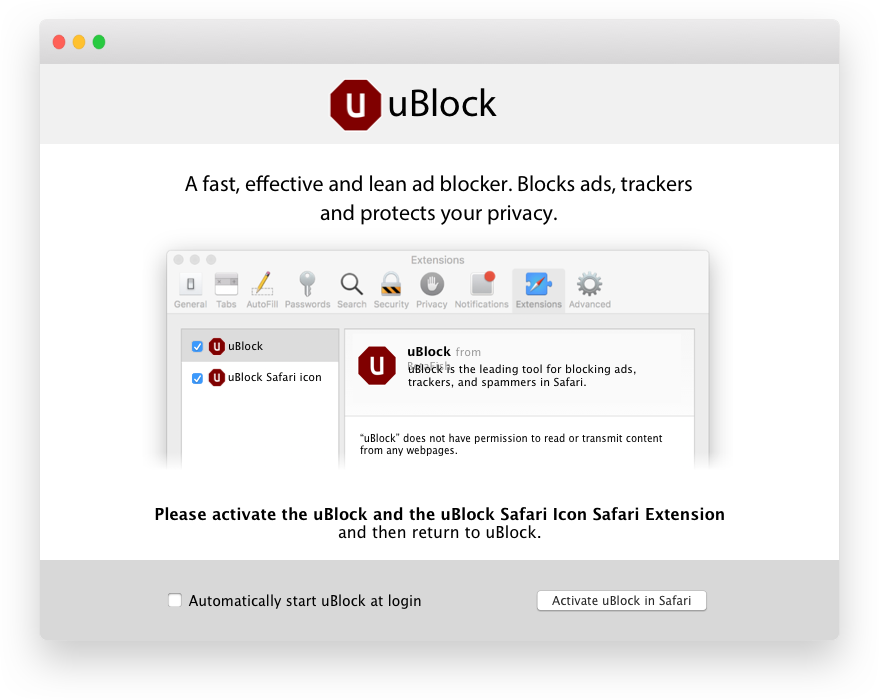
uBlock is a browser extension and desktop app combo that’s designed to be lightweight and efficient. Besides blocking ads on all websites, including YouTube and Facebook, uBlock also focuses on increasing browsing speed. They do this by detecting and blocking malicious crypto mining scripts that slow down users’ web browsing.
This free ad blocker is easy to install and even easier to use. Users can easily toggle ad blocking on or off, and allow or disallow non-intrusive advertising. Additionally, uBlock also blocks other forms of content on the internet. This means users have the power to choose which web page element they want to see.
The downside to this ad blocker is that there can be pop up ads that might bypass it. Another thing to note is that Safari users have to download both the browser extension and the desktop app for it to work.
Price: Free
Best features: Uses little CPU memory
Compatible with: Safari, Chrome, Firefox, MacOS
5. Privacy Badger


Privacy Badger is not necessarily an ad blocker, per se. However, it is a free browser add-on that stops advertisers and other third-party trackers from tracking the websites users visit. It just so happens to block online ads, since many of them are in fact third-party trackers.
Privacy Badger automatically analyzes and blocks third-party trackers. It does this by detecting third-party scripts and images across different websites. Colored sliders are shown per web page visited and users are given the choice to block any or all of the third-party trackers at any point.
Unlike other blockers, Privacy Badger doesn’t rely on blacklists and cookies. Instead, it utilizes algorithms to find and block trackers. It does this by observing the third-party domains on the web pages users visit and blocking them if they notice them being used on multiple sites.
However, seeing as Privacy Badger is not a full-on ad blocker extension, there are ads that it cannot block.
Overall, Privacy Badger is a neat browser extension if you want added security, with the added benefit of blocking ads.
Price: Free
Best features: Automatically detects trackers while users browse web pages
Compatible with: Chrome, Firefox, Opera, Edge, and Android
Best Paid Ad Blocker
We can’t deny that there are already great free ad blocker options available. However, if you decide you still want to boost your ad-blocking and anti-tracking experience, here are our picks for reputable paid ad blockers.
6. AdLock
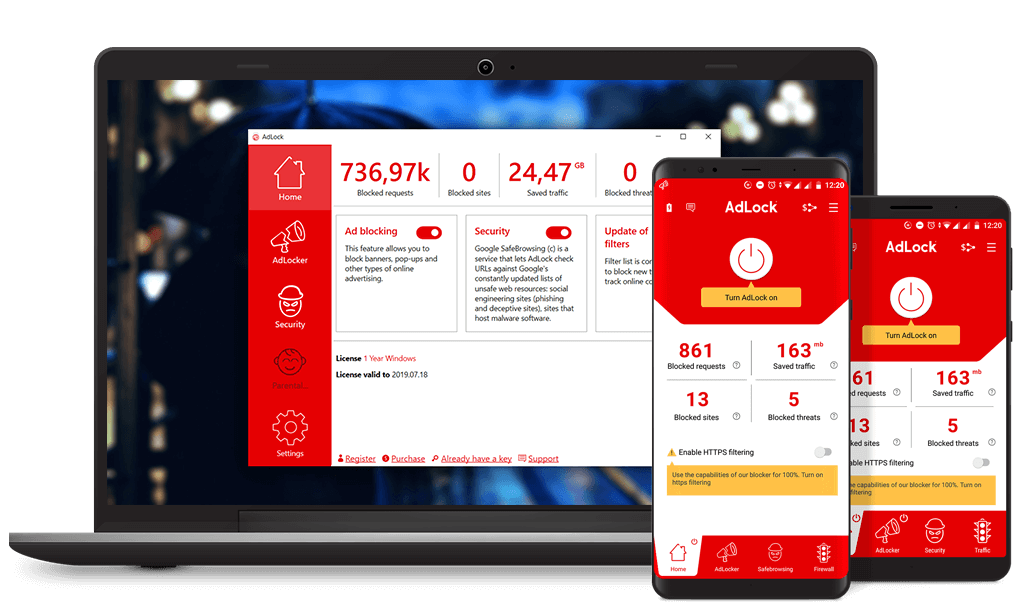
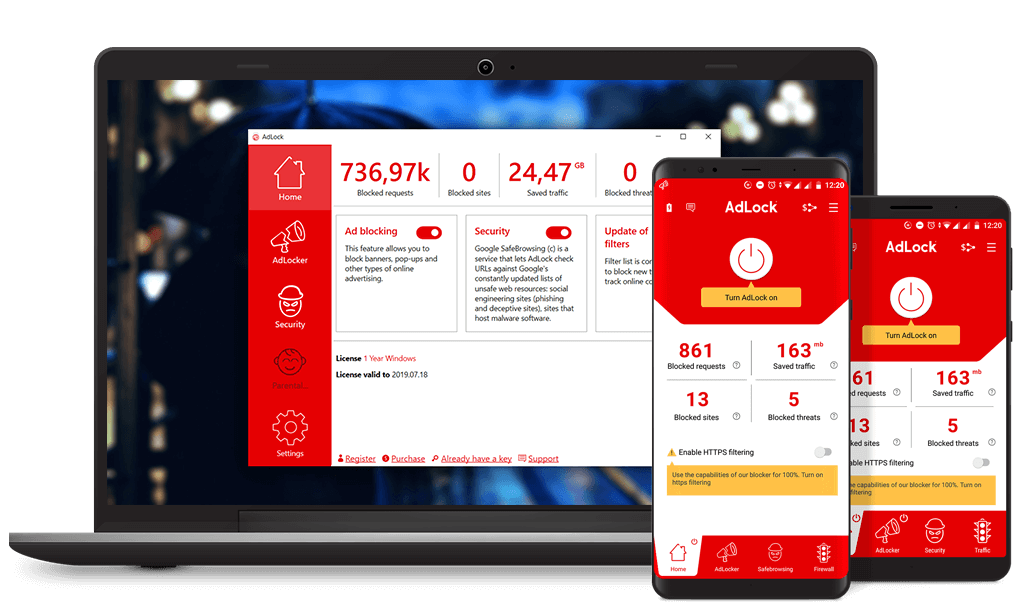
Besides being a free browser extension for the likes of Chrome and Safari, AdLock also has a standalone paid app. This app is available for both mobile devices and desktops. With AdLock’s app, users can easily block ads in gaming and messaging applications. Additionally, the browser extension is a convenient and effective YouTube ad blocker. Other ads such as pop-ups, banners, and other types are also removed from all web pages on major browsers.
Furthermore, AdLock prevents its users from accessing unsafe web sources such as phishing sites and malicious software. This is done with their “Safe surfing” feature — when an unfamiliar link is clicked on, AdLock analyzes Google’s database of unsafe web pages. If the link is listed on the unsafe websites by Google, AdLock intercepts access to it.
AdLock is designed to block every type of ad, but users can easily whitelist a website in the settings. However, it is important to note that AdLock does not adhere to acceptable ad concepts. Thus, they will never force their users into whitelisting websites they don’t want.
Price: Free (browser extension); $1.35 for 1 month subscription/$16.2 for 1 year subscription (device application)
Best features: Blocks ads on websites and mobile apps
Compatible with: Android, Windows, macOS, iOS, Chrome, Safari
7. AdGuard
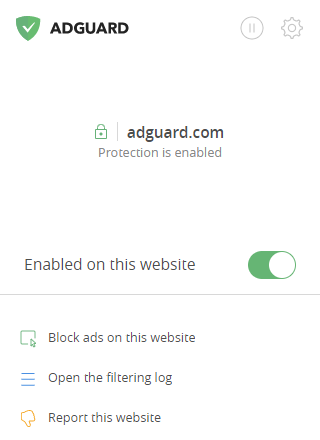
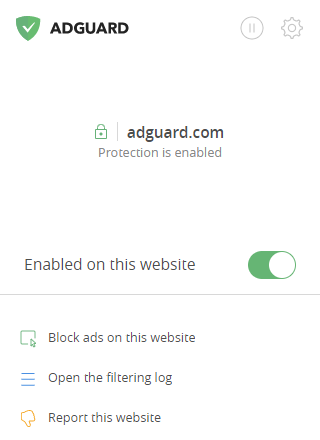
AdGuard’s magnum opus is ad blocking. This lightweight browser extension blocks all ads from pop-ups, banners, and texts to video ads on all web pages. AdGuard allows the blocking of social elements from websites; this means it can remove any unwanted elements such as Like or Share buttons, and cookie notices as well.
Additionally, this browser extension notifies its users when they are visiting a potentially malicious or phishing website. AdGuard also protects its users’ personal data and devices by blocking third-party trackers, possible spyware installers, and adware installers.
Moreover, AdGuard’s browser extension can also handle ad block circumvention scripts. Users don’t have to manually turn off ad blocking on pages that require it. AdGuard automatically adapts to websites with such scripts.
While the browser extension is already impressive, AdGuard also offers a paid standalone program that’s even better. The AdGuard desktop program features several additional features, including hiding users’ IP addresses and the Parental Control module. This is perfect for parents who want to monitor and oversee their children’s usage of the internet.
Price: Free (browser extension); $2.49 yearly subscription/$79.99 lifetime subscription (device application)
Best features: Can handle ad block circumvention scripts on websites
Compatible with: Chrome, Firefox, Safari, Edge, Opera, Palemoon, and Yandex Browser; Windows, macOS, Android and iOS
8. AdBlocker Ultimate
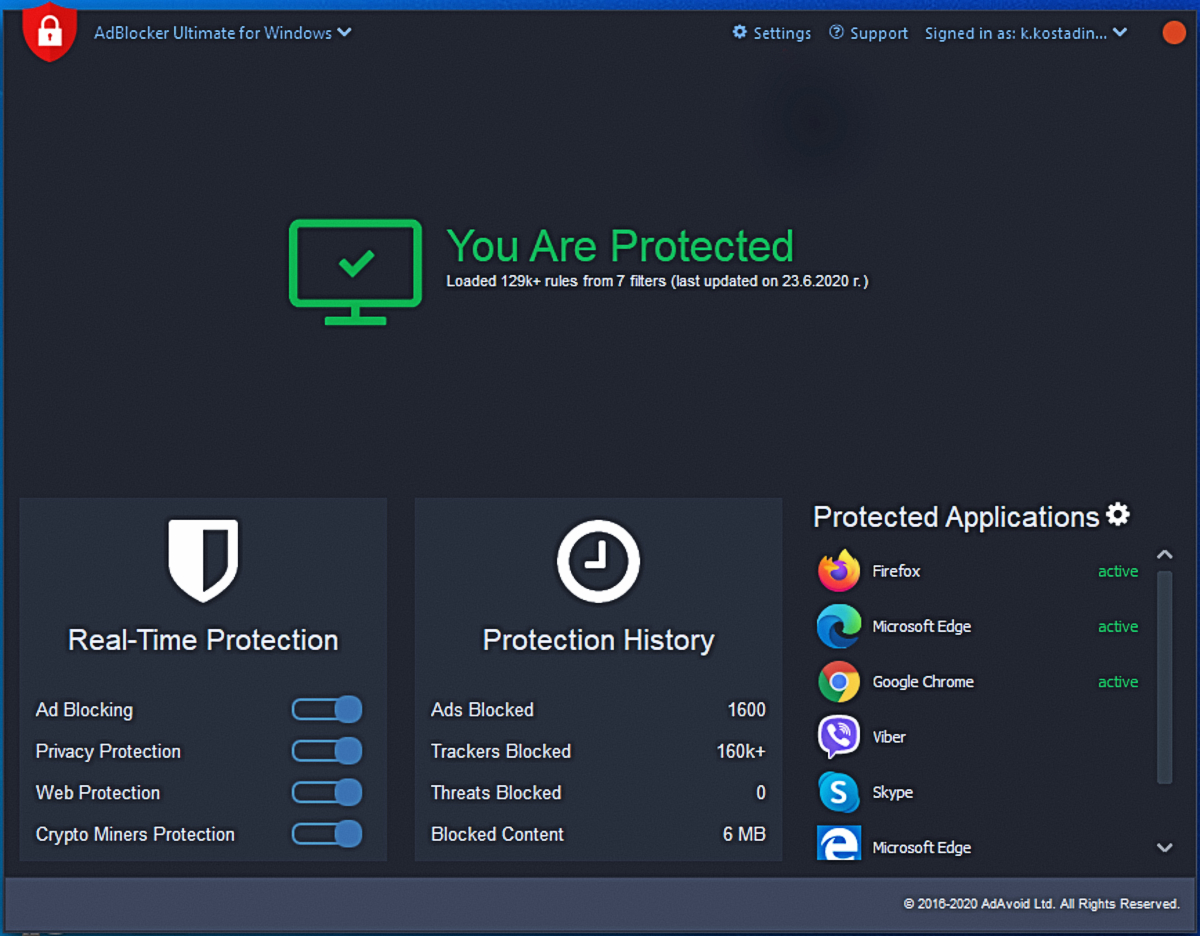
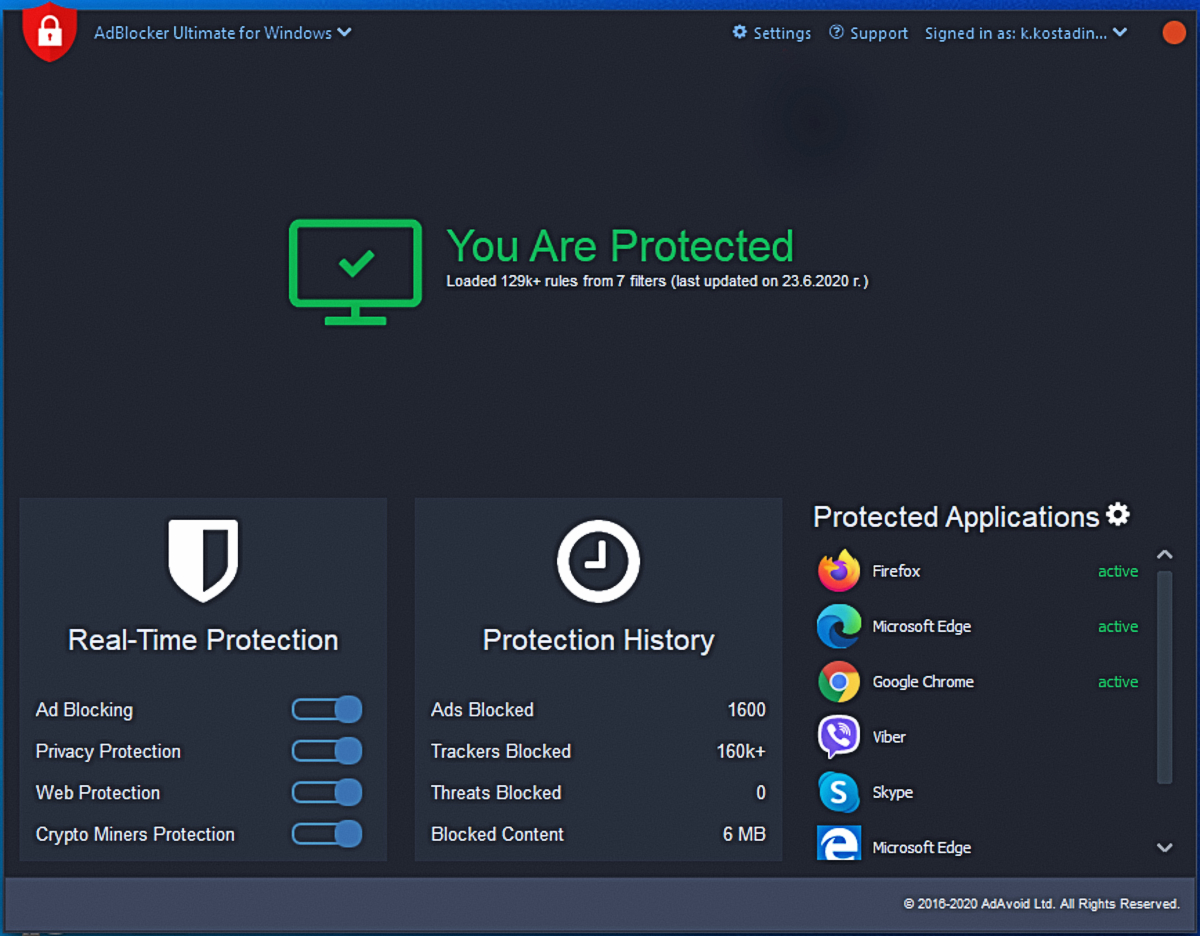
AdBlocker Ultimate is a free web browser extension that blocks all ads, malicious websites, and disables online trackers. It features several extensive filters that remove intrusive text ads, pop up ads, YouTube commercials, and the like. The AdBlocker Ultimate web extension is available on all major browsers such as Google Chrome, Mozilla Firefox, Opera, and Microsoft Edge.
Once installed, you can simply click on the AdBlocker Ultimate icon to see how many blocked advertisements there are across several websites like Facebook, Twitter, and YouTube.
Unlike other ad blockers available, AdBlocker Ultimate does not have an “acceptable ads” policy. Thus, users still have full control of all the websites they want to whitelist or not. It also allows users to turn on ads for sites they trust and want to support. Additionally, if certain ads do get through initially, users have the option to remove them manually and other selected elements on any websites.
On top of the ad-blocking features, AdBlocker Ultimate provides protection from online trackers, activity analyzers, and phishing websites.
While the browser extension and mobile app are free, AdBlocker Ultimate also has a paid ad blocker for Windows. This lets users block all types of ads not just on their browser but on other applications like Viber and Skype.
Price: Free (browser extension); $4.95/monthly plan & $2.50/yearly plan (Windows app)
Best features: “Block Element” feature that allows you to remove ads and other elements manually
Compatible with: Chrome, Edge, Firefox, Opera and Yandex; Windows, Android, and iOS
Download AdBlocker Ultimate Here
Best Ad Blockers for Mobile
9. Blokada
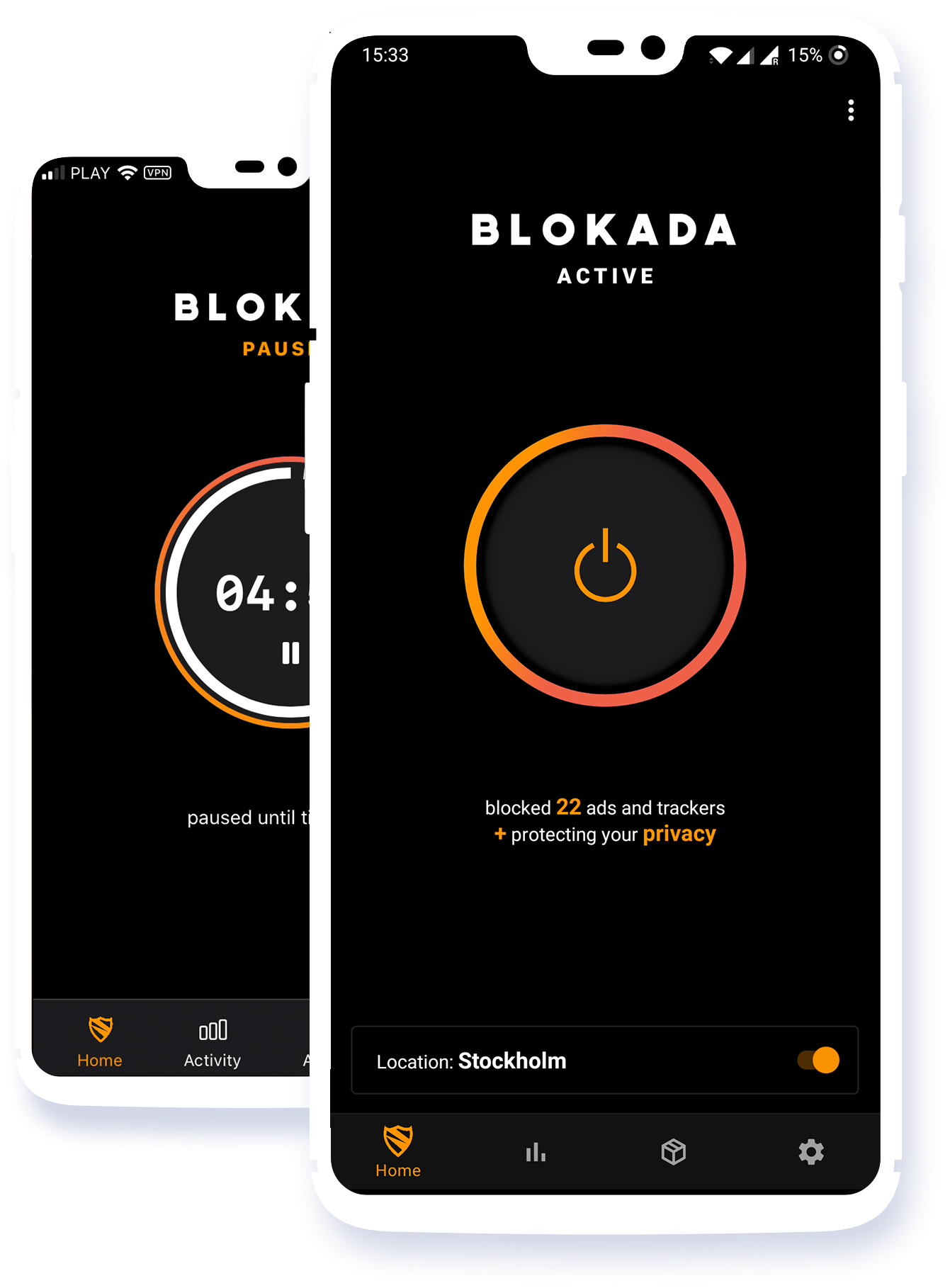
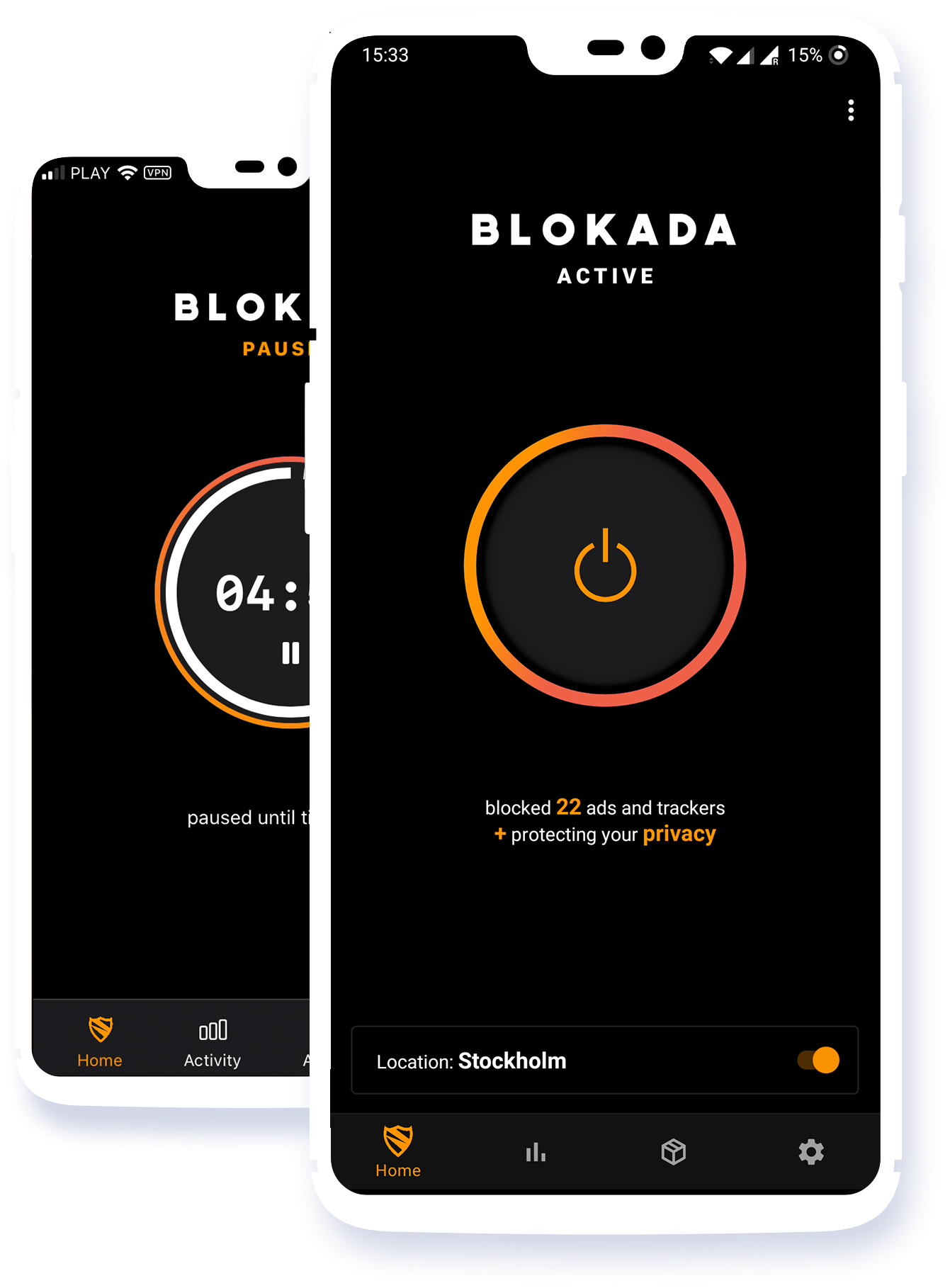
Blokada is a free open-sourced app that uses DNS (Domain Name System) servers to block ads. This mobile application is compatible with both Android and iOS devices, and doesn’t require any root access. Thus, it’s a perfect ad blocker for mobile devices. Blokada works by generating a Virtual Private Network (VPN) on smartphones and re-routing users’ traffic. This internal VPN acts as a filter against ad hosts and automatically blocks them.
This mobile ad blocker is effective in barring ads on different types of apps like Facebook, TikTok, YouTube, and Twitter. Additionally, they work in blocking in-app advertisements for games.
Moreover, Blokada shows a persistent notification that lists the latest blocked domain. While some may find this annoying, others are surprised to see all the random domains that access their apps without their informed consent.
Besides promising to remove ads on all mobile apps, it also protects user privacy from trackers and malware. In addition, Blokada also aids in preserving battery life, thus consequently offering a higher level of stability for smartphones.
Price: Free
Best features: Seamless installation and usage
Compatible with: Android and iOS
Download Blokada for iOS Here
Download Blokada for Android Here
10. 1Blocker
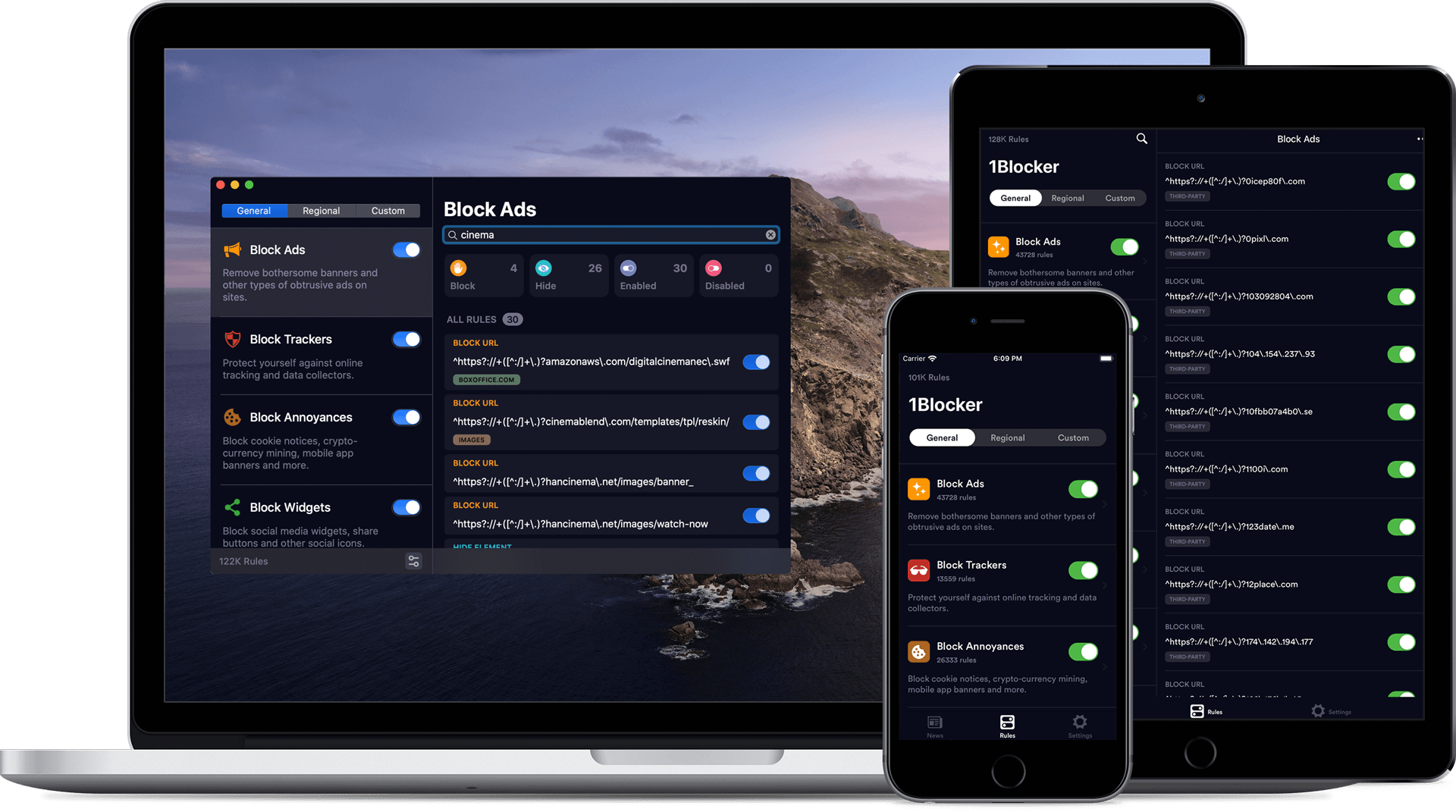
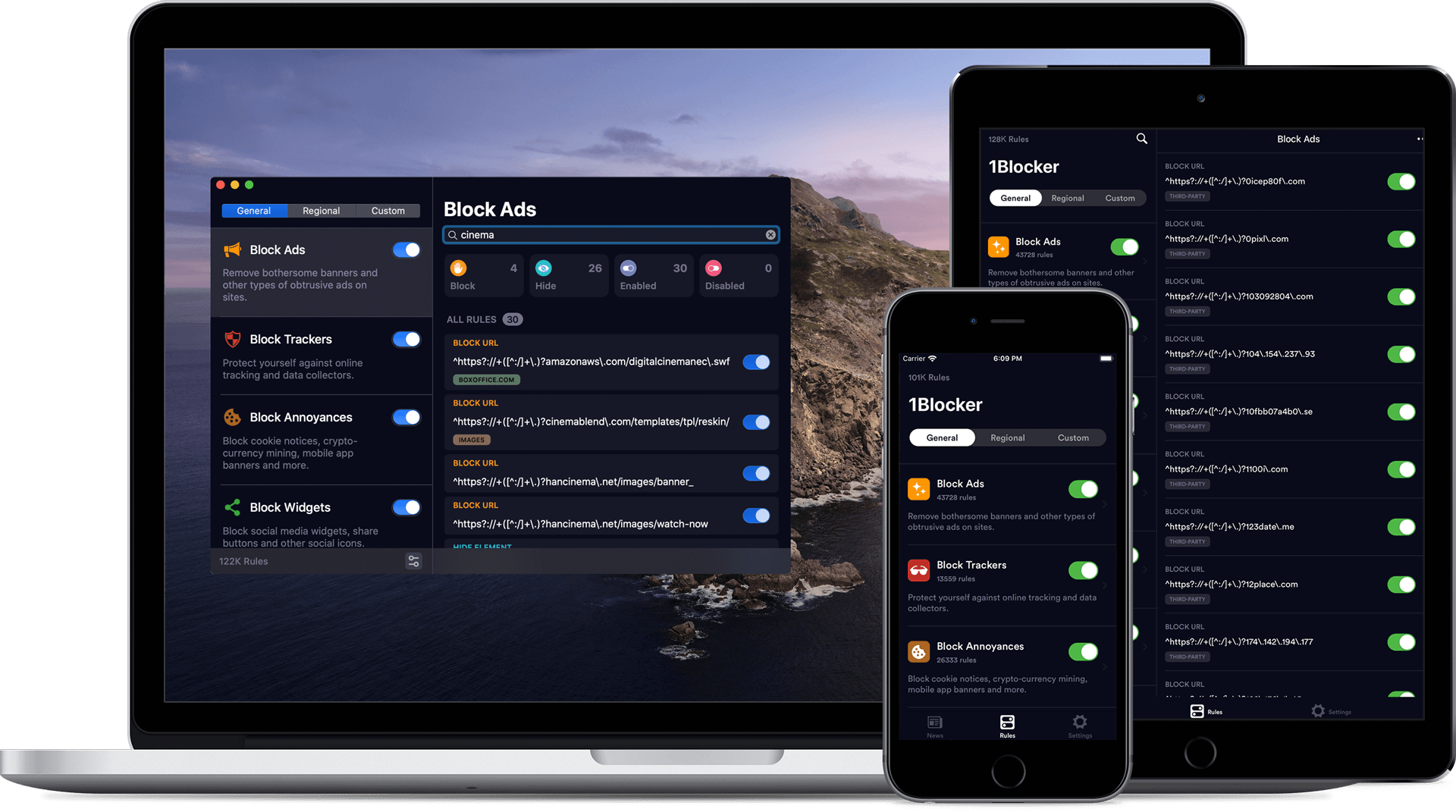
1Blocker is a Safari content blocker that perfectly integrates with the browser. It also supports all the new features released by the browser. The app allows users to remove intrusive banners and other types of intrusive ads on sites. Additionally, they block trackers and other elements on websites that may hinder user experience.
Besides the browser extension, 1Blocker also has a standalone app for iOS and macOS devices. Once installed, 1Blocker automatically connects to all your registered iOS and macOS devices, and receives cloud-based updates in the background. This means users can easily set it up and go on their merry-way of surfing the internet without the worries of ads and trackers.
This is perfect for the less tech-savvy that don’t want to mess around with the app’s settings after installing it. However, for those who prefer to configure on their own, 1Blocker still offers plenty of customization options. Users can set different rules in blocking ads, cookies, widgets, and adult content.
1Blocker is a free to download app on the App Store for iPhone and iPad devices. Although it offers a free plan with basic features, the premium subscription plan provides more protection against intrusive ads and trackers. This is ideal if you want more features, such as enabling multiple categories at the same time and advanced customization.
Price: In-app purchases range from $1.99-$38.99
Best features: Easy integration with Safari for smoother and faster browsing
Compatible with: iPhone, iPad, and Mac
11. BlockBear


BlockBear is a cute and simple to use ad blocker for iOS devices. It allows you to surf the web free of pop-ups, text, and banner ads. It also removes clutter elements from the different websites you visit. With BlockBear, you can save time and bandwidth as it loads web pages three to five times faster compared to without it.
BlockBear also provides easy whitelisting for desired sites either within the app or with the Safari extension. They also give users added privacy protection from widespread online third-party tracking. With a simple switch, users can block any combination of ads, social buttons, and online tracking.
A downside for most is that the developers designed this app for iOS 9 and iOS devices with 64-bit processors. This means BlockBear is only compatible with recent iOS devices. The reason for this is because Apple themselves limited blocker apps to devices with 64-bit processors.
Overall, BlockBear is a straightforward content blocker that allows iOS users to block unwanted online advertisements and scripts — all while featuring cute bears.
Price: Free
Best features: Straightforward ad blocker and features cute bears
Compatible with: iOS devices
12. AdShield
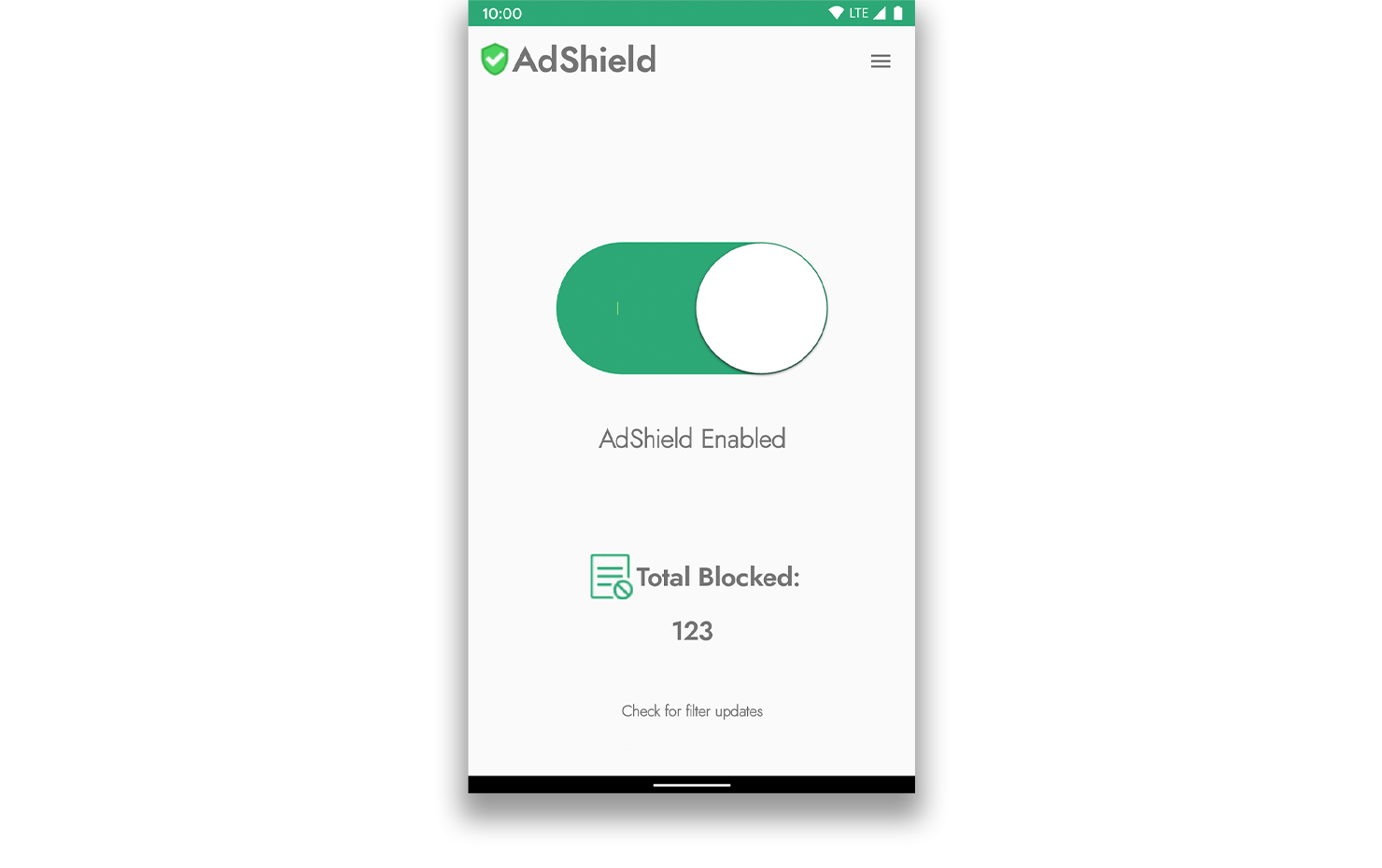
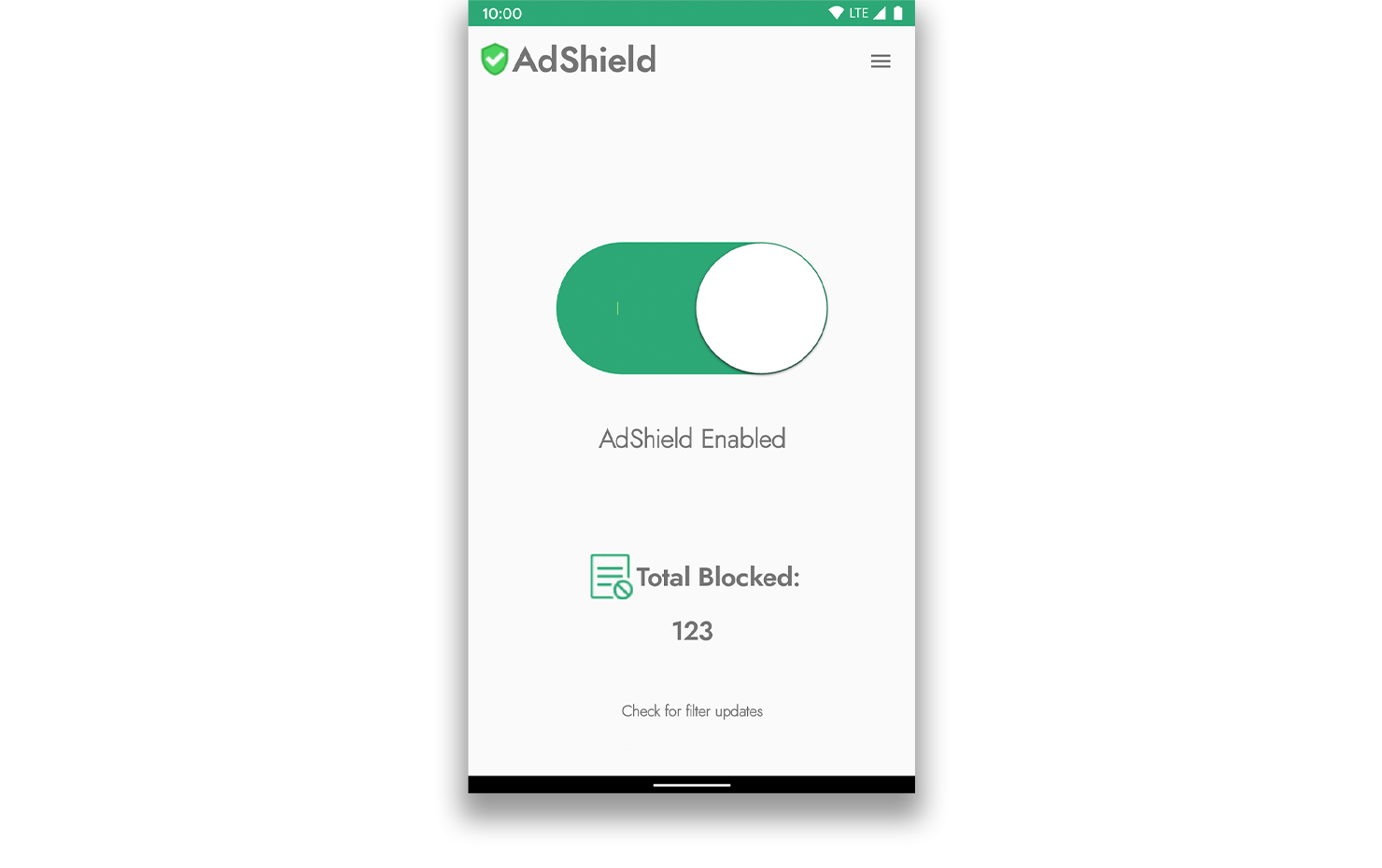
AdShield is a dedicated ad blocker for Android devices that creates a local VPN. It routes all your network traffic through it. This ad blocker makes web browsing on your Android device smoother and with fewer interruptions. AdShield blocks unwanted ads, adult websites, and malicious trackers. It thus prevents advertisers from tracking a user’s browsing behavior.
Moreover, AdShield also offers ad blocking by rule-base extension. This means when you use AdShield, the internal VPN will route DNS queries and analyze them to the list of blocked domains in their database. This is effective in blocking ads not only on regular sites but also streaming sites like YouTube. However, this is only available for Yandex Browser. And while AdShield does use DNS interception technology, they don’t send out any of your traffic to external VPN servers.
AdShield also features a practical interface. You can easily install it and forget about it. In addition, the modern and minimalist design seamlessly integrates with the Android platform.
It is important to take note that AdShield only blocks ads on web browsers like Chrome and Yandex. In-app ads will still be visible.
Price: $0.99
Best features: Simple and minimalistic interface
Compatible with: Android devices
Browsers With Ad Blockers
More and more web browsers are adding built-in ad blockers. This is so users don’t need to add any more extensions to remove online ads. However, these built-in ad blockers usually only offer limited reduction online ads and trackers that come along with them. Here are some web browsers that place greater emphasis on users’ privacy.
13. Brave


Launched in 2016, the developers designed this free web browser to perform. The Brave browser prioritizes its users’ privacy. It offers more privacy protection compared to other browsers by blocking ads and trackers by default. With its built-in blocking tool, the Brave browser strips away ads and prevents websites from tracking a user’s online activity.
By doing this, Brave offers a faster browsing experience compared to most other options. As per Brave’s internal testing, it uses 33% less memory than other browsers, and it can even extend your device’s battery life by an hour.
For creators and publishers, the removal of ads is a big loss. However, Brave offers an alternative—Brave Rewards. When you join their Brave Rewards program, the browser will automatically compute the amount of time you’ve spent on websites. Brave Rewards will then compensate the publishers you’ve visited on a monthly basis with their own cryptocurrency token. It’s a pleasant way of tipping the websites you like, even when you’ve blocked their ads. This allows advertisers to still receive revenue without users experiencing invasive and performance-draining ads embedded on web pages.
Overall, Brave boasts better speed and privacy over other major web browsers. It’s a great alternative for those who don’t want any intrusive ads but still would like to reimburse the creators and websites they like.
Price: Free
Best features: Allows users to support content creators while blocking invasive and possibly harmful ads and trackers
Compatible with: Windows, macOS, Linux, iOS, and Android
14. Opera
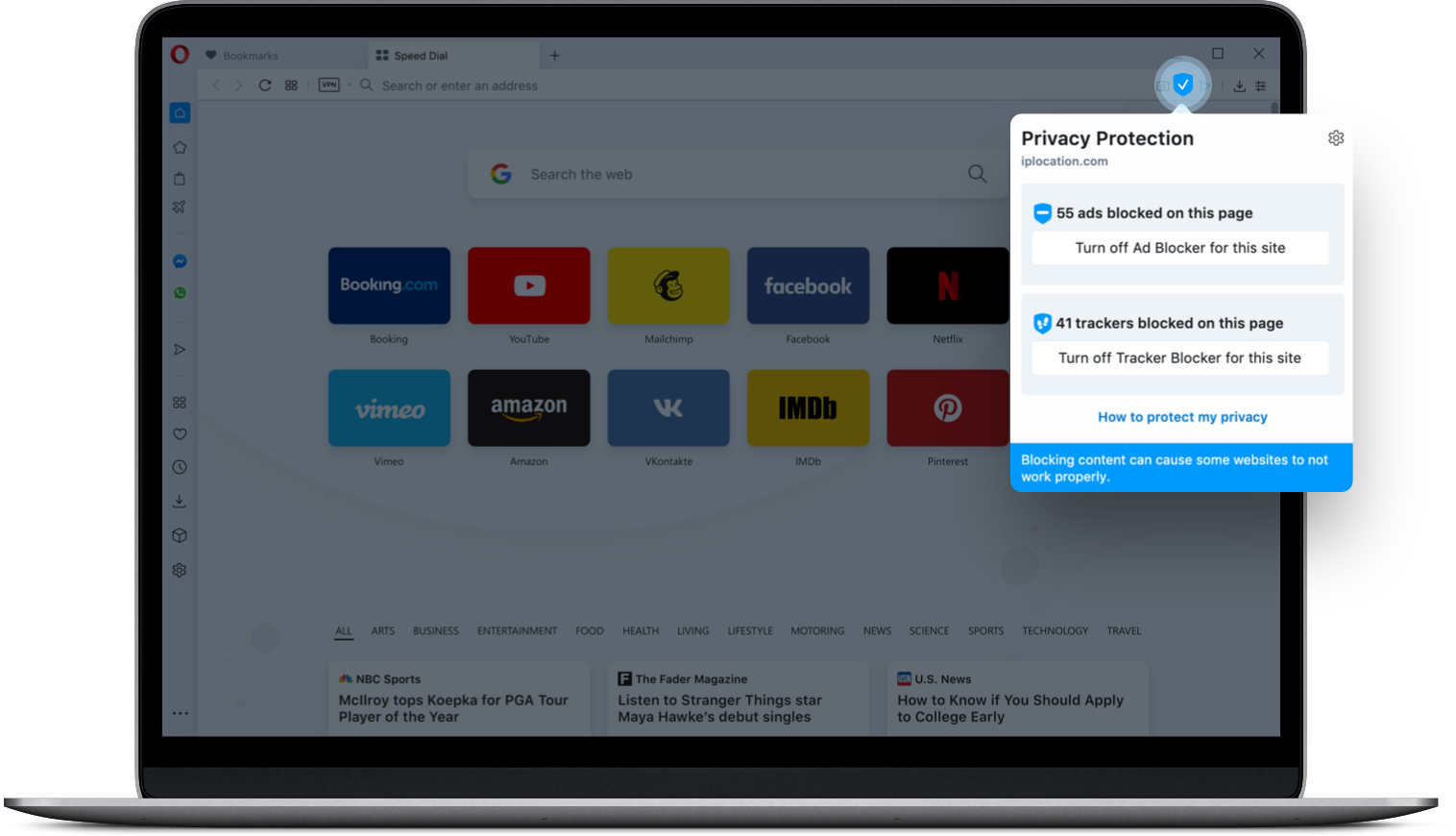
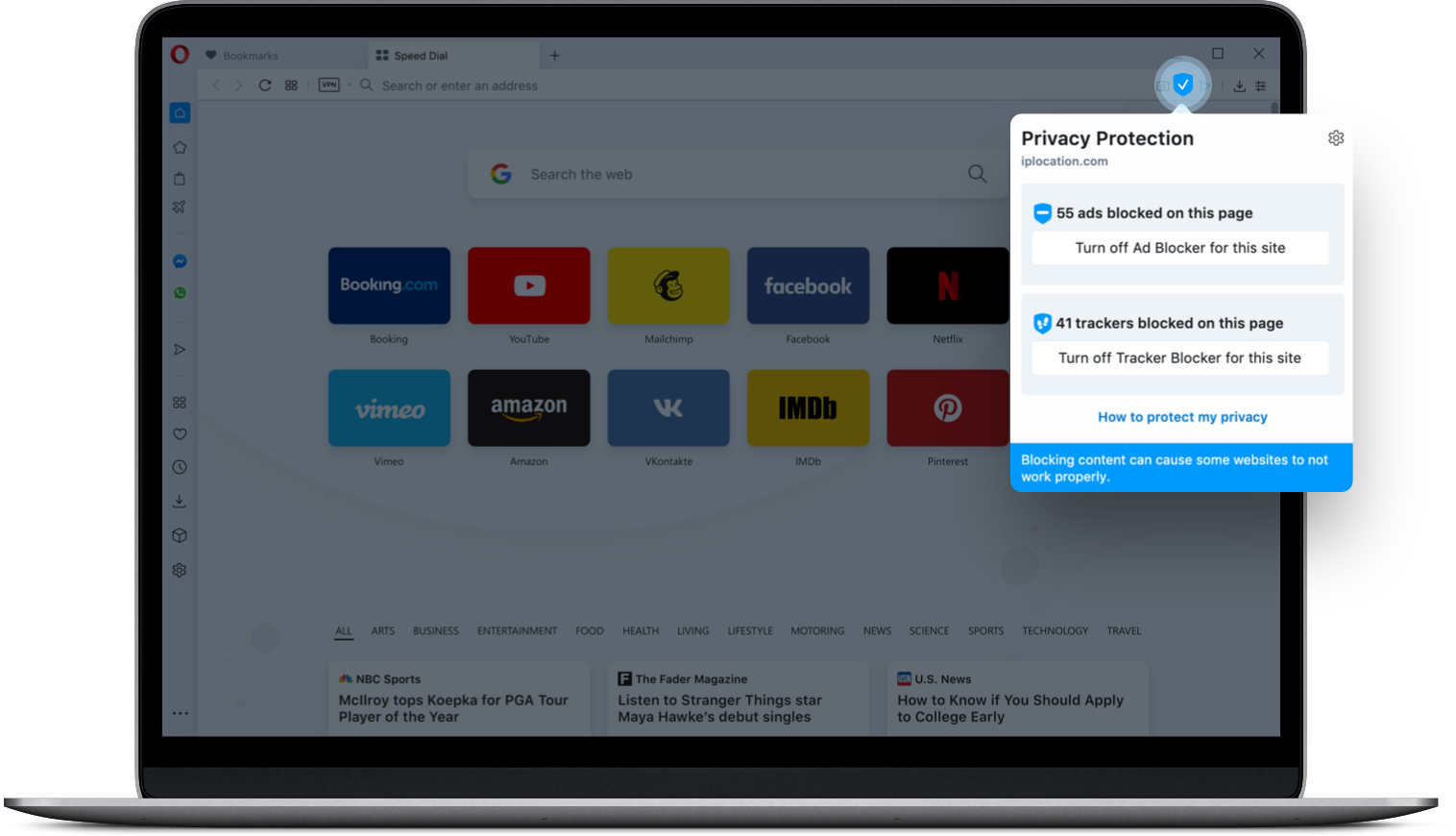
Besides having a free VPN extension, the Opera browser also offers a native ad blocker within itself. While it may not be as popular as other web browsers, Opera is definitely an up-and-coming player in the game in terms of ad blocking.
With the ad blocker built right into the browser, there’s no installation and setup required. Users can merely turn it on and there will be no more intrusive ads while they surf the web.
Users can also manage which ads or trackers they want to allow, thus making it simpler for unblocking ads on sites they want to support. However, unlike regular ad blocker extensions, Opera does not allow users to select the ads they want blocked on a page.
Furthermore, using the built-in ad blocker speeds up a user’s browsing experience. Opera’s ad-blocker also detects ad elements even before they load and quickly blocks them. As such, this improves browsing speed and saves users’ bandwidth data. According to the company’s internal testing, with their ad blocker enabled, websites load 90% faster compared to other ad blocker extensions.
Price: Free
Best features: Controls for managing ad blocking are conveniently next to third-party tracker blockers
Compatible with: Windows, macOS, Linux, and Android
15. Firefox
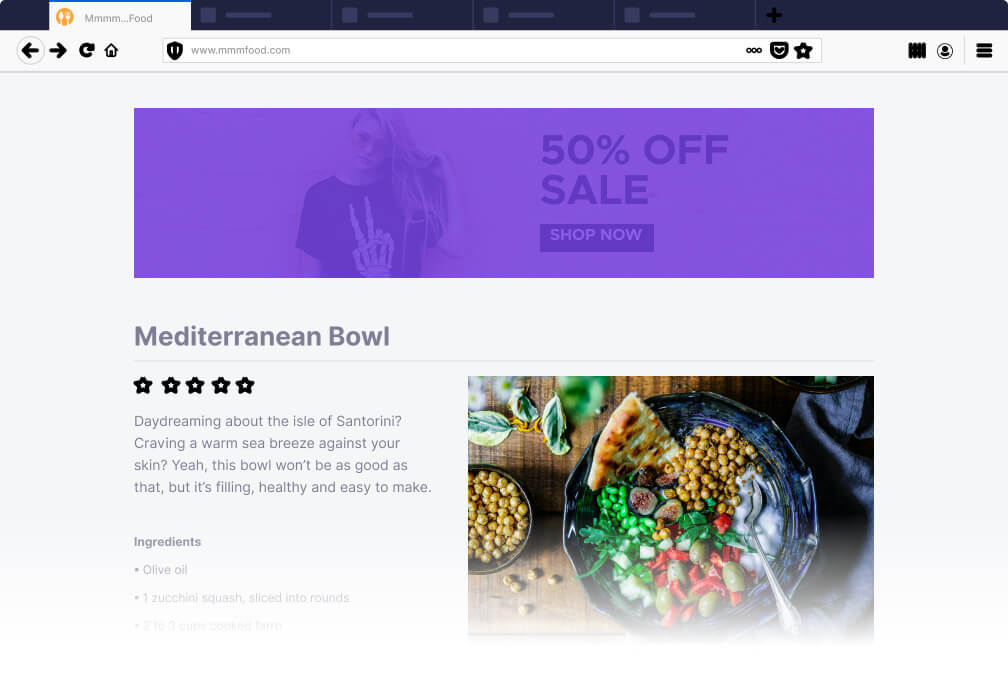
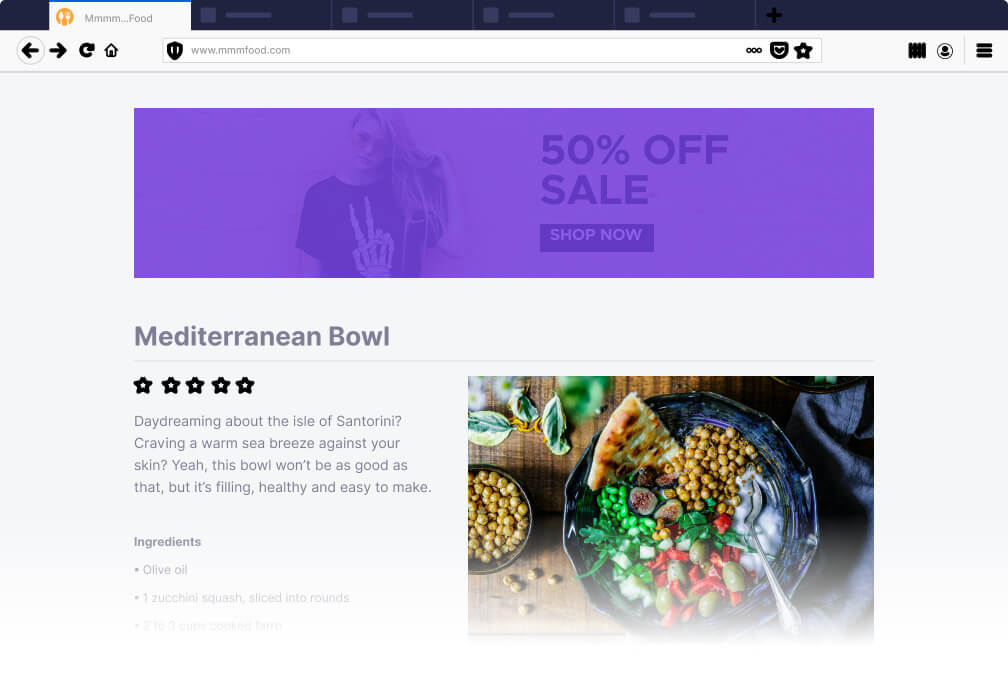
While the Mozilla Firefox browser doesn’t technically have a built-in ad blocker, its content blocking settings are superb. Firefox’s Content Blocking settings allow users to have more control over ad trackers. Users can choose from different levels of protection they want while using Firefox.
The Strict mode will block known third-party trackers and cookies in all Firefox windows. Meanwhile, the Custom setting mode allows users to decide on what to block and disable. This includes trackers, cookies, and more. Thus, it ultimately hides a user’s online behavior used for ads.
Additionally, by default, Firefox blocks all pop-up windows which may be online advertisements.
Altogether, while Firefox doesn’t remove ads, it offers content blocking that allows you to control the ads that you will eventually come across while surfing sites. With this in mind, Firefox’s default privacy settings are admirable for a web browser.
And if you still want to up your content blocking game, you can go for the aforementioned AdBlock. Some consider it the best ad blocker for Firefox, so it’s a great option worth considering.
Price: Free
Best features: Default privacy settings include protections against trackers crypto miners
Compatible with: Windows, Android, and iOS
VPN With Ad Blockers
16. Nord VPN
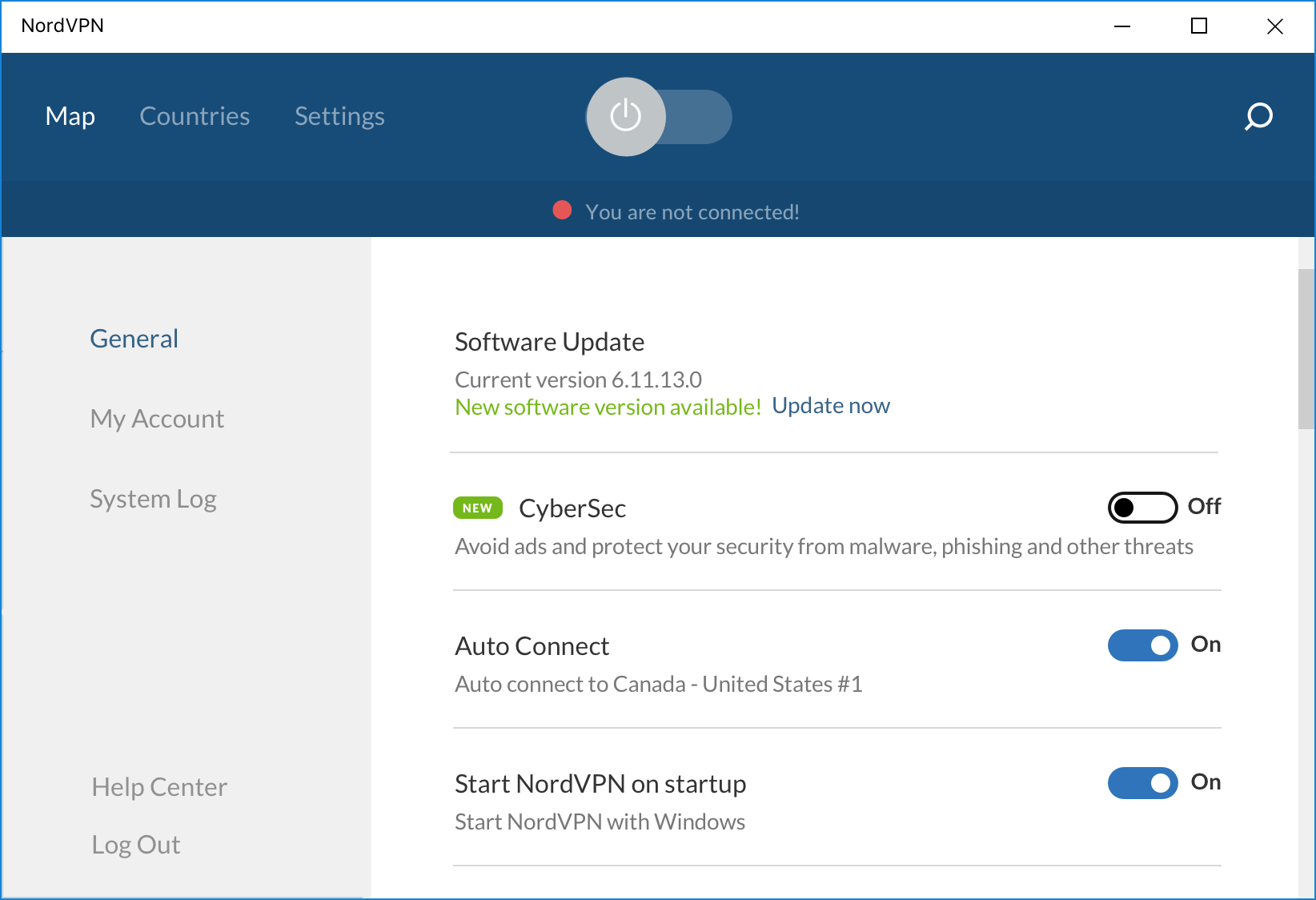
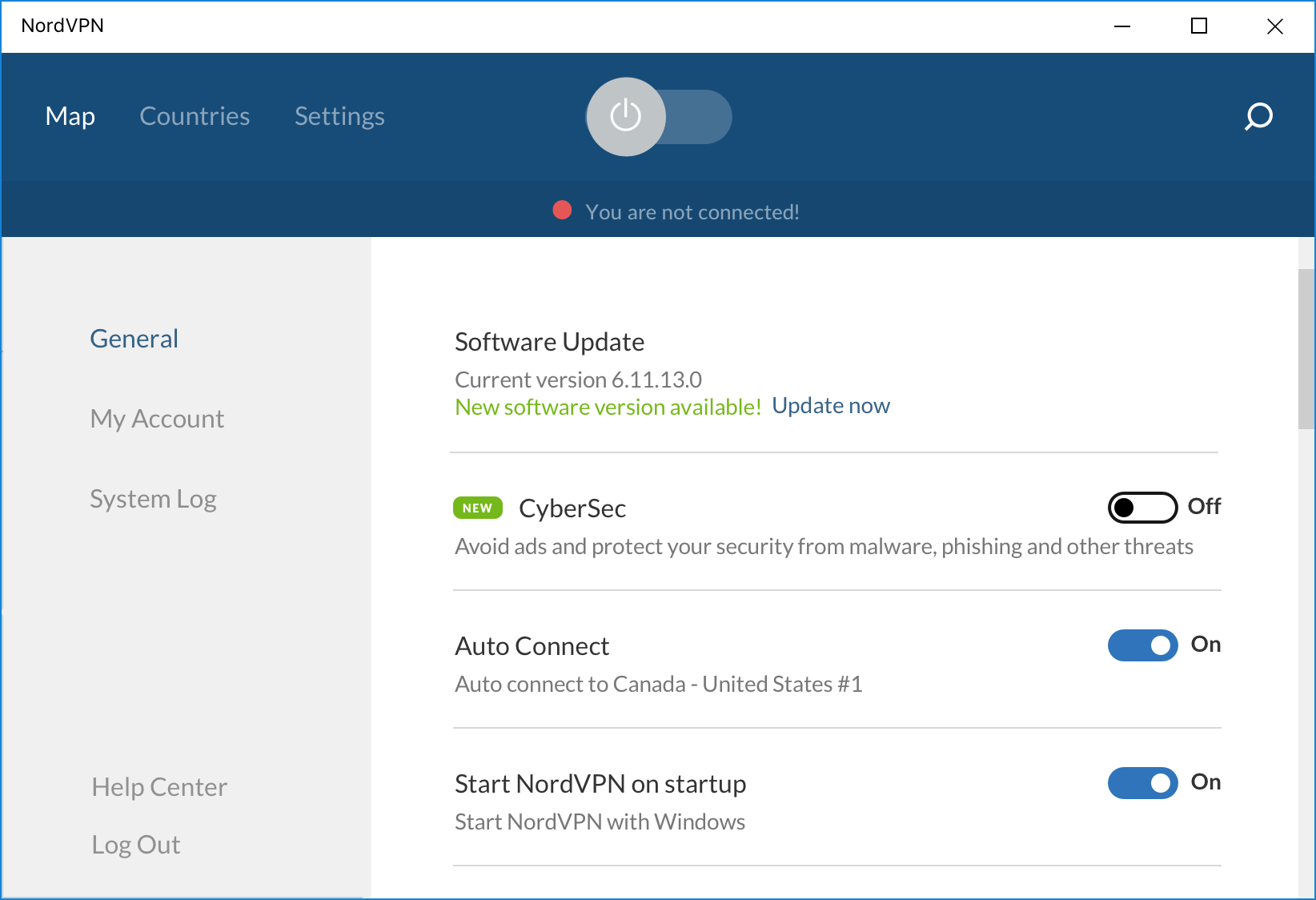
NordVPN is one of the best VPNs available in the market. It’s an encryption powerhouse in VPN technology. However, one of the top features of NordVPN is CyberSec. NordVPN CyberSec is a security feature that effectively blocks trackers, ads, and malware domains.
Besides removing invasive online ads, CyberSec also identifies potential malware threats. It does this by cross-referencing websites a user visits to several lists of blocked websites. If any website you visit matches against these lists, CyberSec automatically blocks access to the website before you can connect to it.
However, NordVPN CyberSec cannot remove ads for Android devices because of Google’s policies. This may be a major downside for some, so take note of this when choosing the best ad blocker for you.
CryberSec not only offers additional protection when browsing the web, but it also allows its users to enjoy add-free content. Moreover, it improves the load speed of the websites you visit, thus saving you bandwidth.
Price: $3.71 monthly subscription
Best features: Ad blocking provided with this premium VPN
Compatible with: Windows, macOS, iOS, Chrome, Firefox, and Linux
How To Set Up An Ad Blocker
With the options listed above, AdBlock is one of the best ad blocker extensions for browsers. After all, it’s free and effective. For those not familiar, here’s how to set up the AdBlock extension for Chrome’s web browser.
1. Download the most recent version of AdBlock from their website or from Chrome’s extension store.
2. Click “Add to Chrome.”
3. Click “OK” to accept the permissions AdBlock requests.
You can now surf the internet without worrying about bothersome ads and hostile trackers.
However, if there are any ads that might have slipped through AdBlock’s initial scan, you can always block them manually. Here’s how:
1. Click on the AdBlock icon.
2. Select “Block an ad on this page” or right click the ad.
3. Click “AdBlock” then select “Block this ad.”
How to Turn Off Ad Blocker
If you want to support certain websites by seeing their ads, AdBlock allows you to whitelist certain pages and even an entire website.
1. Click on the AdBlock icon.
2. Select “Don’t run on this page” if you want to pause AdBlock on just a specific web page.
3. Select “Don’t run on pages on this site” if you want to pause AdBlock on an entire website.
A Way Forward
Many turn to ad blockers due to intrusive online advertising. From video ads that play automatically, to disruptive ads that take up the whole screen, and even those annoying flashing banner ads. By using the best ad blockers, you’re not only improving your browsing experience, but protecting your online security from third-party trackers and dangerous websites.
However, as we take a look at the other side of the coin, blocking ads also affect publishers and content creators. That’s why there are still ad-blockers that allow certain non-intrusive ads. We can’t expect truly free content without giving something in return. Therefore, whitelisting websites in order to support these creators is a plausible option that most ad blockers offer today.

