Free VPNs may not have the best reputation out in the market, but they’re convenient nonetheless. Although choosing the ideal free VPN can be tricky, these services do exist. You just need to know how to choose decent ones. Finding a good VPN provider without having to pay a single cent is possible — so long as you know where to look.
What is a VPN?
A VPN — or a Virtual Private Network — results in a protected connection that allows you to connect to the Internet via an encrypted tunnel to ensure your online privacy and the protection of your sensitive data. To put it simply, a VPN helps in securing your connection to public WiFI hotspots, hiding IP addresses, and making your browsing private. It also helps you access your favorite websites that may be restricted in your network or location. A good quality VPN also keeps you safe when you browse torrent sites like YIFY for your favorite movies, apps, or other digital media files.
Free VPN vs. Paid VPN
Recommendations for a VPN service can never run dry. There’s always a plethora of options everywhere you look. However, it is important to take note of the difference between a free VPN and a paid VPN.
Most users would still prefer a free VPN, but do take note that there will always be pros and cons to everything. Price is only one factor to consider in choosing between a free VPN and a paid VPN, as both differ considerably in terms of their offerings.
Some of the common free VPN features include:
- Limited usage – Most free VPN services offer limited bandwidth. Several free VPN providers only give their users a 500MB data cap per month.
- Slow surfing speeds – Free VPN providers usually offer slow surfing speeds because of the heavy traffic on their free servers. This makes users browse at a lower speed than the paid-for version.
- Cannot bypass all geo-restrictions – One primary reason people use a VPN is to unblock specific websites or content, like Netflix. Free VPN services simply aren’t strong enough to get around the firewalls of certain streaming platforms.
- Monitoring user data and activity – Some companies will collect data logs from their users’ browsing activity and apps that they use for their own benefit. There are companies that will even sell it to businesses for advertising purposes.


Free VPNs are mostly for short-term uses or for testing purposes. If you are looking for a VPN service for the long term, you must be willing to shell out for a paid VPN service.
Remember: if you are not paying for the product, then you are the product.
Several free VPN providers have been known to sell their users’ data to third parties, along with not encrypting users’ web activity. That said, take note that there is no such thing as a truly free product. The costs of using a free VPN certainly outweigh what you would get in return for a paid one.
Here are some of the top paid VPN services worth your money and trust:
- ExpressVPN
- NordVPN
- Surfshark
But, not all paid VPN providers deserve your attention. Aside from the cost, take into consideration the reputation of the company itself when considering a VPN. One must take caution when choosing a paid VPN service. Some services don’t guarantee maximum protection and will still keep logs of your online activity.
As mentioned above, most high-quality VPN providers out in the market require you to pay in order to get all the premium features of their secure server network. However, there are still options available that offer a VPN connection for free.
If it is the price tag that’s preventing you from installing a VPN on your device, check this list and see what free VPN services will be the best suit for your needs.
Best Free VPNs For Windows:
Windows is one of–if not the most–widely used operating systems by many users. This is why having a VPN for Windows is a great option for anyone who wants to maintain data security and privacy.
1. Windscribe VPN


Windscribe VPN is a Canada-based VPN provider that promises its users private web browsing, blocking ad trackers, and accessing restricted content. This free VPN offers virtual locations in over 63 countries and 110 cities. It protects its users’ data with the use of an AES-256 cipher with SHA512 auth and a 4096-bit RSA encryption key. Windscribe’s premium service is fantastic, and that easily translates to its free VPN service.
The free version of this VPN has attracted many users with its generous 10GB monthly data limit. It offers unlimited connections while giving its users access to servers in 11 countries.
Windscribe allows users to bypass censorship from blocked news websites, amongst other things. Users of the free version also get the same speeds as their premium counterparts. Additionally, it does not store any permanent access logs nor monitor what users do.
Windscribe has dedicated servers for unblocking geo-restricted streaming services, even with the free version. This means that by using Windscribe, you can enjoy some of the best horror movies on Netflix without a hitch. However, take note that it can’t unblock as many Netflix libraries compared to some of its rivals. Notably, Windscribe can also be used to access BBC iPlayer and Disney+.
Bonus Tip: If you’re looking for a bigger data cap, you get an extra 5GB worth of bandwidth if you tweet about their services. That makes your data 15GB per month! See Windscribe’s website for more details.
2. ProtonVPN


The first thing you should know about ProtonVPN is that it does not limit the amount of data a free subscriber can use. This means you can use ProtonVPN Free as much — and as often — as you like.
This Swiss-based VPN is developed with security in mind. All your network traffic is encrypted with AES-256, whereas key exchange is done with 4096-bit RSA. Furthermore, HMAC with SHA384 is used for message authentication. Proton Technologies, the company behind ProtonVPN, is also the team behind ProtonMail–a widely used encrypted email service. Thus, users can rest easy that their VPN channel is secured by the most stable protocol.
The free version of this VPN has a minimal logging policy and offers a Kill Switch feature. This is an important feature, as it stops the apps on your computer from continuing to browse when the VPN connection drops.
The drawbacks? ProtonVPN’s free offering only includes three VPN server locations, and only allows one device to be connected at a time. Users would need to upgrade to the premium version if they want more than just three countries for their server locations and want support for more than just one device.
Besides the free version, ProtonVPN offers three other paid subscription options that allows users choose the plan that suits their needs the best.
3. Hotspot Shield
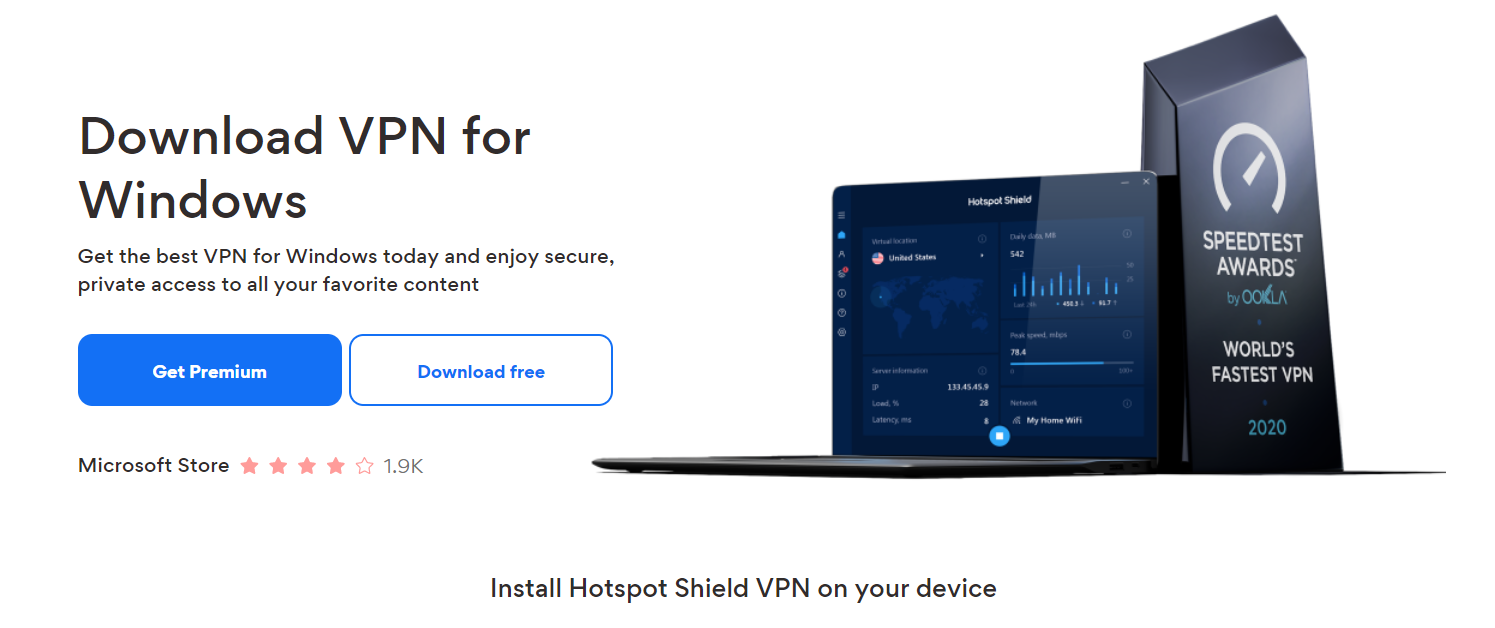
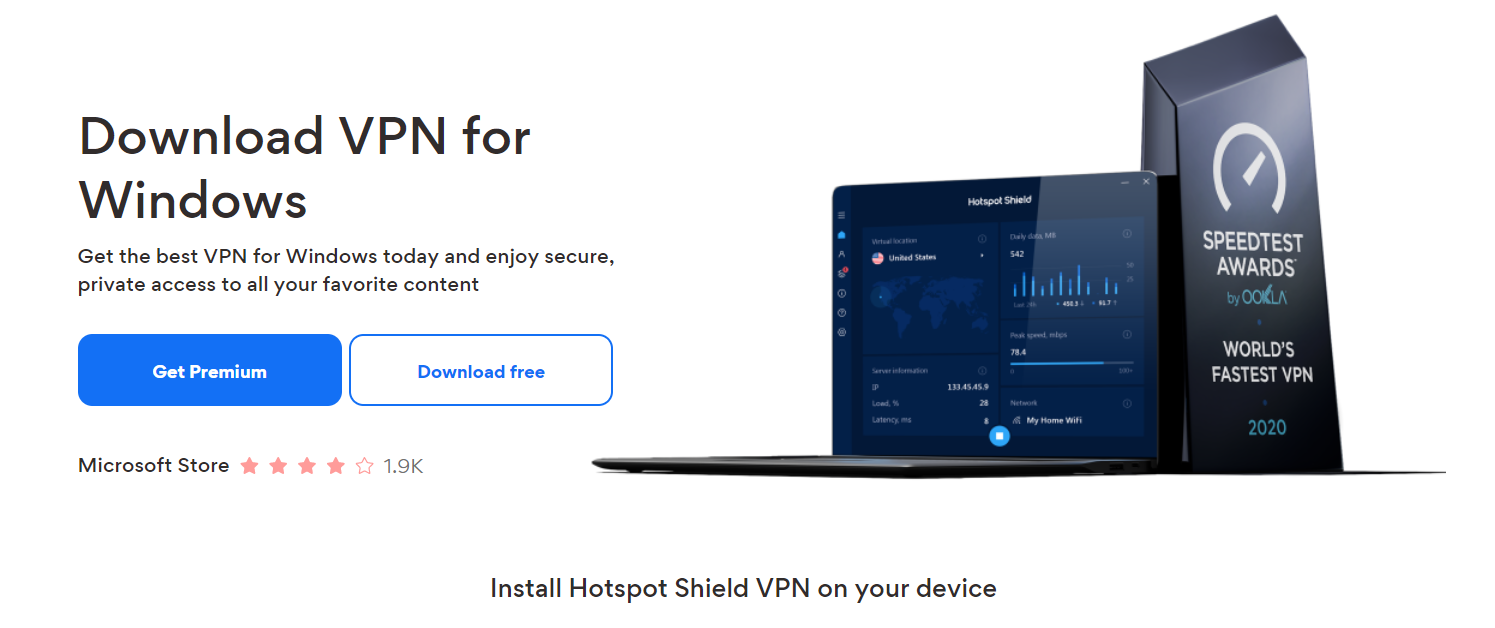
Hotspot Shield VPN is a well-known free VPN in the market that offers its users access to a 500MB data cap per day. It is one of the best VPN for Windows OS if you intend to surf on public networks.
The free version of Hotspot Shield still manages to pull impressive feats. This includes fast download speeds and complete anonymity. Furthermore, as a free VPN proxy, it adds more to your security online. These free features function to the same extent as their premium plan.
Downloading and installing Hotspot Shield Free VPN is a quick and simple process. Users don’t need to create an account or choose a subscription plan to use Hotspot Shield for free.
There are a couple of concerns to take into consideration for the free VPN plan, though. Users are limited to connections based in the US only, and this can only be accessed from a single device. As previously mentioned, users of the free version only get a daily data allowance of 500MB, and once you hit the 500MB limit, you will have to wait until the next day for more. Another drawback is that the free version is supported by ads.
Hotspot Shield Free VPN has its limitations, but it is still useful for people who want to get around regional restrictions and censorship.
Best Free VPN For Android:
A VPN with a dedicated Android app helps in making things easier and as hassle-free as possible for your Android phones and tablets.
4. Avira Phantom Free VPN
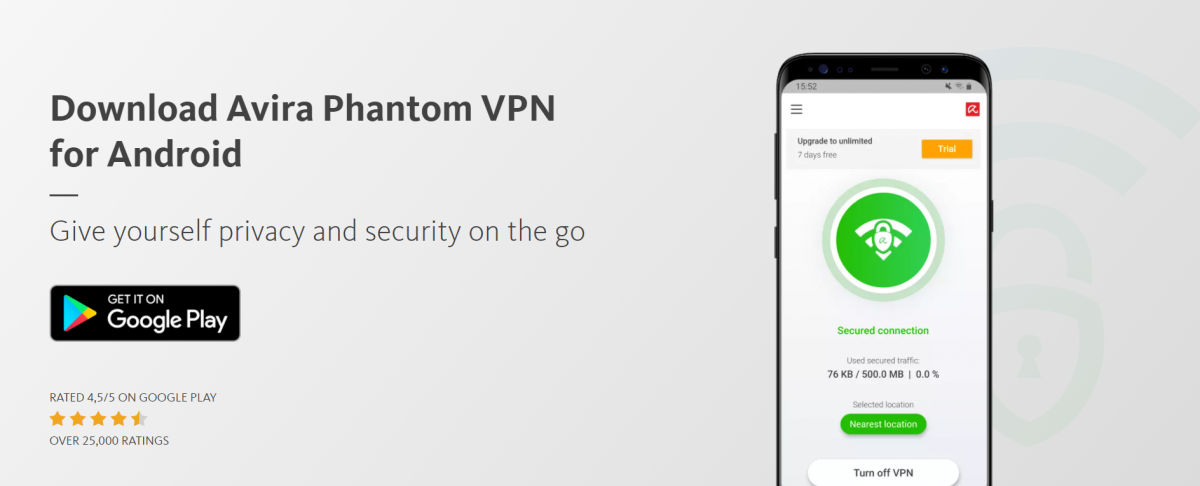
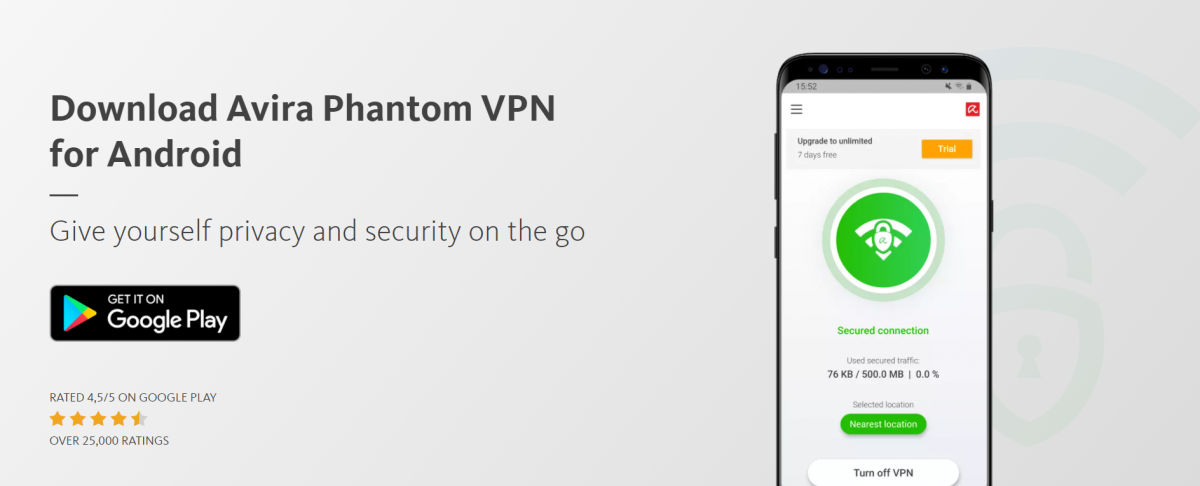
If you’re looking for a free VPN that offers the basics for your Android device, Avira Phantom VPN is the one for you. At its core, this free VPN provider is all about baseline protection.
Avira is a German-based brand that’s already established for its antivirus software. In 2016, it expanded its product profile with the launch of Avira Phantom VPN.
The free version of Avira Phantom VPN gives its users all the advanced features found in its premium counterpart. This includes access to all of Avira’s VPN virtual location servers, which allow users to connect an unlimited number of devices.
With that said, there are a handful of restrictions compared to its paid version. The free version of Avira VPN only offers its users 500 MB worth of data per month. It also doesn’t offer tech support, nor does it come with a Kill Switch feature. This can be a major drawback for some, as the Kill Switch feature is important, as mentioned earlier. Users should also take note that while Avira Phantom VPN gives its free users access to all the servers, they won’t be able to choose a location. This means that the app itself will automatically connect to the nearest server.
Bonus Tip: You can double your data allotment to 1GB per month if you register a valid email address.
5. Betternet VPN
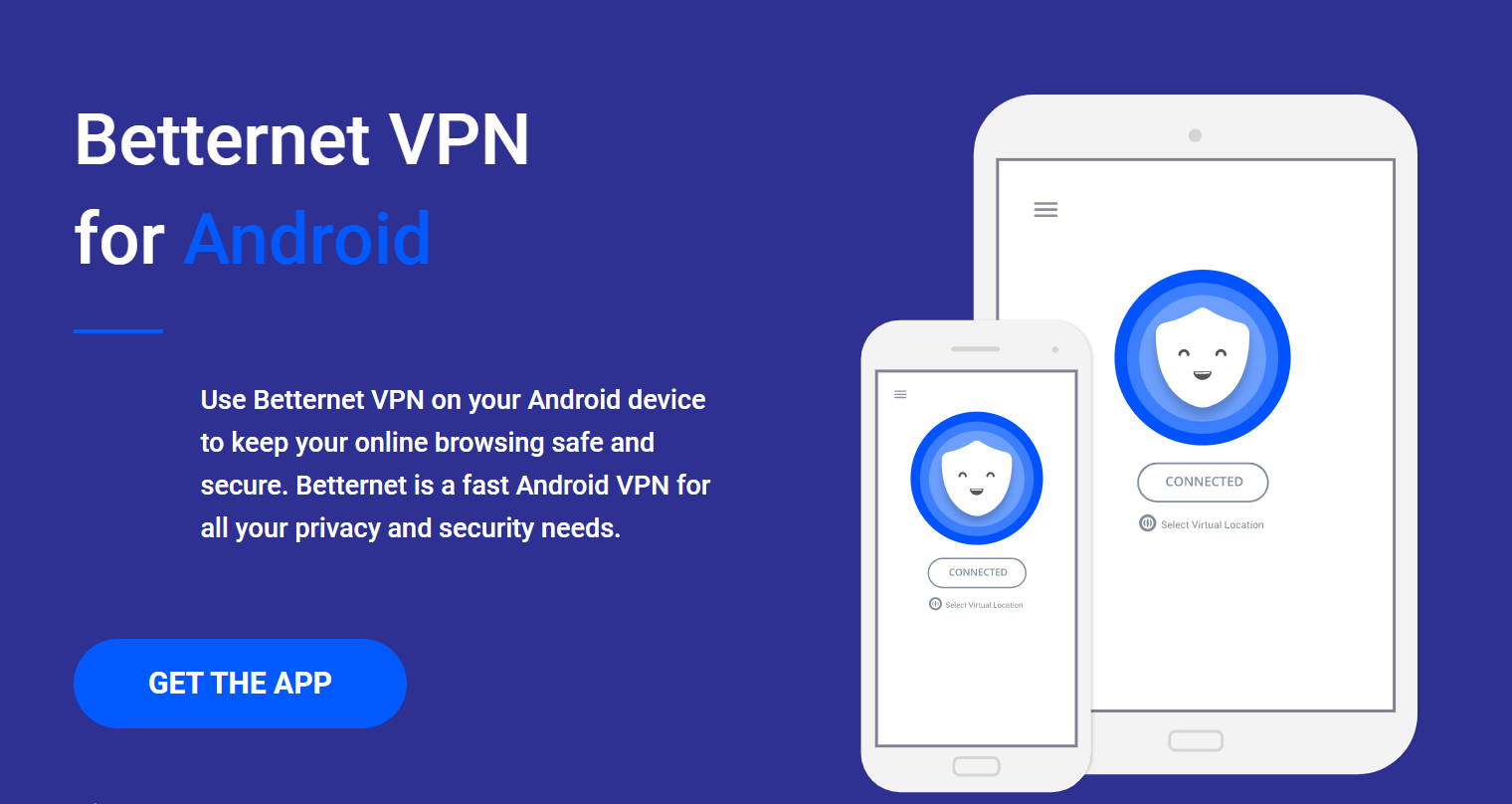
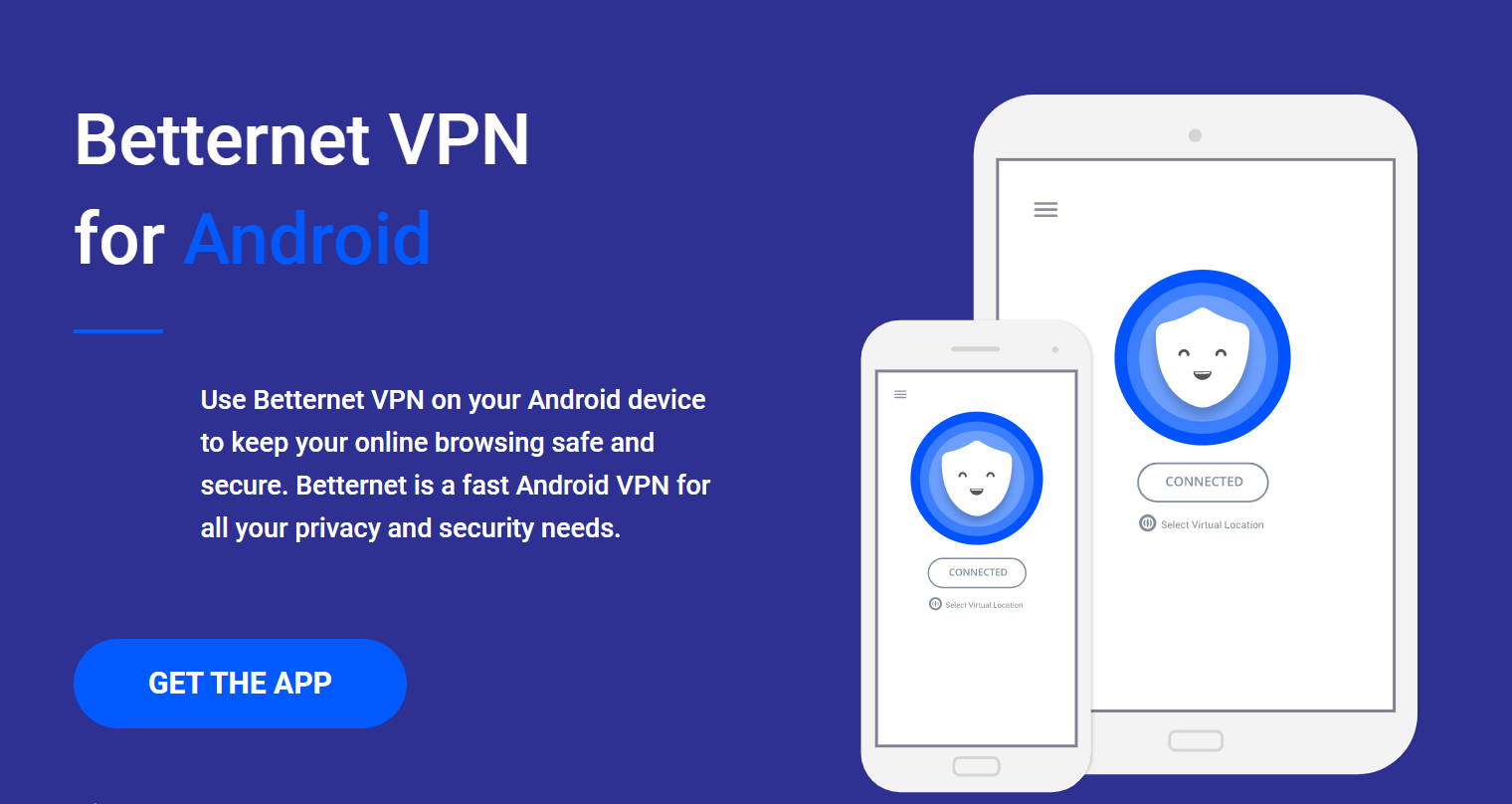
Betternet’s free VPN delivers strong reliability and speed from its servers while encrypting its users’ network connection in order to browse privately. This free VPN proxy for Android devices doesn’t store any logs, nor does it keep or share any of its users’ personal information. Betternet VPN masks its users’ IP address, encrypts Internet traffic, and helps bypass restricted sites and apps. This gives Android phone users access to any geo-blocked content safely and anonymously.
Moreover, this free VPN for Android users detects its users’ location automatically and connects them to the nearest and fastest virtual server location. As a result, connections will be much faster than other VPN or proxy providers.
There are several turnabouts about this free VPN provider. For starters, users are limited to a daily 500 MB data cap and cannot choose their virtual location. Accessing any streaming content — such as Netflix, Amazon Prime, and Hulu — is also not possible. Another thing to keep in mind is that Betternet keeps its servers running for free by offering free sponsored apps and video ads.
6. Turbo VPN
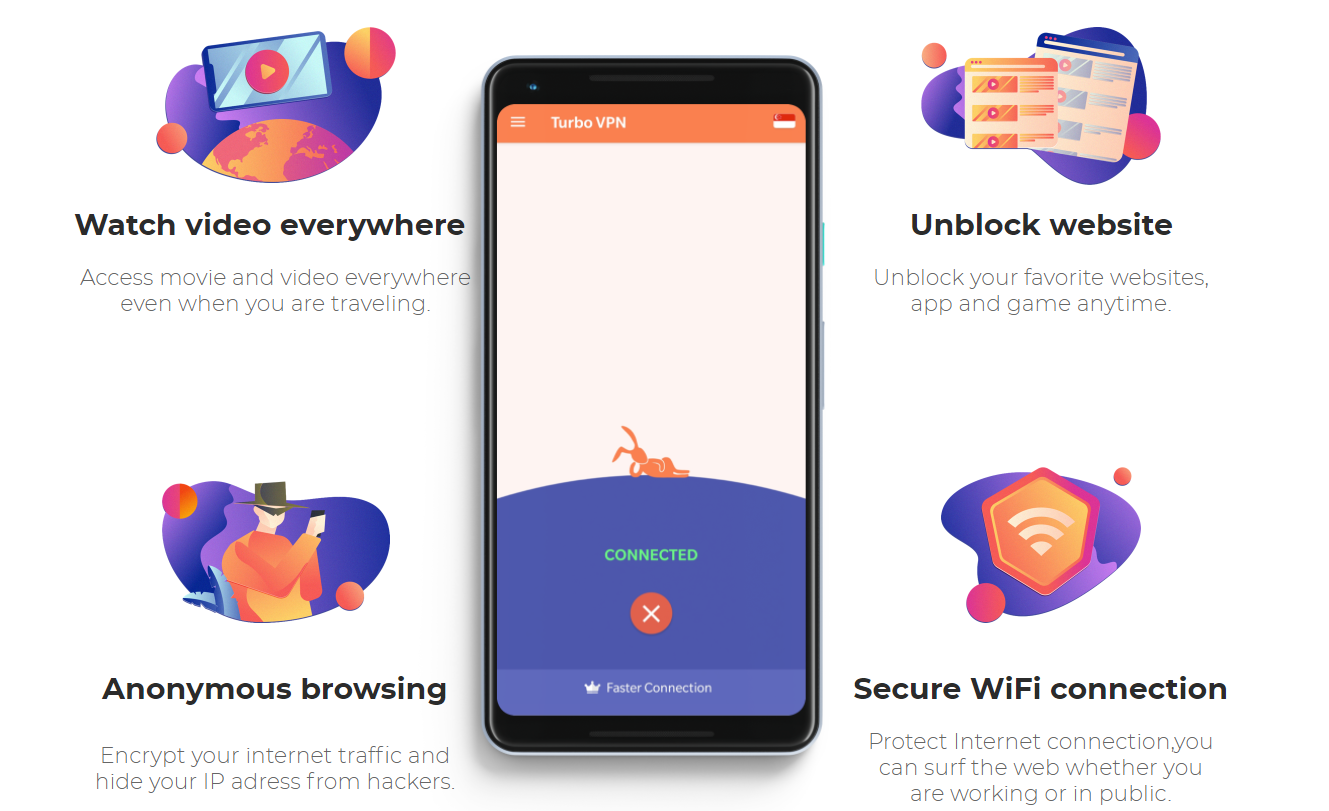
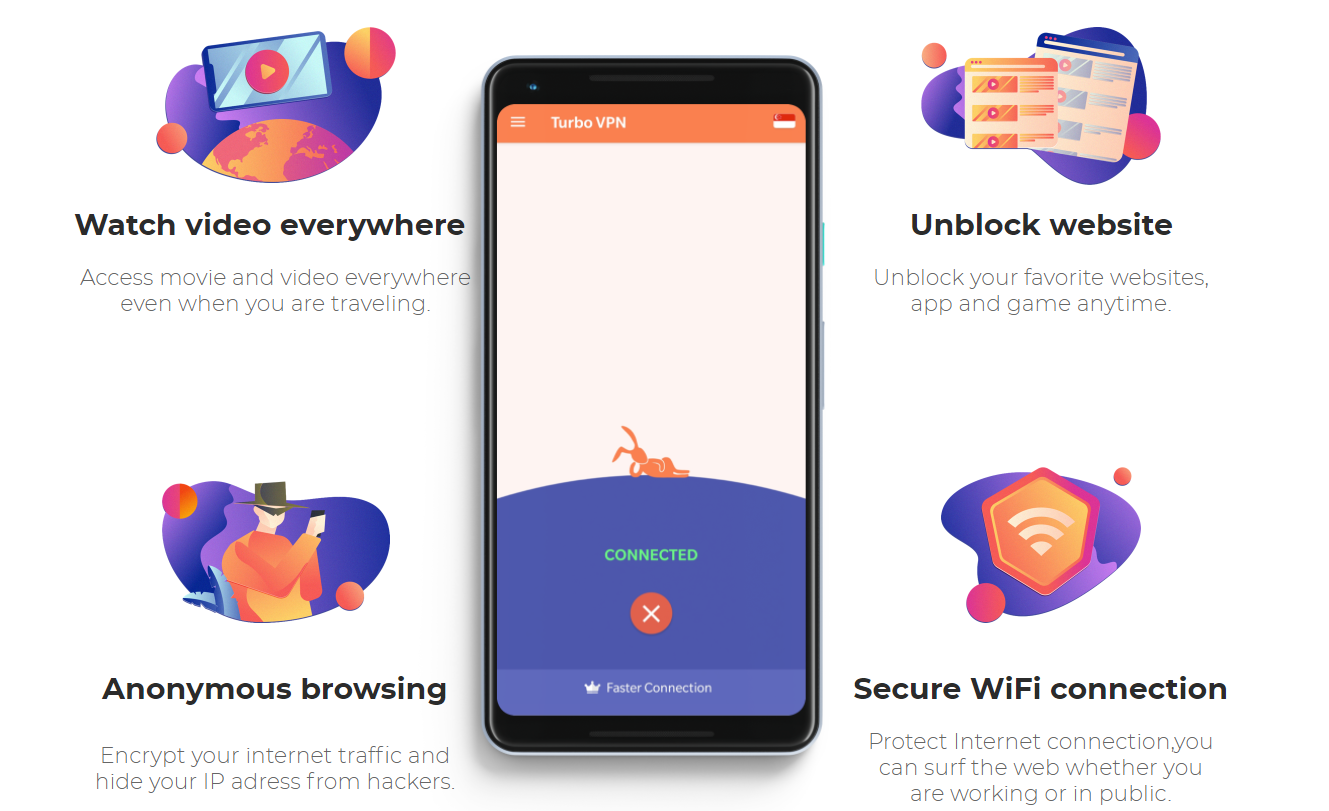
Turbo VPN is a China-based service that enjoys a lot of popularity from Android users looking for a free VPN with over 100 million downloads. It boasts a 4.5 rating on the Google Play store with over four million reviews. This free Android VPN is secure, fast, and helps its users protect their online privacy. With Turbo VPN, users are able to protect their WiFi hotspot and can access geo-blocked websites and apps. Plus, they can stream blocked video content on top of being able to bypass firewalls.
Turbo VPN provides a military-grade AES 128-bit encryption to secure WiFi hotspots. It also uses IPsec protocols and OpenVPN protocols (UDP / TCP) to mask a user’s online identity. Additionally, it has an automatic Kill Switch to prevent your connection from being compromised and exposed.
A major inclusion in Turbo’s free plan is the unlimited bandwidth. It gives you access to eight virtual server locations across North America, Europe and Asia. Turbo VPN is the perfect streaming VPN for services such as US Netflix, Amazon Prime, and BBC’s iPlayer. However, the anti-VPN system of Disney+ is simply too strong for this provider.
According to their data collection guiding principle, only minimal data is required to operate VPN service. Turbo does not keep logs of user activities, including browsing history, data content or DNS queries. Apart from that, Turbo says that they will never store connection logs, such as IP addresses, outgoing VPN IP addresses, connection timestamps, or session durations.
Best Free VPN For Mac and iOS:
Apple’s macOS and iOS already provide powerful built-in security features. However, users can always amp up their protection by trying certain VPN services. These VPNs in particular cater specifically to the needs of Mac and iPhone owners.
7. CyberGhost
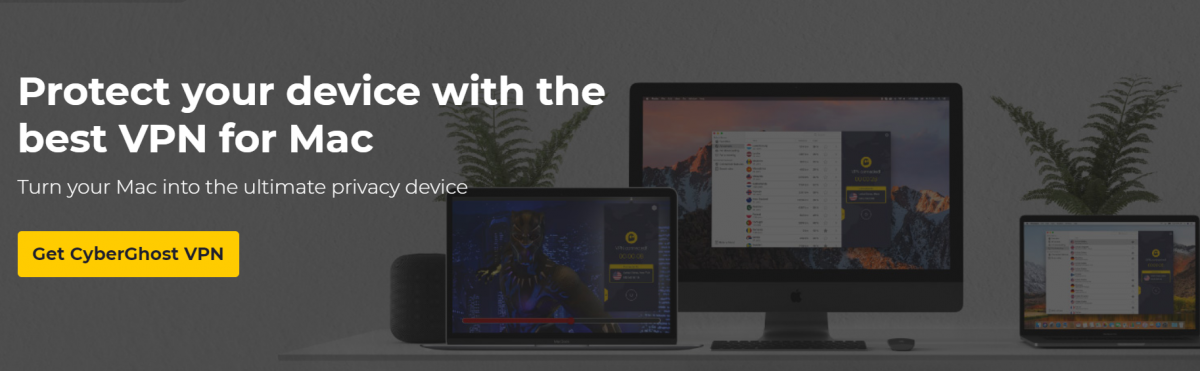
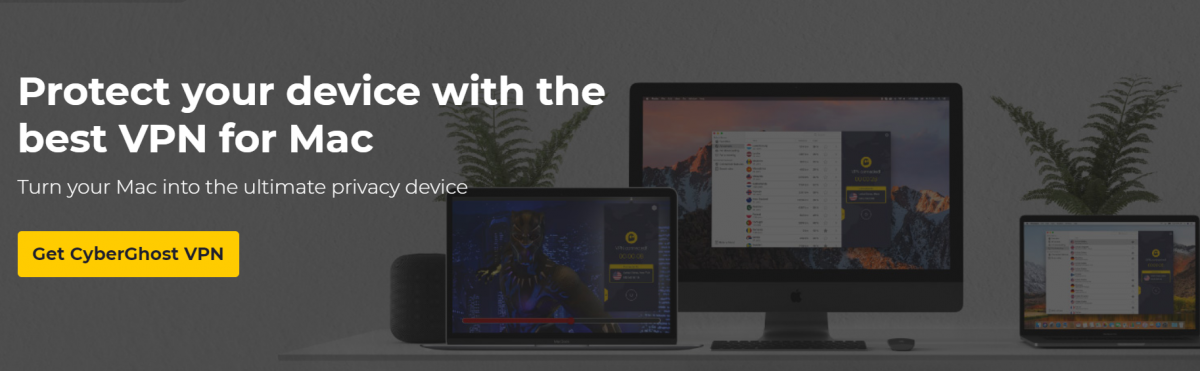
Hide your digital footprint and render yourself anonymous with CyberGhost VPN, which caters to Mac and iOS devices specifically. CyberGhost VPN offers the very best in terms of security standards and features for its Mac and iOS users. This VPN service is equipped with state-of-the-art security features such as 256bit encryption, DNS leak protection, a Kill Switch, and a nifty VPN connection diagnosis tool.
Enjoy instant anonymity, as this VPN service routes users’ traffic through their encrypted VPN tunnel. CyberGhost automatically encrypts its users’ connection once connected to a public or private WiFi.
Want a VPN that works well for Netflix streaming? Are you streaming on Amazon Prime, BBC iPlayer, or another streaming platform? CyberGhost has got you covered! Access content from all around the globe when you connect to over 6,000 fast servers in 90+ virtual locations. CyberGhost will automatically connect its users to the best-recommended server. This VPN also blocks trackers, pesky ads, and malicious websites.
CyberGhost offers a free trial for its users to access all of its features for any subscription you choose. They also offer a 45-day money-back guarantee for their 12-month subscription plan and 39-month subscription plan that will cost you $3.99/month and $2.25/month, respectively.
8. Opera VPN
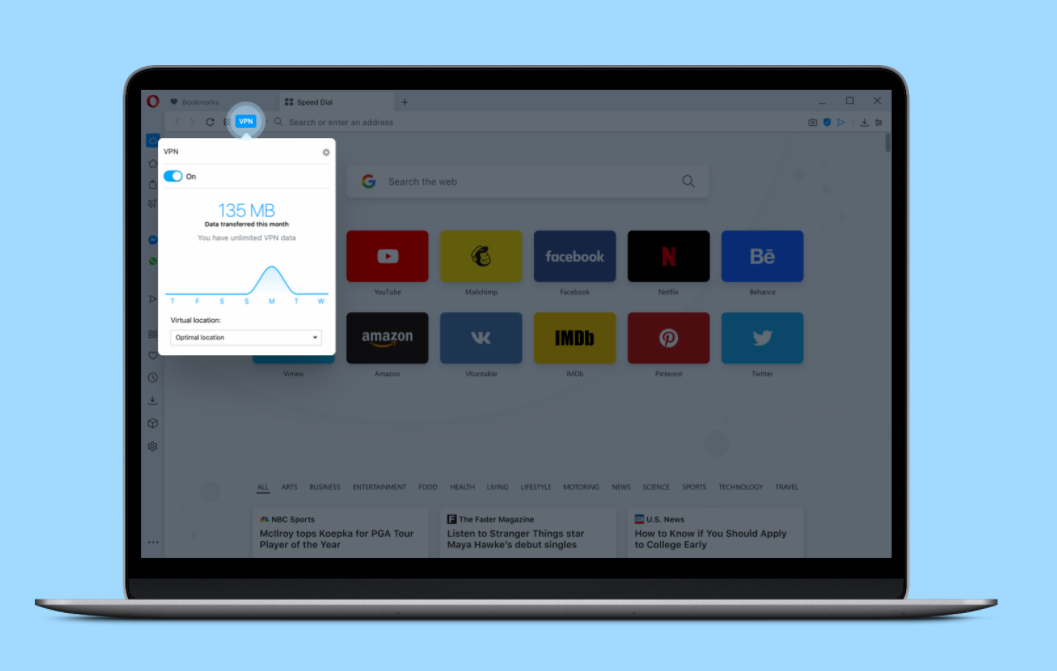
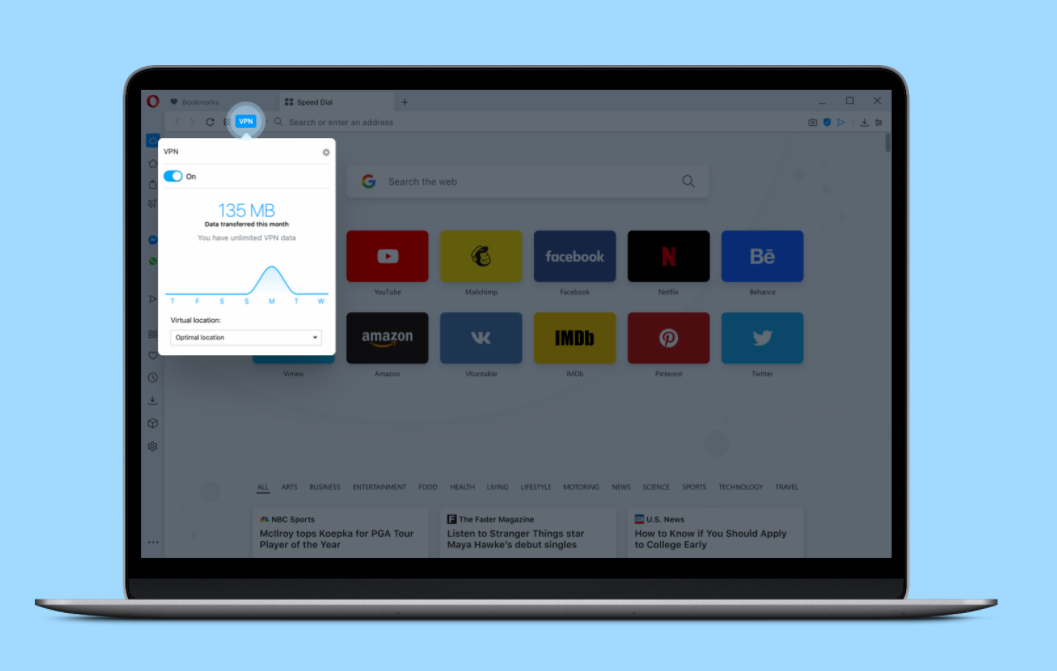
Opera VPN isn’t a full VPN; it’s a lightweight browser extension for the Opera browser. Besides the basic improvement in privacy and security, Opera’s free VPN also blocks many of the cookies that track you online. Best of all – it’s free!
This free VPN extension is built right into the Opera browser. There’s no subscription or payments of any kind needed. Users can choose from servers in Europe, Asia, or the Americas.
Already have Opera browser installed? Great — now you just need to activate the free VPN. To enable it, simply go to Menu -> Settings -> Privacy -> VPN. Users will see a small VPN icon on the address bar. Click on it then simply click “On” to activate your VPN and “Off” to deactivate it.
Notably, Opera also has a mobile web browser app called Opera Mini. However, unlike the regular Opera browser, it does not include a free VPN.
Overall, Opera gives a substantial amount of privacy and encryption with a virtual IP address that helps hide your location and lets you view the web with enhanced privacy. However, because Opera’s VPN only works on its browser, a user’s other activity outside of the browser will not be secure. For example, if you want a VPN for torrenting, Opera’s VPN service won’t be the answer to that. Your Internet Service Provider or IPS would be able to see your torrent activity.
9. TunnelBear
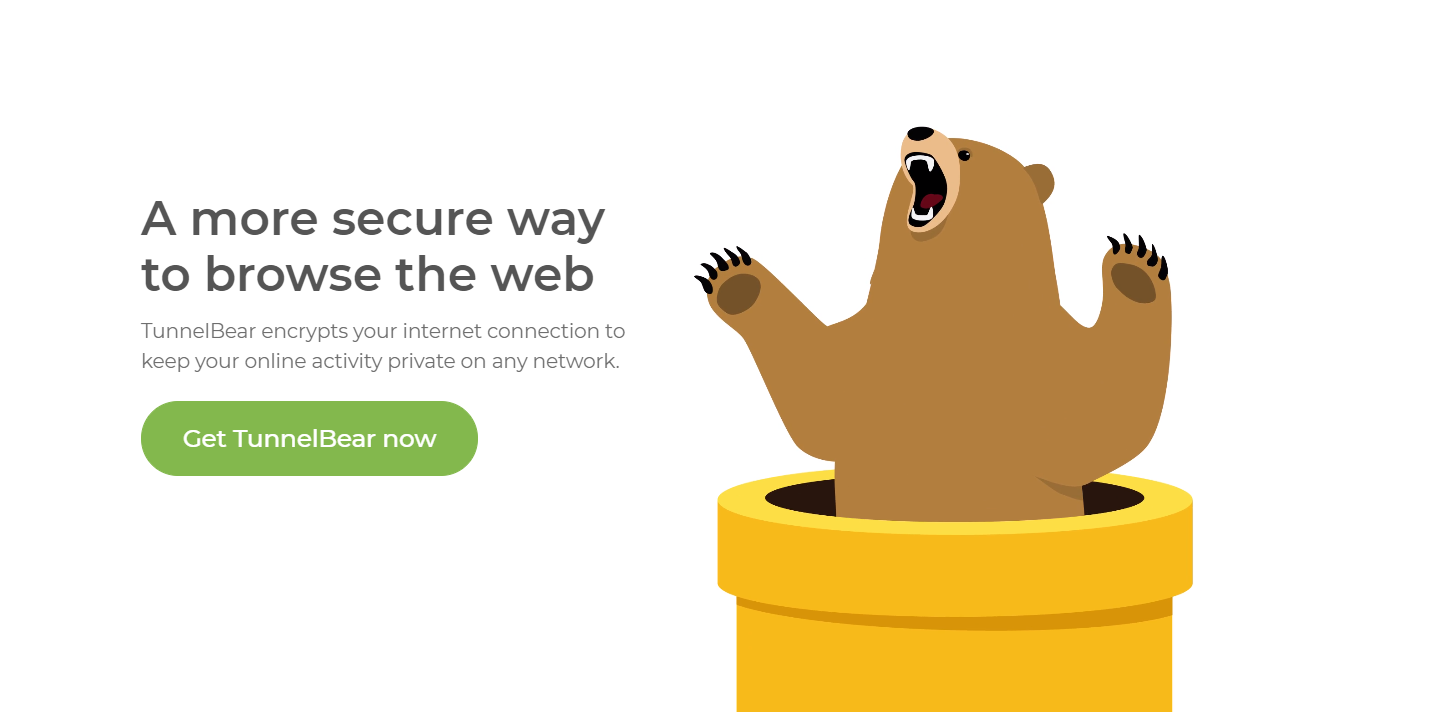
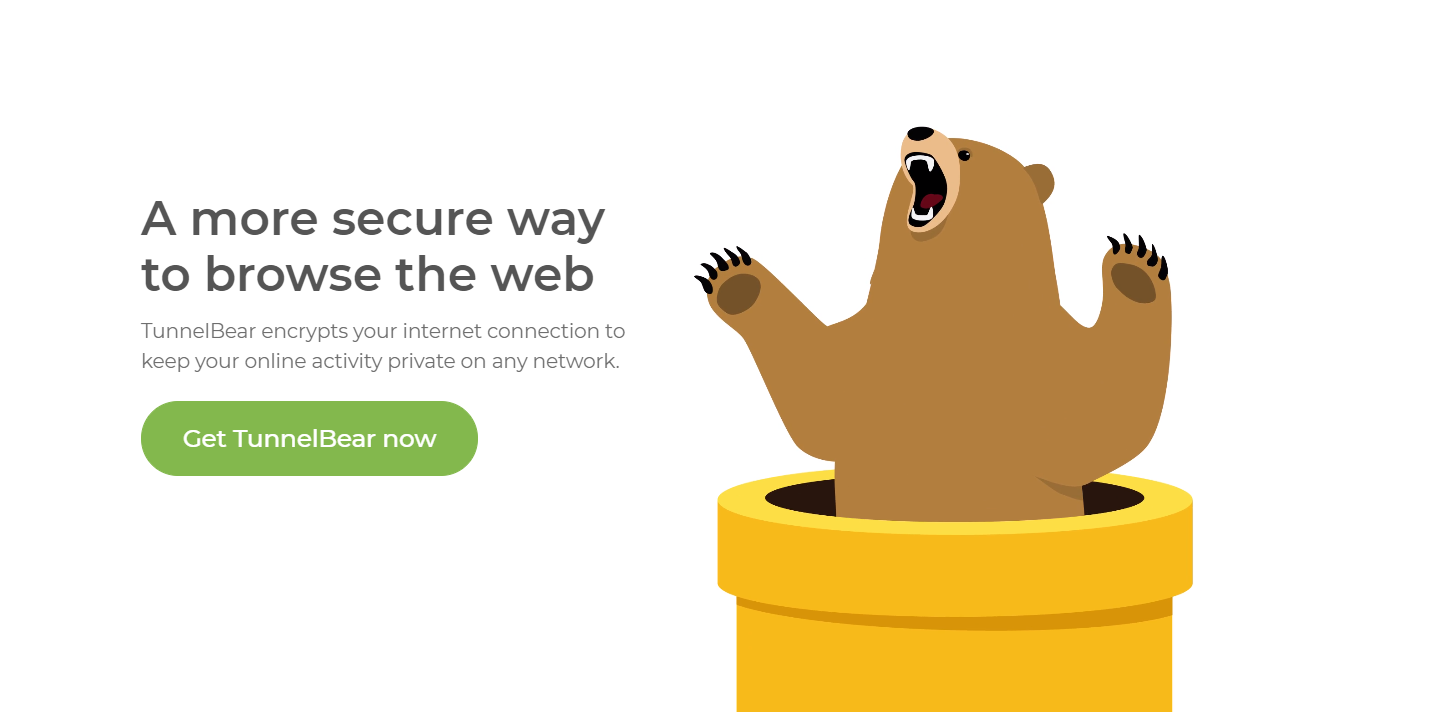
TunnelBear is one of the best free VPNs for people who are just starting out with VPNs. This user-friendly free VPN is secure and easy to use. It offers a high-speed VPN service that has 23 virtual locations with unlimited bandwidth and server switches. TunnelBear VPN offers several security and privacy features, including high-end encryption and an automatic Kill Switch. TunnelBear uses strong AES 256-bit encryption by default. Weaker encryption isn’t even an option.
With a simple click, your device’s incoming and outgoing data gets routed through a secure server that protects it with its “Grizzly-grade encryption.” Furthermore, TunnelBear’s automatic Kill Switch will block all unsecured traffic if you are ever disconnected from your Internet connection.
TunnelBear offers a limited free subscription account that provides a strong and secure free VPN service for 500MB of free data per month. It may not be enough for some users, but this will allow you to test out TunnelBear on your Internet connection speed. It will also help you unblock and access the sites you need to visit.
A paid subscription to TunnelBear will cost $3.33/month with unlimited browsing bandwidth. It will also allow you to connect up to 5 devices simultaneously.
Bonus Tip: You can earn an extra 1GB by tweeting TunnelBear. Visit the TunnelBear website for details.
10. Hide.me
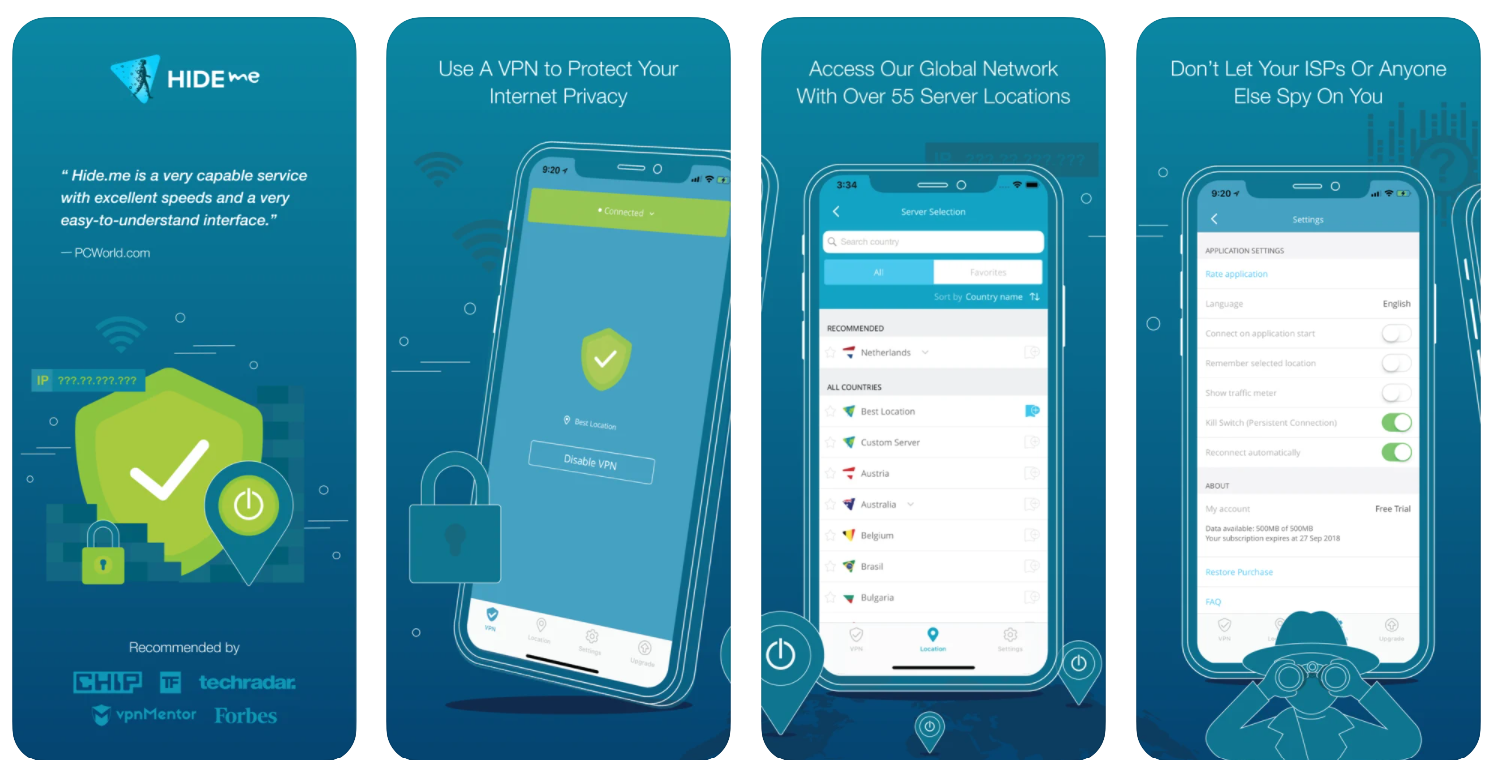
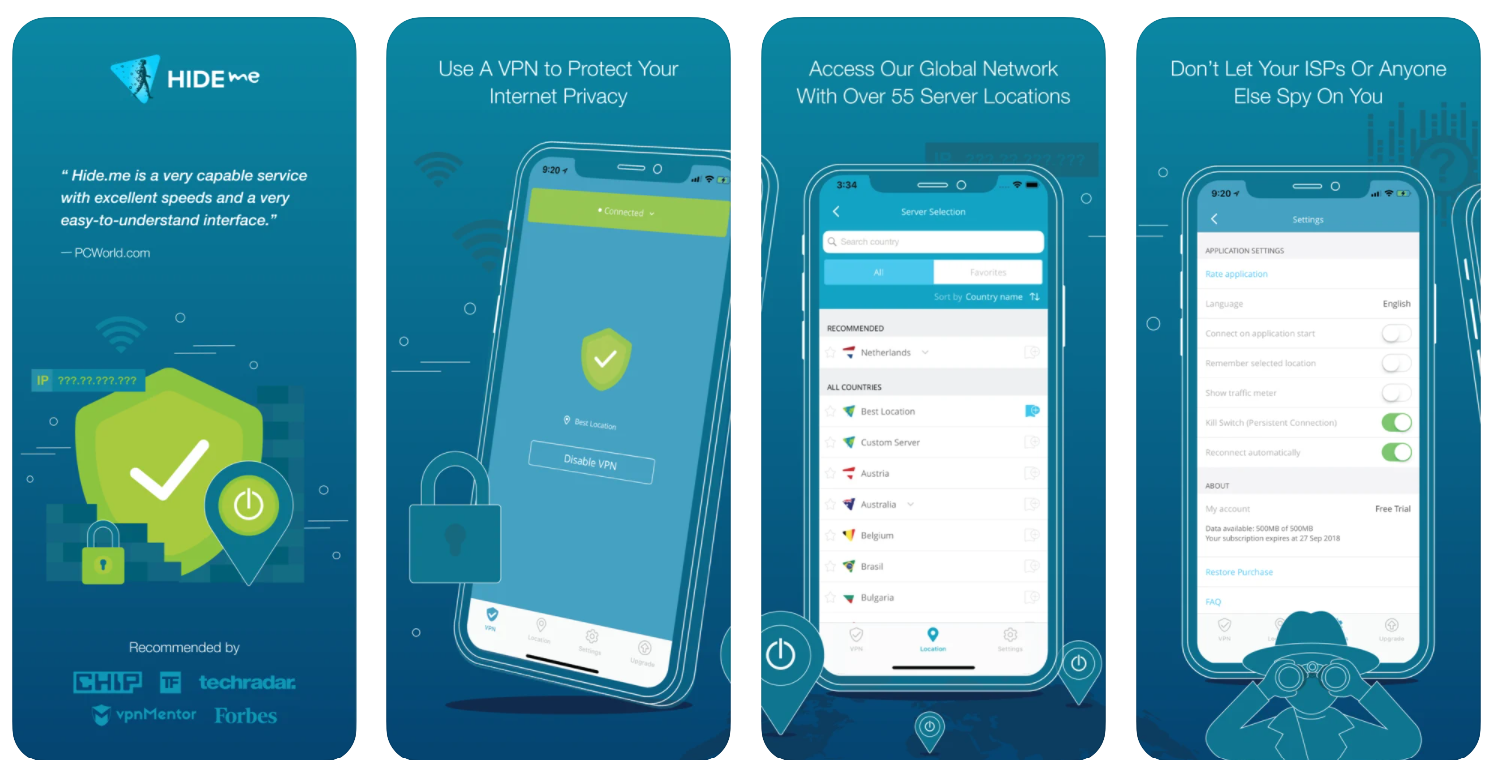
Enjoy your favorite sites worldwide without pesky geolocation blocks on your iPhone and iPad through Hide.Me VPN. It offers one of the fastest VPN services in the market. And the best part? This VPN service is totally free and does not come with pop-up advertisements!
Hide.Me VPN ensures that even those users who are not as tech-savvy can easily enjoy their privacy with a simple tap on their screen. This free VPN for iOS works hard to keep its users’ identity and information secure, so they can experience true freedom and security online.
As a free VPN, Hide.Me VPN up to AES-256 encryption, ensuring its users’ Internet activity is protected and buried below several layers of security. This thus makes personal information untouchable and unseeable on WiFi hotspots.
Another advantage is that users don’t have to register in order to use this free VPN. There is no risk of personal information falling into the wrong hands. All you have to do is download and install!
Due note, however, that the free offerings for this VPN for iOS are very basic, with access to just five locations and 10GB of data cap per month.
Final Thoughts:
Privacy and security have always been a hot topic of discussion since the advent of the Internet. Heated debates revolving around topics such as anonymity and Internet security have increased as more people become concerned about internet privacy. This is especially today, with people staying at home more. Many want to remain safe online when working or seeking entertainment. That’s why it’s no surprise to see the steady increase in the popularity of downloading a VPN.
Free VPN services may be a tempting idea. After all, you’re getting online privacy and security for free, right? Not exactly. As mentioned above several times, there are downsides to free VPNs. Maintaining the complex infrastructure of a VPN is not cheap. So, how can free VPN providers give you the same level of service, privacy, and security as paid ones? Well, they can’t, that’s how. Plain and simple, they can’t afford to do it.
The truth of the matter is that it will never be easy to find a reliable and truly free VPN, as these services often have strict data caps and few server locations available. While it is unlikely for a free VPN to ever replace a paid service, these are options one might want to try out before committing to spending your hard-earned money on a paid subscription.

