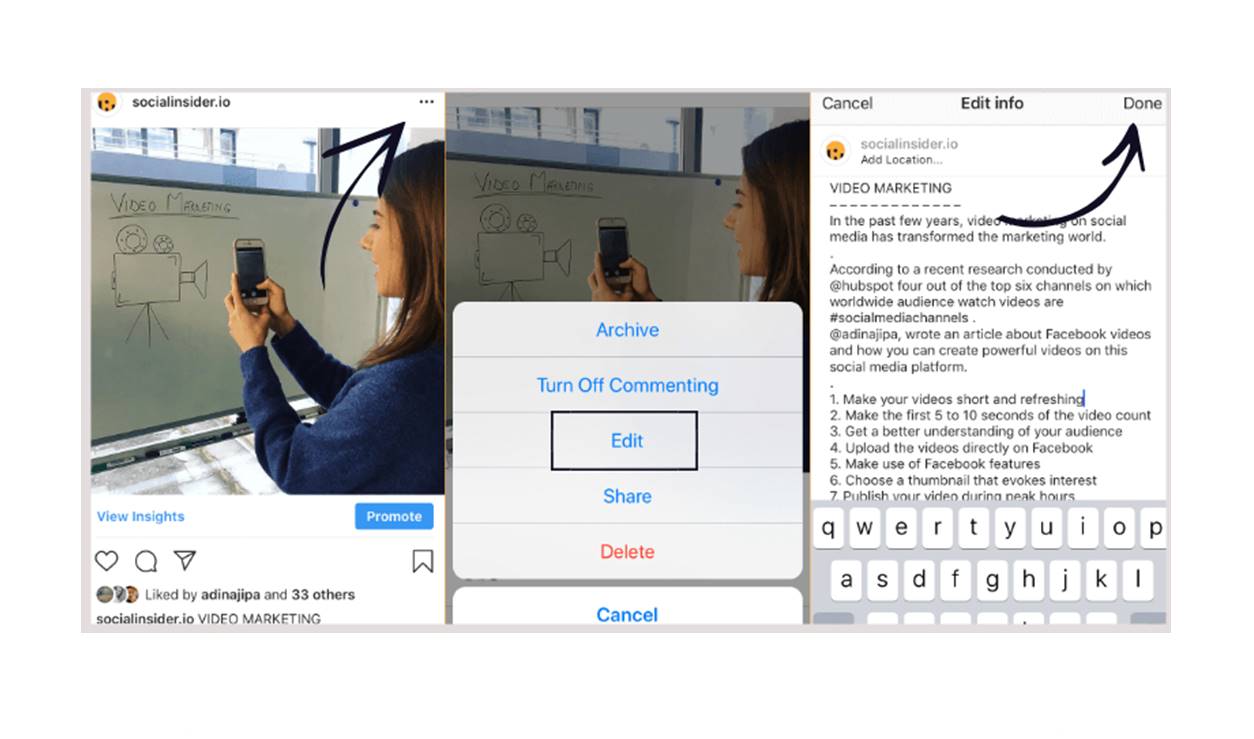Understanding the Importance of Instagram Captions
When it comes to achieving success on Instagram, catchy visuals are just the beginning. To truly engage and connect with your followers, you need compelling captions to accompany your posts. Instagram captions play a crucial role in conveying your message, showing your personality, and encouraging followers to take action.
An effective caption can capture attention, tell a story, evoke emotions, and compel viewers to like, comment, and share your content. It provides valuable context for your image or video, allowing you to express your thoughts, provide helpful information, or ask thought-provoking questions.
Engaging captions also increase the likelihood of your content being discovered and featured on the Explore page. Instagram’s algorithm takes into consideration various factors, including the engagement generated by your captions, when determining the reach and visibility of your posts.
Moreover, captions provide an opportunity to showcase your brand voice and establish a deeper connection with your audience. Whether you want to be witty, inspirational, informative, or conversational, your captions reflect your brand’s persona and values.
Another crucial aspect of captions is their role in driving conversions. By including clear calls-to-action (CTAs) in your captions, you can encourage your followers to visit your website, make a purchase, sign up for your newsletter, or engage with your other social media profiles.
Finally, captions are also a valuable space for incorporating relevant keywords and hashtags to improve the discoverability of your posts. Strategic use of keywords and hashtags in your captions can help you reach a wider audience and attract users who are searching for specific content.
Basic Editing Tools for Instagram Captions
Editing your Instagram captions is essential to ensure they convey your intended message effectively. Fortunately, Instagram provides several basic editing tools within its app to help you refine and improve your captions.
1. Edit: After posting a photo or video, you can edit your caption by tapping on the three-dot menu above your post and selecting “Edit.” This allows you to make changes to the existing caption without affecting the engagement or comments on your post.
2. Delete: If you want to remove a caption entirely, you can tap on the three-dot menu and select “Delete.” This will delete the caption along with the associated post, so use this option with caution.
3. Add Emojis and Special Characters: To add a touch of personality or creativity to your captions, you can include emojis or special characters. Tapping on the happy face icon on your device’s keyboard will bring up a list of emojis you can choose from. You can also use special characters like ♡, ☀, or ★ to add visual interest to your captions.
4. Format Text: Instagram allows limited formatting options for captions. For example, you can make a word or phrase bold by placing it between two asterisks (\*) or italicize it by using underscores (\_). However, it’s important to use text formatting sparingly to maintain readability and avoid overwhelming your audience.
5. Add Line Breaks: By default, Instagram captions appear as a single block of text. However, you can add line breaks in your captions to divide them into paragraphs or create lists. To add line breaks, type your caption in a separate app or note-taking tool, add line breaks where desired, and then copy and paste the formatted caption into Instagram.
It’s important to note that once you edit a caption, the updated version will replace the original caption. Be cautious when making edits to ensure your revised caption still aligns with the original intent and engagement received.
By using these basic editing tools provided by Instagram, you can refine your captions, make them visually appealing, and engage your audience with compelling and cohesive messaging.
Editing Captions on the Instagram App
The Instagram app offers a simple and user-friendly interface for editing captions directly on your mobile device. Whether you want to correct a typo, add additional information, or improve the overall clarity of your caption, here are the steps to edit captions on the Instagram app:
1. Open the Instagram app: Launch the Instagram app on your mobile device and navigate to the post with the caption you want to edit.
2. Access the editing options: Tap on the three-dot menu icon located at the top right corner of the post. A menu will appear with various options.
3. Select “Edit”: From the menu, tap on the “Edit” option. This will open up the caption editor, allowing you to make changes to the existing caption.
4. Make the necessary edits: Use your device’s keyboard to edit the caption. You can delete or add text, correct errors, rephrase sentences, or make any other revisions you deem necessary.
5. Review your changes: Once you have made the desired edits, take a moment to review the revised caption for accuracy and clarity. Ensure that the message you want to convey is effectively communicated.
6. Tap “Done”: Once you are satisfied with your edits, tap the “Done” button located in the top right corner of the screen. This will save your changes and update the caption on your post.
It’s important to note that editing a caption on Instagram does not affect the engagement or comments on your post. The likes, comments, and other interactions you have received will remain intact.
Additionally, be mindful of any hashtags or mentions in your original caption. Editing the caption may affect the discoverability of your post and the relevance of tagged accounts.
By utilizing the editing feature within the Instagram app, you have the flexibility to make corrections and improvements to your captions, ensuring your message is clear and compelling to your audience.
Editing Captions on a Desktop Computer
While the Instagram app is primarily designed for mobile use, you can still edit captions on a desktop computer. If you prefer the convenience of a larger screen and keyboard, follow these steps to edit captions on Instagram via desktop:
1. Open Instagram on your browser: Launch your preferred web browser and navigate to instagram.com. Sign in to your Instagram account using your credentials.
2. Locate the post you want to edit: Once signed in, scroll through your feed or visit your profile to find the specific post with the caption you wish to edit.
3. Click on the three-dot menu: In the top right corner of the post, you will find a three-dot menu icon. Click on this icon to reveal a dropdown menu with various options.
4. Select “Edit”: From the dropdown menu, choose the “Edit” option. The caption editor will open, allowing you to make changes to your existing caption.
5. Edit the caption: Utilize your keyboard to modify the caption text. You can delete or add text, make corrections, rephrase sentences, or enhance the clarity and impact of your message.
6. Review and save your changes: Once you have completed editing the caption, take a moment to review your changes. Ensure that the revised caption aligns with your intended message and captures the attention of your audience. Once satisfied, click the “Save” or “Update” button to apply your changes.
Important note: Editing captions on a desktop computer does not affect the engagement or comments on your post. Any likes, comments, or interactions you have received will remain unchanged.
It’s worth mentioning that Instagram through a web browser has certain limitations compared to the mobile app. While you can edit captions, certain features like adding line breaks, applying text formatting options, or using emojis may not be available.
Nevertheless, editing captions on a desktop computer provides you with a convenient and efficient method to refine and enhance your Instagram posts without the constraints of a mobile device.
Editing Captions with Third-Party Apps
In addition to the built-in editing tools provided by Instagram, there are also third-party apps available that offer advanced features and functionality for editing captions. These apps can help you enhance the overall look and feel of your captions, making them more visually appealing and engaging. Here’s how you can edit captions using third-party apps:
1. Research and choose a third-party app: There are numerous apps available for editing captions on Instagram, such as Captiona, Caption Writer, or Later. Take some time to explore different options and select an app that aligns with your specific needs and preferences.
2. Install and launch the app: Once you have chosen a third-party app, download and install it on your mobile device. Launch the app to begin the caption editing process.
3. Connect your Instagram account: Most third-party apps require you to connect your Instagram account to access your posts and captions. Follow the app’s instructions to authorize the connection and grant the necessary permissions.
4. Import your Instagram posts: Once your account is connected, you can import your Instagram posts into the third-party app. This will allow you to view and edit your existing captions directly within the app’s interface.
5. Edit your captions: Using the features and tools provided by the app, you can edit your captions to improve their content, formatting, and overall impact. Some apps may offer advanced options like adding line breaks, applying different text styles, or incorporating graphics and visuals.
6. Preview and save your changes: After making the desired edits, take a moment to preview how your updated captions will appear on Instagram. Ensure the changes align with your vision and maintain consistency with your branding. Once satisfied, save the changes within the third-party app.
7. Publish the edited caption on Instagram: Typically, third-party apps allow you to export or copy the edited caption. Paste the edited caption into the Instagram app or web interface and update the caption for the respective post.
Using third-party apps for editing captions provides you with additional flexibility and creative possibilities. These apps often offer advanced formatting options, caption suggestions, and analytics to optimize your Instagram captions for maximum impact.
It’s important to note that when using third-party apps, ensure they are reliable and secure. Research and read reviews before downloading any app, and be cautious about granting them access to your Instagram account.
By leveraging the capabilities of third-party apps, you can elevate your Instagram captions to new heights, capturing the attention and engagement of your followers.
Tips for Writing Captions that Engage and Convert
Writing captivating captions is a crucial element of a successful Instagram strategy. Well-crafted captions can not only draw your audience’s attention but also encourage them to engage with your posts and take desired actions. Here are some valuable tips to help you write captions that effectively engage and convert:
1. Know your audience: Understand your target audience and tailor your captions to resonate with their interests, preferences, and demographics. Speak their language and use a tone that matches their style.
2. Tell a story: Use captions to tell a compelling story that relates to your post. Captivating narratives capture attention and create an emotional connection with your audience.
3. Include a hook: Grab attention from the very beginning by starting your caption with an intriguing question, statement, or statistic that piques curiosity and entices readers to continue reading.
4. Keep it concise: Instagram captions have a character limit, so make every word count. Be concise, clear, and captivating in your messaging. Eliminate unnecessary fluff and get straight to the point.
5. Use strong CTAs: Incorporate strong calls-to-action (CTAs) in your captions to prompt your audience to take action. Whether it’s to like, comment, tag a friend, visit a website, or make a purchase, clearly communicate what you want your followers to do.
6. Utilize emojis: Emojis add personality and help convey emotions in captions. Use them strategically to enhance your message and create visual interest. However, use them sparingly and make sure they align with your brand voice.
7. Include relevant hashtags: Research and use relevant hashtags to expand your reach and attract a wider audience. Incorporate them seamlessly in your captions, or add them in a comment below your post for a cleaner visual appearance.
8. Evoke emotions: Connect with your audience on an emotional level by using words and phrases that trigger emotions like joy, inspiration, excitement, or nostalgia. Make your caption relatable and tap into the feelings and experiences of your followers.
9. Be authentic: Stay true to your brand’s voice and values. Authenticity builds trust and fosters genuine connections. Establish a consistent tone and style that reflects your brand’s personality.
10. Encourage engagement: Ask questions, solicit opinions, or seek recommendations from your audience. Encourage them to engage with your post by inviting them to share their thoughts and experiences in the comments.
11. Proofread and edit: Before posting, proofread your caption for spelling, grammar, and clarity. Editing ensures your message is coherent and error-free, enhancing the professionalism of your brand.
Experiment with these tips and track the response from your audience. Analyze engagement metrics to gain insights into which types of captions generate the most interaction and conversion. Continually refine your caption writing skills to optimize your Instagram strategy.
Mistakes to Avoid when Editing Instagram Captions
Editing Instagram captions is essential to ensure your message is effectively conveyed and resonates with your audience. However, it’s important to be aware of common mistakes that can undermine the impact of your captions. Here are some mistakes to avoid when editing Instagram captions:
1. Spelling and grammatical errors: Neglecting to proofread your captions can lead to embarrassing spelling and grammatical mistakes. Double-check your captions for any errors before posting, as they can negatively impact your brand’s credibility.
2. Overuse of hashtags: While hashtags are useful for reaching a wider audience, using too many hashtags in your caption can make it look cluttered and spammy. Use hashtags strategically and sparingly, focusing on relevant and targeted ones.
3. Lack of clarity: Captions that are unclear or do not clearly convey your message can confuse your audience and lead to disengagement. Ensure that your captions are concise, coherent, and easy to understand.
4. Irrelevant or excessive emojis: While emojis can add personality to your captions, using them excessively or including irrelevant emojis can distract from your message. Use emojis sparingly and make sure they align with the context of your caption.
5. Failure to engage: Captions that lack a call-to-action or fail to encourage audience engagement can limit the interaction with your content. Always include clear instructions or prompts that encourage followers to comment, like, or share.
6. Not formatting for readability: Captions that lack proper line breaks, spacing, or formatting can be visually overwhelming and difficult to read. Break up your captions into paragraphs or bullet points to improve readability and make it easier for your audience to digest the information.
7. Ignoring caption length: Captions that are too long or too short may not be as effective in engaging your audience. Experiment with different caption lengths to find the sweet spot that keeps your audience captivated without overwhelming them.
8. Inconsistent brand voice: Your captions should consistently reflect your brand’s voice and messaging. Inconsistencies in tone, style, or language can confuse your audience and dilute your brand identity.
9. Neglecting caption context: Captions that are not relevant or do not provide context to your post can confuse your audience. Ensure that your caption directly relates to the image or video, conveying a clear message or story.
10. Forgetting to update captions: If you make updates to a post or your brand messaging, it’s important to revisit your captions and ensure they align with the current context. Neglecting to update captions can create inconsistencies and confusion.
Avoiding these common mistakes when editing Instagram captions will help you maintain professionalism, clarity, and engagement with your audience. Take the time to review and refine your captions, ensuring they effectively convey your message and align with your brand’s identity.
The Role of Hashtags in Captions and How to Edit Them
Hashtags play a crucial role in enhancing the discoverability and reach of your Instagram posts. By using relevant and strategic hashtags in your captions, you can increase the visibility of your content and attract a wider audience. Here’s an overview of the role of hashtags in captions and how to edit them:
The Role of Hashtags:
1. Expand Reach: Hashtags allow your posts to be discovered by users who are searching for specific topics or interests. When used effectively, hashtags can increase your chances of reaching a wider audience beyond your existing followers.
2. Establish Relevance: Using relevant hashtags in your captions helps categorize your posts and connect them with specific topics, themes, or communities. It establishes the relevance of your content to a particular audience.
3. Join Conversations: Hashtags enable you to participate in ongoing conversations or trends on Instagram. By including popular or trending hashtags in your captions, you can engage with a broader community and increase the visibility of your posts.
How to Edit Hashtags:
1. Add or Remove Hashtags: When editing captions, you can add or remove hashtags as needed. Consider adding new, relevant hashtags that align with your post or removing hashtags that are no longer relevant to the content.
2. Update Trending Hashtags: Research popular and trending hashtags related to your post. If you come across new trending hashtags that are more relevant to your content, consider updating your caption to include those hashtags.
3. Replace Generic Hashtags: If you have been using generic or broad hashtags, consider replacing them with more specific or niche hashtags that better align with your target audience and content. This can help improve the quality of engagement and increase the chances of reaching a more targeted audience.
4. Check Hashtag Performance: Regularly review the performance and engagement metrics associated with the hashtags you use. Evaluate which hashtags are driving the most engagement and consider adjusting your hashtag strategy accordingly.
5. Research New Hashtags: Keep an eye on emerging trends, discussions, or industry-specific hashtags. Conduct regular research to discover new and relevant hashtags that can help you expand your reach and connect with a larger audience.
Remember to strike a balance when it comes to using hashtags. Avoid overloading your captions with too many hashtags, as it can hinder readability and come across as spammy. Focus on using a moderate number of relevant hashtags that help categorize and amplify your posts.
By regularly editing and updating your hashtags in captions, you can optimize your Instagram strategy, improve discoverability, and effectively connect with your target audience.
Using Emojis and Special Characters in Instagram Captions
Emojis and special characters can add personality, visual interest, and emotional appeal to your Instagram captions. They help convey meaning, capture attention, and enhance the overall engagement of your audience. Here’s a closer look at how to use emojis and special characters effectively in your Instagram captions:
1. Enhance Expression: Emojis are a fun and effective way to enhance the expression of your captions. They can help convey emotions, tone, or context that words alone may not capture. For example, a smiling face emoji can indicate happiness or amusement, while a heart emoji can express love or appreciation.
2. Enhance Visual Appeal: Emojis and special characters add visual interest to your captions, making them more eye-catching and engaging. They break through the monotony of text and create a visually appealing layout. However, use them judiciously, and ensure they align with your brand’s tone and image.
3. Reinforce Key Ideas: Emojis can be used to emphasize key points or ideas in your captions. For example, you can use a magnifying glass emoji to draw attention to a specific word or phrase, or a thumbs-up emoji to signify approval or agreement.
4. Substitute Text: In some cases, emojis can be used to replace certain words or phrases, making the caption more concise and visually appealing. However, be mindful of the context and ensure that the meaning is clear to your audience.
5. Reflect Brand Personality: Emojis and special characters can contribute to shaping your brand’s personality on Instagram. Consider using emojis and special characters that align with your brand’s identity and target audience. This helps you create a consistent and relatable brand presence.
6. Ensure Relevance: When using emojis and special characters, make sure they are relevant to your caption and overall message. Avoid using them randomly or excessively, as it may appear unprofessional or gimmicky.
7. Test and Experiment: Experiment with different emojis and special characters to see which ones resonate best with your audience. Monitor engagement metrics, such as likes, comments, and shares, to gauge the impact and response to different emojis in your captions.
8. Avoid Overusing Special Characters: While special characters can help add visual flair to your captions, it’s crucial to use them in moderation. Excessive use of special characters, such as excessive exclamation points or asterisks, can make your captions appear spammy or unprofessional.
9. Stay Consistent: Maintain consistency in your use of emojis and special characters throughout your captions. Establish a style guide that clearly defines which emojis and special characters align with your brand’s tone and image, and stick to it.
Ultimately, the use of emojis and special characters in your Instagram captions should enhance the meaning, capture attention, and create a unique voice that resonates with your audience. Experiment, monitor audience response, and refine your approach to effectively incorporate emojis and special characters into your captions.
Strategies for Updating and Refreshing Old Captions
As your Instagram presence evolves, it’s important to periodically revisit and update your old captions to ensure they align with your current brand messaging and goals. Refreshing your old captions not only helps maintain consistency but also allows you to optimize engagement and reach. Here are some strategies for updating and refreshing your old captions:
1. Evaluate your brand voice: Review your brand voice and messaging to ensure it is consistent across all your captions. If your brand has evolved or changed, update the tone, language, and style of your old captions to align with your current brand identity.
2. Enhance clarity and readability: Over time, you may come across old captions that are lengthy or unclear. Edit and rephrase them to improve their clarity and readability. Break up long paragraphs, remove unnecessary information, and make your message concise and impactful.
3. Add new relevant information: If the content or context of your old post has changed, add new relevant information to the caption. This could include updates, insights, or additional details that your audience would find valuable and insightful.
4. Incorporate current hashtags: Replace outdated or irrelevant hashtags in your old captions with current, trending, or more targeted hashtags. Research popular and relevant hashtags within your niche and incorporate them to boost discoverability and engagement.
5. Update call-to-actions (CTAs): If your old captions included specific CTAs that are no longer relevant or aligned with your goals, update them. Create new CTAs that prompt your audience to take desired actions, such as visiting your website, participating in a contest, or engaging with your latest content.
6. Correct errors and typos: Revisit your old captions to identify and correct any errors or typos. This helps maintain professionalism and ensures your captions are free from spelling or grammatical mistakes that could negatively impact your brand image.
7. Consider visual updates: If you notice that your old posts lack visual appeal, consider updating the images or videos associated with those captions. This can help breathe new life into the content and attract fresh engagement from your audience.
8. Engage with follow-up comments: Encourage engagement by responding to comments on your old posts. Engaging in conversations with your audience shows that you are active and attentive, and can help revitalize interest in your old captions.
9. Analyze and optimize: Track the performance and engagement metrics of your updated captions to assess the impact of the changes. Analyze the interaction, reach, and conversion rates to determine what updates have been effective and incorporate those strategies into future caption editing.
By utilizing these strategies, you can breathe new life into your old captions and maintain a cohesive and engaging presence on Instagram. Regularly reviewing and updating your captions will help ensure they align with your current brand strategy and resonate with your audience.
The Impact of Caption Length on Engagement and Reach
When it comes to crafting Instagram captions, the length of your text can have a significant impact on engagement and reach. Finding the right balance between concise captions and more detailed storytelling can make a difference in how your posts perform. Here is a closer look at the impact of caption length on engagement and reach:
1. Concise Captions: Short and concise captions often catch the attention of viewers who prefer quick and easily digestible content. They can be effective in capturing the essence of your post quickly. Concise captions work well for visually striking images or videos that can speak for themselves.
2. Scannable Content: In an era of short attention spans, shorter captions that can be easily scanned tend to garner more engagement. Users are more likely to engage with content that can be understood at a glance, avoiding long paragraphs that may require a significant time investment.
3. Clear and Direct Messaging: Short captions force you to distill your message into its most essential form. By being clear and direct, concise captions can effectively communicate your message, leaving a lasting impression.
4. Storytelling and Context: Captions that are longer provide an opportunity for storytelling and offering additional context to your post. They allow you to elaborate on the background, inspiration, or details behind the image or video, enhancing the overall storytelling experience for your followers.
5. Engaging your Audience: Longer captions provide more room to engage your audience. By asking questions, sharing personal experiences, or providing thought-provoking insights, you can encourage your followers to interact with your content and create meaningful conversations.
6. Building a Connection: Longer captions allow you to express your brand’s personality and connect with your audience on a deeper level. They give you the space to share personal anecdotes, insights, or unique perspectives that resonate with your followers and create a sense of authenticity.
7. Captions for Education and Inspiration: Complex ideas, educational content, or inspirational messages often require detailed explanations. Longer captions can help you share valuable information, educate your audience, or inspire them to take action.
8. Discoverability: Instagram’s algorithm takes into account various factors, including the engagement generated by your captions, when determining the reach and visibility of your posts. Engaging and longer captions can lead to more comments, likes, and shares, positively impacting your post’s discoverability.
9. Consider Your Audience’s Preferences: Understanding your audience’s preferences is key. Pay attention to engagement metrics and the response to different caption lengths among your followers. Experiment with different lengths to find the sweet spot that resonates best with your specific audience.
Ultimately, the optimal length of an Instagram caption depends on your specific content, audience, and objectives. Balancing concise messaging with more detailed storytelling allows you to engage your audience effectively while also maximizing the reach and impact of your posts.
Collaborating with Others to Edit Captions Properly
Collaboration can greatly enhance the quality and effectiveness of your Instagram captions. By seeking input and feedback from others, you can gain fresh perspectives and ensure that your captions are refined to their fullest potential. Here are some key points to consider when collaborating with others to edit your captions:
1. Identify your Collaborators: Choose individuals whose opinions and insights you value. This could be team members, colleagues, friends, or even members of your target audience who can provide honest feedback and constructive suggestions.
2. Clarify Your Objectives: Clearly communicate your objectives and what you want to achieve with your captions. Are you aiming for more engagement, clearer messaging, or a specific tone? Providing context will guide your collaborators in providing relevant feedback.
3. Welcome Different Perspectives: Encourage your collaborators to share their honest opinions on your captions. Welcome different perspectives and be open to constructive criticism. Embrace diversity and use it as an opportunity to expand your creative thinking.
4. Review and Discuss: Share your captions with your collaborators and ask for their input. Schedule a time to review and discuss together, either in person or virtually. This allows for real-time feedback and deeper discussions about the strengths and weaknesses of your captions.
5. Incorporate Valuable Suggestions: Assess the suggestions and feedback you receive from your collaborators. Determine which suggestions align with your goals and vision for your captions. Incorporate the valuable suggestions that enhance the impact and clarity of your captions.
6. Maintain Consistency: Ensure that the edited captions maintain consistency with your brand voice, objectives, and messaging. It’s important to strike a balance between incorporating feedback and staying true to your brand identity.
7. Test and Iterate: After making edits based on feedback, test your revised captions by monitoring engagement metrics and audience response. Analyze the impact of the changes and iterate as needed to further refine the captions for optimal results.
8. Express Gratitude: Show appreciation to your collaborators for their time and input. Acknowledge their contributions and express gratitude for their support in helping you create impactful captions.
9. Consider External Editing Services: If you don’t have immediate access to collaborators, consider professional editing services or platforms that offer editing and feedback on your captions. These services can provide expert insights and suggestions to enhance the quality of your captions.
Collaborating with others to edit your captions offers fresh perspectives, fosters creativity, and ensures that your captions are refined to their greatest potential. Embrace the power of collaboration and learn from the insights and feedback of others to elevate the impact of your captions on Instagram.
Measuring the Success of Edited Captions: Analytics and Metrics
Measuring the success of your edited captions is a crucial step in refining your Instagram strategy. By analyzing analytics and metrics, you can gain valuable insights into the performance of your captions and make data-driven decisions to optimize engagement and reach. Here’s a closer look at how to measure the success of edited captions using analytics and metrics:
1. Engagement Metrics: Monitor key engagement metrics such as likes, comments, shares, and saves on your posts. Compare the performance of your edited captions to previous captions to identify trends and determine which edits have positively impacted user engagement.
2. Reach and Impressions: Analyze the reach and impressions of your edited captions. Look for increases or decreases in the number of accounts reached and impressions generated post-editing. This data helps you understand how effectively your captions are reaching your target audience.
3. Interaction Rate: Calculate the interaction rate by dividing the total number of engagements (likes, comments, shares, etc.) by the total number of followers. Compare the interaction rates of your edited captions to gauge their effectiveness in engaging your audience.
4. Click-Through Rate (CTR): If your captions include a call-to-action (CTA) linking to your website or other content, track the click-through rate. This metric measures the percentage of users who clicked on the CTA link compared to the total number of impressions.
5. Time Spent on Page: If your post includes a longer caption, track the average time spent on the post by users. A longer duration indicates that users are engaged with your content and are taking the time to read your caption, suggesting a higher level of interest and connection.
6. Hashtag Performance: Analyze the performance of hashtags used in your edited captions. Look at metrics such as the number of impressions generated by each hashtag, reach, engagement, and the growth in followers attributed to specific hashtags.
7. Audience Insights: Utilize Instagram’s analytics tools to gain insights into your audience demographics, interests, and behaviors. Analyzing this data helps you understand who is engaging with your edied captions and allows you to tailor your content and captions to better resonate with your target audience.
8. A/B Testing: Employ A/B testing by creating variations of your captions and tracking metrics to identify which edits drive higher levels of engagement. Test different caption lengths, styles, hashtags, and CTAs to continually refine your editing approach.
9. Feedback from Followers: Pay attention to comments, direct messages, and other forms of feedback from your followers. Take note of any positive responses, questions, or interactions related to your edited captions. This qualitative feedback can provide valuable insights into the success of your changes.
Consistently monitoring and analyzing these analytics and metrics will help you understand the impact of your edited captions on audience engagement and reach. Use these insights to iterate, experiment, and refine your caption editing strategy for continued improvement on Instagram.
Best Practices for Captions in Different Instagram Features
Instagram offers a variety of features that go beyond the traditional feed, such as Stories, IGTV, Reels, and Live. Each of these features presents unique opportunities to engage with your audience through captions. Here are some best practices to consider when crafting captions for different Instagram features:
1. Feed Posts: For regular feed posts, it’s important to capture attention and provide context. Keep captions concise, engaging, and aligned with the content of your image or video. Use clear call-to-actions (CTAs) to prompt your audience to engage in the comments, visit your website, or take other desired actions.
2. Instagram Stories: Stories have a more personal, ephemeral nature. Use captions in Stories to enhance the narrative or provide additional context to the visual content. Consider using shorter captions that are easily readable in the brief time they’re displayed. Incorporate hashtags and interactive features like polls or question stickers to encourage engagement.
3. IGTV: IGTV captions are essential for providing a summary or highlight of the video content. Use captions to give an enticing preview of what viewers can expect from the video. Keep them concise but intriguing, encouraging viewers to watch the full video. Include CTAs to like, share, and comment on the video.
4. Reels: Reels are short, vertical videos with a focus on entertainment and creativity. Captions in Reels should complement the visuals and captivate viewers quickly. Use concise and punchy captions that grab attention and encourage viewers to engage, follow, or share the Reel. Consider using trending hashtags or catchy phrases to increase discoverability.
5. Live Streams: Captions in Live Streams can provide an overview or highlight the main topic of the broadcast. Keep the captions simple, informative, and engaging. Use them to announce the topic, provide any necessary instructions, or ask questions to encourage viewer interaction during the live broadcast.
6. Carousel Posts: Captions for carousel posts should work as a cohesive narrative that connects each image or video. Use the first caption to grab attention and provide context. In subsequent captions, tell a story, provide insights, or share tips related to each individual image or video in the carousel.
7. Sponsored Content and Collaborations: When working with brands or influencers, clearly disclose any sponsored content or collaborations in your captions. Ensure compliance with legal and ethical guidelines governing advertising and influencer marketing. Be transparent and authentic to maintain trust with your audience.
8. Accessibility Considerations: When crafting captions, keep in mind accessibility for those with hearing impairments or language barriers. Provide accurate and clear captions that transcribe spoken dialogue or summarize important audio elements in your content. This makes your captions more inclusive and accessible to a wider audience.
Adapting your caption strategy to fit each Instagram feature optimizes engagement and enhances the impact of your content. By following these best practices, you can effectively leverage captions to connect with your audience, increase reach, and drive meaningful engagement across various Instagram features.
Final Thoughts: Elevating Your Instagram Captions for Success
Instagram captions are a vital component of your overall Instagram strategy, contributing significantly to engaging your audience, conveying your message, and driving conversions. To elevate your Instagram captions for success, consider the following key points:
1. Know your audience: Understand your target audience and tailor your captions to speak directly to their interests, preferences, and needs. Consistently deliver content that resonates with them and reflects their values.
2. Be authentic and consistent: Develop a cohesive brand voice, tone, and style that aligns with your brand’s identity. Authenticity breeds trust and fosters a genuine connection with your audience.
3. Experiment with different approaches: Explore different caption styles, lengths, and formats to see what resonates best with your audience. Test different strategies, such as storytelling, quotes, or humor, to find what engages your followers most effectively.
4. Incorporate CTAs: Include clear calls-to-action (CTAs) in your captions to prompt your audience to take specific actions. Guide them to like, comment, tag, share, or visit your website to drive engagement and conversions.
5. Optimize your hashtags: Research and include relevant, targeted hashtags that align with your content and attract your desired audience. Find the right balance between popular and niche hashtags to maximize discoverability and engagement.
6. Edit and refresh older captions: Regularly revisit and update your older captions to align them with your current brand voice and messaging. Add new relevant information, correct errors, and refine your captions to maintain consistency and relevance.
7. Use emojis and special characters strategically: Emojis and special characters can add personality and visual interest to your captions. Use them sparingly and thoughtfully to enhance your message and captivate your audience.
8. Leverage collaboration: Seek feedback from collaborators to gain fresh perspectives and insights on your captions. Collaborating with others can help refine and improve the quality of your captions.
9. Analyze and measure success: Regularly monitor engagement metrics, reach, and other analytics to assess the performance of your captions. Use this data to refine your caption strategy and make data-driven decisions.
10. Stay updated with Instagram features: Be aware of new features and updates on Instagram and adapt your caption strategy to make the most of them. Explore the possibilities offered by Stories, IGTV, Reels, and other features to engage your audience in different ways.
Elevating your Instagram captions requires ongoing creativity, experimentation, and a deep understanding of your audience. By implementing these strategies and constantly refining your approach, you can create captivating captions that enhance your Instagram presence, engage your audience, and drive the success of your Instagram strategy.