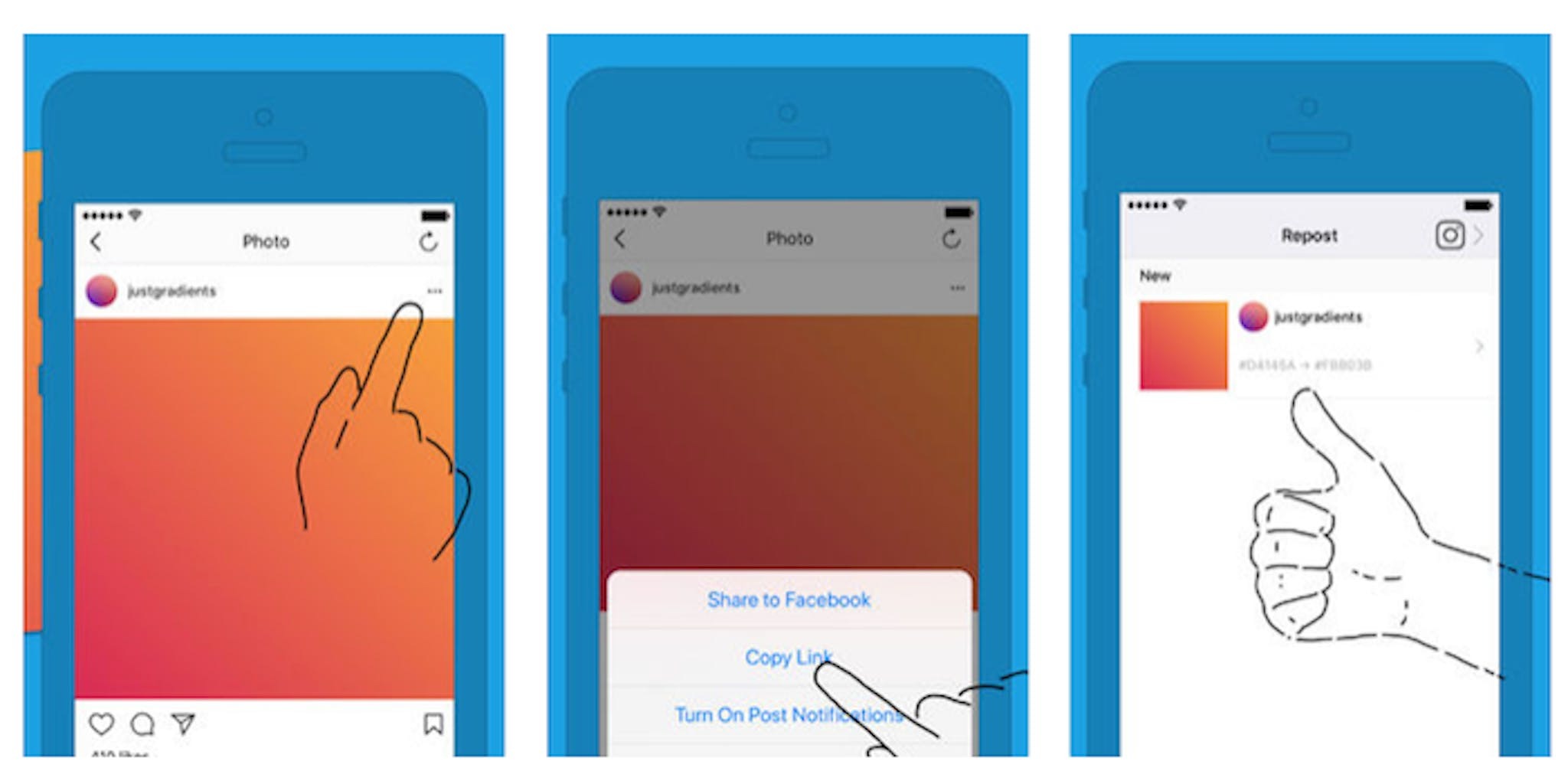Why Reposting Videos on Instagram is Important
Instagram has become a powerful platform for sharing engaging and visually appealing content, and reposting videos can play a significant role in maximizing your reach and engagement. Here are a few reasons why reposting videos on Instagram is important:
- Expanded Reach: Reposting videos allows you to tap into a wider audience base. By sharing content from other accounts, you make your profile more discoverable, attracting new followers who resonate with the video.
- Broadening Perspectives: Reposting videos from different creators exposes your audience to diverse perspectives and content styles. This can help keep your feed fresh and prevent monotony, enhancing engagement and follower retention.
- Building Relationships: Reposting videos from other Instagrammers provides an opportunity to connect and build relationships with content creators in your niche. It creates a sense of community and collaboration, fostering mutual support and potential partnerships.
- Curating Quality Content: Sharing well-crafted and compelling videos demonstrates your commitment to curating high-quality content. By showcasing others’ work, you add value to your profile and establish yourself as a reliable source of interesting videos for your followers.
- Engagement Boost: Reposting videos can significantly increase engagement on your account. When you credit the original creator and add relevant captions or comments, it encourages your audience to interact with the content, sparking conversations and generating more likes, comments, and shares.
However, it’s essential to approach video reposting with care and respect for the original creators. Always seek permission and provide proper credit to maintain ethical practices. Now that you understand the importance of reposting videos on Instagram, let’s explore how to find and download videos for reposting in the following sections.
How to Find a Video to Repost on Instagram
Finding the right video to repost on Instagram can be an exciting process. Here are some effective strategies to discover captivating videos for reposting:
- Explore Instagram Explore: The Explore page on Instagram is a goldmine for discovering trending and popular videos. Scroll through the Explore feed to find videos that align with your niche or target audience. Look for videos with high engagement and visually appealing content.
- Follow Relevant Accounts: Follow accounts that share videos related to your industry or interests. By following them, their content will show up in your feed, and you can easily find videos that resonate with your audience. Engage with these accounts by liking, commenting, and sharing their posts, fostering a relationship that may lead to collaborative opportunities.
- Hashtag Research: Use relevant hashtags to search for videos within your niche. Explore different hashtags and browse through the videos posted under them. This method allows you to discover content from creators who may not be in your immediate network but still produce high-quality videos.
- Create a List of Favorite Accounts: Compile a list of your favorite Instagram accounts that consistently produce exceptional videos. Visit their profiles regularly to find new videos to repost. Make sure to credit them appropriately when you share their content.
- Engage with Your Audience: Pay attention to the videos that your audience engages with the most. Check the comments section and see if any users shared compelling videos. Reach out to them for permission to repost and credit them accordingly.
Remember, the key is to find videos that align with your brand’s aesthetics, values, and target audience. Take the time to curate a variety of content that will captivate and engage your followers. In the next section, we will explore how to download a video for reposting on Instagram.
How to Download a Video for Reposting on Instagram
Downloading a video for reposting on Instagram can be done using various methods. Here are a few ways to download videos for reposting:
- Screen Recording: One simple method to download a video is by using the screen recording feature on your mobile device. Play the video and simultaneously record your screen. Once recorded, you can edit the video and repost it on your Instagram account. However, it’s important to obtain permission from the original creator and give proper credit in the caption.
- Third-Party Apps: There are several third-party apps available that allow you to download Instagram videos. These apps, like “Video Downloader for Instagram” or “InstaSaver,” enable you to save videos from Instagram to your camera roll. Remember to respect the copyright of the original video and give credit when reposting.
- Online Video Downloaders: Various websites and online tools are designed specifically for downloading Instagram videos. Simply copy the URL of the video, paste it into the downloader, and follow the instructions to download the video file to your device. As always, seek permission from the original creator and attribute them when reposting.
- Desktop Browser Extensions: If you prefer downloading Instagram videos on your computer, browser extensions like “SaveFrom.net” or “Video Downloader for Instagram” can be added to your browser for easy video downloads. These extensions allow you to save videos directly from the Instagram website or web version.
When downloading videos, it’s crucial to remember that respect for the original creators is of utmost importance. Always obtain permission to download and repost a video, and give proper credit in your caption or comments. In the next section, we will explore how to edit a video for reposting on Instagram.
How to Edit a Video for Reposting on Instagram
Editing a video before reposting it on Instagram can help enhance its quality, make it more engaging, and ensure it aligns with your brand aesthetic. Here are some steps to follow when editing a video for reposting:
- Trimming and Cropping: Use video editing software or apps to trim any unwanted sections and crop the video to fit Instagram’s square or vertical formats. Pay attention to the video’s composition and ensure that the most visually appealing elements are highlighted.
- Add Captions or Text: Consider adding captions or text overlays to provide context, convey a message, or highlight key points in the video. Captions can enhance accessibility and make the video more engaging for viewers who prefer watching with sound off.
- Apply Filters or Effects: Experiment with different filters or effects to enhance the visual appeal of the video. Choose filters that align with your brand’s aesthetic and maintain consistency throughout your Instagram feed.
- Adjust Brightness, Contrast, and Saturation: Fine-tune the video’s brightness, contrast, and saturation levels to ensure optimal visual quality. Pay attention to the overall color balance and make adjustments to create a visually pleasing experience for your followers.
- Add Background Music: Consider adding background music to complement the video and create a more immersive experience. Ensure that the music you use is copyright-free or properly licensed to avoid copyright infringement issues.
- Include Transitions: Smooth transitions between video segments can help create a seamless viewing experience. Experiment with different types of transitions, such as fade-ins, fade-outs, or creative transitions, to add a professional touch to your reposted video.
It’s important to strike a balance between enhancing the video while preserving the original creator’s intent and style. Always respect the original content and avoid altering it in ways that may misrepresent or dilute its message. Once you’ve edited the video, you’re ready to move on to the next step: adding proper credit to the original source when reposting on Instagram.
How to Add Credit to the Original Source While Reposting a Video on Instagram
When reposting a video on Instagram, it is crucial to give proper credit to the original source. Here are some guidelines to follow when adding credit:
- Tag the Original Creator: Use the tagging feature in Instagram to tag the original creator’s username in your caption or directly in the video. This ensures that they are notified and credited for their work.
- Mention the Original Creator in the Caption: In the caption of your reposted video, mention the original creator’s username and give them a shout-out by acknowledging their contribution. This shows respect for their work and allows your followers to discover and follow them as well.
- Include a Video Credit Overlay: Consider overlaying a text box or graphic in the video itself to give credit to the original creator. This can be done using video editing software or apps, and it ensures that the credit is visible directly within the video itself.
- Use Watermark or Branding: If allowed by the original creator, you can add a watermark or branding element to the video that clearly attributes it to the original source. Ensure that the watermark does not obstruct the viewing experience but remains visible enough to credit the creator.
- Include Links or Handles in the Description: In the description or caption, include the original creator’s handle or a link to their profile or website. This makes it easy for your followers to find and follow the original creator, fostering a sense of community and collaboration.
Remember to always seek permission from the original content creator before reposting their work. Some creators may have specific rules or preferences regarding how their content should be credited. It’s essential to respect their wishes and follow their guidelines for proper attribution. By giving credit where it’s due, you maintain ethical practices and build positive relationships with fellow creators.
Now that you know how to add credit to the original source, let’s explore different methods to repost a video on Instagram in the next section.
How to Repost a Video on Instagram Using Different Methods
Reposting a video on Instagram can be done using various methods. Let’s explore some of the most effective ways to repost a video:
- Manual Reposting: The simplest method to repost a video is by manually sharing it on your Instagram profile. To do this, save the video to your device, open Instagram, and create a new post. Select the video from your camera roll and add a caption, tags, and credit to the original creator. Finally, click on “Share” to repost the video to your followers.
- Third-Party Reposting Apps: There are several third-party apps specifically designed to make reposting videos on Instagram easier. Apps like “Repost for Instagram” or “InstaRepost” allow you to easily repost videos by copying the video’s link and pasting it within the app. The app automatically credits the original creator, and you can customize the repost caption before sharing.
- Screen Recording: As mentioned earlier, you can use the screen recording feature on your mobile device to record and repost a video. Play the video and simultaneously record your screen. Once recorded, edit the video if necessary, and then repost it to your Instagram account, giving proper credit to the original creator.
Each method has its own advantages, and the choice depends on your preferences and the tools at your disposal. Manual reposting allows for more customization and control over the repost, while third-party apps offer convenience with automatic credit attribution. Screen recording is a useful option when other methods are not available, but it’s important to obtain permission from the original creator before using this method.
Experiment with different methods and choose the one that works best for you. Regardless of the method you choose, always ensure that you adhere to proper crediting practices and respect the original creator’s rights. Next, let’s explore how to use third-party reposting apps on Instagram.
How to Use Third-Party Reposting Apps on Instagram
Third-party reposting apps provide a convenient way to repost videos on Instagram while giving proper credit to the original creator. Here are the general steps to use third-party reposting apps:
- Select a Reposting App: There are several third-party reposting apps available, such as “Repost for Instagram” or “InstaRepost.” Choose an app that suits your needs and install it on your mobile device.
- Copy the Video Link: Open the Instagram app and find the video you want to repost. Tap on the three-dot menu icon above the post and select the option to copy the video’s link or share the link directly to the reposting app.
- Open the Reposting App: Open the reposting app you installed and look for the option to repost a video. The exact location and wording may vary depending on the app you’re using.
- Paste the Video Link: Within the reposting app, paste the video link you copied from Instagram. The app will automatically fetch the video and generate a preview for you to review.
- Add Credit and Customize: The reposting app will typically provide options to add credit to the original creator by including their username or a watermark. Customize the caption and add any additional text or tags you want to include in the repost.
- Repost the Video: Once you are satisfied with the customization, the reposting app will guide you through the process of sharing the video to your Instagram account. Follow the prompts to repost the video and make it visible to your followers.
Using third-party reposting apps streamlines the process of reposting videos on Instagram and ensures that the original creator receives proper credit. These apps also provide additional features and customization options to enhance the reposting experience.
Remember, always seek permission from the original content creator before reposting their video, and give credit where it’s due. It’s important to respect copyright and intellectual property rights to maintain ethical practices on Instagram. In the next section, we’ll share some tips for successful video reposts on Instagram.
Tips for Successful Video Reposts on Instagram
Reposting videos on Instagram can help boost engagement and expand your reach. To ensure successful video reposts, consider the following tips:
- Choose High-Quality Videos: Select videos that are visually appealing, well-edited, and resonate with your target audience. High-quality videos are more likely to capture attention and generate engagement.
- Seek Permission: Always obtain permission from the original video creator before reposting their content. Send them a direct message or comment on their post to request permission. Respect their decision and follow their guidelines regarding crediting.
- Add Value in Captions: Craft captions that provide context, engage your audience, or ask thought-provoking questions. Use relevant hashtags to increase discoverability and encourage conversations around the video.
- Add Personalized Comments: When reposting a video, take the time to leave a personalized comment to express your thoughts or introduce the content to your followers. This shows genuine appreciation and encourages engagement.
- Engage with Your Audience: Respond to comments on your reposted video and engage in conversations. Encourage your followers to share their thoughts, opinions, or experiences related to the content. Building a sense of community fosters loyalty and encourages further engagement.
- Diversify Your Content: Repost videos that cover a range of topics, styles, or perspectives to keep your Instagram feed interesting and engaging. Avoid reposting similar videos repeatedly to maintain variety and appeal to a wider audience.
- Maintain Consistent Branding: While reposting videos from other creators, ensure that they align with your brand’s aesthetics, values, and overall theme. Consistency in branding helps maintain a cohesive and visually appealing Instagram feed.
- Give Credit Where It’s Due: Properly credit the original creator in your caption or directly within the video. Tag them, mention their username, or include their handle to acknowledge their work and make it easy for your followers to discover and follow them.
- Follow Instagram Guidelines: Familiarize yourself with Instagram’s terms of service and community guidelines. Ensure that your reposted videos comply with these policies to avoid any violations or potential consequences.
By following these tips, you can maximize the impact of your reposted videos on Instagram. Remember, quality, authenticity, and respect for the original creators are key to successful video reposts.
Next, let’s explore how to engage with the original creator after reposting a video on Instagram.
How to Engage with the Original Creator After Reposting a Video on Instagram
Engaging with the original creator after reposting their video on Instagram is not only a courteous gesture but also an opportunity to foster relationships and build a sense of community. Here are some ways to engage with the original creator:
- Tag the Creator: When you repost a video, make sure to tag the original creator in your caption or directly in the video. This notifies them of the repost and allows them to see your appreciation.
- Leave a Meaningful Comment: Take the time to leave a genuine and thoughtful comment on the creator’s original video. Express your admiration for their work, share your thoughts about the content, or ask questions to initiate a conversation.
- Send a Direct Message: Reach out to the original creator through a direct message. Express your gratitude for allowing you to repost their video and thank them for their contribution. This personal touch can go a long way in building a connection.
- Share the Repost with the Creator: Once you’ve successfully reposted the video, consider sending a direct message to the original creator, letting them know about the repost on your Instagram account. It shows your respect for their work and gives them a chance to engage with your post.
- Promote the Original Creator: If the original creator has additional content or a special project, share it with your followers. Promoting their work beyond the reposted video is a meaningful way to support them and show your appreciation.
- Collaborate on Future Projects: If you find common ground or shared interests with the original creator, explore the possibility of collaboration in the future. It could be joint content creation, cross-promotion, or even a partnership that benefits both parties.
Engaging with the original creator not only shows respect for their work but also builds a foundation for potential collaborations and long-term relationships. It demonstrates your commitment to fostering a supportive community on Instagram.
Remember, it’s important to approach engagements with authenticity and genuine interest. Avoid spamming or excessive self-promotion and focus on establishing meaningful connections. In the next section, we’ll discuss how to avoid copyright issues while reposting videos on Instagram.
How to Avoid Copyright Issues While Reposting Videos on Instagram
Respecting copyright is paramount when reposting videos on Instagram to avoid potential legal issues. Here are some tips to help you navigate copyright concerns:
- Seek Permission: Always seek permission from the original video creator before reposting their content. Even if they have a public account, it’s important to obtain explicit permission to avoid any misunderstandings.
- Give Proper Credit: Properly credit the original creator by tagging them in the caption or directly in the video. Make sure to include their username and give them recognition for their work.
- Use Copyright-Free or Licensed Content: Consider working with copyright-free multimedia libraries or licensing platforms. These resources offer a wide range of content that is free to use, including videos, music, and images, without infringing on copyright laws.
- Create Your Own Content: Focus on creating and sharing original content to build your presence on Instagram. By producing your own videos, you eliminate the risk of copyright infringement and establish your unique brand identity.
- Respect Intellectual Property: Avoid reposting videos that contain copyrighted material, such as music, movie clips, or copyrighted logos. Be mindful of the elements within the video that may infringe on intellectual property rights.
- Use Fair Use Guidelines: Familiarize yourself with the concept of fair use, which allows the limited use of copyrighted material for purposes such as criticism, commentary, or news reporting. However, it’s important to understand the limitations and consider consulting legal professionals if uncertain.
- Consider Transformative Use: If you plan to use copyrighted material, explore ways to transform or add value to the original content. Altering or remixing the video to create a new work may fall under fair use, but consult legal counsel for appropriate guidance.
- Monitor Your DMCA Notices: Instagram has a mechanism for copyright owners to report copyright infringements. Stay vigilant and respond promptly to any DMCA takedown notices to address copyright issues and prevent further complications.
Remember, copyright laws protect the rights of creators, and respecting these rights is crucial when reposting videos on Instagram. By seeking permission, giving credit, and staying informed about copyright regulations, you can navigate the platform responsibly and mitigate any potential copyright issues.
Now that you understand how to avoid copyright issues, let’s move on to exploring best practices for reposting videos on Instagram in the next section.
Best Practices for Reposting Videos on Instagram
When it comes to reposting videos on Instagram, following best practices ensures a positive experience for both you and the original creators. Here are some key guidelines to keep in mind:
- Obtain Permission: Always seek permission from the original creator before reposting their video. Respecting their work and intellectual property rights is essential.
- Give Proper Credit: Accurately credit the original creator in your caption or directly within the video using their username or handle. This shows appreciation and helps your followers discover their content.
- Add Value with Captions: Craft engaging and relevant captions that provide context, spark conversations, and encourage your audience to interact with the reposted video.
- Ensure High-Quality Reposts: Only repost videos that are visually appealing, well-edited, and align with your brand aesthetic. Avoid low-resolution or poorly produced content that may diminish the quality of your Instagram feed.
- Stay Engaged: Respond to comments and engage with your audience on the reposted video. Encourage conversations, answer questions, and foster a sense of community within your Instagram account.
- Respect Copyright and Intellectual Property: Familiarize yourself with copyright laws and ensure that your reposted videos comply with fair use guidelines. Avoid infringing on copyrighted material and intellectual property to protect yourself from legal issues.
- Be Authentic: Curate a balance between reposted content and original content to maintain a unique brand identity. Showcase your individual creativity and perspectives to stand out and engage your audience.
- Support the Original Creator: Promote the original creator beyond the reposted video by sharing their other content or projects. Collaborate, cross-promote, or establish partnerships to further support and elevate their work.
- Maintain Consistency: Stick to a consistent posting schedule and maintain a cohesive theme in your Instagram feed. Reposted videos should seamlessly fit into your overall content strategy and aesthetic.
- Stay Updated on Instagram Policies: Keep abreast of changes in Instagram’s terms of service and community guidelines. Adhere to these policies to ensure that your reposted videos comply with the platform’s rules and regulations.
By following these best practices, you can establish yourself as a responsible curator, foster positive relationships with original creators, and build an engaged and loyal audience on Instagram.
Now that you’re equipped with the best practices, go ahead and embrace the power of video reposts on Instagram while upholding ethical standards.