Not sure how to take good Instagram photos for yourself or how to take better pictures in general? That’s completely understandable. After all, finding the right angle isn’t always that easy. In fact, some K-pop idols have mentioned that their pre-debut training included learning how to take good selfies. Now you know why they always take the best ones – they literally had to learn how to do it!
You don’t have to hop on the bandwagon and take part in the celebrity lookalike trend on TikTok to get good photos, though. In fact, Learning how to take IG photos of yourself will not require any professional help. You can easily re-create model photos with just your camera phone and a tripod. It takes a bit of trial and error, but as they say, practice makes perfect.
Tips on How to Take a Good Selfie
If you use social media a lot, then you know just how important presentation is. This is especially true for image-based social media platforms such as Instagram. To have an attractive feed, you should not only know how to take good Instagram photos but also know how to take selfies too.
Now, this isn’t always so straightforward. Even celebrities take a number of tries (multiple actually) and plenty of posing to get the right shot. To help you out, here are some tips on how to take Instagram photos of yourself.
Look for the Best Lighting


How to take IG photos by yourself with the best lighting? When it comes to selfies, always opt for natural lighting if it’s available. All the best photographers would agree that diffused natural light works best. If you have a window that lets in indirect or diffused light, position yourself near it and face toward the light. This will also flatter your complexion and give you a subtle glow-up.
Another popular trend is taking aesthetic pictures during the golden hour. This is the period of daytime shortly after the sun has set, during which the sky takes on a warmer hue that makes for cinematic photos. There are also “sunset lamps” that you can get, but the effect isn’t as flattering as the real thing.
You can also opt for artificial lights, but make sure they aren’t too harsh!
Practice Your Poses
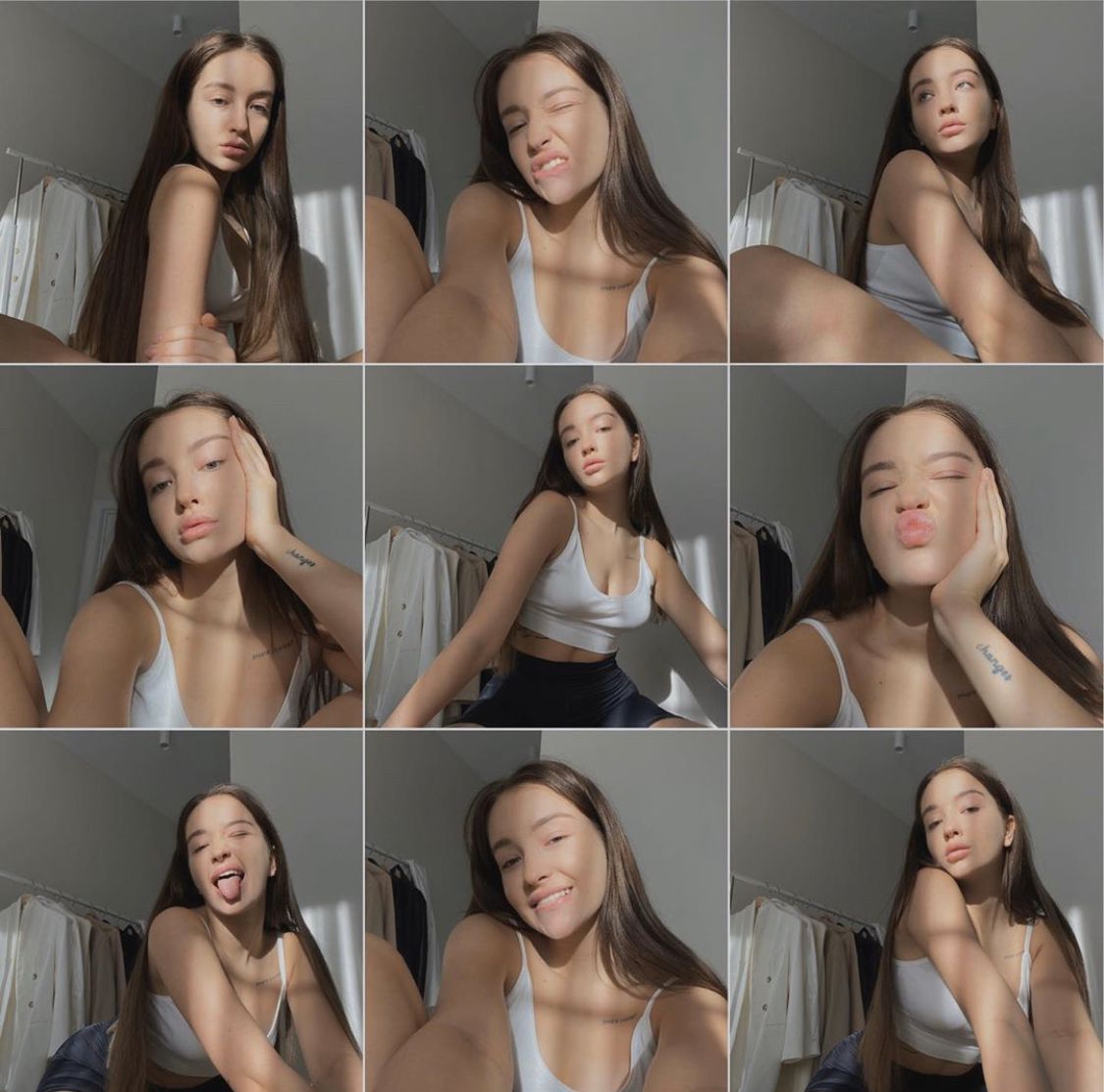
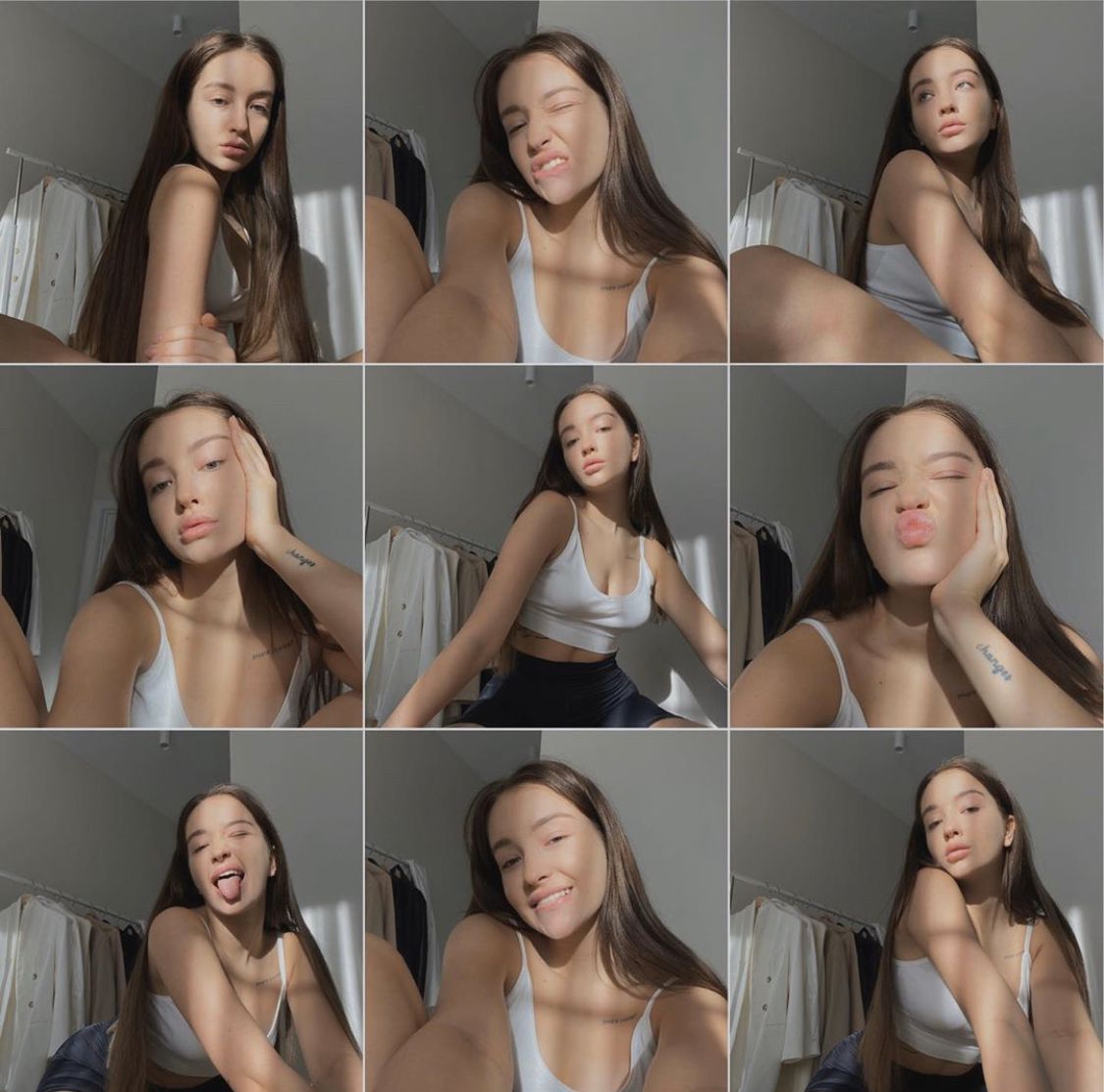
Aside from watching YouTube tutorials, we also suggest figuring out poses that flatter your own features. It’s important to understand that what works for one person might not look good when you try it out, so pay attention to the poses that look good for your body type or face shape. Learn how to take photos of yourself as much as you can and don’t be afraid to experiment!
Want to know how to take model pictures of yourself at home with a phone? You will need a tripod that can be adjusted in multiple ways. It should allow you to take photos from different heights, so you can test out both portrait and full-body poses. Why not switch up your fits and try different types of aesthetics? These are just some of the ways you can learn how to take good Instagram photos of yourself.
Find Your Best Angles


After getting your poses down, you should also figure out your best angles. You don’t need a professional photographer for great results. With a simple selfie stick or a tripod and a ring light, you can create great pics for Instagram.
Start by testing which side profile flatters your features best. Many of us already know our good angles, but if you’re still unsure, take as many test shots as you need. Experiment with the placement of your hands as well since you can use these to frame your face better.
How to take good selfies tip: Experts suggest holding your phone higher than your forehead and tilting it down around 45 degrees. This is a universally flattering angle that is really good for Instagram profile picture ideas.
Edit Your Photos Moderately
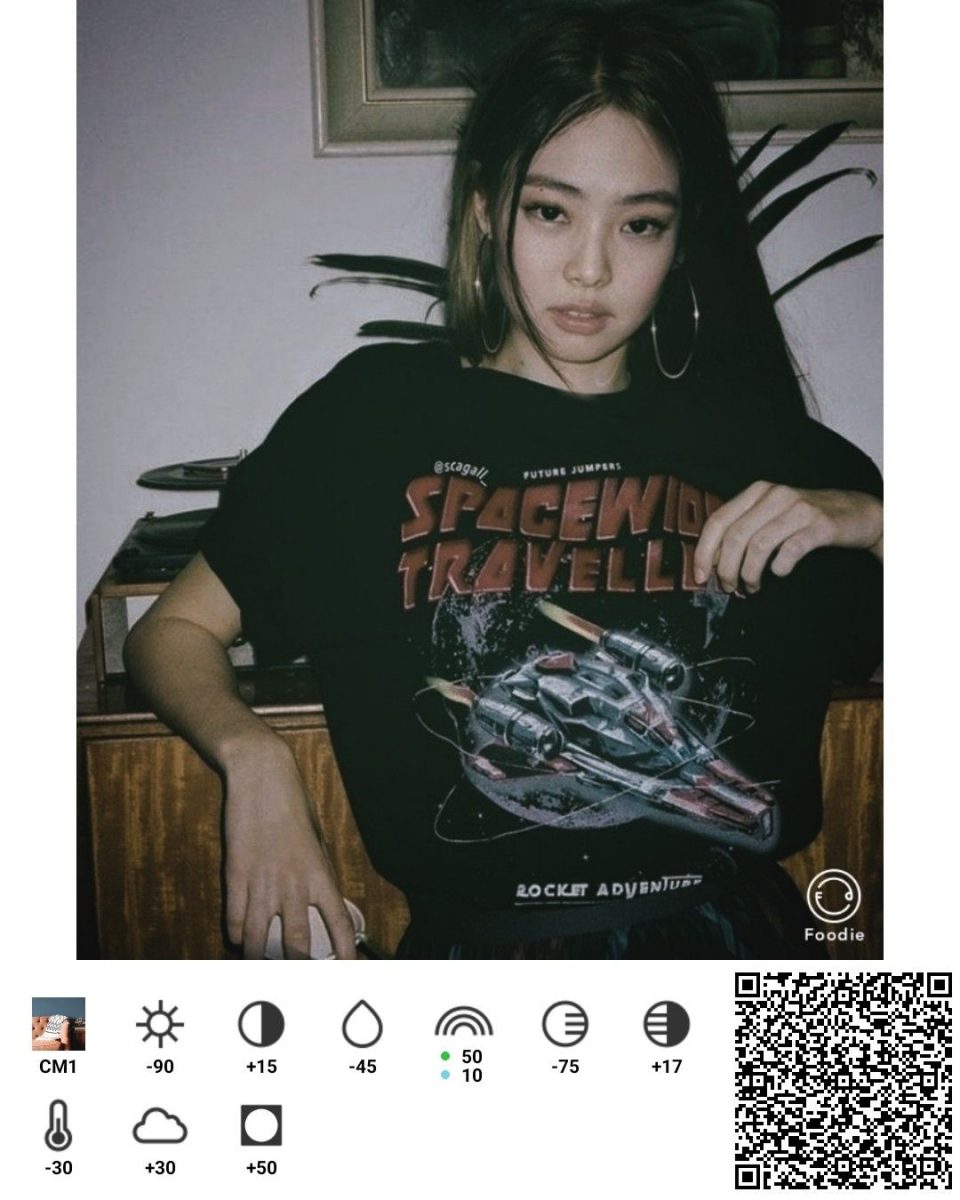
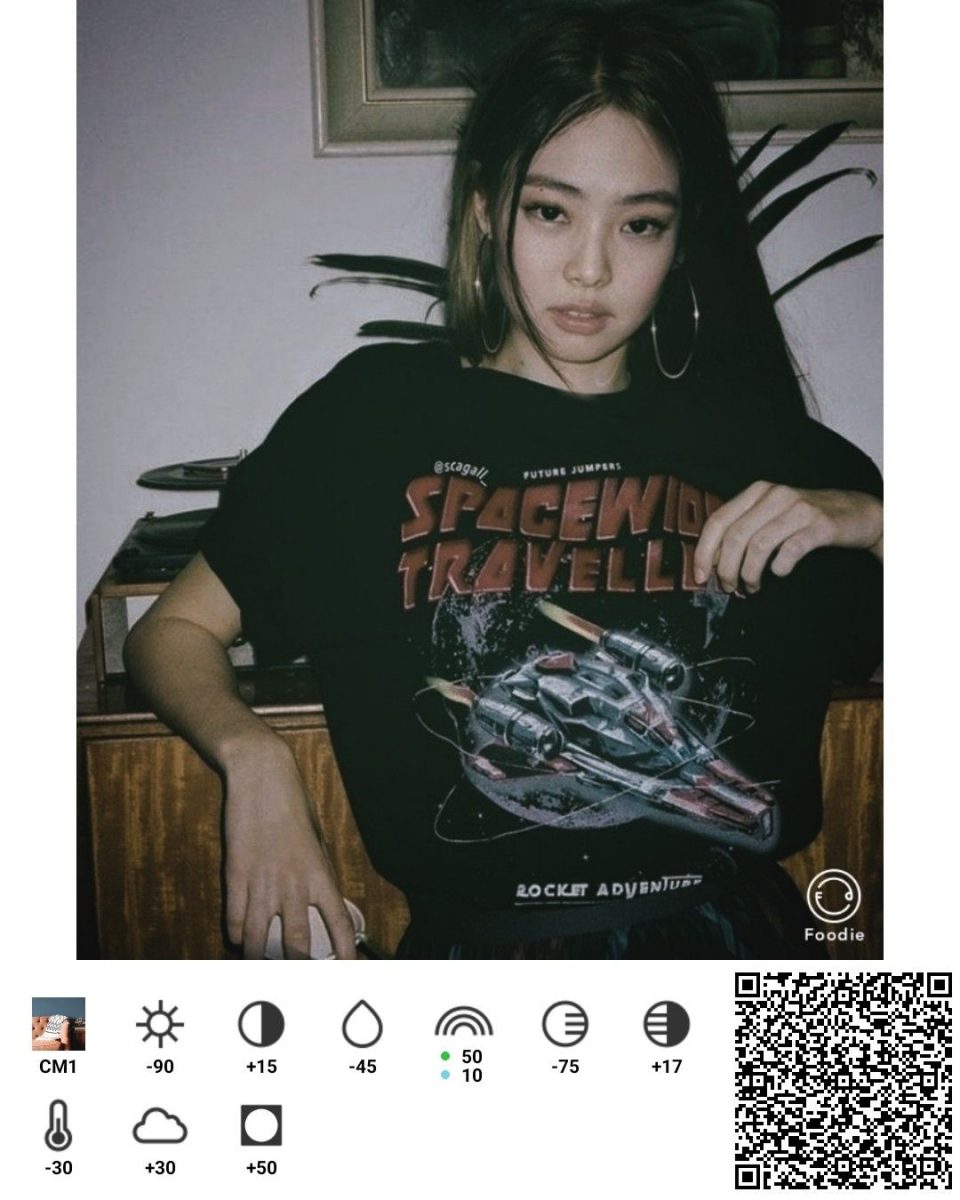
These days, there are many different filters you can use which will instantly apply edits to your photos. However, a lot of these don’t look natural or flattering so we highly suggest doing manual edits instead.
Even subtle changes in exposure and temperature can make a difference in your photo so always edit moderately! You can use your camera roll’s presets, but there are also a number of great (and free!) photo editing apps that you can try, which we have listed below.
Curious about how to style photos for Instagram? You can change up the brightness, and exposure, and even add a color tint to your photos to make them more interesting to the eye. The general rule of thumb for photo edits is to add brightness, a tad of contrast , and reduce shadows to get a natural-looking selfie.
Confidently Upload Your Selfies on Social Media
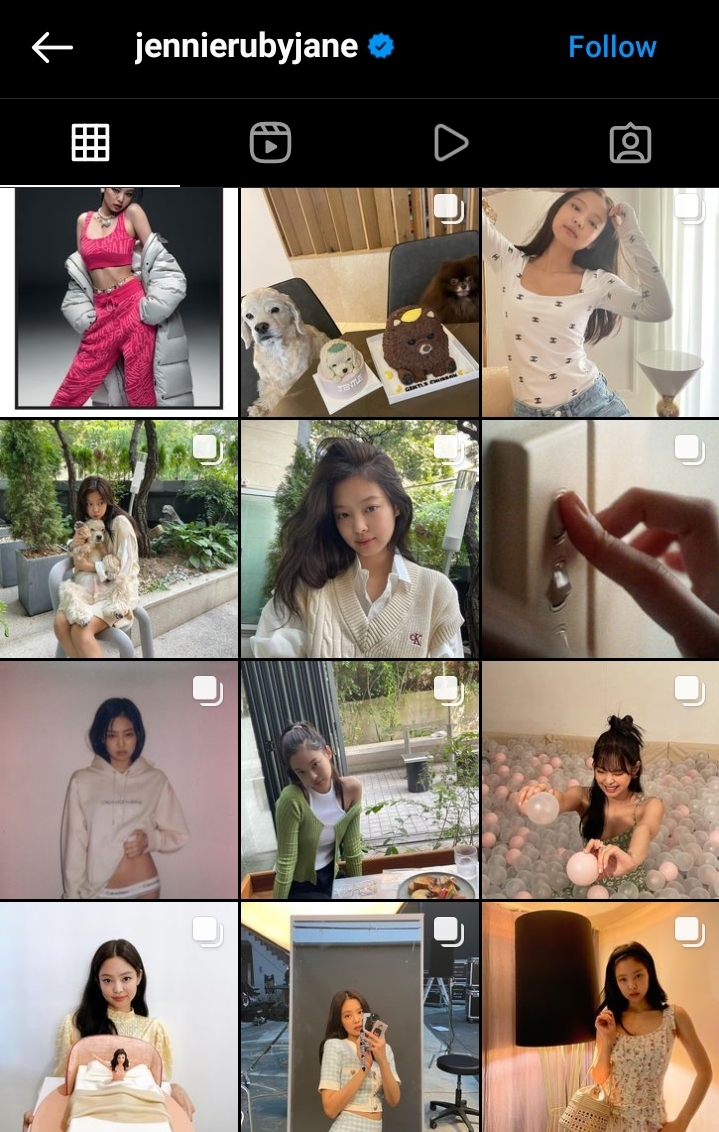
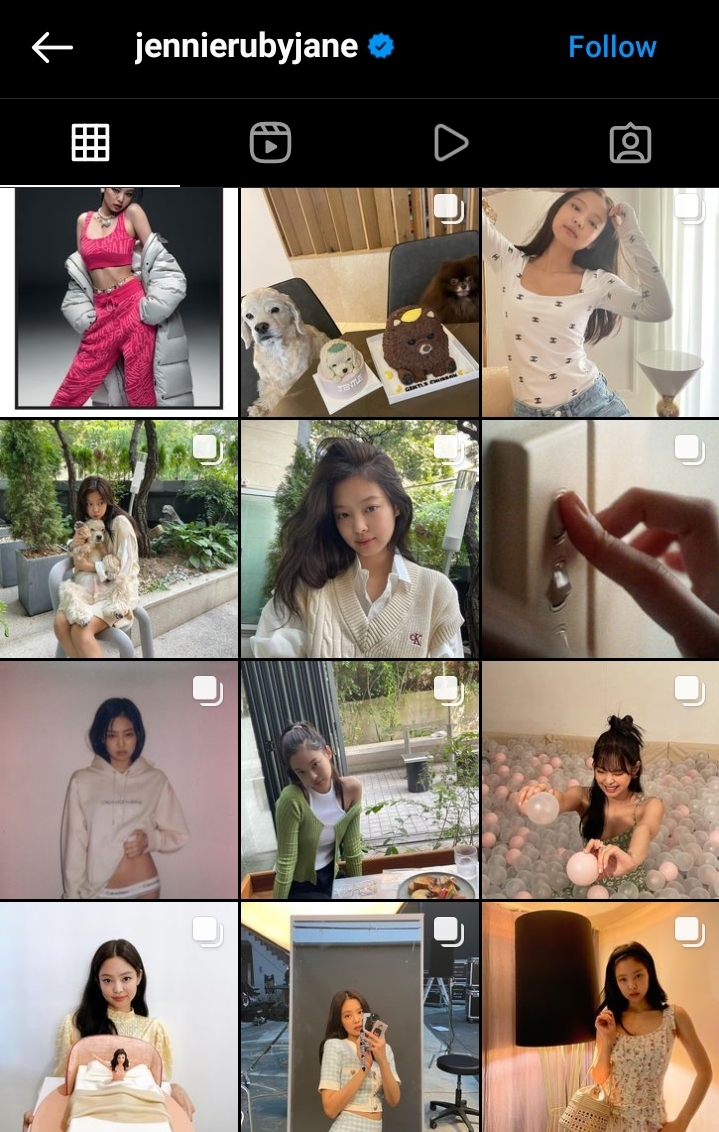
Mastering how to take pictures of yourself alone starts with learning more about what works for you instead of simply following what other people do. There are many cool Instagram pictures we’re sure you want to try mimicking, but the best IG pictures are those that reflect your own personality. So treat Instagram like your own personal curated storyboard, an extension of yourself.
Of course, you can take cues from others but make sure you also infuse your photos with your own style. Figure how to adjust your camera settings, use a wide-angle lens, or try a TikTok photo editing hack. These are only some of the things you can do if you want to learn how to take good Instagram photos of yourself.
Tip: Always try to alternate your posts instead of just posting selfies. Mixing it up creates visual interest and would make sure the audience for your content doesn’t get inundated by too many selfies as well.
How to Take Instagram Photos of Yourself and Others
Instagram isn’t just about selfies, though. The social media platform also boasts of many aesthetically crazy photos that can rival the work of any professional photographer. And all with just an iPhone camera (mind blown). But no matter how great the phone, we can’t give it all the credit. It all boils down to photography skills. Here’s how to take good Instagram photos of yourself and others with just your camera phone.
Tinker With Your Phone Camera Settings


Before you start taking photos, check what you’re working with. Most android phones and iPhones come with a 12-megapixel (or higher) front camera, along with an f/2.2 aperture. In the hands of a professional photographer, this can create magic, but for amateurs like us? There might be a bit of a learning curve.
The best pictures on Instagram are rarely taken in a single shot. We suggest taking pictures as much as you can and testing with different settings to see which works best. For example, choosing portrait mode isn’t the best for shooting indoors or in low light, while landscape works best when if you are focusing more on the backgrounds rather than the subject.
Use Shutter Speed and HDR Correctly


Most people stick with the basic settings of their iPhones, but if you really want to produce cool Instagram pictures, you need to tweak your settings a bit. Aside from using optical zoom, we also suggest changing the shutter speed of your phone, especially for shots that involve movement. The shutter speed controls how much light the lens lets in, so the slower your setting, the longer the exposure.
This setting is best used for night shots or low-light environments. If you’re shooting moving objects such as cars, adjusting to a slower shutter speed will also produce a nice motion blur. Coupled with a wide-angle lens, you can create really creative Instagram photos, with just your phone. Professional photographers also use this trick to create some of the best photos on Instagram, such as seen in our example above.
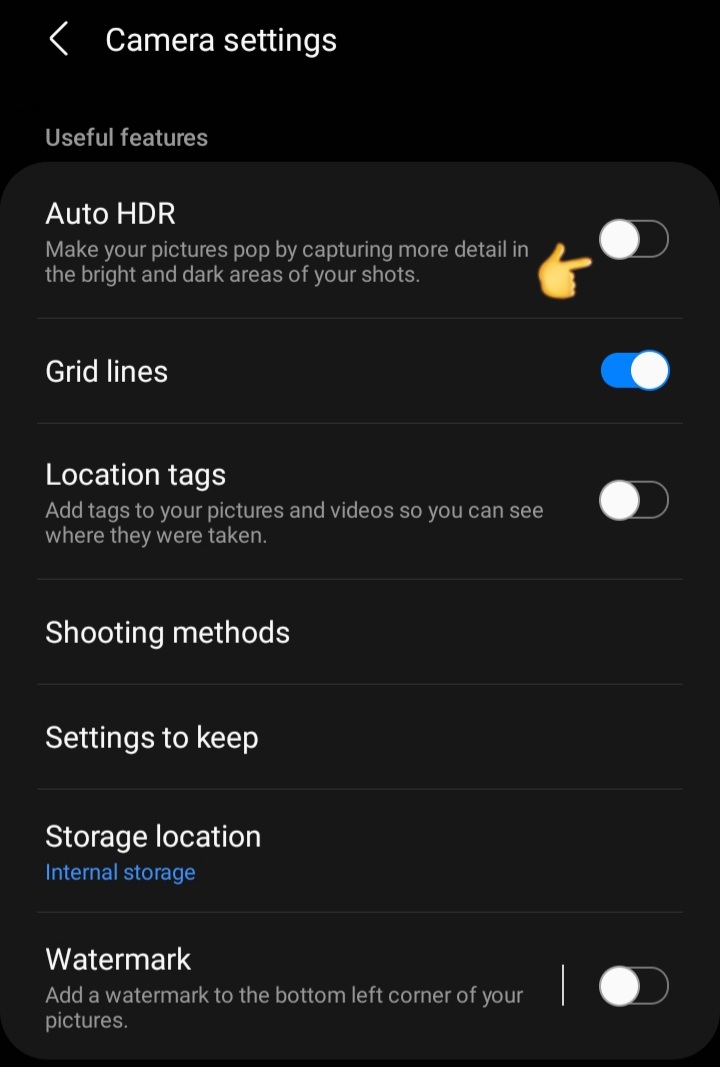
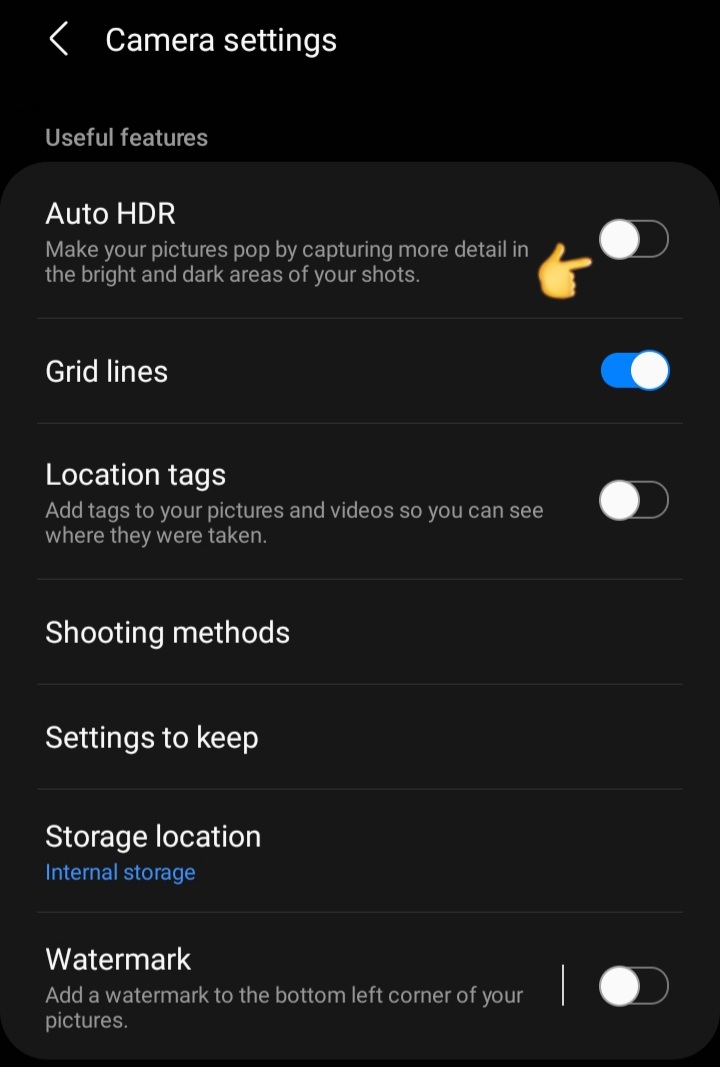
Aside from tweaking your shutter speed, experts suggest turning off your phone’s HDR feature. The High Dynamic Range or HDR function, which is available in both Android and iPhones, is meant to assist you in taking better quality photos. A lot of people use them for travel photos, but they don’t always look good.
In HDR mode, your camera takes multiple pictures of the same image in varying exposures and then compresses it into one image – which often results in very unnatural-looking photos. If you want to learn how to take good Instagram photos of yourself, disable this feature.
Click here for more iPhone hacks and tricks you may not know about!
Optical Zoom is Better than Digital Zoom


One of the great things about newer iPhone models is their multiple-camera lenses. The iPhone X, iPhone Xs, iPhone 11 Pro and Pro Max, iPhone 12, and iPhone 13 Pro and Pro Max all come with 2x optical zoom for creating high-quality shots at every angle.
How to take a picture using the optical zoom option? Simply tap on the 2x zoom button on your screen. If you hold it, it will expand and show you other zoom options you can use. Earlier versions of the iPhone such as 11 and 12 each have an ultra-wide angle lens, which is great for taking photos with great depth.
Many people often compare the camera quality between an android phone and an iPhone, but you don’t need the latter to produce the best photos for Instagram. It’s all about getting to know your phone’s camera settings better and tweaking them to find the best combinations for taking cool Instagram pictures.
How to make your camera better quality if you’re using an android phone? Here are some android hacks to get you started.
Mind Your Background and Light Exposure


How to take aesthetic pictures for the gram? It’s the subject that really counts. And whether you’re taking a photo of yourself or of someone else, an eye-catching background can make all the difference. This is especially true for travel photos.
In urban landscapes, a modern-looking building could provide a dramatic backdrop for any solo picture. If you are in nature, the horizon is a blank canvas for any picture you want to compose. These will certainly look great on your Instagram feed. If not, if you’re at home, opt for the minimal white wall look – it never goes wrong.
Another thing to be mindful of is exposure, especially if you’re shooting outdoors. Natural light is best, but too much of it is not recommended either. One tip to follow is to always underexpose your shots. This is especially when you take a picture of yourself outside.
All you need to do is tap the screen of your camera phone and wait until a circle or sun icon appears. Drag the slide down until you get the exposure just right or to the one you can work with.
Compose Your Photo Well


Well-composed photos that are pleasing to the eye feature a good balance between the subject and negative space so that it doesn’t appear cluttered or messy. When taking pictures, always turn on the gridlines on your phone. To do this, simply go to settings and tap the camera. Enable the grid option and you’re good to go!
Whether you’re taking a photo in portrait mode or landscape, always apply the rule of thirds. This is a composition guideline where you place your subject on the left or right third of your photo, leaving the other two-thirds as negative space.
Use a Photo Editing App for Final Touches


Photo editing apps are not just to make yourself look better, but it also helps to set the mood and overall vibes and message that you wish to convey. So don’t be shy about using them! Most photo editing apps help in adjusting the contrast, highlights, and shadows on your photo to give it more life. Some photographers even add a warm or cool tint to adjust the feel of the image they have taken.
It takes a bit of time to find the right app, as well as the settings that work best for your style. Remember, the more natural your photos appear, the more appealing they would be. Knowing how to use editing apps properly is also a good skill to master if you really want to learn how to take good Instagram photos of yourself.
10 Great Photo Editing Apps to Try
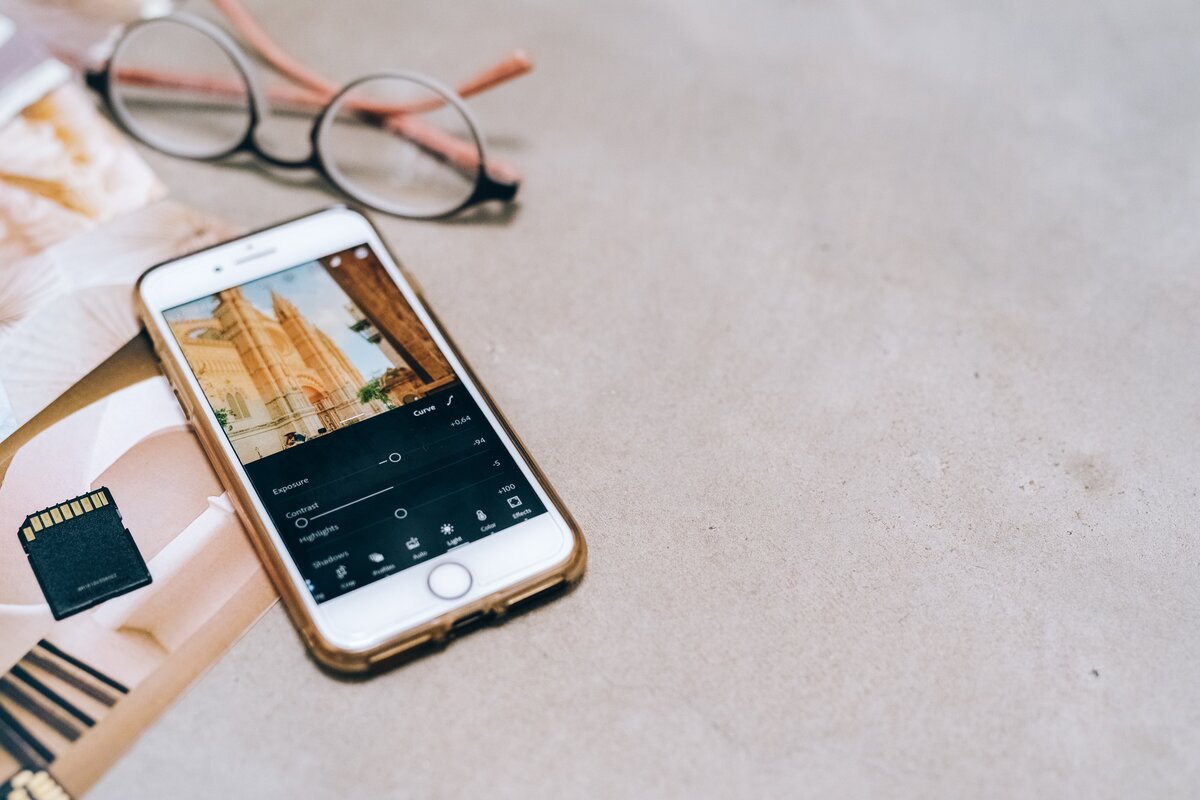
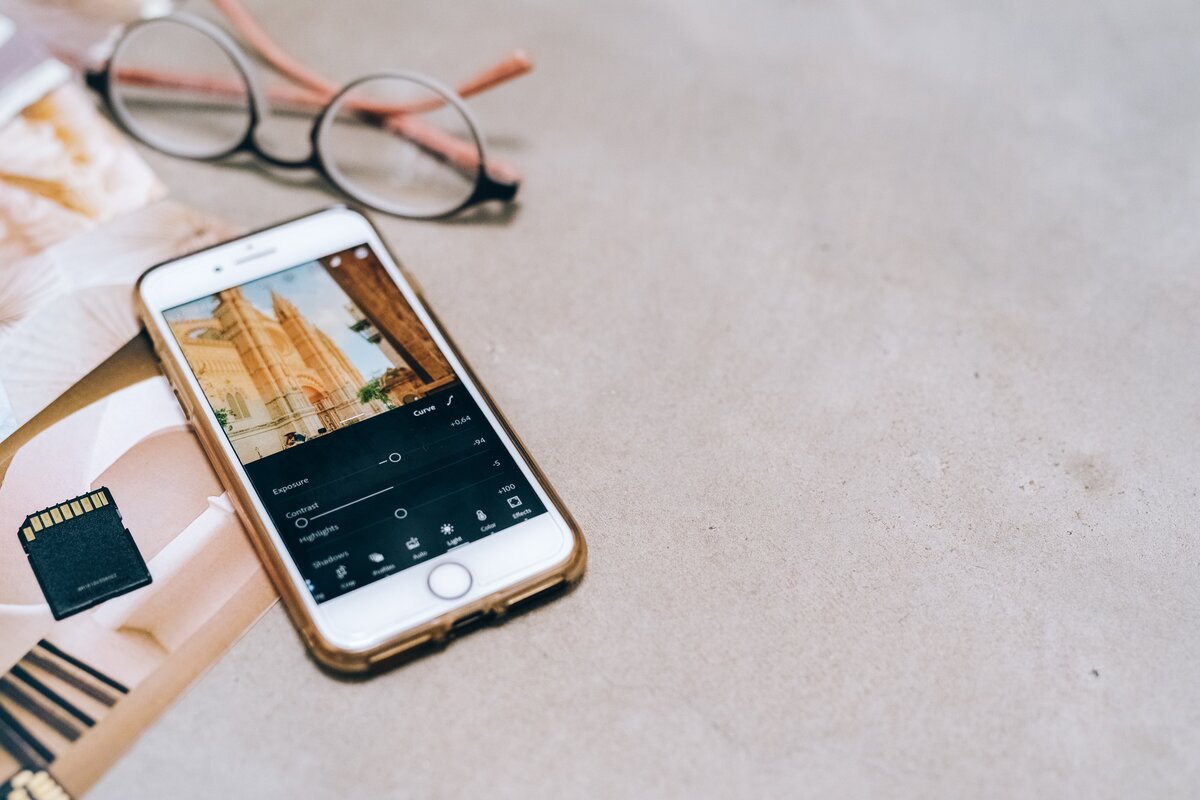
Aside from knowing how to take good Instagram photos of yourself, choosing the right photo editing apps is also key to producing an image that is unique to your style. These apps would enable you to create aesthetic pictures and maintain a theme for your Instagram feed. Here are some of our favorites!
1. Adobe Lightroom | iOS and Play Store
This free app is one of the most powerful videos and photo editing apps you can get on both iOS and android. You’ll be able to do a multitude of edits, from basic retouching to creating your own presets.
2. VSCO | iOS and Play Store
VSCO is one of the most popular apps used on social media. In fact, its popularity even led to an entire subculture known as the VSCO girl. Much like Lightroom, VSCO also has premade presets you can use, as well as the option to create your own. If you want cool pictures for Instagram, give this app a try.
3. PicsArt | iOS and Play Store
If you’re looking to add more than just filters to your photos, PicsArt will give you all the creative freedom that you need. The app can add stickers, and texts, and even remove the background of your photos. Want to make your couple pictures cuter? Give this app a try.
4. YouCam Makeup | iOS and Play Store
Even if you know how to take good Instagram photos of yourself, there are instances where your makeup might need a bit of a touch-up. YouCam Makeup is one of the best photo editing apps for touch-ups. You can get a whole makeover and retouches instantly with just one tap.
5. YouCam Perfect | iOS and Play Store
This all-in-one camera app allows you to beautify your photos in many different ways. You can tweak your body shape, add 3D effects, and remove objects and ill-timed passersby from your images. This is a must-have for travel photos.
6. Photoshop Express Editor | iOS and Play Store
One of the fun things about this next photo editing app is the option to “open” closed eyes in photos. This happens to the best of us so having this feature can help salvage some of your cute Instagram pics.
7. Remini | iOS and Play Store
Remini only does one thing – enhance blurred photos and make them clear again. But it does it really well. Save the best of your pixelated pictures and upload them through this photo editing app. Remini can resurrect most of your images. It’s no wonder many consider this a holy grail for Instagram.
8. Instasize | iOS and Play Store
Instasize is a pretty basic editor, but it has all you need to create cool images. With this photo editing app, you can resize photos and videos, add stickers, and even make collages. You can apply different filters and even glitch effects to both your photos and videos to create a unique look.
9. Pixlr | iOS and Play Store
Pixlr is one of the best tools if you want to create unique images by mixing different photos together. You can use their unique brushes to only add effects to specific areas in your photo, or overlay two or more images together, and share your creations with the growing community as well. It is a camera app and social media platform in one.
10. Photo Director | iOS and Play Store
Photo Director is a great app for social media users who enjoy getting really creative with their images. This photo editing app can alter the background entirely. Change plain walls into a modern building or a wall of roses. You can even make collage posters for your Instagram stories with Photo Director!
Take Better Pictures of Yourself by Following These Tips!
From finding your angles to choosing the perfect lighting for your selfies, there are many ways through which you can improve your photo-taking skills. We hope that these tips can help make you feel more confident about taking selfies and posting them on social media. Remember, learning how to take Instagram photos of yourself takes a bit of time— just keep doing it and you’ll figure out what works for you as well.
Want to give other social media apps a try? Here’s how to go live on TikTok even if you only have a few followers.

