Who is your celebrity twin? Well, TikTok users are now showing off which celebrities they look like with the help of a viral video filter effect on the app. So, join the craze and showcase your own doppelgangers – from A-List Hollywood celebrities to your favorite fictional characters!
Compared to tips on stuff like which TikTok Starbucks drinks to order, elaborate skits, and viral TikTok dance challenges, this trend is a tad more manageable. It is fairly easy, though not as straightforward as using photo filter effects on Instagram. So we’re here to guide you on how to do the celebrity look-alike trend on TikTok.
About the Celebrity Look-Alike Trend
If you’re social media savvy like most people these days, you may already have an idea of what this trend is about and the hype around it. For those who need a quick crash course, basically, TikTok users are posting clips of their supposed doppelgangers using what seems to be a filter that shows you who you look like. However, there’s actually more to this celebrity face match filter than meets the eye.
Yes, it is true. They are using a Tiktok filter to achieve the effect. But more than anything, the filter is like a transition effect that morphs a video of one person’s face into a photo of another’s. A far cry from the claim that this special filter is meant to help you discover your long-lost twin. Sounds a bit of a bummer.
But, don’t let that stop you from participating in the celebrity look-alike trend, though! Have fun showcasing your resemblance to celebrities and movie characters. Allow yourself to embrace your pseudo-superstar/celebutante side! They don’t even have to look exactly like you, but it would truly be more impressive if you share similar features to the celebrity you’ll be morphing into – much like how this internet personality looks exactly like Ariana Grande.
How to Do the Celebrity Look-Alike on TikTok
Here’s how to find, or rather showcase, your celebrity look-alike on TikTok:
Step 1: Download a Photo


To do the celebrity-look alike on TikTok, the first thing you have to do is download a photo of a celebrity that you think you look like. Preferably a solo bust shot of the celebrity. Though this filter would still technically work even if you insert a photo of somebody whom you bear very little resemblance with, we’d recommend choosing a look-alike for the purpose of this trend.
Some of the most popular female Hollywood personalities women can consider are Billie Eilish, Ariana Grande, Taylor Swift, and Selena Gomez. Kylie Jenner and the rest of the Kardashian-Jenner clan are popular choices for this filter. But if you don’t think they’re the right fit, feel free to cherry-pick your real celebrity twin from the pool of A-list stars. Meanwhile, examples of trending male celebrities that men can use for this filter are Kid Laroi and Machine Gun Kelly. You can even try morphing into other influential personalities, like Prince William, Duke of Cambridge.
Apart from real celebrities, influencers, and people of stature, you can also parade your twin from another fictional world. Find out who your doppelganger is from the characters of Marvel’s Avengers! Then, showcase your Marvel look-alike on TikTok. The sky’s the limit with this filter. Disney and anime characters are popular among TikTok users too.
Try the Photo Grid Trick


Do you have several celebrity look-alikes? Put them to the test with the help of this photo grid trick. This photo grid contains images of several known personalities instead of just using an individual portrait. This gives the illusion that TikTok is choosing which among the faces is closest to yours, with the filter acting as a “look-alike finder”. This isn’t necessarily true, but it’s all in good fun!
And yes, you can also try this on fictional characters like Marvel’s Avengers. Another popular one is the Harry Potter cast grid on TikTok. Try to look for these photo grids on the internet. But if you can’t find one that you like, try downloading the individual pictures and collaging them using a free photo editor online. Just make sure that the size of the combined images is right, ideally with an aspect ratio of 1:1 or 9:16.
Step 2: Open the TikTok App
Once your photo is ready, head over to the TikTok app on your phone. If you don’t have it yet, install it for free on Google Play (Android devices) or the App Store (iOs devices). Then, log in or create an account to access the celebrity twin filter.
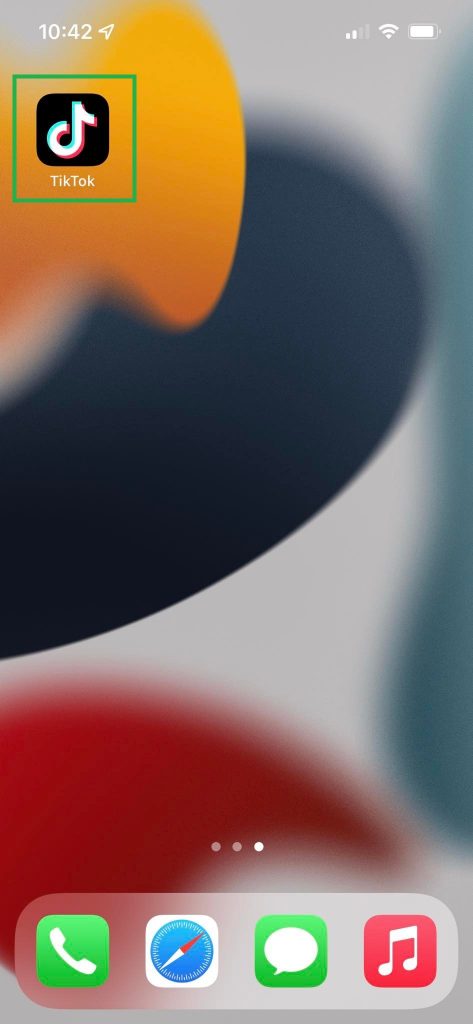
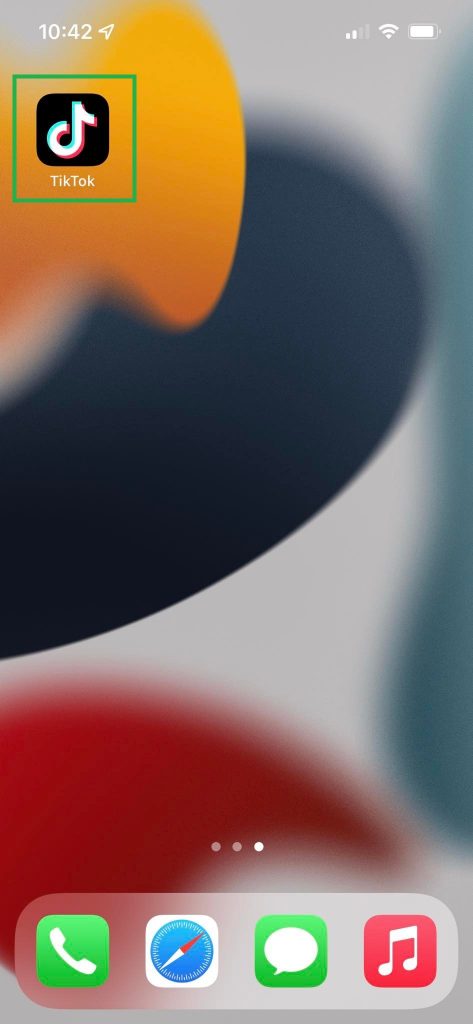
Step 3: Locate the “Shape Shift” Filter
There are two ways to find filters on TikTok. Here’s one of them:
1. Tap the discover or search icon. It’s represented by a magnifying glass at the top right-hand corner of your “For You Page”.


2. Look up “Shape Shift”. This is the name of the celebrity look-alike filter on TikTok, although it’s also popularly known as the TikTok “shapeshifting” filter.


3. Tap on the record icon beside the filter to use shapeshift on TikTok. It is represented by a video camera.


Now, you can proceed to use the celebrity look-alike TikTok filter.
Step 4: Select the Downloaded Photo Grid
After opening the Shape Shift aka TikTok celebrity look-alike filter, you will be redirected to the app’s video recorder. Before hitting the start button, select the portrait or photo grid that you wish to use in your celebrity doppelganger video. The options are shown on the middle section of the screen. If your ideal photo isn’t displayed, tap on the plus sign to view more options.


Step 5: Record the Video
Now, position your face in the middle of the screen. Make sure you try to look your best and, you’re all set to make the video! Tap the red record button on the middle of the screen to start recording the TikTok. Wait for the effect to do its magic! 

After your celebrity match is shown, tap the red button with a check symbol at the lower-right part of the screen.


Step 6: Edit and Post Your Video
When you’re done recording, you can either edit the video and add texts, stickers, and even background music to make your TikTok content better. Or, go ahead and finalize the clip if you’re already happy with it! Either way, it is easy to check the full video because it will keep playing until you hit “Next” at the bottom right corner of your screen.


Don’t forget to add a video description and select a good cover for it. The cover is similar to a thumbnail in the sense that it’s the part of the video that will be displayed on your profile.
Also, make sure to edit the privacy of your video by tapping on “Who can watch this video” before posting. There are three options:
- Only me: Video is hidden from everyone except yourself.
- Friends: Video can be viewed by contacts on the app, but hidden from the public.
- Public: Video can be viewed by everyone on the app.


After that, all there’s left to do is post your video with the viral TikTok look-alike filter! Hit the “Post” button and allow your friends to be entertained by it. Now, you know how to do the celebrity look-alike trend on TikTok.
More Celeb Look-Alike Apps and Filters To Try
Using the Shape Shift filter is the most popular way of showcasing look-alikes on Tiktok. But there are other celebrity filters on TikTok, too. Some examples are your celebrity twin, Green Screen, and You look like which you can find on the app following the same process in Step 3.
Even outside of TikTok, it’s possible to find a celebrity look-alike filter online. Head over to Instagram and check out their effect gallery. Snapchat also has lenses like Celebrity Parents that work the same way. For both of these platforms, just look up the words “celebrity look-alike” on their respective filter effects pages to find similar filters. Unlike in TikTok, you won’t have to insert an image to make these work. The filters will be the ones to show you who your celebrity doppelganger is.
Try looking for applications on App Store or Google Playstore too. Here are popular ones to try on Apple and Android devices:
- Gradient
- Celebs
- Star by Face
Showcase Your Celebrity Look-Alike on TikTok
Take part in this TikTok trend and have fun exploring and sharing what celebrity you look like through a short video clip. Apart from going live on TikTok to hang out with friends, this is just one of the many fun things you can do on the platform.




