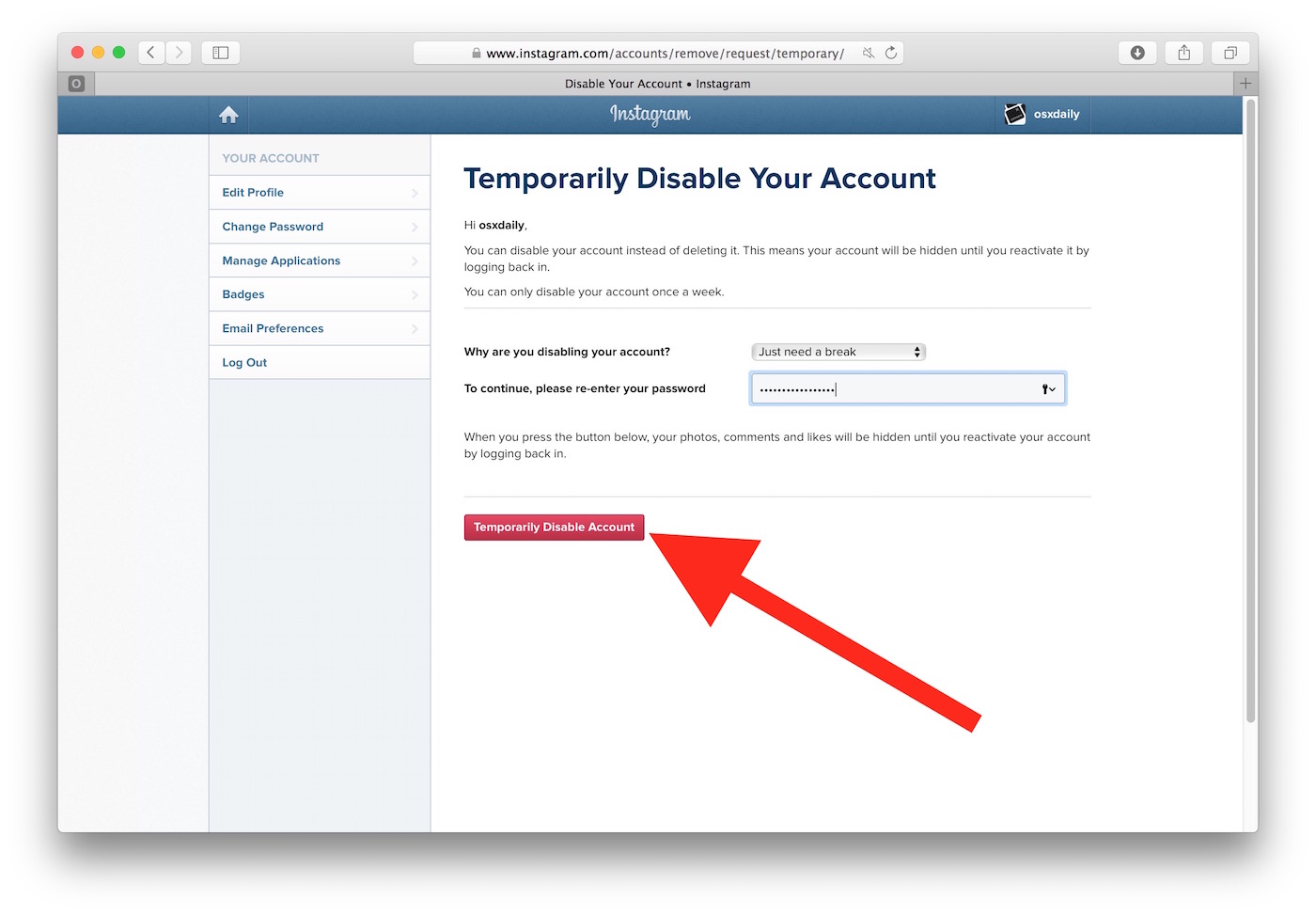Reasons why Instagram accounts get disabled or deactivated
Instagram is a popular platform for sharing photos and connecting with others. However, there are several reasons why an account may be disabled or deactivated by Instagram. Understanding these reasons can help you prevent such issues and maintain a safe and compliant presence on the platform. Below are some common reasons for Instagram account deactivation:
- Violation of community guidelines: Instagram has strict community guidelines that users must follow. If your account posts content that violates these guidelines, it can lead to deactivation. This includes posting sexually explicit, violent, or hateful content, promoting self-harm, or engaging in bullying or harassment.
- Frequent copyright infringement: If you repeatedly use copyrighted content without proper permission or credit, Instagram may disable your account. Be cautious when using images, videos, or music from other sources and always give proper attribution.
- Spamming or impersonation: Instagram takes spamming and impersonation seriously. If you engage in aggressive following, unfollowing, liking, or commenting for self-promotion or use another person’s identity or brand without permission, your account can be disabled.
- Account hacking or suspicious activity: If your account is hacked or involved in any suspicious activity, Instagram may temporarily disable your account to protect your privacy and security. It’s crucial to use strong passwords and enable two-factor authentication to avoid security breaches.
- Excessive use of automation tools: Instagram discourages the use of automation tools that violate its terms of service. Employing bots or scripts to perform actions like mass following, unfollowing, or liking can lead to account deactivation.
- Violation of age restrictions: Instagram has age restrictions in place, requiring users to be at least 13 years old. If it is discovered that you are underage or have provided false information about your age, your account can be disabled.
It is important to adhere to Instagram’s guidelines and policies to maintain an active and secure account. Understanding these reasons will help you avoid potential issues and ensure a positive experience on the platform.
Steps to take when your Instagram account is disabled or deactivated
Discovering that your Instagram account has been disabled or deactivated can be a frustrating experience. However, there are steps you can take to address the issue and potentially regain access to your account. Here are the essential steps to follow:
- Read Instagram’s terms and guidelines: Take the time to familiarize yourself with Instagram’s terms of service and community guidelines to understand the possible reasons behind the deactivation. This will help you tailor your approach when appealing to Instagram for account reactivation.
- File an appeal: If you believe your account was unjustly disabled or deactivated, you can file an appeal to have it reinstated. Instagram provides an appeal form on their Help Center website, where you can provide information about your account and explain your situation. Be sure to provide as much relevant information as possible to support your case.
- Verify your identity if required: In some cases, Instagram may require you to provide proof of your identity to validate your account. This typically involves submitting a government-issued ID or any other supporting documents that establish your identity. Follow the instructions provided by Instagram to complete the verification process, if applicable.
- Wait for a response: After submitting your appeal, you will need to wait for Instagram to review your case. The response time can vary, but it usually takes a few days to a couple of weeks. Avoid submitting multiple appeals as it may further delay the process.
- Monitor your email and notifications: During this waiting period, keep an eye on your email inbox and Instagram notifications. Instagram may contact you via email or through the app to request additional information or provide updates on your case. Respond promptly and provide any requested information to expedite the process.
- Continue following community guidelines: While waiting for a resolution, it’s crucial to adhere to Instagram’s community guidelines and terms of service. Avoid engaging in any activities that may further violate the guidelines or cause additional issues with your account.
- Explore alternative ways to stay active: If your account remains disabled or deactivated, consider creating a new Instagram account or using other social media platforms to stay connected with your followers and engage with the community. It’s essential to abide by Instagram’s policies with the new account to prevent future deactivation.
- Seek further support: If you haven’t received a response from Instagram or you believe your appeal was wrongly denied, you can try reaching out to Instagram support through their help center. They may be able to provide additional assistance or clarification regarding your case.
Dealing with a disabled or deactivated Instagram account can be challenging, but by following these steps, you increase your chances of resolving the issue and possibly regaining access to your account. Stay patient and persistent in your efforts, and remember to comply with Instagram’s guidelines to maintain a successful presence on the platform.
Appeal process for disabled or deactivated accounts
If you find that your Instagram account has been disabled or deactivated, it can be disheartening. However, Instagram provides an appeal process that allows you to state your case and request the reactivation of your account. Follow these steps to navigate the appeal process effectively:
- Access the appeal form: Visit the Instagram Help Center and search for the appeal form. The form will ask for your account information, such as your username, email address, and a brief description of the issue. Fill out the form accurately and provide as much relevant information as possible to support your appeal.
- Explain your situation: Use the description section of the appeal form to explain why you believe your account was disabled or deactivated unjustly. Clearly articulate your case and provide any evidence or details that support your claim of innocence or misunderstanding. Be concise, yet thorough, in your explanation.
- Submit necessary documentation: In some cases, Instagram may request additional documentation to verify your identity or prove your innocence. They may ask for a government-issued ID, a photo of yourself holding a handwritten note, or any other relevant documents. Follow the instructions provided and submit the requested documentation promptly.
- Wait for a response: After submitting your appeal, you’ll need to be patient. Instagram receives a large number of appeal requests, and the process can take some time. In the meantime, be vigilant about checking your email and Instagram notifications for any updates or requests for further information.
- Follow-up if necessary: If you haven’t received a response within a reasonable time frame, consider sending a follow-up message to Instagram support. Be polite, concise, and provide any additional information that may aid in the review of your appeal. Avoid sending multiple follow-ups in a short period as it may hinder the process.
- Comply with community guidelines: Throughout the appeal process, it’s crucial to continue following Instagram’s community guidelines and terms of service. Avoid engaging in any activities that violate the guidelines or could potentially harm your appeal. Demonstrating your commitment to adhering to Instagram’s rules increases your chances of a successful appeal.
- Be patient and persistent: Resolving a disabled or deactivated account can take time. Instagram receives numerous appeals, and each case requires careful review. Stay patient and persistent in your efforts, providing all necessary information and adhering to the guidelines. Remember, a well-articulated appeal has a greater chance of success.
While the appeal process doesn’t guarantee the reactivation of your account, following these steps improves your chances of having your case reviewed and potentially regaining access to your Instagram account. Stay proactive, remain calm, and provide all necessary information to present a compelling appeal.
Tips to prevent Instagram account from getting disabled or deactivated
Keeping your Instagram account active and in good standing is essential for maintaining your online presence and connecting with your followers. To prevent your account from being disabled or deactivated, follow these helpful tips:
- Adhere to Instagram’s community guidelines: Familiarize yourself with Instagram’s community guidelines and strictly follow them. Be mindful of content that promotes violence, hate speech, or harassment, and avoid sharing explicit or harmful material.
- Create original content: Avoid copyright infringement by creating your own unique content or properly attributing and obtaining permission for content that you share. This includes photos, videos, and music.
- Engage authentically: Build genuine connections with your audience by engaging in meaningful conversations and interactions. Avoid using automation tools that violate Instagram’s terms of service, such as bots or scripts for mass liking, commenting, or following.
- Protect your account: Use a strong and unique password for your Instagram account. Enable two-factor authentication for an extra layer of security. Be cautious when connecting to third-party apps or websites and avoid giving out your login credentials to untrusted sources.
- Monitor your account for suspicious activity: Regularly review your account settings and activity to detect any unusual or unauthorized access. Report any suspicious activity to Instagram immediately.
- Be mindful of aggressive following and unfollowing: Engaging in excessive following and unfollowing may be seen as spammy behavior. Pace your interactions and focus on building genuine connections rather than just increasing your follower count.
- Avoid buying followers or engagement: Purchasing fake followers or engagement is against Instagram’s terms of service and can lead to account suspension or deactivation. Focus on organic growth and genuine engagement with your audience.
- Stay informed about updates and changes: Keep up with Instagram’s updates and changes to their policies and guidelines. This way, you can adjust your content and strategies accordingly to align with the platform’s requirements.
- Respond to reports and appeals promptly: If you receive a report or appeal regarding your content, address it promptly. Be open to feedback and make necessary adjustments to ensure compliance with Instagram’s guidelines.
- Keep a backup of your content: Regularly back up your Instagram content, including photos, videos, and captions. This way, even if your account gets disabled or deactivated, your content will still be safe.
By following these tips, you can maintain a healthy and compliant presence on Instagram, reducing the risk of your account being disabled or deactivated. It’s important to remember that building an authentic and engaged community is key, so focus on creating valuable content and fostering meaningful connections with your audience.
How to contact Instagram support for account reactivation
If you believe your Instagram account has been unjustly disabled or deactivated, you can reach out to Instagram support for assistance and potential account reactivation. Here’s how you can contact Instagram for help:
- Visit the Instagram Help Center: Start by visiting the Instagram Help Center website at help.instagram.com. This is the official support portal where you can find answers to frequently asked questions and access various resources.
- Explore the Help Center resources: Use the search function or browse through the articles in the Help Center to see if you can find a solution to your issue. Instagram has a comprehensive knowledge base that covers a wide range of topics related to account management, privacy, and troubleshooting.
- Submit an appeal through the Help Center form: If you haven’t found a solution or your issue requires direct communication with Instagram support, locate the “Report a problem” or “Appeal a disabled account” link within the Help Center. Click on the link to access the specific form for account reactivation appeals.
- Provide relevant information: Fill out the appeal form with accurate and detailed information. Include your Instagram username, email address associated with the account, and a thorough explanation of why you believe your account was disabled or deactivated wrongly. The more compelling and comprehensive your explanation, the better chance you have of getting a positive response from Instagram support.
- Attach supporting documentation if required: In certain cases, Instagram may request additional documentation to verify your identity or support your appeal. This can include a government-issued ID, a photo of yourself holding a handwritten note, or any other relevant proof. If asked, follow the instructions provided and submit the requested documents.
- Be patient and check for updates: Once you have submitted your appeal, it’s important to be patient as Instagram receives a high volume of appeals. Check your email inbox and Instagram notifications periodically for any updates or requests for further information. Respond promptly and provide any additional details as requested.
- Consider reaching out on social media: If you haven’t received a response after a reasonable amount of time, you can try reaching out to Instagram’s official social media accounts, such as Instagram Help or Instagram for Business, on platforms like Twitter or Facebook. Be polite and concise in your message, providing the necessary details and appealing for their assistance.
- Seek professional help if necessary: If all else fails, and you strongly believe that your account was wrongly disabled or deactivated, you may seek assistance from professionals who specialize in account recovery. These experts have experience dealing with Instagram and may be able to provide further guidance and support.
Remember, contacting Instagram support does not guarantee immediate resolution or account reactivation, but it is an essential step in seeking assistance and potentially regaining access to your account. Stay calm, persistent, and provide all necessary information to present a strong case for your account reactivation.
Alternative ways to stay active on Instagram while your account is disabled
Dealing with a disabled Instagram account can be frustrating, but it doesn’t mean you have to completely disconnect from the platform. There are alternative ways to stay active and engaged while you work on resolving the issue. Here are some options to consider:
- Create a new Instagram account: If you can’t access your disabled account, consider creating a new account to stay connected with your followers and continue sharing content. Start fresh and focus on rebuilding your presence on the platform.
- Collaborate with other Instagram users: Reach out to influencers, brands, or people within your niche and explore collaboration opportunities. Guest posting, shoutouts, or cross-promotion can help extend your reach and maintain visibility even when your account is disabled.
- Utilize Instagram Stories: Instagram Stories offer a temporary way to engage with your audience. Share behind-the-scenes footage, updates, or special announcements via Stories to keep your followers informed and connected.
- Engage with your audience on other social media platforms: While your Instagram account is disabled, shift your focus to other social media platforms such as Twitter, Facebook, or YouTube. Interact with your followers, share updates, and redirect them to your other channels.
- Create a blog: Start a blog or a personal website where you can showcase your content and engage with your audience. Use this platform to share your thoughts, insights, and updates while your Instagram account is temporarily unavailable.
- Attend events and meetups: In-person events and meetups provide an opportunity to connect with your followers and industry peers. Participate in relevant events, network, and promote your personal brand or business outside of the Instagram platform.
- Explore alternative photo-sharing platforms: While Instagram is a popular choice, there are other photo-sharing platforms available. Consider platforms like Pinterest, Flickr, or 500px to showcase your photography and connect with a new audience.
- Reach out to your followers through email: If you have an email list of your followers, use it to communicate updates, exclusive content, or special offers. Nurture your email subscribers and maintain their interest while your Instagram account is disabled.
- Collaborate with bloggers or content creators: Connect with other bloggers or content creators in your niche and collaborate on joint projects, guest posts, or interviews. This cross-promotion can help you reach new audiences and maintain visibility during your account downtime.
- Stay active in relevant online communities: Participate in online forums, Facebook groups, or subreddits that align with your niche or industry. Share your expertise, engage in discussions, and promote your content within these communities.
While it may be frustrating to have your Instagram account disabled, exploring alternative ways to stay active and engaged will help you maintain a presence and continue building your brand or personal identity. Be adaptable, creative, and focus on nurturing relationships with your followers across different platforms and channels.
How to make your appeal more effective and increase chances of account reactivation
If you have had your Instagram account disabled or deactivated, filing a thoughtful and compelling appeal can increase the likelihood of having your account reinstated. To make your appeal more effective, consider the following tips:
- Provide clear and concise information: Clearly state the issue you are facing and explain why you believe your account was disabled or deactivated in error. Use concise language and avoid unnecessary details that may distract from the main points of your appeal.
- Be respectful and professional: Remain respectful and professional in your appeal. Avoid using offensive or confrontational language. Instead, present your case in a calm and courteous manner.
- Gather evidence: Collect any evidence that supports your claim of innocence or misunderstanding. This may include screenshots of past interactions, examples of compliant content you have posted, or any relevant documentation that can help prove your case.
- Explain any misunderstandings or unintentional violations: If you believe your account was disabled due to a mistake or misunderstanding, clearly explain the situation and provide context. Emphasize any factors that may have contributed to the misunderstanding and demonstrate your commitment to complying with Instagram’s guidelines.
- Accept responsibility and show willingness to improve: If you have unintentionally violated Instagram’s guidelines in the past, acknowledge your mistake and demonstrate a sincere willingness to improve. Explain the steps you have taken to ensure future compliance with the guidelines.
- Highlight your contributions to the community: If you have been an active and positive member of the Instagram community, highlight your contributions and positive interactions. Mention any initiatives, collaborations, or positive feedback you have received from followers or other users.
- Share your impact: Explain how the disabled or deactivated account has affected you personally, professionally, or financially. Discuss the connections you have built, the opportunities you have had, or the impact you have made through your account. Showing the impact of the account loss can help Instagram understand your situation better.
- Identify any potential misunderstandings: Analyze your previous activities and posts to identify any potential misunderstandings that may have triggered the account deactivation. Reflect on any actions or content that might have inadvertently violated Instagram’s guidelines and address them in your appeal.
- Be patient and persistent: The appeals process can take time, so be patient and avoid submitting multiple appeals in quick succession. Wait for Instagram’s response and check your email inbox and Instagram notifications regularly for updates. Respond promptly to any requests for additional information, if necessary.
- Consider seeking external assistance: If your appeal efforts have been unsuccessful and you strongly believe in the validity of your case, you may consider seeking assistance from professionals or organizations that specialize in account recovery. These experts can provide guidance and support in navigating the appeals process.
Remember, there is no guarantee that your appeal will result in account reactivation. However, by following these tips, you can increase your chances of presenting a compelling case to Instagram and potentially regain access to your disabled or deactivated account. Stay persistent, provide relevant information, and remain respectful during the appeals process.
Common mistakes to avoid when dealing with a disabled or deactivated Instagram account
Dealing with a disabled or deactivated Instagram account can be frustrating and confusing. To maximize your chances of resolving the issue and potentially regaining access to your account, it’s important to avoid common mistakes that can hinder the process. Here are some mistakes to steer clear of:
- Creating multiple accounts: Creating multiple accounts while your original account is disabled can be seen as a violation of Instagram’s terms of service. It can further complicate the process and potentially result in permanent account suspension.
- Filing multiple appeals in a short period: While it’s essential to appeal if you believe your account was wrongfully disabled or deactivated, avoid submitting multiple appeals in quick succession. This can create confusion, delay the process, or even negatively impact your chances of a successful appeal.
- Using aggressive or confrontational language: When filing an appeal, it’s vital to remain calm, professional, and respectful. Using aggressive or confrontational language can harm your appeal and decrease the chances of a positive resolution.
- Sharing personal information publicly: Avoid sharing personal or sensitive information related to your disabled or deactivated account publicly. This includes posting about the issue on social media or public forums. It’s essential to handle the situation privately and within the official channels provided by Instagram for appeals.
- Engaging in spamming or aggressive activities: Continuing to engage in spamming or aggressive actions such as mass following, unfollowing, liking, or commenting while your account is disabled can further complicate the situation and reflect poorly on your appeal. Instead, focus on abiding by Instagram’s guidelines and demonstrating positive behavior.
- Ignoring communication from Instagram: When you receive an email or notification from Instagram regarding your disabled or deactivated account, be sure to read it carefully and respond promptly if required. Ignoring or overlooking these communications can delay the resolution process.
- Violating Instagram’s terms during the appeals process: While waiting for a resolution, continue to follow Instagram’s community guidelines and terms of service. Engaging in any activities that go against these guidelines, even out of frustration, can weaken your appeal and potentially lead to permanent account suspension.
- Misrepresenting or providing false information in your appeal: It’s crucial to be truthful and honest when presenting your case in the appeal. Providing false information or misrepresenting the situation can severely damage your credibility and make it more difficult to resolve the issue.
- Being impatient and giving up too soon: Resolving a disabled or deactivated account can take time and persistence. It’s important to be patient throughout the process, follow the instructions given by Instagram, and avoid giving up too soon. Stay proactive and continue advocating for your account reactivation.
- Ignoring preventative measures in the future: Once you have successfully resolved the issue, take the opportunity to learn from the experience. Understand the reasons behind the account deactivation and take steps to prevent similar issues in the future. Familiarize yourself with Instagram’s guidelines and promote safe and positive interactions on the platform.
By avoiding these common mistakes, you can navigate the process of dealing with a disabled or deactivated Instagram account more effectively. Remember to stay patient, persistent, and compliant with Instagram’s guidelines to increase the chances of a successful resolution.
How long does it take for Instagram to respond to an account reactivation request?
The duration for Instagram to respond to an account reactivation request can vary depending on a range of factors, such as the volume of appeals they receive and the complexity of each individual case. In general, Instagram aims to provide a response within a reasonable timeframe, but the exact time can vary. Here are some factors to consider:
- Volume of appeals: Instagram receives a significant number of appeals on a regular basis. This high volume can result in longer response times as the team needs to review each case carefully and thoroughly. Be prepared for possible delays due to the sheer number of appeals Instagram needs to handle.
- Complexity of the case: The time it takes for Instagram to respond to an account reactivation request can depend on the complexity of the issue. If the matter requires further investigation or additional documentation, it may take longer to resolve. Complex cases may require more time and effort from Instagram’s support team.
- Timeliness of your appeal: Submitting a well-prepared and documented appeal as soon as possible is crucial. The sooner you file the appeal, the sooner it enters the queue for review. However, even if you submit your appeal promptly, response times can still vary depending on the volume of appeals Instagram is currently processing.
- Follow-up and communication: In some instances, Instagram may contact you for additional information or to request clarification about your appeal. Responding to these inquiries promptly and providing the requested information can help expedite the process.
- Patience and persistence: While it can be frustrating to wait for a response, it’s important to remain patient and persistent. Avoid repeatedly submitting appeals in a short period, as this can actually prolong the process. Instead, give Instagram sufficient time to review your case and reach a resolution.
Considering these factors, it is difficult to provide an exact timeframe for Instagram’s response to an account reactivation request. Response times can range from a few days to a couple of weeks or more. It’s crucial to monitor your email inbox and Instagram notifications regularly for any updates or requests for additional information.
If you haven’t received a response within a reasonable timeframe, consider sending a follow-up inquiry through the official Instagram support channels. Be polite and concise in your message while expressing your concern and requesting an update on the progress of your appeal.
Remember that Instagram handles a large number of appeals and strives to address them as efficiently as possible. While you wait for a response, continue to comply with Instagram’s guidelines, avoid any further violations, and be prepared to provide any additional information that may be required during the review process.
Understanding Instagram’s community guidelines to avoid account suspension
Instagram’s community guidelines are a set of rules and principles that govern user interactions and content on the platform. Familiarizing yourself with these guidelines is essential to maintain a compliant and thriving Instagram account. Understanding and abiding by these guidelines will help you avoid potential account suspension. Here are key areas covered by Instagram’s community guidelines:
- Nudity and sexual content: Instagram strictly prohibits the sharing of explicit or pornographic content. This includes nudity or sexual acts, regardless of whether it is artistic or consensual in nature. Avoid posting any content that violates these guidelines to prevent account suspension.
- Hate speech and harassment: Instagram does not tolerate hate speech or content that promotes discrimination or harassment based on factors such as race, ethnicity, gender, religion, or sexual orientation. Ensure that your content is respectful and inclusive to avoid account suspension.
- Violence and graphic content: Content that glorifies or incites violence, self-harm, or harm to others is strictly prohibited. Avoid posting or promoting violent or graphic content, including images or videos depicting explicit acts of violence, to prevent account suspension.
- Bullying and harassment: Instagram actively discourages bullying and harassment on the platform. Do not engage in any behavior that harasses, threatens, or targets individuals or groups. Treat others with kindness and respect to maintain a positive and safe environment.
- Intellectual property: Respect the intellectual property rights of others. Do not post or share copyrighted material without proper permission or attribution. On Instagram, it is crucial to showcase your original content or credit and obtain permission for content shared from other sources to avoid account suspension.
- Spam and fake engagement: Instagram prohibits spam, fake accounts, and artificial means of engagement. Do not engage in aggressive following, unfollowing, liking, or commenting to gain followers or increase engagement artificially. Use organic and genuine methods to grow your account to avoid being flagged as spam.
- Impersonation and identity theft: Creating accounts that impersonate individuals or brands, or misrepresenting your identity on Instagram, is strictly prohibited. Always use your real identity and avoid using the identity or branding of others without permission to prevent account suspension.
- Illegal activities and regulated goods: Instagram does not allow the promotion or sale of illegal substances, drugs, firearms, or other regulated goods. Abide by applicable laws and regulations in your region to avoid account suspension due to the promotion of illegal activities or goods.
- Threats and self-harm: Content that promotes self-harm, suicide, or harm to others is not permitted on Instagram. Be mindful of the impact your content may have on others and avoid sharing or promoting harmful behavior to prevent account suspension.
- Children’s safety and privacy: Respecting the safety and privacy of children is of utmost importance on Instagram. Do not post or share content that exploits or endangers children in any way. If you encounter any inappropriate content involving minors, report it to Instagram immediately.
Instagram regularly updates and refines its community guidelines to reflect the evolving needs and concerns of the community. It is essential to review the guidelines periodically to stay informed about any changes. By understanding and adhering to Instagram’s community guidelines, you can maintain a safe, positive, and compliant presence on the platform, avoiding account suspension and fostering a healthy online community.
How to protect your Instagram account from hackers and avoid deactivation
With the increasing prevalence of hacking attempts and security breaches, it is crucial to take proactive steps to protect your Instagram account from unauthorized access and potential deactivation. Here are some important measures to safeguard your account:
- Use a strong and unique password: Set a strong, unique password for your Instagram account. Choose a combination of uppercase and lowercase letters, numbers, and special characters. Avoid using easily guessable passwords or reusing passwords from other platforms.
- Enable two-factor authentication (2FA): Enable two-factor authentication for an extra layer of security. With 2FA, you will receive a verification code on your registered mobile device or email whenever you log in from a new device or location. This ensures that only you can access your account.
- Be cautious of phishing attempts: Always be vigilant of suspicious emails, messages, or links that claim to be from Instagram. Avoid clicking on unknown links or providing your login credentials on untrusted websites. Instagram will never ask you for your password via email or direct message.
- Keep your email address secure: Ensure that the email address associated with your Instagram account is secure. Use a strong password, enable 2FA if available, and regularly monitor your email for any unauthorized access attempts. A compromised email account can be used to gain unauthorized access to your Instagram account.
- Don’t share your login credentials: Never share your Instagram login credentials with anyone, including third-party apps or services. Be cautious of granting access to external applications that request your Instagram login information. Only use trusted and verified apps or services.
- Update your Instagram app regularly: Keep your Instagram app up to date with the latest version to ensure you have the latest security patches and bug fixes. Enable automatic updates on your device to ensure you receive these updates promptly.
- Secure your linked accounts: If you have connected your Instagram account to other social media platforms, ensure that those accounts are also protected with strong passwords and enable any available security features like 2FA.
- Review app permissions: Regularly review the permissions granted to third-party apps or services that have access to your Instagram account. Remove or adjust permissions for any apps or services that you no longer use or trust.
- Monitor your account activity: Periodically review your account activity and settings for any suspicious or unauthorized changes. Check for any unfamiliar login locations or devices and be alert to any unusual activity.
- Be cautious of public Wi-Fi: Avoid logging into your Instagram account on public Wi-Fi networks, as they may not be secure. If you need to access your account on the go, use a virtual private network (VPN) to encrypt your connection and protect your data.
- Report any suspicious activity: If you suspect any unauthorized access or suspicious activity on your Instagram account, report it to Instagram immediately. Use the “Report a Problem” feature within the app or contact Instagram’s support through the Help Center.
By implementing these security measures and being vigilant, you can greatly reduce the risk of your Instagram account being hacked or deactivated. Protecting your account not only safeguards your personal information but also ensures a seamless and positive experience on the platform.
What to do if your Instagram account is permanently deleted and cannot be recovered
Discovering that your Instagram account has been permanently deleted and cannot be recovered can be incredibly disheartening. However, there are a few steps you can take if you find yourself in this situation:
- Accept the loss: Coming to terms with the fact that your Instagram account has been permanently deleted is the first step. It is important to acknowledge that there may be no way to recover your account and the content associated with it.
- Contact Instagram support: Despite the account being permanently deleted, you can still try reaching out to Instagram support for clarification or assistance. Visit the Instagram Help Center and file a support request explaining your situation and the reasons behind the permanent deletion.
- Create a new account: If your account cannot be recovered, consider creating a new Instagram account. While it may be disheartening to start from scratch, creating a new account allows you to connect with your followers and rebuild your online presence.
- Inform your followers: If you have the means to reach out to your followers through other channels, inform them about the permanent deletion of your account. Direct them to your new account, website, or any other platform where they can continue to follow your updates.
- Back up your content: It’s important to learn from the experience and ensure that you have backups of your content going forward. Regularly save your photos, videos, and other valuable content to a secure location, such as an external hard drive or cloud storage.
- Learn from the experience: Take this situation as an opportunity to reflect on the possible reasons behind the permanent deletion of your account. Understand Instagram’s community guidelines and terms of service to prevent similar issues in the future.
- Rebuild your online presence: While rebuilding your online presence may seem challenging, it allows you to explore new opportunities and connect with a fresh audience. Utilize your insights from the previous account to improve your content and engagement strategies.
- Promote your new account: Use your other social media platforms, website, or email list to promote your new Instagram account. Inform your followers and contacts about your new presence and encourage them to follow and engage with your content.
- Engage with the community: Actively participate in the Instagram community by engaging with other users’ content, joining relevant conversations, and building new connections. Engaging with others will help you regain visibility and establish your presence on the platform.
- Stay compliant with Instagram’s guidelines: Avoid engaging in practices that violate Instagram’s community guidelines or terms of service. Adhere to the rules, offer meaningful and original content, and maintain a positive reputation on the platform.
While the permanent deletion of your Instagram account is undoubtedly a setback, it’s essential to stay positive and use it as an opportunity to grow and improve. Focus on creating valuable content, building new connections, and maintaining a secure and compliant online presence going forward.