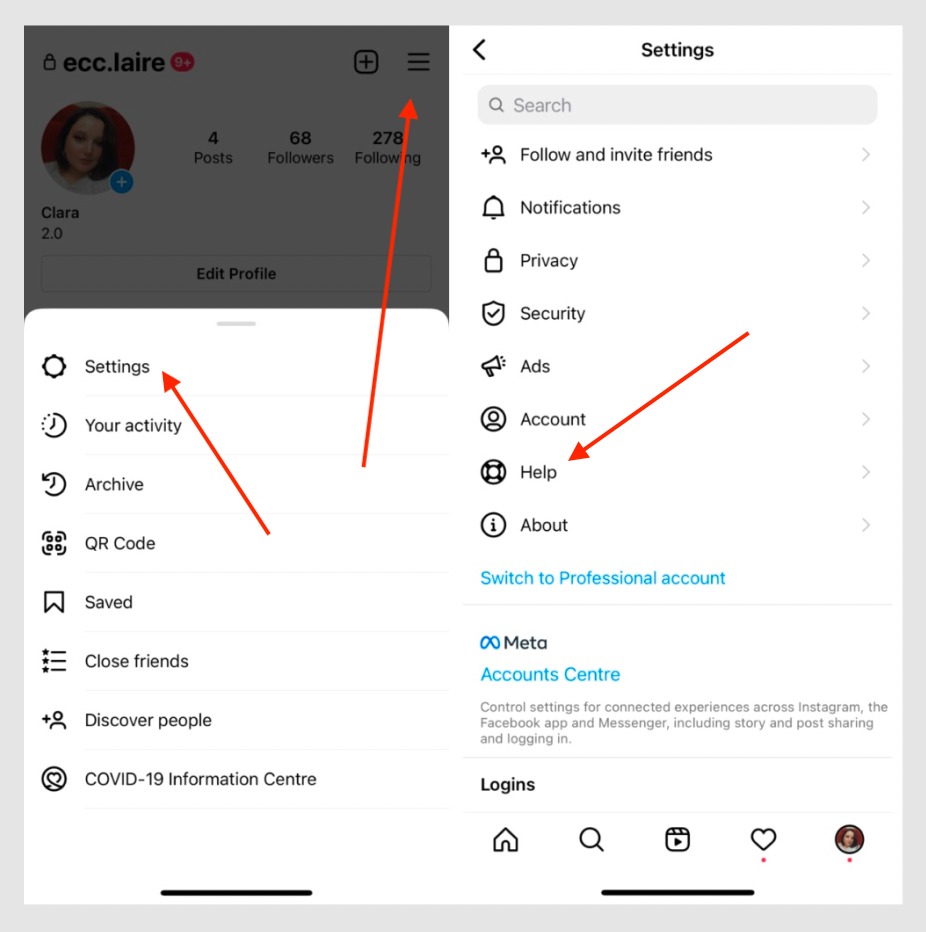Ways to Contact Instagram Customer Support
Instagram is a popular social media platform that allows users to share photos and videos with their followers. However, there may be times when you encounter issues or need assistance with your Instagram account. In such cases, it’s important to know how to contact Instagram’s customer support for help. Here are several ways you can get in touch with Instagram:
-
Contacting Instagram through the App: Instagram provides an option within the app to report specific problems or issues. Simply navigate to your profile, tap on the menu icon, and select “Settings”. From there, choose “Help” and then “Report a Problem” to outline your concerns to Instagram’s support team.
-
Submitting a Support Request on Instagram’s Help Center: Instagram has an online Help Center that contains a vast array of resources and articles to address common user queries. If you can’t find the answer you’re looking for, you can submit a support request by filling out a form. This can be accessed through the Help Center by clicking on the “Contact Us” link.
-
Contacting Instagram through Their Official Social Media Accounts: Instagram has official accounts on various social media platforms, including Twitter and Facebook. You can reach out to them by sending a direct message or posting a public message on their official accounts to get assistance or ask your questions.
-
Reporting a Problem on Instagram: Instagram has a feature that allows users to report issues within the app directly. If you come across any inappropriate content, spam, or any other concerns, you can report it to Instagram’s team for review. This can help maintain a safe and positive environment for all users.
-
Sending a Direct Message to Instagram’s Official Support Account: Instagram has a dedicated support account (@Instagram) where users can send direct messages to express their concerns or seek assistance. While they may not respond to every message, they do monitor the account and provide help when necessary.
-
Contacting Instagram through Their Official Website: Instagram’s official website offers a support center with a search feature that allows you to browse through frequently asked questions. If you can’t find the answer you’re looking for, you can submit a support request form with your specific query.
-
Contacting Instagram for Business Support: If you have a business account on Instagram, there are additional support options available. You can explore the Instagram for Business Help Center, which provides resources and guidance specifically tailored to business users.
-
Getting in Touch with Instagram through Email: While Instagram does not provide a direct email address for customer support, you can send an email to their parent company, Facebook. Explain your issue or inquiry concisely and politely, and they may forward your email to the appropriate Instagram team.
-
Contacting Instagram through Their Official Phone Number: Instagram does not offer a dedicated phone number for customer support. Therefore, it is recommended to utilize the other available methods mentioned above for getting in touch with their support team.
-
Seeking Help from Instagram’s Community Forum: Apart from contacting Instagram directly, you can also seek assistance from the Instagram community forum. Here, you can ask questions, share experiences, and interact with other Instagram users who may be able to provide insights or solutions to your concerns.
By utilizing these various methods, you can contact Instagram’s customer support and seek assistance when you encounter issues or need help with your account. Remember to provide clear and concise information when reaching out to ensure a prompt and effective response.
Contacting Instagram through the App
If you are facing any issues or need assistance with your Instagram account, one of the most convenient ways to contact Instagram is through the app itself. Instagram provides a dedicated feature within the app that allows users to report specific problems or issues they are facing. Follow these steps to reach out to Instagram’s customer support:
-
Open the Instagram app on your mobile device and log in to your account.
-
Go to your profile by tapping on the profile icon located at the bottom right corner of the screen.
-
Next, tap on the menu icon, represented by three horizontal lines, located at the top right corner of the screen. This will open a side menu.
-
Scroll down and select “Settings” from the list of options.
-
In the “Settings” menu, you will find an option called “Help” towards the bottom. Tap on it.
-
Now, select “Report a Problem” to access the feature where you can outline your concerns to Instagram’s support team.
-
You will be presented with a list of common issues or categories to choose from. Select the most relevant one that aligns with your problem.
-
Provide a detailed description of the issue you are facing in the provided text box. Be clear and concise in explaining the problem to help Instagram understand the situation accurately.
-
Optionally, you can also include screenshots or additional information that may assist in resolving the issue.
-
Once you have completed filling out the form, tap on the “Submit” or “Send” button to send your report to Instagram’s support team.
Instagram will review your submission, and if necessary, they will get back to you with a resolution or further instructions via the email associated with your Instagram account. Please note that due to the large number of user inquiries, response times may vary.
Contacting Instagram through the app is an efficient way to seek assistance and report problems directly to their support team. It ensures that your concerns are received and acknowledged, increasing the likelihood of a prompt resolution to any issues you may be facing with your Instagram account.
Submitting a Support Request on Instagram’s Help Center
If you are unable to find a solution to your Instagram-related issue or question by searching through the Help Center’s vast resources and articles, you have the option to submit a support request. Instagram’s Help Center is an online repository of information designed to address common user queries. Here’s how you can submit a support request on Instagram’s Help Center:
-
Open your preferred web browser and visit the Instagram Help Center at https://help.instagram.com/.
-
Once on the Help Center page, you can explore the available articles by browsing through the different categories or by using the search bar to find answers to your specific query.
-
If you are unable to find the information you need, scroll down to the bottom of the Help Center page and locate the “Contact Us” link.
-
Click on the “Contact Us” link, and you will be directed to a new page where you will be asked to provide additional details about your issue or inquiry.
-
On the “Contact Us” page, you will find a form that requires you to input your email address, select the category that best matches your issue, and provide a concise description of the problem you are experiencing.
-
Take your time to carefully fill out the form, ensuring that your email address is accurate and that you select the appropriate category to enable Instagram to address your query effectively.
-
In the description section, provide as much relevant information as possible, such as any error messages encountered, steps taken to reproduce the issue, and other relevant details that may aid Instagram’s support team in understanding and resolving your problem.
-
Once you have completed the form, double-check all the information and click on the “Submit” or “Send” button to send your support request to Instagram’s team.
After submitting your support request, Instagram’s support team will review the information provided and respond to your inquiry via the email address you provided. It’s important to note that response times may vary depending on the volume of inquiries received.
Submitting a support request through Instagram’s Help Center is an effective method for seeking assistance when you cannot find the desired information within the available articles. By providing clear and concise details in your request, you increase the chances of receiving an accurate and helpful response from Instagram’s support team.
Contacting Instagram through their Official Social Media Accounts
Instagram has a strong presence on various social media platforms, including Facebook and Twitter. These official accounts can be a useful avenue for reaching out to Instagram’s support team. Here’s how you can contact Instagram through their official social media accounts:
-
Twitter: Twitter is a popular platform for interacting with brands and seeking customer support. If you have a Twitter account, you can send a direct message to Instagram’s official Twitter account, @instagram. Alternatively, you can mention them in a public tweet with your query or concern. Remember to keep your message clear and concise to maximize the chances of a response from Instagram’s support team.
-
Facebook: Instagram also has an official Facebook page, @instagram. You can use the “Send Message” option on their Facebook page to submit your query or concern directly to Instagram’s support team. This method allows you to provide more detailed information, screenshots, or any other relevant material that might assist them in understanding and addressing your issue.
-
Other Social Media Platforms: While Instagram’s presence on social media primarily revolves around Twitter and Facebook, it’s always a good idea to check if they have an official account on other platforms like LinkedIn or Instagram’s parent company, Facebook. If they have a presence on a platform where you are active, you can try reaching out to them through direct messages or by posting publicly on their official page.
When contacting Instagram through their official social media accounts, it’s important to keep in mind that response times may vary. They receive a large volume of messages daily, so it may take some time to receive a reply. Be patient and concise in your message, providing all necessary details to ensure Instagram’s support team understands your issue or question.
Utilizing Instagram’s official social media accounts can be a helpful way to contact their support team. It allows for direct communication and the opportunity to engage with Instagram’s community manager or support team. Whether through Twitter, Facebook, or other platforms, reaching out via official social media accounts can provide an additional avenue for seeking assistance with your Instagram-related concerns.
Reporting a Problem on Instagram
Instagram has implemented a feature that allows users to report problems directly within the app. This feature serves as a way to address concerns regarding inappropriate content, spam, or any other issues that violate Instagram’s community guidelines. Here is how you can report a problem on Instagram:
-
Open the Instagram app on your mobile device and log in to your account.
-
Find the post or account that you would like to report.
-
Tap on the three dots (…) located at the top right corner of the post or account profile to access a drop-down menu.
-
From the menu, select the “Report” or “Report a Problem” option, depending on what is available.
-
You will then be presented with a list of reporting options. Choose the most appropriate one based on the specific problem you are reporting.
-
If you cannot find a suitable reporting option, there is usually a “Something Else” or “Other” selection that allows you to describe the problem in your own words.
-
Provide a clear and concise description of the issue you are reporting. Include any relevant details, such as the nature of the problem, specific content involved, or any additional information that may assist Instagram in understanding the situation.
-
Once you have provided the necessary information, submit your report by following the on-screen instructions.
Instagram takes reports seriously and reviews them to ensure that the platform remains safe and in accordance with their community guidelines. Rest assured that the identity of the reporting individual is kept confidential, and action is taken only when necessary.
Keep in mind that while reporting a problem on Instagram can help address issues, it may not result in immediate actions or responses. The time it takes for Instagram to review the report and take appropriate action may vary based on factors such as the volume of reports received.
By reporting problems on Instagram, you contribute to maintaining a positive and secure environment for all users. Your active involvement in reporting inappropriate content or any violations of the community guidelines helps uphold the integrity of the platform and ensures a better user experience for everyone.
Sending a Direct Message to Instagram’s Official Support Account
If you have a specific issue or inquiry that requires direct assistance from Instagram’s support team, you can send a direct message to their official support account. While a response is not guaranteed, Instagram does monitor their support account and may provide help when necessary. Here’s how you can send a direct message to Instagram’s official support account:
-
Open the Instagram app on your mobile device and log in to your account.
-
Navigate to the Instagram search function by tapping the magnifying glass icon at the bottom of the screen.
-
In the search bar, type “@Instagram” (without the quotation marks) to search for Instagram’s official support account.
-
From the search results, select the official account verified by the blue checkmark, indicating it is Instagram’s official support account.
-
Once you have accessed the official support account, tap on the “Message” button to create a direct message.
-
Compose your message, explaining your issue or inquiry in a clear and concise manner. Include any relevant details or screenshots that may assist Instagram’s support team in understanding and addressing your concern effectively.
-
After writing your message, review it for accuracy and clarity before sending it to Instagram’s support account.
-
Tap on the “Send” button to submit your direct message to Instagram’s support team.
It’s important to note that while Instagram’s official support account is monitored, there is no guarantee of a response to every message. Their support team receives numerous inquiries daily, so response times may be delayed or selective. However, if the issue requires immediate attention or is critical in nature, it might be more effective to explore other contact options mentioned previously or report the problem through the designated reporting feature in the app.
Sending a direct message to Instagram’s official support account allows you to reach out to the platform’s support team directly. While you may not receive an immediate response, it provides an additional avenue for seeking assistance or supplying necessary information regarding specific issues or inquiries related to your Instagram account.
Contacting Instagram through Their Official Website
Instagram’s official website offers a comprehensive support center where you can find answers to common questions and browse through a wide range of resources. However, if you are unable to find the information you need, you can contact Instagram’s support team through their official website. Here’s how:
-
Open your web browser and visit Instagram’s official website at https://www.instagram.com/.
-
At the bottom of the homepage, locate and click on the “Support” link. This will direct you to Instagram’s support center.
-
Within the support center, you can use the search bar at the top to enter keywords related to your query or browse through the available articles and resources.
-
If you are unable to find the answer you are looking for, scroll down to the bottom of the page and click on the “Contact Us” link.
-
On the “Contact Us” page, you may find a list of frequently asked questions. Take a moment to review the FAQs to see if your question has already been addressed.
-
If your query is not addressed in the FAQs, you can click on the “Report Something” or “I Need Help With Something Else” option, depending on your specific issue.
-
A form will appear, prompting you to enter your email address and provide a detailed description of your issue or inquiry.
-
Take the time to clearly explain your problem, including any relevant details or error messages you may have encountered.
-
Once you have filled out the form, review your information for accuracy and completeness.
-
Click on the “Submit” or “Send” button to send your inquiry to Instagram’s support team.
Once your inquiry is submitted, Instagram’s support team will review the information and respond via email. It’s important to note that response times may vary depending on the volume of inquiries received, so your patience is appreciated.
Contacting Instagram through their official website allows you to access their support center and find answers to common questions. When necessary, submitting an inquiry through the website provides a direct channel to Instagram’s support team. Make sure to provide detailed information in your inquiry to ensure an accurate and helpful response.
Contacting Instagram for Business Support
If you have a business account on Instagram and require specific assistance or support related to your business needs, Instagram offers additional resources tailored for businesses. Here’s how you can contact Instagram for business support:
-
Visit the Instagram Help Center at https://help.instagram.com/.
-
In the search bar, enter keywords related to your business query or browse through the available articles to find relevant resources.
-
If you are unable to find the information you need, scroll down to the bottom of the page and click on the “Contact Us” link.
-
In the “Contact Us” section, you will find a dedicated option for Business Support. Click on it to access additional business-related support options.
-
Instagram provides various resources specifically for businesses, such as the Instagram for Business Help Center and the Business Help Community, where you can find articles, case studies, and best practices.
-
If you require more personalized assistance, Instagram offers a “Get Help with a Business Issue” form. Fill out the form with accurate details about your business inquiry or issue.
-
Clearly describe your business concern, including any error messages, screenshots, or relevant information that may assist Instagram’s business support team in understanding and resolving your specific issue.
-
Review your form submission for accuracy and completeness.
-
Click on the “Submit” or “Send” button to send your inquiry to Instagram’s business support team.
Instagram’s business support team will review your request and respond via email or through the provided contact information. Response times may vary depending on the volume of business inquiries.
Contacting Instagram for business support ensures that you receive guidance specific to your business needs on the platform. Utilize the available business resources, submit a business support request, and provide clear and concise information to receive the most relevant assistance and support from Instagram’s dedicated business support team.
Getting in Touch with Instagram through Email
While Instagram does not provide a direct email address for customer support, you can still get in touch with them through email by reaching out to their parent company, Facebook. Although the response is not guaranteed, here’s how you can get in touch with Instagram through email:
-
Compose an email to Facebook’s support team with a clear subject line that specifically mentions your request for Instagram support.
-
Ensure that you provide all necessary details in the body of the email, clearly explaining your issue or inquiry.
-
Be concise and descriptive, conveying your problem or concern in a manner that is easy to understand.
-
Include any relevant information such as your Instagram account details, error messages, screenshots, or any other supporting evidence that may assist in addressing your request.
-
Proofread your email to ensure clarity, correct any spelling or grammatical errors, and provide accurate contact information.
-
Send your email to the appropriate support email address provided by Facebook, typically found on their official support website or in their Help Center.
Keep in mind that the response time from Instagram or Facebook via email may vary, and there is no guarantee of a direct response. However, sending an email to Facebook with a clear description of your issue or inquiry is a way to escalate your concerns and potentially receive assistance.
Remember that it’s always a good practice to utilize the other available contact options mentioned earlier, such as reporting a problem within the app or submitting support requests through Instagram’s official channels. These channels may offer more direct and efficient means of contacting Instagram’s support team.
While reaching out to Instagram through email is not the primary method for support, it can be an additional way to communicate your concerns. Provide concise and accurate details in your email, and if necessary, follow up using other contact methods if you haven’t received a response within a reasonable timeframe.
Contacting Instagram through Their Official Phone Number
Instagram does not provide a dedicated phone number for customer support. Therefore, contacting them directly through a phone call may not be an available option. However, there are other avenues you can explore to get in touch with Instagram’s support team:
-
App Support: Instagram offers in-app support that allows you to report problems and seek assistance. Follow the steps outlined earlier to report an issue within the app using the “Report a Problem” feature.
-
Help Center: Visit Instagram’s Help Center on their official website, where you can find answers to common questions and submit support requests through the provided form. The Help Center is designed to address a wide range of user inquiries.
-
Official Social Media Accounts: Instagram has official accounts on social media platforms like Twitter and Facebook. While there is no phone number available, you can reach out to them through direct messages or public posts on their official accounts to seek assistance.
-
Email: While Instagram does not provide a direct email address for customer support, you can send an email to their parent company, Facebook, explaining your issue or inquiry in detail. They may forward your email to the appropriate Instagram team for further handling.
-
Business Support: If you have a business account on Instagram, there are additional support options available. Visit Instagram’s Business Help Center, where you can find resources and guidance specifically tailored to businesses using the platform.
-
Community Forum: Instagram has a community forum where users can seek assistance, ask questions, and share experiences. Engaging with the Instagram community might provide helpful insights or solutions to your concerns.
While contacting Instagram through a phone call is not an option, exploring the alternatives mentioned above will enable you to get the support and assistance you need. These methods are designed to cater to various user needs and offer effective ways to address your Instagram-related queries or issues.
Remember to provide clear and concise information when reaching out to Instagram’s support team, regardless of the contact method you choose. This will help them better understand your concern and provide you with the most relevant assistance.
Seeking Help from Instagram’s Community Forum
If you have questions, need assistance, or want to engage with other Instagram users, seeking help from Instagram’s community forum can be a valuable resource. The community forum provides a platform for users to interact, share experiences, and find solutions to various Instagram-related concerns. Here’s how you can benefit from Instagram’s community forum:
-
Visit the Forum: Access Instagram’s community forum by going to their official website and navigating to the “Community” section or by directly visiting the forum at https://www.instagram-community.net/.
-
Browse Existing Threads: Look for threads or discussions within the forum that are relevant to your question or concern. Use the search feature to find specific topics you are interested in or explore the different categories available.
-
Post Your Query: If you cannot find an existing thread that addresses your question or concern, create a new post outlining your issue or inquiry. Be specific and provide necessary details to attract the attention of users who may have insights or solutions.
-
Engage with the Community: Be active and respond to other users’ posts. This can build connections and foster a supportive community where users share knowledge and help each other.
-
Follow Forum Guidelines: Familiarize yourself with the community forum’s guidelines and adhere to them. Be respectful, kind, and considerate when interacting with other users. Remember that the forum is a place for constructive discussion and support.
-
Stay Active: Regularly check for new posts and threads within the community forum. By actively participating and providing valuable contributions, you increase the chances of receiving assistance and finding solutions to your Instagram-related concerns.
Instagram’s community forum is a resourceful platform designed to encourage user interactions and knowledge-sharing. It can be an effective way to find answers to your questions, discover tips and tricks, and connect with fellow Instagram users who may have faced similar challenges.
While the community forum is valuable, it’s important to note that responses are provided by other users and not Instagram’s official support team. Therefore, response times and the accuracy of information may vary. Exercise caution when implementing advice received from the forum and verify information through other reliable sources if necessary.
Engaging with Instagram’s community forum not only allows you to seek help and receive guidance but also enables you to contribute to the community by sharing your knowledge and experiences. Embrace the spirit of collaboration, respect, and helpfulness to cultivate a supportive network within the forum.