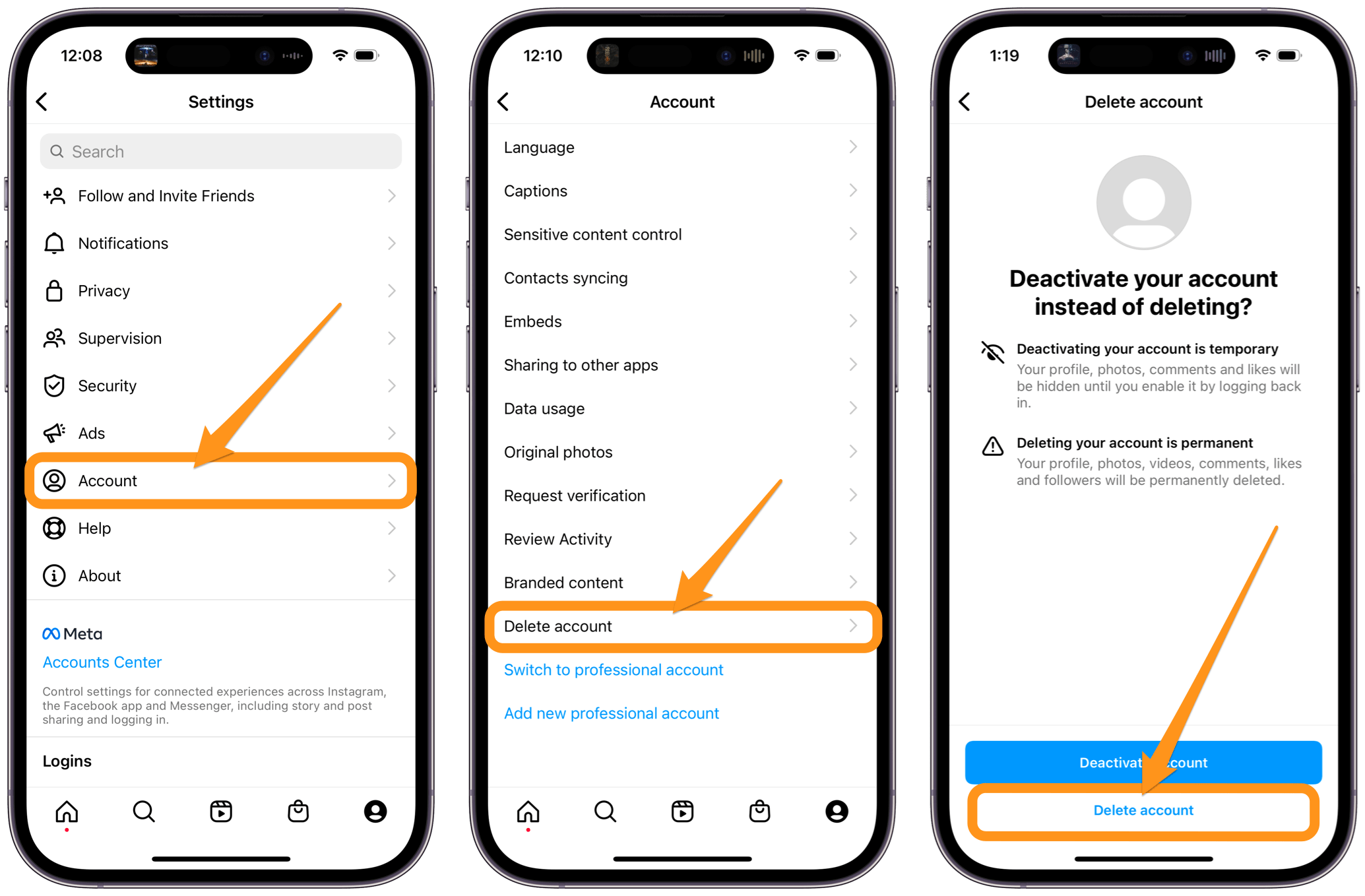Why delete or deactivate your Instagram account?
Instagram has undoubtedly become one of the most popular social media platforms, with millions of users sharing photos, videos, and stories every day. However, there may come a time when you feel the need to take a break from the platform or even permanently remove your account. Understanding the reasons behind such a decision can help you determine whether deleting or deactivating your Instagram account is the right choice for you.
Privacy concerns: In recent years, privacy concerns have become increasingly important. With regular updates to Instagram’s privacy settings, you may still have concerns about the platform’s ability to protect your personal information. Deleting or deactivating your account can provide peace of mind and ensure that your privacy is not compromised.
Mental health and well-being: Social media platforms can often fuel feelings of comparison, anxiety, and stress. If you find yourself spending excessive amounts of time on Instagram or feeling overwhelmed by the pressure to present a perfect life, taking a step back by deactivating or deleting your account can be beneficial for your mental health.
Productivity and time management: Instagram’s addictive nature can be a major distraction from important tasks and responsibilities. By deleting or deactivating your account, you can regain control of your time and redirect your focus towards more meaningful activities, increasing productivity in other aspects of your life.
Desire for a digital detox: We live in a hyperconnected world, and sometimes it’s important to take a break from technology. Deleting or deactivating your Instagram account allows you to disconnect from the platform temporarily or permanently, enabling you to enjoy real-life experiences without the pressure to constantly document and share them.
Change in interests or priorities: As we grow and evolve, our interests and priorities may shift. If you find that Instagram no longer aligns with your current lifestyle or personal goals, removing your account can help declutter your digital presence and create space for new experiences and interests.
Distraction from personal relationships: Constantly scrolling through Instagram can cause us to miss out on meaningful interactions with loved ones. Deleting or deactivating your account can help you focus on building and maintaining real-life connections, fostering deeper relationships with those around you.
Escaping negativity and toxicity: Unfortunately, social media platforms are not immune to negativity and toxicity. If you find that your Instagram experience is filled with drama, hate, or negativity, deleting or deactivating your account can provide a much-needed escape from this virtual environment.
Overall, the decision to delete or deactivate your Instagram account depends on your personal circumstances, priorities, and values. By considering these various reasons, you can make an informed decision that aligns with your overall well-being and digital lifestyle choices.
How to temporarily deactivate your Instagram account
If you’re looking for a break from Instagram but don’t want to permanently delete your account, temporarily deactivating it is a viable option. Deactivating your account allows you to take a hiatus from the platform while keeping your account and data intact. Here’s how you can temporarily deactivate your Instagram account:
- Open the Instagram app on your device and log in to your account.
- Tap on the profile icon at the bottom right corner of the screen to access your profile.
- Click on the hamburger menu icon (three horizontal lines) at the top right corner to open the settings menu.
- Scroll down and select “Settings” from the menu.
- In the settings menu, choose “Account” and then select “Temporarily disable my account.”
- Instagram will provide you with a list of reasons for deactivating your account. Choose the most relevant option or select “Something else” if none of the listed options apply.
- Enter your account password to confirm the deactivation.
- Lastly, tap on the “Temporarily Disable Account” button to complete the process.
Once you’ve deactivated your Instagram account, your profile, photos, comments, and likes will be hidden from other users. Your followers won’t be able to see your content, and you won’t receive any notifications from the platform. However, your account information and data will be preserved, allowing you to reactivate your account and regain access to everything at any time.
It’s important to note that Instagram only allows you to temporarily disable your account once per week. If you choose to reactivate your account during the deactivation period, simply log in with your credentials, and your account will be restored immediately.
Keep in mind that temporary deactivation is different from permanent deletion. If you decide to permanently delete your account, it’s essential to understand the implications and irreversible nature of that decision. Temporary deactivation provides a more flexible option for breaks and allows you to come back to Instagram whenever you’re ready.
So, if you’re in need of a digital detox or a break from the Instagram world, temporarily deactivating your account can offer the respite you’re seeking without permanently severing ties with the platform.
How to permanently delete your Instagram account
If you’ve decided that you no longer want to have an Instagram presence and want to permanently delete your account, follow these steps:
- Visit the Instagram website on your preferred web browser. Unfortunately, you cannot delete your account from the mobile app.
- Log in to your Instagram account using your username and password.
- Navigate to the “Delete Your Account” page by clicking on the following link: https://www.instagram.com/accounts/remove/request/permanent/
- Instagram will ask you to provide a reason for deleting your account from the drop-down menu. Select the most appropriate reason or choose “Something else” if none of the listed options applies to your situation.
- Re-enter your password to confirm the deletion request.
- Click on the “Permanently delete my account” button.
Once you’ve completed these steps, your Instagram account will be permanently deleted, and all your data, including your photos, videos, followers, and comments, will no longer be accessible. It’s essential to understand that this process is irreversible, and you will not be able to reactivate your account or retrieve any of your data after deletion.
It’s important to note that Instagram imposes a 30-day grace period before permanently deleting your account. During this time, your account will be deactivated, and your profile, posts, and information will not be visible to other users. If you change your mind within the 30-day period, you can log back into your account to cancel the deletion request. After 30 days, the account deletion process is irreversible.
Deleting your Instagram account permanently is a significant decision, so take the time to consider your reasons and the potential implications. Make sure to back up any important photos or videos before initiating the deletion process, as you won’t be able to recover them once your account is permanently deleted.
If you’re hesitant about permanently deleting your account but still want a break from Instagram, consider the option to temporarily deactivate your account. This way, you can take a break from the platform without permanently losing your account and its data.
Remember, deleting your Instagram account is a personal choice, and it’s important to do what feels right for you and your digital well-being.
What happens to your account when you deactivate it?
When you choose to temporarily deactivate your Instagram account, several changes occur:
- Your profile, photos, videos, comments, and likes will be hidden from other users. Your followers won’t be able to see your content, and your account won’t appear in search results.
- You won’t receive any notifications or updates from Instagram during the deactivation period.
- Your account will be temporarily disabled, but all your data and information will be preserved. This means that when you reactivate your account, you will regain access to all your content, followers, and messages.
- If you previously linked your Instagram account to other social media platforms, such as Facebook or Twitter, the posts will no longer be shared on those platforms during the deactivation period.
- If you have a business or creator account, your insights and analytics will not be accessible while your account is deactivated.
It’s important to note that while your account is deactivated, you won’t be able to perform any actions on Instagram. You won’t be able to post new content, like or comment on posts, or interact with other users’ profiles. However, you can still log in and reactivate your account at any time.
It’s worth mentioning that the process of deactivation is reversible, meaning you can reactivate your account at any point by simply logging back in with your credentials. Once reactivated, your profile and content will become visible to other users again, and you can resume using Instagram as before.
It’s important to remember that temporary deactivation is different from permanent deletion. When you deactivate your account, you’re essentially taking a break from the platform, whereas permanent deletion results in the complete removal of your account and all associated data.
Deactivating your account can be a useful option if you want a temporary break from Instagram without losing all your data and connections. It provides the flexibility to step away from the platform and return when you’re ready.
Before deactivating your account, it’s always a good idea to inform your friends and followers about your decision to avoid any confusion or concern.
What happens to your account when you delete it?
When you choose to permanently delete your Instagram account, the following actions take place:
- Your account and all associated data will be completely removed from Instagram. This includes your profile, posts, photos, videos, comments, likes, followers, and messages. It’s important to note that this process is irreversible, and you won’t be able to recover any of this data once deletion is confirmed.
- Your username will become unavailable for use by anyone else on Instagram. This ensures that no one else can impersonate or use your account name.
- Instagram’s servers will begin the process of permanently erasing your account data, which may take some time.
- Your account will no longer be visible to other users. Your profile and all associated content will be removed from the platform, and you will no longer appear in search results or on any connected accounts or tagged photos.
- Any links to your Instagram account will become inactive, and your account will no longer be accessible via direct URL or search engine result pages.
- If you previously linked your Instagram account to other social media platforms, such as Facebook or Twitter, those connections will be severed, and any synced content will no longer be shared across platforms.
- If you had a business or creator account, your insights and analytics data will also be permanently deleted.
It’s important to note that Instagram imposes a 30-day grace period before permanently deleting your account. During this time, your account will be deactivated and hidden from other users. If you have a change of heart within this period, you can log back in and reactivate your account. However, after the 30-day period, the account deletion process cannot be reversed.
Deleting your Instagram account is a significant decision, so it’s crucial to carefully consider the implications.
Before proceeding with permanent deletion, it’s recommended to back up any important photos, videos, or content you wish to keep. This way, you can retain copies of your memories before permanently removing your presence from the platform.
Once you delete your Instagram account, you will lose all your connections, engagement, and content. Consider whether you truly want to sever all ties with Instagram, especially if you have a significant number of followers or engagement that you may value.
Deleting your account is a final action, so weigh the pros and cons and be certain that it aligns with your intentions and digital lifestyle choices.
Should you delete or deactivate your Instagram account?
Deciding whether to delete or deactivate your Instagram account is a personal choice that depends on various factors and considerations. Here are a few points to help you make an informed decision:
Privacy and security: If you have concerns about the privacy and security of your personal information on Instagram, deleting your account may be the best option. Permanent deletion ensures that all your data is removed from the platform. However, if you want to take a break without losing your data, temporarily deactivating your account can offer privacy during the hiatus.
Desire for a break: If you feel overwhelmed by constant social media use or find yourself spending too much time on Instagram, both options provide a break from the platform. Deactivating your account allows you to take a temporary break, while permanent deletion offers a more definitive separation.
Long-term goals and priorities: Consider your long-term goals and whether having an Instagram presence aligns with them. If you find that Instagram no longer serves your personal or professional objectives, permanently deleting your account can free up time and mental space for other endeavors.
Mental and emotional well-being: If using Instagram negatively affects your mental or emotional well-being, it may be time to evaluate whether the platform is adding value to your life. Taking a break through account deactivation or permanently deleting your account can help reduce comparison, stress, and distraction, promoting overall well-being.
Relationships and connections: Consider the impact of your decision on your relationships and connections through Instagram. If you have a significant number of valuable connections or if Instagram is an important communication channel, temporarily deactivating your account may be a more suitable choice over permanent deletion.
Business or creator considerations: If you have a business or creator account and depend on Instagram for your brand or income, think carefully before deleting your account. Temporary deactivation may be a better option in such cases, allowing you to retain your data and followers while taking a break from the platform.
Starting fresh: If you want a fresh start on Instagram, deleting your account and creating a new one may be a viable option. However, keep in mind that starting from scratch means building your audience and engagement anew.
Ultimately, the decision to delete or deactivate your Instagram account depends on your individual circumstances, priorities, and values. Take the time to reflect on your reasons, consider the potential consequences, and choose the option that best aligns with your digital well-being and overall goals.
FAQs about deleting or deactivating Instagram accounts
Considering deleting or deactivating your Instagram account? Here are some frequently asked questions to address your concerns:
1. Can I reactivate my Instagram account after deactivating it?
Yes, you can reactivate your Instagram account after deactivating it. Simply log back in with your username and password, and your account will be restored.
2. Can I recover my Instagram account after permanently deleting it?
No, once you confirm the permanent deletion of your Instagram account, there is no way to recover it. Ensure that you have backed up any important data or content before proceeding with permanent deletion.
3. Will my followers be notified if I deactivate or delete my Instagram account?
No, your followers will not be notified if you choose to deactivate or delete your Instagram account. Your account and associated content will simply become hidden or permanently removed from their view.
4. What happens to my Instagram account if I don’t log in during the deactivation period?
If you choose to temporarily deactivate your account, it will remain inactive until you log back in. During this time, your account and its data will be preserved, but it will not be visible to other users.
5. How long does Instagram keep my data after I delete my account?
After you delete your Instagram account, the platform retains your data for a limited period. However, this data is no longer accessible or visible to other users.
6. Can someone else use my username after I delete my Instagram account?
No, once you delete your Instagram account, your username becomes permanently unavailable for use by anyone else on the platform.
7. Will deleting or deactivating my Instagram account affect my linked accounts on other platforms?
If you have linked your Instagram account to other platforms, such as Facebook or Twitter, the connections will be severed upon deletion or deactivation. Any synced content will no longer be shared on those platforms.
8. Can I temporarily deactivate my Instagram account multiple times?
Yes, you can temporarily deactivate your Instagram account multiple times. However, note that there is a limit of once per week for temporary deactivation.
9. Can I use the same email or username for a new account after deleting my Instagram account?
Yes, you can use the same email or username for a new Instagram account after deleting your previous one. However, keep in mind that all data and content from the previous account will be permanently deleted.
10. Can I still use Instagram Direct messages after deactivating or deleting my account?
No, you will not be able to access or use Instagram Direct messages after deactivating or deleting your account. Make sure to save any important conversations before proceeding.
These FAQs address some common concerns regarding deleting or deactivating Instagram accounts. Remember to carefully consider your decision and its implications before taking any action.