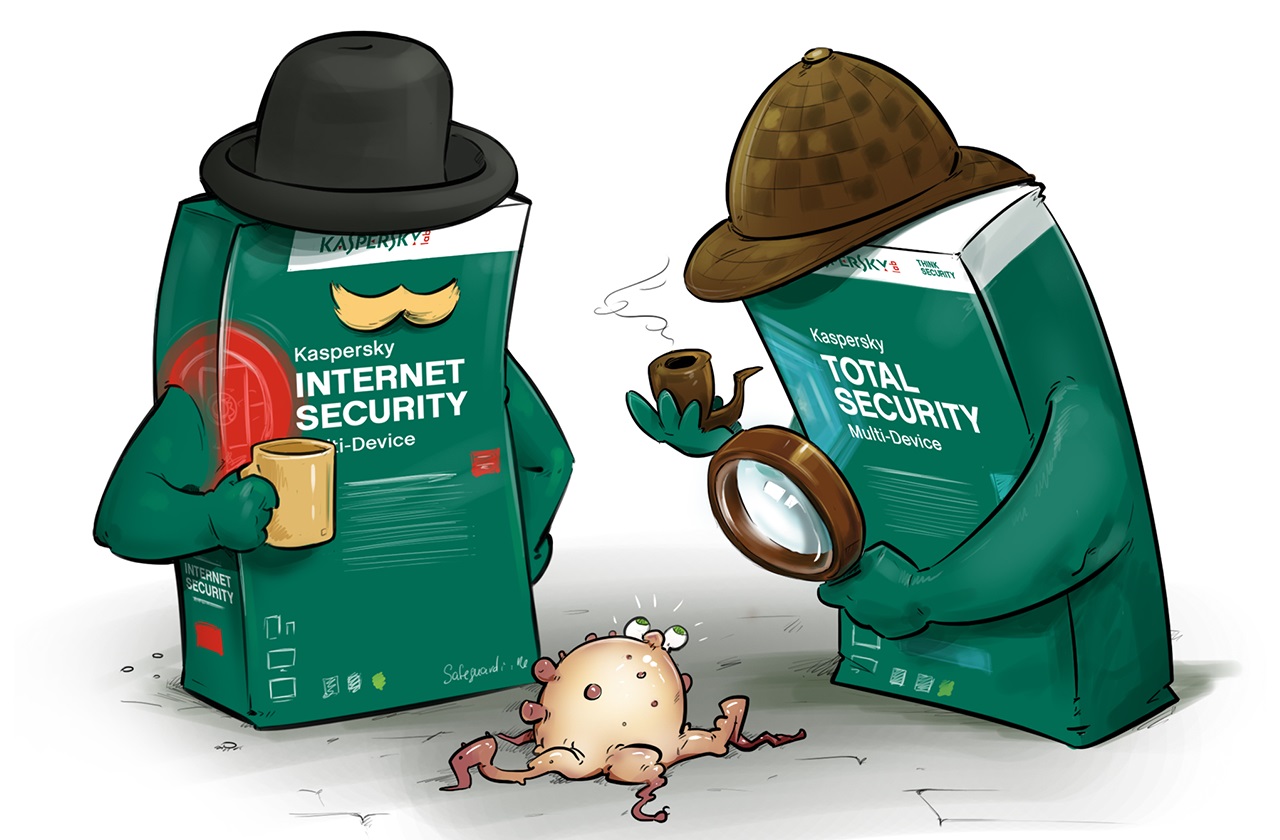Security Features
Kaspersky is known for its comprehensive security features that provide robust protection against various online threats. Whether you choose Kaspersky Antivirus or Internet Security, you can expect a range of key security features that safeguard your digital life.
Both Kaspersky Antivirus and Internet Security include real-time, proactive protection against malware, viruses, spyware, ransomware, and other malicious threats. They have a powerful scanning engine that can detect and remove threats quickly and efficiently.
With Kaspersky, you can also benefit from its advanced anti-phishing technology, which helps protect you from fraudulent websites and phishing attacks that aim to steal your sensitive information.
Kaspersky Internet Security takes it a step further by offering additional features such as a two-way firewall, which monitors both incoming and outgoing network traffic, and effectively blocks any unauthorized access to your system. This ensures that your personal data and online activities remain secure.
Another notable security feature offered by Kaspersky Internet Security is its webcam protection. This feature helps prevent unauthorized access to your webcam, protecting your privacy from webcam spying attacks.
Both Kaspersky Antivirus and Internet Security provide automatic updates, ensuring that you always have the latest virus definitions and security patches to stay protected against emerging threats.
Furthermore, Kaspersky offers a secure browsing feature that adds an extra layer of protection when you are accessing websites or making online transactions. This feature helps protect your financial information from being intercepted by hackers.
System Performance
When it comes to system performance, both Kaspersky Antivirus and Internet Security are designed to minimize any impact on your computer’s speed and overall performance.
Kaspersky has a reputation for being lightweight and resource-efficient, ensuring that your system runs smoothly even while the antivirus software is actively scanning for threats.
Both Kaspersky Antivirus and Internet Security have a minimal footprint and utilize advanced algorithms to optimize resource allocation. This allows you to perform your everyday tasks without experiencing any noticeable slowdowns.
Kaspersky Antivirus, being a standalone protection solution, focuses primarily on providing core antivirus features without any additional heavy functionalities. This lean approach ensures that it won’t put a strain on your system resources.
Kaspersky Internet Security, on the other hand, includes additional security features such as the firewall and webcam protection. While these extra features may slightly impact system performance, Kaspersky has implemented them in an efficient manner to minimize any negative effects.
During tests and user reviews, Kaspersky consistently receives high marks for its system performance. It efficiently manages system resources and maintains a low impact on CPU usage, memory consumption, and startup times. This allows you to enjoy a seamless and uninterrupted user experience without compromising on security.
In terms of system scans, Kaspersky provides different scanning options, including quick scans, full system scans, and custom scans, giving users the flexibility to choose the level of thoroughness they require. You can schedule scans to run during idle time or when the system is not heavily in use, further minimizing any impact on your computer’s performance.
Overall, whether you choose Kaspersky Antivirus or Internet Security, you can trust in the software’s ability to deliver reliable protection while maintaining optimal system performance.
User Interface
Kaspersky Antivirus and Internet Security both offer user-friendly interfaces that are intuitive and easy to navigate. The interface design ensures that even users with limited technical knowledge can operate the software effectively.
Both versions of Kaspersky feature a clean and organized layout, with key features and functions readily accessible. The dashboard provides a clear overview of your system’s security status, including real-time protection status, scan results, and update information.
The main menu is well-organized, with clearly labeled categories for different features and settings. This allows users to easily access specific functions, such as scans, updates, and additional tools.
Kaspersky also incorporates color-coded indicators to highlight the severity of detected threats, providing a visual representation of the security status of your system. This helps users quickly identify and take appropriate action against potential threats.
The software provides customizable settings, allowing users to personalize their experience based on their preferences. Advanced users can delve into more granular settings and configure specific options to customize the level of protection and system performance.
Additionally, Kaspersky offers informative tooltips and helpful explanations throughout the interface, making it easier for users to understand the purpose and functionality of each feature.
Kaspersky’s user interface also includes clear and concise notifications and alerts, which keep users informed about important security events and potential threats. This ensures that users are aware of any issues that require attention or action.
Overall, Kaspersky Antivirus and Internet Security provide user-friendly interfaces that are both visually appealing and functional. Whether you are a novice or an advanced user, you will find the interface easy to navigate, allowing you to manage your security settings effectively.
Price and Plans
Kaspersky offers different pricing plans for its Antivirus and Internet Security software, catering to the varying needs and budgets of users.
Kaspersky Antivirus is available as a single-license subscription, which allows you to protect one device. The pricing for the Antivirus software is typically more affordable compared to the Internet Security package.
If you require protection for multiple devices, Kaspersky Internet Security offers multi-device plans that allow you to protect up to 5 or 10 devices with a single license. This is particularly beneficial for households or users with multiple devices, as it offers cost-effective protection for all your devices.
In terms of pricing, Kaspersky’s pricing structure is competitive compared to other antivirus and internet security solutions on the market. The prices can vary depending on the duration of the subscription and the number of devices you wish to protect.
Kaspersky often offers discounts and promotions, especially for new customers and during special occasions. It’s worth keeping an eye out for these deals to take advantage of cost savings.
Furthermore, Kaspersky provides a free trial for both its Antivirus and Internet Security software, allowing users to test out the features and functionality before committing to a purchase. This gives you the opportunity to evaluate the software’s performance and determine if it meets your expectations.
When considering the price, it’s important to also take into account the level of protection and features that Kaspersky offers. With its strong reputation and comprehensive security capabilities, investing in Kaspersky’s antivirus or internet security software is a worthwhile investment.
Overall, Kaspersky provides flexible pricing plans and options to suit different needs and budgets. Whether you opt for the Antivirus or Internet Security package, you can be assured of obtaining top-notch protection at a competitive price.
Additional Features
In addition to the core security features, both Kaspersky Antivirus and Internet Security offer a range of additional features that enhance the overall protection and functionality of the software.
Kaspersky Internet Security includes a powerful and customizable firewall that acts as a barrier between your computer and the outside world, effectively blocking unauthorized access and preventing attacks.
Parental control is another valuable feature provided by Kaspersky Internet Security, allowing you to monitor and manage your child’s online activities. With this feature, you can set restrictions, block inappropriate content, and track your child’s internet usage to ensure their safety and well-being.
Kaspersky also offers a secure vault feature, which enables you to securely store and protect your sensitive files and data. This feature uses strong encryption to safeguard your important documents, passwords, and personal information.
Both versions of Kaspersky provide a password manager that securely stores your login credentials, making it easy and convenient to access your accounts while maintaining strong security against password breaches and theft.
Kaspersky’s anti-spam feature helps keep your inbox free from unwanted and potentially malicious emails. It automatically filters out spam emails, reducing the risk of falling victim to phishing attempts and other email-based threats.
Furthermore, Kaspersky includes a vulnerability scanner that checks for potential vulnerabilities in your operating system and installed applications. It provides recommendations on how to patch or fix these vulnerabilities to ensure that your system is secure and protected.
Both versions of Kaspersky also offer a rescue disk feature, which allows you to create a bootable external device that can be used to scan and remove malware from an infected computer that cannot boot normally. This feature is particularly useful for troubleshooting and handling severe malware infections.
With these additional features, Kaspersky goes beyond core antivirus protection, providing users with a comprehensive suite of tools to enhance their security and privacy.
Detection and Removal of Malware
Kaspersky is renowned for its powerful malware detection and removal capabilities, ensuring that your system stays protected from various types of malicious threats.
Both Kaspersky Antivirus and Internet Security utilize advanced scanning engines that detect and remove malware, including viruses, worms, Trojans, ransomware, and other types of malicious software.
Kaspersky’s malware detection technology is constantly updated to stay ahead of emerging threats, providing you with real-time protection. The software employs a combination of signature-based detection, heuristic analysis, and behavioral monitoring to identify and block known and unknown malware.
In addition to traditional scanning methods, Kaspersky utilizes cloud-based scanning, where suspicious files are analyzed in the cloud to provide faster and more accurate detection results.
When a threat is detected, Kaspersky offers various options for handling the infected file. You can choose to quarantine the file, disinfect it if possible, or delete it completely, depending on the severity of the threat and your preferred course of action.
Both versions of Kaspersky allow for scheduled scans, where you can set up regular scans to run at specified times or intervals. This ensures that your system is consistently monitored and protected against malware.
Kaspersky also provides a feature called System Watcher, which acts as an extra layer of defense against emerging and unknown threats. It continuously monitors system activities, detects suspicious behavior, and rolls back malicious changes made by malware.
User reviews and independent tests consistently highlight Kaspersky’s high malware detection rates, demonstrating its effectiveness in identifying and removing threats. The software consistently ranks among the top performers in terms of malware detection and prevention.
Overall, Kaspersky’s robust malware detection and removal capabilities give you peace of mind, knowing that your system is well-protected against the ever-evolving landscape of malware and cyber threats.
Firewall Protection
Kaspersky Antivirus and Internet Security both offer robust firewall protection, fortifying your system against unauthorized access and potential threats.
A firewall acts as a barrier between your computer and the external network, monitoring and controlling incoming and outgoing network traffic. It helps prevent unauthorized access to your system and defends against network-based attacks.
Kaspersky’s firewall is designed to provide effective protection while remaining unobtrusive and easy to configure. It monitors network activity, blocking any suspicious or malicious connection attempts.
The firewall in Kaspersky Internet Security provides two-way protection, meaning it monitors both incoming and outgoing traffic. This ensures that not only are external threats blocked from entering your system, but any suspicious or unauthorized communication from within your system is also detected and prevented.
Kaspersky’s firewall includes application control features, allowing you to set rules for specific programs or processes. This gives you granular control over which applications are allowed to access the internet and ensures that potentially vulnerable or unauthorized programs are not able to establish network connections.
Furthermore, Kaspersky’s firewall incorporates intrusion detection and prevention system (IDPS) capabilities, which actively monitor network traffic for known attack patterns and malicious activity. This enhances the firewall’s ability to detect and block advanced threats.
Kaspersky’s firewall is designed to be user-friendly, providing clear notifications and alerts whenever a potentially suspicious network activity is detected. This allows you to quickly respond to any threats and take necessary actions to protect your system.
Whether you are a casual user or a more advanced user, Kaspersky’s firewall offers flexible configuration options. You can choose between automatic mode, where the firewall makes decisions on its own based on predefined rules, or interactive mode, where you have more control over the firewall’s behavior and can set custom rules.
Overall, Kaspersky’s firewall protection is a valuable addition to its antivirus and internet security solutions, providing an essential layer of defense against network-based threats and unauthorized access to your system.
Parental Control
Kaspersky Internet Security includes a comprehensive parental control feature, allowing you to protect your children from inappropriate content and manage their online activities effectively.
Kaspersky’s parental control feature offers a range of tools and settings that help you create a safe and secure online environment for your children.
With Kaspersky’s parental control, you can set age-appropriate restrictions for websites, applications, and online content. This ensures that your children can only access content that is suitable for their age and prevents them from encountering potentially harmful or explicit material.
You can also block specific categories of websites, such as adult content, gambling, or social networking, to further control access to potentially risky online platforms.
Kaspersky’s parental control feature goes beyond web filtering and content restrictions. It allows you to set time limits, specifying when your child can use their devices and for how long. This helps promote healthy digital habits and ensures that your child’s screen time is balanced.
Furthermore, Kaspersky’s parental control provides detailed reporting and activity logs, allowing you to monitor your child’s online activities. You can view which websites they have visited, what applications they have used, and how much time they are spending online. This helps you stay informed and enables you to have meaningful conversations with your child about responsible internet usage.
Additionally, Kaspersky’s parental control feature allows you to block or manage social media usage, protecting your child from potential cyberbullying, online predators, and other threats commonly found on social networking platforms.
It’s worth noting that Kaspersky’s parental control feature supports multi-device management, allowing you to apply the same restrictions and settings across different devices that your child may use, including computers, smartphones, and tablets. This ensures consistent protection, regardless of the device your child is using.
Kaspersky’s parental control is password protected, ensuring that only you can make changes to the settings and restrictions. This prevents your child from bypassing or altering the parental control settings.
Overall, Kaspersky’s parental control feature enables you to create a safe online environment for your children, providing peace of mind and helping you guide them towards responsible internet usage.
Customer Support
Kaspersky provides excellent customer support to ensure that users receive prompt assistance and resolution to their concerns or issues.
Users can access Kaspersky’s customer support through multiple channels, including email, live chat, and a dedicated support hotline. This allows you to choose the method that is most convenient for you and receive assistance in a timely manner.
Kaspersky’s customer support team is knowledgeable and responsive, providing expertise and guidance on a wide range of topics, including product installation, troubleshooting, and general inquiries.
In addition to direct support channels, Kaspersky offers a comprehensive online support center that includes a knowledge base, FAQs, and user forums. This allows users to find answers to common questions and troubleshoot issues independently, without the need to contact customer support.
Kaspersky also provides regular software updates and releases patches to address any identified vulnerabilities or issues. These updates are designed to keep your software up-to-date and ensure that you have the latest protection against emerging threats.
Furthermore, Kaspersky provides educational resources and guides on their website, offering valuable information and best practices on topics such as online security, privacy, and safe internet browsing. This empowers users to proactively protect themselves and make informed decisions when it comes to cybersecurity.
Based on user reviews and ratings, Kaspersky’s customer support is highly regarded for its responsiveness, professionalism, and willingness to assist with any issues or concerns.
Whether you are a new user or a long-time customer, Kaspersky’s customer support is dedicated to providing a positive and seamless experience, ensuring that you have the necessary support to maximize the benefits of their products.
Overall, Kaspersky prioritizes customer satisfaction through their comprehensive customer support channels and commitment to resolving user inquiries and issues as quickly and efficiently as possible.