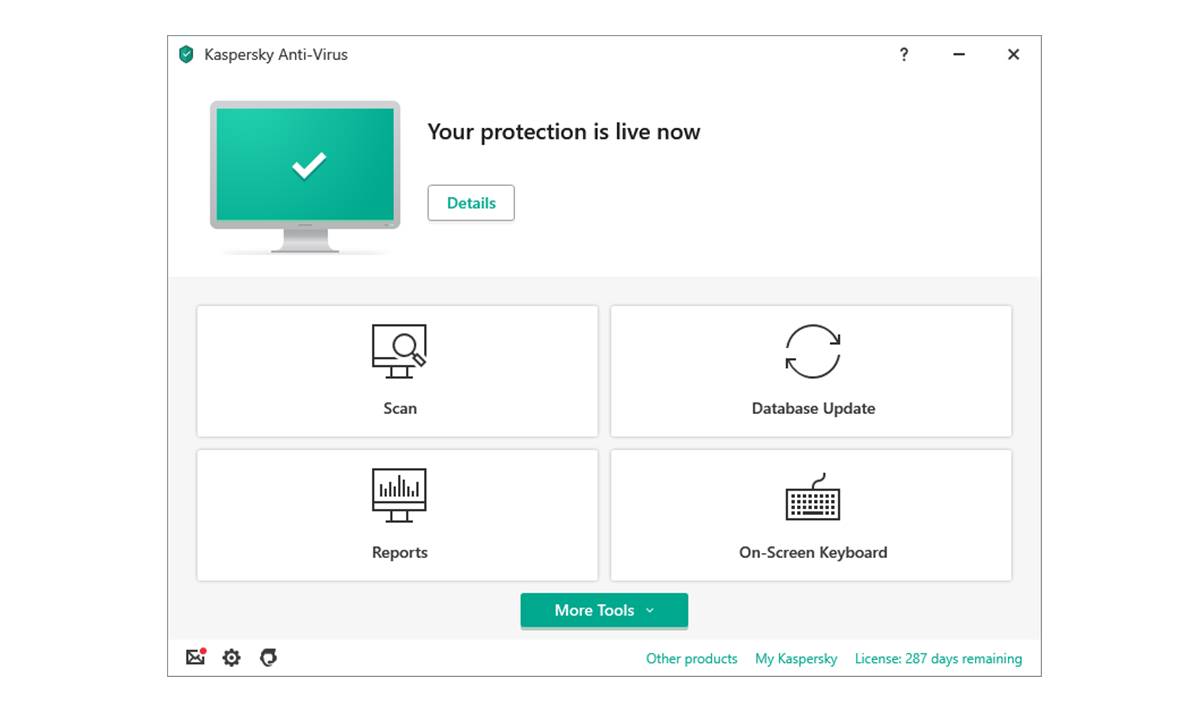Features of Kaspersky Antivirus
Kaspersky Antivirus is a reliable and powerful security software that offers a wide range of features to protect your computer from various online threats. Whether you are a beginner or a tech-savvy user, Kaspersky Antivirus provides a user-friendly interface that is easy to navigate and understand.
One of the key features of Kaspersky Antivirus is its exceptional malware detection and removal capabilities. It scans your system for viruses, spyware, ransomware, and other malicious programs, ensuring that your computer is free from any potentially harmful content.
With its real-time virus protection feature, Kaspersky Antivirus continuously monitors your system and prevents any malicious files from entering your computer. It uses advanced algorithms to detect and block viruses in real-time, providing you with a secure and hassle-free browsing experience.
Browsing the internet can expose your computer to a multitude of threats. However, with Kaspersky Antivirus, you can rest assured that your online activities are protected. It comes with web browsing protection, which guards against malicious websites, phishing attempts, and other online scams.
In addition to web browsing protection, Kaspersky Antivirus also provides email protection. It scans your incoming and outgoing emails for any potential threats, ensuring that your communication remains secure and virus-free.
Phishing attacks have become increasingly common in recent years. Kaspersky Antivirus offers robust phishing protection to safeguard your personal information from being exploited by hackers. It detects and blocks fraudulent websites that attempt to steal your sensitive data, such as passwords, credit card details, and social security numbers.
Another notable feature of Kaspersky Antivirus is its firewall protection. It acts as a barrier between your computer and the outside world, preventing unauthorized access and keeping your personal information safe from hackers.
Despite its comprehensive security features, Kaspersky Antivirus has minimal impact on the performance of your system. It runs efficiently in the background, ensuring that your computer operates smoothly without any noticeable slowdown.
To ensure compatibility, Kaspersky Antivirus has reasonable system requirements. It can be installed on Windows, macOS, and Android devices, providing protection across various platforms.
Kaspersky Antivirus is available in different subscription options and price plans, allowing you to choose the one that suits your needs and budget. Whether you opt for a one-year subscription or a multi-year plan, you can enjoy continuous updates and support from Kaspersky’s dedicated customer service team.
User-Friendly Interface
Kaspersky Antivirus not only offers top-notch protection against online threats but also provides a user-friendly interface that makes it easy for users of all levels of experience to navigate and utilize its features effectively.
The interface of Kaspersky Antivirus is designed with simplicity and clarity in mind. The layout is intuitive, with well-organized menus and clearly labeled options, making it easy for even beginners to understand and use the software. The main dashboard provides a clear overview of your system’s protection status, displaying information such as the last scan date, virus definition update status, and any detected threats.
Navigating through the different features and settings is effortless, thanks to the well-designed menu structure. Each option is neatly categorized, making it simple to find the specific settings or features you are looking for. Whether you want to initiate a quick scan, customize scan settings, or access advanced configuration options, everything is just a few clicks away.
Moreover, the user interface of Kaspersky Antivirus is visually appealing, with a clean and modern design. The use of colors and graphical elements is well-balanced, enhancing the overall user experience. The software provides a seamless and enjoyable interface, minimizing unnecessary distractions and focusing on protecting your computer.
Furthermore, Kaspersky Antivirus offers helpful tooltips and informative explanations throughout the software. This ensures that users have a clear understanding of each feature and how it contributes to their computer’s security. If you’re unsure about a particular setting or feature, you can easily access detailed documentation and support materials within the software itself.
Kaspersky Antivirus also offers customization options that allow users to tailor the software to their preferences and needs. You can configure the level of protection, choose specific folders or files to scan, and even schedule scans according to your desired frequency. These customization options give users greater control over their computer’s security and ensure that the software adapts to their specific requirements.
In addition to its user-friendly interface, Kaspersky Antivirus provides contextual help and notifications to keep users informed about potential threats and security issues. It proactively alerts users about any suspicious activities and provides recommendations on how to address them. This proactive approach ensures that users stay informed and can take immediate action to safeguard their computer and personal data.
Protection against Malware
One of the primary functions of Kaspersky Antivirus is to provide robust protection against malware. With its advanced scanning and detection algorithms, Kaspersky Antivirus ensures your computer remains secure from various types of malicious software.
Kaspersky Antivirus is equipped with real-time scanning capabilities that continuously monitor your system for malware. It scans files, applications, and downloads in real-time to detect and remove any malicious components. This proactive approach helps to prevent malware from infecting your computer and causing harm.
The antivirus software uses a combination of signature-based detection and heuristic analysis to identify known malware as well as previously unseen threats. It compares suspicious files against an extensive database of known malware signatures, ensuring that even new and emerging threats are detected. Additionally, Kaspersky Antivirus employs heuristic analysis to identify potential malware based on behavior, allowing it to detect and block threats that may not have a specific signature yet.
Kaspersky Antivirus also provides features such as rootkit detection and removal. Rootkits are a type of malicious software that attempts to gain unauthorized access to your computer’s operating system. Kaspersky Antivirus scans your system for rootkits and eliminates them, ensuring that your computer’s integrity is preserved.
To further enhance its malware protection capabilities, Kaspersky Antivirus offers web protection. It blocks access to malicious websites that are known to distribute malware. By leveraging cloud-based technologies and continuously updated databases, Kaspersky Antivirus can identify and block websites that pose a threat to your system.
In addition to protecting against known malware, Kaspersky Antivirus also guards against zero-day threats. Zero-day threats are newly discovered vulnerabilities or exploits that are not yet known to security vendors. Kaspersky Antivirus employs advanced techniques to identify and block these threats, safeguarding your computer even before a patch or signature update is available.
Furthermore, Kaspersky Antivirus provides automatic updates to ensure that your computer is protected against the latest malware. It regularly receives database updates that contain new malware signatures and definitions, keeping your antivirus software up to date and capable of detecting the most recent threats.
Kaspersky Antivirus also allows for scheduled scans, so you can set a specific time for the software to conduct a thorough scan of your computer. This feature ensures that your computer remains protected even when you are not actively using it.
Real-time Virus Protection
Kaspersky Antivirus offers real-time virus protection, which is a crucial feature for ensuring the security of your computer. Real-time protection means that Kaspersky Antivirus actively monitors your system and provides immediate defense against viruses and other malware as you use your device.
With real-time virus protection, Kaspersky Antivirus scans files, applications, and downloads as they are accessed or created in real-time. This proactive approach ensures that any potential threats are detected and blocked before they can cause harm to your computer. Real-time scanning helps prevent the execution of malicious files and stops viruses from spreading throughout your system.
Kaspersky Antivirus utilizes advanced scanning algorithms to detect both known and unknown viruses. The software compares files against an extensive database of malware signatures, detecting and blocking any files that match known virus definitions. In addition, Kaspersky Antivirus employs heuristic analysis, which identifies suspicious behavior patterns and flags potential threats that do not yet have a specific signature.
One of the key advantages of real-time virus protection is its immediate response to emerging threats. As new viruses and malware variants are constantly being developed, Kaspersky Antivirus keeps its virus database up to date with regular updates. This ensures that the software can detect and block the latest threats, including zero-day vulnerabilities that have not yet been widely recognized by other security solutions.
Real-time virus protection also ensures that your system is constantly monitored, providing continuous defense against malicious activities. This is especially important for users who frequently browse the internet or download files from external sources. Kaspersky Antivirus scans web pages, downloads, and email attachments in real-time, protecting you from potential virus infection even before you have a chance to open the file.
In addition to detecting and blocking viruses, Kaspersky Antivirus offers other features for real-time protection. It includes web browsing protection, which prevents you from accessing malicious or phishing websites. It also scans incoming and outgoing emails for potential threats, ensuring that your communication remains virus-free.
Real-time virus protection operates seamlessly in the background, without causing significant impact on system performance. It runs efficiently, preserving the speed and functionality of your computer while keeping it secure. Kaspersky Antivirus is designed to strike the perfect balance between providing strong protection and maintaining optimal system performance.
Overall, with its real-time virus protection feature, Kaspersky Antivirus ensures that your computer is safeguarded against viruses and malware at all times. By implementing proactive scanning and continuous monitoring, the software provides effective defense and peace of mind for users, allowing them to browse, download, and interact with confidence.
Web Browsing Protection
Kaspersky Antivirus offers comprehensive web browsing protection to keep you safe while surfing the internet. With the increasing prevalence of online threats, having reliable protection against malicious websites is crucial to safeguarding your personal information and ensuring a secure online experience.
One of the key features of Kaspersky Antivirus is its ability to detect and block malicious websites. It uses advanced algorithms and a constantly updated database to identify websites that may contain malware, phishing attempts, or other malicious content. When you attempt to access a suspicious site, Kaspersky Antivirus will promptly alert you and prevent the site from loading, protecting you from potential threats.
In addition to blocking known malicious websites, Kaspersky Antivirus also employs heuristic analysis to identify and block previously unseen threats. This proactive approach helps to protect you from zero-day vulnerabilities and emerging threats that may not yet be widely recognized by other security solutions.
Phishing attacks have become increasingly common in recent years, targeting unsuspecting users with fraudulent websites that aim to steal personal information such as login credentials, credit card details, and more. Kaspersky Antivirus includes anti-phishing protection, which detects and blocks access to phishing websites. It analyzes the content and structure of web pages in real-time, comparing them against a database of known phishing sites. This ensures that you are not tricked into entering your sensitive information into a malicious website.
Furthermore, Kaspersky Antivirus provides secure browsing, also known as Safe Money. When you initiate an online transaction or access sensitive information such as banking or shopping websites, Kaspersky Antivirus automatically activates Safe Money mode. This creates a secure and isolated browsing environment, protecting your data from being intercepted or compromised by hackers or malware attempting to monitor your online activities.
Kaspersky Antivirus also offers web filtering capabilities, allowing you to set custom rules to control the types of websites that can be accessed. This is particularly useful for parents or organizations that want to ensure safe browsing for their children or employees. By setting up filters based on content categories, you can prevent access to inappropriate or potentially harmful websites.
Additionally, Kaspersky Antivirus provides browser extensions for popular web browsers such as Chrome, Firefox, and Edge. These extensions enhance your browsing security by providing real-time website reputation ratings and blocking dangerous links. They also offer additional security features, such as blocking tracking cookies and preventing unwanted pop-ups.
Overall, with its comprehensive web browsing protection features, Kaspersky Antivirus ensures that you can browse the internet with confidence and peace of mind. Whether it’s blocking malicious websites, protecting against phishing attacks, or providing secure browsing during online transactions, Kaspersky Antivirus prioritizes your online safety and protects you from the ever-evolving threats of the digital world.
Email Protection
Kaspersky Antivirus provides robust email protection to ensure that your incoming and outgoing emails are secure from online threats. With email being a common vector for malware and phishing attacks, having effective protection in place is essential to safeguard your personal information and prevent unauthorized access to your email account.
Kaspersky Antivirus scans your incoming emails in real-time, thoroughly analyzing attachments and the content of the messages. It utilizes advanced algorithms and a comprehensive database of known malware signatures to detect any potential threats. If a malicious email is detected, Kaspersky Antivirus will quarantine and neutralize the threat, preventing it from infecting your system.
Not only does Kaspersky Antivirus protect against malware-laden emails, but it also includes anti-spam filters. These filters help to block unwanted and unsolicited emails, minimizing inbox clutter and reducing the risk of falling victim to phishing attacks or other email-based scams.
In addition to scanning incoming emails, Kaspersky Antivirus also offers protection for outgoing emails. Before an email is sent, Kaspersky Antivirus scans attachments and content to ensure that no malicious files or links are included. This helps to prevent inadvertently transmitting malware to others or becoming a source of malware propagation.
Phishing attacks, where cybercriminals attempt to deceive users into revealing sensitive information by posing as legitimate entities, are a common threat in the digital world. Kaspersky Antivirus includes anti-phishing protection for emails, detecting and blocking phishing attempts. It analyzes the content and structure of email messages, comparing them to a constantly updated database of known phishing techniques. This helps to ensure that you do not fall for phishing scams and that your personal information remains secure.
Moreover, Kaspersky Antivirus provides email encryption features. If you need to send sensitive information via email, such as financial or personal data, you can utilize Kaspersky’s encryption capabilities to protect the confidentiality of your email content. This ensures that only the intended recipient can access and decipher the encrypted message, keeping your information secure during transit.
Furthermore, Kaspersky Antivirus integrates seamlessly with popular email clients such as Microsoft Outlook and Thunderbird. This allows for easy setup and configuration, ensuring that your email protection is effectively applied to your preferred email client.
Overall, Kaspersky Antivirus offers comprehensive email protection to safeguard your communication and prevent attacks through this common vector. By proactively scanning and analyzing both incoming and outgoing emails, detecting and blocking malware, spam, and phishing attempts, and providing encryption features, Kaspersky Antivirus ensures that your email account remains secure and your sensitive information is protected.
Phishing Protection
Phishing attacks have become a prevalent and persistent threat in the digital landscape, targeting users with deceptive tactics to trick them into revealing sensitive information. Kaspersky Antivirus includes robust phishing protection features to ensure that you are protected against these malicious attempts and can browse the internet with confidence.
Kaspersky Antivirus utilizes advanced algorithms and a continuously updated database of known phishing techniques to detect and block phishing attempts. When you access a website that is identified as a potential phishing site, Kaspersky Antivirus immediately alerts you and prevents the site from loading, safeguarding you from falling victim to phishing scams.
The software analyzes the content and structure of web pages in real-time, comparing them to known phishing templates. It looks for telltale signs, such as fraudulent login pages or requests for sensitive information, and takes proactive measures to protect you from these threats.
Kaspersky Antivirus also offers anti-phishing protection for emails, ensuring that you are not exposed to phishing attempts in your inbox. It examines the content and headers of incoming emails, analyzing links and attachments for potential phishing indicators. If a suspicious email is detected, Kaspersky Antivirus will flag it and guide you on the best course of action to avoid falling for the scam.
In addition to its database-driven approach, Kaspersky Antivirus leverages heuristic analysis to identify potential phishing attacks. This enables the software to detect new and evolving phishing techniques that may not yet have a specific signature. By analyzing behavioral patterns and characteristics of websites and emails, Kaspersky Antivirus can identify and block previously unseen phishing attempts, providing an added layer of protection.
Kaspersky Antivirus also offers browsing protection that helps to prevent users from accessing known phishing websites. This feature, combined with real-time scanning and analysis, ensures that even if you mistakenly click on a phishing link, Kaspersky Antivirus will intervene and block access to the fraudulent site, protecting your sensitive information.
Furthermore, Kaspersky Antivirus provides educational resources and security tips to help you stay informed about the latest phishing techniques. By equipping you with knowledge and awareness, Kaspersky Antivirus empowers you to recognize and avoid phishing attempts, further strengthening your overall protection against these threats.
Overall, with its comprehensive phishing protection features, Kaspersky Antivirus ensures that you can browse the internet and access emails without falling victim to phishing scams. Leveraging database-driven detection, heuristic analysis, and real-time scanning, Kaspersky Antivirus provides a strong defense against phishing attempts, keeping your personal information and financial data safe.
Firewall Protection
Kaspersky Antivirus goes beyond traditional antivirus capabilities by providing firewall protection, a crucial feature for maintaining the security of your computer. A firewall acts as a barrier between your computer and the outside world, monitoring and controlling incoming and outgoing network traffic to protect your system from unauthorized access and potential threats.
Kaspersky Antivirus’s firewall protection works by analyzing network traffic and applying predefined rules to determine whether to allow or block a connection. It continuously monitors network activity, including incoming and outgoing data packets, and filters them based on specific criteria such as IP addresses, ports, and application types. This helps to prevent unauthorized access and keeps your computer protected from malicious activities.
The firewall protection in Kaspersky Antivirus provides multiple layers of defense. Firstly, it offers network-level protection by blocking suspicious incoming connections from unauthorized sources. This prevents hackers from gaining access to your computer and potentially compromising your system or stealing your personal information.
Secondly, Kaspersky Antivirus’s firewall protection also filters outgoing connections, preventing unauthorized applications from accessing the internet without your knowledge. This extra layer of security ensures that potential threats, such as malware or spyware, cannot freely communicate with external servers. It helps to prevent data exfiltration and protects your privacy by controlling the flow of information leaving your computer.
Kaspersky Antivirus allows you to customize firewall settings according to your specific needs. You can set rules for individual applications, allowing or blocking their access to the network. This granular control enables you to better manage network traffic and tailor the security level of each application based on trustworthiness or specific requirements.
In addition to its basic firewall protection, Kaspersky Antivirus offers an advanced mode called Interactive Mode. In this mode, the software prompts you for authorization whenever a program attempts to establish a network connection. This gives you full control over which applications are allowed to access the internet, providing an extra layer of security and ensuring that you are aware of any network activity on your computer.
Overall, the firewall protection in Kaspersky Antivirus is an essential component of its comprehensive security suite. With its ability to monitor and control incoming and outgoing network traffic, block unauthorized access, and provide customizable settings, Kaspersky Antivirus’s firewall protection enhances the overall security of your computer and helps to keep your personal information safe.
Performance Impact on the System
Kaspersky Antivirus is designed to provide robust security without significantly impacting the performance of your system. It aims to strike a balance between providing comprehensive protection against online threats and ensuring that your computer operates smoothly and efficiently.
One of the key considerations in the development of Kaspersky Antivirus is its resource usage optimization. The software is designed to be lightweight and efficient, utilizing minimal system resources. This means that Kaspersky Antivirus runs smoothly in the background without causing noticeable slowdowns or interruptions during your regular computer usage.
Kaspersky Antivirus employs sophisticated scanning algorithms that are optimized for speed and efficiency. It performs quick scans that target areas of the system most vulnerable to malware infections, allowing it to swiftly detect and eliminate threats without overloading your computer’s resources. The software also provides options for customization, allowing you to schedule scans at convenient times, further minimizing any potential impact on system performance.
Moreover, Kaspersky Antivirus utilizes intelligent scanning techniques that prioritize files and processes based on their level of risk. This ensures that critical system files and frequently accessed data are scanned efficiently, while non-essential files are scanned in the background without causing any significant performance degradation.
It is worth noting that during initial scans or while performing full system scans, Kaspersky Antivirus may consume more system resources as it thoroughly checks every file on your computer. However, these scans are typically conducted during periods of less intensive computer usage, such as when your system is idle or scheduled for maintenance.
To further enhance your computer’s performance, Kaspersky Antivirus includes a range of optimization tools. These tools help to identify and clean up unnecessary files, temporary files, and system clutter, freeing up valuable disk space and improving system responsiveness. By regularly utilizing these optimization tools, you can maintain the optimal performance of your computer and ensure smooth operation.
Kaspersky Antivirus also provides a gaming mode feature, which optimizes system resources to minimize disruptions while playing games or using resource-intensive applications. This mode temporarily suspends non-critical scans and notifications, allowing you to fully immerse yourself in your gaming experience without system interruptions or performance lags.
System Requirements
Before installing Kaspersky Antivirus, it is important to ensure that your system meets the necessary requirements for the software to run effectively. Adhering to the system requirements not only ensures optimal performance but also ensures that all features and functionality of the antivirus software can be utilized to their full extent.
For Windows users, Kaspersky Antivirus is compatible with Windows 7, 8, 8.1, and 10 operating systems. The software requires a minimum of 1 GB of RAM for smooth operation. It is recommended to have at least 2 GB of RAM for optimal performance, especially during full system scans or while running resource-intensive applications. Kaspersky Antivirus also requires an available hard disk space of at least 1.5 GB.
Regarding processor requirements, Kaspersky Antivirus is compatible with both 32-bit and 64-bit processors. The minimum processor requirement for smooth operation is a 1 GHz or faster CPU. It is worth noting that the actual system requirements may vary based on the specific version of Kaspersky Antivirus and the additional features and modules enabled.
For macOS users, Kaspersky Antivirus is compatible with macOS versions 10.13, 10.14, 10.15, and 11. The software requires a minimum of 2 GB of RAM for effective operation. It is recommended to have at least 4 GB of RAM for optimal performance. The available hard disk space required is at least 1.5 GB.
In terms of processor requirements, Kaspersky Antivirus for macOS is compatible with Intel-based Mac computers. It is worth noting that the software may not be compatible with older or less powerful Mac models.
For Android users, Kaspersky Antivirus is compatible with devices running Android 4.4 (KitKat) or higher. The specific system requirements may vary depending on the device model and Android version. Kaspersky Antivirus requires a minimum of 150 MB of free disk space for installation.
It is important to ensure that your system meets these minimum requirements to ensure optimal performance and functionality of Kaspersky Antivirus. Failure to meet these requirements may result in reduced performance, compatibility issues, or limited access to certain features. Therefore, it is recommended to verify the system requirements and ensure compatibility before installing Kaspersky Antivirus.
Price and Subscription Options
Kaspersky Antivirus offers a variety of price plans and subscription options to cater to different user needs and budgets. Whether you require protection for a single device or multiple devices, Kaspersky Antivirus provides flexible choices to ensure you can find the right plan for your requirements.
Kaspersky Antivirus offers both annual and multi-year subscription options. Annual subscriptions provide protection for a duration of one year, while multi-year subscriptions offer extended coverage for two or three years. Multi-year subscriptions often come with discounted pricing, providing cost savings for users who prefer longer-term protection.
The pricing of Kaspersky Antivirus varies depending on the specific features included, the number of devices covered, and the duration of the subscription. Single-device plans are available for users who only need protection for a single computer or device. Multi-device plans are also available, enabling users to protect multiple devices such as computers, laptops, smartphones, and tablets.
Kaspersky Antivirus offers various tiers of protection with different features and levels of coverage. Basic plans typically include essential antivirus and malware protection, while higher-tier plans often offer additional features such as advanced ransomware protection, parental controls, privacy tools, and secure VPN services.
Kaspersky Antivirus frequently provides promotional offers, discounts, and bundle deals, especially during special events or holiday seasons. These promotions can provide significant savings for users seeking affordable yet reliable antivirus protection.
In addition to the traditional single-user plans, Kaspersky Antivirus also offers options specifically designed for small businesses and enterprise customers. These plans provide scalable protection for multiple users and devices within a business environment, with additional features tailored for business needs, such as server protection and centralized management consoles.
Kaspersky Antivirus provides various payment options, including credit/debit cards, PayPal, and other popular payment methods. Many plans also offer a trial period, allowing users to test the software and evaluate its features and performance before committing to a subscription.
Customer support is an important aspect of any software product, and Kaspersky Antivirus offers comprehensive support options. Users can access online documentation, knowledge bases, and community forums for self-help. Additionally, Kaspersky provides customer support through email, chat, and telephone to assist with any technical questions or issues that may arise.
It is important to review the detailed pricing and subscription options available on the official Kaspersky website to choose the plan that best fits your individual needs and requirements. By selecting a suitable subscription option, you can enjoy robust antivirus protection and peace of mind knowing that your devices and personal data are safeguarded from online threats.
Customer Support
Kaspersky Antivirus takes pride in offering excellent customer support to ensure that users have a seamless and satisfactory experience. Whether you have questions about installation, need assistance with troubleshooting, or require guidance on specific features, Kaspersky Antivirus provides multiple avenues for obtaining support and resolving issues.
One of the primary support channels offered by Kaspersky Antivirus is their comprehensive online documentation and knowledge base. Users can access a wealth of information, including user guides, FAQs, troubleshooting articles, and step-by-step tutorials. This self-help resource is highly valuable for users who prefer to find answers independently or want to learn more about the software’s features and functionalities.
In addition to the online documentation, Kaspersky Antivirus also offers a vibrant community forum where users can connect with fellow users and experts. The community forum serves as a platform to ask questions, share experiences, and find solutions for common issues. It provides a collaborative environment where users can obtain advice and insights from the Kaspersky Antivirus community.
For more personalized assistance, Kaspersky Antivirus provides customer support through various channels. Users can reach out to the support team via email, where dedicated representatives are available to address specific queries or concerns. Kaspersky Antivirus also offers live chat support, allowing users to engage in real-time conversations with support representatives for prompt assistance.
For urgent matters requiring immediate assistance, users can contact Kaspersky Antivirus via telephone. The support team is accessible by phone during designated hours to provide direct support and resolve issues in a timely manner.
Kaspersky Antivirus has a strong commitment to customer satisfaction, and they continuously strive to improve their support services. Feedback from users is welcomed, and Kaspersky Antivirus has implemented mechanisms to gather feedback on user experiences to enhance their support offerings.
Furthermore, Kaspersky Antivirus provides regular software updates to address security vulnerabilities and introduce new features. These updates ensure that users have access to the latest protection and enhancements. Users are also notified of important updates and encouraged to apply them promptly to maintain maximum security and performance.