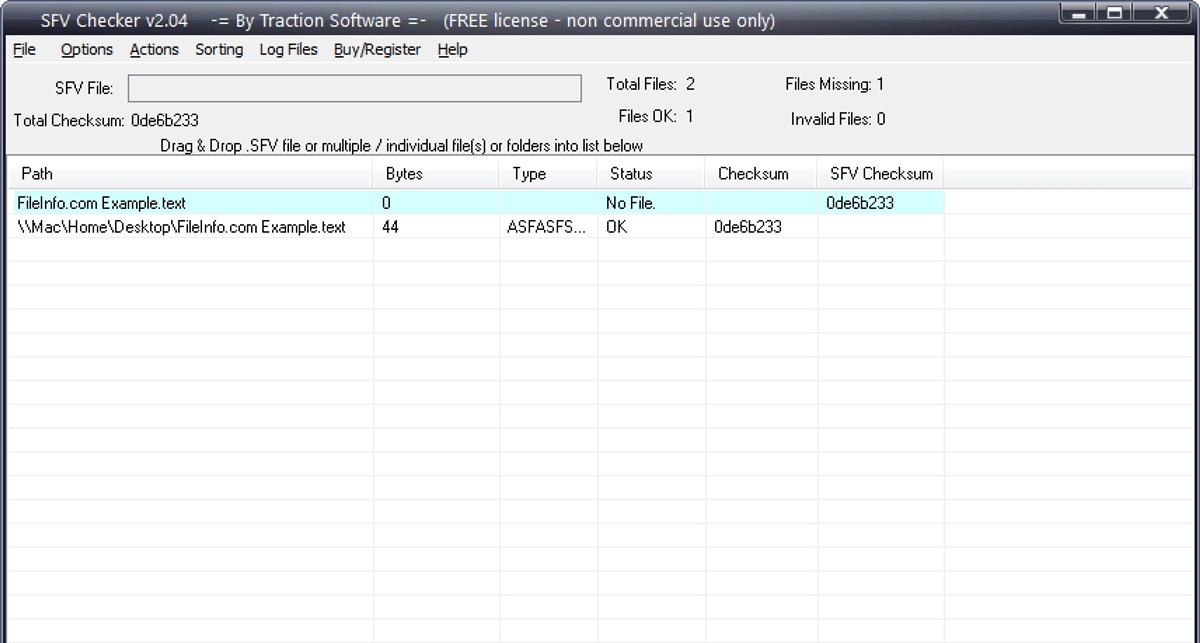What is an SFV File?
An SFV (Simple File Verification) file is a small text file that contains checksum values for files. It is commonly used to ensure the integrity and authenticity of downloaded files. The SFV file format was created as a way to verify the completeness and accuracy of files, especially in situations where large files are split into multiple smaller parts.
Checksums, also known as hash values, are generated using mathematical algorithms such as MD5 or SHA-1. These algorithms calculate a unique value based on the contents of a file. When an SFV file is created, it contains the checksum values for each file that needs to be verified.
With an SFV file, users can easily check if downloaded files have been corrupted or tampered with during the download process. By comparing the checksums in the SFV file to the actual files, any inconsistencies or errors can be identified.
It’s worth noting that an SFV file itself does not contain the actual files it is verifying. It is merely a reference that allows users to confirm the integrity of the files against the provided checksum values.
SFV files have been widely adopted in various communities, particularly in the realm of file sharing. They provide a simple and efficient way to verify the integrity of files, promoting a sense of trust and reliability among users.
How Does an SFV File Work?
At its core, an SFV file works by comparing the checksums stored within it to the actual files in order to ascertain their integrity. When you download a file that has an accompanying SFV file, here’s how the process typically works:
- Download the files: Start by downloading the files you want to verify from a reliable source. These files may be split into multiple parts if they are large.
- Obtain the SFV file: Ensure that you also download the SFV file associated with the files you downloaded. This file will have the same name as the main file(s) but with the “.sfv” extension.
- Verify the checksums: Use an SFV file checker or an SFV-compatible software program to open the SFV file. The program will automatically compare the stored checksums to the actual files.
- Check for discrepancies: The SFV file checker will compare the calculated checksums of the actual files with the checksums stored in the SFV file. If there are any discrepancies, it means that the files may have been corrupted or tampered with.
- Verify the results: The SFV file checker will provide a report indicating whether the files passed or failed the verification process. If the files passed, you can be confident that they are intact and unchanged. If they failed, you may need to redownload the files or investigate further.
The check performed by the SFV file is quick and straightforward. It compares the checksum values, which are unique to each file, to ensure that they match. If the checksums do not match, it indicates that the files have been altered in some way, either during the download process or due to other factors.
Using an SFV file provides a reliable method to verify the integrity of downloaded files and gives users peace of mind that the files they have obtained are complete and haven’t been tampered with.
Creating an SFV File
Creating an SFV (Simple File Verification) file is a straightforward process that requires a few simple steps. Here’s how you can create an SFV file to verify the integrity of your files:
- Gather the files: Collect all the files that you want to include in the SFV file. These files should be located in the same directory.
- Select an SFV generator tool: There are several SFV generator tools available online that can help you create an SFV file. These tools are often available for free and are easy to use.
- Generate the SFV file: Open the SFV generator tool and browse to the directory where your files are located. Select the files you want to include in the SFV file and click on the ‘Generate’ or ‘Create’ button. The tool will generate the SFV file.
- Save the SFV file: Choose a location on your computer to save the SFV file. It is recommended to save it in the same directory as the files it is verifying to keep things organized.
- Distribute the SFV file: If you are sharing the files with others, it is essential to share the SFV file as well. This allows others to verify the files’ integrity after downloading.
When creating an SFV file, it’s important to include all relevant files that need to be verified. Make sure that the SFV file and the associated files are saved in the same directory with the same names.
It’s worth noting that SFV files are in plain text format and can be opened and edited using a text editor if necessary. However, it is not recommended to manually edit the SFV file unless you have a specific reason to do so.
By creating an SFV file, you can ensure the integrity of your files and provide others with a way to verify the files they download from you. This adds an extra layer of trust and reliability to your file-sharing process.
Verifying Files with SFV
Verifying files using an SFV (Simple File Verification) file is a simple and reliable process. Whether you have received an SFV file along with the files you downloaded or you created it yourself, here’s how you can verify the integrity of your files:
- Download the files: Obtain the files you want to verify and ensure that you have the corresponding SFV file in the same directory.
- Open an SFV checker tool: There are various SFV checker tools available that can help you verify your files. Open the SFV checker tool of your choice.
- Load the SFV file: Browse to the directory where your files and SFV file are located. Use the SFV checker tool to load the SFV file.
- Start the verification process: Initiate the verification process by clicking on the ‘Check’ or ‘Verify’ button in the SFV checker tool. The tool will automatically calculate the checksums of the files and compare them to the checksums stored in the SFV file.
- Check the verification results: Once the verification is complete, the SFV checker tool will display the results. It will indicate if the files have passed or failed the verification.
- Take necessary action: If the verification results show that the files have passed, it means that they are intact and haven’t been modified. You can confidently use them. However, if the results indicate that the files have failed, it suggests that they may have been corrupted or compromised. In such cases, you may need to redownload the files or take further steps to ensure their integrity.
The SFV checker tool compares the calculated checksums of the files with the checksums stored in the SFV file. If all checksums match, it signifies that the files are complete and unaltered.
Verifying files with an SFV file is particularly beneficial when downloading large files or when sharing files with others. It allows you to double-check the integrity of the files and ensures that you have received or shared the files accurately.
By utilizing an SFV checker tool, you can streamline the verification process and have confidence in the reliability and integrity of the files you work with.
Popular Uses of SFV Files
SFV (Simple File Verification) files have gained popularity for their various uses in different contexts. Here are some of the most common applications of SFV files:
- File Sharing: SFV files are widely used in file sharing communities. When users upload or download large files that are split into multiple parts, SFV files help ensure that all the parts are complete and haven’t been corrupted during the transfer process. They provide a quick and efficient way to verify the integrity of the downloaded files.
- Data Backup: SFV files are also commonly used for data backup purposes. By creating SFV files for their important files and storing them alongside the actual files, users can easily check the integrity of their backups at a later time. This adds an extra layer of assurance that the backed-up data has not been altered or lost.
- Software and Game Distribution: Software developers and game publishers often include SFV files along with their downloadable files. This allows users to verify the authenticity and integrity of the files before installation. SFV files ensure that the downloaded software or game is complete and hasn’t been tampered with, protecting users from potential security risks.
- Archival Storage: When archiving files for long-term storage, SFV files can be used to ensure the preservation of the data. By creating SFV files for the archived files, users can periodically verify the integrity of the stored files, helping to detect any deterioration or corruption over time.
- Redundancy Check: SFV files can be utilized for redundancy checks in various applications. For example, in media production, SFV files can be generated for video files to ensure that they haven’t been corrupted during editing or transcoding processes. This helps maintain the quality and integrity of the final deliverables.
Overall, SFV files serve as a valuable checksum verification tool in a wide range of scenarios. Their ease of use, efficiency, and ability to quickly identify corrupted or incomplete files make them a popular choice for ensuring the accuracy and reliability of data.
Advantages of SFV Files
SFV (Simple File Verification) files offer several advantages that contribute to their popularity and widespread use. Here are some key advantages of SFV files:
- Integrity Verification: SFV files provide a reliable mechanism to verify the integrity of files. By comparing checksums stored in the SFV file with the actual files, users can quickly determine if any file has been corrupted, tampered with, or is incomplete. This ensures the authenticity and accuracy of the files.
- Efficiency: Verifying file integrity using SFV files is a quick and efficient process. The calculations required to generate and compare checksums are computationally lightweight, allowing for fast verification even with large files or file sets. This makes SFV files a practical choice in various scenarios where time is of the essence.
- Simple Implementation: Implementing SFV file verification is straightforward. Creating and using SFV files does not require specialized software or complex setups. There are various user-friendly SFV generator and checker tools available, making it accessible to users of all levels of technical expertise.
- Compatibility: SFV files are widely supported by file sharing platforms, software applications, and operating systems. This makes them compatible with a broad range of tools and environments, ensuring seamless integration into existing workflows and systems.
- Enhanced Trust and Reliability: The use of SFV files instills trust and confidence in file sharing and distribution processes. By providing SFV files alongside the actual files, users can demonstrate their commitment to data integrity and security. This promotes a sense of reliability and transparency among users, reducing concerns about file quality and safety.
- Cost-Effective: SFV files do not require additional resources or significant processing power to generate and verify. They are a cost-effective solution for file integrity checks, allowing users to ensure data accuracy without significant financial investment.
The advantages of SFV files make them a valuable tool for a wide range of users, including individuals, businesses, and organizations. Whether it’s protecting files during transfer, ensuring data backups are error-free, or validating software installations, SFV files offer a simple yet effective approach to maintaining file integrity and data security.
Disadvantages of SFV Files
While SFV (Simple File Verification) files have numerous benefits, there are a few limitations and disadvantages to consider. These include:
- Limited Error Detection: SFV files can detect file corruption and tampering but are unable to pinpoint the specific part of the file that is affected. If a file fails verification, it’s challenging to determine if the corruption occurred during the download process, due to disk errors, or other factors.
- Vulnerability to Malicious Attacks: SFV files are subject to potential attacks that can compromise their integrity, such as deliberately modified checksums or replaced SFV files. This vulnerability poses a risk, especially when obtaining SFV files from untrusted sources or over unsecured networks.
- Lack of Data Loss Prevention: SFV files only verify the integrity of files at a specific point in time. They do not provide protection against accidental file deletion, data loss, or file system errors. Therefore, they should not be relied upon as a sole measure for data backup or data recovery purposes.
- Dependency on SFV File Availability: To validate the integrity of downloaded or shared files, the corresponding SFV file must be available. If the SFV file is missing or not provided alongside the files, the verification process cannot be carried out, limiting the usefulness of SFV files.
- Incompatibility with Certain File Types: SFV files are primarily designed to verify the integrity of individual files or sets of files. They may not be suitable for more complex file structures or formats that rely on interdependent files.
- Reliance on Trustworthiness of SFV Source: To ensure the accuracy of SFV files, users must rely on the trustworthiness of the source providing the files and the associated SFV file. If the source is compromised or untrustworthy, the SFV file may not accurately reflect the integrity of the files.
Despite these potential downsides, SFV files remain a popular choice for verifying file integrity due to their simplicity, efficiency, and widespread adoption. It’s crucial to be aware of these limitations and use SFV files in conjunction with other data integrity and security measures for a comprehensive approach to file verification.
Alternatives to SFV Files
While SFV (Simple File Verification) files are commonly used for file integrity verification, there are alternative methods and technologies available. These alternatives provide different approaches to ensuring the integrity and authenticity of files. Here are a few popular alternatives to SFV files:
- Checksum Tools: Various checksum tools offer alternatives to SFV files. These tools allow users to calculate checksums using different algorithms, such as MD5, SHA-1, or SHA-256. Users can generate a checksum for a file and compare it to a provided checksum or reference value to verify file integrity. Checksum tools often offer more advanced features and support a wider range of checksum algorithms compared to SFV files.
- Hash-Based Message Authentication Code (HMAC): HMACs provide a cryptographic alternative to SFV files. HMACs use a secret cryptographic key and a hash function to produce a unique message authentication code for a file. This ensures both data integrity and authentication. HMACs are often used in scenarios where secure data transfer and verification are essential.
- Parity Files: Parity files, also known as recovery files, offer a form of error detection and correction. Parity files are generated from the original files using specialized algorithms such as Reed-Solomon or RAID. These files allow for the reconstruction of damaged or missing data in case of file corruption or loss. Parity files are commonly used in archival systems and data redundancy schemes.
- Digital Signatures: Digital signatures use cryptographic techniques to verify file authenticity and integrity. A digital signature is created using the private key of the signer. The signature acts as a proof of the file’s origin and that it has not been altered. Digital signatures offer a high level of security and are often used in scenarios where trust is crucial, such as software distribution and document verification.
Each alternative to SFV files has its own strengths and application areas. The choice of which method to use depends on the specific needs, level of security required, and the compatibility with existing systems and workflows. It’s essential to evaluate these alternatives based on factors such as data sensitivity, desired level of verification, and ease of implementation.
It’s worth noting that some systems and applications may support multiple verification methods simultaneously, allowing users to choose the approach that best suits their requirements. Ultimately, the goal is to ensure the integrity and security of files, and exploring alternatives to SFV files can provide additional options for achieving that goal.
Frequently Asked Questions about SFV Files
Here are answers to some common questions about SFV (Simple File Verification) files:
-
What is the purpose of an SFV file?
SFV files are used to verify the integrity of downloaded or shared files. They contain checksum values that can be compared to the actual files to ensure that they have not been corrupted or tampered with during the transfer process.
-
How do I open an SFV file?
SFV files are plain text files and can be opened using any text editor. However, to utilize the SFV file’s checksum verification capabilities, you will need an SFV checker tool or an SFV-compatible software program.
-
Can SFV files detect all types of errors?
SFV files are primarily designed to detect file corruption or tampering. They are not suitable for detecting other types of errors, such as accidental file deletion or file system errors.
-
Are SFV files secure?
SFV files themselves do not provide security features. They rely on the integrity of the SFV file and the corresponding files. SFV files can be subject to tampering if obtained from untrusted sources or transmitted over unsecured networks.
-
Can I use SFV files with any type of file?
Yes, SFV files can be used with any type of file. However, they are most commonly used with larger files that are split into multiple parts for ease of transfer.
-
Do I need to keep the SFV file after verification?
No, the SFV file is primarily used for verification purposes. Once you have confirmed the integrity of the files, you can choose to keep or delete the SFV file. However, if you plan to share or distribute the files, it’s recommended to keep the SFV file for others to verify the files as well.
-
Are SFV files platform-dependent?
No, SFV files are platform-independent. They can be created and used on any operating system that supports text files and provides SFV-compatible software tools.
Understanding the basics and frequently asked questions about SFV files can help you effectively utilize them for file verification and ensure the integrity of your downloaded or shared files.