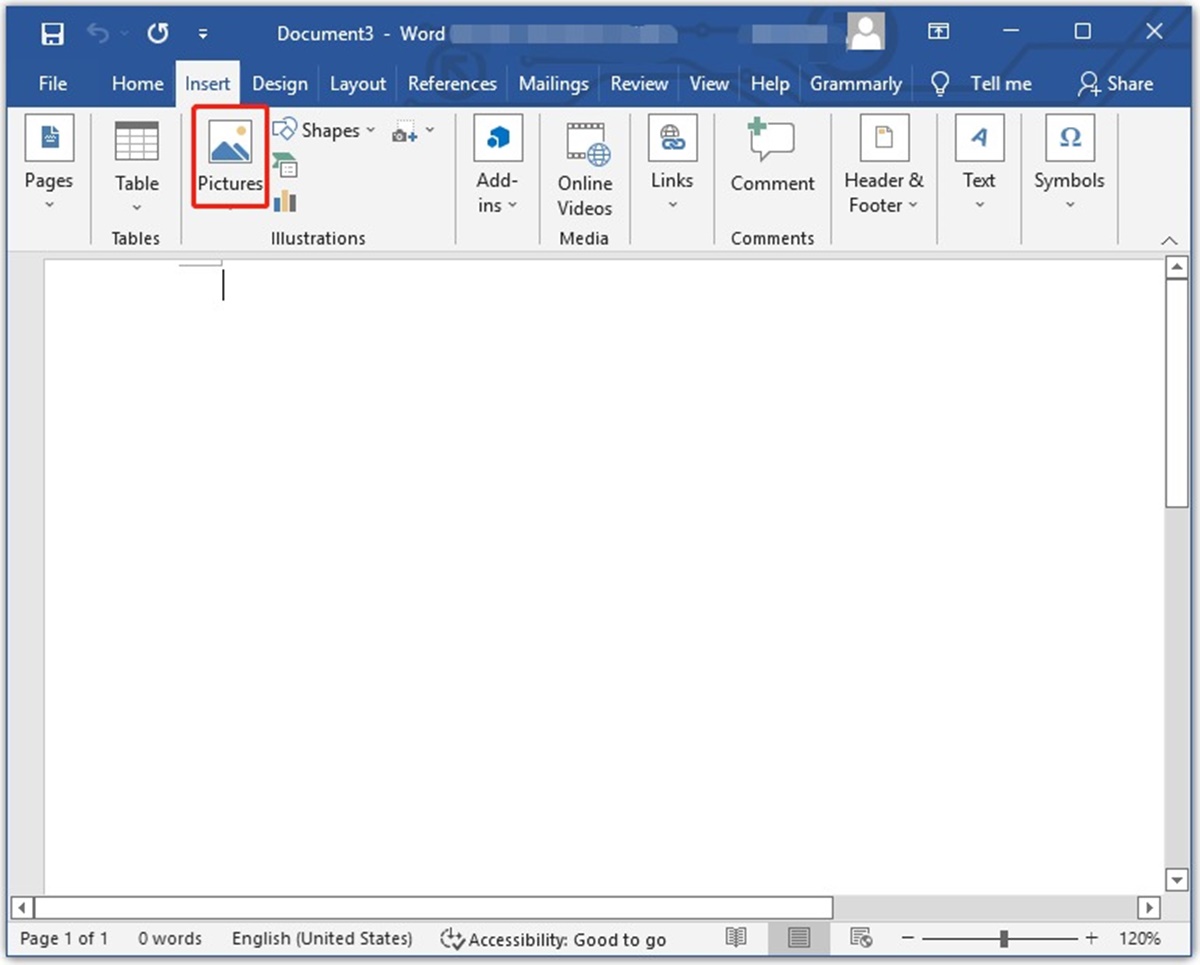What Is an EMZ File?
An EMZ file is a compressed graphics file that contains one or more Enhanced Metafile (EMF) images. The EMF format is a vector graphics format, which means that it stores the image data as a collection of geometric shapes and lines, rather than as a series of individual pixels like a raster image format. EMZ files are typically used for storing clipart, icons, and other graphical elements that can be easily scaled and resized without losing image quality.
EMZ files are created by compressing one or more EMF files using a compression algorithm. The compression reduces the file size, making it more storage-friendly and easier to transfer over the internet. When an EMZ file is opened, the decompression process converts it back into its original EMF format, allowing the contained images to be displayed and edited.
EMZ files are commonly associated with Microsoft Office applications, such as PowerPoint and Word. They are often used to insert high-quality graphics into documents or presentations. By using EMZ files, users can easily incorporate scalable graphics without worrying about image quality loss or file size limitations.
It’s worth noting that EMZ files are primarily compatible with Windows operating systems. While they can be opened and viewed on other platforms, such as macOS or Linux, editing capabilities may be limited.
In summary, an EMZ file is a compressed graphics file that contains one or more EMF images. It is commonly used for storing clipart, icons, and other scalable graphics, particularly in Microsoft Office applications. EMZ files offer the advantage of maintaining image quality while reducing file size, making them a convenient choice for incorporating visuals into documents and presentations.
Definition of EMZ Files
EMZ files are a specific file format used for storing Enhanced Metafile (EMF) images in a compressed form. An EMF file, on the other hand, is a vector graphics format that stores the image data as a collection of mathematical instructions that define shapes, lines, and colors.
The purpose of compressing EMF files into EMZ format is to reduce file size while maintaining the integrity and quality of the image. Compression is achieved by applying various algorithms that identify patterns and redundancies in the image data, resulting in a smaller file size.
The compressed EMZ files are typically used for storing graphics and visual elements, such as clipart, icons, and logos. They are widely utilized in various applications, including Microsoft Office programs like Word, PowerPoint, and Visio.
When an EMZ file is opened, the decompression process takes place, converting it back into its original EMF format. This allows users to access and manipulate the contained image using compatible software or applications.
One useful aspect of EMZ files is their ability to maintain image quality despite compression. Since the EMF format is vector-based, the graphics can be scaled and resized without any loss in quality. This makes EMZ files ideal for applications that require flexible and resizable graphics, such as printed materials or digital presentations.
It’s important to note that EMZ files are primarily compatible with the Windows operating system. While they can be viewed on other platforms like macOS and Linux, editing capabilities may be limited. Additionally, EMZ files can be converted to other formats, such as JPEG or PNG, for broader compatibility.
To summarize, EMZ files are compressed versions of EMF files, which store vector graphics data. They are widely used for storing graphics and visuals in a compressed yet high-quality format. EMZ files offer flexibility and scalability, making them popular choices in applications that involve resizing or manipulating graphics.
How to Open an EMZ File?
Opening an EMZ file is a straightforward process and can be done using various software and applications. Here are the steps to open an EMZ file:
- Microsoft Office Applications: EMZ files are commonly associated with Microsoft Office applications like Word, PowerPoint, and Visio. To open an EMZ file, simply launch the respective Office program, click on “File” or the Office button, select “Open,” and browse to the location of the EMZ file. Double-click on the file, and it will open within the Office application, allowing you to view and edit the contents.
- Windows Picture and Fax Viewer: Windows operating systems come with a built-in image viewer called the Windows Picture and Fax Viewer. To open an EMZ file using this viewer, right-click on the EMZ file and select “Open with” from the context menu. Choose the Windows Picture and Fax Viewer from the list of available programs, and the EMZ file will open for viewing.
- Third-party Graphic Software: Various third-party graphic software applications can also open EMZ files. These include Adobe Illustrator, CorelDRAW, Inkscape, and many more. Launch the preferred graphic software, go to “File,” select “Open,” and navigate to the location of the EMZ file. Double-click on the EMZ file, and it will be displayed in the chosen software for editing and manipulation.
It’s important to note that EMZ files may not be directly supported by all graphic software. In such cases, you may need to convert the EMZ file to a compatible format, such as SVG or PNG, before opening it in the desired application.
In addition to these methods, various online conversion tools are available that allow you to convert EMZ files to other formats or view them without any specific software installation.
To summarize, there are several ways to open an EMZ file. You can use Microsoft Office applications, the Windows Picture and Fax Viewer, or third-party graphic software. Keep in mind that some software may require the EMZ file to be converted to a compatible format before opening it.
How to Create an EMZ File?
Creating an EMZ file involves a two-step process: first, converting the desired image into an Enhanced Metafile (EMF) format, and second, compressing the EMF file into the EMZ format. Here is a step-by-step guide on how to create an EMZ file:
- Create an EMF File: The first step is to create an EMF file, which is the original format before compression. You can create an EMF file using various graphic designing software, such as Adobe Illustrator, CorelDRAW, or Inkscape. Simply launch the chosen software, create or import the desired image, and save it as an EMF file. Ensure that your image is in vector format so that it retains its quality when scaled or resized.
- Compress the EMF File into EMZ: After creating the EMF file, you need to compress it into the EMZ format. This compression process reduces the file size and prepares it for easier storage and sharing. To do this, you can use compression tools like WinZip, 7-Zip, or the built-in Windows compression utility. Right-click on the EMF file, select “Send to,” and choose the compression tool from the menu. Follow the prompts and select the appropriate compression settings. Save the file with the .emz extension to complete the process.
Once the compression is complete, you will have successfully created an EMZ file. It is important to note that the resulting EMZ file will retain the vector format and can be scaled or resized without any loss in quality.
Keep in mind that EMZ files are primarily used on Windows operating systems. While these files can be viewed on other platforms, ensure that the recipient has a compatible viewer or software to open and work with EMZ files.
In summary, creating an EMZ file involves converting an image into the EMF format and then compressing it into the EMZ format using compression tools. Ensure that the image is in vector format to maintain high-quality scalability. EMZ files are primarily used on Windows systems, so consider the compatibility of the recipient’s software or viewer.
Advantages of Using EMZ Files
EMZ files offer several advantages when it comes to storing and utilizing graphics and visual elements. Here are some key benefits of using EMZ files:
1. Lossless Compression: EMZ files use compression algorithms to reduce file size without sacrificing image quality. This means that even after compression, the graphics remain sharp, clear, and scalable. Unlike raster image formats, such as JPEG or PNG, which may experience image degradation with each subsequent save, EMZ files preserve the original quality of the image.
2. Scalability: EMZ files are vector-based, which allows the graphics to be infinitely scaled without any loss of quality. This scalability is especially useful in scenarios such as printing, where the image needs to be reproduced in different sizes or resolutions.
3. Lightweight: Compressed EMZ files have significantly smaller file sizes compared to their original uncompressed EMF counterparts. This makes them easier to store, share, and transfer over the internet or via email attachments.
4. Compatibility: EMZ files are widely supported by popular software applications, including Microsoft Office programs like Word, PowerPoint, and Visio. They can be easily inserted into documents and presentations, allowing for seamless integration of high-quality graphics.
5. Editing Flexibility: EMZ files can be edited and modified using compatible graphic software applications. Users can make adjustments, such as changing colors, resizing, and adding or removing elements, without compromising image quality.
6. Versatility: EMZ files can be used for a variety of purposes, such as creating clipart, icons, logos, or other graphical elements. Their ability to retain quality and scalability makes them suitable for both print and digital media.
7. Consistency: EMZ files ensure consistent image quality across different platforms and devices. With the capability to maintain resolution independence, the graphics will look the same regardless of the display size or resolution.
Overall, EMZ files offer the advantages of lossless compression, scalability, lightweight file size, compatibility with popular software, editing flexibility, versatility, and ensuring consistent image quality. These advantages make EMZ files a valuable format for storing and utilizing high-quality graphics in various applications.
EMF vs. EMZ: What’s the Difference?
EMF (Enhanced Metafile) and EMZ (Enhanced Metafile Compressed) are both file formats used for storing vector-based graphics. While they share similarities, there are key differences between the two. Here’s a comparison of EMF and EMZ files:
1. File Type: EMF files are the original uncompressed format used to store vector graphics. EMZ files, on the other hand, are compressed versions of EMF files. The compression process reduces the file size of the original EMF file without compromising the quality of the image.
2. Compression: EMF files are not compressed, which means they retain their original file size. On the other hand, EMZ files are compressed using specific compression algorithms, resulting in significantly smaller file sizes.
3. Image Quality: EMF files store the vector graphics in their original form, without any compression. This allows for lossless scaling and editing of the image, as the graphics are represented as mathematical instructions. EMZ files, while compressed, maintain the image quality of the original EMF file. This means that even after decompression, the image retains its vector format and can be edited and scaled without any loss in quality.
4. File Size: EMF files tend to have larger file sizes compared to EMZ files. The compression of EMZ files reduces the file size significantly, making them easier to store, share, and transfer over the internet.
5. Compatibility: EMF files are widely supported by various software applications, including graphic design software and Microsoft Office programs. EMZ files, while primarily supported on Windows operating systems, may require specific software or viewers to open, especially on non-Windows platforms.
6. Usage: EMF files are commonly used for storing vector-based graphics and can be edited and manipulated using compatible software. EMZ files, being compressed versions of EMF files, are often used for efficient storage, sharing, and insertion into documents or presentations. They are particularly popular in Microsoft Office applications like Word and PowerPoint.
In summary, the main difference between EMF and EMZ files lies in their file type, compression, image quality, file size, compatibility, and usage. EMF files are the original uncompressed format, while EMZ files are the compressed versions of EMF files. Both formats have their respective advantages and are used for different purposes based on their characteristics.
How to Convert an EMZ File?
Converting an EMZ (Enhanced Metafile Compressed) file to a different format may be necessary to ensure compatibility with specific software or platforms. Here are a few methods for converting an EMZ file:
- Renaming the File Extension: In some cases, simply changing the file extension from .emz to .emf can convert the EMZ file back to its uncompressed EMF format. However, this method may not always be successful, as it depends on the compression tool used and the specific software being used to open the file. It’s worth noting that changing the file extension alone doesn’t affect the actual file structure or content but can allow other software to recognize and open the file.
- Converting with Graphic Software: Many graphic design software applications, such as Adobe Illustrator, CorelDRAW, or Inkscape, offer the capability to convert file formats. Simply open the EMZ file in the desired software, choose the “Save As” or “Export” option, and select the desired format for conversion. Common formats include EMF, SVG, PNG, or JPEG. Ensure that the converted file is compatible with the intended use or software.
- Online Conversion Tools: Several online conversion services and tools are available that allow you to convert EMZ files to different formats. These tools typically require you to upload the EMZ file to their website, select the desired output format, and initiate the conversion process. Once the conversion is complete, you can download the converted file to your computer. Be cautious when using online tools and ensure the security and privacy of your files.
When converting an EMZ file, consider the desired output format and the compatibility requirements of the software or platform where the file will be used. Additionally, keep in mind that the conversion process may result in some differences in image quality or file size, depending on the selected format.
It’s recommended to make a backup of the original EMZ file before performing any conversions, as the process may irreversible alter or delete certain aspects of the file.
In summary, converting an EMZ file can be done by renaming the file extension, using graphic design software to save or export the file in a different format, or utilizing online conversion tools. Always consider the compatibility requirements and make proper backups of the original file before making any conversions.
Common Issues with EMZ Files
While EMZ (Enhanced Metafile Compressed) files offer many advantages, they are not without potential issues. Here are some common problems you may encounter when working with EMZ files:
1. Incompatibility: EMZ files are primarily associated with Windows operating systems and may not be recognized or fully supported on other platforms. This can lead to issues when trying to open or edit EMZ files on non-Windows systems or with software that doesn’t have native support for the EMZ format.
2. File Corruption: Like any other file, EMZ files can become corrupted due to various reasons, such as improper storage, transfer errors, or hardware/software issues. When a file is corrupted, it may not open or display properly, resulting in data loss or inaccessible content.
3. Loss of Image Quality: Although EMZ files are designed to preserve image quality, certain factors, such as improper conversion or editing, can lead to image degradation. Inaccurate conversions or edits can introduce errors or artifacts that affect the image’s visual fidelity.
4. Limited Editing Capabilities: While EMZ files can be edited using compatible software, the range of editing capabilities may be limited compared to other graphic formats. This limitation is due to the vector-based nature of EMF files, which may not allow for advanced image manipulation techniques or specific software features.
5. Unsupported Features: Some EMF graphics features may not translate or be compatible with the EMZ format. This can occur when using complex graphical elements, intricate fills, or advanced effects. Consequently, certain details or design aspects may be lost or altered when converting to the compressed EMZ format.
6. File Size Limitations: Although EMZ files are compressed, there may still be limitations on file size depending on the compression software used or the intended platform for file usage. Very large or complex EMF files may not compress into smaller EMZ files effectively, resulting in larger file sizes than desired.
7. Data Security: When sharing EMZ files, it’s crucial to consider data security and ensure that sensitive information is not unintentionally exposed. Compressed EMZ files can be analyzed, and the original content extracted, which may pose a risk if the file contains private or confidential information.
Understanding these common issues can help you overcome challenges and take appropriate measures when working with EMZ files. Regular backups of important files and adhering to recommended software and storage practices can minimize the likelihood of encountering issues.
In summary, common issues with EMZ files include incompatibility with non-Windows systems, file corruption, potential loss of image quality, limitations in editing capabilities, unsupported features, file size limitations, and data security concerns. Being aware of these issues can help you address them effectively and ensure a smooth experience when working with EMZ files.
Frequently Asked Questions about EMZ Files
Here are answers to some frequently asked questions about EMZ (Enhanced Metafile Compressed) files:
Q: What software can open EMZ files?
A: EMZ files can be opened using various software applications, including Microsoft Office programs like Word, PowerPoint, and Visio. Additionally, graphic design software such as Adobe Illustrator and CorelDRAW can also open EMZ files. Some image viewers like the Windows Picture and Fax Viewer can display EMZ files as well.
Q: Can EMZ files be converted to other formats?
A: Yes, EMZ files can be converted to other file formats. You can use graphic design software like Adobe Illustrator or online conversion tools to convert EMZ files to formats such as EMF, SVG, PNG, or JPEG, depending on your needs and compatibility requirements.
Q: Can EMZ files be edited?
A: EMZ files can be edited using graphic design software that supports EMF or EMZ formats. You can make changes to the vector-based graphics, such as resizing, color adjustments, or adding/removing elements. However, the editing capabilities may vary depending on the software used.
Q: Are EMZ files compatible with non-Windows systems?
A: While EMZ files are primarily associated with Windows operating systems, they can be opened and viewed on other platforms like macOS and Linux. However, editing capabilities may be limited, and compatibility with some software may vary.
Q: What is the difference between EMF and EMZ files?
A: EMF (Enhanced Metafile) files are the original uncompressed format used for storing vector graphics. EMZ files, on the other hand, are the compressed versions of EMF files. The compression process reduces the file size of the original EMF file without compromising image quality.
Q: Can EMZ files be resized without losing image quality?
A: Yes, EMZ files can be resized without any loss in image quality. EMZ files, being a vector-based format, store the image as a collection of vector instructions rather than fixed pixels. This allows the graphics to be infinitely scaled up or down without any degradation in quality.
These are just a few of the common questions about EMZ files. If you have any specific queries or issues regarding EMZ files, it’s recommended to consult the documentation or support resources of the software you are using or seek assistance from technical experts.