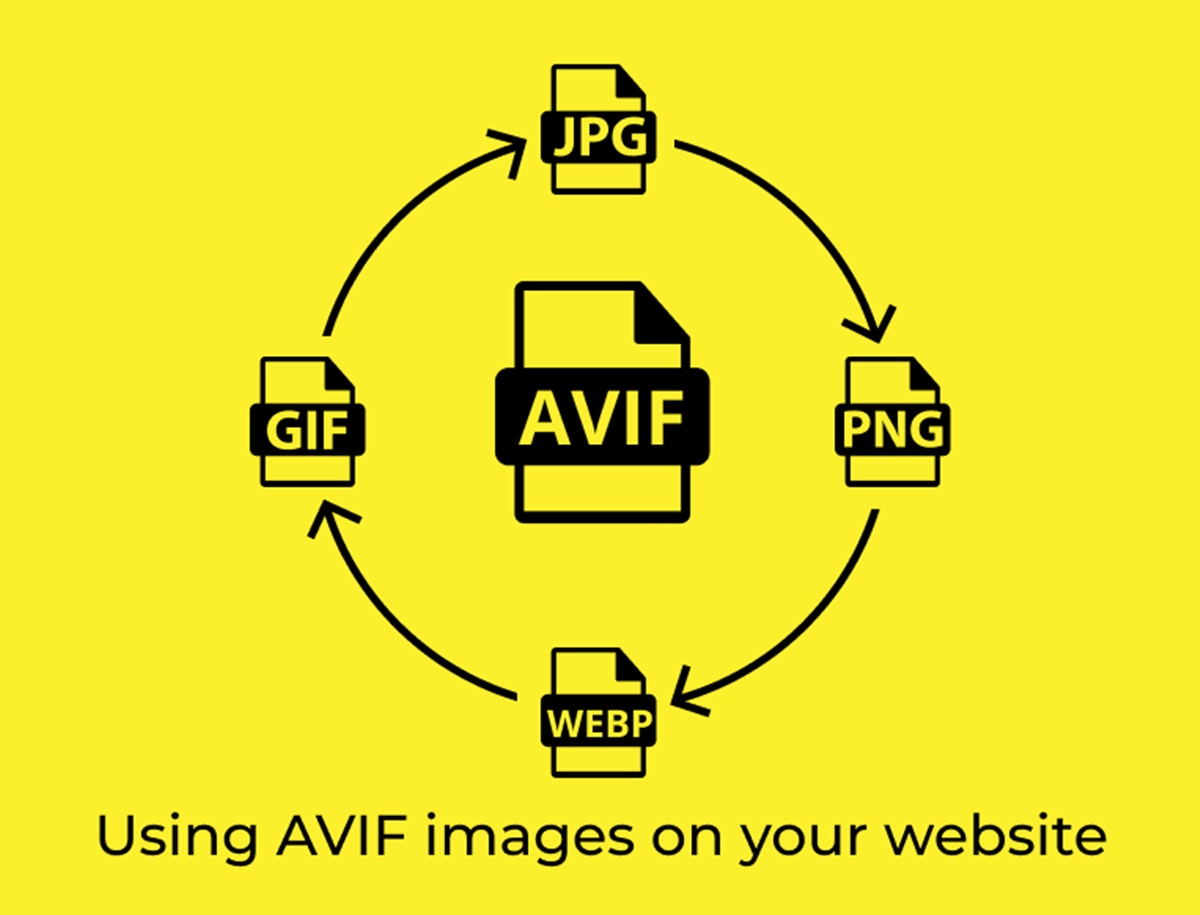What Is an AVIF File?
An AVIF file, short for AV1 Image File Format, is a modern image codec and file format that offers superior compression and image quality compared to other popular image formats. It is based on the AV1 video codec developed by the Alliance for Open Media (AOMedia), a consortium of major tech companies including Google, Mozilla, and Netflix.
AVIF utilizes advanced compression algorithms and state-of-the-art techniques to efficiently encode and store images. It employs the AV1 video coding format’s powerful compression capabilities to deliver high-quality visuals while significantly reducing file size.
This innovative file format primarily relies on a technology called “keyframes” for compression. Keyframes store complete image data, while subsequent frames only contain the changes from the previous frame. This approach enables AVIF to achieve remarkable compression ratios without compromising image quality.
One of the notable features of AVIF is its ability to support both lossy and lossless compression. Lossy compression reduces file size by discarding some image data, resulting in a smaller file but a slight loss in quality. On the other hand, lossless compression preserves all image data, ensuring pixel-perfect accuracy while still achieving impressive file size reduction.
AVIF files can store various color spaces, bit depths, and alpha channel information, making it a versatile image format suitable for a wide range of applications. It supports high-resolution images, including 8K and beyond, ensuring exceptional visual fidelity in even the most demanding scenarios.
As AVIF gains popularity among web developers and designers, it is becoming the go-to option for image compression in web development. Its widespread adoption is fueled by the increasing demand for fast-loading web pages, efficient delivery of high-quality images, and improved user experiences across different platforms and devices.
Next, let’s explore how AVIF compression works and how it compares to other image formats.
How Does AVIF Compression Work?
AVIF compression employs a combination of advanced techniques to achieve superior image quality and reduced file size. The key principles behind AVIF compression include:
- AV1 Video Codec: AVIF is based on the AV1 video codec, which was designed to deliver high-quality video compression. By utilizing AV1’s compression algorithms, AVIF can achieve efficient and effective compression for still images.
- Keyframes and Delta Frames: AVIF utilizes a keyframe-based approach to compression. Each keyframe stores complete image data, while subsequent frames only contain the changes from the previous frame. This technique, known as delta frames or inter-frame coding, enables AVIF to achieve significant file size reduction without sacrificing visual quality.
- Variable Block Size: AVIF uses variable block sizes during compression. Unlike traditional image formats that rely on fixed block sizes, AVIF adapts the block size based on the image content. This flexibility allows for more efficient compression by capturing fine details accurately and reducing artifacts in smooth areas.
- Transforms and Quantization: AVIF employs various transforms and quantization methods to compress image data. It uses techniques such as discrete cosine transform (DCT), which removes redundant image information, and quantization, which reduces the precision of pixel values. These processes help to further reduce file size while maintaining acceptable visual quality.
- Adaptive Loop Filter: AVIF incorporates an adaptive loop filter that reduces blocking artifacts and other compression artifacts. This filter analyzes the image content and applies appropriate filtering techniques to ensure a clean and visually pleasing result.
Overall, AVIF’s compression process is highly efficient, enabling it to significantly reduce file size while preserving image quality. Its utilization of AV1 video codec principles, keyframes and delta frames, variable block sizes, transforms, quantization, and adaptive loop filtering all contribute to its superior compression capabilities.
Next, let’s compare AVIF to other popular image formats to understand its advantages and benefits.
Comparing AVIF to Other Image Formats
When it comes to image compression, AVIF stands out as one of the most advanced and efficient formats available. Let’s compare AVIF to other popular image formats to understand its advantages:
- JPEG: JPEG is a widely used image format known for its compatibility and compression capabilities. However, AVIF outperforms JPEG in terms of file size reduction without compromising image quality. AVIF can achieve similar visual quality at much smaller file sizes, making it ideal for web applications where page load speed is crucial.
- PNG: PNG is a lossless image format commonly used for graphics and images with transparency. While PNG provides excellent lossless compression, AVIF offers similar or better compression while also supporting lossy compression. This flexibility allows web developers to choose between lossless or lossy compression, depending on their specific needs.
- WebP: WebP is another modern image format known for its superior compression capabilities. However, AVIF generally offers better compression results than WebP, especially for high-resolution images. Additionally, AVIF supports both lossy and lossless compression, providing more flexibility compared to WebP, which mainly focuses on lossy compression.
- GIF: GIF is commonly used for short, animated images. While GIF files can be relatively small, they lack the compression efficiency of AVIF. AVIF can provide significantly better compression rates for both static and animated images, resulting in smaller file sizes and improved loading times.
- HEIC: HEIC (High Efficiency Image Format) is a file format commonly used on iOS devices. While HEIC offers good compression quality, AVIF generally outperforms it in terms of compression ratio and broader platform support. AVIF is supported by major web browsers and can be easily implemented on various platforms.
With its superior compression capabilities and broad compatibility, AVIF emerges as a promising image format for web development, delivering smaller file sizes and faster loading times while maintaining excellent image quality.
Now that we have looked at the advantages of AVIF, let’s explore the benefits of using this innovative image format.
Benefits of Using AVIF
Using AVIF as your preferred image format offers several benefits:
- Superior Compression: AVIF provides exceptional compression capabilities, resulting in significantly smaller file sizes compared to other common image formats. This reduction in file size allows for faster website loading times, improved user experiences, and reduced bandwidth consumption.
- High Image Quality: Despite the smaller file sizes, AVIF is able to maintain excellent image quality. With its ability to support both lossy and lossless compression, AVIF preserves intricate details, vibrant colors, and smooth gradients, ensuring visually appealing images on your website.
- Broad Compatibility: AVIF is gaining considerable support across major platforms and web browsers. It is already supported by popular web browsers such as Chrome, Firefox, and Microsoft Edge, enabling a wider audience to experience the benefits of AVIF-encoded images. Additionally, plugins and libraries are available to extend AVIF support to even more platforms.
- Flexible Usage: AVIF is a versatile image format that supports various color spaces, bit depths, and alpha channel information. This versatility allows for the encoding of a wide range of image types, including photographs, graphics, and illustrations.
- Future-Proof Format: As an emerging image format, AVIF holds great promise for the future. It is built upon open standards and is designed to adapt and evolve with changing technological advancements. By embracing AVIF, you can future-proof your image assets and ensure compatibility with upcoming web technologies.
By harnessing the benefits of AVIF, you can optimize your website’s performance by delivering visually stunning images with faster loading times. The combination of superior compression, high image quality, widespread compatibility, and future-proof capabilities makes AVIF an ideal choice for image optimization in web development.
Next, let’s explore how to open, view, and convert AVIF files.
How to Open and View AVIF Files
Opening and viewing AVIF files is relatively straightforward. Here are a few methods to consider:
- Image Viewers: Many popular image viewers and editors support AVIF files, either natively or through plugins or updates. Examples include Adobe Photoshop, GIMP, IrfanView, and XnView. Ensure that you have the latest version of these programs to ensure AVIF compatibility.
- Web Browsers: Most modern web browsers, including Google Chrome, Mozilla Firefox, and Microsoft Edge, have built-in support for displaying AVIF images. Simply open the AVIF file in your preferred web browser, and it should be displayed without any issues.
- Media Players: Some media players, such as VLC Media Player and PotPlayer, can also handle AVIF files. If you have one of these media players installed, you can open and view AVIF files in a media player interface, allowing you to view images in a slideshow or fullscreen mode.
- Online AVIF Viewers: If you don’t have specific software or prefer not to install anything, you can use online AVIF viewers. Several websites offer AVIF file viewing services, allowing you to upload and view AVIF files directly from your web browser.
Additionally, if you are a developer or have access to the command line, you can use specific libraries and tools to open and view AVIF files programmatically. These tools, such as AVIFlib and libavif, provide APIs or command-line interfaces for working with AVIF files and integrating AVIF support into your applications.
Remember to check the compatibility of your chosen option and ensure that you have the necessary updates or plugins installed to view AVIF files accurately. With the increased popularity of AVIF, the number of AVIF-compatible applications and tools is likely to expand in the future.
Now that we know how to open and view AVIF files, let’s explore the process of converting images to the AVIF format.
How to Convert Images to AVIF Format
Converting images to the AVIF format can be accomplished through various methods. Here are a few commonly used approaches:
- Image Editing Software: Many image editing software programs, such as Adobe Photoshop, GIMP, and Affinity Photo, provide the ability to save images in the AVIF format. Simply open the desired image in the software, choose the “Save As” or “Export” option, and select AVIF as the desired output format.
- Online Image Converters: There are several online tools available that allow you to convert images to the AVIF format. These tools usually accept a wide range of input formats and provide options for adjusting compression settings. Upload your image to the online converter, select AVIF as the output format, and initiate the conversion process.
- Command Line Tools: If you prefer working with command line interfaces, there are command line tools available that enable image conversion to the AVIF format. For example, the AVIF command line tool allows you to convert images to AVIF using a simple command syntax.
- Image Conversion Libraries: If you are a developer, you can utilize libraries and APIs that support image conversion to AVIF. Popular libraries like ImageMagick, libavif, and Codec AV1 provide the necessary functions to convert images to the AVIF format programmatically.
When converting images to AVIF, it is important to consider the desired level of compression and image quality. AVIF offers both lossy and lossless compression options, allowing you to strike a balance between file size reduction and maintaining visual fidelity.
Keep in mind that AVIF is still a relatively new format, and not all applications or platforms may natively support it. However, with the increasing adoption of AVIF, support is growing, and compatibility is expected to improve over time.
Now that we know how to convert images to AVIF, let’s compare AVIF to another popular image format, WebP.
AVIF vs. WebP: Which is Better?
AVIF and WebP are both modern image formats known for their advanced compression capabilities. Let’s compare the two to determine which format may be better suited for your needs:
Compression Efficiency: Both AVIF and WebP excel in compression efficiency, allowing for significant file size reduction without compromising image quality. However, AVIF generally outperforms WebP in terms of compression ratios, especially for high-resolution images with complex details. AVIF’s ability to support both lossy and lossless compression makes it a versatile option.
Browser Support: While both formats are gaining support among web browsers, WebP has a wider range of compatibility at the moment. WebP is currently supported by major browsers such as Google Chrome, Mozilla Firefox, and Microsoft Edge, whereas AVIF is still in the process of being adopted. However, AVIF support is steadily growing, and it is expected to achieve broader adoption in the near future.
Animated Images: When it comes to animated images, WebP has long been the preferred format due to its support for animation. AVIF, on the other hand, was primarily designed for still images and does not natively support animations. If you require animated images, WebP is the better choice.
Quality Preservation: Both AVIF and WebP can achieve remarkable compression while preserving image quality, but the specific results may vary depending on the image content and compression settings. In general, AVIF tends to provide higher visual fidelity and better handling of complex images with fine details, gradients, and color accuracy.
Usage and Adoption: WebP is a mature image format that has been in use for several years and has gained widespread adoption. It is widely supported across different platforms and tools. AVIF, on the other hand, is relatively new but has gained significant attention due to its exceptional compression abilities. Its adoption is growing, but it may require additional steps or tools to implement AVIF support in certain applications and platforms.
Ultimately, the choice between AVIF and WebP depends on your specific needs and priorities. AVIF offers superior compression ratios and image quality, but its browser support is still catching up. WebP provides broader compatibility and is particularly suitable for animated images. Consider the intended use, target audience, and platform requirements when deciding which format to use.
Now that we have compared AVIF and WebP, let’s explore the support for AVIF across different platforms and browsers.
AVIF Support Across Different Platforms and Browsers
AVIF support is growing across various platforms and web browsers, although it may not be universally available on all devices and software versions. Here is an overview of AVIF support across different platforms:
Desktop Browsers: AVIF is supported by several major desktop browsers. Google Chrome has native AVIF support starting from version 85, Mozilla Firefox introduced AVIF support in version 86, and Microsoft Edge added support starting from version 90. However, it is important to note that older versions of these browsers may not have AVIF support, so keeping the browsers updated is key.
Mobile Browsers: AVIF support on mobile browsers is also increasing. Google Chrome for Android has native support for AVIF images, while Mozilla Firefox for Android added AVIF support starting from version 85. Safari, the default browser on iOS devices, does not currently support AVIF, although there are discussions about introducing support in future updates.
Operating Systems: AVIF is compatible with various operating systems. Windows 10, macOS, and Linux have native support for AVIF, allowing users to view AVIF images without the need for additional software. However, older versions of these operating systems may require additional software or updates to support AVIF.
Content Delivery Networks (CDNs): Many CDNs, such as Cloudflare and Fastly, have started to offer AVIF support. This means that websites hosted on these CDNs can deliver AVIF images to supported browsers automatically, optimizing image loading and enhancing the user experience.
Image Editing Software: AVIF support within image editing software is increasing. Adobe Photoshop, one of the most popular image editing tools, introduced AVIF support in 2021. Other software like GIMP and Affinity Photo also offer AVIF compatibility, either natively or through plugins or updates.
As AVIF gains broader adoption, it is expected that support will continue to expand across platforms, browsers, and tools. It is important to stay updated with the latest versions of software and browsers to ensure AVIF compatibility.
Now that we have explored AVIF support across platforms and browsers, let’s discover how to implement AVIF images on a website.
How to Implement AVIF Images on a Website
Implementing AVIF images on a website involves a few key steps to ensure compatibility and optimal performance. Here’s how to go about it:
- Check Browser Support: Before using AVIF images on your website, confirm that the target browsers have AVIF support. Ensure that you are using the latest versions of popular browsers such as Google Chrome, Mozilla Firefox, and Microsoft Edge, as they are more likely to have native AVIF support.
- Create AVIF Versions of Your Images: Convert your image assets to the AVIF format using image editing software, online converters, or command-line tools. Be sure to optimize the images for file size and visual quality by adjusting compression settings, maintaining a balance between compression and image fidelity.
- Use the Picture Element: Implement the HTML `
` element to serve different versions of the image based on browser support. Include AVIF as the preferred format and provide alternative formats like JPEG or WebP for browsers that do not support AVIF. This ensures that users see the most appropriate image format for their browser. - Provide Fallback Images: To ensure a seamless experience for users on browsers that do not support AVIF or alternative formats, include fallback images within the `
` element. These fallback images can be in widely supported formats like JPEG or PNG, ensuring that users can still see the image content even if AVIF support is not available. - Use Responsive Image Techniques: Apply responsive image techniques like using `
` and ` ` attributes to provide appropriate image versions based on device screen sizes. This ensures that images are optimized for different viewport sizes, resulting in improved performance and better user experiences. - Test and Monitor Performance: Test your website thoroughly across different platforms, devices, and browsers to ensure that AVIF images are loading correctly. Monitor the performance of your website using tools like Google PageSpeed Insights, WebPageTest, or Lighthouse to evaluate the impact of AVIF images on page load times and overall performance.
By following these steps, you can successfully implement AVIF images on your website, providing optimized images for browsers that support AVIF and fallback options for those that do not. This approach helps enhance the user experience, improve performance, and reduce data consumption.
Now that we know how to implement AVIF images on a website, let’s explore some tips for optimizing AVIF images for web usage.
Tips for Optimizing AVIF Images for Web
Optimizing AVIF images is important to ensure fast loading times and optimal visual quality. Here are some key tips to optimize AVIF images for web usage:
- Choose the Right Compression Settings: Adjust the compression settings when converting images to AVIF to strike a balance between file size reduction and visual quality. Experiment with different compression levels and observe the impact on file size and image clarity to find the optimal settings for your specific images.
- Resize Images to Appropriate Dimensions: Resize images to their intended display size rather than relying on HTML or CSS to shrink them. By resizing the images to match the required dimensions, you can reduce file size and avoid unnecessary image scaling on the client-side, resulting in faster loading times.
- Optimize Image Metadata: Remove unnecessary metadata from AVIF images, such as EXIF data, that is not critical for web display. This helps reduce file size and improves loading speed without compromising the visual quality of the image.
- Consider Using Image Compression Tools: Utilize image compression tools to further optimize AVIF images. These tools can help you find the right balance between image quality and file size reduction by intelligently compressing images while minimizing any noticeable loss in visual fidelity.
- Implement Lazy Loading: Consider implementing lazy loading techniques for AVIF images. Lazy loading delays the loading of images until they are visible within the viewport, reducing the initial page load time. This technique improves the user experience by prioritizing the loading of visible content and deferring the loading of non-visible images.
- Monitor and Analyze Performance: Continuously monitor the performance of your website, specifically the loading times of AVIF images. Use performance monitoring tools to analyze metrics such as image loading times and file sizes. These insights can help identify opportunities for further optimization and ensure that AVIF images are delivering the desired performance gains.
By implementing these optimization tips, you can ensure that AVIF images on your website are optimized for fast loading times, minimal bandwidth consumption, and high visual quality. Striking the right balance between compression and image quality is crucial to provide an engaging and efficient user experience.
Now that we’ve explored tips to optimize AVIF images for the web, let’s discuss why AVIF is considered the future of image compression.
AVIF as the Future of Image Compression
AVIF has emerged as a strong contender for the future of image compression, thanks to its exceptional compression efficiency and superior image quality. Here are some reasons why AVIF is considered the future of image compression:
- Advanced Compression Technology: AVIF is built on the AV1 video codec, which incorporates advanced compression techniques and algorithms. This enables AVIF to achieve significantly higher compression ratios compared to traditional image formats, reducing file sizes while maintaining outstanding visual quality.
- Improved Web Performance: The smaller file sizes resulting from AVIF compression contribute to faster website loading times. With the increasing demand for fast-loading websites and the emphasis on delivering optimized user experiences, AVIF offers a solution that enhances web performance and reduces bandwidth consumption.
- Wide Industry Support: AVIF is backed by major tech companies and organizations, including Google, Mozilla, Netflix, and the Alliance for Open Media (AOMedia). This support ensures that AVIF will continue to be developed and improved upon, leading to wider adoption and greater compatibility across platforms and devices.
- Flexibility and Versatility: AVIF supports a wide range of color spaces, bit depths, and transparency options, making it suitable for various types of images. Its ability to provide both lossy and lossless compression allows web developers and designers to choose the most appropriate compression method for their specific needs.
- Future-Proof Format: AVIF is designed to be forward-compatible and adaptable to future advancements in compression technology. As image and display technologies continue to evolve, AVIF can leverage these advancements to maintain or even improve its compression efficiency and visual quality, ensuring its relevancy and usefulness in the years to come.
As AVIF gains more widespread support and adoption, including browser compatibility and improved tools for conversion and optimization, it is poised to become the go-to image format for web development and beyond. With its ability to deliver high-quality images at significantly reduced file sizes, AVIF is reshaping the landscape of image compression.
As a web developer or content creator, considering the integration of AVIF into your workflow can yield substantial benefits, ranging from improved website performance and user experience to optimized bandwidth usage. By embracing AVIF as the future of image compression, you can stay ahead in a fast-paced digital world.