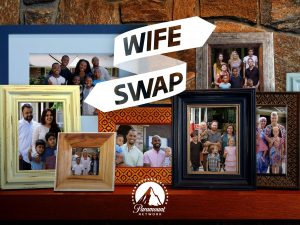What is embedding?
Embedding, in the context of technology, refers to the process of integrating or inserting one type of content within another. This allows the embedded content to be displayed and interacted with seamlessly within the host content. It is a widely used technique across various industries, including web development, computer programming, and multimedia.
There are different types of embedding, depending on the medium or technology involved. The most common examples include embedding videos, images, audio files, social media feeds, maps, and documents within websites or applications. Embedding content gives users a richer experience and enables them to access additional information without leaving the current page.
In the realm of computer programming, embedding plays a crucial role. It involves incorporating code or scripts from one module or function into another, allowing the functionality of the embedded code to be used within the host program. This helps to modularize code, improve efficiency, and enhance overall code maintainability.
Embedded systems are another prominent application of embedding. These are specialized computer systems designed to perform specific tasks. They are integrated into larger devices or machines, such as automobiles, medical equipment, and home appliances. Embedded systems enable these devices to function autonomously and efficiently.
Embedded media refers to multimedia elements, such as videos or audio files, that are integrated into a website or document for playback. This type of embedding enhances the visual and auditory experience of the user, making the content more engaging and interactive.
Embedding content offers several benefits. Firstly, it allows for seamless integration of different types of media, enhancing the user experience and making information more accessible. Embedding also reduces the need for users to navigate to different websites or applications, as they can interact with embedded content directly. Furthermore, embedding improves website performance by reducing bandwidth usage and load times compared to linking to external content.
If you want to embed content, there are various methods available depending on the platform or technology being used. In web development, embedding is often accomplished using HTML embed tags, which provide a standardized way to include external content within a webpage. Popular embedding platforms offer their own embedding mechanisms and tools to simplify the process.
Types of embedding
Embedding is a versatile technique that can be applied to various types of content and technology platforms. Let’s explore some common types of embedding:
- Video embedding: This type of embedding involves integrating videos from platforms like YouTube or Vimeo into a website or application. Users can watch the videos directly without leaving the host page.
- Image embedding: It involves inserting images from external sources into web pages or documents. This allows for the seamless display of images without the need to host them on the same server.
- Audio embedding: By embedding audio files, such as music or podcasts, users can listen to the content directly within a website or app. This eliminates the need to download or open a separate media player.
- Social media embedding: This type of embedding enables users to integrate social media feeds, posts, or widgets into websites. It allows visitors to view and interact with social media content without leaving the site.
- Map embedding: Embedding maps, such as those from Google Maps or OpenStreetMap, allows users to visualize locations, get directions, or explore points of interest directly within a webpage.
- Document embedding: Documents, such as PDF files or Word documents, can be embedded into web pages to provide users with additional information without forcing them to download the files.
These are just a few examples of the types of embedding that are commonly used. The possibilities are endless, and the choice of embedding method depends on the specific content and technology platform being utilized.
Embedded systems
Embedded systems are an integral part of our everyday lives, even if we may not realize it. These specialized computer systems are designed to perform specific tasks and are embedded within larger devices or machines. From smartphones to cars to refrigerators, embedded systems are everywhere.
An embedded system can be thought of as the brain or control center of a device. It consists of a combination of hardware and software components tailored to meet the unique requirements of the host device. These systems are programmed to execute specific functions, enabling the device to operate autonomously and efficiently.
One key characteristic of embedded systems is their real-time responsiveness. They are designed to quickly process data and produce timely outputs, making them ideally suited for applications that require precise timing or immediate responses. For example, in automotive systems, embedded systems control various functions like engine management, anti-lock braking, and airbag deployment in real-time.
Embedded systems also often operate in resource-constrained environments. They must make the most efficient use of limited resources like memory, power, and processing capabilities. This optimization allows embedded systems to operate reliably and efficiently, even with limitations.
The development of embedded systems requires specialized skills and knowledge. Engineers must have a deep understanding of hardware, software, and the specific domain in which the embedded system will be deployed. They must carefully consider factors like power consumption, size, and reliability during the design phase to ensure the embedded system meets the requirements of the host device.
The applications of embedded systems are vast. They can be found in industries such as healthcare, transportation, aerospace, and consumer electronics. In medical devices, embedded systems play a crucial role in ensuring accurate diagnostics, drug delivery, and patient monitoring. In transportation, they are essential for managing navigation systems, engine controls, and safety features.
As technology continues to advance, the capabilities of embedded systems are expanding. They are becoming more interconnected and intelligent, enabling devices to communicate with each other and with the internet (Internet of Things). This connectivity opens up new possibilities for automation, data collection, and remote monitoring.
Embedding in computer programming
In the field of computer programming, embedding refers to the process of integrating code or scripts from one module or function into another. This allows the functionality of the embedded code to be utilized within the host program, enhancing its capabilities and modularity.
Embedding code in computer programming is commonly seen in various scenarios. One example is the use of libraries or frameworks, where pre-existing code is incorporated into a program to provide specific functionalities. By using existing code modules, programmers can save time and effort in writing repetitive or complex code from scratch.
Another instance of embedding is through the use of Application Programming Interfaces (APIs). APIs allow different software systems to communicate with each other. By embedding API calls within a program, developers can leverage external services, libraries, or data sources, enhancing the functionality of their application without having to reinvent the wheel.
Embedded code is often modular in nature. It can be designed as a separate component that can be reused in multiple projects, promoting code reusability and maintainability. Through embedding, programmers can build upon existing code, creating a solid foundation and reducing the chances of bugs or errors.
Embedding code can improve the overall efficiency and performance of a program. By utilizing well-optimized and tested code snippets, developers can ensure that their applications are running smoothly and efficiently. This reduces resource consumption and improves the user experience.
Additionally, embedding external code allows developers to tap into a broader programming community. They can explore open-source projects, contribute to existing codebases, and collaborate with other programmers. This collaborative environment fosters knowledge sharing and innovation.
However, it’s important for programmers to exercise caution when embedding code. They must consider factors such as code compatibility, licensing restrictions, and security vulnerabilities. Regular updates and maintenance are necessary to address any issues or changes in the embedded code.
To embed code effectively, programmers must understand the documentation and guidelines provided by the code’s source. They need to ensure proper integration, follow best practices, and test thoroughly to guarantee the seamless functioning of the embedded code within their program.
Overall, embedding in computer programming is a valuable technique that allows developers to harness the power of existing code, libraries, and APIs. Through embedding, programmers can build robust, efficient, and modular applications, ultimately saving time and effort in the development process.
Embedded media
Embedded media refers to the integration of multimedia elements, such as videos, audio files, images, or interactive content, within a website or document. This type of embedding allows users to seamlessly access and experience these media elements without leaving the host content.
One of the most common forms of embedded media is video. Websites often embed videos from platforms like YouTube, Vimeo, or Dailymotion. This enables visitors to watch videos directly within the webpage, eliminating the need to open a separate video player or navigate to a different site. Embedded videos enhance the overall visual experience and engage users with dynamic and interactive content.
Audio embedding is another popular form of embedded media. Websites and applications can embed audio files, such as music tracks, podcasts, or sound effects, for users to listen to without leaving the page. This feature is commonly seen in music streaming platforms, podcast websites, and online radio stations, allowing for a seamless audio experience.
In addition to videos and audio, images can also be embedded within web pages or documents. By embedding images, users can view visual content without the need to navigate to external image hosting sites. This simplifies the user experience and allows for faster loading times, as images are directly displayed within the host content.
Interactive content, such as games, quizzes, or maps, can also be embedded within web pages. This enables users to engage with the content directly without the need to open separate applications or websites. Embedded interactive elements enhance user involvement and create an immersive experience for visitors.
Embedded media provides several benefits. Firstly, it enhances the visual and auditory experience for users, making the content more engaging and appealing. It also eliminates the need for users to switch between different platforms or applications to access media content, improving convenience and streamlining the user journey.
Moreover, embedding media improves website performance and reduces bandwidth usage. Instead of hosting and serving large media files directly from the website, embedded media allows content to be loaded from external sources. This reduces the server load and saves valuable resources.
When embedding media, it’s essential to consider factors such as compatibility, responsiveness, and accessibility. Ensuring that embedded media is responsive, adaptable to different screen sizes, and accessible to users with disabilities is crucial to providing an inclusive user experience.
Benefits of embedding
Embedding content offers numerous benefits for both content creators and users. Let’s explore some of the key advantages of embedding:
1. Enhanced user experience: Embedding content allows users to access and interact with different types of media seamlessly within the host content. Whether it’s watching a video, listening to audio, or exploring interactive elements, embedding enhances the overall user experience and keeps users engaged.
2. Convenient access: Embedding eliminates the need for users to navigate to external websites or applications to access specific content. By embedding videos, images, or documents, users can directly view or interact with the content without disruption or additional steps.
3. Improved website performance: Embedding reduces the load on a website’s server by utilizing external resources for media content. Instead of hosting large files directly, embedding ensures faster loading times and optimized resource usage, resulting in better website performance.
4. Streamlined content delivery: Businesses and content creators can embed external content rather than having to produce everything from scratch. Embedding allows them to leverage existing resources, such as videos, audio files, or social media feeds, to enhance their own content and provide a more comprehensive experience for their audience.
5. Increased engagement: Embedding interactive elements, such as games, quizzes, or maps, within a website or application can boost user engagement. By providing interactive and immersive content, embedding encourages users to spend more time on a page and interact with the material.
6. SEO benefits: Embedding content can improve search engine optimization (SEO) efforts by increasing the visibility and relevance of a webpage. For example, embedding videos from popular platforms like YouTube can provide opportunities for organic traffic and user engagement, thereby positively impacting search rankings.
7. Cross-platform compatibility: Embedded content is designed to be compatible with various devices and platforms. This ensures a consistent experience for users, regardless of whether they are accessing the content from a desktop computer, tablet, or smartphone.
8. Code reusability: In the context of computer programming, embedding code allows for code reusability. Developers can embed pre-existing code snippets, libraries, or APIs into their projects, reducing development time, promoting modularity, and increasing overall code efficiency.
9. Collaboration and sharing: Embedding facilitates collaboration among content creators and encourages sharing of multimedia content across platforms. By embedding media elements, creators can expand their content’s reach and encourage social sharing.
10. Analytics and insights: Embedded content often provides analytics and insights into how users interact with the media. Content creators can gather valuable data, such as viewer engagement, playtime statistics, or click-through rates, to inform their content strategy and make data-driven decisions.
These benefits make embedding a valuable technique for content creators, businesses, and users alike. By enhancing the user experience, streamlining content delivery, and improving website performance, embedding content provides a win-win situation for all parties involved.
How to embed content
Embedding content allows you to seamlessly integrate external media or code into your website, blog, or application. Here are some general steps to follow when embedding content:
1. Identify the type of content you want to embed: Determine the type of content you want to embed, such as videos, images, audio files, maps, or social media feeds.
2. Choose a platform: Select a platform that supports embedding the specific type of content you want to include. Popular platforms for embedding include YouTube, Vimeo, SoundCloud, and Google Maps.
3. Obtain the embed code: Once you’ve selected a platform, locate the embed feature, which is usually found in the sharing or options section. Copy the provided embed code.
4. Access your website or application: Log in to your website or application’s content management system (CMS) or development environment.
5. Navigate to the relevant page or section: Go to the page or section where you want to embed the content. This could be a blog post, an HTML page, or a specific section of your application.
6. Enter HTML editing mode: If necessary, switch to the HTML or code editing mode of your CMS or development environment. This will allow you to directly edit the underlying code.
7. Paste the embed code: Find the appropriate location within the HTML code and paste the embed code you copied from the platform. Ensure that you paste it within the appropriate tags or areas designated for embedding.
8. Adjust settings (if needed): Some embedding platforms allow you to customize various settings, such as the size of the embedded content, autoplay options, or other display preferences. Modify these settings as desired.
9. Save and preview: Save the changes to your webpage or application and preview it to ensure that the embedded content is displaying correctly and functioning as expected.
10. Test across devices and browsers: It’s essential to test the embedded content on different devices and web browsers to ensure compatibility and responsiveness.
Remember, the specific steps for embedding content may vary depending on the platform or technology being used. Some platforms may offer additional options or customization features, so it’s advisable to refer to their documentation or support resources for more detailed instructions.
Examples of embedded content
Embedding content provides endless possibilities for enhancing the functionality and user experience of websites, blogs, and applications. Here are some examples of commonly embedded content:
- Embedded videos: Websites often embed videos from platforms like YouTube, Vimeo, or Dailymotion. This allows users to watch videos directly within the webpage, enhancing the visual experience and providing seamless playback.
- Embedded social media feeds: Integrating social media feeds into websites or applications is a popular way to display real-time updates and user-generated content. Embedding platforms like Twitter or Instagram feeds gives users the ability to view and interact with social media content without leaving the site.
- Embedded maps: Embedding maps into web pages allows users to visualize locations, get directions, or explore points of interest. Platforms like Google Maps or OpenStreetMap provide embeddable maps that can be customized to fit the design and purpose of the website.
- Embedded audio: Audio embedding enables the integration of music tracks, podcasts, or sound effects directly within a webpage. Users can listen to the content without having to leave the site or open a separate media player.
- Embedded documents: Embedding documents, such as PDF files or Word documents, within web pages eliminates the need for users to download or open the files separately. It provides a seamless reading experience and ensures that the content remains within the context of the host page.
- Embedded interactive content: Interactive elements like quizzes, games, or calculators can be embedded within websites to engage users and make the content more interactive. These interactive components enhance user involvement and provide a more immersive experience.
These examples represent just a fraction of the possibilities for embedded content. Depending on the specific needs and goals of a website or application, a wide range of content can be embedded to enhance functionality, engage users, and provide a seamless user experience.
Popular embedding platforms
There are numerous platforms available that make it easy to embed content within websites, blogs, or applications. These platforms provide the necessary tools and features to seamlessly integrate various types of content. Here are some popular embedding platforms:
- YouTube: YouTube is one of the most widely used platforms for embedding videos. It offers a straightforward embedding process, allowing users to customize the size, autoplay settings, and other display options of the embedded videos.
- Vimeo: With its focus on high-quality video content, Vimeo is another popular choice for embedding videos. It provides an easy-to-use interface for generating embed codes and offers customization options to tailor the appearance of the embedded videos.
- SoundCloud: SoundCloud is a leading platform for audio embedding. It allows users to upload and share their music or podcast episodes, and provides embed codes that can be easily added to websites or applications.
- Twitter: Twitter’s embedding feature enables users to embed tweets, timelines, or specific Twitter feeds within their web pages. This allows visitors to view and interact with Twitter content directly on the site.
- Instagram: Instagram provides an embedding feature that allows users to embed individual posts or entire feeds into their websites or applications. This enables visitors to view photos and videos without leaving the site.
- Google Maps: Google Maps offers a robust embedding feature that allows users to embed maps, directions, and Street View directly into web pages. It provides customization options for size, style, and markers to fit the design and purpose of the website.
These are just a few examples of popular embedding platforms, but there are many others available depending on the specific type of content you wish to embed. Each platform has its own set of features and customization options, so it’s important to explore and choose the one that best fits your needs.
Furthermore, many content management systems (CMS) and website builders include built-in embedding tools and features, making it even easier to embed content without needing to write custom code. Platforms like WordPress, Wix, and Squarespace offer intuitive embedding capabilities, allowing users to seamlessly integrate various types of content into their websites.
Ultimately, the choice of an embedding platform depends on factors such as the type of content, customization requirements, ease of use, and compatibility with the existing website or application. Exploring different platforms and experimenting with their embedding capabilities can lead to an enhanced user experience and enriched content presentation.
Understanding the HTML embed tag
In HTML, the embed tag is used to embed external content, such as multimedia elements, within a webpage. It provides a standardized and platform-independent way to include external content. The embed tag is typically used in conjunction with other HTML tags to specify the source and attributes of the embedded content.
The basic structure of an embed tag is:
<embed src="sourceURL" type="mediaType" width="value" height="value">
src: The src attribute specifies the URL or path of the external content to be embedded. It can be a link to a video, audio file, or any other media source supported by the browser.
type: The type attribute indicates the media type of the embedded content. It helps the browser identify how to handle and display the content. Common media types include video/mp4, audio/mp3, image/jpeg, and application/pdf.
width: The width attribute specifies the width of the embedded content in pixels or as a percentage of the container. It helps ensure that the content is displayed at the desired dimensions within the webpage.
height: The height attribute specifies the height of the embedded content, also in pixels or as a percentage. It works in conjunction with the width attribute to define the size of the content within the webpage.
It’s important to note that the embed tag is not supported in HTML5. Instead, the preferred method for embedding content in HTML5 is to use specialized tags such as <video>, <audio>, and <img> for specific types of media. However, the embed tag is still widely supported across browsers and can be used as a fallback for older browsers or as an alternative for specific use cases.
When using the embed tag, it’s crucial to ensure that the embedded content is accessible and fits well within the design and layout of the webpage. Testing across different browsers and devices is essential to ensure consistent and optimal display of the embedded content.
In addition, be mindful of the source and licensing restrictions of the embedded content. Always obtain the necessary permissions and ensure compliance with copyright laws when embedding content from external sources.
Understanding how to utilize the embed tag effectively allows developers and content creators to integrate external media seamlessly into their webpages, enhancing the user experience and providing a more engaging and interactive environment.
Common embedding mistakes to avoid
While embedding content can be a powerful tool to enhance the functionality and user experience of websites or applications, it’s important to be aware of common embedding mistakes. Avoiding these pitfalls will ensure a seamless and optimal embedding experience. Let’s explore some of the most common embedding mistakes:
- Incorrectly sizing the embedded content: Embedding content that is too large or too small can lead to a poor user experience. It’s important to properly size the embedded content using appropriate width and height attributes to ensure it fits seamlessly within the layout of the webpage.
- Not providing alternate content: If the embedded content fails to load or is not supported by the user’s browser, it’s crucial to provide alternate content. Including descriptive text or a fallback image ensures that users still receive relevant information or visual cues.
- Using outdated or unsupported embedding methods: The web is constantly evolving, and new technologies and embed methods are emerging. Using outdated or deprecated embedding methods may result in compatibility issues or compromised user experiences. Stay updated with the latest embedding practices and utilize modern techniques.
- Overloading the webpage with embedded content: Embedding too many elements, such as videos, images, or social media feeds, can negatively impact webpage performance and load times. It’s important to strike a balance and only embed the content that adds value to the user experience.
- Not optimizing embedded media: Large media files can significantly slow down webpage loading times. Optimize media files through compression or using appropriate file formats to ensure faster and smoother loading of embedded content.
- Forgetting about accessibility: Accessibility is a crucial aspect of web design and embedding content is no exception. Avoid embedding content that is not accessible to users with disabilities. Ensure that embedded media has alternative text, captions, and transcripts to make the content accessible to all users.
- Ignoring licensing and copyright issues: Embedding content without proper permissions or violating copyright laws can lead to legal issues. Always obtain necessary permissions or use content that is licensed for embedding to ensure compliance and avoid potential consequences.
By being mindful of these common embedding mistakes, developers and content creators can ensure a smooth and seamless embedding experience for their audience. Avoiding these pitfalls will lead to a better user experience, improved website performance, and compliance with legal and accessibility standards.
Future of embedding technology
The future of embedding technology looks promising, as advancements continue to enhance the way external content is integrated into websites, blogs, and applications. Here are some key trends and developments shaping the future of embedding technology:
1. Interactive and immersive experiences: Embedding technology is moving towards enabling more interactive and immersive experiences for users. The ability to embed virtual reality (VR), augmented reality (AR), and 360-degree content is gaining traction, allowing users to explore and engage with content in entirely new ways.
2. Embedded AI and machine learning: The integration of artificial intelligence (AI) and machine learning (ML) capabilities into embedded content is on the rise. It allows for personalized and context-aware interactions, as well as intelligent recommendations based on user behavior and preferences.
3. Contextual embedding: Embedding technology is becoming more context-aware, dynamically adjusting content based on the user’s location, device, language, or other relevant factors. This level of customization ensures that embedded content remains relevant and tailored to the user’s specific needs and preferences.
4. Seamless cross-platform embedding: With the increasing use of multiple devices and platforms, the future of embedding technology focuses on ensuring a seamless experience across different devices, screen sizes, and operating systems. This allows content to be embedded and displayed consistently, regardless of the user’s chosen device.
5. Improved accessibility: Accessibility is an important consideration in embedding technology. Future developments will continue to prioritize accessibility features, ensuring that embedded content is accessible to users with disabilities. This includes better support for alternative text, captions, transcripts, and other accessibility standards.
6. Enhanced security and privacy: As embedding evolves, security measures will continue to be a key focus. Future advancements will prioritize secure content embedding, protecting both the embedded content and the host website or application from potential vulnerabilities and privacy breaches.
7. Integration of user-generated content: Embedding technology will further embrace user-generated content, allowing users to seamlessly embed their own content or contributions within different platforms. This fosters collaboration, engagement, and a sense of community among users.
8. Real-time and dynamic embedding: The future of embedding technology will enable real-time and dynamic updates, allowing embedded content to react and respond based on changing events, data, or user interactions. This ensures that embedded content remains up-to-date and relevant.
As technology continues to advance, embedding will become more sophisticated, enabling richer and more personalized user experiences. These developments will shape a future where embedded content seamlessly integrates with our digital interactions, offering enhanced interactivity, customization, and accessibility.