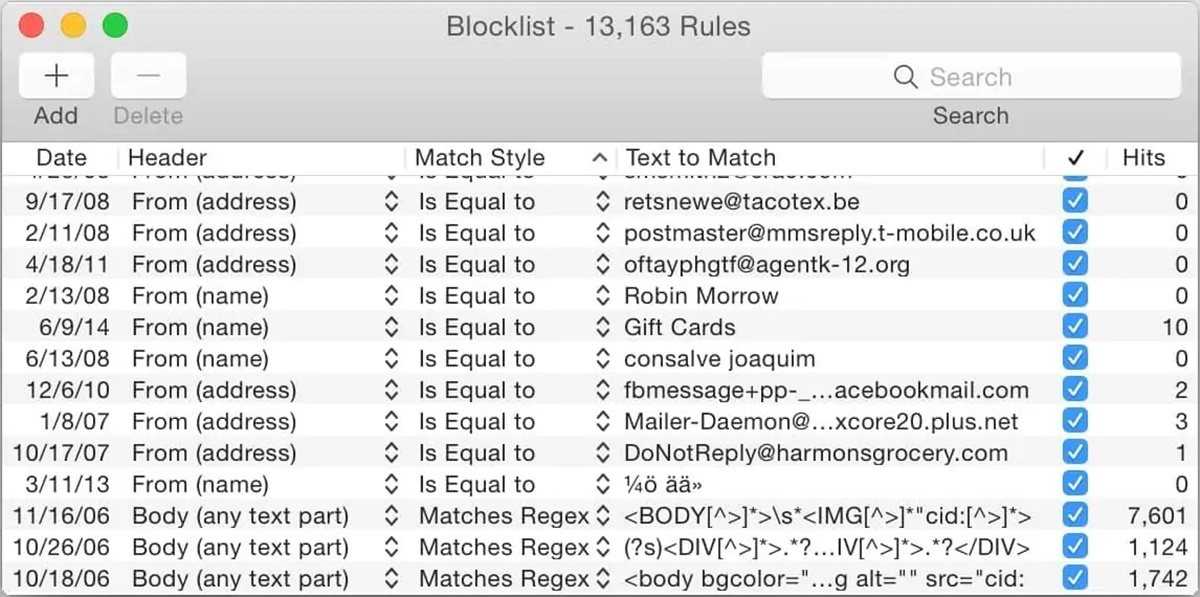Apple Mail’s Built-In Filtering Options
When it comes to spam filters for Mac users, one of the most convenient options is Apple Mail’s built-in filtering system. This native feature offers a simple and effective way to manage and block unwanted emails.
Apple Mail allows users to create custom rules and filters that automatically categorize incoming messages based on specific criteria. By defining criteria such as sender, subject, or content keywords, you can instruct the filter to route emails to designated folders, mark them as spam, or delete them altogether.
The advantage of using Apple Mail’s built-in filtering options is that the process is seamless and integrated within the mail client itself. You don’t need to install any additional software or rely on third-party services. Simply open the Apple Mail Preferences, navigate to the Rules tab, and set up your desired filters.
However, it’s important to note that Apple Mail’s built-in filtering options have some limitations. While they are effective at catching some spam emails, they may not be as sophisticated as specialized third-party spam filters. Advanced spam detection techniques, like machine learning algorithms or real-time blacklists, might be missing in the built-in filters.
Additionally, the effectiveness of Apple Mail’s spam filtering depends on regular updates from Apple and user feedback. It’s crucial to inform Apple of any missed spam messages or false positives to help improve the filtering system over time.
Overall, if you’re looking for a basic and straightforward option to filter spam emails on your Mac, Apple Mail’s built-in filtering options should suffice. However, if you have specific requirements or deal with a high volume of spam, you may want to consider a more specialized third-party spam filter for enhanced protection.
SpamSieve
SpamSieve is a well-regarded third-party spam filter specifically designed for Mac users. It integrates seamlessly with Apple Mail and provides advanced spam detection capabilities.
With SpamSieve, you can train the filter to learn from your email patterns and preferences. By marking emails as spam or non-spam, SpamSieve’s machine learning algorithm becomes more accurate over time in identifying and filtering out unwanted messages.
One of the key benefits of SpamSieve is its impressive accuracy rate. It has a track record of successfully catching a high percentage of spam emails, minimizing the chances of important messages getting lost in your inbox.
Another advantage of SpamSieve is its flexibility. It allows you to customize the filtering rules and criteria to suit your specific needs. You can create rules based on sender, subject, content, or other parameters to ensure that only relevant emails make it to your inbox.
In addition to Apple Mail, SpamSieve is compatible with other popular email clients like Outlook and Airmail, making it a versatile choice for Mac users who prefer different mail applications.
Although SpamSieve is a paid software, many users find it worth the investment due to its advanced features and exceptional performance. The ongoing support and updates from the developer ensure that the filter remains effective even as spam techniques evolve.
Installing and setting up SpamSieve is a straightforward process, with clear instructions provided by the developer. Once installed, it runs quietly in the background, constantly monitoring your incoming emails and providing seamless spam protection.
SpamSieve + Apple Mail
Combining SpamSieve with Apple Mail can give you an even more robust spam filtering system on your Mac. By integrating these two powerful tools, you can maximize your protection against unwanted emails.
SpamSieve works in conjunction with Apple Mail by adding an additional layer of advanced spam detection on top of the built-in filtering options. This means that you can enjoy the benefits of both systems working together seamlessly.
When you use SpamSieve with Apple Mail, you can take advantage of SpamSieve’s highly accurate spam detection capabilities. It uses sophisticated algorithms to analyze the content, sender reputation, and other factors to determine whether an email is spam or not.
Furthermore, SpamSieve allows you to create custom filtering rules based on your preferences. You can fine-tune the criteria to ensure that only legitimate emails make it to your inbox, while spam messages are promptly filtered out and placed in a designated folder.
One of the notable advantages of using SpamSieve with Apple Mail is the ability to train the filter. By consistently marking emails as spam or non-spam, you can improve the accuracy of the filter over time. This personalized learning ensures that the filter becomes more effective in catching spam specific to your preferences.
Setting up SpamSieve with Apple Mail is a straightforward process. The provided instructions guide you through the installation and configuration steps, enabling you to get up and running quickly.
By combining SpamSieve with Apple Mail, you can enhance your spam filtering capabilities and enjoy a safer and more efficient email experience on your Mac. With the advanced features and accuracy of SpamSieve and the convenience of Apple Mail’s built-in filtering options, you can effectively manage and block unwanted emails with ease.
SaneBox
SaneBox is a popular third-party spam filtering service that is compatible with various email clients, including Apple Mail. It uses intelligent algorithms and machine learning to analyze your email behavior and prioritize important messages while filtering out unwanted emails.
One of the standout features of SaneBox is its ability to automatically sort your incoming emails into different folders based on their importance. It creates a separate folder called the “SaneLater” folder where it moves less important emails, including potential spam, newsletters, and promotional emails. This helps to keep your inbox clutter-free and ensures that only the most relevant messages are seen immediately.
SaneBox employs a variety of techniques to determine the importance of an email, such as analyzing sender reputation, email content, and your past interactions with similar emails. By continually learning from your actions, SaneBox becomes more accurate in classifying emails over time.
In addition to its effective spam filtering capabilities, SaneBox offers other useful features to enhance your email experience. These include features like SaneBlackHole, which allows you to unsubscribe from unwanted emails with a single click, and SaneReminders, which helps you follow up on important messages that may have been missed.
Setting up SaneBox is a simple process that involves integrating it with your Apple Mail account. Once configured, SaneBox works seamlessly in the background, monitoring your emails and ensuring unwanted messages are properly filtered.
It’s important to note that SaneBox is a paid service with different pricing plans based on the features and number of email accounts you need to manage. However, many users find the investment worthwhile due to the time and effort it saves in managing their email inbox.
If you’re looking for a comprehensive spam filtering solution that goes beyond the built-in options, SaneBox is worth considering. Its intelligent filtering system, coupled with useful features, can significantly improve your email productivity and reduce the time spent dealing with unwanted emails.
CleanEmail
CleanEmail is a powerful email management tool that offers an array of features to help you declutter your inbox and effectively manage your emails. While it’s not specifically a spam filter, CleanEmail’s capabilities can aid in identifying and eliminating unwanted and spam emails.
One of the standout features of CleanEmail is its ability to automatically organize your inbox using customizable filters. You can set rules based on various criteria such as sender, subject, keywords, or even the email’s size. This allows you to create rules that can effectively categorize and organize incoming emails, including spam messages.
CleanEmail also offers features like “Smart Unsubscribe” and “Block Sender” that help you manage unwanted emails. Smart Unsubscribe allows you to unsubscribe from unwanted newsletters and promotional emails with a single click. Block Sender enables you to block specific senders to prevent their emails from reaching your inbox.
In addition to its powerful organizational capabilities, CleanEmail provides insights and analytics that help you understand your email habits. It can show you statistics on how often you receive certain types of emails and provide recommendations on how to efficiently manage your inbox.
Setting up CleanEmail is a relatively straightforward process. You can link your email accounts to it, and CleanEmail will sync with your inbox to analyze and categorize your emails. CleanEmail also prioritizes privacy and security, ensuring that your email data remains protected.
While CleanEmail is a paid service, many users find its features invaluable for maintaining an organized and streamlined email experience. By efficiently managing and categorizing your emails, CleanEmail can help reduce the clutter in your inbox and make it easier to identify and handle spam messages.
Although CleanEmail offers excellent tools for inbox organization and management, it’s important to note that it may not have the same level of advanced spam detection as dedicated spam filters. If spam filtering is your primary concern, you may want to consider combining CleanEmail with a specialized spam filter to achieve optimal results.
MailWasher Pro
MailWasher Pro is a robust spam filtering software that offers advanced features to effectively block and manage unwanted emails. It is compatible with Mac and provides a comprehensive solution for spam filtering.
One of the key features of MailWasher Pro is its ability to preview and analyze emails before they reach your inbox. It allows you to view the sender, subject, and content of the email, giving you the option to delete or mark spam emails without even downloading them to your computer.
The software uses various techniques to identify and block spam, including analyzing the header information, sender reputation, and content of the email. It employs real-time blacklists and integrates with popular email service providers to ensure the highest level of spam detection.
MailWasher Pro also offers customizable filters, allowing you to set specific rules and criteria for identifying spam emails. You can create filters based on senders, subjects, domains, or any other parameter that helps identify unwanted emails.
One standout feature of MailWasher Pro is its “Trainable Filters” capability. By marking emails as spam or non-spam, you can train the filter to become more accurate over time in classifying emails. This personalized learning helps increase the effectiveness of spam detection.
Setting up MailWasher Pro on your Mac is a straightforward process. Once configured, it integrates seamlessly with your email client, including Apple Mail, synchronizing with your accounts to provide real-time spam filtering.
Furthermore, MailWasher Pro prioritizes your privacy and security by allowing you to review and control your email data, ensuring that your sensitive information remains protected.
While MailWasher Pro is a paid software, many users find it worth the investment due to its advanced features and reliable performance. It offers a comprehensive solution for managing and blocking spam emails, reducing the time and effort spent dealing with unwanted messages.
If you’re looking for a robust and customizable spam filtering solution for your Mac, MailWasher Pro is a top contender. Its advanced features, trainable filters, and seamless integration with popular email clients make it a reliable choice for effectively managing spam.
Thunderbird with SpamAssassin
If you’re looking for a powerful combination to combat spam on your Mac, Thunderbird with SpamAssassin is an excellent choice. Thunderbird is a free and popular email client, and SpamAssassin is a widely-used open-source spam filter.
Thunderbird provides a user-friendly interface and a range of features for managing and organizing your emails. It supports multiple email accounts and offers customizable filtering options. By integrating Thunderbird with SpamAssassin, you can enhance its spam filtering capabilities significantly.
SpamAssassin is known for its robust spam detection techniques, including content analysis, sender reputation checks, and real-time blacklists. It uses a combination of rules and algorithms to identify spam emails with a high level of accuracy.
To set up SpamAssassin with Thunderbird, you’ll need to install the Thunderbird extension called “SpamAssassin Extension.” This extension allows Thunderbird to communicate with the SpamAssassin server for spam analysis.
Once configured, Thunderbird with SpamAssassin works seamlessly in the background, scanning your incoming emails for spam. It assigns a spam score to each email based on its analysis, and you can customize the threshold for managing how aggressive the filtering should be.
Another advantage of using Thunderbird with SpamAssassin is the ability to manually train the filter. This means that you can mark emails as spam or non-spam, helping SpamAssassin improve its accuracy over time.
It’s worth noting that Thunderbird with SpamAssassin may require some technical knowledge to set up and configure. However, once properly installed, it provides a robust and effective solution for managing spam.
Thunderbird with SpamAssassin is a free and open-source option, making it an attractive choice for users who want powerful spam filtering without the cost of a commercial solution.
If you prefer using Thunderbird as your email client and want to enhance its spam filtering capabilities, integrating it with SpamAssassin is a recommended approach. The combination of Thunderbird’s user-friendly interface and SpamAssassin’s advanced spam detection techniques can significantly improve your email experience by reducing unwanted and spam messages.
ProtonMail
If you’re looking for a secure and privacy-focused email provider with built-in spam filtering, ProtonMail is an excellent choice for Mac users. ProtonMail is an encrypted email service that prioritizes data security and privacy.
ProtonMail’s spam filtering capabilities are designed to block unwanted and malicious emails from reaching your inbox. It uses a combination of techniques, including sender reputation analysis, content filtering, and real-time blacklists, to detect and filter out spam messages.
One of the advantages of using ProtonMail is its commitment to privacy. Unlike many other email providers, ProtonMail encrypts your emails and ensures that only you and the intended recipient can access the content. This adds an extra layer of security to your communication, reducing the risk of falling victim to phishing emails or other forms of online scams.
ProtonMail’s spam filtering system is built directly into the service, which means that you don’t need to rely on external software or plugins to filter out spam. It is a seamless and integrated solution that actively protects your inbox from unwanted messages.
Furthermore, ProtonMail allows you to customize your spam filter settings according to your preferences. You can mark emails as spam or non-spam, enabling the system to learn and adapt to your specific requirements over time.
Another notable feature of ProtonMail is its ability to automatically categorize incoming emails into different folders, including a Spam folder. This helps you keep your inbox organized and ensures that potential spam emails are segregated for easy management.
Setting up and using ProtonMail on your Mac is relatively straightforward. You can access your ProtonMail account via the ProtonMail webmail interface or use the ProtonMail Bridge application to integrate it with your preferred email client, such as Apple Mail.
If privacy and security are your top concerns when it comes to email communication, ProtonMail’s built-in spam filtering, encryption, and commitment to privacy make it an ideal choice. By using ProtonMail, you can ensure that your inbox remains free from unwanted and potentially harmful spam messages while enjoying the benefits of a secure email service.
Google’s Spam Filter
If you use Gmail as your email service provider, you have the advantage of accessing Google’s robust spam filter. Google’s spam filter is highly regarded for its effectiveness in detecting and filtering out spam emails, providing a secure and spam-free email experience on your Mac.
Google’s spam filter uses advanced machine learning algorithms and artificial intelligence to analyze incoming emails and classify them as either spam or legitimate messages. It takes into account various factors such as the content, sender reputation, and user feedback to accurately identify and filter out spam emails.
One of the main benefits of relying on Google’s spam filter is its constant updating and improvement. Google regularly updates its algorithms and spam detection techniques to adapt to new spamming techniques and evolving threats, ensuring that your inbox remains protected from the latest spam attacks.
Gmail’s spam filter is seamlessly integrated within the email service, which means that you don’t need to install any additional software or plugins to benefit from its protection. It works silently in the background, automatically moving spam emails to the Spam folder, so you don’t have to deal with them directly in your inbox.
Another advantage of using Google’s spam filter is its ability to learn from user feedback. Gmail allows users to mark emails as spam or not spam, and it uses this feedback to continuously improve its spam detection algorithms. This collective intelligence helps refine the filter over time, making it even more accurate in identifying and blocking spam emails.
While Google’s spam filter is highly effective, it’s not infallible. There is a slight chance that some legitimate emails may be marked as spam, or some spam emails may still make their way into your inbox. To mitigate this, Gmail provides options to manually adjust the spam filter sensitivity and create custom filters to further customize the filtering process.
Overall, Google’s spam filter is a reliable choice for Mac users who rely on Gmail for their email needs. Its advanced machine learning algorithms, regular updates, and integration with Gmail make it a robust tool for filtering out spam and ensuring a clean and organized inbox.
Outlook with MXGuarddog
If you use Outlook as your preferred email client on your Mac, enhancing its spam filtering capabilities with MXGuarddog can significantly improve your protection against unwanted emails.
MXGuarddog is a third-party spam filtering service that integrates seamlessly with Outlook, providing advanced spam detection and prevention features.
MXGuarddog uses a combination of techniques, such as spam signature matching, domain reputation analysis, and real-time blacklists, to identify and filter out spam emails. It continually updates its spam filters to stay current with the latest spamming techniques.
Integrating MXGuarddog with Outlook is a straightforward process. Simply configure your MXGuarddog account with your Outlook settings, and it will act as a gateway for your incoming emails, scanning and filtering out spam before it reaches your inbox.
One of the notable features of MXGuarddog is its ability to adapt and learn from user feedback. By reporting false positives or false negatives, you can help improve the accuracy of the spam filter over time, ensuring that legitimate emails are not mistakenly marked as spam, while unwanted messages are effectively filtered out.
MXGuarddog also offers additional security features, such as virus scanning and quarantining of potentially harmful attachments. This adds an extra layer of protection against malware and phishing attempts that are commonly delivered through spam emails.
Furthermore, MXGuarddog provides detailed reporting and statistics on the emails that have been filtered, allowing you to monitor the effectiveness of the spam filtering and gain insights into the types of spam emails being blocked.
While MXGuarddog is a paid service, many users find it worth the investment due to its advanced features and reliable performance. It offers a comprehensive spam filtering solution for Outlook users, reducing the time and effort spent dealing with unwanted and potentially harmful emails.
If you rely on Outlook for your email needs on your Mac and want to enhance its spam filtering capabilities, integrating it with MXGuarddog is a recommended approach. By combining the features of MXGuarddog with the familiar interface of Outlook, you can enjoy a safer and more efficient email experience, free from the nuisance of spam emails.