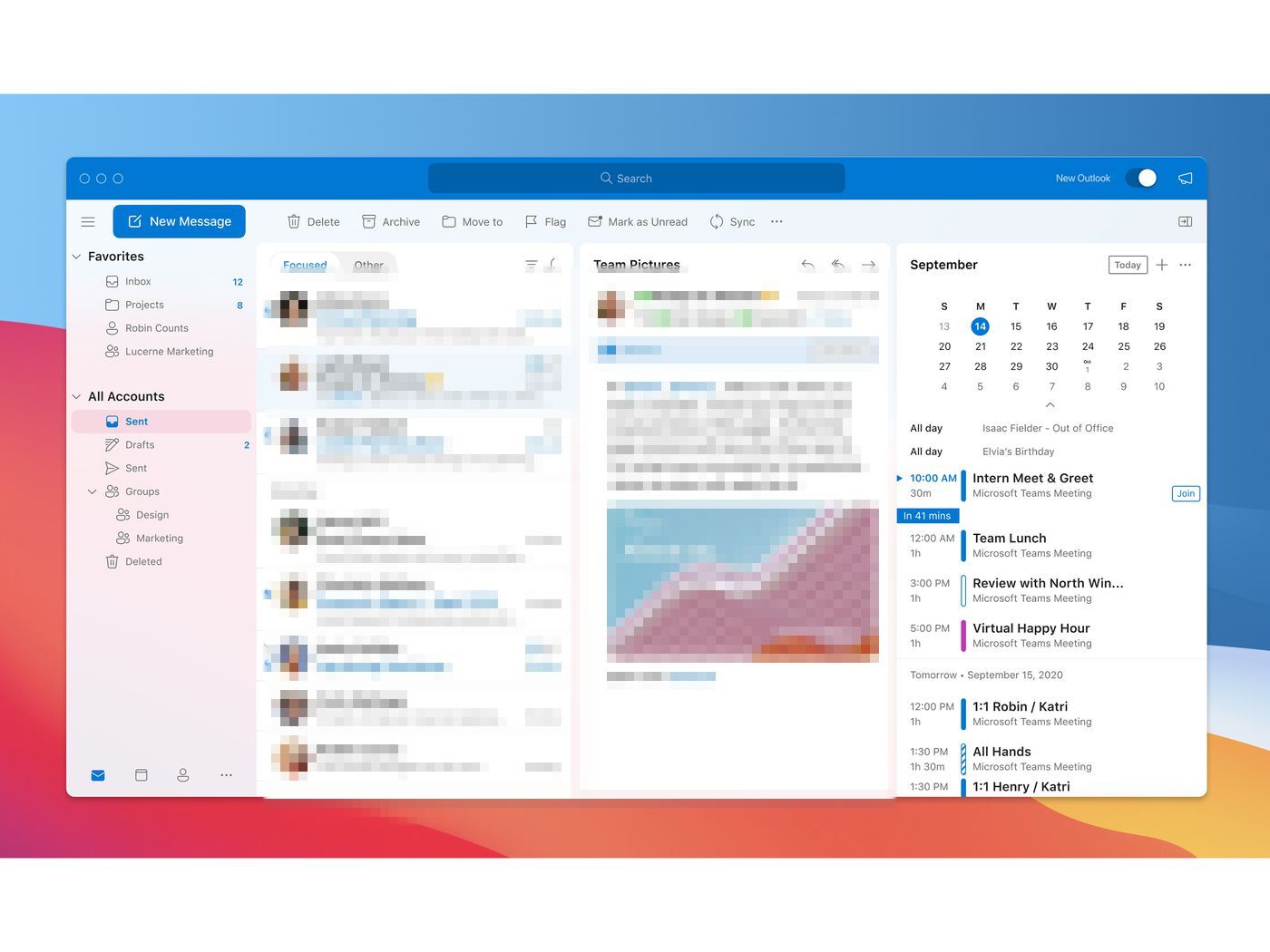Gmail
Gmail is a popular free email service provided by Google. With its user-friendly interface and robust features, Gmail is a great alternative to Outlook for Mac.
One of the key advantages of using Gmail is the generous storage capacity. Gmail offers 15 GB of free storage, ensuring that you have plenty of space for all your emails and attachments. Additionally, Gmail has excellent spam filtering capabilities, which help keep your inbox clutter-free.
Gmail also offers powerful search functionality, allowing you to quickly find specific emails or attachments. With the use of labels and folders, you can efficiently organize your emails, making it easier to navigate and manage your inbox.
Another standout feature of Gmail is its integration with other Google services. You can seamlessly access Google Drive, Google Calendar, and Google Docs from your Gmail account, making it convenient to collaborate on documents and schedule appointments.
Gmail also supports third-party integration, allowing you to connect your account with various productivity tools and extensions. This enables you to customize your email experience and boost your productivity.
Furthermore, Gmail offers a highly responsive mobile app for both Android and iOS devices. With the Gmail app, you can easily access and manage your emails on the go, ensuring that you stay connected wherever you are.
Lastly, Gmail provides excellent security features to protect your account and sensitive information. It offers two-factor authentication, encryption, and advanced spam detection, giving you peace of mind knowing that your emails are secure.
Apple Mail
Apple Mail is the default email client for Mac users and is a solid alternative to Outlook for Mac. It offers a seamless integration with macOS, providing a familiar and intuitive user experience.
One of the key advantages of Apple Mail is its simplicity and ease of use. Setting up your email accounts in Apple Mail is straightforward, and navigating through your inbox and folders is intuitive. The clean and minimalistic interface allows you to focus on your emails without any distractions.
Apple Mail offers a range of features that enhance productivity and organization. You can easily create folders and subfolders to categorize your emails, and the powerful search function enables you to quickly find specific messages or attachments.
Additionally, Apple Mail provides a robust set of customization options. You can customize the font, layout, and color scheme to suit your preferences, allowing you to personalize your email experience.
Integration with other Apple applications is another advantage of Apple Mail. It seamlessly integrates with the Calendar app, allowing you to create events and schedule meetings directly from your emails. You can also easily share files from your iCloud Drive through Apple Mail.
Apple Mail also supports numerous email providers, including Gmail, Yahoo, and Microsoft Exchange. This allows you to consolidate multiple email accounts into one convenient application, simplifying email management.
When it comes to security, Apple Mail ensures the safety of your emails. It supports encryption and two-factor authentication, protecting your private information from unauthorized access.
Furthermore, Apple Mail offers excellent compatibility with other email services and protocols, such as IMAP and POP. This flexibility allows you to easily sync and access your emails across multiple devices.
Mozilla Thunderbird
Mozilla Thunderbird is a free and open-source email client that provides a feature-rich alternative to Outlook for Mac. Developed by the creators of the Firefox web browser, Thunderbird offers a customizable and powerful email experience.
One of the key advantages of Thunderbird is its extensive customization options. You can choose from a wide range of themes and add-ons to personalize the look and functionality of the email client. Whether you prefer a minimalist interface or a more feature-packed setup, Thunderbird allows you to tailor the experience to your liking.
Thunderbird also offers excellent email management capabilities. You can easily organize your emails into folders and subfolders, and the built-in search function allows you to quickly locate specific messages or attachments. Additionally, Thunderbird supports filters and tags, allowing you to automate email sorting and prioritize important messages.
Another standout feature of Thunderbird is its robust security measures. It offers strong encryption options and supports S/MIME and PGP, ensuring that your emails are protected from unauthorized access. Thunderbird also has a junk mail filter that effectively catches spam and phishing attempts, keeping your inbox clean and secure.
Additionally, Thunderbird supports various email protocols, including IMAP and POP, making it compatible with a wide range of email providers. This enables you to seamlessly manage multiple email accounts from different providers within Thunderbird’s unified interface.
Thunderbird also has a built-in RSS reader, allowing you to subscribe to and read your favorite news feeds directly from the email client. This integration saves you the hassle of using a separate application or website for keeping up with your favorite websites and blogs.
Furthermore, Thunderbird offers a smart folder feature that automatically collects and displays emails based on specific criteria, such as unread messages or flagged items. This helps you stay organized and ensures that you don’t miss any important emails.
With its user-friendly interface, customization options, and advanced features, Thunderbird is a reliable choice for Mac users seeking a free alternative to Outlook.
Spark
Spark is a popular email client that offers a modern and intuitive interface, making it a great alternative to Outlook for Mac. Designed for both personal and business use, Spark aims to improve email productivity and organization.
One of the key features of Spark is its smart inbox. It intelligently categorizes your emails into different tabs, such as Personal, Notifications, Newsletters, andPinned, making it easier to prioritize and manage your messages. The smart inbox also learns from your behavior and adapts to your preferences over time.
Spark offers a range of productivity tools to streamline email communication. You can schedule emails to be sent at a later time, set reminders to follow up on important messages, and snooze emails to temporarily remove them from your inbox until you are ready to deal with them.
Another standout feature of Spark is its collaborative functionality. You can compose, edit, and discuss email drafts with your team members in real-time, making it easy to collaborate on email responses and projects. Spark also supports integration with popular project management platforms, allowing you to create tasks and assign emails to specific projects.
Spark focuses on providing a clutter-free experience. It automatically separates newsletters and promotional emails into a separate tab, reducing inbox clutter and allowing you to focus on essential messages. You can also customize email notifications, ensuring that you only receive alerts for important emails.
Security is a top priority for Spark. It offers support for Touch ID and Face ID authentication, ensuring that your emails are protected. It also integrates with popular cloud storage services like Google Drive and Dropbox, allowing you to easily attach files from your cloud storage accounts.
Additionally, Spark supports multiple email account integration, enabling you to manage all your email accounts in a single app. Whether you have personal accounts or accounts for work or business, Spark provides a unified interface for easy email management.
With its user-friendly interface, productivity features, and emphasis on collaboration, Spark is a compelling choice for Mac users looking to enhance their email experience.
eM Client
eM Client is a feature-rich email client that offers a robust alternative to Outlook for Mac. With its sleek and modern interface, eM Client aims to provide a seamless and efficient email experience for Mac users.
One of the key strengths of eM Client is its comprehensive support for various email protocols, including IMAP, POP, and Exchange. This ensures compatibility with a wide range of email providers, allowing you to easily synchronize your email accounts and access them from a single application.
eM Client offers a unified view of your emails, calendars, and contacts in a single interface. This integration streamlines your workflow and allows for convenient management of your important information. You can easily view and manage your schedule, create events, and set reminders, all within the eM Client application.
With its powerful search functionality, eM Client allows you to quickly find specific emails or attachments. Complex search queries and filters can be applied to narrow down your search results, making it easier to locate important messages.
eM Client also provides advanced customization options, allowing you to personalize the layout, color scheme, and sidebar organization to suit your preferences. By tailoring the interface to your liking, you can create a more personalized and efficient email environment.
Another standout feature of eM Client is its seamless integration with other applications and services. You can easily integrate eM Client with your favorite cloud storage providers, such as Google Drive and Dropbox, allowing you to store and share attachments directly from the email client.
eM Client also offers built-in PGP encryption support, ensuring the security and privacy of your emails. This feature allows you to encrypt and decrypt your messages, protecting them from unauthorized access.
Furthermore, eM Client supports a unified inbox, which combines all your email accounts into a single view. This eliminates the need to switch between multiple accounts, making it easier to manage and respond to emails efficiently.
With its comprehensive feature set, seamless integration with other applications, and a user-friendly interface, eM Client is a compelling choice for Mac users seeking a powerful and versatile email client.
Zoho Mail
Zoho Mail is a robust email service that offers a powerful alternative to Outlook for Mac. With its extensive features and focus on security, Zoho Mail is suitable for both personal and business users.
One of the key advantages of Zoho Mail is its professional and clean interface. The user-friendly design makes it easy to navigate and manage your inbox effectively. You can organize your emails into folders, use labels and tags, and apply filters to keep your inbox organized and clutter-free.
Zoho Mail offers generous storage capacity, providing ample space to store all your emails and attachments. The free plan offers 5GB of storage per user, while the paid plans offer even larger storage limits. This ensures that you don’t have to worry about running out of space for your important correspondence.
With Zoho Mail, you can access your emails from any device with internet access, thanks to its highly responsive web interface. This allows you to stay connected and manage your emails on the go, whether you’re using a Mac, PC, or mobile device.
Zoho Mail also provides strong security measures to protect your confidential information. It includes features such as two-factor authentication, advanced spam filtering, and encryption options. This helps to ensure that your emails are secure and protected from unauthorized access.
Another standout feature of Zoho Mail is its robust collaboration capabilities. You can easily create and share documents, spreadsheets, and presentations with your team members, facilitating seamless collaboration within the email interface. This eliminates the need for external file-sharing platforms and improves overall productivity.
Zoho Mail also integrates seamlessly with other Zoho applications, such as Zoho CRM, Zoho Projects, and Zoho Calendar. This integration allows for efficient management of customer relationships, project tasks, and appointments, all within the Zoho ecosystem.
Furthermore, Zoho Mail provides comprehensive email organization tools, including a powerful search function and the ability to create rules and filters. You can search for specific keywords, dates, or sender details to quickly find relevant emails. The rules and filters feature allows you to automate email organization and streamline your workflow.
With its user-friendly interface, robust security features, collaboration capabilities, and seamless integration with other Zoho applications, Zoho Mail is a compelling choice for Mac users seeking a reliable email client.
Kiwi for Gmail
Kiwi for Gmail is a unique email client that offers a refreshing alternative to Outlook for Mac. Designed specifically for Gmail users, Kiwi for Gmail provides a seamless integration of Gmail’s powerful features into a standalone application.
One of the key advantages of Kiwi for Gmail is its ability to transform Gmail into a desktop application. By using Kiwi for Gmail, you can enjoy a dedicated window for your Gmail account, reducing the need to constantly switch between browser tabs or windows. This provides a more efficient and focused email experience.
Kiwi for Gmail offers a clean and intuitive interface, designed to enhance productivity and streamline your workflow. It supports multiple Gmail accounts, allowing you to manage all your Gmail emails from a single application. The interface is customizable, enabling you to personalize the layout and appearance according to your preference.
One of the standout features of Kiwi for Gmail is its integration with Google Drive. You can easily access and manage your Google Drive files from within the application, eliminating the need to open a separate browser tab or window. This seamless integration makes it convenient to attach files from Google Drive to your emails.
Kiwi for Gmail also provides real-time desktop notifications for new emails, ensuring that you stay connected and never miss an important message. Furthermore, it offers support for keyboard shortcuts, allowing you to navigate and work with your emails more efficiently.
Another unique feature of Kiwi for Gmail is its focus on Google Workspace collaboration tools. You can access and use Google Workspace applications such as Google Docs, Google Sheets, and Google Slides directly within the Kiwi for Gmail interface. This eliminates the need to switch between different applications, enhancing productivity and collaboration.
Kiwi for Gmail also offers offline access to your Gmail account. This means that you can read, compose, and search for emails even when you are not connected to the internet. Any changes made offline will automatically sync when you regain an internet connection.
Security is a top priority for Kiwi for Gmail. It leverages the robust security measures implemented by Gmail to protect your emails and personal information. Kiwi for Gmail also provides support for two-factor authentication, adding an extra layer of security to your account.
With its seamless integration with Gmail, powerful collaboration tools, offline access, and improved productivity features, Kiwi for Gmail is an excellent choice for Mac users who heavily rely on Gmail for their email communication.
Microsoft Mail
Microsoft Mail, formerly known as Outlook Express, is a lightweight and straightforward email client that offers a simple alternative to Outlook for Mac. Developed by Microsoft, this email client provides a reliable option for managing your emails on Mac.
One of the key advantages of Microsoft Mail is its intuitive user interface. It offers a familiar layout and design, making it easy to navigate and use for both new and experienced users. The streamlined interface allows you to focus on your emails without any distractions.
Microsoft Mail provides essential email management features, such as organizing your emails into folders and subfolders. You can easily create, rename, and move folders to keep your emails organized and maintain a clutter-free inbox.
With Microsoft Mail, you can seamlessly integrate multiple email accounts, including Outlook.com, Office 365, and other POP and IMAP accounts. This allows you to manage multiple email addresses within a single application, saving you time and effort.
Another standout feature of Microsoft Mail is its built-in calendar functionality. You can schedule appointments, set reminders, and manage your events directly within the email client. This integration eliminates the need for a separate calendar application and helps you stay organized.
Microsoft Mail also offers powerful search functionality, allowing you to quickly find specific emails or attachments. You can search by keywords, sender, recipient, and more, making it convenient to locate important messages.
Furthermore, Microsoft Mail supports the integration of other Microsoft services and applications. You can easily connect Microsoft Mail with OneDrive, allowing you to attach and share files directly from your cloud storage. This seamless integration enhances productivity and collaboration.
Security is a top priority for Microsoft Mail. It incorporates advanced security features, such as encryption and authentication protocols, to protect your email communications from unauthorized access. Additionally, it offers robust spam filtering to help keep your inbox free from unwanted and potentially harmful messages.
With its user-friendly interface, essential email management features, seamless integration with Microsoft services, and strong security measures, Microsoft Mail is a reliable and straightforward choice for Mac users seeking a simple email client.
Canary Mail
Canary Mail is a secure and feature-rich email client that provides a compelling alternative to Outlook for Mac. Designed with a focus on privacy and advanced security features, Canary Mail offers a sophisticated email experience for Mac users.
One of the key advantages of Canary Mail is its strong emphasis on security. It offers end-to-end encryption, ensuring that your emails are protected and can only be accessed by the intended recipients. Canary Mail uses industry-standard encryption protocols, such as PGP and S/MIME, to secure your communications.
Canary Mail also provides features to track and block email trackers, protecting your privacy. It alerts you if an email contains tracking pixels or other tracking mechanisms, allowing you to choose whether to load external content. This feature helps prevent senders from gathering information about your email behavior.
Another standout feature of Canary Mail is its smart filtering and snooze options. You can create intelligent filters to automatically categorize and route your emails, making it easier to manage your inbox. The snooze feature allows you to temporarily hide emails from your inbox and set reminders to handle them at a more convenient time.
Canary Mail offers a unified inbox, enabling you to manage multiple email accounts in one place. Whether you have personal and work accounts or multiple email providers, you can easily switch between accounts and access all your emails within the Canary Mail interface.
With Canary Mail’s beautiful and intuitive interface, you can customize the layout, font, and colors according to your preference. This allows for a personalized and visually pleasing email environment.
Canary Mail supports various email providers, including Gmail, Yahoo, iCloud, and many others. This means that you can easily integrate all your accounts and manage them in one centralized location.
Furthermore, Canary Mail offers seamless integration with other popular productivity tools and services. You can connect Canary Mail with cloud storage services like Dropbox or Google Drive, allowing you to easily attach files from your cloud storage to your emails without leaving the application.
Canary Mail also provides quick and efficient search functionality, allowing you to find specific emails or attachments with ease. Advanced search options enable you to narrow down your search results based on various criteria, such as sender, recipients, or keywords.
With its strong focus on security, customizable interface, advanced filtering options, and seamless integration with other services, Canary Mail is an excellent choice for Mac users seeking a secure and feature-rich email client.
Newton Mail
Newton Mail is a popular email client known for its minimalistic design and powerful features, making it a compelling alternative to Outlook for Mac. With its focus on productivity and organization, Newton Mail offers a streamlined and efficient email experience for Mac users.
One of the standout features of Newton Mail is its clean and intuitive interface. The clutter-free design allows you to focus on your emails without distractions. The user-friendly layout makes it easy to navigate and manage your inbox effectively.
Newton Mail offers a unified inbox, allowing you to manage multiple email accounts in one place. Whether you have personal and work accounts or email addresses from different providers, Newton Mail provides a centralized location to access and manage all your emails.
A key feature of Newton Mail is its powerful email tracking and read receipt capabilities. You can receive notifications when your emails are read by the recipients, giving you valuable insights into email engagement. This feature is particularly useful for professionals who rely on timely and efficient communication.
Another notable functionality of Newton Mail is its ability to automatically categorize and archive emails. It uses intelligent algorithms to sort emails into categories such as newsletters, subscriptions, and receipts. This helps you maintain an organized inbox and prevents important emails from getting lost in a sea of messages.
Newton Mail offers a range of productivity tools to help you manage your emails more efficiently. You can schedule emails to be sent at a later time, set reminders to follow up on important messages, and snooze emails to temporarily remove them from your inbox until you’re ready to deal with them.
Integration with other productivity applications is seamless with Newton Mail. It integrates with popular task management platforms like Todoist and Wunderlist, allowing you to create tasks and reminders directly from your emails. You can also connect Newton Mail with cloud storage services such as Google Drive and Dropbox, making it easy to attach and share files.
Newton Mail provides robust security measures to protect your email communications. It utilizes encryption protocols and multi-factor authentication to ensure the privacy and security of your sensitive information.
Furthermore, Newton Mail is available across multiple platforms, including macOS, iOS, and Android. This allows you to access and manage your emails seamlessly across devices, ensuring that you never miss an important message.
With its sleek interface, powerful organization features, advanced email tracking, and integration with popular productivity tools, Newton Mail is a compelling choice for Mac users looking for an efficient and feature-rich email client.