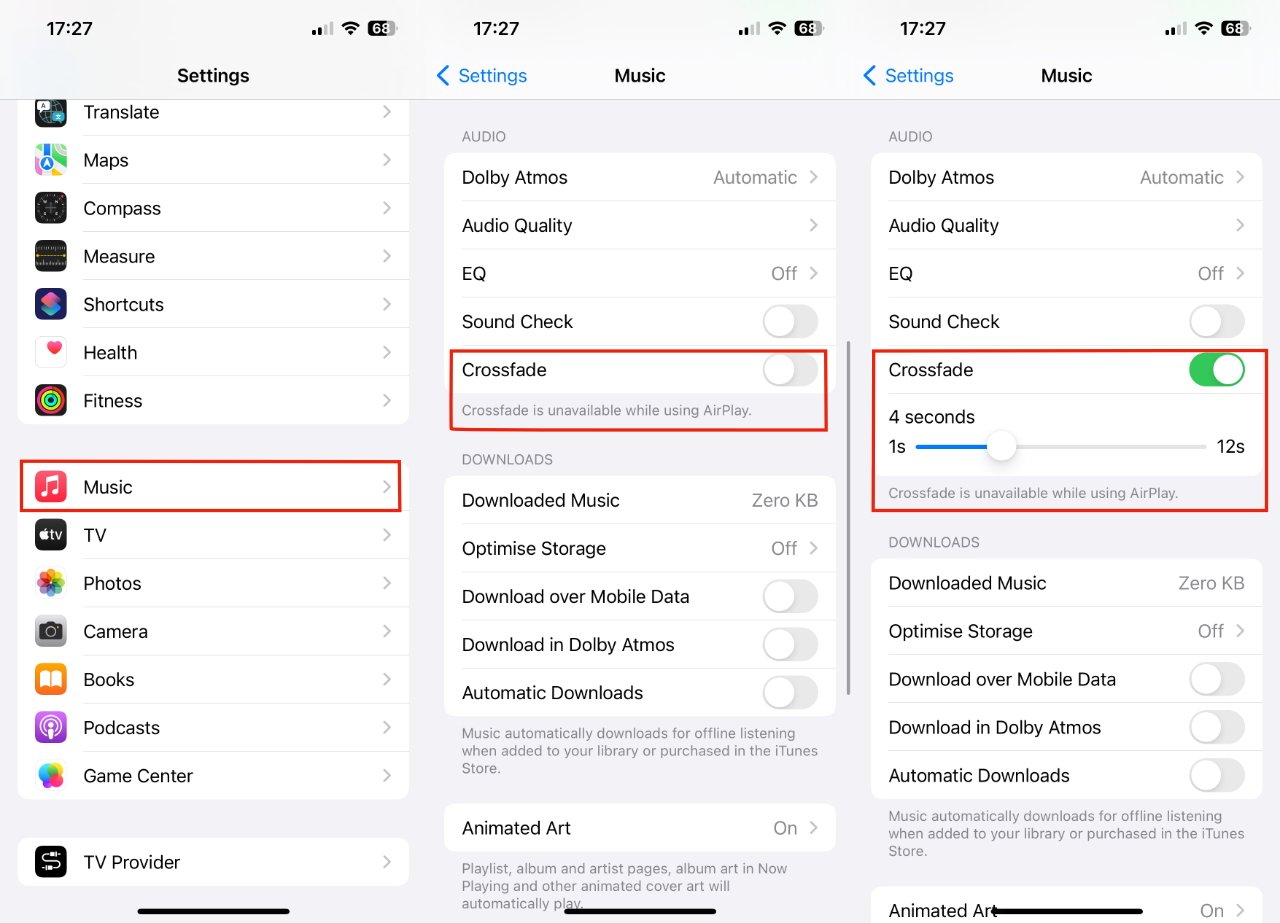What is iCloud Music Library?
The iCloud Music Library is an invaluable feature that allows Apple users to seamlessly access their music collection across all their devices. It serves as a centralized hub for organizing and synchronizing music, making it effortlessly accessible from iPhones, iPads, Macs, and even Windows PCs. This innovative service effectively eliminates the need for manual syncing and enables users to stream their entire music library on-demand.
One of the most compelling aspects of the iCloud Music Library is its ability to store music in the cloud, freeing up valuable storage space on users' devices. This means that even if a user's iPhone 12 has limited storage capacity, they can still enjoy a vast music collection without compromising on other essential apps or data.
Moreover, iCloud Music Library offers a convenient platform for integrating music purchased from the iTunes Store with songs imported from other sources. This amalgamation creates a unified music library, providing a seamless listening experience without the hassle of managing multiple music sources.
Furthermore, iCloud Music Library incorporates the powerful iTunes Match service, which scans a user's music library and matches their songs with high-quality versions available in the iTunes Store. This not only ensures that users can access pristine versions of their music but also extends this benefit to tracks obtained from sources other than iTunes.
In essence, iCloud Music Library is a dynamic and user-friendly service that harmonizes a user's music collection across all their Apple devices. It simplifies the process of managing and accessing music, offering a seamless and integrated experience that aligns with Apple's commitment to enhancing user convenience and enjoyment.
How to Turn Off iCloud Music Library on iPhone 12
Disabling the iCloud Music Library on your iPhone 12 is a straightforward process that can be accomplished in just a few simple steps. Whether you're looking to conserve storage space, troubleshoot music-related issues, or explore alternative music management options, turning off the iCloud Music Library is a viable solution. Here's a comprehensive guide on how to disable this feature on your iPhone 12:
-
Accessing Settings: Begin by unlocking your iPhone 12 and navigating to the "Settings" app. This can typically be found on the home screen and is represented by a gear icon.
-
Locating Music Settings: Within the "Settings" app, scroll down and tap on "Music." This will direct you to a menu where various music-related settings and options are available.
-
Disabling iCloud Music Library: Upon entering the "Music" settings, locate the "iCloud Music Library" option. To turn off this feature, simply toggle the switch next to "iCloud Music Library" to the off position. This action prompts a confirmation dialog, which you can confirm by selecting "Turn Off" to disable the iCloud Music Library on your iPhone 12.
-
Wait for Synchronization: After turning off the iCloud Music Library, it's essential to allow your iPhone 12 some time to synchronize and reflect the changes. Depending on the size of your music library and the speed of your internet connection, this process may take a few moments to complete.
-
Verify Changes: To ensure that the iCloud Music Library has been successfully disabled, open the Music app on your iPhone 12 and verify that your music library reflects the changes. Any music previously stored in the iCloud Music Library should no longer be accessible from your device.
By following these steps, you can effectively turn off the iCloud Music Library on your iPhone 12, granting you greater control over your music management preferences and storage utilization.
Disabling the iCloud Music Library on your iPhone 12 is a simple yet impactful action that empowers you to tailor your music experience according to your preferences and requirements. Whether you're exploring alternative music management solutions or seeking to troubleshoot music-related issues, the ability to turn off the iCloud Music Library provides a valuable degree of flexibility and control.
Potential Issues When Disabling iCloud Music Library
Disabling the iCloud Music Library on your iPhone 12 can potentially lead to a few noteworthy issues that users should be aware of. Understanding these potential challenges is crucial for making an informed decision and mitigating any unintended consequences. Here are the key issues to consider when turning off the iCloud Music Library:
-
Loss of Cloud-Based Music Access: Once the iCloud Music Library is disabled, users may lose access to their music collection stored in the cloud. This means that any music not physically downloaded to the device may become inaccessible, especially if the user heavily relied on cloud-based storage to conserve local storage space.
-
Synchronization Discrepancies: Disabling the iCloud Music Library can lead to synchronization discrepancies between devices. If a user has multiple Apple devices linked to the same iCloud account, turning off the iCloud Music Library on one device may cause inconsistencies in the music libraries across the devices, potentially resulting in confusion and inconvenience.
-
Impact on iTunes Match: For users who have subscribed to iTunes Match, disabling the iCloud Music Library may impact the functionality of this service. iTunes Match relies on the iCloud Music Library to match and sync music across devices, and turning off this feature could disrupt the seamless integration and synchronization of music content.
-
Loss of Music Organization: The iCloud Music Library plays a pivotal role in organizing and managing a user's music collection across devices. Disabling this feature may lead to a loss of organizational structure, such as playlists, metadata, and customizations, which were previously synchronized through the iCloud Music Library.
-
Reverting to Local Storage: With the iCloud Music Library turned off, users may need to rely solely on local storage for their music, potentially leading to storage constraints, especially for those with extensive music libraries. This shift may necessitate a reevaluation of storage management practices to accommodate the entire music collection on the device itself.
It's important to note that while these issues are potential considerations when disabling the iCloud Music Library, they can be managed effectively with proper planning and understanding of the implications. Users should assess their specific needs, preferences, and usage patterns to determine the impact of turning off the iCloud Music Library and take appropriate measures to address any resulting challenges.
By being aware of these potential issues, users can make informed decisions regarding the management of their music libraries and ensure a seamless transition if they choose to disable the iCloud Music Library on their iPhone 12.