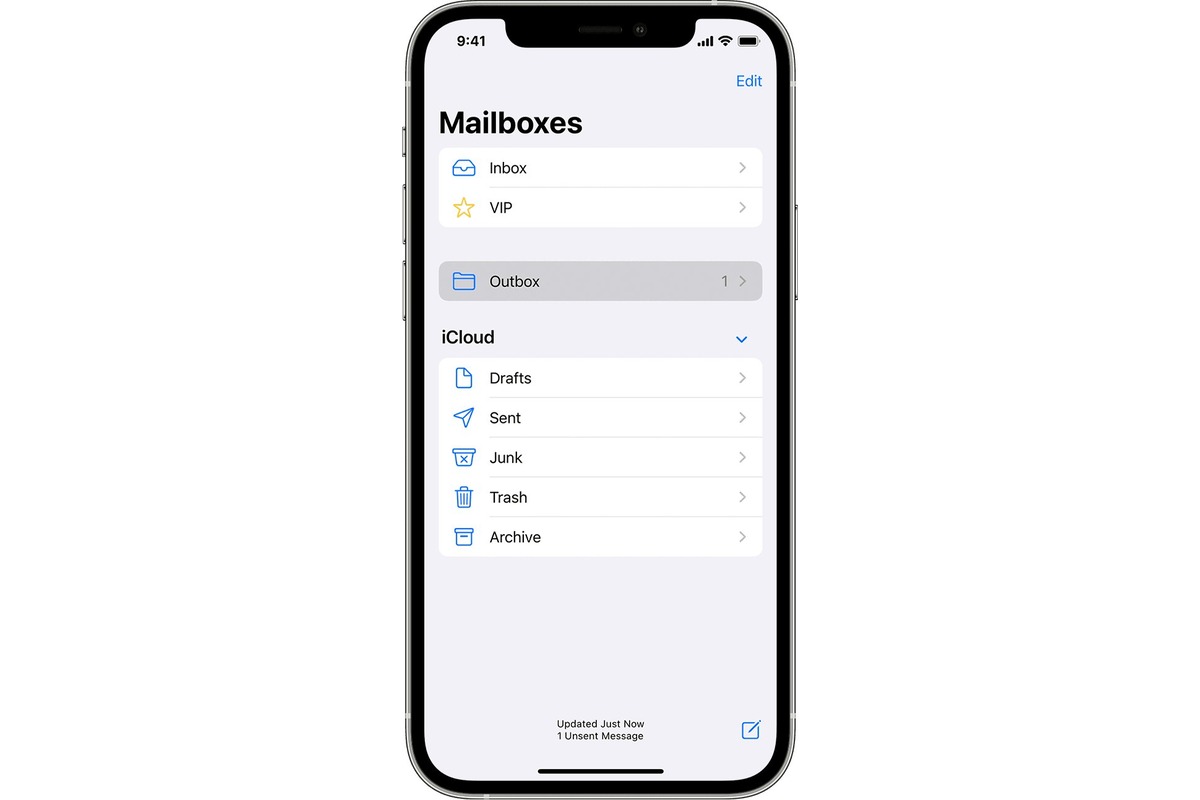Reasons to Mark Mail as Spam
With the rise of email communication, it has become increasingly challenging to filter through the vast amount of messages flooding your inbox. The battle against spam mail is ongoing, and it’s crucial to understand the reasons why you should mark certain emails as spam. Here are a few key reasons to consider:
- Unsolicited Messages: One of the most obvious reasons to mark an email as spam is if it is unsolicited. If you receive a message from an unknown sender or a source you have never interacted with, there’s a high probability that it’s spam.
- Malicious Content: Spam emails often contain malicious content, such as viruses, malware, or phishing attempts. These can pose a significant threat to your personal information and computer system. Marking such emails as spam ensures that they are safely filtered, protecting your online security.
- Unwanted Marketing: Many spam emails are sent for marketing purposes, promoting products or services that you neither need nor have any interest in. By marking these emails as spam, you can reduce the clutter in your inbox and avoid wasting time on irrelevant offers.
- Scam Alerts: Some spam emails are designed to deceive recipients and trick them into divulging sensitive information or providing financial details. Marking these emails as spam alerts others to potential scams and helps protect unsuspecting individuals from falling victim to fraudulent schemes.
- Junk Mail: Spam emails often fall into the category of junk mail, cluttering your inbox and making it difficult to find important messages. Marking them as spam ensures that they are automatically filtered into a separate folder, allowing you to focus on legitimate and essential emails.
By marking mail as spam, you contribute to the efforts of ISPs (Internet Service Providers) and email providers to develop better spam filters and improve the overall email experience for users. It also helps train filtering algorithms, preventing similar spam emails from reaching other recipients.
Remember, marking an email as spam is a powerful tool in combatting unsolicited and potentially harmful messages. By doing so, you take control of your inbox and protect yourself from scams and unwanted clutter.
How to Identify Spam Mail
In an era where spam mail can be disguised to appear legitimate, it is important to develop a critical eye to identify potential threats. Here are some key indicators to help you identify spam mail:
- Sender’s Address: Pay close attention to the email address of the sender. Legitimate organizations usually have domain names that match their brand or company name. If the sender’s address looks suspicious or doesn’t align with the purported sender, it’s likely a spam email.
- Subject Line: Look for subject lines that seem too good to be true or overly sensationalized. Spam emails often use sensational language to grab your attention and entice you to open them. Be cautious of subject lines promising incredible offers, prizes, or urgent requests for personal information.
- Generic Greetings: Spam emails often use generic salutations like “Dear Customer” or “Hello User” instead of addressing you by name. Legitimate organizations usually address their emails to the individual recipient, so generic greetings can be a red flag.
- Misspellings and Grammar Mistakes: Pay attention to spelling errors, grammatical mistakes, and awkward phrasing in the email’s content. Legitimate organizations typically have professional communication, while spam emails often contain language errors or awkwardly worded sentences.
- Unsolicited Attachments or Downloads: Be cautious of unsolicited attachments or downloads in emails, especially if they come from unknown senders. These can contain viruses or malware that can harm your computer or compromise your security.
- Requests for Personal or Financial Information: Legitimate institutions rarely ask for personal or financial information via email. If you receive an email requesting sensitive data like passwords, Social Security numbers, or bank account details, it’s likely a spam attempt to steal your information.
- Unrealistic Promises or Threats: Beware of emails promising unrealistic financial gains, lottery winnings, or threatening consequences if you don’t take immediate action. These are common tactics used in spam emails to manipulate and deceive recipients.
Keep in mind that while these indicators can help identify spam emails, scammers are constantly evolving their tactics. Therefore, it is essential to stay vigilant and use your best judgment when assessing the legitimacy of an email.
By learning to identify and avoid spam mail, you can protect yourself from potential scams, malware, and phishing attempts, ensuring a safer and more secure online experience.
Steps to Mark Mail as Spam
If you come across an email that you believe to be spam, you can take the following steps to mark it as such:
- Open the Email: Start by opening the suspicious email that you want to mark as spam.
- Check for Proper Identification: Verify that the email is indeed spam by examining the sender’s address, subject line, and content for any of the indicators mentioned earlier.
- Locate Spam or Junk Options: In your email client, look for the “Spam,” “Junk,” or “Report as Spam” option. Different email clients may have varying terminology or icons for this feature.
- Click on the Spam Option: Once you have found the appropriate option, click on it to mark the email as spam.
- Confirm the Spam Marking: Some email clients may prompt you to confirm that you want to mark the email as spam. Follow the on-screen instructions to confirm and complete the process.
- Move the Email to Spam Folder: After marking the email as spam, it is usually moved automatically to a designated spam folder. If it is not moved automatically, you can manually move it to the spam folder.
- Report to the Email Provider (optional): If your email client provides an option to report spam, consider using it. By reporting spam to your email provider, you contribute to improving their spam filters and help protect others from similar messages.
By following these steps, you ensure that the identified email is treated as spam and is filtered accordingly. This helps keep your inbox clean and free from unwanted or potentially harmful messages.
Remember to exercise caution and refrain from clicking on any links or downloading attachments from suspicious emails, even if you have marked them as spam. It’s always better to err on the side of caution when dealing with potentially dangerous content.
How to Customize Spam Filtering
Customizing your spam filtering settings can help improve the accuracy of your email provider’s spam detection and ensure that legitimate messages aren’t falsely identified as spam. Here are some steps you can take to customize your spam filtering:
- Access Email Settings: Log in to your email account and navigate to the settings or preferences section. This is usually located in the top right corner of the email client.
- Find Spam or Junk Mail Options: Look for options related to spam or junk mail filtering. These may be under a dedicated tab or listed within the general settings menu.
- Adjust Spam Filtering Levels: Most email providers offer customizable spam filtering levels, such as low, medium, or high. Choose the level that best suits your needs. A higher level may block more spam, but it could also lead to legitimate emails being sent to your spam folder.
- Create Whitelists and Blacklists: Whitelists are lists of trusted email addresses or domains, while blacklists include those you want to block. Add email addresses or domains to these lists based on your preferences. Emails from whitelisted senders will usually bypass the spam filter, while blacklisted ones will be automatically filtered as spam.
- Review and Adjust Filters: Some email clients allow you to create custom filters based on specific criteria. For example, you can create a filter to automatically mark emails containing certain keywords or phrases as spam. Regularly review and fine-tune these filters to improve their effectiveness.
- Enable Sender Authentication: Enable SPF (Sender Policy Framework) and DKIM (DomainKeys Identified Mail) authentication, if available. These technologies verify the authenticity of the sender’s domain, reducing the likelihood of spam reaching your inbox.
- Opt-Out of Unwanted Senders: Unsubscribe from mailing lists or newsletters that you no longer wish to receive. This reduces the chances of those emails being marked as spam in the future.
- Report False Positives and Negatives: If you come across legitimate emails in your spam folder or spam emails in your inbox, make use of the reporting feature provided by your email provider. Reporting these instances helps improve the accuracy of the spam filtering system.
Remember that customizing spam filtering settings may require some trial and error to find the right balance for your needs. Regularly check your spam folder for false positives and adjust your filters accordingly to ensure that important emails are not missed.
By taking the time to customize your spam filtering, you can optimize the accuracy of spam detection and ensure that your email provider’s filtering system aligns with your preferences and requirements.
Managing Spam Folder
Effectively managing your spam folder is essential for maintaining an organized inbox and reducing the risk of missing important emails. Here are some tips to help you efficiently manage your spam folder:
- Regularly Review Your Spam Folder: Set aside some time each week to review the contents of your spam folder. This allows you to identify any false positives (legitimate emails marked as spam) and rescue them from the folder.
- Scan Email Subjects and Senders: Quickly scan the subject lines and senders of emails in your spam folder. This helps you identify any important messages that may have been mistakenly filtered as spam.
- Check for False Positives: Take a closer look at the emails in your spam folder to identify any legitimate messages that have been marked as spam. If you find any, mark them as “Not Spam” or move them to your inbox so that future emails from those senders are not filtered as spam.
- Delete Unwanted Spam: Delete unwanted spam emails from your spam folder to keep it clutter-free. This helps you maintain a clear overview of potentially important messages.
- Set Auto-Delete Period: Some email providers allow you to automatically delete emails from your spam folder after a certain period of time. Consider enabling this feature to ensure that old spam emails don’t accumulate and clutter your mailbox.
- Review and Fine-Tune Filters: Periodically review and fine-tune your spam filters. Analyze the types of emails that are being filtered into the spam folder and adjust your filters accordingly to improve accuracy.
- Resist Opening or Clicking on Suspicious Emails: Avoid opening or clicking on links in suspicious emails within your spam folder. They may contain malware or phishing attempts. It is safer to delete these emails without engaging with them.
- Keep Informed About New Scams: Stay informed about the latest spamming techniques and scams in order to recognize new patterns or tricks used by scammers. This knowledge helps you identify and handle potential threats more effectively.
- Report Persistently Spammy Senders: If you consistently receive spam from the same sender, consider reporting them to your email provider. Reporting such emails assists the provider in improving their spam filters and protects other users from similar spam.
By effectively managing your spam folder, you can ensure that important emails don’t go unnoticed while maintaining a clean and organized inbox. Regularly reviewing and fine-tuning your spam filtering system significantly reduces the risk of missing important messages and helps you stay on top of your email correspondence.
Common Mistakes to Avoid when Marking Mail as Spam
While marking emails as spam is a valuable tool in combating unwanted messages, it’s essential to be cautious and avoid some common mistakes that can inadvertently impact your email experience. Here are some common mistakes to avoid when marking mail as spam:
- Overlooking Legitimate Emails: Be careful not to mark legitimate emails as spam by mistake. Review the email content, sender’s address, and subject line before marking it as spam to ensure it is not a genuine message you want to receive.
- Ignoring Legitimate Senders: Pay attention to emails from senders you trust or regularly communicate with. If you mark their emails as spam, it may affect their ability to reach your inbox in the future. Exercise caution when marking unfamiliar senders as spam.
- Marking Emails as Spam Instead of Unsubscribing: If you no longer wish to receive emails from a specific sender or newsletter, look for the unsubscribe option instead of marking their emails as spam. Unsubscribing helps manage your inbox more effectively and provides feedback to the sender about your preferences.
- Not Adjusting Spam Filters: Failing to adjust spam filtering settings can result in legitimate emails being filtered as spam. Take the time to review and fine-tune your spam filters to ensure important messages aren’t improperly flagged.
- Ignoring False Positives in the Spam Folder: Neglecting to review your spam folder for false positives (legitimate emails marked as spam) can lead to missed important messages. Regularly check your spam folder to identify any misclassified emails and move them to your inbox.
- Being Fooled by Phishing Attempts: Be cautious of emails that mimic well-known companies or institutions and ask for personal or financial information. Always double-check the email’s authenticity and refrain from clicking on suspicious links or sharing sensitive data.
- Not Reporting Persistently Spammy Senders: If you consistently receive spam emails from the same sender, report them to your email provider. Reporting persistent spammers helps improve the effectiveness of spam filters and protects others from similar messages.
- Assuming All Spam Filters Are Foolproof: Although spam filters are designed to identify and filter out spam, no system is perfect. Stay alert and manually review emails, especially if they seem suspicious, even if they have passed through the spam filter.
Avoiding these common mistakes ensures that you effectively manage your inbox, reduce the risk of missing important emails, and maintain a reliable spam filtering system that accurately identifies unwanted messages.
Tips to Reduce Spam Mail
While it’s impossible to completely eliminate spam mail, there are several steps you can take to reduce the amount of spam you receive. Here are some valuable tips to help you minimize spam mail:
- Be Cautious with Your Email Address: Avoid sharing your email address on public platforms or websites that are not trustworthy. Spammers often scrape the internet to collect email addresses, so be mindful of where you share your information.
- Use a Spam Filter: Take advantage of your email provider’s built-in spam filtering system. Enable and customize it to suit your preferences. This can help automatically filter out a significant portion of spam emails.
- Think Before Submitting Your Email Address: Be cautious when providing your email address online, especially when signing up for newsletters or creating accounts on websites. Read the privacy policies and check for any indications of potential email marketing practices.
- Don’t Respond to Spam: Avoid responding to spam emails or clicking on any links within them. Responding or interacting with spam can signal to spammers that your email address is active, leading to an increase in spam.
- Use Disposable Email Addresses: Consider using disposable email addresses when signing up for websites or services that may require an email address but are not essential to your personal or professional life. This helps minimize the risk of spam reaching your primary email inbox.
- Never Share Personal Information: Be cautious about sharing personal information, such as your name, address, phone number, or financial details, via email. Legitimate organizations rarely ask for such information over email, so be skeptical and avoid falling victim to phishing attempts.
- Be Selective with Mailing Lists: Be mindful when subscribing to mailing lists or newsletters. Uncheck any optional boxes that may authorize the sharing of your email address with third parties, as this can increase the chances of receiving spam.
- Regularly Update Your Email Password: Change your email password regularly to prevent unauthorized access to your account. Use a strong, unique password combination that includes a mix of letters, numbers, and symbols.
- Report Spam: Use the reporting features provided by your email provider to report spam emails. This helps improve the effectiveness of spam filters and reduces the chances of other users receiving similar spam messages.
- Stay Informed: Keep yourself updated on the latest spamming techniques and scams. By staying informed, you can recognize and avoid potential threats more effectively.
By implementing these tips, you can significantly reduce the amount of spam mail you receive and create a safer and more manageable email experience.