

Downloading a variety of media over the Internet has become much more accessible thanks to the world of torrenting. When it comes to torrents, one torrent client that has remained popular to this day is uTorrent. While there are many available and accessible torrent clients to choose from, uTorrent continues to be a top choice among many users online.
But what exactly is uTorrent, and what makes it so great? Here’s everything you need to know about this formidable torrent client, from what you can use it for to how you can benefit from installing it on your own device.
What Is uTorrent?
uTorrent is a software that serves as a torrent client, meaning that you can use it to download or share torrent files. Owned by BitTorrent, Inc., uTorrent is the most vastly used BitTorrent client outside China.
As a torrent client, uTorrent is very useful for downloading a wide range of files, such as movies, videos, games, and ebooks, to name a few. It is an efficient method of downloading media because it allows for multiple downloads; each download can be paused and resumed at a later time.
Some notable features of uTorrent include the use of magnet links, full proxy server support, HTTPS tracker support, and peer exchange with other BitTorrent clients. Furthermore, it also offers a customizable search bar and has a clean user interface design.
uTorrent is available for different platforms, specifically Microsoft Windows, macOS, and Android. It is also made available for Linux through uTorrent Server.
Is uTorrent Safe?


When it comes to torrenting, it should be noted that there can be some risks when downloading torrents from the world wide web. Many torrent sites promote piracy with the content they offer, after all. Nevertheless, what’s notable about uTorrent is that the software itself is legal. With that said, having uTorrent on your device is very much safe to use.
However, do take note that although uTorrent is free of malware, it does not fully prevent users from downloading malicious files — like viruses — that may infect their device. uTorrent can be used safely, but be careful about the torrents you download and choose to extract. You never know when a virus might be hiding amidst all those files in a torrent.
How To Use uTorrent
Using uTorrent is simple. Upon visiting the torrent site of your choice, use the site’s search engine to narrow down your search. After you’ve decided on which torrent download, you can begin the download itself by clicking on the torrent file. Depending on which torrent site you’re on, you might be prompted to automatically open your torrent client. In this case, it’s uTorrent. From there, simply let uTorrent do all the work. The torrent client will begin to download your file bit by bit from other users, otherwise known as seeders.
After your file has completed downloading, you may choose to close uTorrent at this point. However, others may opt to keep uTorrent running in the background in order to seed the torrent. Though seeding is not imperative, some users do so willingly, as a means of “giving back” to the torrent community, so to say.
Staying Safe When Using uTorrent
It goes without saying that when using uTorrent or any other torrenting platform, safety is paramount. No matter the torrent site you go for, ensure that you have a Virtual Private Network (VPN) in place and an anti-virus installed on your device.
With a VPN, your connection and data are kept private and secure. Furthermore, a VPN can also help hide your Internet Protocol (IP) address. Having such protection on the Internet can be especially crucial when it comes to online activities that may be risky; such is the case when it comes to torrents.
As some might know, torrenting may be considered illegal in certain territories. This is because some people use it to commit illegal copyright infringement. By having a VPN service installed, you are able to keep your IP address masked when torrenting. As such, it can help keep your browsing history and personal data private and safe.
The anti-virus, on the other hand, keeps your device safe from any potential infected torrents. Some cybercriminals may intentionally upload infected torrents for various dubious purposes. Some files on torrent sites may also be corrupted due to continuous sharing. Furthermore, there are some torrent sites that include several pop-up ads, which leave your device vulnerable to potential adware. Having an anti-virus installed can thus lessen the risk of getting your computer or device infected when browsing torrent sites.
How To Speed Up uTorrent


If you’ve ever used uTorrent, then you know how frustrating it can be when you have acquired the torrent you’ve been looking for, only for the download to start moving at snail’s pace. Fortunately, there are ways to go around such frustrations. Even if your Internet speed is not the best, there are some tricks you can do to speed up your uTorrent downloads.
1. Use Faster Torrent Trackers
When you add trackers to the properties section of your download, it can attract more seeders and peers. Whereas seeders are people who have already downloaded the file and are now sharing it with others so they too can download it, peers are people who are in the process of downloading the file. Before they can share like the seeders, they have to complete their own downloads.
The addition of new trackers means the addition of new seeders, and that translates to faster downloads for you because you have more people seeding to you. The bigger the number of seeders on your file, the easier it is for uTorrent to find the quickest combination for your download. Thus, it can help if you take note of the number of seeders a torrent has before you hit that download button. Most torrent clients will make this information available to you right off the bat anyway.
2. Allot More Bandwidth to the Torrent
One advantage of torrenting is that you can download several files at the same time. However, this can also lead to lower download speeds for the individual files. Nevertheless, if you wish to speed up the download of a particular file, you can easily allot more bandwidth to it. As a result, your download speed should see an increase.
To allot more bandwidth to a file, just right click on the file of interest, and hover your mouse on the “Bandwidth Allocation” tab. A side menu should pop up. Select the option that says “High” so as to focus more bandwidth on that particular file. Do the same for other files that are equally downloading, but this time, set their bandwidth allocation to “Low.” By having the rest of your files have a much lower bandwidth allocation, your priority file will be done downloading in no time.
It’s also worth noting that it is not good speed practice to queue up several torrents at once. Although it can be tempting to do so, do take note that the more torrents you queue, the slower their downloads become. We recommend simply downloading your torrents one by one so as to maintain your download speed at an adequate pace.
If you can’t be bothered to manually start downloads, uTorrent can do that work for you. To do this, navigate to your preferences and set the queue section to “1.” That will force all your torrents to download one after another.
3. Change Your Additional Bandwidth Settings
Apart from the “High” and “Low” settings on the bandwidth, there are other settings you can tinker with to achieve better download speeds.
Click on Options, then on Preferences, and locate the “Bandwidth” tab. Click on it and input the following settings:
- Increase the maximum upload rate to 14.
- Increase the maximum download rate to 1800.
- Take the global maximum number of connections to 2329.
- Increase the maximum number of connected peers per torrent to 257.
- Set the number of upload slots per torrent as 14.
4. Connect Directly to the Seeds
A firewall setting on seeders can often slow the seeding process. When this happens, you do not get enough download data from seeders. You can reconfigure this so that your uTorrent can receive data from seeders without any firewall interference.
To do this, go to your Options, and then select Preferences. In your Preferences, look for the “Connections” option. Click on it and ensure that you check the “Enable UPnP Port Mapping” option. By doing this, you can now connect directly to the seeders, which will result in a much faster download process.
FAQ
Where is uTorrent Installed?


This question continues to be a recurring one because people often create a shortcut on their desktop while installing uTorrent on their PC. Sometimes they lose the shortcut’s location in the process. For some, it can be even worse: they install uTorrent without checking the option that says “Create a desktop shortcut.” Now it becomes a problem locating their new torrent client that they just installed.
Fortunately, locating where uTorrent is installed is easy. Follow the steps bellow to locate your uTorrent folder so that you can launch the application from there.
Step 1: Open your Task Manager. You can easily do that by searching for “Task Manager” on your computer search box or press Ctrl+Shift+Esc if you’re on Windows.
Step 2: Once on your Task Manager, scroll to the “Details” tab at the top just after the “Users” tab and click on it.
Step 3: Next, just right click on your uTorrent and select “Open file location.”
For users on a Mac computer, uTorrent can be accessed from the “Applications” folder.
What Is Seeding On uTorrent?
Seeding is the act of making parts of the files you have downloaded available to other users. Before you can seed, you must have the complete downloaded file first. The norm is that once you finish downloading a file, the seeding process starts immediately. You can allow uTorrent to run in the background and maintain seeding status in order to help others download the torrent faster as well. The torrenting platform is a community, after all, so your efforts to share and give back to the community can be much appreciated. Seeding is, in essence, what keeps torrents alive and allows the torrent community to sustain itself.
Take note that although seeding a torrent is not the same as downloading it, it is still recommended that you remain connected to your VPN while seeding. It’s important to remember that seeding can still leave you vulnerable, so it’s best to keep your guard up and stay protected with a VPN.
What Is A Leecher?
Just as the seeders ensure that they make files they download available, the leechers, on the other hand, download more than they upload to the network. If you have a download-to-seed ratio that is greater than 1, meaning you download more than you upload, then you are considered a leecher.
How Do I Turn Off Seeding on uTorrent?
In the same way you can allow for automatic seeding after a download, you also have the option to turn off seeding afterwards as well. If you don’t want seeding to eat up your Internet connection, there is a way to turn it off after you’ve completed your torrent download.
First off, navigate to the “Options” tab of your uTorrent software. Then, click on the “Preferences” option that should pop up. After this, click on “Queuing,” then set all three seeding goal values to zero. Also, check the box that says “Limit the upload rate,” and set it to zero. Then, click “OK.” This will change seeding to finished whenever uTorrent finishes downloading your file.
Where Should I Download Torrents?
Now that you know the ins and outs of uTorrent, you need to have a good library of where to actually find torrents in the first place. Do note that the quality of your file download will be dependent on the quality of the torrent itself. As such, it’s best to stick to more reputable and popular torrent sites that have a good library of different media. Whether you’re looking for movies, songs, softwares, or something else, here are some of the best torrent websites to go for.
The Pirate Bay
Quite a popular website among many torrent communities, The Pirate Bay has a plethora of torrents that you can peruse through. Sometimes abbreviated as simply TPB, the website first emerged back in 2003 and has become a staple torrent site to this day.
With its popularity comes a few criticisms, though. As familiar as The Pirate Bay is to many netizens, it isn’t without its own controversies. Notably, The Pirate Bay has seen a number of shutdowns and blocks in its lifetime. Back in 2009, The Pirate Bay’s owners were even found guilty of assisting in copyright infringement.
Despite the controversies attached to its name, The Pirate Bay’s reputation as an excellent resource for torrents still remains. Furthermore, the site comes with VIP and trusted user tags that inform users whether or not a torrent is legitimate and safe. With millions of torrents cutting across different media such as music, movies, games, books, and even torrents, The Pirate Bay is truly one to beat in the world of torrents.


RARBG
If you’re on the hunt for new torrent, look no further than RARBG. This site has an active community that can guarantee you fast downloads thanks to its superb ratio of seeders. Similar to The Pirate Bay, it has continuously been a favorite torrent website among many online users. In fact, it has even made it to TorrentFreak’s annual list of most visited torrent websites time and time again.
RARBG boasts of having high quality releases, but it also offers a number of other digital media available for download as well. Plus, its user interface is simple, which guarantees ease of use. You’ll find that RARBG has a lot of torrents for you to choose from, and with its top-notch quality, its popularity should come at no surprise by now.
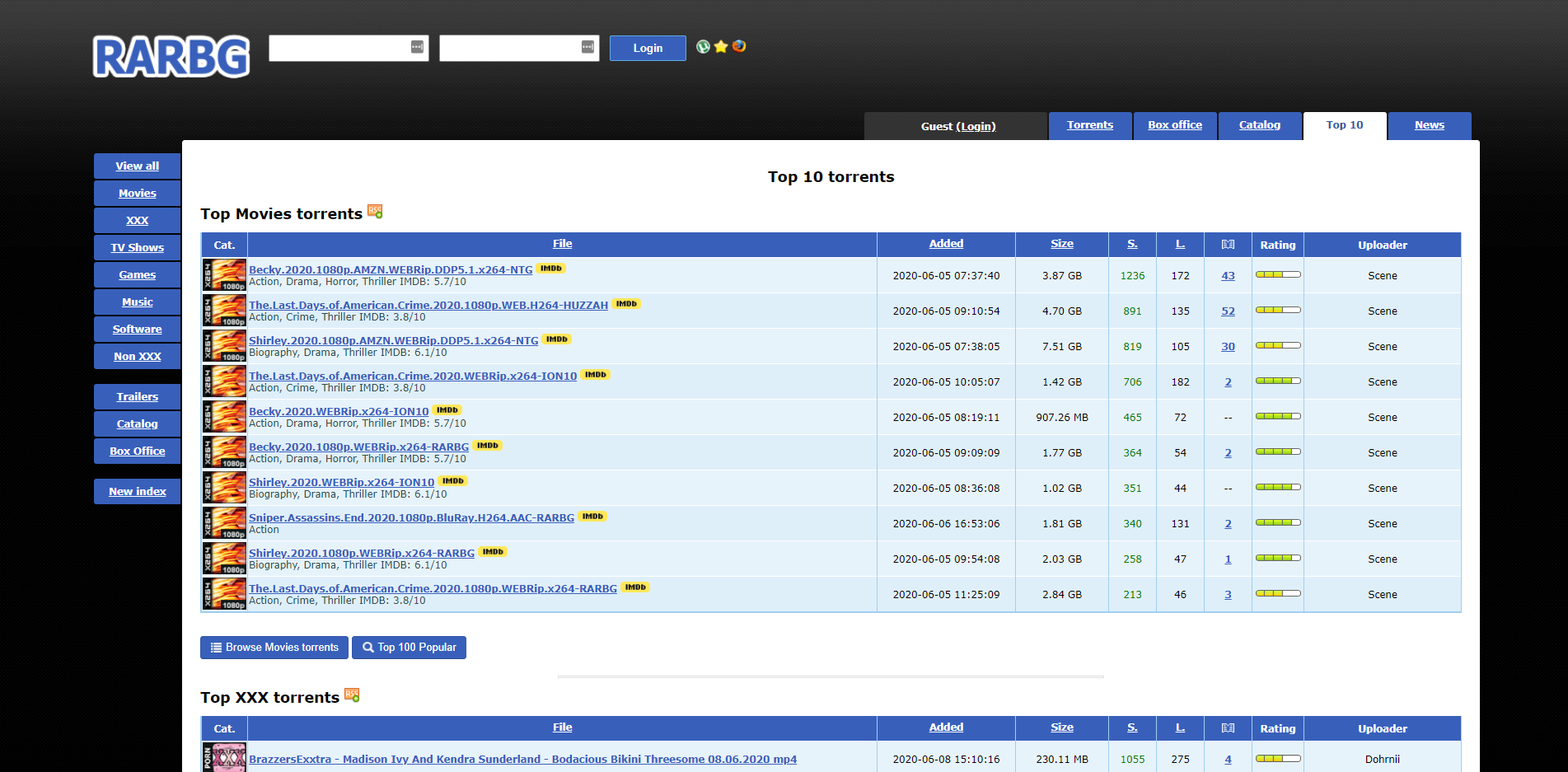
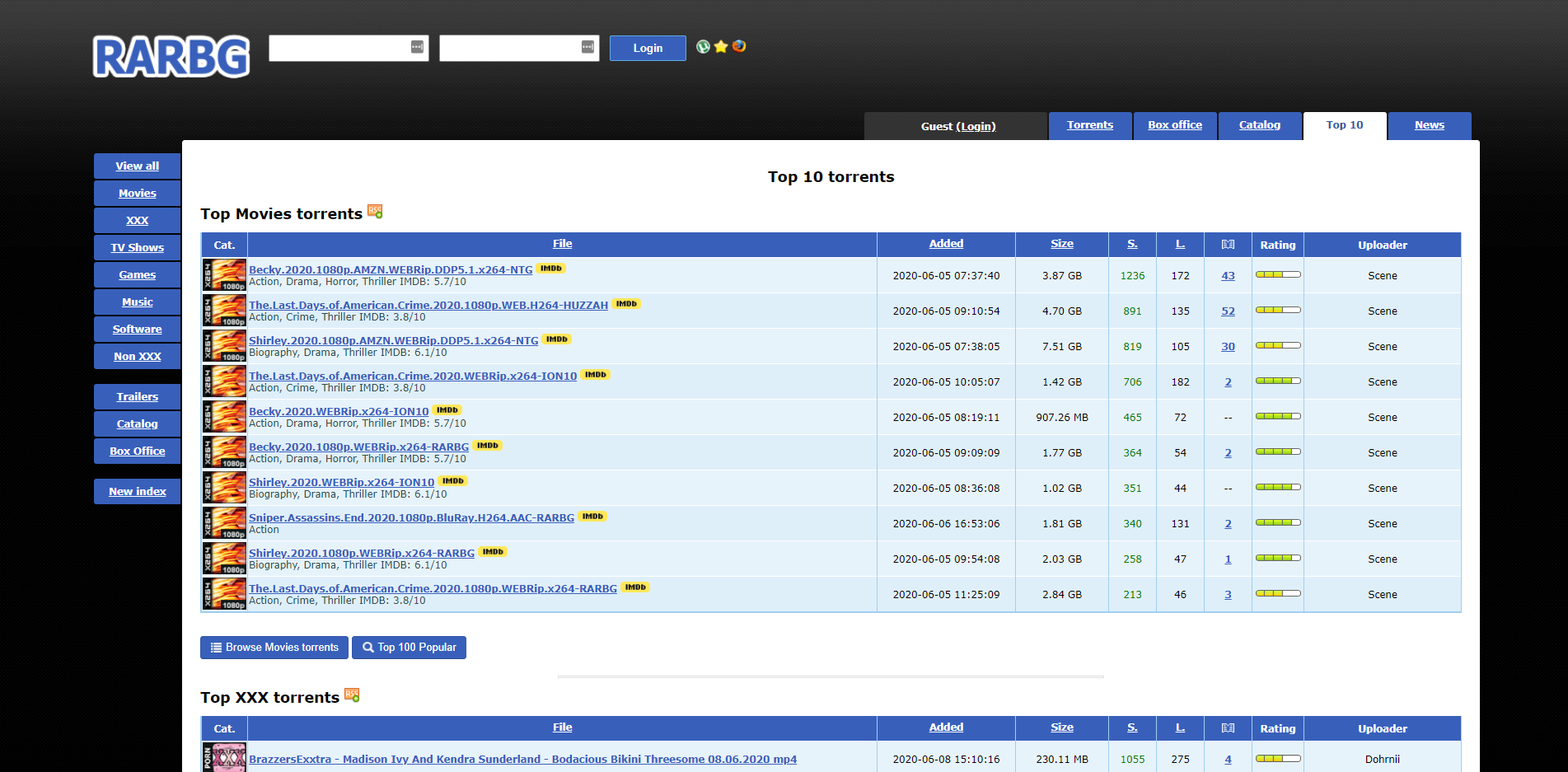
1337x
A popular alternative to The Pirate Bay, 1337x is another popular torrent website that offers a variety of media to download. It’s great when you’re on the hunt for TV shows, movies, music, and games. The website enjoyed notable success following the shutdown of another reputable torrent website, KickAssTorrents.
Interestingly, 1337x is banned from Google search queries as per a request made by Feelgood Entertainment in 2015. To work around this block, 1337x switched its domain. Using a VPN, as we mentioned earlier, can also help users access the 1337x website without any hiccups.


Torrentz2
An accessible alternative to the now dysfunctional Torrentz, Torrentz2 stands out from other torrent sites as it acts more of a torrent index. Torrentz2 indexes torrents from various major torrent websites, making it a great option for more thorough searches.
Though its user interface is simple, don’t underestimate Torrentz2’s functionality as a go-to source for torrents. Think of the website as your search engine for torrents. Upon typing in what you’re looking for, Torrentz2 will provide you with a list of other websites that offer your desired torrent. If you want a much broader search for your torrents, then give Torrentz2 a shot.
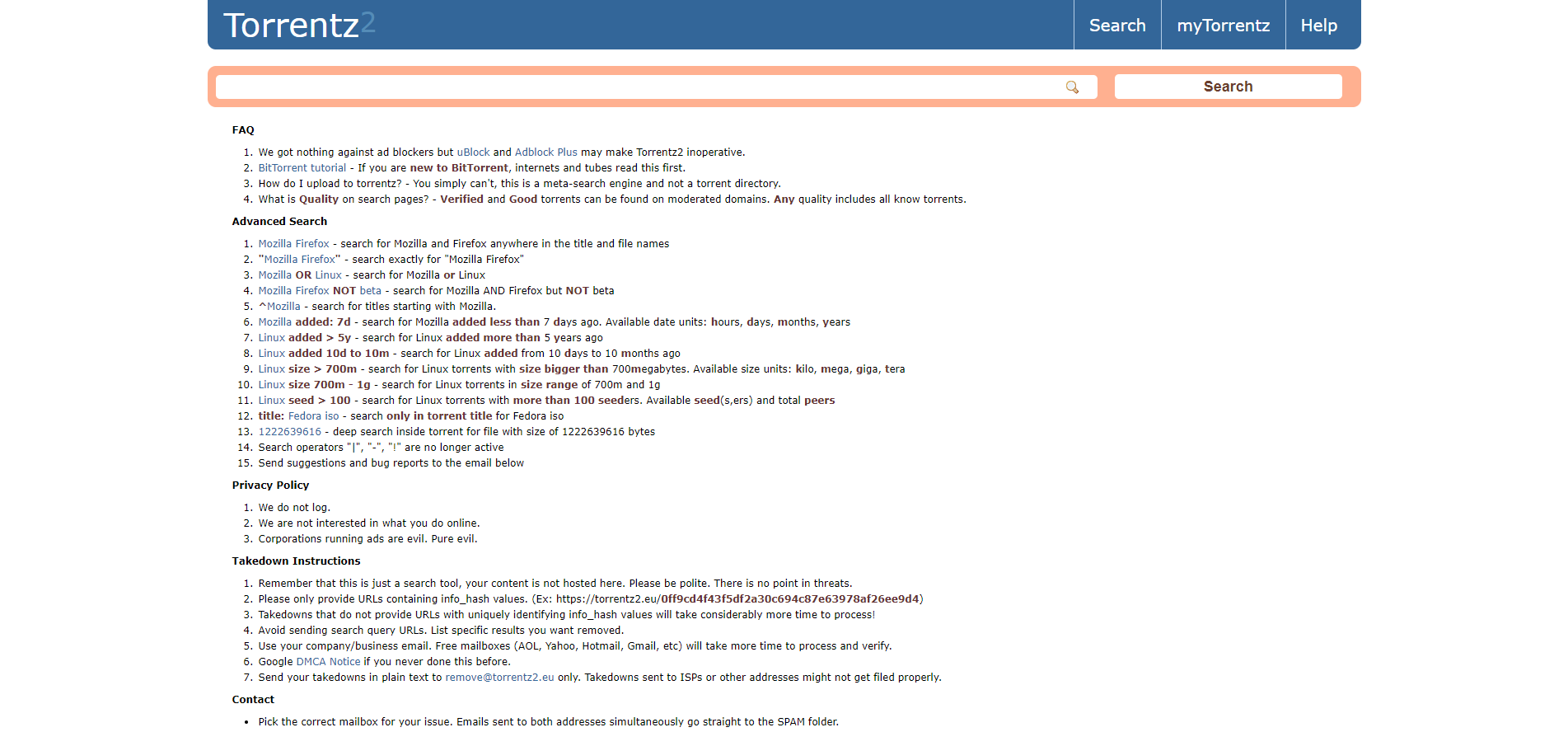
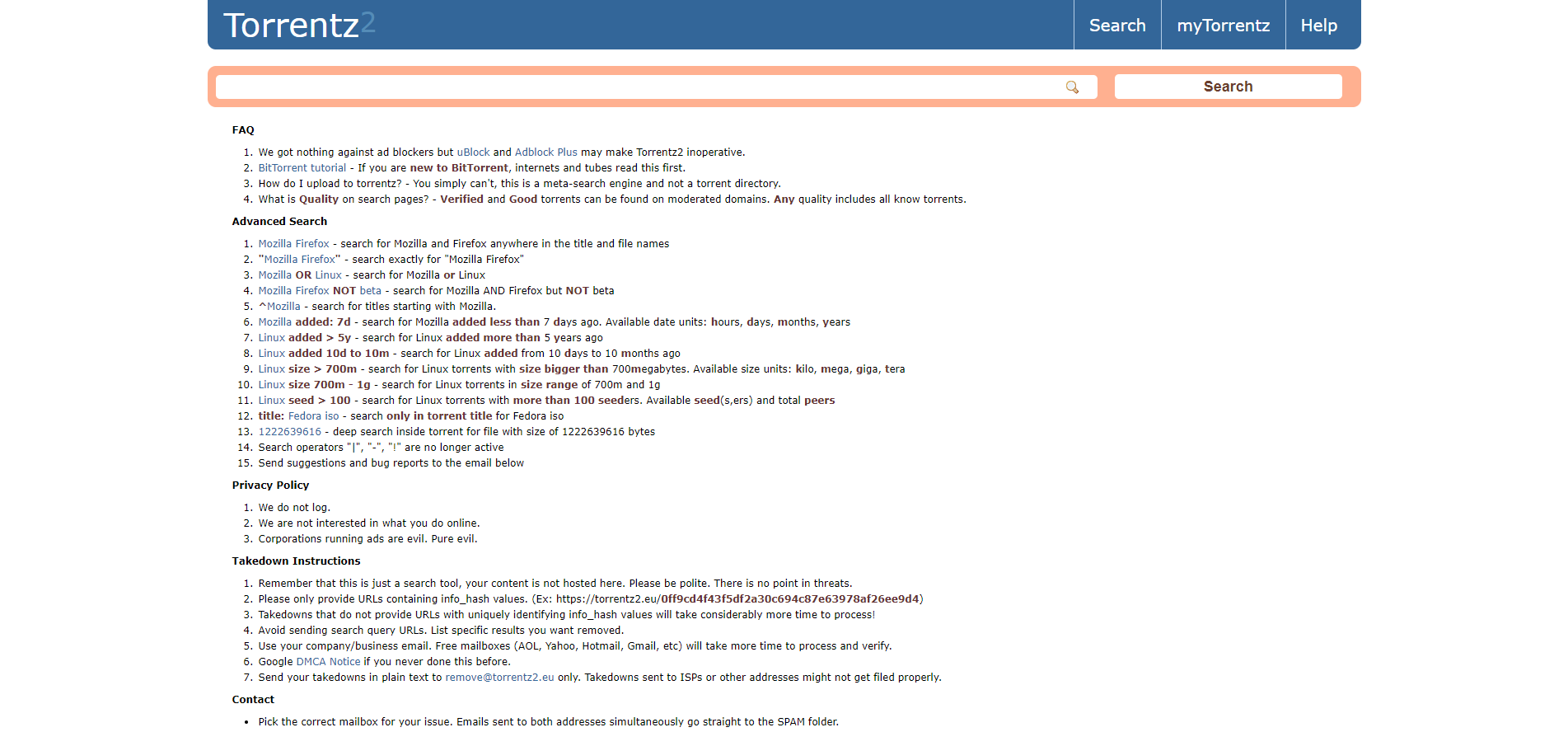
YIFY
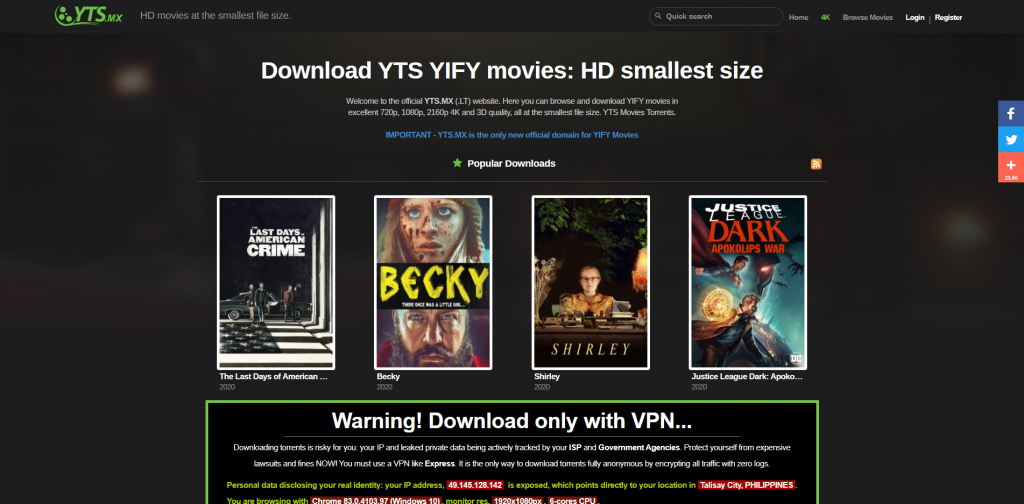
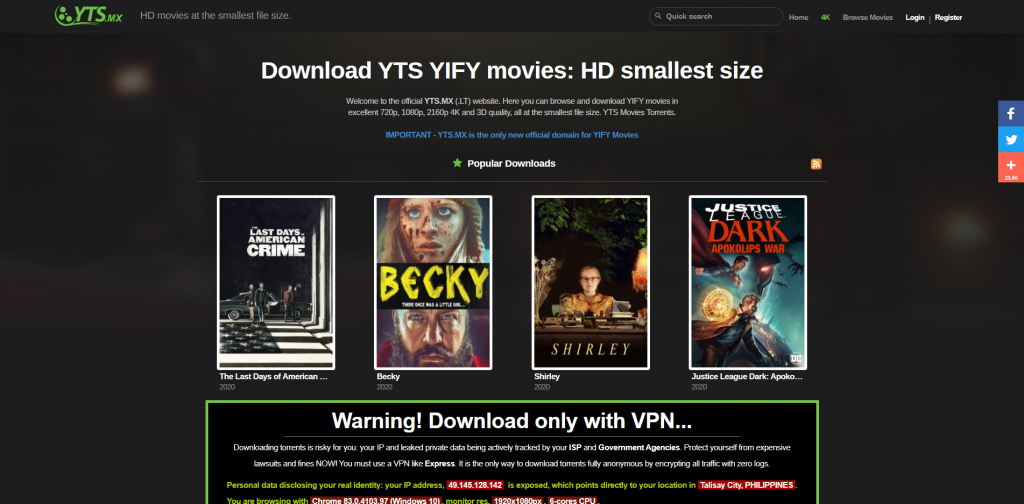
Sometimes referred to as YTS (YIFY Torrents Solution), YIFY focuses more on movie torrents in its library. You might think that this may limit your selection, but YIFY makes up for it with its high quality torrents. This is a distinct feature among YIFY torrents, as many of the movies in its library come in significantly smaller file sizes compared to other torrent websites. As such, you need not worry about YIFY’s torrents taking up too much space in your storage.
How To Uninstall uTorrent
There is no doubt that as far as torrent clients are concerned, only a few of them can match uTorrent in functionality and popularity. Nevertheless, you might find uTorrent to be an unsuitable fit for you. We all have different preferences, after all. Fortunately, removing uTorrent from your computer is simple.
How To Uninstall uTorrent on Windows
Step 1: Ensure you are logged into your administrator account before trying to uninstall uTorrent.
Step 2: Go to your Task Manager and shut down the uTorrent app. This applies to other programs that may be connected to it, such as uTorrent Helper.
Step 3: Uninstall uTorrent from your control panel. Be sure to restart your computer after uninstalling uTorrent.
Step 4: Delete all Invalid Entries. To do this, go to your control panel and select “Appearance and Personalization.” Click on “Folder Explorer Options” and click on the “View” tab. Check the “Show hidden files and folder” box and click “OK.” Then, open your Windows File Explorer. From here, type “uTorrent” on your search box and delete all uTorrent software leftover files permanently.
How To Uninstall uTorrent on Mac
Step 1: Locate uTorrent in the Applications folder.
Step 2: Drag the uTorrent icon to the Trash. An alternative method of moving uTorrent to the Trash is by right clicking the program and clicking on “Move to Trash.”
Step 3: To completely uninstall uTorrent from your Mac, make sure to right click the Trash icon and click on “Empty Trash” when prompted.
Alternatives to uTorrent
As efficient at uTorrent is, you might be looking for other torrent clients that may suit your needs better. Though there are a number of torrent client alternatives to choose from, there are a few that stand out and are worth your consideration.
qBittorrent


Don’t be fooled by the simplicity of qBittorrent’s user interface. Behind its understated design lies a torrent client that gets the job done — and fast. It claims to use as little CPU and memory as possible, cutting down on any sluggish downloads for your computer. Furthermore, it comes with an integrated torrent search engine and allows users to download torrents according to priority. Overall, qBittorrent is truly the next best thing to uTorrent if you want something that’s easy and quick to use.
Deluge
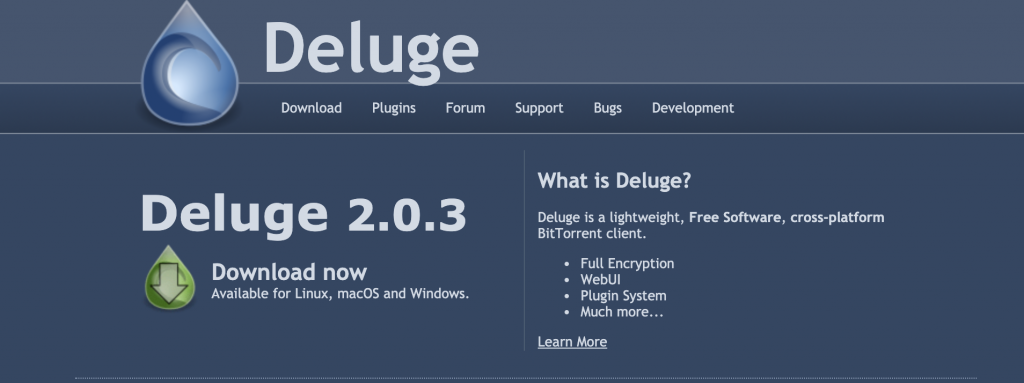
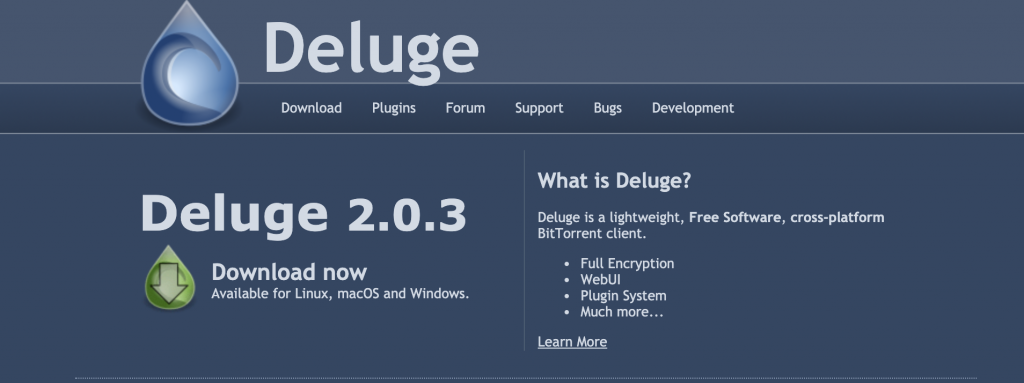
If you’re looking for something that caters more to torrent newbies, then Deluge will be your best bet. Although it may be user-friendly — especially for beginners — Deluge has a lot more beyond its clean looks. Not only does it have integration with Chrome and Firefox, this torrent client comes with other additional and useful features. These include the ability to unzip files on top of being able to shut down your computer once your torrent is done downloading. Without a doubt, Deluge is a delightful torrent client to have and won’t slow down your computer, no matter how old or new the model is.
Vuze
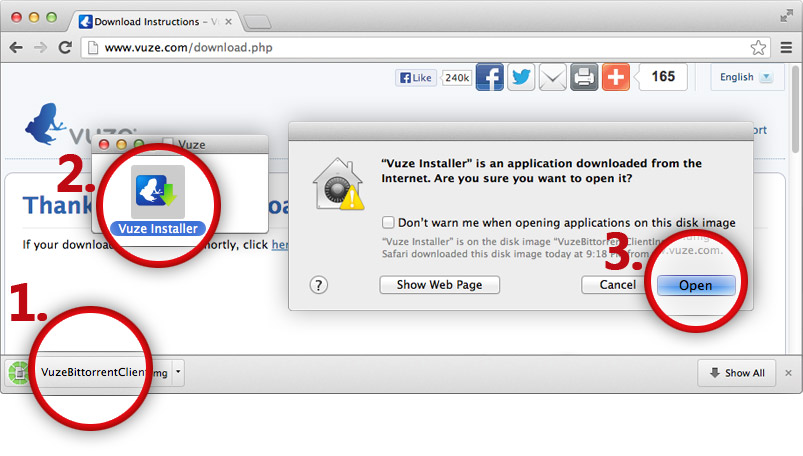
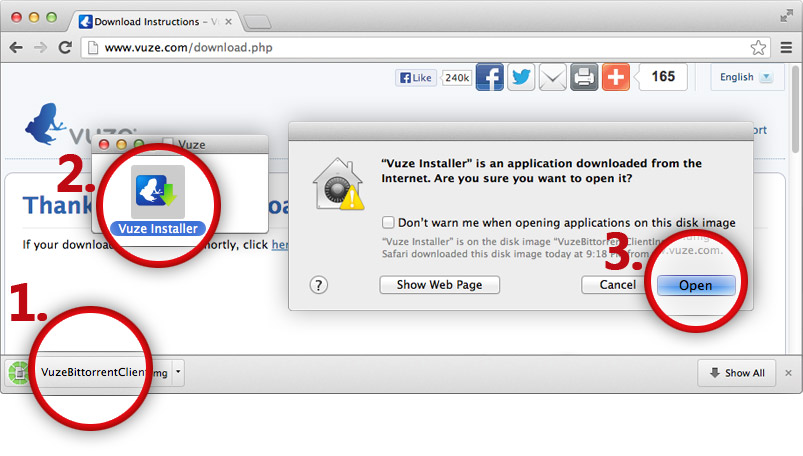
Just as popular as uTorrent, Vuze is an excellent torrent client that’s jam-packed with features. Don’t be intimidated by that though, as Vuze can be adjusted according to how simple or complex you need it to be. Additionally, Vuze has both a free and premium option. With the free version of the program, you get to enjoy the basic (but still useful) necessities, such as torrent download, support for magnet file links, and media playback. One downside to the free version of Vuze, however, is the ads that come with it. Still, considering its futures, having an ad every now and then shouldn’t be too much of a problem.
On the other hand, if you opt for the paid alternative (referred to as Vuze Plus), you get to enjoy the added benefits of virus protection and the option to preview media files, to name a few. We’ve already stressed how important it is to protect yourself with your online activities, so cashing in on the added virus protection of Vuze Plus might just win you over.
Final Thoughts
With all these points made, it goes without saying that uTorrent is, without a doubt, one of the best and safest torrent clients out there. It’s easy to use and makes downloading torrents a breeze. Though there are many torrent clients out there, uTorrent remains to be one of the top choice online — and with good reason.
That said, your safety is still your responsibility, of course. As enjoyable as it may be to download torrents, you need to stay vigilant when it comes to downloading them from the Internet. This applies to any of your online activities in general. Remember to always protect your privacy and data, regardless if you’re downloading torrents or not.
DISCLAIMER
We here at CitizenSide do not promote nor condone the act of piracy. Downloading torrents is still, at its core, an act of piracy. There are some undeniable benefits to torrenting, but as with many other activities on the Internet, it still comes with its own risks. Be sure to be consistent about protecting your connection and data, and proceed with caution with what you do online — be it involved in torrents or otherwise.


![Top 10 Kickass Torrents Proxy and Mirror Sites [All Working]](https://citizenside.com/wp-content/uploads/2021/01/KickAss-1-300x169.jpg)

![12 BEST RARBG Proxy and Mirror Sites [100% Unblocked & Working]](https://citizenside.com/wp-content/uploads/2020/05/Torrenting-300x169.jpeg)

