What is a Torrent?
In the digital age, torrents have become synonymous with file sharing and downloading content from the internet. But what exactly is a torrent? A torrent is a file that contains metadata about the content being shared and the network location of multiple computers, commonly referred to as peers, that host the file.
Torrents work on a peer-to-peer (P2P) file sharing network, which means that instead of relying on a central server for file distribution, files are shared directly between users. This decentralized approach allows for faster and more efficient downloading since the burden is spread across multiple sources.
One of the reasons why torrents have gained immense popularity is its ability to handle large files and distribute them to a wide audience. Whether it’s a high-quality movie, software, or a collection of music albums, torrents provide a convenient way to share and download such content.
To make use of torrents, you need torrent client software installed on your device. These clients enable you to connect to the torrent network and download files. Popular torrent clients include BitTorrent, uTorrent, and qBittorrent, among others.
When you download a torrent file, your torrent client connects to a tracker server. This server keeps track of all the peers hosting the file and helps you establish connections to them. Peers, in this context, are other users who have already downloaded or are currently sharing the file.
The torrent file itself acts as a roadmap, providing the necessary information for your torrent client to find and connect to the peers. It contains details such as the file name, size, a list of trackers, and various pieces of the file that need to be downloaded from different peers.
Torrent Clients
Torrent clients are software applications that enable users to connect to the torrent network, search for torrent files, and download or upload files using the peer-to-peer file sharing protocol. These clients provide the necessary tools and functionalities to manage and optimize the downloading process.
There are several popular torrent client options available, each with its own features and interface. Here are a few commonly used torrent clients:
- BitTorrent: BitTorrent is one of the oldest and most widely recognized torrent clients. It offers a user-friendly interface and a robust set of features, including the ability to prioritize downloads, limit bandwidth usage, and support for remote access.
- uTorrent: uTorrent is a lightweight torrent client known for its simplicity and efficiency. It is favored by many users due to its small file size and resource-friendly nature, making it suitable for low-end devices with limited processing power.
- qBittorrent: qBittorrent is an open-source torrent client that is free to use and available on multiple platforms. It boasts a clean and intuitive interface, as well as advanced options such as integrated torrent search, RSS feed support, and IP filtering.
- Deluge: Deluge is a cross-platform torrent client that offers a feature-rich experience while being lightweight and customizable. It supports plugins for added functionality, allows for remote management, and offers a web-based interface for accessing torrents remotely.
Regardless of the torrent client you choose, the basic functionality remains the same. You can search for torrent files using built-in search engines or external websites, add the desired torrents to your client, and start downloading or uploading files.
Torrent clients provide options to manage your downloads, such as setting download/upload speeds, organizing downloaded files, and scheduling downloads for specific times. Additionally, most torrent clients offer features like the ability to pause and resume downloads, prioritize certain files within a torrent, and even preview media files while they are being downloaded.
It is important to note that while torrent clients themselves are legal software, the use of torrents to share copyrighted material without permission is illegal in many countries. Always ensure that you are abiding by copyright laws and only downloading or uploading files that you have the rights to.
Tracker Servers
In the world of torrents, tracker servers play a crucial role in facilitating the sharing and downloading of files. Tracker servers act as a central hub that connects peers and helps coordinate the transfer of data between them.
When you download or upload a torrent file, your torrent client connects to a tracker server to obtain information about other peers who are sharing the same file. The tracker server keeps track of the IP addresses of all the peers in the swarm, which is the collective term for all the users sharing a particular file.
Tracker servers perform several key functions in the torrent ecosystem:
- Coordinate connections: The tracker server’s primary function is to coordinate the connections between peers in a torrent swarm. When your torrent client connects to the tracker, it provides details about the files you want to download or upload. The tracker then responds with a list of peers currently sharing the file, allowing your client to establish connections with them.
- Monitor swarm health: Tracker servers keep track of the health and availability of a torrent swarm. They can monitor the number of seeds and peers, providing valuable information about the overall health and stability of the file distribution. This helps users make informed decisions about which torrents are reliable and efficient.
- Manage bandwidth: Tracker servers also manage bandwidth allocation within the swarm. They distribute incoming and outgoing data among the peers, ensuring a fair distribution of resources. By coordinating the upload and download speeds of peers, trackers help maintain efficient file sharing across the network.
It is important to note that not all torrent transfers require a tracker server. Some newer torrent protocols, such as Distributed Hash Table (DHT) and Peer Exchange (PEX), allow for decentralized tracking and peer discovery. These protocols use a distributed network to maintain information about peers, eliminating the need for a central tracker.
However, traditional tracker servers are still widely used, especially for older torrents and in cases where a centralized tracking system is preferred. They provide an efficient and reliable way to connect peers and maintain the integrity of the file sharing process.
It’s worth mentioning that tracker servers themselves do not host or store the actual files being shared. They simply facilitate the communication between peers and assist in managing the transfer of data within the torrent network.
Seeds and Peers
In the world of torrents, the terms “seeds” and “peers” are commonly used to describe the status of users sharing and downloading a particular file. Understanding the difference between seeds and peers is essential to grasp the dynamics of torrent file sharing.
Seeds: Seeds are users who have completed downloading a file and are now sharing it with others. These users have the complete file available for distribution. Seeds are essential for the longevity and availability of a torrent since they act as the primary source for other users to download the file.
The more seeds a torrent has, the faster and more reliable the download will be. Seeders contribute to the overall health and stability of the torrent network by ensuring that the file remains available for others to download, even after they have finished downloading it themselves.
Peers: Peers, on the other hand, are users currently downloading or uploading the file. They are still in the process of acquiring the complete file. Peers are valuable in a torrent swarm as they contribute to the overall bandwidth and speed of the download. The more peers there are, the faster the download speed can potentially be.
Peers rely on both the seeds and other peers to obtain different parts of the file. As the file pieces are downloaded, peers can share the pieces with other peers, contributing to the decentralization and efficiency of the torrent network.
It’s important to note that a peer can become a seed once they have finished downloading the entire file. This transition from peer to seed increases the availability of the file for others to download.
Seeds and peers are critical components of the torrent ecosystem, working together to facilitate the sharing and downloading of files. Seeds make the files available to others, while peers actively participate in downloading and uploading the file to ensure optimal speed and distribution.
When choosing which torrents to download, it is generally preferable to select torrents with a high number of seeds and a comparatively lower number of peers. This indicates that the file is well-established and has a higher chance of fast and reliable downloading.
Understanding the significance of seeds and peers is fundamental for anyone engaging in torrent file sharing, as it enables them to make informed decisions about which torrents to download and ensures a smooth torrenting experience.
Torrent Files
Torrent files are at the heart of the torrenting process. They act as a key element in the sharing and downloading of files through the peer-to-peer network. A torrent file contains crucial information necessary for users to connect to the network, locate the desired content, and initiate the downloading or uploading process.
A torrent file is a small metadata file with the extension “.torrent”. It does not contain the actual content being shared; instead, it provides details about the file, such as its name, size, and a list of trackers that coordinate the transfer of data between peers.
When you download a torrent file, your torrent client reads the information encoded within it to connect to the tracker server. The tracker server assists in discovering other peers who possess the desired file and establishes connections between them.
Torrent files also contain a unique identifier called a “hash” which is generated by the torrent client. This hash is unique to each file and helps ensure the integrity of the downloaded content. It acts as a digital fingerprint that verifies the consistency and accuracy of the file being shared.
Additionally, torrent files are broken down into smaller pieces, typically ranging from a few kilobytes to a few megabytes in size. These pieces are scattered among the peers in the torrent swarm. When you start downloading a torrent file, your torrent client requests these pieces from different peers, reassembling them into the original file on your device.
It is worth noting that torrent files can be shared and accessed through various means. They can be obtained through dedicated torrent websites or through the use of decentralized torrent search engines within torrent clients. These platforms provide a searchable database of torrent files, making it easier for users to find and download their desired content.
Torrent files have contributed to the popularity of the torrenting ecosystem due to their efficiency in handling large files and distributing them across multiple sources. They enable users to download and share a wide range of content, including movies, TV shows, music albums, software programs, and much more.
However, it is essential to exercise caution when downloading torrent files, as they can also be used to propagate malicious software or copyright-protected content. Ensure that you are downloading files from trusted sources and abide by copyright laws to avoid any legal issues.
How Do Torrents Work?
Torrents operate on a peer-to-peer (P2P) file sharing network, allowing users to share and download files directly from one another rather than relying on a central server. This decentralized approach offers several advantages, such as faster download speeds and increased availability of files.
Here’s a step-by-step breakdown of how torrents work:
- Torrent Creation: The process begins with a user creating a torrent file. This file contains metadata about the content being shared, including file name, size, and a list of trackers (servers that coordinate the transfer of data).
- Uploading the Torrent: The torrent file is uploaded to a torrent website, a torrent search engine within a torrent client, or shared directly between users.
- Connecting to the Tracker: When a user wants to download a file, their torrent client reads the torrent file and connects to the tracker server listed within it. The tracker server maintains a list of peers currently sharing the file.
- Discovering Peers: The tracker server responds to the torrent client with a list of peers that have the desired file. The client then connects to these peers to initiate the download process.
- Downloading the File: The download process starts as the torrent client begins requesting small pieces of the file from different peers. It simultaneously uploads the pieces it has already downloaded to other peers in the swarm. This process continues until the complete file is obtained.
- Seeding: Once the file has been successfully downloaded, the user can choose to become a seeder. Seeders are users who continue sharing the file with others, contributing to the availability and longevity of the torrent.
Torrents utilize a unique feature called “swarming” to enhance the download speed and reliability. Swarming allows torrent clients to download different pieces of the file from multiple sources simultaneously. This parallel downloading process allows for faster transfer speeds, as the workload is distributed among several peers.
Moreover, torrents have built-in error checking mechanisms. Each piece of the file has a hash associated with it, and torrent clients verify the integrity of downloaded pieces by comparing their hashes with the expected values. This ensures that the downloaded content is accurate and free from errors.
It’s important to note that while torrents offer many advantages, they have also been associated with copyright infringement and the illegal sharing of copyrighted material. It is crucial to use torrents responsibly and ensure that you are only downloading or sharing files for which you have the necessary rights or permissions.
Overall, torrents have revolutionized file sharing by providing an efficient and decentralized method for users to share and download content. Their popularity continues to grow, making them a widely used method for distributing a vast array of digital media.
Downloading a Torrent File
Downloading a torrent file involves a few simple steps, but it is important to do so responsibly and in compliance with copyright laws. Here’s a guide on how to download a torrent file:
- Choose a Torrent Client: Start by selecting a torrent client software to manage your downloads. There are various options available, such as BitTorrent, uTorrent, and qBittorrent. Download and install the torrent client of your choice on your device.
- Find a Torrent Website: Next, you’ll need to find a trusted torrent website that hosts the torrent files you want to download. Some popular torrent websites include The Pirate Bay, 1337x, and RARBG. Make sure to research and choose a reliable and reputable website.
- Search for Your Desired File: Use the search functionality on the torrent website to look for the specific file you want to download. You can search by file name, category, or use keywords to find the desired content.
- Choose and Download the Torrent File: Once you have found the file, click on the magnet link or the download button associated with it. This action will prompt your torrent client to open and automatically start downloading the torrent file.
- Monitor the Download: Your torrent client will display the progress of the download, including the number of seeds and peers, the download speed, and the estimated time remaining. You can also allocate bandwidth and set download priorities within the torrent client.
- Wait for the Download to Complete: Depending on the size of the file and the number of seeds available, the download process can take some time. Patience is key, as the download speed will vary depending on the number of seeds and peers actively sharing the file.
- Verify and Enjoy: Once the download is complete, your torrent client will notify you. Take a moment to verify the downloaded file’s integrity by comparing the hash provided on the torrent website with the hash generated by your client. If they match, you can enjoy the downloaded content.
Remember, it is essential to practice responsible torrenting. Ensure that you are downloading files legally, respecting copyright laws and intellectual property rights. Always choose trusted sources and be cautious of any potential risks associated with downloading torrents.
Furthermore, be mindful of the local laws and regulations regarding file sharing in your country, as these can vary. Stay updated on any legal developments and use torrents responsibly and ethically.
By following these steps and being responsible, you can make the most of the torrenting experience and enjoy the convenience of accessing a wide range of digital content.
Uploading a Torrent File
Uploading a torrent file allows you to share your own content with others through the peer-to-peer file sharing network. It involves creating a torrent file and making it available for others to download. Here’s a step-by-step guide on how to upload a torrent file:
- Create the Content: Start by creating or preparing the content you want to share. This could be a file, folder, or a collection of files and folders that you want to distribute.
- Choose a Torrent Client: Select a torrent client software that supports creating and uploading torrent files. Popular options include BitTorrent, uTorrent, and qBittorrent. Install the client on your device if you haven’t already.
- Create a Torrent File: Open your torrent client and navigate to the option to create a new torrent file. In this step, you will need to select the content you wish to upload by choosing the file or folder from your device.
- Add Tracker Information: Once you have selected the content, you need to provide the tracker information. Trackers are servers that help coordinate the transfer of data between peers. You can add one or more trackers to the torrent file to ensure smooth sharing. You can find a list of public trackers online or use the default tracker provided by your torrent client.
- Set Preferences: Some torrent clients allow you to set preferences for the torrent file, such as the maximum upload speed, download speed, and whether or not to enable seeding after the download is complete. Configure these settings based on your preferences.
- Generate and Save the Torrent File: Once you have provided all the necessary information, click on the option to generate or save the torrent file. Choose a location on your device where you want to save the file. Make sure to choose a descriptive file name for better identification.
- Upload the Torrent File: Now that you have created the torrent file, you can upload it to a torrent website or share it directly with others. Many torrent websites have an option to upload your own torrent files. Follow the instructions on the website to provide the necessary details and select the torrent file to upload.
- Seed and Share: Once the torrent file is uploaded, your client will start seeding the file. Seeders are users who have the complete file and are sharing it with others. Keep your client open and connected to the internet to ensure the file remains available for download by other users.
Remember, when uploading a torrent file, it is essential to respect copyright laws and only share content for which you have the necessary rights or permissions. Be mindful of the content you upload and ensure that it complies with legal and ethical guidelines.
By following these steps, you can contribute to the torrenting community by sharing your own content and making it accessible to others in a decentralized and efficient manner.
Advantages of Torrents
Torrents have gained immense popularity as a file sharing method due to several advantages they offer over traditional downloading methods. Here are some key advantages of using torrents:
- Faster Downloads: Torrents utilize a peer-to-peer network, allowing for faster download speeds compared to conventional downloading methods. By downloading small pieces of a file from multiple sources simultaneously, torrents can maximize available bandwidth and significantly reduce download times.
- Resumable Downloads: Torrents support resumable downloads, which means that if your download is interrupted or paused, you can easily resume it from where it left off. This eliminates the need to start the download from scratch, saving time and data.
- Distribution of Bandwidth Load: In a torrent swarm, the load of distributing a file is shared among multiple seeds and peers. This decentralized approach helps in balancing the bandwidth and server load, resulting in efficient and reliable downloads for all users.
- Availability of Rare and Out-of-Print Content: Torrents provide access to a vast library of content, including rare or out-of-print material that may be unavailable or hard to find through conventional means. Users can share obscure files and maintain their availability for others to download over time.
- Sharing Large Files: Torrents are well-suited for sharing large files, such as high-quality video files, software installations, or collections of music albums. With the ability to download files in small, manageable pieces, torrents enable users to distribute large files efficiently.
- Bandwidth Optimization: Torrent clients offer options to allocate and manage bandwidth effectively. Users can prioritize downloads, limit upload speeds, or set specific times for downloads to avoid network congestion. This allows for seamless multitasking and ensures a smooth internet experience.
- Cost Effectiveness: Torrents can be a cost-effective alternative to traditional distribution methods, especially for content creators and distributors. Instead of relying on expensive servers and bandwidth, torrents leverage the resources of the users themselves, reducing the need for extensive infrastructure.
It is important to note that while torrents offer numerous advantages, they should be used responsibly and within legal boundaries. Sharing copyrighted material without permission is illegal and can lead to severe consequences. Always ensure you are abiding by copyright laws and only download or share files for which you have the necessary rights or permissions.
Overall, torrents provide a decentralized, efficient, and flexible method of file sharing, allowing users to access a vast array of content quickly and conveniently.
Disadvantages of Torrents
While torrents offer many advantages, it is important to consider the potential disadvantages associated with this file sharing method. Here are some drawbacks of using torrents:
- Potential for Illegal Activities: One of the primary concerns with torrents is the potential for copyright infringement. Torrents have been associated with the unauthorized sharing and downloading of copyrighted material, which is illegal in many countries. Users must be cautious and ensure they are only sharing and downloading files that they have the necessary rights to.
- Risk of Malicious Files: Due to the decentralized nature of torrent networks, it is possible for malicious users to upload and share infected or fake files. These files may contain viruses, malware, or other harmful content that can compromise the security of your device. It is crucial to use trusted sources and exercise caution when downloading torrents.
- Dependence on Seeders: The availability and download speed of a torrent file heavily rely on the number of seeders, i.e., users who have completed downloading the file and are sharing it. If a torrent has few seeders or lacks active participants, it can result in slow download speeds or even an inability to download the file altogether.
- Limited Control over File Integrity: Unlike traditional downloads where files are sourced directly from a trusted server, torrents rely on multiple sources. This decentralized approach means that there is less control over the integrity and authenticity of the downloaded files. While hash validation can help ensure file integrity, it is not foolproof.
- Reduced Privacy: Torrents operate on a peer-to-peer network, meaning that your IP address is visible to other users in the swarm. This can raise privacy concerns, as your online activity and downloading habits may be exposed to others. To mitigate this risk, users can employ Virtual Private Networks (VPNs) to help protect their privacy while torrenting.
- Bandwidth Usage: Torrent downloads can consume significant amounts of bandwidth, especially if you are actively seeding files for extended periods. This can impact internet performance for other activities, such as online gaming or video streaming. Users should be mindful of their bandwidth usage and manage it accordingly.
- Legality and Ethical Considerations: The legal status of torrents can vary depending on the jurisdiction and the type of content being shared. It is essential to understand and abide by copyright laws in your country and consider the ethical implications of torrenting, respecting the rights of content creators and copyright holders.
By being aware of the potential disadvantages and taking necessary precautions, users can navigate the torrent ecosystem responsibly, ensuring both their safety and compliance with legal and ethical standards.
Remember to always use reputable torrent clients, choose trusted sources, and respect the rights and intellectual property of others when participating in torrent file sharing.

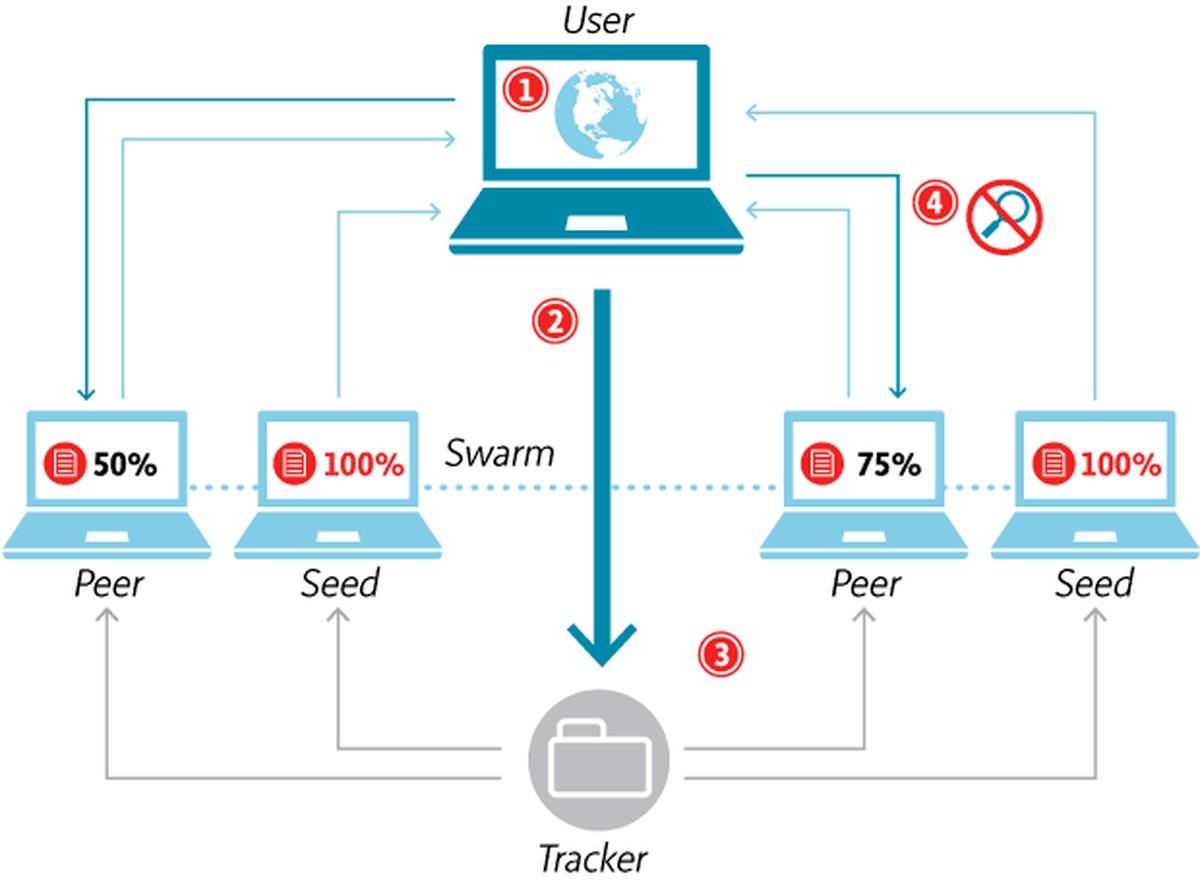
![Top 10 Kickass Torrents Proxy and Mirror Sites [All Working]](https://citizenside.com/wp-content/uploads/2021/01/KickAss-1-300x169.jpg)
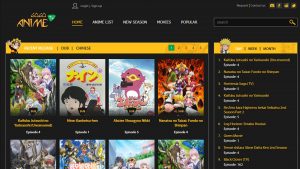
![Limetorrents: 10 Best Proxy and Mirror Sites [100% Unblocked]](https://citizenside.com/wp-content/uploads/2021/01/limetorrents-300x197.jpg)