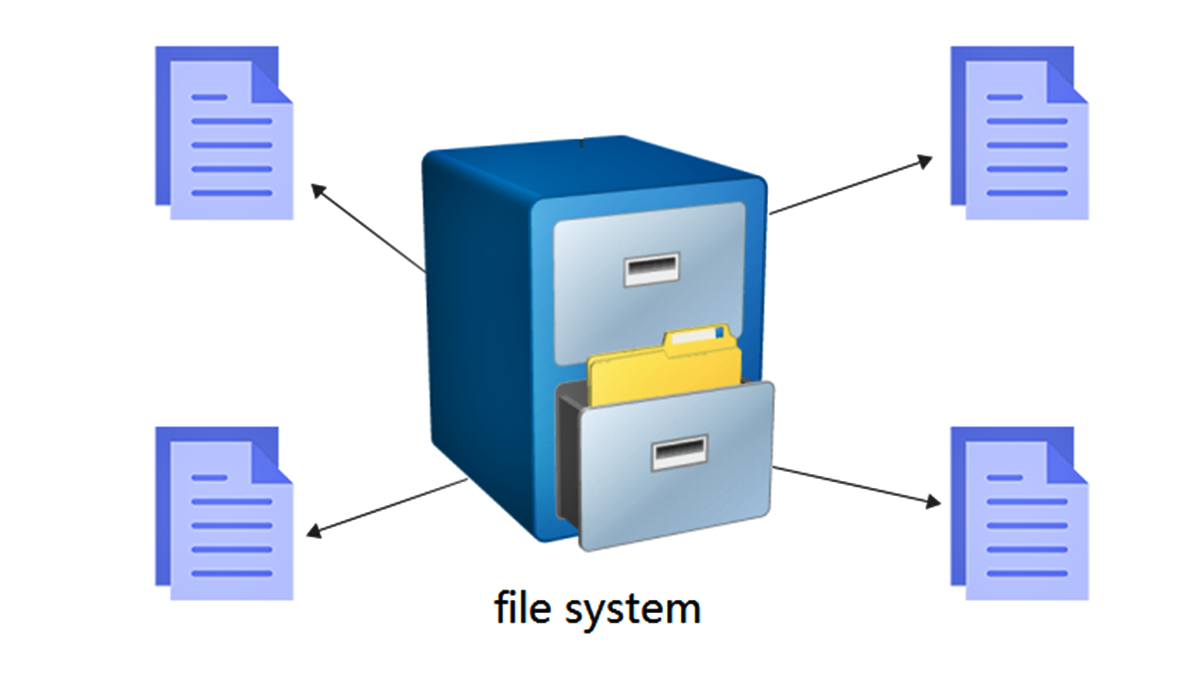What Is a File System?
A file system is a method of organizing and storing files on a computer’s storage device, such as a hard drive or an SSD. It provides a hierarchical structure that allows users to easily locate, access, and manage their files. The file system manages the allocation of storage space, tracks the location of each file, and controls how data is stored and retrieved.
At its most basic level, a file system consists of two main components: the file management system and the disk management system. The file management system regulates how files are named, organized, and accessed, while the disk management system handles the physical allocation of the storage space on the disk.
A file system plays a crucial role in the overall performance and reliability of a computer or device. It impacts the speed of file access, the ability to recover data in case of errors or failures, and the compatibility with different operating systems and applications.
When you save a file on your computer, it is stored on the disk using a specific file system format. Different operating systems utilize different file systems, each with its own advantages and limitations.
In the next section, we will explore some of the most common types of file systems and their characteristics.
Types of File Systems
There are numerous types of file systems used by different operating systems and devices. Each file system has its own features, limitations, and compatibility, making it suitable for specific use cases. Let’s take a closer look at some of the most popular file systems:
- FAT (File Allocation Table): The FAT file system is one of the oldest and most widely supported file systems. It is commonly used in external storage devices such as USB drives and memory cards. It offers good compatibility across multiple operating systems but has limitations in file size and maximum storage capacity.
- NTFS (New Technology File System): NTFS is the default file system for Windows operating systems. It provides advanced features such as file and folder permissions, encryption, compression, and support for larger file sizes. NTFS offers better reliability and performance compared to FAT.
- HFS+ (Hierarchical File System Plus): HFS+ is the file system used by older versions of macOS. It supports features like journaling, file system encryption, and larger file sizes. However, it has limitations when it comes to compatibility with other operating systems.
- APFS (Apple File System): APFS is the default file system used in current macOS and iOS devices. It is designed to improve performance and efficiency, with features like space sharing, encryption, snapshots, and improved file system reliability. APFS is optimized for solid-state drives (SSDs) and offers better compatibility with Windows file systems compared to HFS+.
- Ext4 (Fourth Extended File System): Ext4 is the default file system for many Linux distributions. It offers improved performance, scalability, and support for larger file sizes compared to its predecessor Ext3. Ext4 supports features like journaling, online resizing, and extended attributes.
- ZFS (Zettabyte File System): ZFS is a highly advanced file system known for its data integrity and protection features. It provides support for data compression, snapshots, RAID-like functionality, and advanced error detection and correction. ZFS is commonly used in servers and high-performance computing environments.
- ReFS (Resilient File System): ReFS is a file system introduced by Microsoft in Windows Server 2012. It offers enhanced data integrity, scalability, and reliability features. ReFS is designed to handle large amounts of data and is commonly used in enterprise environments.
- XFS (XFS File System): XFS is a high-performance file system used in Unix-like operating systems. It is known for its scalability, reliability, and support for large storage capacities. XFS provides features like journaling, online resizing, and snapshots.
- Btrfs (B-Tree File System): Btrfs is a modern file system designed for Linux. It offers features such as data compression, snapshot capabilities, online resizing, and RAID-like functionality. Btrfs focuses on data integrity, performance, and flexibility.
When choosing a file system, it is important to consider factors like the intended use, compatibility with your operating system, performance requirements, and scalability needs. Each file system has its own strengths and weaknesses, so it’s crucial to select the one that best suits your specific requirements.
FAT (File Allocation Table)
The File Allocation Table (FAT) file system is one of the oldest and most widely used file systems. It was initially developed for DOS-based systems and later became the standard file system for many removable storage devices and operating systems.
FAT utilizes a table, known as the File Allocation Table, which keeps track of the allocation status of each file and folder on the storage device. This table is stored at the beginning of the partition and is used to locate the data clusters that make up a file.
One of the key advantages of FAT is its excellent cross-platform compatibility. It is supported by various operating systems, including Windows, macOS, Linux, and many embedded systems. This makes it a convenient choice for use with external storage devices like USB drives, SD cards, and digital cameras.
However, FAT does have some limitations. One of the main drawbacks is its restricted file size support. Depending on the version of FAT, the maximum file size can range from 2GB to 4GB, making it unsuitable for large files.
Additionally, FAT has a fixed-size file allocation table, which can lead to inefficient disk space utilization. Larger cluster sizes are required to accommodate larger storage devices, resulting in more wasted space for smaller files.
Despite its limitations, FAT remains popular due to its simplicity and broad compatibility. It is often the default file system for removable storage media and is widely supported by devices such as digital cameras, music players, and game consoles.
Overall, FAT is a versatile file system that provides good compatibility across different platforms. While it may not be the best choice for all scenarios, it continues to be widely used for its ease of implementation and support for legacy systems.
NTFS (New Technology File System)
NTFS (New Technology File System) is the default file system used by the Windows operating system. It was introduced with Windows NT and has since become a standard file system for Windows-based computers.
NTFS offers several advantages over its predecessor, the FAT file system. One of the key benefits is its support for larger file sizes. With NTFS, you can create and store files that are several terabytes in size, enabling efficient management of large multimedia files, databases, and virtual machine images.
Another significant feature of NTFS is its enhanced security and file permissions. NTFS allows you to assign different levels of access permissions to individual files and folders, which provides greater control over data integrity and privacy. It supports file encryption using the built-in Encrypting File System (EFS) feature, making it suitable for applications that require strong data security.
Additionally, NTFS incorporates advanced features like file compression, disk quotas to limit user storage space, and disk encryption through BitLocker. These features make NTFS a powerful file system for business and enterprise environments where security, scalability, and reliability are essential.
One of the notable capabilities of NTFS is its built-in journaling functionality. This ensures that the file system can quickly recover from system crashes or power failures, reducing the risk of data corruption and the need for time-consuming disk checks.
Unlike the FAT file system, NTFS utilizes a more efficient file allocation structure that reduces disk fragmentation and maximizes storage utilization. It employs a master file table (MFT) to store file metadata, improving file access speeds and search functionality.
While NTFS is the preferred file system for Windows, it may not have optimal compatibility with other operating systems like macOS and Linux. Though there are third-party solutions available to read and write NTFS volumes on non-Windows systems, full compatibility cannot be guaranteed.
Overall, NTFS is a robust and feature-rich file system that offers improved performance, security, and scalability compared to its predecessors. It is particularly suitable for Windows-based computers and is widely used in business and enterprise environments.
HFS+ (Hierarchical File System Plus)
HFS+ (Hierarchical File System Plus) is a file system used by Apple’s macOS operating system. It is the successor to the original Hierarchical File System (HFS) and offers several improvements and enhancements.
HFS+ was introduced with Mac OS 8.1 and has been the default file system for macOS until the introduction of the Apple File System (APFS) in recent versions. Despite being superseded by APFS, HFS+ is still widely used and supported by older Mac systems.
One of the main advantages of HFS+ is its compatibility across different versions of macOS. It allows for easy file sharing and data transfer between Mac computers and supports both read and write access on external storage devices formatted with HFS+.
HFS+ offers support for journaled file systems, which provides an added layer of data protection and improves reliability. With journaling, the file system can quickly recover from crashes or power failures without the need for lengthy disk repairs.
Another notable feature of HFS+ is its ability to handle large file sizes and volumes. It supports file sizes of up to 8 exabytes (8 million terabytes) and volumes of up to 8 petabytes (8,000 terabytes), making it suitable for professional multimedia editing and archiving.
However, HFS+ does have some limitations. One of the major drawbacks is its suboptimal performance on solid-state drives (SSDs) compared to other file systems like APFS. HFS+ was not designed with the specific needs and optimizations required for modern solid-state storage technology.
In terms of file system efficiency, HFS+ can suffer from fragmentation over time, which can impact file access speeds. Regular disk maintenance and defragmentation can help mitigate this issue, but it is still a consideration when using HFS+.
With the introduction of APFS, Apple has shifted its focus to the newer file system, which offers improved performance, security, and compatibility. However, HFS+ remains a viable choice for older macOS systems and for compatibility with other non-Mac platforms.
APFS (Apple File System)
APFS (Apple File System) is the default file system introduced by Apple with macOS High Sierra and later versions. It replaces the aging HFS+ file system and brings several significant improvements to the macOS ecosystem.
APFS is designed to optimize storage performance and efficiency, particularly on solid-state drives (SSDs) and flash-based storage devices. It employs advanced techniques like file cloning, space sharing, and copy-on-write to minimize storage space usage and enhance overall system responsiveness.
One of the notable advantages of APFS is its support for encryption. It offers built-in support for both single-file and full-disk encryption, keeping user data secure and protected. Encryption can be enabled on a per-file or per-volume basis, providing flexibility in securing sensitive information.
APFS also introduces the concept of snapshots, which allows users to create point-in-time copies of their file system. These snapshots capture the state of the file system at a specific moment, enabling easy data recovery or rollback to a previous version of the entire file system or specific files.
Another key feature of APFS is its support for nanosecond timestamp resolution. This allows for more accurate file timestamps, ensuring precise tracking of file creation, modification, and access times. This feature is particularly useful in scenarios where maintaining precise chronological order of events is essential.
In terms of performance, APFS offers faster file copying and metadata operations compared to HFS+. It also includes optimizations for handling small files, speeding up tasks that involve many small files such as software installations or indexing.
While APFS is the default file system for macOS, it may not be fully compatible with older Mac systems or non-Apple devices. When working with external storage devices, it is important to ensure that they support APFS or have compatibility tools or drivers installed to maintain seamless file access.
Overall, APFS brings significant advancements in storage performance, efficiency, security, and data management for Mac users. It is designed to adapt to the evolving requirements of modern storage technology and provides a solid foundation for the macOS ecosystem.
Ext4 (Fourth Extended File System)
Ext4, short for the Fourth Extended File System, is a widely used file system in Linux-based operating systems. It is the successor to Ext3 and offers several improvements and enhancements, making it the default file system for many Linux distributions.
One of the notable enhancements of Ext4 is its support for larger file sizes and volumes. It can handle individual file sizes of up to 16 terabytes and volumes with a maximum capacity of 1 exabyte (1 million terabytes). This makes Ext4 suitable for storing and managing large files, including database files and media content.
Ext4 incorporates features like journaling, which ensures quick recovery from system crashes or power failures and enhances file system integrity. It utilizes an improved version of the journaling system used in Ext3, reducing disk check times and improving overall file system reliability.
Another benefit of Ext4 is its backward compatibility with previous versions of the Ext file system, namely Ext2 and Ext3. This allows for seamless migration and easy access to data on older Ext-based file systems without the need for data conversion.
Ext4 also offers support for delayed allocation, which optimizes disk space usage and improves performance. The delayed allocation technique delays the actual allocation of disk space until the data is flushed to disk, reducing fragmentation and enhancing efficiency.
Additionally, Ext4 provides support for features like extents, which improve file allocation and reduce disk fragmentation. Extents track contiguous blocks of data, resulting in faster file access times and improved overall system performance.
With online resize support, Ext4 allows users to expand or shrink file systems while they are still mounted and in use. This flexibility makes it easier to adjust the size of partitions without the need for time-consuming system reboots or data migration.
While Ext4 offers numerous benefits, it is important to note that it may not be the most suitable choice for all scenarios. Ext4 does not offer built-in file system-level encryption and lacks some advanced features found in other file systems like ZFS or Btrfs.
Overall, Ext4 is a reliable and widely used file system in the Linux ecosystem. It provides improved performance, better scalability, and enhanced file system reliability compared to its predecessors. With its support for larger file sizes and volumes, Ext4 is a capable choice for various Linux-based applications and environments.
ZFS (Zettabyte File System)
ZFS (Zettabyte File System) is a highly advanced and feature-rich file system that was originally developed by Sun Microsystems for their Solaris operating system. It is known for its robustness, scalability, and extensive data protection capabilities.
ZFS provides a wide range of innovative features that set it apart from traditional file systems. One of its key strengths is its data integrity and protection mechanisms. ZFS uses checksums on data blocks to detect and automatically correct data corruption, ensuring the integrity of stored information.
Another notable feature of ZFS is its support for near-instantaneous snapshots. These snapshots allow users to create point-in-time copies of entire file systems or individual files. They consume minimal disk space and can be created and rolled back quickly, making data recovery or system rollback a breeze.
ZFS also introduces the concept of data pooling, which allows multiple physical storage devices to be combined into a single logical storage pool. This pool can then be further divided into virtual storage entities called datasets, providing flexibility in allocating storage resources.
One of the key benefits of ZFS is its support for various data protection mechanisms, including mirroring and RAID-like capabilities. Data can be mirrored across multiple drives to ensure redundancy and protect against drive failures. ZFS can also utilize different RAID configurations, such as RAID-Z, to provide fault tolerance and data protection against multiple drive failures.
ZFS is designed to handle large volumes of data. It supports massive storage capacities, with the potential to store vast amounts of data, up to the zettabyte scale (1 billion terabytes). This scalability makes it ideal for enterprise-level applications, large-scale databases, and high-performance computing environments.
However, it’s important to note that ZFS requires a significant amount of system resources, including memory and computational power. It may not be suitable for resource-constrained environments or systems with limited hardware capabilities.
ZFS has gained popularity beyond the Solaris ecosystem and is now available on various operating systems, including Linux and FreeBSD. Though it may have some limitations in terms of compatibility and ease of installation on certain platforms, its advanced features and comprehensive data protection capabilities make it a popular choice for data-intensive applications and storage environments.
ReFS (Resilient File System)
ReFS (Resilient File System) is a file system introduced by Microsoft with Windows Server 2012. It is designed to offer enhanced data integrity, resilience, and scalability, making it suitable for mission-critical environments and high-demand storage scenarios.
One of the key features of ReFS is its focus on data resiliency. ReFS utilizes a technique called Integrity Streams, which employs checksum verification to detect data corruption and ensure the integrity of stored files. This feature is particularly useful for applications that require the utmost reliability and protection against data loss.
ReFS incorporates advanced resiliency mechanisms to protect against hardware failures. It supports both mirroring and parity configurations, which provide redundancy and fault tolerance. With mirror spaces, data can be duplicated across multiple drives, while with parity spaces, data is distributed across drives with built-in error correction capabilities.
In addition to data resiliency, ReFS offers improved scalability and performance. It is designed to handle large storage capacities, supporting volumes of up to 1 yottabyte (1 trillion terabytes) in size. ReFS also optimizes performance by utilizing allocate-on-write techniques, reducing file fragmentation and improving overall storage efficiency.
Another notable feature of ReFS is its ability to perform real-time data scrubbing. This process proactively detects and corrects latent disk errors, ensuring data integrity is maintained consistently. It also supports automatic error correction, reducing the need for manual intervention or time-consuming data recovery processes.
While ReFS provides robust data protection and scalability, it is important to note that it is primarily designed for Windows Server environments. It is not the default file system for Windows desktop operating systems, such as Windows 10, which typically use NTFS as the default file system.
Compatibility with other operating systems may be limited, and some advanced features of ReFS are only available in certain editions of Windows Server. Therefore, it is recommended to carefully consider compatibility requirements and intended use cases before deploying ReFS in a specific environment.
XFS (XFS File System)
XFS (XFS File System) is a high-performance file system that was initially developed by Silicon Graphics, Inc. It is commonly used in Unix-like operating systems, such as Linux, and is known for its scalability, reliability, and efficient handling of large storage capacities.
XFS is designed to handle large volumes of data and supports file systems of up to 16 exabytes (16 million terabytes) in size. It excels in handling massive amounts of files, making it ideal for applications that deal with large-scale data storage, including media servers, file sharing systems, and scientific research environments.
With its advanced allocation policies, XFS effectively manages disk space and minimizes fragmentation. It utilizes a B+tree structure to keep track of file metadata, making file access faster and more efficient. The file allocation process is optimized, resulting in improved performance when dealing with large files or directories.
XFS also supports journaling, providing enhanced reliability and quick recovery from system crashes or power failures. The journaling feature records all changes to the file system in a log, allowing for rapid replay of these operations to restore the integrity of stored data.
One of the notable advantages of XFS is its ability to handle concurrent read and write operations on multiple files. This makes it well-suited for workloads involving multiple users or applications accessing files simultaneously, without sacrificing performance.
Furthermore, XFS offers support for advanced features like online resizing. This enables administrators to resize the file system while it is still mounted and in use, without the need for downtime or interruption of services.
Although XFS is primarily used in Unix-like systems, it can be accessed from other operating systems through compatible drivers. However, it’s important to ensure that the appropriate driver support is available for full compatibility with non-Linux operating systems.
While XFS provides excellent performance and scalability, it may not offer the same level of advanced features or data protection mechanisms found in other modern file systems like ZFS or Btrfs. Administrators should assess their specific requirements and choose a file system that best suits their needs.
Btrfs (B-Tree File System)
Btrfs (B-Tree File System) is a modern and advanced file system designed for Linux-based operating systems. It is known for its robustness, scalability, and support for advanced data management features.
Btrfs utilizes a B-tree data structure, which enables efficient and rapid access to file system metadata and data. This results in improved performance and faster file operations, such as searching, reading, and writing files.
One of the key features of Btrfs is its support for data scalability. It can handle large-scale storage capacities, with the ability to expand dynamically as additional disks or partitions are added to the file system. Btrfs also offers flexible subvolume management, which allows users to create independent snapshots of file system snapshots.
Btrfs introduces the concept of copy-on-write, where new data is written to disk while the original data remains intact. This ensures data integrity and the ability to roll back changes quickly. Btrfs also supports data deduplication, where duplicate copies of data are eliminated to optimize storage space usage.
Additionally, Btrfs provides built-in data protection mechanisms. It supports data mirroring and striping across multiple devices, allowing for data redundancy and fault tolerance. This ensures improved data availability and protection against drive failures.
Btrfs offers features like online resizing, which allows for on-the-fly resizing of file systems while they are still mounted and in use. This flexibility eliminates the need for downtime or complex partitioning processes when expanding or shrinking storage volumes.
Moreover, Btrfs includes advanced file system repair and recovery tools. It performs regular integrity checks on file data and metadata and can automatically repair minor inconsistencies. In case of more severe errors or corruption, Btrfs provides comprehensive data recovery options.
While Btrfs provides numerous benefits, it is important to note that it may not have the same level of widespread support as more established file systems like Ext4. Although Btrfs is available in many Linux distributions, its newer features and advanced functionality may require careful consideration and potential limitations in terms of compatibility.
Overall, Btrfs offers a modern, robust, and flexible file system option for Linux users. Its advanced features, scalability, and data management capabilities make it suitable for various applications, from personal computers to large-scale storage systems and enterprise environments.
Considerations When Choosing a File System
When selecting a file system for your computer or storage device, there are several important factors to consider. Each file system has its own strengths, weaknesses, and compatibility requirements. Here are some key considerations to keep in mind:
- Compatibility: Ensure that the file system you choose is compatible with your operating system and intended devices. Some file systems, like NTFS, are well-supported across multiple platforms, while others may have limited compatibility.
- Performance: Consider the performance requirements of your workload. Some file systems, such as XFS, are optimized for high-performance scenarios, while others may provide better balance between performance and features.
- Scalability: Assess your storage needs in terms of capacity and file size limits. Some file systems, like Btrfs, offer excellent scalability and can handle large data volumes, while others may have limitations.
- Data Integrity: For critical data, choose a file system that prioritizes data integrity and provides strong data protection mechanisms, such as ZFS with built-in checksum verification and self-healing capabilities.
- Security: If data security is a top priority, consider file systems with encryption support, like NTFS with its built-in encryption features, or APFS with its support for file-level encryption.
- Reliability: File systems that support features like journaling, like Ext4, ReFS, and HFS+, can provide better resilience against system crashes and power failures, allowing for quicker recovery and reduced data corruption risk.
- Advanced Features: Evaluate whether you need advanced features such as snapshots for data recovery, compression for storage efficiency, or RAID-like capabilities for data redundancy. File systems like Btrfs and ZFS offer extensive advanced features.
It’s important to understand that certain file systems may have trade-offs between different considerations. For example, while a file system may offer excellent performance, it may have limited compatibility with other operating systems.
Consider your specific use case, workload requirements, hardware capabilities, and compatibility needs when selecting a file system. It may also be beneficial to consult documentation, online resources, and expert opinions to ensure that the chosen file system aligns with your needs.
Final Thoughts
Choosing the right file system is an important decision that can have a significant impact on the performance, reliability, and compatibility of your computer or storage device. It is crucial to carefully consider the specific requirements of your use case and select a file system that aligns with those needs.
Each file system discussed in this article has its own set of strengths and weaknesses. Factors such as compatibility, performance, scalability, data integrity, security, and advanced features should all be taken into account during the selection process.
For Windows users, NTFS offers a robust and widely supported file system, suitable for a range of applications. macOS users can benefit from the modern features of APFS, though HFS+ may still be a viable option for older systems. Linux users have the choice of Ext4, XFS, or Btrfs, depending on their specific requirements.
It is also worth noting that there are often trade-offs between different aspects when choosing a file system. For example, a file system optimized for performance may have limitations in terms of compatibility. Therefore, it is essential to strike a balance and prioritize the features and characteristics most crucial to your needs.
Ultimately, the right file system should provide reliable data storage, efficient operation, and compatibility with your operating system and devices. It should align with the specific demands of your workload and offer the necessary data protection and scalability for future growth.
Keep in mind that technology continues to evolve, and new file systems may emerge or mature over time. It is always recommended to stay updated with the latest advancements and consider any new options that may better suit your needs in the future.