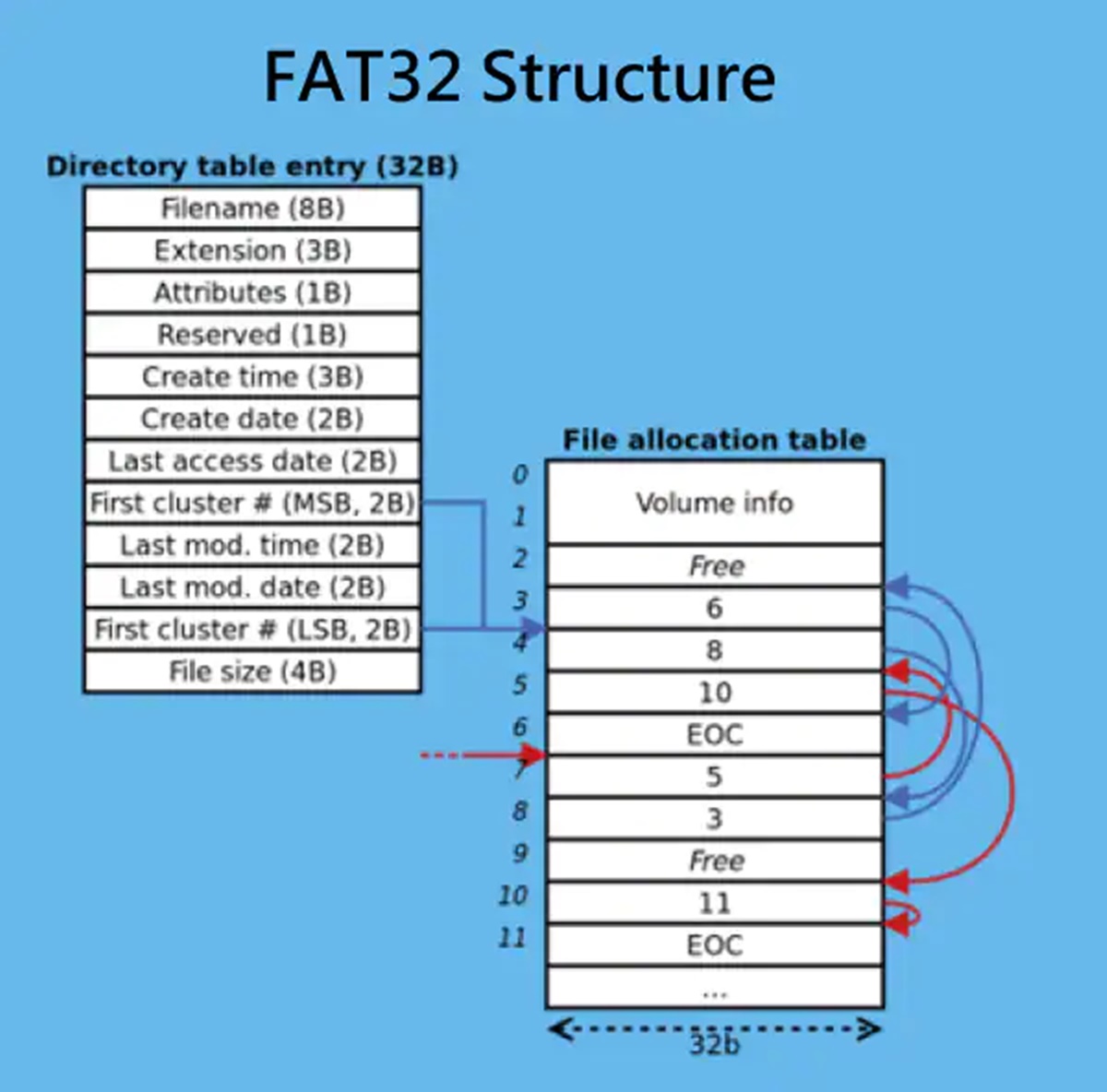Overview
The File Allocation Table (FAT) is a file system widely used in computer storage devices. It serves as a method for organizing and managing files on a disk or other storage media. Understanding the basics of FAT is essential for anyone working with computers or dealing with file systems.
FAT operates by using a table that keeps track of which areas of the storage medium are allocated to specific files and which areas are available for new data. This table, known as the File Allocation Table, contains entries for each file and directory, indicating the cluster numbers where they are stored.
Originally developed by Microsoft in the late 1970s, FAT has been utilized in many devices ranging from floppy disks to early hard drives, and even in modern USB flash drives and SD cards. Its widespread adoption can be attributed to its simplicity and compatibility across different operating systems and devices.
FAT has undergone several revisions and variants over the years, with FAT16 and FAT32 being the most common versions. These iterations introduce improvements in terms of storage capacity and file size limitations.
One of the main advantages of FAT is its ease of implementation. It is a relatively simple file system, making it suitable for devices with limited processing power and memory. Additionally, FAT provides excellent backward compatibility, ensuring that files can be accessed across different platforms without compatibility issues.
However, FAT does have its limitations. One of the drawbacks of FAT is its inferior handling of large files and high-capacity storage devices. The maximum file size and partition size supported by FAT16 and FAT32 are relatively small compared to more modern file systems. This limitation can pose challenges when dealing with media files, large software installations, or other data-intensive tasks.
Despite its limitations, FAT remains a widely used file system, especially in devices where compatibility and simplicity outweigh the need for advanced features. Its widespread adoption and cross-platform compatibility make FAT an essential part of computer storage and file management.
How FAT Works
The File Allocation Table (FAT) works by utilizing a table-based approach for managing files on a storage device. Let’s take a closer look at the key components and processes involved in the functioning of FAT.
At the core of FAT is the File Allocation Table itself. This table is a data structure that resides on the storage medium and keeps track of the allocation status of each cluster. A cluster refers to the smallest addressable unit of storage on a disk, and it typically consists of multiple sectors.
When a file is saved to the storage device, it is divided into clusters, and the FAT maintains information on the starting cluster and the following clusters that make up the entire file. Each entry in the table corresponds to a cluster, and the value contained within the entry indicates the status of the cluster:
- Unused Clusters: These clusters are available for storing new data.
- Allocated Clusters: These clusters are already assigned to specific files or directories.
- Bad Clusters: These clusters are marked as defective or damaged and should not be used.
The FAT also stores the cluster number that represents the root directory, which serves as the top-level directory of the file system.
When a file needs to be accessed or modified, the FAT provides a mechanism for locating the clusters that make up the file. The file system driver interacts with the FAT to retrieve the cluster numbers associated with the file. By following the chain of cluster numbers, the driver can access the data stored across the clusters and perform the necessary operations.
In addition to managing individual files, the FAT also handles directories. Directories contain entries for files and subdirectories, allowing for a hierarchical structure. Each directory entry stores metadata about the file, such as its name, size, and attributes.
When a file is deleted, the corresponding clusters in the FAT are marked as unused, making space available for new data. However, the actual file data remains intact on the storage medium until it is overwritten.
Overall, the File Allocation Table provides a simple and efficient method for organizing and accessing files on a storage device. By maintaining a table that tracks the allocation status of clusters, FAT enables quick retrieval and modification of files, making it a popular choice for various storage devices.
History of FAT
The File Allocation Table (FAT) has a long and storied history that dates back to the late 1970s. Developed by Microsoft, FAT initially emerged as the file system for floppy disks and later became widely adopted for hard drives and other storage devices.
The original version of FAT, known as FAT12, was introduced in 1977 for use with 5.25-inch floppy disks. FAT12 used a 12-bit allocation table to keep track of clusters, allowing a maximum of 4,084 clusters and a capacity of 160KB. This early implementation provided the foundation for future iterations of FAT.
In the early 1980s, Microsoft introduced an enhanced version called FAT16. With FAT16, the allocation table was expanded to 16 bits, accommodating larger storage capacities. This revision supported up to 65,536 clusters, permitting disk sizes in the range of a few megabytes to a few gigabytes. FAT16 quickly gained popularity and became widely used on a variety of platforms.
As technology advanced and storage capacities increased, Microsoft further refined FAT to address the growing demands of the industry. In 1996, Microsoft released FAT32 as an extension of FAT16. FAT32 utilized a 32-bit allocation table, enabling support for even larger disk sizes and file system capacities. With FAT32, partition sizes up to 2 terabytes and file sizes up to 4 gigabytes were possible.
While FAT32 offered significant improvements, it still had its limitations. As technology continued to evolve, the need for file systems capable of handling even larger storage capacities and file sizes arose. This led to the development of more advanced file systems, such as NTFS (New Technology File System).
Despite the introduction of newer file systems, FAT and FAT32 maintained their relevance due to their compatibility with various operating systems and devices. USB flash drives and SD cards, for example, often utilize FAT or FAT32 due to their simplicity and universal support.
Over time, Microsoft phased out the use of FAT in favor of NTFS, particularly in its Windows operating systems. However, due to its widespread compatibility and simplicity, FAT continues to be used in many devices, especially those with limited resources or compatibility requirements.
FAT Variants
The File Allocation Table (FAT) has evolved over the years, leading to the development of several variants that offer improved features and capabilities. Let’s explore some of the most notable FAT variants:
1. FAT12: The original version of FAT, FAT12, was introduced in the late 1970s for floppy disks. It utilized a 12-bit allocation table, allowing for a maximum of 4,084 clusters. FAT12 is still used in some embedded systems and legacy devices that have limited storage capacity requirements.
2. FAT16: FAT16 was an enhanced version of FAT, introduced in the early 1980s. It expanded the allocation table to 16 bits, enabling support for up to 65,536 clusters. This allowed for larger storage capacities, ranging from a few megabytes to a few gigabytes. FAT16 gained widespread adoption and remained popular for many years.
3. FAT32: FAT32, released in 1996, addressed the limitations of its predecessors by utilizing a 32-bit allocation table. This enabled support for partition sizes up to 2 terabytes and individual file sizes up to 4 gigabytes. FAT32 saw extensive use due to its compatibility across different operating systems and devices.
4. exFAT: Developed by Microsoft in 2006, exFAT (Extended File Allocation Table) was specifically designed for use with flash drives and other portable storage devices. exFAT supports large file sizes and partition sizes, making it suitable for devices that require high-capacity storage. It offers improved performance and reliability compared to FAT32, especially for media-intensive operations.
5. FAT+, VFAT, and Others: Various revisions and extensions have been made to the FAT file system over the years. VFAT, introduced in Windows 95, allowed for long file names by utilizing a Unicode character set. Other variants, such as FAT+, incorporated additional features like journaling and increased cluster size support.
Each FAT variant has its own advantages and limitations, making them suitable for different scenarios. For instance, FAT12 may be used in legacy systems with limited storage requirements, while exFAT may be preferred for modern flash drives and other portable devices.
It’s worth noting that newer file systems, such as NTFS and exFAT, offer advanced features and better performance compared to FAT variants. However, the continued use of FAT in various devices and compatibility requirements ensures that it will remain an important part of the file system landscape.
Advantages of FAT
The File Allocation Table (FAT) file system offers several advantages that have contributed to its widespread adoption and continued use in various devices. Let’s explore some of the key advantages of FAT:
1. Compatibility: FAT is highly compatible with different operating systems, including Windows, macOS, Linux, and various embedded systems. This cross-platform compatibility ensures that files can be accessed and transferred between devices seamlessly, without compatibility issues.
2. Simple Implementation: FAT is relatively simple to implement and requires minimal system resources. This makes it ideal for devices with limited processing power or memory, such as early digital cameras, MP3 players, and embedded systems.
3. Backward Compatibility: FAT provides excellent backward compatibility, allowing for the reading and writing of files across different versions of the FAT file system. This ensures that older files can still be accessed on modern systems without the need for data conversion or file system upgrades.
4. File System Repair: FAT has built-in mechanisms for repairing file system errors that may occur due to power outages or abrupt system shutdowns. These repair utilities can help recover lost or corrupted data, making the file system more robust in the face of unexpected events.
5. Portable Storage: FAT is often used in portable storage devices such as USB flash drives and SD cards. This is primarily due to its compatibility and simplicity, which allows for easy file sharing and data transfer between devices.
6. Support for Small and Medium-Sized File Systems: FAT’s limitations in terms of file and partition sizes make it well-suited for small to medium-sized file systems. It performs efficiently in environments with lower storage capacities or when dealing with files that are not excessively large.
7. Wide Industry Support: FAT has been widely supported by industry standards and is recognized by various operating systems and software applications. This ensures that FAT remains a reliable and trusted file system option for many devices and platforms.
While FAT has its limitations, such as in handling large file sizes and high-capacity storage devices, its simplicity, compatibility, and widespread support make it a practical choice for various applications. It continues to be a valuable file system, especially in scenarios where compatibility and ease of implementation outweigh the need for more advanced features.
Disadvantages of FAT
The File Allocation Table (FAT) file system, despite its popularity and widespread use, comes with some limitations and drawbacks. It’s important to understand these disadvantages when considering the use of FAT in specific scenarios. Let’s explore the main disadvantages of FAT:
1. File Size Limitations: One of the significant limitations of FAT is its handling of large file sizes. The maximum file size that FAT16 supports is 4 gigabytes, while FAT32 can handle files up to 4 terabytes. This poses a challenge when dealing with media files, large software installations, or other data-intensive tasks that involve larger files.
2. Partition Size Limitations: FAT16 has a maximum partition size of 2 gigabytes, whereas FAT32 supports partition sizes up to 32 terabytes. While FAT32 expands the partition size compared to FAT16, it still falls short when compared to more modern file systems like NTFS, which can handle much larger partitions.
3. Storage Wastage: FAT has a cluster-based allocation system, which can lead to wasted storage space. The cluster size determines the minimum amount of space utilized by a file, which means that even small files can occupy an entire cluster. This inefficiency can significantly impact overall storage capacity, particularly when dealing with a large number of small files.
4. Fragmentation: Over time, as files are created, modified, and deleted, fragmentation can occur in the FAT file system. Fragmentation refers to the scattering of file data across different non-contiguous clusters on the disk, leading to reduced performance and slower file retrieval. Regular disk defragmentation can help alleviate this issue, but it may still impact overall system performance.
5. Data Loss Risks: While FAT has built-in repair utilities, it still carries a risk of data loss in the event of power outages or system crashes. In certain cases, the file system may become corrupted, rendering the data inaccessible or damaged. Regular backups and proper data management practices are crucial to minimize the impact of potential data loss.
6. Limited Security Features: FAT does not offer advanced security features, such as file-level encryption or access control lists (ACLs). This poses a challenge in scenarios where strict security measures or data confidentiality are essential. Other file systems, like NTFS, provide more robust security options for protecting sensitive data.
Despite these disadvantages, FAT has extensive compatibility and simplicity, making it a suitable choice for a wide range of applications. However, when considering storage devices or systems that require handling large files, have high storage capacities, or demand advanced security features, it may be advisable to explore alternative file systems that better address these specific requirements.
FAT vs. Other File Systems
When it comes to choosing a file system for your storage device or operating system, there are several options available, each with its own set of features and considerations. Let’s compare the File Allocation Table (FAT) with some other commonly used file systems:
1. FAT vs. NTFS: NTFS (New Technology File System) is the default file system used in modern Windows operating systems. NTFS offers several advantages over FAT, such as support for larger file sizes and partition sizes, enhanced security features, built-in disk compression, and improved reliability. NTFS is more suitable for high-capacity storage devices and systems that require advanced file system features.
2. FAT vs. exFAT: exFAT (Extended File Allocation Table) is a newer file system developed by Microsoft. It addresses some limitations of FAT, including file size and partition size restrictions. exFAT is optimized for portable storage devices and supports larger file sizes, making it a popular choice for USB flash drives and SD cards. However, exFAT is not as widely supported as FAT across different operating systems and may not be suitable for older devices or systems.
3. FAT vs. ext4: ext4 is a popular file system used in Linux-based operating systems. Compared to FAT, ext4 offers more advanced features, such as journaling for improved data reliability, support for larger file and partition sizes, support for file system-level encryption, and better performance with large files and directories. ext4 is a preferred choice for Linux systems and environments that require scalability and robustness.
4. FAT vs. HFS+: HFS+ (Hierarchical File System Plus) is the file system used in Apple’s macOS. It offers features like support for larger file and partition sizes, journaling for data integrity, file and folder metadata, and support for file system-level encryption. HFS+ is suitable for macOS systems and provides compatibility with FAT for easy file sharing with Windows systems.
When choosing between file systems, consider the specific requirements of your storage device or operating system. FAT remains a popular choice due to its compatibility across different platforms and simplicity. However, if you require advanced features, larger storage capacities, improved security, or specific compatibility with a particular operating system, it may be worth exploring alternatives like NTFS, exFAT, ext4, or HFS+.