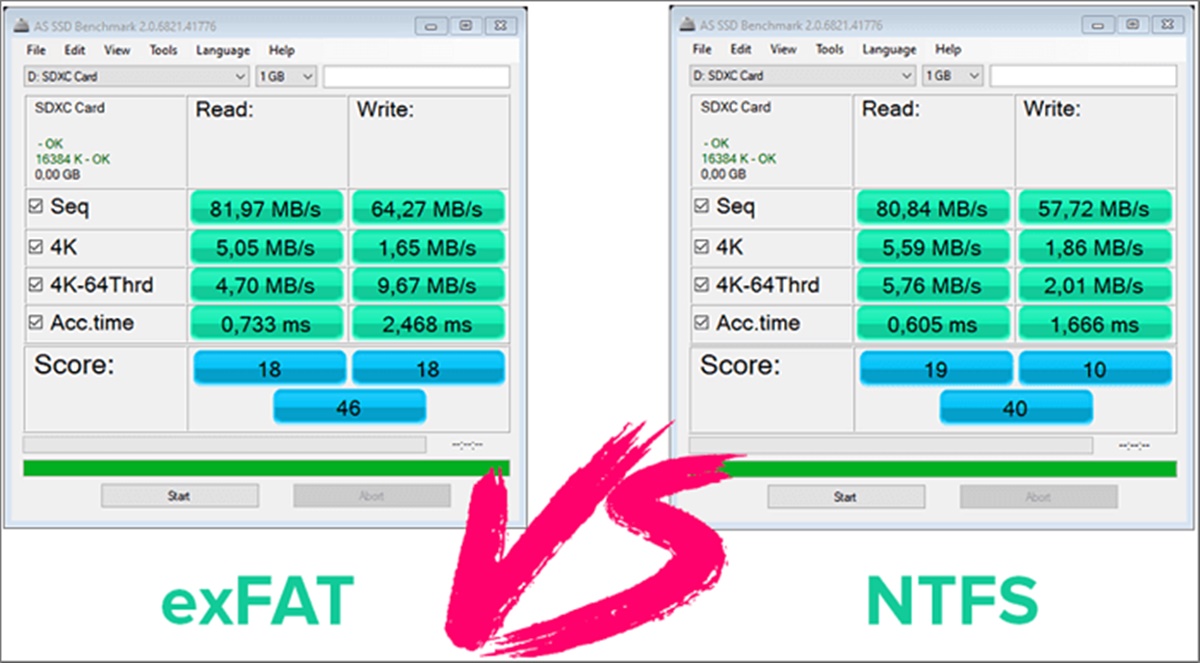What is exFAT?
exFAT, which stands for Extended File Allocation Table, is a file system developed by Microsoft primarily for use in portable storage devices such as USB flash drives and SD cards. It was introduced as an upgraded version of the older FAT32 file system to overcome its limitations and provide better compatibility across various operating systems.
One of the key advantages of exFAT is its support for large file sizes and volume sizes. Unlike FAT32, which has a maximum file size limit of 4GB, exFAT can handle individual files that are much larger, allowing for the seamless transmission of high-definition videos, large databases, and other data-intensive files. Additionally, exFAT can support volumes up to 128PB, making it suitable for modern storage devices that require substantial capacity.
Another significant advantage of exFAT is its compatibility with both Windows and Mac operating systems. While FAT32 is readable and writable on both platforms, exFAT offers better performance and support for larger file sizes. This cross-platform compatibility makes exFAT an ideal choice for users who frequently transfer files between Windows and Mac computers.
Furthermore, exFAT incorporates several security features, including file encryption and access controls, to safeguard sensitive data. This makes it suitable for individuals and organizations that require secure storage and data transfer.
In terms of speed and performance, exFAT is known for its efficient file operations. It enables fast read and write speeds, making it suitable for applications that require quick data transfers, such as video editing or gaming. However, it is important to note that the performance of exFAT can vary depending on the device and operating system being used.
Regarding system requirements, exFAT is supported by several modern operating systems, including Windows XP and later, macOS 10.6.5 and later, and some Linux distributions with additional software installation. However, it is not compatible with older versions of Windows, such as Windows 98 and Windows ME, which require third-party drivers for exFAT support.
Lastly, exFAT has improved resistance to file fragmentation compared to its predecessor, FAT32. This means that files stored in an exFAT system are less likely to become fragmented over time, resulting in smoother and more efficient file access.
Overall, exFAT offers an excellent balance of compatibility, performance, and security, making it a popular choice for portable storage devices and systems that require large file support across multiple operating systems.
What is NTFS?
NTFS, which stands for New Technology File System, is a proprietary file system developed by Microsoft for use in its Windows operating systems. It is the successor to the older FAT file system and offers several enhancements in terms of performance, security, and file management capabilities.
One of the key advantages of NTFS is its support for large file sizes and volume sizes. Unlike its predecessor, which had a file size limit of 2GB, NTFS can handle individual files that are several terabytes in size, making it suitable for storing and managing files of all types, including large multimedia files and database files.
Another significant advantage of NTFS is its advanced security features. It offers access control lists (ACLs) that allow administrators to define precise permissions for users and groups on files and folders. This enables better protection of sensitive files and ensures that only authorized users have access to them.
NTFS also includes built-in data redundancy mechanisms, such as file and folder level compression, file encryption, and disk quotas. These features further enhance data security and allow for efficient utilization of storage space.
In terms of speed and performance, NTFS boasts several optimizations that result in faster file operations. It supports advanced disk access techniques like cluster allocation, which reduces disk fragmentation and improves overall system performance. Additionally, it offers journaling capabilities, which provide a higher level of data integrity by maintaining a log of changes before they are committed to the file system.
NTFS requires relatively low system requirements and is supported by all major versions of Windows, including Windows XP and later. However, it is important to note that NTFS is not natively supported by other operating systems like macOS or Linux. While there are third-party drivers available that allow limited read-only access to NTFS partitions on these systems, full read and write capabilities may require additional software installation.
Furthermore, NTFS supports file and folder compression, allowing users to save disk space by compressing files or entire folders. This feature is particularly useful for archiving files or for systems with limited storage capacity.
File size and volume size limitations
When comparing exFAT and NTFS, one key factor to consider is their file size and volume size limitations. These limitations determine how much data can be stored in a single file and how large the storage volume can be.
In the case of exFAT, it offers significant advantages over the older FAT32 file system. FAT32 has a maximum file size limit of 4GB, which can be quite restrictive when dealing with large multimedia files or databases. However, exFAT removes this limitation and allows for individual file sizes of up to 16 exabytes (EB), which is an enormous storage capacity.
Similarly, exFAT surpasses FAT32 when it comes to volume size limitations. FAT32 has a maximum volume size of 2 terabytes (TB), which may pose a constraint for users who require larger storage capacities. On the other hand, exFAT can support volumes up to an impressive 128 petabytes (PB), offering much more flexibility in terms of storage capacity.
While NTFS also supports large file sizes and volumes, it takes this aspect to an even greater extent. NTFS allows for individual file sizes of up to 16 terabytes (TB), which is about four times the file size limit of exFAT. This immense file size support is especially beneficial for professionals working with massive multimedia files or complex databases.
When it comes to volume size, NTFS has a maximum theoretical limit of 16 exabytes (EB), which is the same as exFAT. However, it is worth noting that the practical limit of NTFS volume size is much lower due to practical constraints.
Compatibility
Compatibility is an important factor to consider when choosing a file system, as it determines the extent to which the system can be accessed and utilized across different operating systems.
When it comes to exFAT, one of its strong points is its excellent cross-platform compatibility. Windows, starting from Windows XP and later versions, supports exFAT natively, meaning that users can access and write to exFAT drives without the need for additional software or drivers. Additionally, macOS has built-in support for exFAT since version 10.6.5, ensuring seamless compatibility for users on both Windows and Mac platforms.
While exFAT is widely supported by popular operating systems, some Linux distributions may require additional software installation to provide full read and write capabilities to exFAT-formatted drives. However, most modern Linux distributions have support for exFAT built-in or offer easily installable packages to enable exFAT support.
On the other hand, NTFS has the advantage of being natively supported by Windows operating systems, making it the default file system for Windows installations. This means that users can access and utilize NTFS drives without any additional software or drivers. However, NTFS is not natively supported by macOS or Linux systems. Although there are third-party drivers and software available to provide limited NTFS support on non-Windows platforms, full read and write capabilities may not be guaranteed.
It is important to note that while both exFAT and NTFS offer cross-platform compatibility to a certain extent, full interoperability and seamless file sharing between different operating systems may still be limited. Users should ensure they have the necessary software or drivers installed to achieve maximum compatibility and functionality when using these file systems on non-native operating systems.
Considering compatibility requirements is crucial for users who regularly transfer files between different operating systems or work in multi-platform environments. While exFAT offers better cross-platform compatibility overall, NTFS is the more suitable option for Windows-centric environments where compatibility with other operating systems is not a primary concern.
Security features
When it comes to file systems, security is a vital aspect to consider in order to protect sensitive data and prevent unauthorized access. Both exFAT and NTFS offer various security features to ensure the integrity and confidentiality of stored information.
exFAT provides some security measures to protect files and folders. One of its main features is file encryption, which allows users to encrypt individual files, making them inaccessible without the appropriate decryption keys. This feature is particularly useful for users who need to secure their files from unauthorized access or accidental exposure.
In addition to file encryption, exFAT also supports access controls through file permissions. Users can set specific access permissions and privileges for files and directories to determine who can read, write, or modify them. This enhances the security of sensitive data by restricting access to authorized users only.
NTFS, being a more advanced file system, offers a broader range of security features compared to exFAT. It incorporates access control lists (ACLs) that allow fine-grained control of file and folder permissions. This enables administrators to define and enforce access rules for individual users or groups, ensuring that only authorized individuals can access specific files or directories.
In addition to ACLs, NTFS also supports file and folder compression, allowing users to save disk space while maintaining data security. The compression algorithm used in NTFS ensures that compressed files remain secure and can only be accessed by authorized users who have the necessary decryption keys.
Another security feature provided by NTFS is disk quotas. Administrators can set limits on the amount of disk space allocated to individual users or groups, preventing excessive resource usage and ensuring fair distribution of storage resources. Disk quotas are particularly beneficial in multi-user environments or organizations where resource management is critical.
It is important to note that while both exFAT and NTFS offer security features, NTFS provides more robust and comprehensive security options, making it a preferred choice for users and organizations that require advanced data protection measures. However, it is crucial to implement additional security practices and measures, such as regular backups and strong authentication protocols, to ensure maximum security regardless of the chosen file system.
Speed and performance
When comparing file systems like exFAT and NTFS, speed and performance are two critical factors to consider. The performance of a file system affects how quickly files can be accessed, written, and manipulated, ultimately impacting the user experience and productivity.
exFAT is known for its efficient performance and fast file operations. It provides fast read and write speeds, making it suitable for applications that require quick data transfers, such as transferring large media files, accessing databases, or working with resource-intensive software. However, the actual performance may vary depending on factors such as the storage device, hardware specifications, and the operating system being used.
On the other hand, NTFS boasts several optimizations that contribute to its overall speed and performance. It supports advanced disk access techniques, such as cluster allocation, which helps reduce file fragmentation and improve read/write speeds. Additionally, NTFS employs journaling, a feature that logs changes before they are committed to the file system. This enhances the integrity and reliability of the system, minimizing the risk of data loss or corruption in case of unexpected system interruptions.
It is important to note that the performance of a file system can be influenced by external factors, such as the hardware configuration, available memory, and other software running on the system. For example, accessing heavily fragmented files or using fragmented storage devices can potentially impact the performance of both exFAT and NTFS.
Overall, both exFAT and NTFS offer good performance characteristics. However, the performance advantages of NTFS become more prominent when dealing with large files, complex file structures, or when the system is under heavy workload. Nonetheless, users should consider their specific needs and requirements when selecting a file system, as certain applications or scenarios may benefit more from the optimized performance of either exFAT or NTFS.
System requirements
System requirements play a crucial role in determining whether a file system like exFAT or NTFS can be utilized on a given operating system. Understanding the system requirements helps ensure compatibility and optimal performance.
Starting with exFAT, it is supported by various operating systems, including Windows, macOS, and some Linux distributions. For Windows users, exFAT is supported natively in Windows XP and later versions. Similarly, macOS has had built-in support for exFAT since version 10.6.5, allowing Mac users to read from and write to exFAT drives without any additional software or drivers. However, it is important to note that some Linux distributions may require additional software installation or the installation of exFAT-specific packages to ensure proper exFAT support.
When it comes to NTFS, it is the default file system for Windows operating systems, making it compatible with all major versions, including Windows NT, Windows XP, Windows Vista, Windows 7, Windows 8, and Windows 10. NTFS is supported natively by Windows, meaning users can access and utilize NTFS drives without the need for additional software or drivers. However, it is important to note that NTFS is not natively supported by other operating systems, such as macOS or most Linux distributions. To access NTFS-formatted drives on non-Windows systems, users may need to install third-party software or drivers that provide limited read-only access to NTFS partitions.
It is worth mentioning that the performance and compatibility of a file system can also be influenced by the hardware specifications of the system. Factors such as the processor speed, available RAM, and the speed and type of storage devices can impact the overall performance of both exFAT and NTFS.
It is important for users to consider the system requirements of exFAT and NTFS before deciding on a file system. This ensures that the chosen file system is compatible with the operating system and hardware configuration, enabling optimal performance and functionality.
Fragmentation
Fragmentation is a common issue that affects file systems as files are constantly created, modified, and deleted. Fragmentation occurs when files are divided into multiple fragments or allocated in non-contiguous clusters on the storage device. This can lead to slower file access times and a decrease in overall system performance.
When it comes to exFAT, it has improved resistance to fragmentation compared to its predecessor, FAT32. exFAT uses a larger cluster size, which means that each file takes up more space on the storage device. This helps reduce the likelihood of file fragmentation as there are fewer clusters available for files to be divided into. As a result, exFAT minimizes the need for frequent disk defragmentation, resulting in faster and more efficient file access.
Similarly, NTFS is designed to combat fragmentation and provides measures to minimize its impact on system performance. NTFS utilizes a feature known as the Master File Table (MFT), which keeps track of file locations on the disk. This allows NTFS to allocate space for new files by searching for contiguous free clusters. By allocating files in a contiguous manner whenever possible, NTFS reduces fragmentation and improves overall system performance.
To further mitigate fragmentation, both exFAT and NTFS support built-in defragmentation tools. These tools analyze the drive and rearrange files to consolidate them into contiguous clusters, thereby improving file access times. Users can schedule regular defragmentation tasks or manually run the tool to optimize disk performance.
It is important to note that while both exFAT and NTFS have measures in place to reduce fragmentation, it is still possible for fragmentation to occur over time, especially as files are constantly created, modified, and deleted. Regularly defragmenting the storage device is advised to maintain optimal performance.
Overall, both exFAT and NTFS offer improvements in fragmentation management compared to older file systems. While exFAT minimizes fragmentation by utilizing larger cluster sizes, NTFS utilizes the MFT and more efficient file allocation techniques. Regularly defragmenting the disk is essential for both file systems to ensure optimal performance and minimize the impact of fragmentation.
Compatibility with other operating systems
Compatibility with other operating systems is an important consideration when choosing a file system. The ability to seamlessly share and access files across different platforms can greatly enhance productivity and convenience.
Starting with exFAT, it offers excellent compatibility with various operating systems. Windows, starting from Windows XP and later versions, provides native support for exFAT, allowing users to access and write to exFAT drives without the need for additional software or drivers. Similarly, macOS has built-in support for exFAT since version 10.6.5, enabling Mac users to read from and write to exFAT drives effortlessly.
While exFAT is widely supported on Windows and macOS, its compatibility with Linux distributions may require additional software installation. Some Linux distributions, such as Ubuntu, Fedora, and openSUSE, have built-in support for exFAT. However, for other distributions, users may need to install additional packages or software to ensure full read and write capabilities on exFAT-formatted drives.
On the other hand, NTFS, being the default file system for Windows, offers native support in all major versions, including Windows NT, Windows XP, Windows Vista, Windows 7, Windows 8, and Windows 10. This means that Windows users can access and utilize NTFS drives without any additional software or drivers.
Unfortunately, native support for NTFS is limited when it comes to other operating systems. NTFS is not natively supported by macOS or most Linux distributions. However, there are third-party drivers and software available that provide limited read-only access to NTFS partitions on non-Windows systems. To achieve full read and write capabilities on NTFS drives, additional software installation, such as NTFS-3G, may be required.
It is important to note that while both exFAT and NTFS offer compatibility with different operating systems, full interoperability and seamless file sharing between platforms may still be limited. It is recommended to ensure that necessary software or drivers are installed to achieve maximum compatibility and functionality when using these file systems on non-native operating systems.
Considering compatibility with other operating systems is crucial for users who frequently transfer files between different platforms or work in multi-platform environments. While exFAT offers broader cross-platform compatibility overall, NTFS remains the more suitable choice for Windows-centric environments where compatibility with other operating systems is not a primary concern.