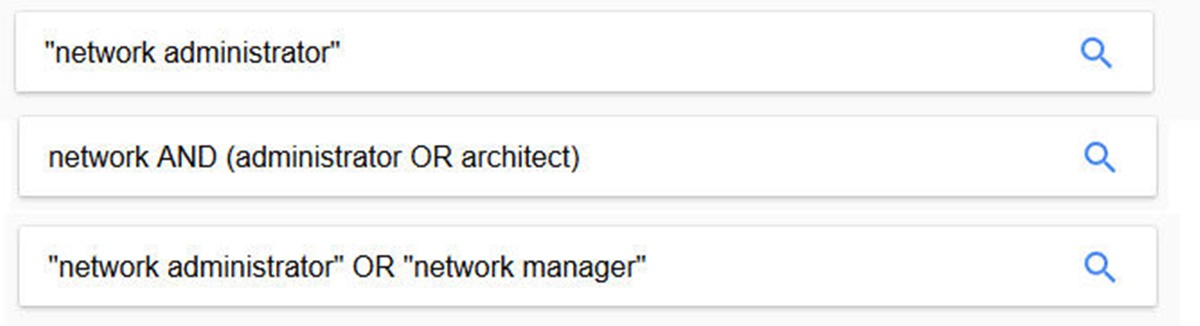What is a Boolean Search?
A Boolean search is a method of searching for information on the internet using special operators called Boolean operators. These operators allow users to combine keywords in specific ways to retrieve more precise and accurate search results. By utilizing Boolean operators, users can effectively filter and narrow down search queries, saving time and increasing search efficiency.
Boolean search is named after the mathematician and logician George Boole, who developed a system of algebraic logic that has been widely applied in computer science and information retrieval systems. It is based on the principles of Boolean logic, which deals with binary values (true or false) and logical operations like conjunction (AND), disjunction (OR), and negation (NOT).
When conducting a Boolean search, users can include multiple keywords or phrases and connect them using the appropriate Boolean operators to refine the search results. These operators allow users to specify relationships between the keywords, ultimately yielding more targeted and relevant information.
Boolean search is particularly useful in situations where the user wants to exclude certain results or find information that satisfies a specific combination of criteria. It can be employed in various fields, such as academic research, job hunting, content creation, and data analysis.
Overall, a Boolean search provides users with the ability to customize their search queries and obtain more accurate results. With a basic understanding of Boolean operators and how to use them effectively, individuals can enhance their search skills and access the most relevant information available.
How does a Boolean Search Work?
A Boolean search works by using special operators to combine keywords and phrases in a way that helps refine and narrow down search results. By using Boolean operators, users can specify the relationship between different keywords and control the inclusion or exclusion of specific information in the search results.
The three main components of a Boolean search are the keywords or search terms, the operators, and the desired search results. The keywords are the specific words or phrases that the user wants to search for, while the operators dictate how the keywords will interact with each other.
Boolean operators come in three forms: AND, OR, and NOT. These operators are used to create logical relationships between the keywords in the search query and determine how the search engine will interpret and display the results.
The AND operator is used to narrow down search results by specifying that all keywords must be present in the resulting pages. For example, if you search for “web design” AND “SEO,” the search engine will only show results that contain both “web design” and “SEO” in the content.
The OR operator, on the other hand, broadens the search results by allowing either of the keywords to be present. For example, searching for “coffee” OR “tea” will display results that include either “coffee” or “tea” or both.
The NOT operator excludes specific keywords from the search results. For instance, if you search for “dogs” NOT “cats,” the search engine will show results related to dogs but exclude any content that mentions cats.
To conduct a Boolean search, users typically input their query using a search engine or within specific databases or platforms that support Boolean operators. By combining keywords and operators, users can create complex and tailored search queries to retrieve the most relevant information.
It is important to note that Boolean searches are case-insensitive, meaning that “web design” and “Web Design” will yield the same results. Additionally, parentheses can be used to group keywords and control the order of operations within a search query.
Components of Boolean Searching
Boolean searching involves several key components that work together to refine and customize search queries. These components include keywords, operators, and search modifiers.
Keywords: Keywords are the main terms or phrases that users input into the search query. These are the words or concepts that represent the information they are seeking. Users can use one or more keywords to create a search query.
Operators: Operators are special symbols or words that connect keywords and define the relationship between them in a search query. The three main Boolean operators are AND, OR, and NOT.
- AND Operator: The AND operator is used to narrow down search results by indicating that all keywords must be present for a page to be included in the results. For example, “web design AND SEO” would retrieve pages that contain both “web design” and “SEO” in their content.
- OR Operator: The OR operator broadens search results by indicating that either of the keywords can be present in the pages. For example, searching for “coffee OR tea” would retrieve pages that include either “coffee” or “tea” or both.
- NOT Operator: The NOT operator excludes specific keywords from the search results. For example, searching for “dogs NOT cats” would retrieve pages related to dogs but exclude any content that mentions cats.
Search Modifiers: Search modifiers are additional instructions or parameters that users can include to further refine their search queries.
- Quotation Marks: Placing keywords within quotation marks indicates that the exact phrase should be matched in the search results. For example, searching for “web design” will retrieve pages that contain the exact phrase “web design” rather than just the individual words.
- Wildcard (*): The asterisk wildcard can be used to represent unknown or variable parts of a word. For example, searching for “comput*” would retrieve pages that include terms such as “computer,” “computing,” or “computation.”
- Parentheses: Parentheses can be used to group keywords and control the order of operations within a search query. They help to specify the logical relationships between keywords and ensure that the search engine interprets the query correctly.
By understanding and utilizing these components effectively, users can create powerful Boolean searches that deliver more precise and targeted results, saving time and improving the overall search experience.
Boolean Operators
Boolean operators are a fundamental component of Boolean searching, allowing users to combine keywords and control the logical relationships between them. By using Boolean operators, users can fine-tune their search queries and retrieve more accurate and relevant results.
There are three main Boolean operators: AND, OR, and NOT.
- AND Operator: The AND operator is used to narrow down search results by indicating that all keywords in the query must be present for a page to be included in the results. When using the AND operator, the search engine will only display pages that contain all the specified keywords. For example, a search for “web design AND SEO” will retrieve pages that contain both the terms “web design” and “SEO” in their content.
- OR Operator: The OR operator expands search results by indicating that either of the keywords can be present in the pages. When using the OR operator, the search engine will display pages that include at least one of the specified keywords. For example, a search for “coffee OR tea” will retrieve pages that contain either “coffee” or “tea” or both.
- NOT Operator: The NOT operator excludes specific keywords from the search results. When using the NOT operator, the search engine will remove pages that mention the specified keyword from the results. For example, a search for “dogs NOT cats” will retrieve pages related to dogs but exclude any content that mentions cats.
Boolean operators can be combined to create more complex search queries. By using parentheses to group keywords and control the order of operations, users can create intricate search queries that accurately capture their search intent.
It’s important to note that using Boolean operators in capital letters (AND, OR, NOT) is not always necessary, as search engines usually interpret the operators in a case-insensitive manner. However, using capital letters can help improve readability and distinguish between the operators and the actual search terms.
By mastering the use of Boolean operators, users can refine their search queries and retrieve more precise and relevant results. Understanding when and how to use these operators is a valuable skill for conducting effective information searches on the internet.
AND Operator
The AND operator is a fundamental Boolean operator used to narrow down search results by indicating that all keywords in a search query must be present for a page to be included in the results. By using the AND operator, users can create more focused and targeted searches, retrieving only the pages that contain all the specified keywords.
When using the AND operator, the search engine will display pages that meet the criteria of including all the specified keywords in their content. This helps to eliminate irrelevant results and increase the relevance of the search results.
For example, let’s say you are searching for information about web design and SEO. Simply typing “web design” and “SEO” as separate keywords would retrieve a wide range of results related to either web design or SEO. However, by using the AND operator and searching for “web design AND SEO,” the search engine would only display pages that contain both “web design” and “SEO” in their content.
The AND operator is particularly useful when you need to combine multiple concepts or requirements in your search query. It allows you to specify that all keywords must be present to find the most relevant information.
It’s important to remember that the AND operator is case-insensitive, meaning that using capital letters or lowercase letters will yield the same results. Search engines interpret “AND,” “and,” and even the symbol “&” as interchangeable representations of the AND operator.
Additionally, using parentheses can help create more complex search queries with the AND operator. For example, “(web design AND SEO) OR (graphic design AND branding)” would retrieve results that include either “web design” and “SEO” or “graphic design” and “branding.”
By utilizing the AND operator effectively, individuals can narrow down their search results and obtain more precise and targeted information. It allows users to focus their search on pages that meet all of their specified criteria and improve the overall relevancy of their search results.
OR Operator
The OR operator is another essential Boolean operator used in searching to expand search results. It allows users to indicate that either one or both of the specified keywords should be present in the search results. By using the OR operator, users can broaden their search queries and retrieve a wider range of relevant information.
When using the OR operator, the search engine will display pages that include at least one of the specified keywords. This operator is particularly useful when searching for synonyms, related terms, or when seeking a broader perspective on a topic.
For example, let’s say you are interested in researching beverages and want to find information about both coffee and tea. By using the OR operator and searching for “coffee OR tea,” the search engine would retrieve pages that contain either “coffee” or “tea” or both. This allows you to explore information related to both options and gather a comprehensive understanding of the topic.
The OR operator provides flexibility by allowing users to combine multiple concepts or options in their search query. It ensures that the search results encompass a broader range of possibilities and can help uncover additional relevant information.
It’s important to note that the OR operator is case-insensitive, meaning that using capital letters or lowercase letters will produce the same results. Search engines interpret “OR,” “or,” and even the symbol “|” (pipe) as interchangeable representations of the OR operator.
Additionally, using parentheses can help create more complex search queries with the OR operator. For example, “(web design OR graphic design) AND SEO” would retrieve results that include either “web design” or “graphic design,” combined with the presence of “SEO.”
By utilizing the OR operator effectively, individuals can expand their search scope and uncover a broader range of information. It allows users to consider multiple options or related terms, enabling them to gain a more comprehensive understanding of the topic at hand.
NOT Operator
The NOT operator is a vital Boolean operator used to exclude specific keywords from search results. It allows users to refine their search queries by indicating that certain terms should not be present in the search results. By using the NOT operator, users can exclude irrelevant or unwanted information from their search results, thereby improving the relevance and precision of the results.
When using the NOT operator, the search engine will remove pages that include the specified keyword from the search results. This is particularly useful when you want to filter out specific information or narrow down your search to focus on a particular topic.
For example, let’s say you are searching for information about dogs, but you want to exclude any content related to cats. By using the NOT operator and searching for “dogs NOT cats,” the search engine will retrieve pages that are dog-related but exclude any content that mentions cats.
The NOT operator is effective in filtering out unwanted information and reducing the chances of irrelevant search results. It allows users to refine their searches and focus on their specific areas of interest or eliminate any topics they are not interested in exploring.
When using the NOT operator, it’s important to keep in mind that it only excludes pages that contain the specified keyword. It does not prevent the search engine from displaying pages that may have related or similar terms.
Like the other Boolean operators, the NOT operator is case-insensitive. Search engines interpret “NOT,” “not,” and even the symbol “-” (minus sign) as interchangeable representations of the NOT operator.
Additionally, using parentheses can help create more complex search queries with the NOT operator. For example, “dogs NOT (cats OR rabbits)” would retrieve pages related to dogs while excluding any content that mentions either “cats” or “rabbits.”
By utilizing the NOT operator effectively, individuals can refine their search queries, eliminate unwanted information, and obtain more accurate and relevant search results. It allows users to have more control over the content they encounter and focus their research efforts on specific areas of interest.
Combining Boolean Operators
One of the powerful features of Boolean searching is the ability to combine multiple operators to create complex and refined search queries. By combining Boolean operators, users can create detailed and precise search queries that meet specific criteria and retrieve highly relevant search results.
For example, let’s say you are looking for information about web design and SEO, but you want to exclude any pages that mention social media marketing. You can combine the AND, OR, and NOT operators to create a search query like “web design AND SEO NOT social media marketing.” This query would retrieve pages that contain both “web design” and “SEO,” but exclude any pages that mention “social media marketing.”
By combining Boolean operators, you have the flexibility to specify complex relationships between keywords and create search queries that align with your specific search requirements. Here are a few key tips for combining Boolean operators effectively:
- Use parentheses: Parentheses are useful for grouping keywords and controlling the order of operations in a search query. They allow you to create more complex queries and specify the logical relationships between keywords. For example, “(web design OR graphic design) AND SEO” would retrieve pages that include either “web design” or “graphic design,” combined with the presence of “SEO.”
- Consider the order of operators: The order in which you use operators can impact the search results. It’s important to consider which operator should be applied first based on your search criteria. For instance, if you want to search for either “web design” or “graphic design” and also include “SEO,” you would search for “web design OR graphic design AND SEO.”
- Experiment and refine: Boolean searching allows you to experiment with different combinations of operators and keywords to refine your search results. If you’re not getting the desired results, try adjusting the operators or keywords to achieve better outcomes. Remember that Boolean searching is a dynamic process, and iterations may be necessary to find the most relevant information.
By skillfully combining Boolean operators, users can create powerful and specific search queries that yield highly accurate and targeted search results. It gives users the ability to customize their searches and retrieve the information they need efficiently and effectively.
Examples of Boolean Searches
Boolean searches offer a versatile and flexible way to conduct searches and retrieve more targeted and relevant information. Here are a few examples that illustrate how Boolean operators can be used in various scenarios:
1. Job Search: If you are looking for a job as a software developer but want to exclude any positions related to internships, you can search for “software developer NOT internship.” This query will help filter out internship-related positions from the search results.
2. Academic Research: When conducting research on climate change and its impact on biodiversity, you can combine related terms using the OR operator to expand the search scope. For example, searching for “climate change OR global warming AND biodiversity” will retrieve pages that include either “climate change” or “global warming,” along with “biodiversity.”
3. E-commerce Shopping: When searching for a specific product with different brand options, you can use the OR operator. For example, searching for “smartphone OR mobile phone” will help you find relevant results regardless of whether the specific term “smartphone” or “mobile phone” is used by the sellers.
4. Data Analysis: In data analysis, you may want to find data sets that include specific variables but exclude data sets that contain outliers. You can combine the AND and NOT operators. For instance, searching for “data analysis AND variables NOT outliers” would retrieve relevant data sets that include the specified variables while excluding any data sets related to outliers.
5. Social Media Monitoring: If you are monitoring online conversations about a specific event or topic on social media, you can use the OR operator to track multiple keywords. For example, searching for “COVID-19 OR coronavirus OR pandemic” will help you capture a wide range of discussions related to the current global health crisis.
These examples demonstrate how Boolean operators can be employed in different contexts and industries to refine search queries and retrieve more precise and relevant information. By using Boolean searches effectively, individuals can save time, enhance search efficiency, and obtain the most pertinent results for their specific needs.
Advantages of Boolean Searching
Boolean searching offers several advantages that can significantly enhance the search process and improve the quality of search results. Here are some key benefits of using Boolean search techniques:
1. Precision: Boolean operators allow users to create highly specific search queries by combining keywords and specifying relationships between them. This precision helps eliminate irrelevant results and ensures that the search results are more aligned with the user’s requirements.
2. Relevance: By using Boolean operators, users can retrieve search results that are more relevant to their search intent. Boolean searching allows for the inclusion or exclusion of specific keywords, enabling users to focus on the most relevant information and filter out any unwanted content.
3. Control: Boolean searching gives users greater control over their search queries. By using operators like AND, OR, and NOT, users can customize their searches to fit their specific needs, refining search results and reducing information overload.
4. Efficiency: Boolean searching enables users to save time and improve search efficiency. By combining keywords and operators, users can quickly generate more targeted search queries, providing more accurate and concise results without the need to sift through numerous irrelevant pages.
5. Flexibility: Boolean searching allows users to be flexible and adapt their search queries based on the information they are seeking. With the ability to combine operators, users can explore various possibilities and cater their searches to different scenarios or requirements.
6. Advanced Research: Boolean searching is especially valuable for advanced research or complex inquiries. Researchers can create intricate search queries by combining multiple operators and keywords, enabling them to find highly specific information within vast databases or repositories.
7. Versatility: Boolean searching can be applied in various fields and industries, including academics, job searching, content creation, data analysis, and more. Its versatility makes it a valuable technique for those seeking precise and targeted information in a wide range of contexts.
Tips for Effective Boolean Searching
To maximize the benefits of Boolean searching and improve the accuracy and relevance of search results, consider the following tips:
1. Understand Boolean Operators: Familiarize yourself with the basic Boolean operators—AND, OR, and NOT—and their functions. Understand how these operators can be used to combine keywords and refine search queries.
2. Use Specific and Relevant Keywords: Select keywords that are specific to your search intent and directly related to the information you are seeking. Avoid using generic or broad terms that may yield unmanageable search results.
3. Employ Quotation Marks for Exact Match: Use quotation marks around phrases or specific terms that need to be matched exactly. This helps to retrieve results that contain the exact phrase rather than individual words scattered throughout the text.
4. Experiment with Parentheses: Utilize parentheses to group keywords and control the order of operations within a search query. This is particularly useful when combining multiple operators or creating complex search queries.
5. Analyze and Refine Search Results: Assess the initial search results and make adjustments as necessary. Evaluate the relevance and quantity of results and consider modifying the search query by adding or removing keywords or operators to refine the search further.
6. Explore Advanced Search Features: Take advantage of advanced search features provided by search engines or databases. These features could include wildcard symbols (*), date range filters, or specific search fields to narrow down results and enhance search precision.
7. Consider Synonyms and Related Terms: Incorporate synonyms or related terms into your search query using the OR operator. This expands the search scope and ensures that you do not miss relevant information that may be expressed using different terminology.
8. Research Boolean Operators for Specific Platforms: Some online platforms or databases may have their own variations or rules for Boolean searching. Take the time to familiarize yourself with the specific syntax and requirements of the platform you are using.
9. Practice and Learn from Experience: The more you practice using Boolean operators and experimenting with different search queries, the better you will become at refining and customizing your searches. Learn from your search results and adjust your techniques accordingly.
By implementing these tips, you can enhance your Boolean searching skills and achieve more accurate and targeted search results. Effective Boolean searching is a valuable skill that can significantly improve your search efficiency and ensure that you retrieve the most relevant and valuable information for your needs.