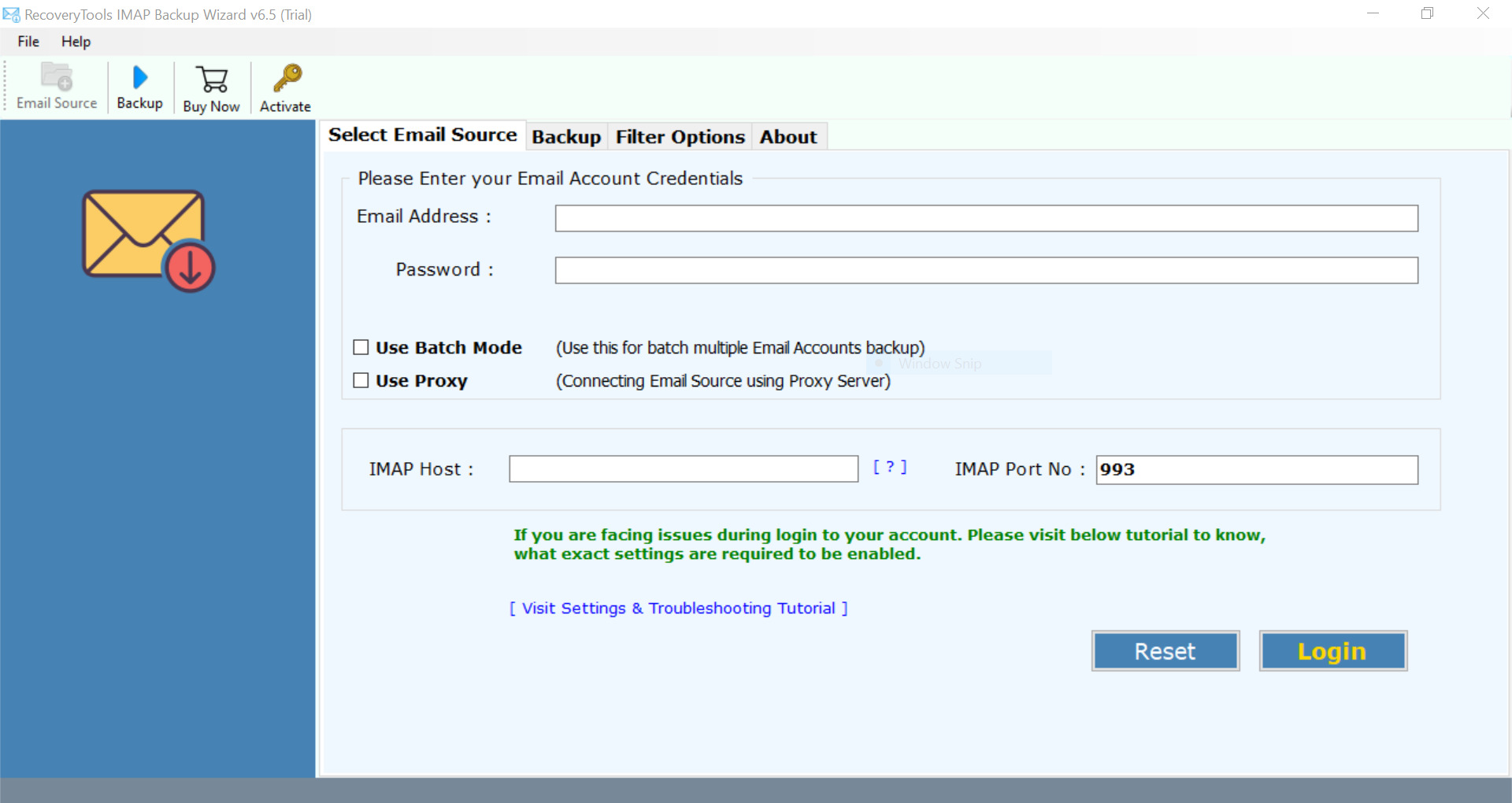Sync and Access Emails Across Multiple Devices
One of the key benefits of using IMAP email is the ability to sync and access your emails across multiple devices seamlessly. Whether you are using your laptop, smartphone, or tablet, you can have your emails available and up-to-date wherever you go.
When you set up your email account as IMAP, it creates a synchronization link between your email server and your devices. This means that any action you perform on one device – such as reading, deleting, or moving emails to folders – will be reflected on all other devices connected to the same email account.
This synchronization feature is particularly useful for individuals who use multiple devices throughout the day or switch between devices frequently. For example, you can start drafting an important email on your laptop at work, then continue editing it from your smartphone on your way home, and finally complete it on your tablet while relaxing on the couch. The seamless sync across devices ensures that your email is always accessible with the most current version, no matter which device you are using.
Furthermore, this synchronization also extends to other email features, such as folders, labels, and even read/unread status. If you organize your emails into different folders or label them for better categorization, these settings will be mirrored across all your devices. This means you can easily find and manage your emails in a consistent manner, regardless of the device you are using.
Having the ability to sync and access emails across multiple devices not only enhances your productivity but also provides the flexibility to stay connected and productive wherever you are. Whether you need to quickly refer to an important document, reply to an urgent email, or simply stay on top of your email communication, IMAP email ensures that you have the convenience of accessing your emails on your preferred device at any time.
Maintain Consistency Across Email Clients
One of the challenges that email users often face is the inconsistency in the way emails are displayed and organized across different email clients. However, with IMAP email, you can maintain consistency and uniformity across various email clients, ensuring a seamless user experience.
IMAP stands for Internet Message Access Protocol, which is a protocol used by email clients to retrieve messages from a mail server. Unlike other email protocols, such as POP (Post Office Protocol), which simply downloads emails to a single device, IMAP keeps your emails stored on the server and synchronizes them with all your email clients.
This means that regardless of the email client you use – whether it’s a desktop application like Outlook, a web-based client like Gmail, or a mobile app like Apple Mail – you will see the same emails, folders, and labels. Any changes you make to your email organization, such as moving emails to folders or creating new labels, will be reflected across all your email clients.
This consistency not only saves you the time and effort of manually organizing your emails on each individual client but also ensures that you can access and manage your emails in a familiar and efficient manner, no matter where you are or which device you are using.
Furthermore, IMAP also allows for the synchronization of other email attributes, such as read/unread status and flagged emails. If you mark an email as read on one client, it will be marked as read on all other connected email clients. This enables you to maintain a consistent email workflow, easily keeping track of which emails you have already read and which ones require your attention.
With IMAP, you can say goodbye to the frustration of dealing with different email interfaces and the hassle of synchronizing emails manually. Instead, you can enjoy the convenience of a unified email experience across all your email clients, ensuring that you can focus on what matters most – productive and efficient email communication.
Easily Organize and Manage Your Emails
Managing a large volume of emails can be overwhelming, but with IMAP email, you have the tools and flexibility to easily organize and stay on top of your inbox. IMAP offers various features that simplify email management, allowing you to create a clutter-free and well-organized email environment.
One of the key features of IMAP is the ability to create folders and labels. With folders, you can categorize your emails based on different criteria, such as projects, clients, or departments. This allows you to keep your inbox clean and organized, providing easy access to specific emails when needed. Labels, on the other hand, provide a way to assign tags or keywords to emails, making them searchable and easily retrievable.
By leveraging folders and labels, you can quickly sort incoming emails into their respective categories, helping you prioritize and tackle your emails efficiently. For example, you can set up filters or rules to automatically route emails from specific senders or with specific keywords to designated folders. This ensures that important emails are easily accessible and not buried in your crowded inbox.
Another powerful feature of IMAP is the ability to search and find emails quickly. Instead of scrolling through pages of emails, you can simply enter keywords, sender names, or subject lines into the search function of your email client. IMAP search capabilities are fast and comprehensive, allowing you to locate specific emails even from a large email archive.
In addition to organizing and searching, IMAP also gives you the option to flag or star important emails. This provides a visual indicator that lets you easily identify and prioritize critical emails that require immediate attention. Flagged emails can be grouped together or filtered to create a focused view of your most important tasks.
With IMAP, you can take advantage of advanced email management features offered by modern email clients. These features include the ability to snooze emails, archive emails to free up space in your inbox, and create customizable email templates for commonly sent messages. All these tools are designed to make email organization and management effortless, saving you valuable time and energy.
Whether you need to keep track of work-related emails, personal correspondence, or both, IMAP email empowers you to easily navigate and manage your inbox, ensuring that you stay organized and in control of your email communication.
Search and Find Emails Quickly
When it comes to managing a large volume of emails, the ability to search and find specific emails quickly is essential. IMAP email provides robust search capabilities that allow you to locate emails with speed and precision, saving you valuable time and effort.
IMAP’s search functionality is powerful and versatile. Whether you need to find an email from a specific sender, with a particular subject line, or containing specific keywords, IMAP enables you to perform targeted searches based on various criteria.
Most email clients that support IMAP offer a dedicated search bar where you can enter your search terms. As you type, the search results are dynamically updated, providing you with instant feedback on matching emails. This real-time search feature ensures that you can quickly narrow down your search and find the emails you need.
IMAP search is not limited to just the email’s content; it also includes metadata such as sender, recipient, date, and attachments. This allows you to refine your search even further, making it easier to find emails based on specific information.
Furthermore, IMAP search is not restricted to your current inbox view. It can span across all your folders and even include archived emails, providing a comprehensive search experience. This is especially useful when you need to locate emails that are no longer in your inbox but are stored in other folders or are part of your email history.
To enhance the search experience, some email clients offer advanced search options. These options may include filters, Boolean operators, or the ability to save search queries for future use. Such features give you greater control and flexibility in finding emails, helping you more effectively manage and organize your email communication.
With IMAP’s robust search capabilities, you can say goodbye to the frustration of rummaging through countless emails manually. Instead, you can leverage the power of IMAP search to quickly and efficiently find the information you need, enabling you to stay organized and focused on your important tasks.
Offline Access to Emails
One of the advantages of using IMAP email is the ability to access your emails even when you are offline. With IMAP, you can view, compose, and even reply to emails without an active internet connection, making it a convenient feature for individuals who frequently find themselves without internet access.
When your email client is set up with IMAP, it caches a local copy of your emails on your device. This means that even if you are not connected to the internet, you can still access and read your previously downloaded emails. This is especially useful when you are traveling, in remote areas with limited or no internet connectivity, or when experiencing network outages.
With offline access, you can continue to work on your emails, draft responses, and organize your inbox without interruptions. You can compose new emails and save them in your outbox, ready to be sent once you regain internet connectivity. This feature ensures that you can stay productive and on top of your email tasks, regardless of your online status.
Additionally, any changes or actions you perform while offline, such as deleting or moving emails to folders, will be synchronized with the email server once you are back online. This means that your email client will automatically update the server with the changes you made, ensuring that your emails stay in sync across all devices.
It’s important to note that while offline access allows you to read and manage previously downloaded emails, you will need an active internet connection to send and receive new emails. Once you are connected to the internet, your email client will sync with the server, retrieving any new messages and sending out any pending emails from your outbox.
IMAP’s offline access to emails provides flexibility and peace of mind, knowing that you can continue to work on your emails even when you are disconnected from the internet. With the ability to access, read, and compose emails offline, you can maintain productivity and stay on top of your email correspondence, regardless of your location or internet availability.
Collaborate and Share Emails with Others
Collaboration and effective communication are essential in today’s fast-paced work environment, and IMAP email provides the necessary tools to collaborate and share emails seamlessly with others. Whether you need to collaborate on a project, share important information with colleagues, or delegate email management tasks, IMAP makes it easy to collaborate and streamline your email communication.
IMAP email allows you to grant access or delegate permissions to specific individuals, giving them the ability to view, edit, or manage your email account. This feature is particularly useful in a team or group setting, where multiple individuals need access to the same email account or specific folders within it.
By granting access, team members can have real-time access to emails, ensuring that everyone stays in the loop and can respond promptly to important or time-sensitive messages. This level of collaboration fosters efficient communication and enables teams to work together seamlessly, regardless of geographical locations.
In addition to granting access, IMAP also provides the ability to share folders and labels. This means that you can create shared folders or labels that multiple people can access and contribute to. For example, you can create a shared folder for project-related emails or a shared label for customer support inquiries. This allows team members to collaborate and keep important emails organized and easily accessible to everyone involved.
Furthermore, IMAP email supports the use of email aliases, which are alternate email addresses that deliver emails to a primary account. This is useful when team members need to send and receive emails on behalf of a shared account or department. It streamlines email communication by allowing team members to use a single email address for external correspondence, while still maintaining individual identities and accountability within the team.
With IMAP’s collaboration features, you can streamline email communication, improve productivity, and ensure that everyone is on the same page. Whether you need to collaborate with colleagues on a specific project, share important information with team members, or delegate email management tasks, IMAP provides the necessary infrastructure to foster seamless collaboration and enhance team efficiency.
Manage and Sync Folders and Labels
Efficiently managing and organizing your emails is crucial for maintaining productivity and staying on top of your inbox. IMAP email offers robust features to help you manage and sync folders and labels, providing a streamlined email experience.
With IMAP, you can create folders to categorize your emails into different groups. Whether you prefer to organize your emails by project, client, or priority, folders allow you to keep your inbox clutter-free and ensures that emails are easily accessible when needed. The best part is that these folders are synced across all your devices, so you can access your organized emails from any connected device.
In addition to folders, IMAP also supports the use of labels. Labels are like tags that you can assign to emails to indicate their specific attributes or categories. For example, you can label emails as “Urgent”, “Follow-up”, or “Important”. The advantage of labels is that you can assign multiple labels to a single email, providing greater flexibility in categorizing and managing your emails.
The synchronization aspect of IMAP ensures that any changes you make to your folders and labels on one device will be reflected across all connected devices. For example, if you create a new folder on your smartphone, it will also appear on your laptop or tablet. This synchronization ensures that your email organization remains consistent and up-to-date, no matter which device you use to access your emails.
IMAP also allows you to easily move emails between folders or apply labels to them. Whether you want to archive an email to a specific folder or tag it with a relevant label, these actions will be synchronized across all devices. This ensures that your emails stay organized, and you can always find them in the right place when needed.
Furthermore, IMAP enables you to set up email clients to automatically process incoming emails based on predefined rules or filters. You can create rules to automatically move certain emails to specific folders, label them accordingly, or even perform other actions like forwarding or deleting. These automated actions help streamline your email workflow, saving you time and ensuring that emails are sorted and organized as soon as they arrive in your inbox.
By leveraging the folder and label management features of IMAP email, you can keep your inbox well-organized, easily locate emails, and maintain a consistent email workflow across all devices. The ability to manage and sync folders and labels not only enhances your productivity but also provides a seamless and efficient email management experience.
Stay Organized with Automatic Filtering and Sorting
Managing a busy email inbox can be challenging. With the constant influx of emails, it’s easy for things to become disorganized and overwhelming. However, with IMAP email, you have the advantage of automatic filtering and sorting to help you stay organized and maintain control over your emails.
IMAP email clients allow you to set up filters or rules that automatically sort incoming emails based on specific criteria. These criteria can include sender, subject, keywords, or even a combination of multiple factors. For example, you can create a filter that automatically moves all emails from a specific sender to a designated folder or applies a specific label to them.
By configuring these filters, you can streamline your email management process and ensure that emails are automatically sorted into the right folders or labeled appropriately. This automation saves you valuable time, as you don’t have to manually sort emails one by one. It also helps to keep your inbox organized and clutter-free.
Automatic sorting goes beyond just moving emails to folders. It also allows for prioritizing incoming emails based on predefined criteria. For example, you can set up rules to automatically flag or highlight important emails, ensuring that they stand out in your inbox and receive your immediate attention. This helps you to stay on top of critical emails and improves your email responsiveness.
In addition to sorting incoming emails, IMAP email clients also allow you to set up rules for outgoing emails. This means that you can automatically apply specific actions to emails you send. For example, you can configure a rule to automatically save a copy of all outgoing emails in a designated folder or apply a specific label to them. This helps ensure that your sent emails are properly organized and easily accessible whenever needed.
With the power of automatic filtering and sorting, you can create a personalized email management system that aligns with your workflow and preferences. By automating the sorting and organization of your emails, you can maintain a well-organized inbox, easily locate important emails, and efficiently manage your email communication.
By taking advantage of the automatic filtering and sorting capabilities offered by IMAP email, you can maintain an organized and streamlined email workflow, saving you time and reducing the stress associated with managing a busy inbox.
Synchronize Email Status, Drafts, and Deleted Items
One of the advantages of using IMAP email is the ability to synchronize various email attributes across all your devices. IMAP ensures that important email status, drafts, and deleted items are consistent and up to date, regardless of the device or email client you are using.
IMAP ensures that the status of your emails, such as read/unread, flagged, or starred, is synchronized across all your devices. If you mark an email as read on your smartphone, it will automatically be marked as read on your laptop as well. This synchronization allows you to have a unified view of your email status, regardless of where you accessed or interacted with your emails.
Similarly, IMAP synchronizes draft emails across all your devices. When you start composing an email on your tablet but move to your desktop computer to complete it, the draft will be available on both devices. This ensures that you can seamlessly switch between devices without losing your progress, making it easy to work on emails from anywhere.
IMAP also synchronizes deleted items, preventing the need to manually delete emails on each device. When you delete an email on one device, it will be moved to the trash or deleted items folder and will be synchronized across all other devices. This ensures that your deleted items are consistent across all devices, allowing you to easily organize and manage your email storage in a streamlined manner.
The synchronization of email status, drafts, and deleted items is especially useful for individuals who use multiple devices or switch between email clients frequently. It eliminates the need to perform repetitive actions, such as marking emails as read or deleting them, on every device separately.
With IMAP, you can confidently work on emails knowing that your email status, drafts, and deleted items are synchronized and consistent across all your devices. This synchronization enhances your productivity, ensures a seamless email experience, and allows you to focus on the content and communication of your emails rather than the management of them.
Access and Manage Email Attachments Easily
Email attachments play a vital role in sharing and exchanging files with others, and IMAP email simplifies the process of accessing and managing these attachments. With IMAP, you can easily view, download, save, and organize email attachments, making it convenient to work with important files sent via email.
When you receive an email with an attachment, IMAP allows you to view the attachment directly within your email client. You can preview documents, photos, or other file types without the need to download them to your device. This feature is especially useful when you quickly need to check the contents of an attachment without the hassle of opening external software or applications.
If you need to save an attachment for offline access or further processing, IMAP enables you to download the attachment to your device with a simple click. This allows you to easily access the attachment even when you are offline or in situations where you prefer to work with the file locally on your computer.
IMAP also provides the flexibility to save attachments to your preferred location on your device. Whether you want to save attachments to a specific folder, your desktop, or a cloud storage service like Google Drive or Dropbox, IMAP allows you to choose where to store your attachments for seamless file management.
In addition to accessing and downloading attachments, IMAP email clients also allow you to organize attachments within your email system. You can create folders dedicated to storing important attachments or create labels/tags to categorize attachments based on different criteria. This helps you to keep track of your attachments and easily locate them when needed.
Furthermore, IMAP ensures that your attachments are in sync across all your devices. If you download or save an attachment on one device, it will be available on all other devices connected to your email account. This synchronization feature eliminates the need to download attachments multiple times or transfer them manually between devices, making it efficient and seamless to access your attachments wherever you work.
With IMAP, accessing and managing email attachments becomes a hassle-free process. Whether you need to quickly view an attachment, download it for offline use, or organize your attachments for easy retrieval, IMAP email provides the necessary tools to handle attachments with ease and efficiency.
Keep Track of Read and Unread Emails
IMAP email provides a reliable mechanism for keeping track of your read and unread emails, ensuring that you can stay organized and manage your inbox effectively. The ability to distinguish between read and unread emails is crucial in prioritizing your email communication and ensuring that important messages are not overlooked.
With IMAP, the status of read and unread emails is synchronized across all your email clients. When you read an email on one device, it will be marked as read on all other devices connected to the same email account. This synchronization ensures that you have a consistent view of your inbox, regardless of the device or client you use to access your emails.
By having a clear distinction between read and unread emails, you can prioritize your email responses and actions more effectively. Unread emails serve as a visual cue, indicating that there are messages that require your attention. This helps you quickly identify and address important emails, ensuring that urgent matters are not overlooked or forgotten.
In addition to the visual distinction between read and unread emails, most IMAP email clients provide filtering and sorting options based on email status. This means that you can easily create views or folder filters to display only unread emails, making it convenient to focus on those messages that still need your attention.
IMAP also allows you to mark emails as unread, even if you have previously read them, to serve as a reminder or to keep them in a prominent position within your inbox. This feature is particularly useful when you need to revisit or follow up on specific emails at a later time.
With IMAP’s ability to keep track of read and unread emails, you can effectively manage your email communication and ensure that important messages are promptly addressed. By utilizing the visual cues and sorting capabilities provided by IMAP email clients, you can maintain an organized inbox and stay on top of your email correspondence.
Manage Multiple Email Accounts Efficiently
In today’s digital age, many individuals have multiple email accounts for different purposes, such as personal, work, or business. IMAP email offers efficient solutions for managing multiple email accounts, allowing you to handle your diverse email communication seamlessly and effectively.
With IMAP, you can set up and access multiple email accounts within a single email client. This means that you don’t need to switch between different applications or web interfaces to access different email accounts. Instead, you can consolidate all your email accounts in one place, making it easier to stay organized and handle your email communication efficiently.
IMAP synchronizes all your email accounts, ensuring that changes made in one account are reflected in all others. If you delete an email from one account, it will be removed from all your connected devices. This synchronization feature saves you time and effort, eliminating the need to perform repetitive actions across multiple email clients.
In addition to synchronization, IMAP allows you to set up personalized folder structures for each email account. This means that you can create separate folders to organize emails specific to each account. Whether you prefer to keep your personal and work emails separate or categorize emails by different projects or clients, IMAP gives you the flexibility to customize your folder structure according to your needs.
Furthermore, IMAP enables you to send emails from different email accounts, all within the same email client. This means that you can easily choose which email account to use as the sender for your outgoing messages. This feature is particularly useful for individuals who need to manage different professional identities or maintain separate communication channels for various purposes.
IMAP also supports the use of aliases, allowing you to set up alternate email addresses for each account. These aliases function as additional email addresses that deliver emails to a single primary account. This simplifies email management by consolidating incoming messages while still maintaining separate identities for each account.
With the ability to manage multiple email accounts efficiently, IMAP email empowers you to streamline your email communication and stay organized. By consolidating all your email accounts in one email client, synchronizing changes across devices, and customizing folder structures, you can save time, reduce clutter, and efficiently manage your diverse email accounts.
Improve Email Security with SSL/TLS Encryption
Email security is a top priority for individuals and organizations alike, and IMAP email provides a robust security feature – SSL/TLS encryption – to protect your sensitive information from unauthorized access. With SSL/TLS encryption, you can ensure that your email communication remains confidential and secure.
SSL (Secure Sockets Layer) and its successor, TLS (Transport Layer Security), are cryptographic protocols that establish a secure connection between your email client and the email server. This secure connection encrypts the data transmitted between the client and the server, making it inaccessible to any eavesdroppers or attackers.
When you set up your email client with an IMAP email account, you have the option to enable SSL/TLS encryption. Once enabled, all the data, including your login credentials, email content, and attachments, are encrypted before transmission. This ensures that even if someone intercepts the data, they will not be able to decipher its contents.
SSL/TLS encryption provides protection against a range of security threats, such as man-in-the-middle attacks, where an attacker intercepts and modifies the communication between you and the email server. With encryption in place, any tampering or modification of the data will be detected, as the encryption hashes will not match, alerting you to potential security breaches.
Another benefit of SSL/TLS encryption is that it verifies the authenticity of the email server’s identity. This prevents attackers from impersonating the server and intercepting your sensitive information. When you connect to an email server with SSL/TLS enabled, your client verifies the server’s digital certificate, ensuring that you are communicating with the genuine server and not a malicious entity.
IMAP email providers typically enforce SSL/TLS encryption as a standard security measure. This means that your email communication is protected by default when using reputable IMAP email services. However, it is always recommended to ensure that SSL/TLS encryption is enabled in your email client’s settings for an extra layer of security.
With SSL/TLS encryption, you can have peace of mind knowing that your email communication is secure and protected from potential security threats. By encrypting the data and verifying the server’s identity, SSL/TLS encryption ensures that your sensitive information remains confidential and safeguards your privacy in today’s interconnected world.
Reduce Storage Space on Your Device with Server-Side Storage
Managing storage space on your devices, especially mobile devices with limited capacity, can be a constant challenge. However, IMAP email offers a solution to address this issue through server-side storage, allowing you to reduce the storage space needed on your devices.
When using IMAP email, your emails are stored on the email server rather than being downloaded and stored locally on your device. This means that instead of self-contained email files taking up valuable space on your device, only a copy of the email headers and metadata are stored locally.
By having server-side storage, you can access and view the full contents of your emails on-demand, without the need to download each email in its entirety. This approach enables you to save significant storage space on your device, especially when dealing with large attachments or a high volume of emails.
With server-side storage, you have the flexibility to access your entire email history and attachments whenever needed, regardless of the device you are using. You can search, read, and respond to emails with ease while keeping your device storage unburdened by the bulk of your email content.
Server-side storage also provides an added layer of data security. In the event of device loss, theft, or damage, your emails and attachments are still safely stored on the email server. This ensures that you don’t lose important information, and you can easily access your email content from a new device without the need for local backup or restoration.
Furthermore, server-side storage makes it easier to switch between different devices seamlessly. As you log in to your IMAP email account on a new device, the email client syncs with the email server and fetches the necessary email headers and metadata. This allows you to pick up where you left off, offering a consistent email experience across devices without the need for manual data transfer or synchronization.
By leveraging server-side storage in IMAP email, you can reduce the storage burden on your devices, allowing them to perform optimally while still maintaining access to your full email history and attachments. This storage efficiency, combined with the convenience and flexibility of server-side access, ensures that you can stay productive and organized without worrying about storage limitations.