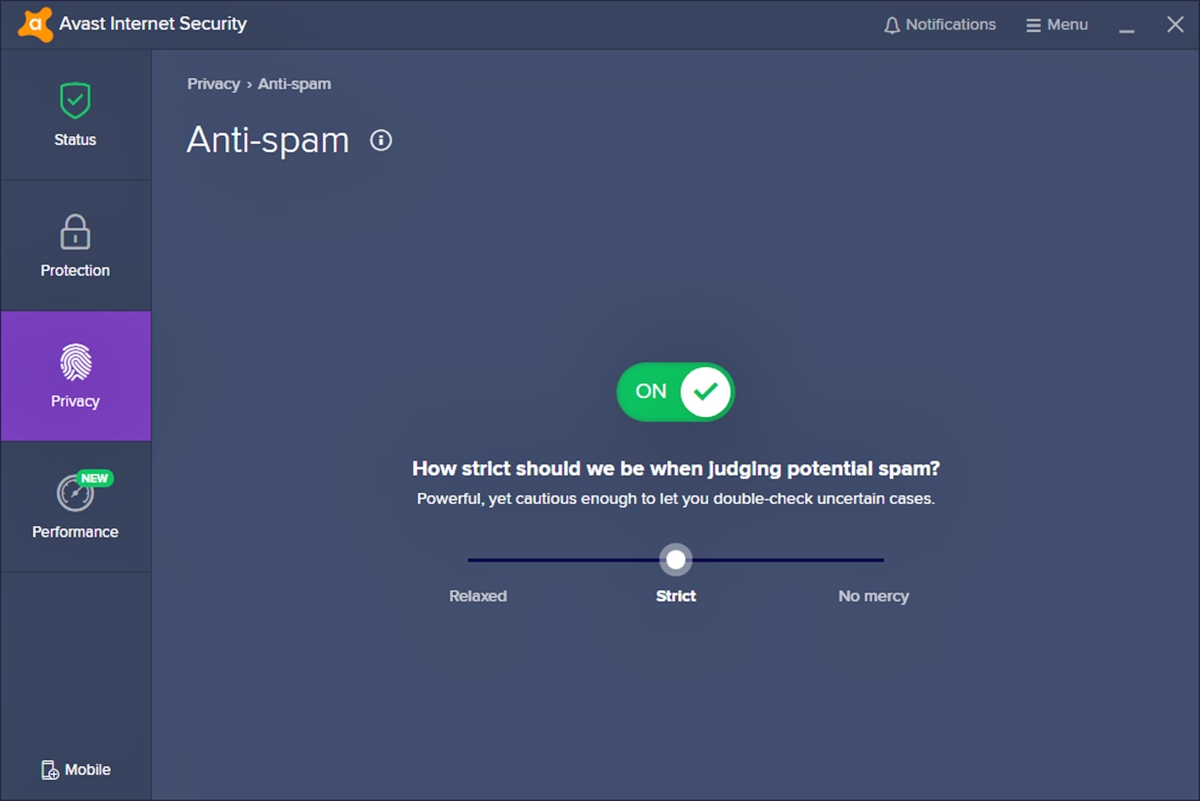Firewall
A firewall serves as the first line of defense against unauthorized access to your computer or network. Avast Internet Security offers a robust firewall feature to ensure that your system remains protected from potential threats.
By monitoring incoming and outgoing traffic, the firewall acts as a filter and blocks any suspicious or malicious activity attempting to access your network. It creates a secure barrier between your computer and the internet, preventing unauthorized access and thwarting attacks from hackers and malware.
Avast’s firewall is highly configurable, giving you the flexibility to customize settings and permissions for specific applications or network connections. You can set up rules to allow or block specific ports, protocols, or IP addresses, providing an additional layer of security tailored to your needs.
In addition to its basic blocking capabilities, Avast’s firewall also includes advanced features such as DeepScreen and AutoSandbox. DeepScreen analyzes the behavior of unknown files, ensuring that potentially harmful programs do not execute without your knowledge or consent. AutoSandbox automatically isolates suspicious files or applications in a controlled environment to safeguard your system from any potential threats they may pose.
With Avast’s firewall, you can have peace of mind knowing that your computer and network are protected against unwanted intrusions. Whether you’re browsing the web, downloading files, or using online services, the firewall continuously monitors your connections, ensuring that only trusted sources are allowed access to your system.
Protecting your digital assets is of utmost importance, and Avast Internet Security’s firewall feature is a reliable tool in maintaining the security and integrity of your computer or network.
Anti-Spam
Avast Internet Security incorporates a comprehensive Anti-Spam feature to protect you from unwanted and malicious emails. With the exponential increase in spam emails containing scams, phishing attempts, and malware, it has become crucial to have a reliable defense mechanism in place.
The Anti-Spam module works seamlessly with popular email clients such as Microsoft Outlook, Mozilla Thunderbird, and more. It scans incoming emails, categorizing them as either spam or legitimate messages based on various criteria such as sender reputation, message content, and email headers.
By filtering out unwanted emails, Avast’s Anti-Spam feature minimizes the risk of falling victim to phishing attacks or inadvertently opening harmful attachments. It helps keep your inbox clutter-free, allowing you to focus on important communications and saving you valuable time.
Avast’s Anti-Spam feature also enables you to customize your email filtering settings. You can create a safe sender list, ensuring that messages from trusted sources always land in your inbox. Similarly, you can create a blocklist to automatically send spam emails to your junk folder or delete them outright.
In addition to its advanced filtering capabilities, the Anti-Spam module also incorporates real-time updates from the Avast threat detection network. This ensures that you are protected against the latest spam threats and emerging email-based scams.
Avast Internet Security’s Anti-Spam feature is a valuable tool in keeping your inbox free from unwanted and potentially harmful emails. Its reliable filtering capabilities and customizable settings allow you to regain control over your email communications and protect yourself from phishing attempts, scams, and malware distributed through email.
With Avast’s Anti-Spam module, you can rest assured that you are safeguarded against the ever-increasing volume of spam and email-based threats, allowing you to have a more secure and efficient online experience.
SafeZone Browser
Avast Internet Security includes a dedicated feature called the SafeZone Browser, providing you with a secure and private browsing experience. With the constant threat of phishing attacks, browser hijacking, and malicious websites, having a secure browser is essential to protect your personal information and maintain your online privacy.
The SafeZone Browser is built on Chromium, offering a familiar and user-friendly interface while incorporating advanced security measures. It creates a virtual environment that isolates your online activities from the rest of your computer, ensuring that any potential threats encountered during browsing are contained within the browser itself.
One of the key features of the SafeZone Browser is its enhanced privacy capabilities. It includes an integrated ad-blocker, preventing intrusive ads from cluttering your browsing experience and potentially exposing you to malicious content. Additionally, it blocks tracking cookies, reducing the ability of advertisers and websites to gather information about your online behavior.
The SafeZone Browser also offers a secure browsing mode known as Bank Mode. When activated, Bank Mode establishes a secure connection between your device and the financial websites you visit. This prevents keyloggers and other malicious software from capturing your confidential information such as login credentials, credit card details, or social security numbers.
Furthermore, the SafeZone Browser includes a feature called SiteCorrect, which helps you avoid phishing attempts. It automatically redirects you to the correct and legitimate website when you mistype or enter a suspicious URL, reducing the risk of landing on fraudulent or malicious websites.
With the SafeZone Browser, you can confidently browse the internet, conduct online banking transactions, and shop online without worrying about your personal or financial information falling into the wrong hands. Its security-focused features and privacy enhancements ensure that your online activities are protected from potential threats.
Avast Internet Security’s SafeZone Browser is a powerful tool that combines a user-friendly browsing experience with advanced security features, enabling you to navigate the web safely, securely, and privately.
Sandbox
Avast Internet Security features a powerful Sandbox environment that provides an additional layer of protection against unknown and potentially malicious applications or files. Sandbox technology allows you to safely run suspicious programs or open questionable files without risking the security of your system.
By isolating these files or applications within a virtual environment, the Sandbox prevents them from making any permanent changes to your computer. It creates a safe and controlled space where you can test the legitimacy of a program or file without compromising the security and performance of your system.
The Sandbox feature offers peace of mind when dealing with unfamiliar software or questionable downloads. It allows you to evaluate their behavior and potential impact on your system without the risk of infecting your computer with malware or other malicious code.
In addition to its security benefits, the Sandbox also enhances your overall browsing experience. It enables you to safely visit websites that may be suspected of hosting malware or engaging in suspicious activities. By running your browser within the Sandbox, any potential threats encountered during your browsing session are contained, minimizing the risk of infecting your computer or compromising your personal information.
The Sandbox feature in Avast Internet Security is highly customizable, allowing you to specify which files, programs, or websites should be automatically opened within the Sandbox environment. You can also choose to manually run applications or files in the Sandbox by right-clicking on them and selecting the appropriate option.
With Avast’s Sandbox, you can confidently explore new software, test unfamiliar programs, or visit potentially risky websites without endangering your computer’s security. The Sandbox provides a secure and controlled environment for evaluating the safety and functionality of applications and files, ensuring that your system remains protected from any potential threats.
Avast Internet Security’s Sandbox feature gives you the freedom to experiment and test without the fear of compromising your system’s security. It’s an essential tool for proactive users who want to protect their computer and data while still exploring new software and websites.
Anti-phishing
In today’s digital age, phishing attacks have become increasingly prevalent and sophisticated. Avast Internet Security incorporates a robust Anti-phishing feature to protect you from falling victim to these deceptive tactics.
Phishing attacks typically involve masquerading as legitimate websites or entities in an attempt to deceive users into revealing sensitive information such as login credentials or financial details. Avast’s Anti-phishing feature works by analyzing and blocking suspicious websites, preventing you from accessing potentially harmful pages that may steal your personal information.
Avast uses a combination of advanced algorithms and machine learning techniques to identify and block phishing websites in real-time. It leverages a vast database of known phishing URLs, as well as analyzing website reputation, to detect and warn you about potential threats.
When you encounter a suspected phishing website, Avast’s Anti-phishing feature displays a warning message, alerting you to the potential danger. It advises you to refrain from entering any sensitive information or interacting with the website further, thereby minimizing the risk of falling victim to the phishing attack.
In addition to real-time website scanning, Avast Internet Security also includes an email shield that detects and blocks phishing emails. It analyzes the content, links, and attachments of incoming emails to identify phishing attempts and prevent you from inadvertently sharing sensitive information or infecting your computer with malware.
Avast’s Anti-phishing feature is continuously updated to keep up with the evolving tactics employed by cybercriminals. Regular updates ensure that you are protected against the latest phishing threats, granting you peace of mind while browsing the web and handling emails.
By incorporating Avast’s Anti-phishing feature into your internet security suite, you can confidently navigate online without fear of falling victim to phishing attacks. It serves as a vital defense against cybercriminals and helps safeguard your personal information and financial well-being.
Avast Internet Security’s Anti-phishing feature empowers you to stay one step ahead of phishing attacks, allowing you to browse the web and handle emails safely and securely.
Real Site
Avast Internet Security includes a powerful feature called Real Site, designed to protect you from DNS hijacking and ensure that you are visiting legitimate websites. DNS (Domain Name System) hijacking is a common technique used by cybercriminals to redirect users to fraudulent websites that appear identical to legitimate ones.
The Real Site feature actively monitors and verifies the authenticity of websites by comparing their IP addresses against a secure database. It prevents DNS hijacking by ensuring that you are directed to the correct and legitimate website, reducing the risk of falling victim to phishing attacks or other fraudulent activities.
With Real Site enabled, Avast acts as a protective shield between your computer and malicious or compromised DNS servers. It verifies that the IP address associated with the website you are trying to access matches the genuine IP address stored in its secure database.
In addition to protecting you from DNS hijacking, Real Site also helps defend against other types of attacks, such as the manipulation of host files that can lead to unauthorized website redirects. By ensuring that your DNS requests are resolved correctly, Avast Internet Security’s Real Site feature enhances your overall browsing experience by preventing the accidental access of malicious websites and potential security breaches.
Real Site operates silently in the background, without any noticeable impact on your browsing speed or performance. It works seamlessly with all major web browsers, ensuring that you are protected regardless of which browser you prefer to use.
By incorporating Avast’s Real Site feature into your internet security suite, you can confidently access websites without worrying about falling victim to DNS hijacking. It provides peace of mind and helps to establish a secure and trustworthy browsing environment.
Avast Internet Security’s Real Site feature is a powerful tool in protecting you from DNS hijacking and ensuring that you are interacting with legitimate websites. By verifying the authenticity of websites, it safeguards your online activities and helps deflect potential threats.
Wi-Fi Inspector
Avast Internet Security features a Wi-Fi Inspector, a powerful tool designed to ensure the security of your wireless network. With the increasing prevalence of Wi-Fi networks, it has become imperative to protect your personal information and devices from unauthorized access. The Wi-Fi Inspector scans your network, detects vulnerabilities, and provides recommendations to enhance the security of your Wi-Fi connection.
The Wi-Fi Inspector performs a comprehensive scan of your network, analyzing various aspects such as device security, encryption levels, router settings, and connected devices. It identifies any potential weaknesses or security breaches that could compromise the integrity of your network.
One of the key features of the Wi-Fi Inspector is its ability to detect devices connected to your network. It provides you with a complete list of all connected devices, allowing you to identify any unauthorized devices or potential intruders. This helps you take appropriate action to secure your network and prevent unauthorized access.
In addition, the Wi-Fi Inspector evaluates the strength of your Wi-Fi password and encryption protocols. It assesses whether your password is strong enough and checks if you are using the latest and most secure encryption standards, such as WPA2 or WPA3. If any vulnerabilities are detected, the Wi-Fi Inspector provides recommendations on how to improve your network security.
Furthermore, the Wi-Fi Inspector also alerts you to any outdated router firmware that may pose a security risk. It advises you to update your router firmware to ensure that you are using the latest security patches and enhancements, effectively reducing the risk of vulnerabilities being exploited by attackers.
With the Wi-Fi Inspector in Avast Internet Security, you can proactively protect your wireless network from potential threats and vulnerabilities. By detecting and addressing network weaknesses, you can minimize the risk of unauthorized access, data breaches, and other security concerns.
Avast’s Wi-Fi Inspector is a critical tool in maintaining the security and integrity of your wireless network. By regularly scanning and monitoring your network, it helps you identify and resolve any security issues, ensuring a safe and secure Wi-Fi environment for you and your devices.
Behavior Shield
Avast Internet Security incorporates a powerful feature called Behavior Shield, designed to provide proactive protection against emerging and unknown threats. Traditional antivirus programs typically rely on signature-based detection to identify known malware, but Behavior Shield takes a different approach by analyzing the behavior of programs and processes in real-time.
Behavior Shield monitors the actions and activities of programs on your computer, examining their behavior for any suspicious or malicious activities. It looks for indicators such as unauthorized access to sensitive files, attempts to modify system settings, or unusual network communication. By doing so, it can detect and block malware that may go undetected by traditional antivirus methods.
One of the key advantages of Behavior Shield is its ability to identify and block zero-day threats. Zero-day threats are newly discovered vulnerabilities or exploits that have not yet been patched or added to antivirus signature databases. Behavior Shield can detect and block these threats by recognizing their unusual behavior patterns.
With its advanced machine learning algorithms, Behavior Shield is continually updating and adapting its knowledge base to stay ahead of emerging threats. This ensures that it can effectively detect and block the latest malware variants, even if they have not been seen before.
In addition to its proactive threat detection capabilities, Behavior Shield also offers a quarantine feature. If a program or process exhibits suspicious behavior, but it is not conclusively identified as malicious, Behavior Shield can quarantine it to prevent any potential harm to your system. This gives you an opportunity to further investigate or analyze the program while keeping your computer protected.
Behavior Shield operates silently in the background without impacting your computer’s performance or slowing down your system. It provides an additional layer of security, seamlessly working alongside your antivirus program to safeguard your computer from both known and unknown threats.
By incorporating Avast’s Behavior Shield into your internet security suite, you can proactively protect your computer from emerging threats. Its ability to monitor the behavior of programs and processes in real-time helps detect and block malware effectively.
Avast Internet Security’s Behavior Shield is a valuable tool in keeping your computer secure by identifying and mitigating the risks posed by both known and unknown threats. Its proactive approach ensures that you are protected from the latest malware variants that may go undetected by traditional antivirus methods.
Ransomware Shield
Avast Internet Security provides an essential layer of protection against the growing threat of ransomware attacks through its powerful Ransomware Shield feature. Ransomware is a type of malicious software designed to encrypt your files and hold them hostage until a ransom is paid. Ransomware attacks can have devastating consequences, making it crucial to have robust defenses in place.
The Ransomware Shield feature in Avast actively monitors the behavior of running applications, looking for signs of ransomware activity. It uses advanced algorithms and machine learning to detect and block any unauthorized attempts to encrypt your files. By identifying malicious behavior patterns, Ransomware Shield can stop ransomware in its tracks before it can wreak havoc on your data.
In addition to real-time monitoring, Ransomware Shield also offers a secure folder feature. You can designate specific folders on your computer as protected, preventing unauthorized changes or encryption attempts. This feature adds an extra layer of security for your most important files and helps ensure their integrity remains intact.
In the event that ransomware does manage to bypass your initial defenses, the Ransomware Shield feature also includes a powerful backup and restore capability. It automatically creates backups of your critical files, allowing you to restore them to a previous state before the ransomware attack occurred. This feature helps you recover your files without having to pay the ransom, minimizing the impact of the attack.
Ransomware attacks are constantly evolving, with new variants and techniques emerging regularly. Avast’s Ransomware Shield is continuously updated to stay ahead of these threats, ensuring that you are protected against the latest ransomware strains.
With Ransomware Shield enabled in Avast Internet Security, you can have peace of mind knowing that your important files are protected from the devastating effects of ransomware attacks. Its proactive detection and mitigation capabilities, along with secure folder protection and backup features, help safeguard your data and prevent you from becoming a victim of ransomware.
Avast Internet Security’s Ransomware Shield is a vital tool in defending against the growing menace of ransomware. By detecting and blocking ransomware in real-time, protecting important folders, and offering secure backups, it provides comprehensive protection and peace of mind for your valuable data.
CyberCapture
Avast Internet Security incorporates a powerful feature called CyberCapture, designed to provide protection against emerging and unknown threats. It acts as an additional layer of defense, ensuring that you are safeguarded from new and potentially dangerous files that have not yet been identified or classified by traditional antivirus methods.
When you download a file from the internet or receive one as an email attachment, CyberCapture uses advanced machine learning algorithms to analyze its behavior and characteristics. It compares the file against a vast database of known malware and determines whether it poses a potential threat to your system.
If CyberCapture identifies a file as suspicious or malicious, it isolates it in a secure environment for further analysis. The file is then automatically sent to the Avast Threat Labs, where it undergoes further scrutiny to determine its true nature. This process ensures that you are protected from the potential risks associated with unknown or new malware.
The real-time analysis and quick identification of malicious files by CyberCapture are crucial in protecting your computer from zero-day threats. Zero-day threats are new and previously unknown malware that exploits vulnerabilities or security flaws before antivirus vendors have had the chance to create and release signatures or updates.
Furthermore, CyberCapture also helps prevent the spread of malware by quarantining suspicious files until their assessment is complete. This eliminates the risk of the malware spreading to other areas of your computer or network.
The CyberCapture feature operates silently in the background, with no user intervention required. It seamlessly integrates with your browsing and downloading activities, providing an additional layer of protection against the ever-evolving landscape of malware.
By including Avast’s CyberCapture feature in your internet security suite, you can proactively protect your computer from emerging threats. Its ability to detect and analyze new and unknown files ensures that you are safeguarded from potential risks, even if they have not yet been identified by traditional antivirus methods.
Avast Internet Security’s CyberCapture is an essential tool in the fight against zero-day threats and emerging malware. Its advanced analysis and isolation capabilities provide unparalleled protection, ensuring your computer remains secure in the face of evolving cyber threats.
Password Protection
Avast Internet Security includes a robust Password Protection feature to enhance the security of your online accounts and sensitive information. With the increasing number of data breaches and password-related attacks, it has become critical to have strong and unique passwords for every account.
The Password Protection feature in Avast offers a secure and convenient way to manage your passwords. It allows you to securely store your passwords in an encrypted vault, accessible only with a master password or biometric authentication.
By utilizing the Password Protection feature, you can generate strong, random, and unique passwords for each of your online accounts. This helps prevent unauthorized access and minimizes the risk of your accounts being compromised due to weak or reused passwords.
In addition to securely storing your passwords, Avast’s Password Protection feature also includes an autofill capability. This allows you to quickly and conveniently fill in your login credentials when accessing your favorite websites or online services. With autofill, you no longer need to remember or manually enter complex passwords, saving you time and ensuring accuracy.
Furthermore, the Password Protection feature can help you identify and address any security vulnerabilities in your existing passwords. It analyzes the strength of your passwords and provides recommendations on how to improve them, ensuring optimal security for your accounts and sensitive data.
Avast’s Password Protection feature takes your privacy and security seriously. It encrypts your passwords with military-grade encryption, ensuring that they are protected from unauthorized access or theft.
With Avast’s Password Protection, you can have peace of mind knowing that your passwords are secure and that your online accounts are protected. Its strong password generation, secure storage, and autofill capabilities make it easier than ever to maintain strong and unique passwords for all your online activities.
Avast Internet Security’s Password Protection is a vital tool in maintaining the security of your online accounts. By securely managing and generating strong passwords, it helps thwart cybercriminals and protects your personal information and digital identity.
Webcam Shield
Avast Internet Security incorporates a powerful Webcam Shield feature to protect your privacy by preventing unauthorized access to your webcam. With the increasing prevalence of webcam hacking and spying, it has become crucial to have a reliable defense mechanism in place to safeguard your privacy.
The Webcam Shield feature in Avast provides real-time protection, monitoring and blocking any attempts by malicious software or unauthorized applications to access your webcam without your knowledge or consent. It notifies you whenever an application or process attempts to access your webcam, allowing you to grant or deny access on a case-by-case basis.
Webcam Shield ensures that only trusted applications and programs have access to your webcam, preventing cybercriminals from secretly recording or spying on you through your webcam. This gives you full control over which applications are allowed to use your webcam, protecting your privacy and peace of mind.
In addition to monitoring and blocking unauthorized access, Webcam Shield also includes a feature known as Forced Consent. This feature allows you to manually grant access to your webcam for specific applications or processes, ensuring that you are always in control of what is being recorded or accessed.
With Webcam Shield enabled, you can rest assured that your privacy is protected and that your webcam is secured against potential intrusions. Whether you are video chatting, attending virtual meetings, or simply using your webcam for personal use, you can have peace of mind knowing that your privacy is safeguarded.
Webcam Shield in Avast Internet Security operates silently in the background without impacting your system’s performance. It seamlessly integrates with your webcam and notifies you of any unauthorized access attempts, empowering you to take control and protect your privacy.
Avast’s Webcam Shield is a critical component in protecting your privacy and preventing webcam hacking. By granting you full control over who has access to your webcam, it ensures that your personal moments remain private and secure.
Avast Internet Security’s Webcam Shield feature is a valuable tool in maintaining your privacy and protecting against webcam hacking. Its real-time protection and forced consent features give you full control over your webcam, ensuring your privacy is preserved.
Data Shredder
Avast Internet Security includes a powerful Data Shredder feature that helps you permanently delete sensitive files and ensure they cannot be recovered. When you delete a file using traditional methods, it may still reside on your hard drive and be recoverable with specialized software. This poses a significant risk when disposing of or selling your old computer or storage devices.
Data Shredder in Avast offers multiple secure deletion methods, including the military-grade Gutmann algorithm, to ensure that deleted files are irrecoverable. It overwrites the data multiple times with random patterns, making it virtually impossible to recover the original content.
The Data Shredder feature not only securely deletes individual files and folders, but it also provides the option to permanently wipe entire drives or partitions. This ensures that all data stored on those storage devices is completely erased and cannot be recovered by any means.
With its intuitive interface, Data Shredder in Avast makes it easy to securely delete files and drives. You can right-click on a file or folder and select the shred option, or use the built-in shredding wizard for more advanced deletion options.
By utilizing the Data Shredder feature, you can confidently dispose of or sell your old computer or storage devices without worrying about sensitive data falling into the wrong hands. It helps protect your privacy and prevents identity theft by ensuring that your personal and confidential information remains irretrievable.
Data Shredder in Avast Internet Security operates efficiently and effectively, permanently deleting files and wiping drives without compromising your system’s performance or storage devices.
With Avast’s Data Shredder feature, you can have peace of mind knowing that your sensitive data is permanently erased and cannot be recovered by unauthorized individuals. Its advanced deletion methods and easy-to-use interface make it a valuable tool in maintaining your privacy and data security.
Avast Internet Security’s Data Shredder is an essential component in securely deleting files and wiping storage devices. By ensuring your data is permanently erased, it helps protect your privacy and helps prevent the misuse of your personal information.
Automatic Software Updater
Avast Internet Security includes an Automatic Software Updater feature that helps keep your essential software up to date, reducing the risk of security vulnerabilities and improving overall system performance. Outdated software is a common target for cybercriminals looking to exploit known vulnerabilities, making it crucial to regularly update your installed applications.
The Automatic Software Updater feature in Avast scans your computer for outdated software, including popular applications such as web browsers, media players, messaging programs, and more. It checks for the availability of new updates and patches from the software developers and automatically installs them, ensuring that your software is always up to date.
By keeping your software updated, you benefit from the latest security enhancements and bug fixes, reducing the risk of being targeted by cyber threats that exploit known vulnerabilities. Through Automatic Software Updater, you can significantly improve the security and stability of your computer.
In addition to security benefits, the Automatic Software Updater also improves your overall system performance. Updated software often includes optimizations and bug fixes, resulting in a smoother and more efficient user experience. By automatically keeping your software up to date, Avast helps ensure that you have the latest features and improvements.
The Automatic Software Updater feature in Avast is hassle-free and operates silently in the background, requiring no manual intervention. You can customize the scanning schedule and choose which applications to include in the automatic update process. This flexibility allows you to tailor the feature to your specific needs and preferences.
With Avast’s Automatic Software Updater, you can have peace of mind knowing that your essential software is constantly updated, providing enhanced security and performance. It eliminates the need to manually check for updates and ensures that you are always benefiting from the latest features and security patches.
Avast Internet Security’s Automatic Software Updater is an essential tool in maintaining the security and performance of your computer. By automating the update process for your installed applications, it helps reduce the risk of security vulnerabilities and improves overall system stability.
Browser Cleanup
Avast Internet Security includes a highly useful feature called Browser Cleanup, designed to optimize and enhance your web browsing experience. Over time, your web browser may accumulate unnecessary extensions, plugins, toolbars, and other add-ons that can impact performance, security, and your overall browsing experience.
The Browser Cleanup feature in Avast scans your installed web browsers and detects any potentially unwanted or malicious add-ons. It identifies extensions that may be slowing down your browser, causing crashes, or displaying intrusive advertisements.
Once the scan is complete, Browser Cleanup presents you with a detailed list of detected browser extensions and add-ons. You have the option to review each item individually and decide whether to disable or remove them. This allows you to declutter your browser and eliminate any unnecessary or unwanted extensions that may compromise your privacy or hinder your browsing experience.
In addition to removing unwanted add-ons, Browser Cleanup also helps protect you from malicious websites. It alerts you if it detects suspicious or fraudulent websites that may try to trick you into downloading malware or stealing your personal information. By providing these warnings, Browser Cleanup acts as an extra layer of defense against online threats.
With Browser Cleanup, you can take control of your web browsing experience and optimize your browser’s performance and security. By regularly scanning and removing unnecessary extensions and add-ons, you can ensure a faster, smoother, and more secure online experience.
Browser Cleanup in Avast Internet Security supports all major web browsers, including Google Chrome, Mozilla Firefox, Microsoft Edge, and more. This ensures that regardless of your preferred browser, you can benefit from its optimization and security features.
Avast’s Browser Cleanup feature is user-friendly, intuitive, and seamlessly integrated into the Avast Internet Security suite. It helps you maintain a clutter-free browser environment and protects you from potentially malicious websites, improving your overall safety and browsing efficiency.
Avast Internet Security’s Browser Cleanup is an essential tool for anyone looking to optimize their web browsing experience and protect their privacy. By removing unwanted browser extensions and alerting you to malicious websites, it ensures a safer and smoother online experience.
AntiTrack
Avast Internet Security includes a powerful AntiTrack feature that helps protect your online privacy by preventing online trackers from collecting and profiling your browsing behavior. When you browse the internet, various websites and advertising networks track your activities to gather data on your preferences, habits, and interests. This data is then used to deliver targeted ads and personalized content.
The AntiTrack feature in Avast blocks these tracking attempts, making it harder for online advertisers and data collectors to monitor and profile your online behavior. It works by identifying and blocking tracking cookies, scripts, and other tracking mechanisms utilized by websites to gather information about your browsing activities.
By thwarting tracking attempts, AntiTrack helps preserve your privacy, making it more difficult for advertisers to build a detailed profile of your online habits and preferences. This reduces the number of targeted ads you encounter and enhances your overall browsing experience.
AntiTrack also includes a feature called Anti-Fingerprinting, which helps further protect your privacy. Online fingerprinting involves collecting various device and browser characteristics to create a unique identifier that can be used to track your online activities across multiple websites. AntiTrack helps prevent fingerprinting techniques by modifying or masking these identifiable attributes, making it harder for websites to track and identify you.
With AntiTrack enabled, you can have greater control over your online privacy. It helps you maintain anonymity and protects your personal information from being shared with third parties without your consent.
Avast’s AntiTrack feature is user-friendly and operates silently in the background, without impacting your browsing speed or performance. It seamlessly integrates with your web browser, ensuring that your online privacy is protected across all your online activities.
AntiTrack is an essential tool for anyone concerned about their online privacy and security. By blocking tracking attempts and countering fingerprinting techniques, it helps protect your personal data and maintain your anonymity while browsing the internet.
Avast Internet Security’s AntiTrack feature empowers you to take back control of your online privacy. By blocking tracking attempts and countering fingerprinting techniques, it reduces your digital footprint and enhances your overall browsing privacy and security.