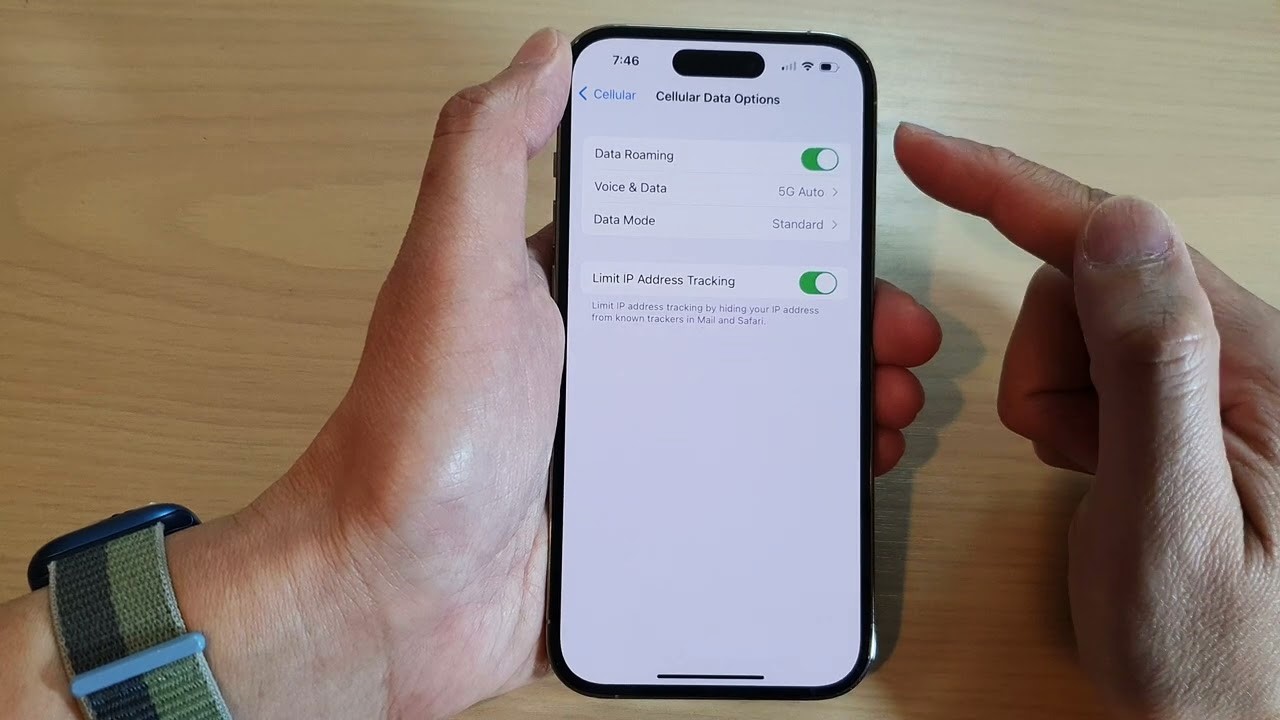What is Data Roaming?
Data roaming is a feature that allows mobile devices to connect to the internet and access data services while outside the coverage area of their home network. When you travel internationally or move outside your network's coverage area, your device can seamlessly switch to a partner network, enabling you to stay connected and use mobile data as if you were in your home country.
When your iPhone 14 is set to data roaming, it can connect to a compatible network in another country, enabling you to access the internet, use apps, send and receive emails, and stay connected through various online platforms. This functionality is particularly useful for travelers, as it ensures continuous access to essential online services without the need for a local SIM card or Wi-Fi connection.
Data roaming is a valuable feature for individuals who frequently travel for business or leisure, as it facilitates uninterrupted communication and access to information while abroad. Whether you need to navigate unfamiliar locations using maps, stay in touch with colleagues and loved ones, or access important documents stored in the cloud, data roaming empowers you to remain connected and productive regardless of your location.
By understanding the concept of data roaming and its implications for your iPhone 14, you can make informed decisions about when and how to utilize this feature to enhance your mobile experience, especially when traveling internationally or venturing beyond your home network's coverage area.
Why Enable Data Roaming on iPhone 14?
Enabling data roaming on your iPhone 14 can significantly enhance your mobile experience, especially when traveling internationally or venturing outside your home network's coverage area. Here's why you should consider activating data roaming on your iPhone 14:
-
Stay Connected Anywhere: With data roaming enabled, your iPhone 14 can seamlessly connect to partner networks in other countries, ensuring uninterrupted access to essential online services. Whether you need to check emails, access maps, or stay in touch with friends and family through social media, data roaming empowers you to remain connected regardless of your location.
-
Access Information On-the-Go: By enabling data roaming, you can access important information and resources while traveling abroad. Whether you need to retrieve crucial work documents from cloud storage, research local attractions, or stay updated with global news, data roaming enables you to harness the full potential of your iPhone 14's connectivity, enhancing your travel experience.
-
Convenience and Flexibility: Data roaming provides the convenience of using your iPhone 14 as you would at home, without the need for a local SIM card or reliance on Wi-Fi hotspots. This level of flexibility allows you to navigate unfamiliar territories, communicate effectively, and access online services with ease, contributing to a seamless and stress-free travel experience.
-
Business and Productivity: For business travelers, enabling data roaming on the iPhone 14 is essential for maintaining productivity while abroad. It facilitates communication with colleagues and clients, access to corporate resources, and the ability to participate in virtual meetings, ensuring that work can continue uninterrupted regardless of geographical boundaries.
-
Emergency Situations: Data roaming can be a lifeline in emergency situations, providing access to vital information, emergency services, and the ability to communicate with authorities or seek assistance when needed. Whether it's navigating unfamiliar terrain or accessing emergency contacts, data roaming on the iPhone 14 can be invaluable in critical moments.
In essence, enabling data roaming on your iPhone 14 expands the capabilities of your device beyond local boundaries, offering seamless connectivity, access to information, and the flexibility to stay connected and productive while traveling. It's a valuable feature that enhances the overall utility of your iPhone 14, especially in a globalized world where staying connected is essential, regardless of location.
How to Enable Data Roaming on iPhone 14
Enabling data roaming on your iPhone 14 is a straightforward process that allows you to stay connected and access mobile data while traveling internationally or outside your home network's coverage area. Here's a step-by-step guide to activating data roaming on your iPhone 14:
-
Access Settings: Begin by unlocking your iPhone 14 and navigating to the "Settings" app on the home screen. The Settings app is represented by a gear icon and serves as the central hub for customizing various features and preferences on your device.
-
Select Cellular: Within the Settings menu, locate and tap on the "Cellular" option. This section allows you to manage your iPhone 14's cellular network settings, including data usage, carrier information, and roaming preferences.
-
Enable Data Roaming: Once inside the Cellular settings, scroll down to find the "Data Roaming" option. It is typically located within the Cellular Data or Cellular Data Options menu. Toggle the switch next to Data Roaming to the "On" position. This action activates data roaming on your iPhone 14, allowing it to connect to partner networks while traveling abroad or outside your home network's coverage area.
-
Confirm Activation: After enabling data roaming, your iPhone 14 is now configured to access mobile data while roaming. You may receive a notification confirming the activation of data roaming, indicating that your device is ready to connect to compatible networks in other regions.
-
Optional Settings: Depending on your preferences and carrier requirements, you may have additional options to customize your data roaming settings. These may include the ability to manage roaming data usage, view roaming partner networks, or adjust other related parameters to optimize your roaming experience.
By following these simple steps, you can effectively enable data roaming on your iPhone 14, ensuring that you have continuous access to mobile data services while traveling internationally or outside your home network's coverage area. This straightforward process empowers you to stay connected, access essential online services, and make the most of your iPhone 14's connectivity, regardless of your location.
Remember to review your carrier's specific policies and charges related to data roaming, as rates and availability of roaming services may vary based on your cellular plan and the countries you intend to visit. With data roaming enabled, your iPhone 14 becomes a versatile companion for seamless connectivity and productivity, no matter where your travels take you.
Tips for Using Data Roaming on iPhone 14
When utilizing data roaming on your iPhone 14, it's essential to employ certain strategies to optimize your experience and minimize potential issues. Here are valuable tips for effectively using data roaming on your iPhone 14:
1. Understand Roaming Charges
Before embarking on your travels, familiarize yourself with your carrier's roaming charges and policies. Some carriers offer specific international roaming packages or options to control roaming costs. Being aware of potential charges can help you make informed decisions and avoid unexpected fees.
2. Monitor Data Usage
Keep a close eye on your data usage while roaming to avoid exceeding your plan's limits and incurring additional charges. Your iPhone 14 provides tools to monitor data usage, allowing you to track consumption and adjust your usage accordingly.
3. Utilize Wi-Fi Where Available
When possible, connect to Wi-Fi networks to conserve mobile data while roaming. Many hotels, cafes, and public spaces offer Wi-Fi access, enabling you to access online services without relying solely on cellular data.
4. Disable Automatic App Updates
To prevent excessive data usage, disable automatic app updates while roaming. This ensures that your iPhone 14 doesn't consume data by downloading large app updates in the background, helping you manage your data allocation more effectively.
5. Optimize Email and App Settings
Configure your email and app settings to minimize data usage. For instance, set your email client to fetch messages manually or at longer intervals to reduce data consumption. Similarly, review app settings to restrict background data usage for non-essential applications.
6. Use Offline Maps and Content
Download offline maps and content before traveling to areas with limited connectivity. This allows you to access maps, guides, and other essential information without relying on continuous data access, ensuring that you can navigate and stay informed even in offline mode.
7. Consider Local SIM Cards or Travel Packages
For extended international trips, consider purchasing local SIM cards or temporary travel packages that offer local data and calling plans. This can be a cost-effective alternative to traditional roaming and may provide better coverage in certain regions.
8. Enable Data Saving Features
Activate data-saving features on your iPhone 14 to optimize data usage while roaming. These features may include data compression, reduced image quality for web browsing, and other optimizations designed to minimize data consumption without compromising usability.
By implementing these tips, you can make the most of data roaming on your iPhone 14 while mitigating potential challenges and managing costs effectively. With careful planning and utilization of available resources, data roaming can enhance your travel experience without causing undue stress or financial burden.
Potential Costs of Data Roaming on iPhone 14
When considering the activation of data roaming on your iPhone 14, it's crucial to be mindful of the potential costs associated with using mobile data while traveling internationally or outside your home network's coverage area. Understanding these costs can help you make informed decisions and take proactive measures to manage expenses effectively.
Standard Roaming Charges
Many mobile carriers impose standard roaming charges for data usage outside your home network. These charges can vary significantly based on your carrier's policies and the specific country or region you are visiting. It's essential to review your carrier's roaming rates and any associated fees to gauge the potential cost of using data roaming on your iPhone 14.
Data Roaming Packages
Some carriers offer specialized data roaming packages designed to provide cost-effective options for international travelers. These packages may include predetermined data allowances at discounted rates, allowing you to access mobile data while roaming without incurring exorbitant charges. Exploring and opting for such packages can help mitigate the financial impact of data roaming on your iPhone 14.
Pay-Per-Use Rates
In the absence of a data roaming package, you may be subject to pay-per-use rates for data usage while roaming. These rates typically involve a set cost per megabyte or gigabyte of data consumed while outside your home network. It's important to be aware of these rates and monitor your data usage closely to avoid surpassing your budget or facing unexpected charges.
Roaming Notifications and Alerts
To assist users in managing data roaming costs, iPhone 14 and mobile carriers often provide roaming notifications and alerts. These notifications may inform you of your data usage while roaming, impending charges, or the activation of data roaming in a new location. Paying attention to these alerts can help you stay informed and take proactive steps to control your data usage and expenses.
Wi-Fi and Alternative Connectivity
Utilizing Wi-Fi networks and alternative connectivity options can help reduce reliance on cellular data while roaming. By connecting to Wi-Fi hotspots in hotels, cafes, and public spaces, you can access online services without consuming cellular data, thereby minimizing potential roaming costs.
Local SIM Cards and Travel Packages
For extended international stays, acquiring local SIM cards or temporary travel packages can offer cost-effective data and calling plans tailored to specific regions. This alternative can provide better coverage and lower rates compared to traditional roaming, presenting a viable option for managing data roaming expenses on your iPhone 14.
By being mindful of these potential costs and implementing proactive measures, you can navigate the realm of data roaming on your iPhone 14 with greater financial awareness and control. Understanding the intricacies of data roaming expenses empowers you to make informed choices, optimize your usage, and enjoy seamless connectivity without undue financial burden.