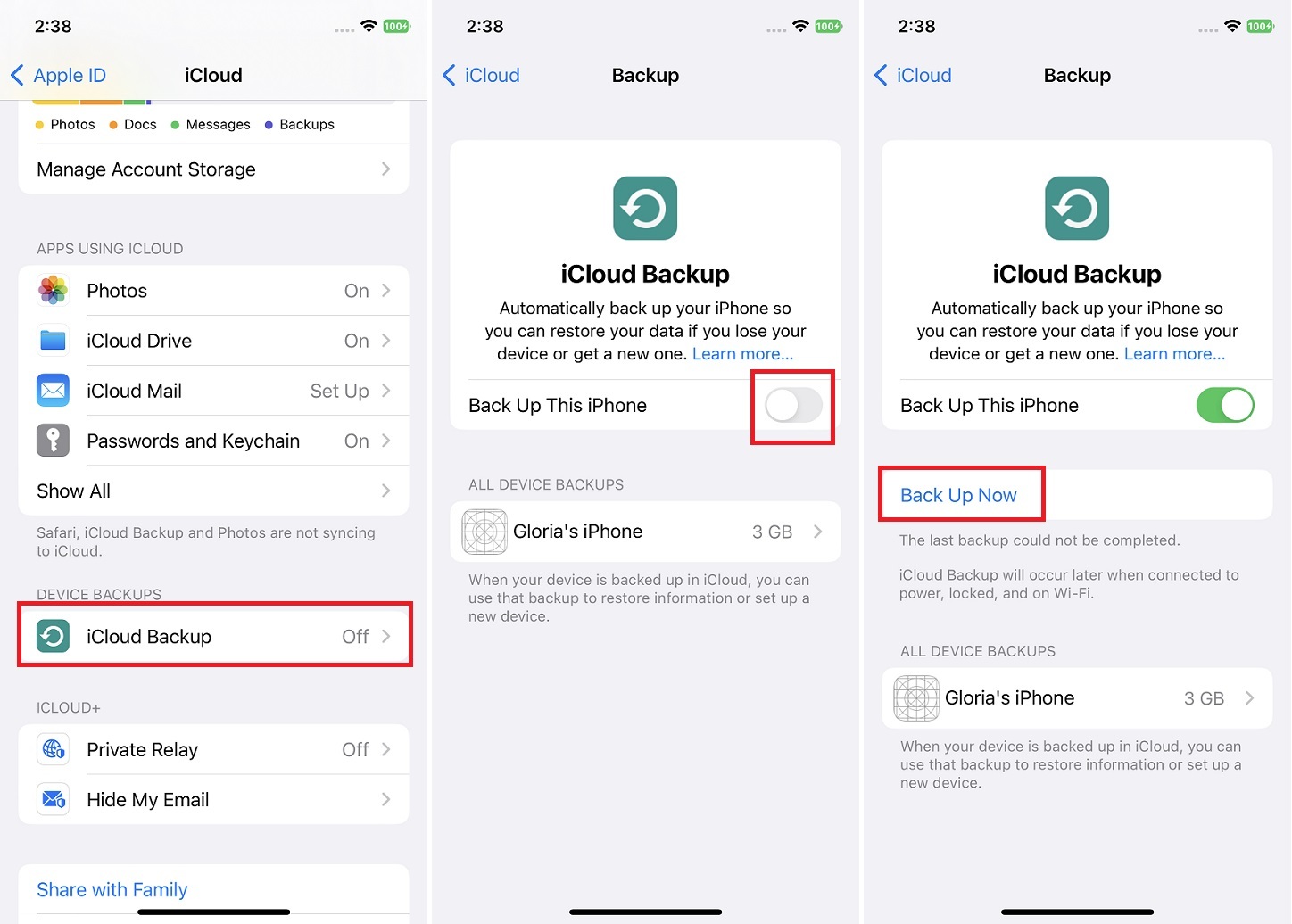Understanding the Importance of Backing Up Your iPhone 12
Backing up your iPhone 12 is not just a precautionary measure; it's a crucial aspect of maintaining the integrity and security of your device. Whether you use your iPhone 12 for personal or professional purposes, the data stored on it holds immense value. From cherished photos and videos to important contacts, documents, and app data, your iPhone 12 likely contains a wealth of irreplaceable information.
Imagine the distress of losing your device or having it damaged beyond repair without a backup. All those precious memories captured in photos and videos, essential work-related documents, and crucial contacts would be irretrievably lost. This is where the significance of regular backups becomes evident. By creating backups of your iPhone 12, you ensure that even if the worst-case scenario unfolds, your data remains safe and accessible.
Moreover, with the ever-evolving landscape of digital threats, such as malware, ransomware, and data breaches, the security of your iPhone 12 data is paramount. By backing up your device, you mitigate the risk of losing data to unforeseen circumstances, including software malfunctions, hardware failures, or security breaches.
Furthermore, the process of upgrading to a new iPhone or replacing a lost or damaged device becomes seamless when you have a recent backup at your disposal. Instead of starting from scratch, you can restore your new device to its previous state, complete with all your apps, settings, and data, by utilizing the backup.
In essence, backing up your iPhone 12 is akin to safeguarding your digital life. It provides peace of mind, ensures data security, and simplifies the process of transitioning to a new device. With the understanding of these benefits, it becomes clear that regular backups are not just a good practice but an essential one for every iPhone 12 user.
Choosing the Right Backup Method for Your iPhone 12
When it comes to safeguarding the data on your iPhone 12, selecting the appropriate backup method is pivotal. Fortunately, Apple offers multiple options, each with its own set of advantages and considerations. Understanding these methods will enable you to make an informed decision based on your specific needs and preferences.
iCloud Backup
iCloud presents a convenient and user-friendly backup solution for iPhone 12 users. This method automatically backs up your device over Wi-Fi when it is connected to power, locked, and connected to a Wi-Fi network. The seamless nature of iCloud backups ensures that your data is consistently up to date without requiring manual intervention. Additionally, iCloud backups are encrypted and stored securely in the cloud, offering protection against data loss and unauthorized access.
iTunes Backup
For those who prefer a more traditional approach, iTunes provides a reliable backup method for iPhone 12. By connecting your device to a computer with iTunes installed, you can initiate a manual backup, storing a snapshot of your iPhone's data on the computer. This method offers the advantage of local storage, allowing you to retain full control over your backups and access them even without an internet connection. Furthermore, iTunes backups can be encrypted for enhanced security, ensuring that sensitive information remains protected.
Third-Party Software
In addition to Apple's native backup solutions, third-party software options are available for those seeking advanced features and customization. These software solutions often offer additional functionalities such as selective data backup, cross-platform compatibility, and extended storage options. While some third-party software may come with a price tag, they can cater to specific backup requirements that may not be fully addressed by iCloud or iTunes.
Considerations for the Right Backup Method
When evaluating the right backup method for your iPhone 12, several factors should be taken into account. These include the frequency of backups, storage capacity, accessibility of backups, and the level of control and customization desired. For users with limited storage space on iCloud, iTunes backups may offer a viable alternative. Conversely, those who prioritize convenience and seamless synchronization across devices may find iCloud backups to be the optimal choice.
Ultimately, the right backup method for your iPhone 12 hinges on a balance between convenience, security, and personal preferences. By carefully considering the features and limitations of each backup method, you can make an informed decision that aligns with your individual needs, ensuring that your valuable data remains protected and accessible at all times.
Using iCloud to Backup Your iPhone 12
iCloud serves as a seamless and efficient platform for safeguarding the data on your iPhone 12. By leveraging the power of cloud technology, iCloud backups offer a hassle-free and automated approach to preserving your device's essential information. To initiate an iCloud backup for your iPhone 12, ensure that your device is connected to a stable Wi-Fi network and plugged into a power source. This allows the backup process to commence, ensuring that your data is consistently and securely stored in the cloud.
One of the key advantages of using iCloud for iPhone 12 backups is the automatic and continuous nature of the process. Once enabled, iCloud backups occur regularly, ensuring that your data remains up to date without requiring manual intervention. This seamless approach eliminates the need for users to remember to initiate backups, providing peace of mind and reassurance that their data is consistently protected.
Furthermore, iCloud backups are encrypted and securely stored in the cloud, mitigating the risk of data loss and unauthorized access. This level of security ensures that your personal information, photos, videos, app data, and device settings are safeguarded against potential threats. The encryption protocols employed by iCloud adhere to industry standards, adding an extra layer of protection to your valuable data.
In addition to data security, iCloud backups offer the convenience of seamless synchronization across Apple devices. This means that if you have multiple Apple devices linked to the same iCloud account, your iPhone 12 backup will be accessible and applicable to all compatible devices. This synchronization extends to app data, settings, and even the layout of your home screen, providing a consistent and unified experience across your Apple ecosystem.
Moreover, iCloud backups enable effortless restoration of your iPhone 12 in the event of a device replacement or upgrade. By utilizing a recent iCloud backup, you can seamlessly transfer all your data, settings, and apps to a new device, eliminating the hassle of manually configuring the new device from scratch.
In essence, iCloud serves as a reliable and user-friendly solution for backing up your iPhone 12. Its automatic nature, robust security measures, seamless synchronization, and effortless restoration capabilities make it a compelling choice for users seeking a hassle-free and comprehensive backup solution. By leveraging iCloud, iPhone 12 users can ensure that their valuable data remains protected, accessible, and seamlessly integrated across their Apple devices.
Using iTunes to Backup Your iPhone 12
When it comes to preserving the data on your iPhone 12, iTunes offers a robust and versatile backup solution. By connecting your device to a computer with iTunes installed, you can initiate a manual backup, creating a snapshot of your iPhone's data and storing it locally on the computer. This method provides a tangible sense of control and accessibility, allowing users to retain full command over their backups and access them even without an internet connection.
One of the key advantages of using iTunes for iPhone 12 backups is the ability to create encrypted backups. This added layer of security ensures that sensitive information, such as passwords and health data, remains protected. By encrypting the backup, users can safeguard their personal data from unauthorized access, providing peace of mind and reassurance regarding the security of their information.
Furthermore, iTunes backups offer a practical solution for users with limited iCloud storage space. By utilizing local storage on a computer, users can circumvent the constraints of cloud storage and retain backups of substantial sizes without incurring additional costs. This is particularly beneficial for individuals with extensive photo libraries, large app data, or other sizable content that may exceed the capacity of their iCloud storage.
In addition to data security and storage flexibility, iTunes backups enable users to retain control over their backup versions. This means that users can create multiple backups of their iPhone 12 on the same computer, allowing them to revert to specific points in time if needed. This level of customization and control over backup versions provides a sense of reassurance, especially in scenarios where specific data needs to be retrieved from a previous backup.
Moreover, iTunes backups facilitate the seamless transfer of data to a new iPhone or the restoration of a device. By utilizing a local backup stored on a computer, users can efficiently set up a new iPhone or restore a device to a previous state without relying on an internet connection. This can be particularly advantageous in situations where internet access is limited or when a swift device replacement is necessary.
In essence, iTunes serves as a reliable and versatile solution for backing up your iPhone 12. Its encrypted backups, storage flexibility, backup version control, and seamless restoration capabilities make it a compelling choice for users seeking a localized and customizable backup method. By leveraging iTunes, iPhone 12 users can ensure that their valuable data remains protected, accessible, and under their direct control.
Using Third-Party Software to Backup Your iPhone 12
In addition to Apple's native backup solutions, third-party software offers an alternative avenue for backing up your iPhone 12. These software options provide advanced features and customization, catering to specific backup requirements that may not be fully addressed by iCloud or iTunes.
One of the primary advantages of utilizing third-party software for iPhone 12 backups is the potential for extended functionality and flexibility. These software solutions often offer features such as selective data backup, allowing users to choose specific types of data to include in the backup. This level of customization can be particularly beneficial for individuals who prioritize certain types of data, such as photos, messages, or app-specific content, for backup purposes.
Furthermore, some third-party software options provide cross-platform compatibility, enabling users to transfer and access their iPhone 12 backups across a diverse range of devices and operating systems. This can be advantageous for individuals who utilize multiple devices or platforms and seek a unified backup solution that transcends the boundaries of a single ecosystem.
Additionally, certain third-party software offerings extend storage options beyond the constraints of iCloud or local computer storage. This can be especially valuable for users with extensive data storage needs, as it provides the flexibility to store backups in a manner that aligns with their specific requirements, without being bound by predefined storage limits.
Moreover, third-party software may incorporate advanced security features and encryption protocols, offering an additional layer of protection for backed-up data. This heightened level of security can instill confidence in users, particularly those who prioritize the safeguarding of sensitive information and seek comprehensive data protection measures.
It's important to note that while third-party software solutions offer compelling features and customization, users should exercise caution and select reputable and trusted software providers. Prioritizing software solutions with a proven track record of reliability, security, and customer support can mitigate the risk of potential data loss or security vulnerabilities.
In essence, third-party software presents a viable alternative for backing up your iPhone 12, offering advanced features, customization, and extended storage options. By leveraging third-party software, users can tailor their backup experience to align with their specific needs and preferences, ensuring that their valuable data remains protected, accessible, and adaptable to diverse usage scenarios.
Restoring Your iPhone 12 from a Backup
Restoring your iPhone 12 from a backup is a seamless process that allows you to retrieve your valuable data and settings in the event of a device replacement, upgrade, or data loss. Whether you have previously created backups using iCloud, iTunes, or third-party software, the restoration procedure ensures that your new or reset device mirrors the configuration and content of the original backup.
iCloud Backup Restoration
If you have an iCloud backup of your iPhone 12, the restoration process can be initiated during the device setup. Upon powering on the new or reset iPhone 12, you will encounter the "Apps & Data" screen, where you can select "Restore from iCloud Backup." Subsequently, sign in to your iCloud account and choose the desired backup from the available options. The device will then commence the restoration process, downloading the selected backup and applying it to the device. Once completed, your iPhone 12 will reflect the data, settings, and layout from the chosen iCloud backup, effectively replicating the state of your previous device.
iTunes Backup Restoration
For users who have opted for iTunes backups, the restoration process involves connecting the iPhone 12 to a computer with iTunes installed. Upon connecting the device, launch iTunes and select the iPhone icon within the application. From there, choose the "Restore Backup" option and select the desired backup from the list of available options. Subsequently, initiate the restoration process, allowing iTunes to transfer the backup data to the device. Upon completion, your iPhone 12 will reflect the content and settings from the chosen iTunes backup, effectively replicating the state of your previous device.
Third-Party Software Backup Restoration
In the case of utilizing third-party software for backups, the restoration process typically aligns with the functionalities provided by the specific software solution. This may involve launching the software on the new or reset iPhone 12, selecting the desired backup, and initiating the restoration process as per the software's interface and instructions. The restoration procedure aims to replicate the data and settings from the chosen backup, ensuring a seamless transition to the new or reset device.
In essence, the restoration of your iPhone 12 from a backup streamlines the process of transitioning to a new device or recovering from data loss. By leveraging the available backup methods and following the respective restoration procedures, users can ensure that their valuable data remains accessible, secure, and seamlessly integrated into their iPhone 12, maintaining continuity and consistency across their digital experiences.