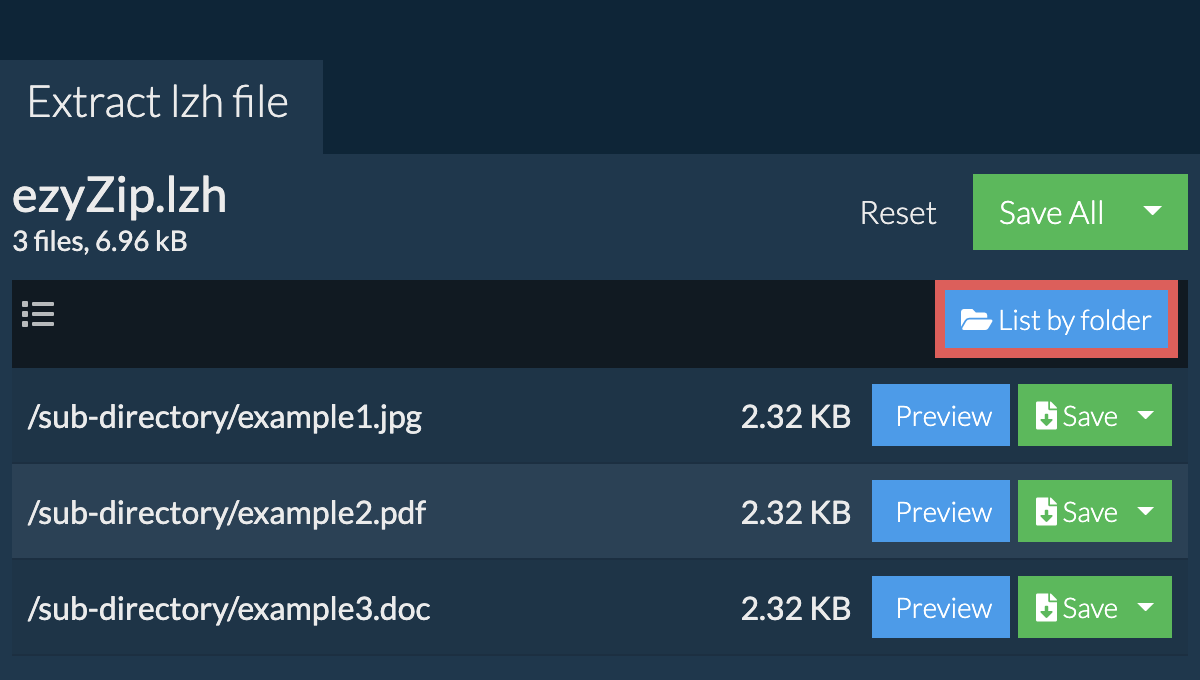What is an LZH file?
An LZH (Lempel-Ziv-Huffman) file is a type of compressed file format commonly used to reduce the size of large files. It was created by Haruyasu Yoshizaki and is popular in Japan, especially for archiving purposes.
LZH files use a combination of Lempel-Ziv and Huffman compression algorithms to compress data. The Lempel-Ziv algorithm identifies duplicate sequences of data and replaces them with shorter references, while the Huffman algorithm assigns shorter codes to more frequently occurring patterns in the data. This combination of compression techniques allows LZH files to achieve significant file size reduction without loss of data.
LZH files typically have the file extension ‘.lzh’. They can contain various types of data, such as documents, images, videos, or programs. LZH files are often used for archiving purposes as they can significantly reduce the storage space required while retaining the original content.
It is worth noting that LZH files are primarily associated with the Japanese computing environment and may not be as widely used or supported in other parts of the world. However, there are still tools and methods available to open, edit, and convert LZH files, ensuring compatibility and accessibility for users across different platforms.
How to Open LZH Files
To open LZH files, you have several options depending on your preferences and the tools at your disposal. Here are three common methods:
- Option 1: Using a file compression software: One of the most straightforward ways to open LZH files is to use a file compression software. Programs like WinRAR, 7-Zip, and WinZIP are well-known for their ability to handle various file formats, including LZH. Simply right-click on the LZH file and select ‘Extract’ or ‘Extract Here’ to access the contents.
- Option 2: Using an online file converter: If you don’t want to install any additional software, you can opt for online file converters. Websites like Zamzar, OnlineConverter, and Convertio offer file conversion services, allowing you to upload your LZH file and receive the extracted contents in a more accessible format.
- Option 3: Using a dedicated LZH file opener: Some specialized software is designed specifically for handling LZH files. For example, the LHArc program is a popular choice among Japanese users. You can download and install this or similar LZH file openers to navigate and view the contents of LZH files.
Regardless of the method you choose, once you open an LZH file, you will be able to see its contents, which may include one or multiple files. It is important to note that if you want to make any changes to the contents or extract specific files, you may need to take additional steps, such as editing or converting the LZH file.
Option 1: Using a File Compression Software
If you choose to open LZH files using a file compression software, you can take advantage of programs like WinRAR, 7-Zip, or WinZIP. These software packages are commonly used to compress and decompress files, supporting a wide range of formats, including LZH.
Here’s how you can open an LZH file using file compression software:
- Locate the LZH file on your computer.
- Right-click on the LZH file and select the compression software you have installed. For example, if you are using WinRAR, hover over the “WinRAR” option and choose “Extract files” from the context menu.
- A window will appear, allowing you to specify the destination folder where you want the extracted files to be saved. You can choose to extract the files to a new folder or an existing folder of your choice.
- Click on the “OK” or “Extract” button to start the extraction process.
Once the extraction is complete, you will have access to the contents of the LZH file. Depending on the original content, you may find documents, images, videos, or other file types.
It’s important to note that file compression software provides additional features and options for managing compressed files. For example, you can choose to extract only specific files from the LZH archive, password-protect the extracted files, or compress multiple files into a new LZH file.
Using a file compression software provides a user-friendly method to open LZH files, enabling you to extract the contents and work with them as needed.
Option 2: Using an Online File Converter
If you prefer a more convenient and hassle-free method to open LZH files, using an online file converter is a great option. Online file conversion services allow you to upload your LZH file to their platform and convert it into a more accessible format.
Here are the steps to open an LZH file using an online file converter:
- Search for a reputable online file converter that supports LZH files. Some popular options include Zamzar, OnlineConverter, and Convertio.
- Once you’ve found a suitable online file converter, navigate to their website.
- Look for the option to upload or drag and drop your LZH file onto the website. Click on the appropriate button to initiate the file upload process.
- Follow the on-screen instructions to select the desired output format for the conversion. Depending on the specific converter, you may have various choices such as ZIP, RAR, or PDF.
- Once you’ve selected the output format, click on the “Convert” or “Start Conversion” button to begin the conversion process.
- Wait for the conversion to complete. The length of time may depend on the size of the LZH file and the speed of your internet connection.
- Once the conversion is finished, the online file converter will provide you with a download link to retrieve the converted file.
- Click on the download link to save the converted file to your computer.
After downloading the converted file, you can now open it using the appropriate software or application that corresponds to the output format you selected during the conversion process. This method allows you to access the contents of the LZH file without the need for any specialized software or installation.
Using an online file converter provides a convenient option to open LZH files, making them more compatible and accessible for your needs.
Option 3: Using a Dedicated LZH File Opener
If you prefer a more specialized approach to opening LZH files, you can use a dedicated LZH file opener. These software programs are specifically designed to handle LZH files and provide a user-friendly interface for navigating and accessing the contents.
Here’s how you can open LZH files using a dedicated LZH file opener:
- Search for a reliable LZH file opener software online. One popular choice is the LHArc program, which is commonly used in Japan.
- Download the LZH file opener software from a reputable source and install it on your computer.
- Launch the LZH file opener software.
- Within the LZH file opener software, locate and select the LZH file you want to open.
- Click on the “Open” or “Extract” button within the LZH file opener software.
- The software will extract the contents of the LZH file and display them for you to access and use. The extracted files may include documents, images, programs, or other file types depending on the original content.
A dedicated LZH file opener provides a specialized solution for working with LZH files. These software programs often offer additional features such as the ability to view file details, extract specific files, or create new LZH archives.
It is worth noting that while dedicated LZH file openers provide a straightforward method to open LZH files, they may be less common or widely supported compared to other file opener options. Therefore, it is essential to ensure that the LZH file opener software you choose is reputable and compatible with your operating system.
Using a dedicated LZH file opener offers a tailored solution for opening and accessing the contents of LZH files, providing a more specialized approach for users who frequently work with this file format.
How to Edit LZH Files
While LZH files are primarily used for compression and archiving purposes, there may be instances where you need to edit the contents of an LZH file. Editing LZH files can involve modifying the existing files within the archive or converting the LZH file to a more editable format. Here are two common methods for editing LZH files:
- Method 1: Extracting the LZH file contents: The simplest way to edit the contents of an LZH file is to extract the files from the archive, make the necessary changes to the individual files, and then repackage them into a new LZH file. To do this, follow these steps:
- Open the LZH file using one of the methods mentioned earlier, such as using a file compression software or an LZH file opener.
- Locate the specific file you want to edit within the archive.
- Extract the file to a new location on your computer by either right-clicking on the file and selecting ‘Extract’ or by using the extraction feature provided by the LZH file opener software.
- Edit the extracted file using the appropriate software or application that corresponds to its file type.
- Once you have finished editing the file, you can either replace the original file within the LZH archive, or create a new LZH file with the modified file included.
- Method 2: Converting the LZH file to a more editable format: If you need to make extensive modifications or edits to the LZH file’s content, you may opt to convert the LZH file to a more editable format, such as PDF, DOC, or JPG. To convert an LZH file, you can use online file converters or dedicated file conversion software. Here are the steps:
- Choose an online file converter or file conversion software that supports LZH files.
- Upload the LZH file to the converter or software.
- Select the desired output format for the conversion.
- Initiate the conversion process and wait for it to complete.
- Download the converted file in the new format.
- Edit the converted file using the appropriate software or application.
Editing LZH files requires careful consideration to ensure the integrity of the compressed data. It is also essential to have a backup of the original LZH file in case any issues arise during the editing process.
By following these methods, you can edit the contents of LZH files, whether by directly modifying the extracted files or by converting the LZH file to a more editable format.
Method 1: Extracting the LZH File Contents
One of the common methods for editing LZH files is to extract the contents of the file, make the necessary changes, and then repack them into a new LZH file. This method allows you to directly modify the individual files within the LZH archive. Here’s how you can extract the LZH file contents and edit them:
- First, open the LZH file using an appropriate software or utility. You can use file compression software, such as WinRAR or 7-Zip, or a dedicated LZH file opener.
- Once you have the LZH file open, you’ll see a list of the files contained within the archive.
- Select the specific file that you want to edit within the LZH archive. This could be a document, image, program, or any other file type.
- Next, extract the selected file from the LZH archive. You can usually do this by right-clicking on the file and choosing the “Extract” option. Specify the destination folder where you want to save the extracted file.
- After the file is extracted, you can open it in the appropriate software or application associated with its file type. For example, if it’s a text document, you can edit it using a text editor or word processor.
- Make the necessary changes and save the edited file.
- If you need to make changes to multiple files within the LZH archive, repeat the extraction process for each file.
- Once you have finished editing all the necessary files, you can either replace the original files within the LZH archive with the edited versions or create a new LZH file with the modified files included.
It is important to note that when extracting and modifying the files within an LZH archive, you should exercise caution to ensure the integrity of the compressed data. Also, it is recommended to have a backup of the original LZH file to avoid any loss of data during the editing process.
By following the steps outlined in this method, you can extract the contents of an LZH file, edit the individual files within it, and then repack them to create a new LZH file or update the original archive.
Method 2: Converting the LZH File to a More Editable Format
If you need to make extensive modifications or edits to the contents of an LZH file, one option is to convert the LZH file to a more editable format. This allows you to work with the file in a format that provides greater flexibility and compatibility. Here’s how you can convert an LZH file to a more editable format:
- First, determine the desired output format for the conversion. Common options include PDF, DOC, TXT, or JPG, depending on the type of content within the LZH file.
- Search for an online file conversion service that supports LZH files. Alternatively, you can use dedicated file conversion software installed on your computer.
- Upload the LZH file to the online file converter or select it within the file conversion software.
- Select the desired output format from the available options. This determines the format in which the LZH file will be converted.
- Initiate the conversion process and wait for the conversion to complete. The time required for conversion will depend on the size of the LZH file and the speed of your internet connection.
- Once the conversion is finished, download the converted file in the new format to your computer.
- Open the converted file using the appropriate software or application associated with the chosen output format. For example, if it’s a PDF file, you can use Adobe Acrobat or any PDF reader/editing software.
- Edit the converted file as needed using the available editing tools and features.
- After making the necessary changes, save the edited file in the desired format.
This method allows you to convert an LZH file to a more editable format, offering a wider range of options for editing the content within the file. Whether it’s modifying text, images, or other elements, working with the converted file provides greater flexibility and convenience.
Remember to keep a backup of the original LZH file before performing any conversions or edits, as the converted file may have differences or limitations compared to the original compressed format.
By following these steps, you can effectively convert an LZH file to a more editable format and make extensive modifications or edits to its content.
How to Convert LZH Files to Other Formats
If you want to convert LZH files to other formats, there are a few methods available that allow you to do so. Converting LZH files to different formats can be useful for compatibility purposes or when you need to work with the contents of the LZH file in a different application. Here are two common options for converting LZH files:
Option 1: Using a File Converter Software
- Search for a reputable file converter software that supports LZH files. Examples of popular file converters include Adobe Acrobat, Zamzar, and Calibre.
- Download and install the file converter software onto your computer.
- Launch the file converter software and locate the option to add files for conversion.
- Choose the LZH file that you want to convert and select the desired output format for the conversion. The available output formats may vary depending on the software you are using.
- Initiate the conversion process and wait for it to complete. The length of time taken for the conversion will depend on the size of the LZH file and the capabilities of your computer.
- Once the conversion is finished, the file converter software will provide the converted file in the chosen output format. You can save it to your desired location on your computer.
Option 2: Using an Online File Converter
- Search for a reliable and secure online file converter that supports LZH files. Websites such as Zamzar, OnlineConverter, and Convertio offer online file conversion services.
- Navigate to the chosen online file converter website.
- Upload the LZH file that you want to convert by following the instructions on the website. Be sure to select the appropriate output format for the conversion.
- Initiate the conversion process and wait for it to complete. The time required for conversion will depend on the size of the LZH file and the speed of your internet connection.
- Once the conversion is finished, the online file converter will provide a download link for the converted file. Click on the link to download the file to your computer.
When converting LZH files to other formats, it’s important to consider the integrity and accuracy of the converted file. Be aware that some formatting or data loss may occur during the conversion process, and it’s always recommended to keep backups of the original LZH files.
By following these methods, you can effectively convert LZH files to different formats to ensure compatibility and enhance your ability to work with the file contents using various applications or software.
Option 1: Using a File Converter Software
If you need to convert LZH files to other formats, using a dedicated file converter software can be an effective solution. File converter software allows you to convert LZH files to a wide range of formats, providing flexibility and compatibility for your specific needs. Here’s how to use file converter software to convert LZH files:
- Start by searching for a reputable file converter software that supports LZH files. Examples of popular file converters include Adobe Acrobat, Zamzar, Calibre, and many more.
- Once you have identified a suitable file converter software, download and install it onto your computer. Make sure to download it from a trustworthy source to ensure the software’s safety and reliability.
- Launch the file converter software. The user interface may vary depending on the software, but most file converters have a similar workflow.
- Locate the option within the software to add files for conversion. This is usually represented by a button or menu option that allows you to select files from your computer.
- Select the LZH file that you want to convert from the file browser or explorer window. Some file converter software may allow you to select multiple LZH files for batch conversion.
- Choose the desired output format for the conversion. The available formats will depend on the specific file converter software you are using. Common conversion formats include ZIP, RAR, PDF, DOC, TXT, and JPG, among others.
- Configure any additional settings or options related to the conversion, if applicable. This could include adjusting compression levels, specifying output quality, or setting page layout options.
- Initiate the conversion process by clicking the “Convert” or “Start” button. The software will then convert the LZH file to the selected output format.
- Wait for the conversion to complete. The duration of the conversion will depend on factors such as the size of the LZH file and the performance of your computer.
- Once the conversion finishes, the file converter software will usually present you with the option to save the converted file. Choose a location on your computer where you want to save the converted file.
- After saving the converted file, you can now work with it in the desired format using compatible applications or software.
Using a file converter software gives you greater control over the conversion process and allows you to select specific settings and options based on your requirements. It is important to note that different file converter software may have varying features, so explore the functionalities of your chosen software to maximize its capabilities.
By following these steps, you can effectively convert LZH files to different formats using file converter software, enabling compatibility and flexibility for your specific editing or sharing needs.
Option 2: Using an Online File Converter
If you prefer a convenient and hassle-free method to convert LZH files to other formats, using an online file converter is a great option. Online file converters allow you to convert LZH files to a variety of formats without the need to install any software on your computer. Here’s how to use an online file converter to convert LZH files:
- Begin by searching for a reliable online file converter that supports LZH files. Some popular options include Zamzar, OnlineConverter, and Convertio.
- Visit the website of the chosen online file converter.
- Locate the option to upload or select the LZH file you want to convert. This is usually done by clicking a button such as “Choose File” or “Upload File.”
- Use the file browser or explorer window that appears to select the LZH file from your computer. Depending on the online converter, you may be able to upload multiple LZH files for batch conversion.
- Select the desired output format for the conversion. The available formats will depend on the online file converter you are using.
- Configure any additional settings or options related to the conversion, if applicable. Some online converters offer options to customize the conversion process, such as adjusting quality settings or compressing the output file.
- Initiate the conversion process by clicking the “Convert” or “Start Conversion” button. The online converter will then begin converting the LZH file to the selected output format.
- Wait for the conversion to complete. The duration of the conversion process will depend on various factors, including the size of the LZH file and the speed of your internet connection.
- Once the conversion is finished, the online file converter will provide a download link for the converted file. Click on the link to download the converted file to your computer.
- After downloading the converted file, you can now work with it using compatible applications or software that support the chosen output format.
Using an online file converter offers a convenient solution for converting LZH files to different formats without the need to install additional software on your computer. However, it is important to consider the file size limitations and ensure that you choose a reliable online converter to protect your data.
By following these steps, you can effectively convert LZH files to different formats using an online file converter, providing flexibility and compatibility for your specific file conversion needs.
Tips for Working with LZH Files
When working with LZH files, here are some helpful tips to ensure a smooth and efficient experience:
- Backup the original LZH file: Before making any edits or conversions, it’s always a good practice to create a backup of the original LZH file. This way, you can revert back to the original file if any issues occur during the editing or conversion process.
- Use reputable software: When opening, editing, or converting LZH files, it is recommended to use reputable software or online services. This helps ensure the security and integrity of your files.
- Be mindful of file size limitations: When using online file converters or uploading files to cloud-based services, be aware of any file size limitations. If your LZH file exceeds the allowed limit, consider using alternative methods, such as using file conversion software or splitting the file into smaller parts before conversion.
- Keep file formats in mind: Consider the intended use of the LZH files and choose the appropriate file format for conversion. For example, if you need to edit text within a document, converting the LZH file to a DOC or TXT format would be more suitable.
- Keep track of extracted or converted files: When extracting files from an LZH archive or converting the LZH file to another format, it’s important to keep track of the resulting files and their locations. This ensures easy access and prevents confusion when editing or using the converted files.
- Test the compatibility of converted files: After converting an LZH file to another format, it’s important to test the resulting file’s compatibility with the intended application or software. This ensures that the converted file can be properly opened, edited, or viewed without any issues.
- Delete unnecessary or sensitive files: After extracting or converting LZH files, consider deleting any unnecessary or sensitive files that are no longer needed. This helps maintain a clean and organized file system while also protecting sensitive data.
- Keep software up to date: If you regularly work with LZH files, it’s important to keep your file compression software, LZH file openers, or file conversion software up to date. Updating the software helps ensure compatibility with the latest LZH file formats and improves overall performance.
By following these tips, you can work with LZH files more effectively, ensuring data integrity, compatibility, and a smoother workflow throughout the process.