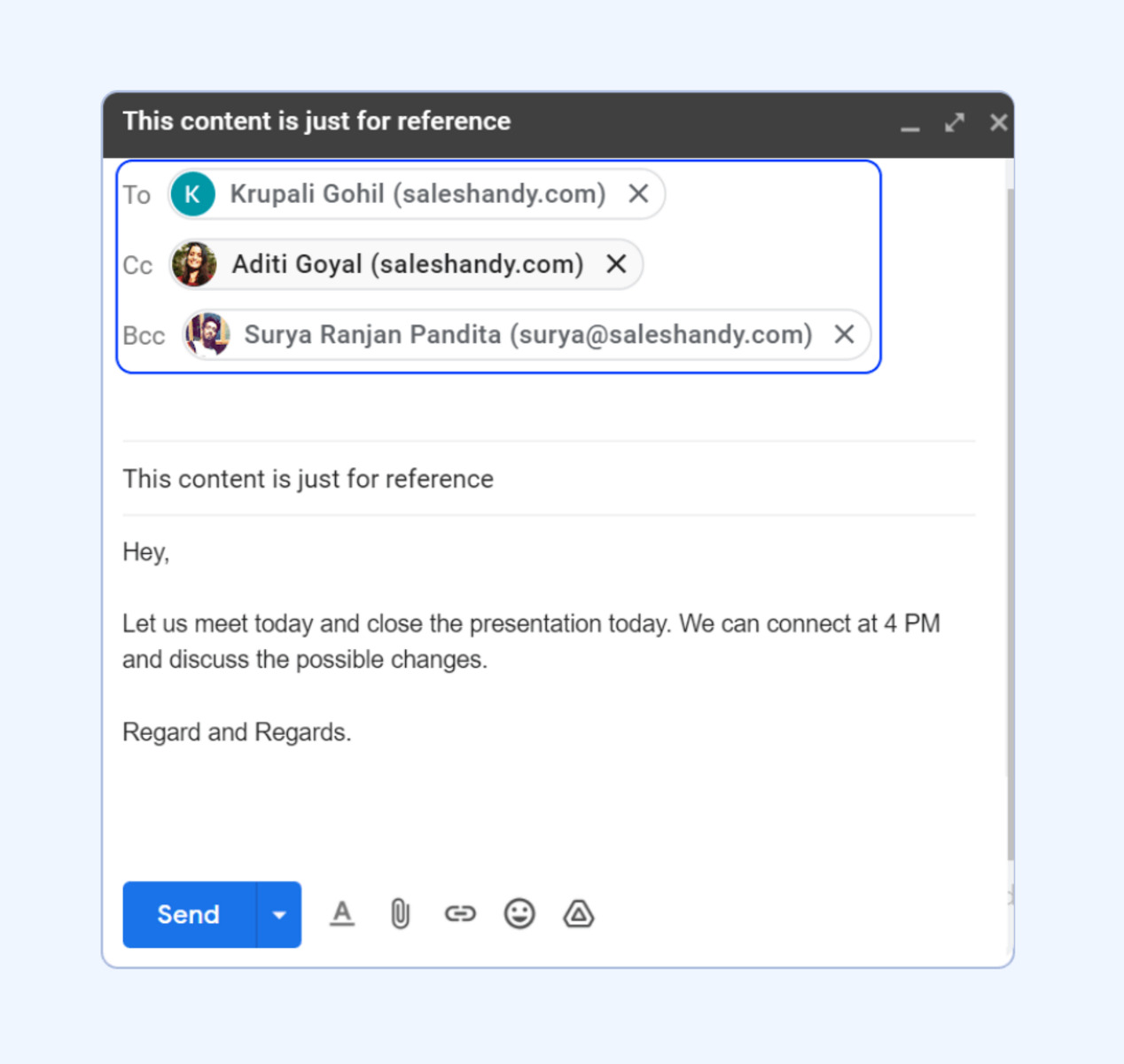Understanding Cc and Bcc
Understanding Cc and Bcc
When it comes to sending emails to multiple recipients, two commonly used features are Cc (carbon copy) and Bcc (blind carbon copy). These features allow you to include additional recipients besides the primary recipient (To). While they serve a similar purpose, there is a subtle difference between Cc and Bcc.
Cc is used when you want to send a copy of the email to other recipients, while still keeping the primary recipient informed. This means that all recipients in the Cc field can see each other’s email addresses. On the other hand, Bcc is used when you want to send a copy of the email to multiple recipients, without exposing their email addresses to others. In other words, it offers a level of privacy to the additional recipients.
The Cc field is typically used when you want to keep all the recipients in the loop and encourage them to interact or respond to the email. For example, when you’re sending an email to a team, you can add all members’ email addresses in the Cc field. This way, everyone is aware of the communication and can participate in the discussion if needed.
On the other hand, the Bcc field is ideal when you want to send an email to multiple recipients, such as a newsletter or announcement, without revealing the identity or email address of other recipients. This can help protect recipients’ privacy and prevent any potential misuse or spamming of their email addresses.
It’s important to note that while using Cc or Bcc provides convenience in sending emails to multiple recipients, it’s crucial to exercise caution and ensure that you have permission to include individuals’ email addresses. Always respect the privacy of others and only use these features in an appropriate and responsible manner.
Using Cc to Email Multiple Recipients
Using Cc to Email Multiple Recipients
When you need to email multiple recipients and want to keep them all informed, using the Cc (carbon copy) feature is a suitable option. Cc allows you to include additional recipients in the email without making them the primary recipient.
To use Cc, simply compose a new email and enter the primary recipient’s email address in the “To” field. Next, add the email addresses of the additional recipients in the “Cc” field. Make sure to separate each email address with a comma. This way, all the recipients in the Cc field will receive a copy of the email, and they will be able to see who else received it.
When using Cc, it’s important to consider a few guidelines to ensure effective communication:
- Use Cc thoughtfully: Only include recipients who truly need to be informed or involved in the conversation. Avoid adding people to the Cc field unnecessarily, as it can clutter their inbox and create confusion.
- Be mindful of privacy: Remember that recipients in the Cc field can see each other’s email addresses. If you’re sending the email to a large group or individuals who may not know each other, consider using Bcc instead to protect their privacy.
- Use descriptive subject lines: Since all recipients can see the email thread, having a clear and descriptive subject line can help them understand the purpose of the email without having to read the entire message.
- Reply and reply all: When replying to a Cc email, consider whether it’s necessary to reply to all recipients or just the primary recipient. Reply all should be used sparingly to avoid unnecessarily cluttering everyone’s inbox.
By following these guidelines, you can effectively use the Cc feature to email multiple recipients and keep everyone informed while maintaining a clear and organized communication channel.Composing an Email with Cc
Composing an Email with Cc
When composing an email with the Cc (carbon copy) feature, it’s important to consider the recipients’ roles and the purpose of the email. Here are some tips to help you compose an effective email using Cc:
- Start with a concise and informative subject line: A clear subject line helps recipients understand the purpose of the email at a glance. Make sure it accurately reflects the content of the message and includes keywords that are relevant to the topic.
- Address the primary recipient in the “To” field: Enter the primary recipient’s email address in the “To” field. This ensures that they receive the email as the main recipient and can easily understand that they are expected to take action or respond.
- Add additional recipients to the “Cc” field: Enter the email addresses of the additional recipients in the “Cc” field. Remember to separate each address with a comma. Ensure that the recipients in the Cc field are relevant to the topic and need to be kept informed. Be mindful that all recipients in the Cc field can see each other’s email addresses.
- Craft a clear and concise message: Keep your email message focused and to the point. Provide relevant information, and avoid unnecessary details or lengthy explanations. Consider using bullet points or numbered lists to organize your content and make it easy to read.
- Consider the tone and formality: Adapt the tone and formality of your email based on the relationship and context of the recipients. Use a professional tone for formal correspondence, and adjust accordingly for more casual or personal communication.
- Proofread and edit your email: Before hitting the send button, take a moment to proofread your email for any spelling or grammatical errors. Check that the content is clear and that the recipients are correctly listed in the appropriate fields.
By following these guidelines, you can effectively compose an email with Cc and ensure that all recipients are included and informed. Remember to be considerate of the recipients’ privacy and only include individuals who need to receive the email. With proper attention to detail, you can create emails that are clear, concise, and impactful.Guidelines for Using Cc
Guidelines for Using Cc
When using the Cc (carbon copy) feature to email multiple recipients, it’s important to follow certain guidelines to ensure effective and respectful communication. Here are some key guidelines to keep in mind:
- Include relevant recipients: Only include recipients in the Cc field who need to be informed or involved in the conversation. Avoid adding individuals unnecessarily, as it can clutter their inbox and create confusion.
- Consider privacy: Remember that recipients in the Cc field can see each other’s email addresses, so be mindful of people’s privacy. If you’re sending the email to a large group or recipients who may not know each other, consider using Bcc (blind carbon copy) instead to protect their privacy.
- Use descriptive subject lines: A clear and descriptive subject line helps recipients understand the purpose of the email without having to read the entire message. It also allows for easy searching and organizing of emails.
- Be concise and focused: Keep the content of the email concise and focused on the main topic. Avoid including unrelated information or going off on tangents. This helps recipients quickly grasp the important details of the message.
- Consider email overload: Be mindful of the volume of emails recipients receive. If you’re emailing a large group, consider whether it’s necessary for every person to receive the email. To reduce clutter in inboxes, you can utilize group email aliases or distribution lists.
- Reply and reply all appropriately: When replying to a Cc email, consider whether it’s necessary to reply to all recipients or just the primary recipient. Using reply all can lead to unnecessary inbox clutter, so use it judiciously.
- Avoid confidential information: Be cautious when sharing sensitive or confidential information through the Cc field. Only include individuals who have the necessary access and clearance to view that information.
- Proofread your email: Before sending the email, double-check for any typos or errors. Ensure that all recipients are correctly listed in the Cc field.
By following these guidelines, you can use the Cc feature effectively and respectfully in your email communication. Exercise discretion, prioritize relevant recipients, and maintain respect for privacy to ensure a positive email experience for everyone involved.Using Bcc to Email Multiple Recipients
Using Bcc to Email Multiple Recipients
When you need to email multiple recipients without exposing their email addresses to others, the Bcc (blind carbon copy) feature is a convenient option. Bcc allows you to send a copy of the email to multiple recipients while maintaining their privacy.
To use Bcc, start by composing a new email and enter your own email address in the “To” field. This ensures that you are the primary recipient of the email. Next, enter the email addresses of the additional recipients in the “Bcc” field. Be sure to separate each email address with a comma. The recipients listed in the Bcc field will receive a copy of the email, but their email addresses will be hidden from other recipients.
Using Bcc offers several benefits when emailing multiple recipients:
- Privacy protection: Bcc ensures that the recipients’ email addresses remain hidden from others. This can be especially useful when sending emails to a large group where individuals may not know each other, or when sharing information that should remain private.
- Reduced clutter: By using Bcc, you avoid a long list of email addresses in the “To” or “Cc” field, which can clutter the recipient’s inbox and make the email harder to read and navigate.
- No unintentional reply-all: When using Bcc, recipients will not see the other recipients’ email addresses, preventing them from hitting “reply-all” out of habit and inadvertently including everyone in the response.
However, it’s important to consider some guidelines when using Bcc to email multiple recipients:
- Use appropriately: Consider whether Bcc is necessary for your email. If all recipients need to interact and be aware of each other, it may be more suitable to use Cc. Bcc is typically used for newsletters, announcements, or when you want to protect recipients’ privacy.
- Respect recipient consent: Ensure that you have the consent of the individuals you are including in the Bcc field. Misusing Bcc to send unsolicited emails or spam could violate privacy regulations and damage your reputation.
- Be mindful of reply-all responses: Even though recipients don’t see each other’s email addresses in Bcc, exercise caution when responding to a Bcc email. Instead of using “reply-all,” consider whether it’s necessary to reply only to the sender or include specific recipients.
By following these guidelines, you can effectively utilize the Bcc feature to email multiple recipients while safeguarding their privacy. Always prioritize the consent and privacy of others, and use Bcc in a responsible and appropriate manner.Composing an Email with Bcc
Composing an Email with Bcc
When composing an email that includes multiple recipients using the Bcc (blind carbon copy) feature, it’s important to approach it with consideration and clarity. By following these tips, you can effectively compose an email that respects the recipients’ privacy and achieves your communication goals.
- Start with a clear subject line: Craft a subject line that accurately reflects the content of the email and clearly communicates the purpose of the message. This helps recipients understand the relevance and importance of the email before opening it.
- Enter your own email address in the “To” field: By placing your own email address in the “To” field, you become the primary recipient of the email. This ensures that the email appears personalized and not as a mass distribution.
- Enter recipients’ email addresses in the “Bcc” field: List the email addresses of the intended recipients in the “Bcc” field. Remember to separate each address with a comma. This ensures that each recipient receives a copy of the email without their email addresses being visible to others.
- Craft a concise and clear message: Be direct and to the point in your email. Avoid unnecessary details or lengthy explanations. Consider using bullet points or numbered lists to organize information and make it easy to read.
- Maintain professionalism: Use a professional tone in your email, unless the recipients have a more casual relationship with you. Choose your words and phrasing carefully to ensure clarity and avoid any potential misinterpretation.
- Proofread before sending: Take a moment to review your email for any errors, grammatical mistakes, or typos. Ensure that your message is concise, coherent, and conveys the intended message clearly.
By adhering to these guidelines when composing an email with Bcc, you can effectively communicate with multiple recipients while ensuring their privacy. Additionally, it is important to respect the recipients’ consent and use Bcc responsibly. Take the time to personalize the email, maintain professionalism, and proofread your message before hitting the send button. This will help ensure that your email is received positively and achieves the desired outcome.Guidelines for Using Bcc
Guidelines for Using Bcc
When using the Bcc (blind carbon copy) feature to email multiple recipients, it’s important to follow certain guidelines to ensure respectful and effective communication. Here are some key guidelines to keep in mind:
- Use Bcc responsibly: Bcc should be used when you need to protect the privacy of recipients or when sending a message to a large group where recipients don’t need to know each other’s email addresses. Avoid misusing Bcc for spamming or sending unsolicited emails.
- Ensure recipient consent: Only include individuals in the Bcc field who have given consent or have an existing relationship with you. Respecting privacy regulations and obtaining consent is crucial for maintaining trust and respecting others’ boundaries.
- Be clear in your intentions: Clearly communicate the purpose of your email in the message body or subject line, so recipients know why they are receiving the email and what action is expected, if any.
- Consider using a personalized salutation: If you’re sending a Bcc email to a small group, consider using a personalized opening, specifying the recipient’s name or an appropriate greeting. This helps recipients feel acknowledged and creates a more personalized connection.
- Craft a concise and relevant message: Keep the content of your email focused and concise. Communicate the necessary information clearly and avoid information overload or unrelated content. Use formatting such as bullet points or headings to make the email easier to read and navigate.
- Proofread and double-check for accuracy: Before hitting the send button, take a moment to proofread your email for any spelling, grammar, or formatting errors. Double-check that all recipients’ email addresses are correctly listed in the Bcc field.
- Avoid spamming or unnecessary reply-all responses: Bcc emails should not be used for spamming or repeatedly sending mass emails to the same recipients. Similarly, think carefully before replying to a Bcc email – consider if it’s necessary to reply only to the sender or include specific recipients.
By adhering to these guidelines, you can effectively use the Bcc feature while demonstrating respect for others’ privacy and maintaining professionalism in your email communication. Remember to obtain consent, be clear in your intentions, and keep the content concise and relevant. These practices will help ensure that your Bcc emails are received positively and serve their intended purpose.Etiquette for Emailing Multiple Recipients
Etiquette for Emailing Multiple Recipients
When emailing multiple recipients, it’s important to follow proper email etiquette to ensure effective communication and maintain professional relationships. Here are some key etiquette guidelines to consider:
- Use discretion: Before including someone in an email thread with multiple recipients, consider whether their presence is necessary. Only involve individuals who need to be informed, contribute to the conversation, or have a vested interest in the topic.
- Consider the relevance of your message: Make sure that the content you’re sharing or discussing is relevant to all recipients. Avoid including unrelated or sensitive information that may not be applicable to everyone on the email thread.
- Be mindful of reply-all: When responding to a group email, use the “Reply-All” option selectively. Consider whether your response is essential for the entire group or if it’s more appropriate to reply only to the sender or specific individuals.
- Use clear and informative subject lines: Craft subject lines that accurately reflect the content of the email and help recipients understand the purpose or topic at a glance. This makes it easier for them to organize and prioritize their inbox.
- Practice professional tone and language: Maintain a professional tone in your emails, even when communicating with colleagues or acquaintances. Use proper grammar, avoid slang or jargon, and be conscious of your tone to ensure clarity and respect.
- Respect privacy and sensitive information: When emailing multiple recipients, be cautious about sharing personal or sensitive information without consent. Use the Bcc feature or obtain permission when necessary to protect privacy and maintain confidentiality.
- Avoid overloading with attachments: Be mindful of the file size and quantity of attachments you include in your email. Large files can clog recipients’ inboxes, cause delays in delivery, or even be blocked by email filters.
- Respond in a timely manner: If a group email necessitates a response, aim to reply within a reasonable time frame. Prompt replies demonstrate professionalism and respect for others’ time and contribute to effective collaboration and communication.
- Use formatting for clarity: Organize your email content using paragraphs, bullet points, and headings to enhance readability and facilitate understanding. Consider using bold or italicized text to emphasize important points.
- Proofread before sending: Take a moment to proofread your email for spelling and grammar errors before hitting the send button. Double-check the recipients, attachments, and any hyperlinks to ensure accuracy and avoid any misunderstanding.
By adhering to these etiquette guidelines when emailing multiple recipients, you can foster productive communication, maintain professionalism, and build strong relationships with your colleagues and contacts. Respect privacy, be mindful of your content, and respond promptly to help create a positive email experience for everyone involved.Best Practices for Emailing Multiple Recipients
Best Practices for Emailing Multiple Recipients
When it comes to emailing multiple recipients, incorporating best practices can help ensure effective communication and avoid potential pitfalls. By following these guidelines, you can optimize your email communication with multiple recipients:
- Plan your recipients thoughtfully: Before sending an email to multiple recipients, carefully consider who needs to be included. Ensure that each recipient is relevant to the topic and has a role to play in the discussion or action items.
- Use the appropriate addressing fields: Clearly identify the primary recipient in the “To” field, and include additional recipients in the “Cc” or “Bcc” fields as necessary. This helps define the primary audience and keep the conversation organized.
- Be clear and concise: Keep your email message focused and to the point. Use a clear and concise writing style to effectively convey your message without overwhelming recipients with unnecessary details.
- Consider using bullet points or numbered lists: When presenting information or action items, using bullet points or numbered lists can improve readability and help recipients quickly grasp key points.
- Avoid excessive use of acronyms and jargon: While acronyms and industry-specific jargon may be familiar to you, not all recipients may understand them. Be mindful of your audience and strive for clear and accessible communication.
- Review and proofread your email: Take the time to review your email before sending it. Check for any spelling or grammatical errors, ensure that the content is accurate and coherent, and verify that all recipients are correctly listed.
- Consider the context and importance of “Reply All”: When responding to a group email, carefully consider whether it is necessary to reply to all recipients or if a response to the sender alone is sufficient. Avoid inadvertently cluttering inboxes with unnecessary replies.
- Avoid forwarding chain emails: Refrain from forwarding chain emails or mass email threads to multiple recipients unless it is absolutely necessary and relevant to all recipients. These types of emails can often be perceived as spam and may waste recipients’ time.
- Follow up separately when necessary: If an email thread requires individual follow-up conversations or actions, consider reaching out to each recipient separately to avoid confusion and maintain privacy.
- Respect boundaries and privacy: Be mindful of the sensitivities and privacy of your recipients. Avoid sharing personal information or sensitive topics without explicit consent, and use the appropriate privacy settings, such as Bcc, when needed.
By adhering to these best practices for emailing multiple recipients, you can streamline communication, maintain professionalism, and ensure that your messages effectively reach and engage the intended audience. Pay attention to your recipients’ needs and preferences, and strive for clear and concise communication to achieve successful outcomes.