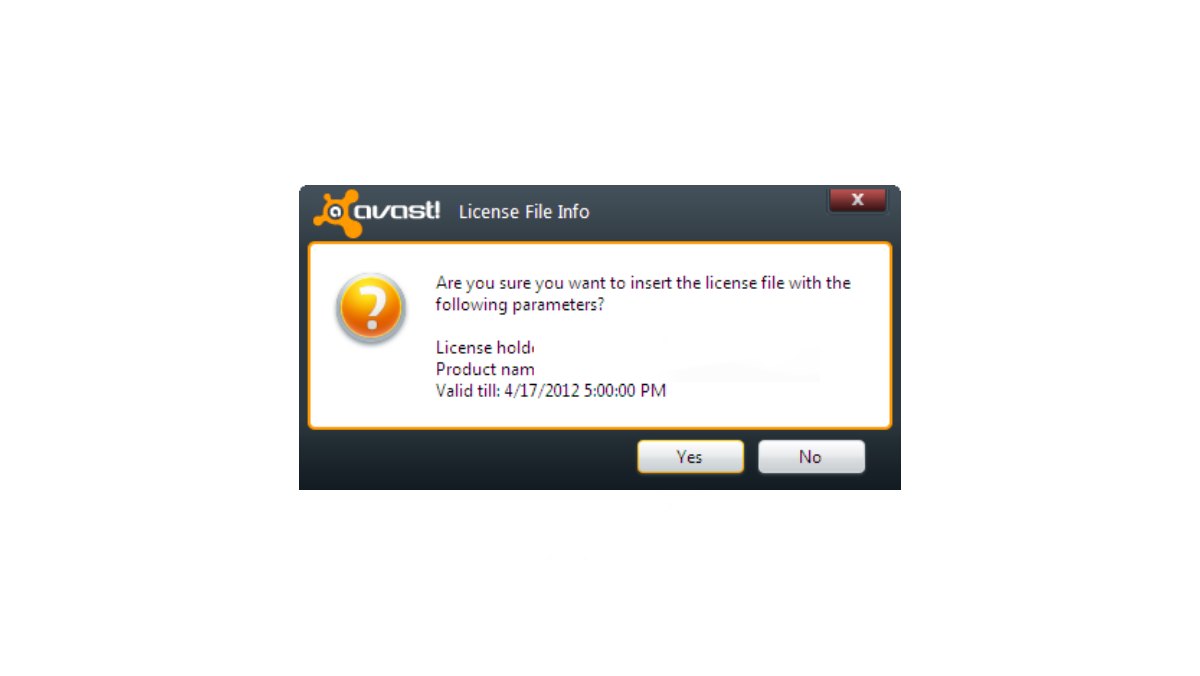How to Download Avast Internet Security
If you want to protect your computer from malware, viruses, and other online threats, Avast Internet Security is a great choice. To get started, you’ll need to follow a few simple steps to download the software and obtain a license file. Here’s a step-by-step guide on how to download Avast Internet Security:
-
Visit the Avast website
Navigate to the official Avast website by typing “Avast” in your preferred search engine. Click on the first search result to access the Avast homepage.
-
Select the Avast Internet Security product
On the Avast homepage, find the “Products” section and look for Avast Internet Security. Click on the “Learn More” or “Download” button next to the product.
-
Choose the desired subscription plan
Avast Internet Security offers different subscription plans. Select the plan that best fits your needs by clicking on the appropriate option.
-
Enter your personal details and complete the purchase
Provide the necessary personal information requested during the purchase process. This may include your name, email address, and payment details. Follow the steps to complete the purchase.
-
Receive the license file in your email
Once the purchase is confirmed, Avast will send you an email containing the license file. Check your inbox and if needed, also check the spam folder.
-
Access the Avast account
If you haven’t already, create an Avast account by registering with a unique username and password. Log in to your account using these credentials.
-
Locate the license file in the account dashboard
After accessing your account, navigate to the dashboard and locate the section where license files are stored. Look for the specific license file for Avast Internet Security.
-
Download the license file to your computer
Click on the download button next to the license file to save it to your computer. Remember the location where you saved the file for future reference.
-
Save the license file in a secure location
Once the license file is downloaded, it’s important to save it in a secure location on your computer. Consider creating a dedicated folder for license files or keeping it with your Avast installation files.
-
Activate Avast Internet Security with the license file
Finally, open the Avast Internet Security application on your computer and locate the option to activate the software. Browse for the license file you downloaded and select it to activate your subscription.
By following these steps, you can easily download Avast Internet Security and protect your computer from online threats. Enjoy a safe and secure browsing experience!
Step 1: Visit the Avast Website
The first step in downloading Avast Internet Security is to visit the official Avast website. This can be done by opening your preferred web browser and typing “Avast” into the search bar or directly entering the URL https://www.avast.com/.
Once you have reached the Avast homepage, you will see a clean and user-friendly interface that provides easy navigation to various Avast products and services. Take a moment to familiarize yourself with the layout and options available.
The Avast website offers a wealth of information about their range of security products, features, and pricing plans. It’s worth exploring these details to make an informed decision about which product suits your needs best.
Avast’s website design is crafted to engage visitors and provide a seamless browsing experience. The layout is intuitive, and the relevant sections are organized in a logical manner. This ensures that you can effortlessly find the resources you need to download Avast Internet Security.
It’s worth noting that Avast also offers different versions of their software, such as Avast Free Antivirus, Avast Pro Antivirus, and Avast Premier. While these versions serve different needs, Avast Internet Security is specifically designed to provide comprehensive protection against online threats, including viruses, malware, ransomware, phishing attacks, and more.
Once you’re on the Avast website, you can also explore additional resources, such as their blog, which contains articles and guides on cybersecurity-related topics. These resources can provide valuable insights and tips to help you stay safe online.
Step 2: Select the Avast Internet Security Product
After visiting the Avast website, the next step in downloading Avast Internet Security is to select the product from the available options. Avast offers a range of security solutions, but for comprehensive protection against online threats, Avast Internet Security is the ideal choice.
On the Avast homepage, you will typically find a prominent section dedicated to their products. Look for the Avast Internet Security product or navigate to the “Products” tab where you can find more information about each product.
Avast has worked to simplify the selection process by presenting clear information about the features and benefits of Avast Internet Security. The product page provides a comprehensive overview of the software’s capabilities, highlighting key features such as real-time protection, advanced firewall, secure online banking, and more.
Take the time to explore the information provided to understand how Avast Internet Security can safeguard your digital life. You may find customer reviews, ratings, and awards that demonstrate the effectiveness and reliability of the product.
To get more details about Avast Internet Security, you can click on the “Learn More” or “Download” button next to the product. This will take you to a dedicated page with in-depth information about the software, including its compatibility with different operating systems, system requirements, pricing options, and any special deals or promotions that may be available.
Avast Internet Security offers various subscription plans, such as annual or multi-year subscriptions, with options for multiple devices. Consider your personal needs and choose the plan that suits you best.
By selecting Avast Internet Security, you are making a proactive choice to protect your digital privacy and secure your online activities from evolving threats. With its advanced features and powerful security measures, Avast Internet Security sets the stage for safe and worry-free browsing.
Step 3: Choose the Desired Subscription Plan
Once you have selected Avast Internet Security as your preferred security solution, the next step is to choose the desired subscription plan. Avast offers flexible options to cater to different needs and budgets.
On the Avast Internet Security product page, you will find a detailed breakdown of the available subscription plans. These plans often include various features and benefits, so it’s essential to understand what each plan offers before making a decision.
Consider factors such as the duration of the subscription and the number of devices covered. Avast provides options for single device licenses as well as multi-device licenses, allowing you to protect all your devices with a single subscription. Think about how many devices you need to safeguard and choose a plan that fits your requirements.
In addition to device coverage, different subscription plans may offer additional features like enhanced firewall protection, advanced privacy tools, or secure online banking features. Evaluate your cybersecurity needs and identify which plan aligns with your specific requirements.
Avast also offers flexibility when it comes to subscription duration. You can typically choose between annual or multi-year subscriptions. Longer-term plans often come with discounted prices, providing greater value for your investment. However, if you prefer flexibility, Avast also offers renewal options on a monthly or annual basis.
Before finalizing your subscription plan, double-check the pricing details to ensure you are aware of any promotional discounts or special offers that may be available. Avast frequently runs promotional campaigns, which can help you save money or get additional features with your purchase.
Once you have considered all the factors and found a subscription plan that meets your needs and budget, click on the corresponding option to proceed with the purchase. You will be directed to a secure payment page where you can enter your personal information and complete the transaction.
Choosing the right subscription plan ensures that you are getting the most out of Avast Internet Security and that it aligns with your cybersecurity requirements. Take the time to evaluate the available options and make an informed decision that not only provides powerful protection but also offers excellent value for your investment.
Step 4: Enter Your Personal Details and Complete the Purchase
After selecting the desired subscription plan for Avast Internet Security, the next step is to enter your personal details and complete the purchase. Avast ensures a straightforward and secure process, allowing you to protect your digital life with ease.
On the Avast website, you will typically find a secure payment page where you can enter the necessary information to complete the transaction. Avast prioritizes user privacy and employs encryption protocols to safeguard your personal details during the purchase process.
The payment page will typically request information such as your full name, email address, and sometimes your physical address. It’s important to provide accurate and up-to-date information to ensure a smooth purchase experience and effective communication from Avast.
Depending on your location and the payment options available, you may be prompted to choose a payment method. Avast typically supports various payment modes, including credit cards, PayPal, and other online payment systems. Choose the option that is most convenient and secure for you.
During the purchase process, keep an eye out for any additional add-ons or optional features that Avast may offer. These may include tools for privacy protection, VPN services, or backup solutions. Evaluate their value and relevance to your needs before adding them to your purchase.
Review the order summary and ensure that all the details, including the subscription plan, billing information, and total cost, are correct. Take the time to read through any terms and conditions or privacy policies that may be presented before proceeding.
Once you are confident that all the details are accurate, click on the “Complete Purchase” or similar button to finalize your transaction. Depending on your payment method, you may be redirected to a secure gateway to enter your payment details or asked to confirm the purchase.
After completing the purchase, you will receive a confirmation email from Avast that includes the necessary details, such as your license information and instructions on how to download and activate Avast Internet Security.
By entering your personal details and completing the purchase process, you have taken an important step in securing your digital life with Avast Internet Security. Now, it’s time to move on to the next steps and enjoy the comprehensive protection that Avast has to offer.
Step 5: Receive the License File in Your Email
Once you have completed the purchase of Avast Internet Security, the next step is to wait for the license file to arrive in your email. Avast will typically send you an email containing the necessary information to activate and use the software.
Check your email inbox for a message from Avast. It’s important to note that the email might take a few minutes to arrive, so be patient. In some cases, the email might end up in your spam or junk folder, so make sure to check those folders as well.
When you locate the email from Avast, open it and review its contents. Avast will provide you with the license file, which often has a .avastlic extension. This file contains the necessary information to validate your subscription and activate Avast Internet Security on your device.
Take note of the instructions provided in the email regarding the license file. Some emails may include a direct download link for the license file, while others may require you to manually download the file from your Avast account or by following a specific link provided in the email.
Ensure that you save the license file in a secure location on your computer. Consider creating a dedicated folder or directory to keep all your Avast-related files organized and easily accessible.
It’s worth mentioning that Avast also provides an option to download the license file directly from your Avast account dashboard. If you have an Avast account, log in to your account and navigate to the appropriate section where license files are stored. From there, you should be able to download the license file for Avast Internet Security.
Having the license file is crucial as it enables you to activate and authenticate your subscription. Without the license file, you won’t be able to access the full features and protection offered by Avast Internet Security.
By receiving the license file in your email, you have completed an essential step in the download process. Now, it’s time to move on to the next steps and activate Avast Internet Security on your device.
Step 6: Access the Avast Account
Before activating Avast Internet Security with the license file, you need to access your Avast account. An Avast account allows you to manage and access your subscription details, download updates, and take advantage of additional Avast features and services.
If you already have an Avast account, proceed to the next step. If not, you will need to create one. Creating an Avast account is a simple process that requires providing your email address, creating a password, and agreeing to the terms and conditions.
To access your Avast account, visit the Avast website and look for the “Sign In” or “Account” option. Click on it to navigate to the login page. Enter the email address and password associated with your Avast account and click “Sign In.”
If you forgot your password, you can initiate a password reset process to regain access to your account. Avast will send you an email with instructions on how to reset your password.
Once you have successfully logged in to your Avast account, you will have access to your account dashboard. The dashboard provides an overview of your Avast products, license information, subscription details, and other relevant account settings.
Take a moment to explore the various sections of your account dashboard. You may find links to download the latest version of Avast Internet Security, access support and help resources, manage your subscription, and view any notifications or updates from Avast.
If you encounter any issues or have any questions related to your Avast account, the account dashboard is also the place where you can reach out to Avast customer support.
By accessing your Avast account, you can conveniently manage your Avast Internet Security subscription and leverage the full benefits of Avast’s powerful security suite. Now that you have accessed your account successfully, it’s time to proceed to the next step and locate the license file within your account dashboard.
Step 7: Locate the License File in the Account Dashboard
After accessing your Avast account, the next step is to locate the license file for Avast Internet Security within your account dashboard. The license file contains the necessary information to activate and validate your subscription.
In your account dashboard, you will find various sections and tabs that allow you to manage your Avast products and subscriptions. Look for the specific section that is related to licenses or license files.
The exact location of the license file may vary depending on the layout and design of the account dashboard. However, most Avast accounts have a dedicated section where you can view and manage your license files.
Within the license file section, you should see a list or grid of all the licenses associated with your Avast account. Look for the license file that corresponds to Avast Internet Security or the specific subscription plan you purchased.
If you have multiple licenses or products within your Avast account, you may need to filter or search for Avast Internet Security specifically. Utilize any search or filter options provided to narrow down the list and locate the correct license file.
Once you have identified the license file for Avast Internet Security, you may have different options available. This can include downloading the license file directly from the account dashboard, viewing the license information, or accessing any related activation instructions provided.
Take note of the details of the license file, such as the file name, expiration date, and any additional information displayed. This will be essential when it comes time to activate Avast Internet Security using the license file.
Avast often provides the option to download the license file directly from the account dashboard. Simply click on the download button or link associated with the license file to save it to your device. Remember the location where you save the file for future reference.
By successfully locating the license file within your account dashboard, you are one step closer to activating Avast Internet Security. Now, proceed to the next step and download the license file to your computer.
Step 8: Download the License File to Your Computer
After locating the license file for Avast Internet Security in your Avast account dashboard, it’s time to download the file to your computer. The license file contains the necessary information to activate your subscription and gain access to the full features and benefits of Avast Internet Security.
In the account dashboard, look for the option to download the license file associated with Avast Internet Security. Avast typically provides a download button or link next to the license file details.
Click on the download button or link to initiate the download process. A dialogue box will appear, asking you to choose a download location on your computer.
Select a location on your computer where you want to save the license file. Consider creating a dedicated folder to keep all your Avast-related files organized and easily accessible.
Remember the location where you save the license file, as you will need to locate it later during the activation process.
The download time may vary depending on your internet speed and the size of the license file. Once the download is complete, you will have the license file saved on your computer.
It’s important to ensure that the downloaded license file is intact and unaltered. Be cautious of any unexpected dialogues or warnings while downloading the file to avoid downloading any corrupted or malicious files.
Consider scanning the downloaded license file with your antivirus software before proceeding with the activation. This extra precaution can help ensure that the file is safe and secure to use.
By successfully downloading the license file to your computer, you have completed an important step in preparing for the activation of Avast Internet Security. Now, you can move on to the next step—saving the license file in a secure location.
Step 9: Save the License File in a Secure Location
After downloading the license file for Avast Internet Security, it’s crucial to save the file in a secure location on your computer. Storing the license file properly ensures that you can easily retrieve it when needed for activation and protects it from being accidentally deleted or misplaced.
Consider creating a dedicated folder or directory specifically for your Avast-related files. This helps keep everything organized and easily accessible when the time comes to activate or renew your Avast Internet Security subscription.
Choose a location on your computer that is secure and where you won’t accidentally delete or move the license file. It’s recommended to save the license file on your primary hard drive rather than external drives or cloud storage unless you have a specific need for it.
Avoid renaming the license file or altering its original file extension (.avastlic). This could prevent the file from being recognized or properly used during the activation process. It’s best to leave the file as is to ensure smooth activation.
Consider backing up the license file to an external storage device, such as a USB drive or an external hard drive, as an additional measure to protect it from accidental loss or damage. Having a backup ensures that you have a copy on hand in case your computer experiences any issues.
It’s important to keep the license file in a secure location to prevent unauthorized access. If you are concerned about the security of your computer, you can also set up additional measures, such as password protection or encryption, to safeguard the license file and other sensitive data.
Make a note of the location where you saved the license file for easy retrieval when you proceed with the activation process. This will save you time and effort in searching for the file later on.
By saving the license file in a secure location, you have taken a proactive step in ensuring that you have easy access to it when needed and protecting it from accidental loss or damage.
Step 10: Activate Avast Internet Security with the License File
Now that you have completed all the necessary preparations, it’s time to activate Avast Internet Security using the license file you downloaded and saved. Activating the software ensures that you can enjoy the full range of features and protection that Avast provides.
Locate the Avast Internet Security application on your computer and open it. The location may vary depending on your operating system, but it is typically found in the Start menu or the applications folder.
Once the Avast Internet Security application is open, look for the option to activate your copy of the software. This is usually located in the “Settings” or “Menu” section of the application.
In the activation section, you will find a button or link that allows you to browse for the license file on your computer. Click on it to access the file explorer window.
Navigate to the location where you saved the license file and select it. Click “Open” or a similar button to initiate the activation process.
Avast will verify the license file and its authenticity. If the license file is valid and matches your subscription, the activation process will be successful, and you will receive a confirmation message.
Take note of the expiration date of your license and any additional details provided during the activation process. This information will help you keep track of your subscription and plan for future renewals.
After successful activation, Avast Internet Security will be fully operational on your computer, providing real-time protection against malware, viruses, phishing attacks, and other online threats.
It’s essential to keep the activated license file in a secure location, as you may need it for future reinstallation or renewal purposes. Consider keeping a backup copy of the license file in case of any unforeseen circumstances.
By activating Avast Internet Security with the license file, you have completed the final step in the process. Congratulations! Your computer is now protected by one of the leading security software solutions available.