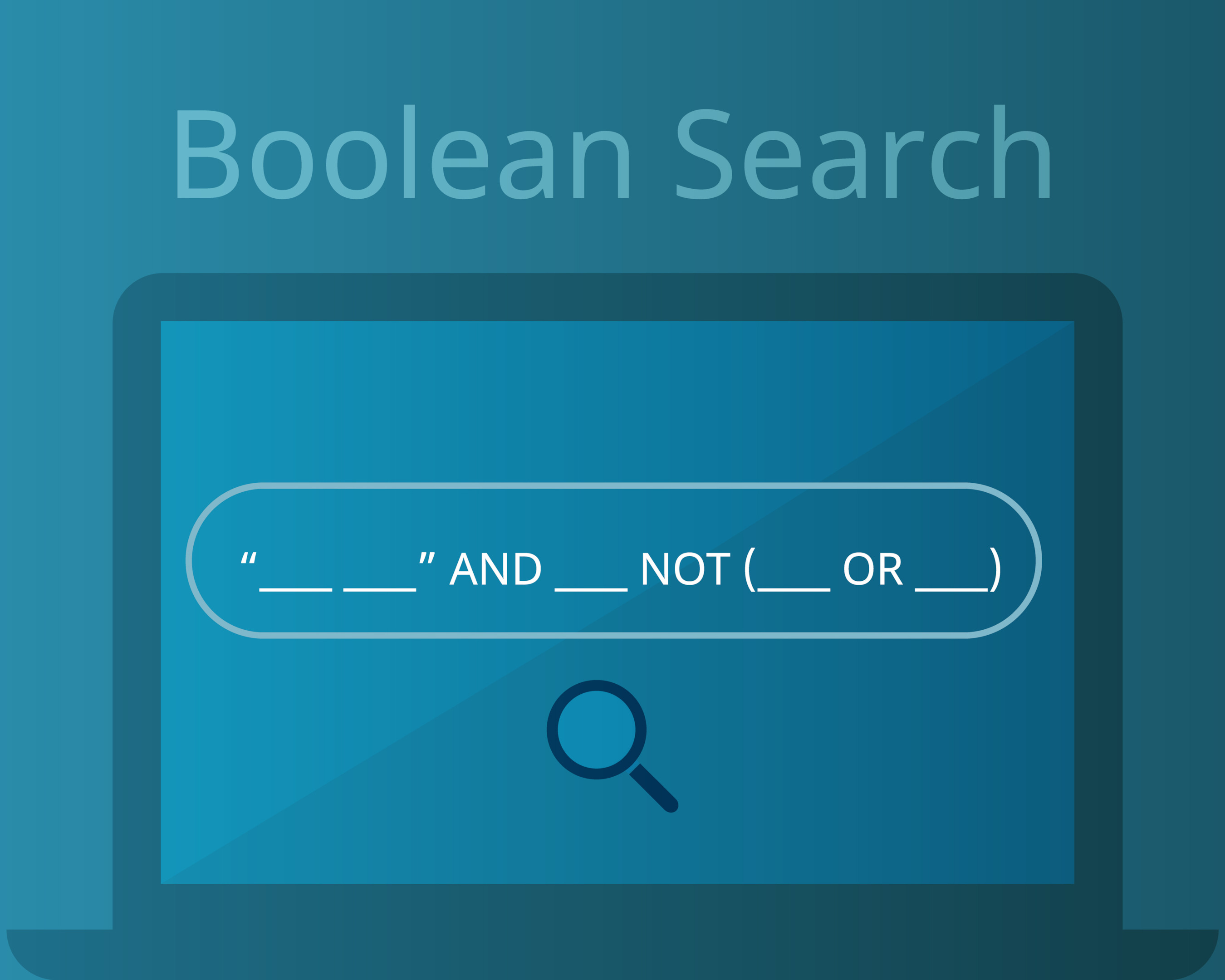What is a Boolean Search
A Boolean search is a method of searching for information on the internet by using specific keywords combined with operators such as AND, OR, and NOT. These operators allow users to refine their search results and retrieve more accurate and relevant information.
Named after mathematician and logician George Boole, Boolean searches are based on the principles of Boolean logic, which is a system of symbolic representation and manipulation of logical expressions.
By using Boolean operators, you can narrow down or broaden your search query to find exactly what you’re looking for. Whether you’re a student doing academic research, an SEO professional trying to find relevant keywords, or just a curious individual looking for specific information, mastering the art of Boolean searching can greatly enhance your search experience.
To perform a Boolean search, you need to understand the three basic operators: AND, OR, and NOT.
AND Operator: The AND operator is used to search for multiple keywords and retrieve results that include all of those keywords. For example, if you’re searching for articles related to “SEO” and “content writing,” you can use the Boolean query “SEO AND content writing” to find webpages that contain both terms.
OR Operator: The OR operator is used to search for multiple keywords and retrieve results that include any of those keywords. It broadens the search and increases the chances of finding relevant information. For example, if you’re searching for articles related to “healthy eating” or “fitness,” you can use the Boolean query “healthy eating OR fitness” to find webpages that contain either term.
NOT Operator: The NOT operator is used to exclude specific keywords from the search results. It is useful when you want to narrow down your search by removing irrelevant information. For example, if you’re searching for articles related to “dogs” but want to exclude information about “breeding,” you can use the Boolean query “dogs NOT breeding” to find webpages that talk about dogs without mentioning breeding.
Understanding how to use these Boolean operators in combination or separately can help you refine your online searches and save time by weeding out irrelevant information. By using these operators, you can tailor your searches to match your specific needs and obtain the most relevant and accurate results.
Using AND Operator
The AND operator is one of the most commonly used Boolean operators in search queries. It is used to narrow down search results by including multiple keywords. When you use the AND operator, the search engine will only display results that contain all of the specified keywords.
Let’s say you’re searching for information about healthy eating habits. Instead of just searching for “healthy eating,” you can use the AND operator to refine your search by including other relevant keywords, such as “nutrition” and “diet.” The Boolean query “healthy eating AND nutrition AND diet” will yield results that contain all three keywords.
The AND operator is useful when you want to find information that specifically includes all of the keywords you’re interested in. It can help you narrow down your search and retrieve highly relevant and targeted results.
Here are a few tips for using the AND operator effectively:
- Keep your query concise: While it is important to include relevant keywords, try to keep your query concise and to the point. Using too many keywords with the AND operator may limit your search results.
- Use synonyms or related terms: If you’re not finding the exact results you’re looking for, consider using synonyms or related terms in conjunction with the AND operator. This will broaden your search while still maintaining the relevance of the results.
- Experiment with different combinations: Don’t be afraid to experiment with different combinations of keywords using the AND operator. Try various combinations to see which yields the most accurate and useful results.
Overall, the AND operator can be a powerful tool for refining your search and finding specific information on the internet. By using this operator effectively, you can save time and get more accurate search results that align with your specific query.
Using OR Operator
The OR operator is another important Boolean operator that can greatly enhance your search experience. While the AND operator narrows down search results, the OR operator broadens them by including results that contain any of the specified keywords.
When using the OR operator, you can search for multiple keywords and the search engine will display results that include any of those keywords. This allows you to explore different possibilities and find a wider range of relevant information.
For example, let’s say you’re researching different programming languages. Instead of searching for each language separately, you can use the OR operator to combine them into one query. For instance, the query “Python OR JavaScript OR Java” will yield results that include any of the mentioned programming languages.
The OR operator is particularly useful when searching for synonyms, alternative terms, or related concepts. It helps you cast a wider net and uncover information that may not have been included in your initial search.
Here are some tips for using the OR operator effectively:
- Group similar keywords: If you have multiple related keywords, group them together using parentheses. For example, if you’re interested in finding information on different fruit types, you can use the query “apple OR (orange AND banana)” to get results that include either “apple” or both “orange” and “banana.”
- Consider different variations: Take into account different variations or spellings of keywords when using the OR operator. For instance, if you’re searching for information on beverages, you can use “soda OR pop OR soft drink” to cover various regional terms.
- Combine OR and AND operators: For more complex searches, you can combine the OR and AND operators to narrow down or broaden your results. This allows you to refine your search even further by specifying certain criteria while still including a variety of keywords.
By utilizing the OR operator, you can expand your search options, explore different possibilities, and find a wider range of relevant information. It enables you to cast a wider net and discover valuable resources that may have otherwise been overlooked.
Using NOT Operator
The NOT operator is a powerful tool in Boolean search that allows you to exclude specific keywords or terms from your search results. By using the NOT operator, you can refine your search and weed out irrelevant information that may be cluttering your results.
When you use the NOT operator, the search engine will exclude results that contain the specified keyword or phrase. This helps you focus on the specific information you’re looking for and filter out content that is not relevant to your search query.
For example, let’s say you’re researching information about tigers but you want to exclude results related to the tiger conservation efforts. You can use the query “tigers NOT conservation” to find information about tigers without including any content about conservation.
The NOT operator can be particularly useful when you want to narrow down your search to very specific topics or when you want to avoid certain types of information. It allows you to customize your search to match your specific needs and interests.
Here are some tips for using the NOT operator effectively:
- Use parentheses for complex queries: If you have a more complex search query that involves multiple NOT operators, it is helpful to use parentheses to group them together. This ensures that the search engine understands the logical order of the operators.
- Be specific with your exclusion terms: Make sure to use specific terms or keywords that you want to exclude. This will help you avoid accidentally excluding relevant content that may share common terms or phrases.
- Combine with other operators: The NOT operator can be combined with other Boolean operators like AND or OR to further refine your search. This allows you to have more control over the content you want to include and exclude from your search results.
By using the NOT operator effectively, you can enhance the precision of your search and avoid information overload by excluding irrelevant content. It helps you focus on the specific aspects of your topic that are of interest to you and obtain more accurate and tailored search results.
Using Quotation Marks
Quotation marks are a valuable tool to use when conducting a Boolean search. By placing specific keywords or phrases within quotation marks, you can instruct the search engine to search for exact matches of that phrase, rather than individual words scattered throughout a webpage.
Using quotation marks is particularly useful when searching for specific phrases, song lyrics, book titles, or any other text that you want to find exactly as you typed it.
For example, if you’re looking for information about the novel “To Kill a Mockingbird,” simply typing the title without quotation marks may yield unrelated results about birds or killing. However, by enclosing the title in quotation marks, like this: “To Kill a Mockingbird,” the search engine will deliver results specifically related to that novel.
Here are some tips for using quotation marks effectively:
- Use quotation marks for exact phrases: If you’re searching for a specific phrase or quote, enclose the entire phrase in quotation marks. This will ensure that the search engine looks for that exact sequence of words.
- Consider variations of the phrase: Keep in mind that variations or slight changes in a phrase may lead to different results. Experiment with different word orders or use of plurals to find the specific information you’re looking for.
- Use quotation marks for song lyrics or book titles: If you’re searching for a particular song or book, use quotation marks around the title to locate the specific content you want. This is especially helpful when searching for popular or well-known works.
By utilizing quotation marks in your Boolean search, you can ensure that the search results are highly relevant and match your specific query. It helps to narrow down your search and save time by focusing on the exact phrases or information you’re seeking.
Using Parentheses
Parentheses, also known as round brackets, can be a helpful tool when conducting a Boolean search. They are used to group search terms together, allowing for more complex and precise searches.
By using parentheses, you can control the order of operations in your search query and specify how different search terms should be combined. This is particularly useful when you want to create more complex search queries that involve multiple Boolean operators.
Here’s how you can utilize parentheses effectively in your Boolean search:
- Group similar keywords: If you have a group of keywords that are closely related and need to be treated as a single unit, enclose them in parentheses. This ensures that the search engine understands how these terms should be combined with other parts of the query. For example, if you’re searching for information on programming languages and want to find results for “Python” or “Java,” you can use the query “programming languages AND (Python OR Java)” to group the OR operator within the parentheses and combine it with the AND operator.
- Control the order of operations: Parentheses allow you to specify the order in which different operators should be applied. This is particularly useful when you have a complex query involving multiple operators. For example, if you’re searching for information on web development and want to find results related to both “HTML” and “CSS” OR results that include “JavaScript,” you can use the query “(web development AND HTML AND CSS) OR JavaScript” to first group the AND operators within the parentheses and then combine the result with the OR operator.
- Nest parentheses for even more complex queries: If your search query requires even more complexity, you can nest parentheses within each other. This allows you to create highly specific and refined searches. However, it’s important to use parentheses sparingly and make sure they are used correctly to avoid confusion or incorrect results.
By utilizing parentheses in your Boolean search, you can create more sophisticated queries and obtain more accurate and targeted results. They enable you to have better control over how different search terms and operators are combined, ultimately enhancing your search experience.