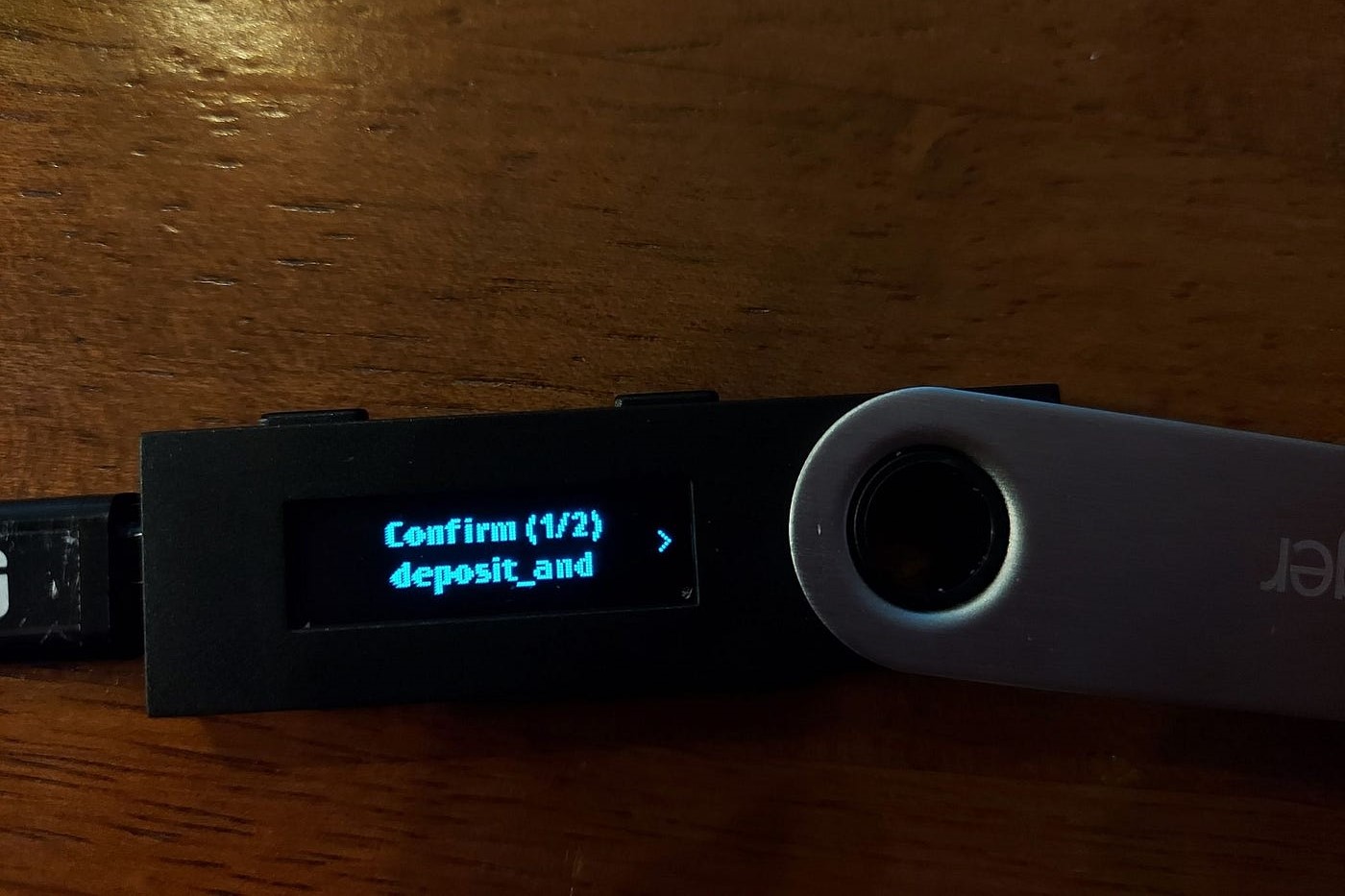Overview of Ledger Nano S
The Ledger Nano S is a popular hardware wallet that provides a secure way to store and manage your cryptocurrency assets. It is one of the most trusted and widely used solutions for safeguarding digital currencies. This compact and portable device offers robust security features, including offline storage, encrypted backups, and a tamper-proof chip.
Designed with simplicity in mind, the Ledger Nano S is user-friendly, making it suitable for both beginners and experienced cryptocurrency enthusiasts. Its intuitive interface and seamless integration with various blockchain platforms ensure hassle-free operations.
With Ledger Nano S, you can securely store a wide range of cryptocurrencies, including Bitcoin, Ethereum, Ripple, and more. The device utilizes a two-step verification process, requiring you to confirm transactions directly on the device’s screen, enhancing the security of your funds.
One of the key advantages of using the Ledger Nano S is its ability to protect your private keys offline. By keeping your private keys offline, it significantly reduces the risk of your funds being compromised by hackers or malware. Additionally, the device’s secure chip is designed to resist physical attacks, providing an added layer of protection.
The Ledger Nano S also offers a seamless user experience through its compatibility with the Ledger Live App. This app allows you to manage and monitor your crypto assets, view transaction history, and install new applications directly from your computer or smartphone.
With its robust security features, user-friendly interface, and extensive compatibility, the Ledger Nano S has established itself as a top choice among cryptocurrency holders who prioritize the safety and security of their digital assets. Whether you are a seasoned investor or just starting your crypto journey, the Ledger Nano S can provide you with the peace of mind you need to confidently manage your cryptocurrency portfolio.
Understanding Transaction Confirmations
Transaction confirmations are an essential part of the cryptocurrency ecosystem. When you send a transaction using your Ledger Nano S, it needs to be verified and confirmed to ensure the validity and accuracy of the transaction. Confirmations provide a level of certainty that the transaction has been successfully processed and added to the blockchain.
When you initiate a transaction, it enters the network’s mempool, which is a temporary storage area for pending transactions. Miners, who are responsible for processing transactions and adding them to the blockchain, select transactions from the mempool based on factors such as transaction fees and network congestion.
As miners begin to process and validate transactions, they include them in blocks, with each block containing a set number of transactions. Once a block is verified and added to the blockchain, it is considered a confirmed transaction.
The number of confirmations a transaction receives indicates the number of blocks that have been added to the blockchain since the transaction was included. Each additional confirmation adds another layer of security, making it increasingly difficult for any malicious activity to alter or reverse the transaction.
It is important to note that the time it takes for a transaction to receive confirmations can vary depending on various factors, such as network congestion and the transaction fee you included. Generally, the more confirmations a transaction has, the more secure and final it is considered.
The Ledger Live App provides you with real-time updates on the status of your transactions and the number of confirmations received. This allows you to track the progress of your transactions and ensures you stay informed about their status.
Understanding transaction confirmations is crucial for effectively managing your cryptocurrency transactions. It gives you peace of mind and confidence that your funds have been securely transferred, validated, and added to the blockchain, providing you with a transparent and immutable record of your transactions.
Checking the Transaction Status on the Ledger Live App
The Ledger Live App is a powerful tool that allows you to conveniently manage your cryptocurrency transactions and check the status of your transactions in real-time. Here’s how you can use the Ledger Live App to check the status of your transactions:
1. Open the Ledger Live App on your computer or smartphone and ensure that your Ledger Nano S is connected to your device.
2. Navigate to the “Accounts” tab in the Ledger Live App interface. Here, you will find a list of your cryptocurrency accounts linked to your Ledger Nano S.
3. Locate the account that you used to initiate the transaction and click on it to access the transaction history.
4. Look for the specific transaction you want to check and click on it to view its details.
5. In the transaction details, you will see relevant information such as the transaction amount, recipient address, and the number of confirmations received.
6. The Ledger Live App provides you with real-time updates on the status of your transactions. You can see the current number of confirmations received, the block height of the transaction, and the estimated transaction time.
7. By regularly checking the Ledger Live App, you can track the progress of your transactions and have a clear understanding of their status.
The Ledger Live App streamlines the process of checking transaction status by providing you with a comprehensive overview of your cryptocurrency transactions. With real-time updates and detailed information, you can stay informed about the progress of your transactions and have peace of mind knowing that your funds are securely transferred and confirmed on the blockchain.
Verifying the Transaction on the Ledger Nano S Screen
The Ledger Nano S offers an additional layer of security by requiring you to verify and confirm transactions directly on its screen. This ensures that you have full control over the transactions being processed. Here’s how you can verify a transaction on the Ledger Nano S:
1. After initiating a transaction on your computer or smartphone wallet, the Ledger Live App will prompt you to confirm the transaction on your Ledger Nano S.
2. On the Ledger Nano S screen, you will see the transaction details, such as the recipient address, transaction amount, and fees.
3. Carefully review the transaction details displayed on the Ledger Nano S screen to ensure they match your intended transaction.
4. Use the buttons on the Ledger Nano S to navigate and select the appropriate option, typically to either approve or decline the transaction.
5. If the transaction details are accurate and you wish to proceed, confirm the transaction by selecting the “approve” option.
6. The Ledger Nano S will then sign the transaction using its private keys and notify the computer or smartphone wallet that the transaction has been approved.
7. Once the transaction is approved, it will be broadcasted to the network and eventually added to the blockchain by miners.
Verifying the transaction on the Ledger Nano S screen adds an extra layer of security as it prevents any unauthorized or tampered transactions from being processed. By reviewing the transaction details and physically approving the transaction on the hardware wallet device, you have peace of mind knowing that your funds are being securely transferred according to your intentions.
It is essential to pay attention to the transaction details displayed on the Ledger Nano S screen and ensure their accuracy before approving the transaction. This simple verification process can help prevent potential errors or fraudulent transactions.
By utilizing the Ledger Nano S’s verification feature, you can confidently manage your cryptocurrency transactions and have greater control over the security of your digital assets.
Utilizing Blockchain Explorers to Confirm Transactions
Blockchain explorers are highly useful tools that allow you to track and confirm the status of your cryptocurrency transactions on the blockchain. These online platforms provide a transparent view of transaction details, confirmations, and other relevant information. Here’s how you can utilize blockchain explorers to confirm your transactions:
1. Identify the blockchain explorer corresponding to the cryptocurrency you are using. For example, if you’re transacting with Bitcoin, you can use popular blockchain explorers like blockchain.com or blockstream.info.
2. Once you are on the blockchain explorer’s website, enter the transaction hash, which is a unique identifier for your transaction. You can find this hash in your wallet or transaction history.
3. After entering the transaction hash, click on the search or submit button to retrieve the transaction details.
4. The blockchain explorer will display comprehensive information about your transaction, including the transaction amount, sender and recipient addresses, fees, and the number of confirmations received.
5. Confirmations are crucial indicators of the transaction’s progress and security. The higher the number of confirmations, the more secure and irreversible the transaction becomes.
6. Keep in mind that the time it takes for a transaction to receive confirmations can vary depending on the blockchain protocol and network congestion. You may need to wait for a certain number of confirmations before considering your transaction fully confirmed.
7. By utilizing a blockchain explorer, you can independently verify the status of your transaction and ensure that it has been successfully processed and added to the blockchain.
Blockchain explorers provide a transparent and decentralized way to verify the progress and validity of your transactions. They offer a concrete layer of trust and allow you to independently confirm the status of your transactions on the blockchain. By utilizing these tools, you can have a deeper understanding of how transactions are processed and have peace of mind knowing that your funds are safely transferred.
Troubleshooting Transaction Confirmation Issues
While the Ledger Nano S is a reliable hardware wallet, there may be instances where you encounter issues with transaction confirmations. Here are some troubleshooting steps you can take to address transaction confirmation issues:
1. Verify network congestion: High network congestion can result in delays in transaction confirmations. Check if the cryptocurrency network you are using is experiencing heavy traffic. If that’s the case, you may need to wait for the congestion to subside for your transaction to be confirmed.
2. Check transaction fees: Insufficient transaction fees can cause delays in confirmations or even lead to transactions being rejected by miners. Ensure that you have included an appropriate transaction fee, taking into account the current network conditions and recommended fee rates.
3. Verify recipient address: Double-check that you have entered the correct recipient address. Transactions sent to the wrong address will not be confirmed and cannot be reversed. Always validate the recipient address before confirming a transaction.
4. Retry the transaction: In some cases, a transaction may not get confirmed due to a temporary network glitch or other technical issues. You can try resending the transaction using your Ledger Nano S and check if it gets confirmed this time.
5. Update firmware and software: Ensure that your Ledger Nano S firmware and the associated wallet software, such as the Ledger Live App, are up to date. Outdated software versions may have bugs or compatibility issues that can affect transaction confirmations.
6. Check transaction history on blockchain explorers: Use blockchain explorers to verify the status of your transaction. Verify if the transaction has been broadcasted to the network and is visible on the blockchain. This can help identify any issues or delays in the confirmation process.
7. Contact Ledger Support: If you have tried the above steps and are still experiencing issues with transaction confirmations, reach out to Ledger Support for further assistance. They can provide guidance and help troubleshoot specific issues related to your Ledger Nano S device.
It’s important to stay patient and proactive when troubleshooting transaction confirmation issues. By following these steps and staying informed about the status of your transactions, you can overcome obstacles and ensure the smooth confirmation of your cryptocurrency transactions.
Final Thoughts
The Ledger Nano S is a reliable and secure hardware wallet that provides a simple and effective solution for managing your cryptocurrency transactions. By understanding transaction confirmations and utilizing the various tools available, you can ensure the smooth and secure transfer of your digital assets.
From checking the transaction status on the Ledger Live App to verifying transactions on the Ledger Nano S screen, each step of the process is designed to prioritize the security and control of your funds. The Ledger Live App offers real-time updates, allowing you to stay informed about the progress of your transactions and giving you peace of mind.
In addition, blockchain explorers serve as powerful tools for independently confirming the status of your transactions. By entering the transaction hash, you can access detailed information, including the number of confirmations received and other relevant details, empowering you to have a transparent view of your transactions’ progress.
If you encounter any transaction confirmation issues, following troubleshooting steps like verifying network congestion, checking transaction fees, and updating firmware and software can help overcome potential obstacles. Remember to double-check recipient addresses and, if needed, seek assistance from Ledger Support to further troubleshoot any persisting issues.
Overall, the Ledger Nano S provides a secure, user-friendly, and efficient solution for managing your cryptocurrency transactions. By leveraging its features, staying proactive, and utilizing the available tools, you can confidently navigate the world of cryptocurrencies and ensure the safe transfer and management of your digital assets.
Take full advantage of the Ledger Nano S and its associated tools to enhance the security and control of your cryptocurrency transactions, providing you with the peace of mind to focus on your investments and the growth of your crypto portfolio.