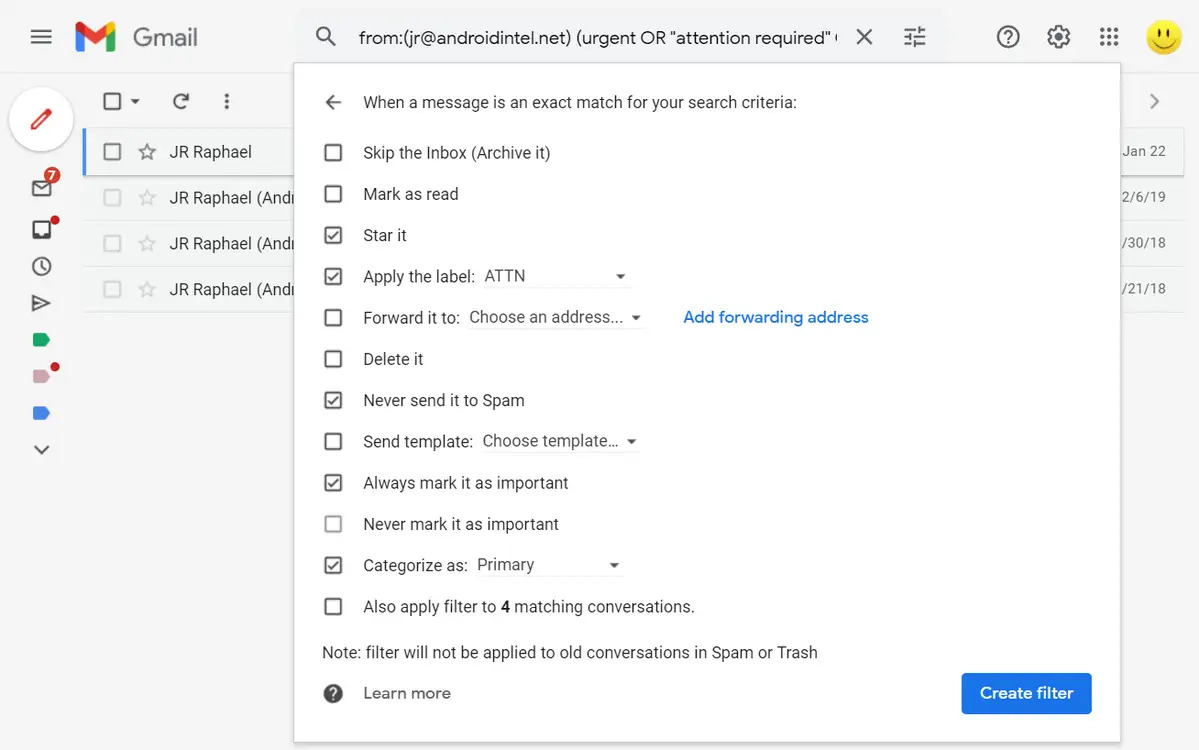How Gmail Determines Which Emails are Important in the Priority Inbox
Gmail’s Priority Inbox is designed to help users stay organized by automatically sorting incoming emails and highlighting those that are deemed important. But how does Gmail decide which emails deserve this special attention? Let’s take a closer look at the factors that influence Gmail’s prioritization algorithm.
First and foremost, Gmail considers the user’s own actions and preferences. If you consistently open and reply to emails from a particular sender, Gmail learns to prioritize messages from that sender in the future. On the other hand, if you frequently delete or mark emails from a certain sender as spam, Gmail will likely filter future messages from that sender as less important.
Machine learning plays a crucial role in Gmail’s email prioritization. Gmail’s algorithms continuously analyze millions of data points to identify patterns and trends in user behavior. By leveraging this vast amount of data, Gmail is able to understand the characteristics of important emails and apply that knowledge to prioritize incoming messages.
Furthermore, Gmail takes into account the content of the email itself. For example, emails that contain important keywords, such as urgent deadlines or action items, are more likely to be considered important by Gmail’s system.
Sender reputation also plays a significant role in Gmail’s prioritization algorithm. If an email is sent from a reputable sender, Gmail is more likely to classify it as important. Conversely, if the sender has a history of sending spam emails or engaging in malicious activities, Gmail will likely lower the importance of their messages.
Gmail also considers the context of email threads. If a user frequently engages in lengthy and active conversations with a specific group of people, Gmail will prioritize new messages in those threads, assuming they are important to the user.
Lastly, email frequency is taken into account. If a sender frequently sends emails, Gmail might prioritize their messages lower as it may suggest a lower sense of urgency.
By combining these factors and utilizing machine learning, Gmail strives to deliver a personalized and efficient email prioritization experience. However, it’s important to note that the system is not perfect and may occasionally misclassify certain emails. In such cases, active user feedback becomes crucial in refining Gmail’s algorithms and ensuring the accuracy of future email prioritization.
Factors that Influence the Importance of an Email in the Priority Inbox
When it comes to determining the importance of an email in Gmail’s Priority Inbox, there are various factors that come into play. Understanding these factors can help you better understand how Gmail prioritizes your incoming messages. Let’s explore some of the key influencers.
User Behavior: One of the primary factors is your own actions and preferences. Gmail analyzes how you interact with different senders and messages. Emails that you consistently open, reply to, or mark as important are more likely to be flagged as important in the future. On the other hand, emails that you regularly delete or mark as spam will be deprioritized.
Machine Learning: Gmail leverages the power of machine learning algorithms to continuously learn from user behavior and improve email prioritization. These algorithms analyze patterns and trends in millions of data points to identify characteristics of important emails. By constantly refining its understanding, Gmail becomes better at identifying what matters most to you.
Email Content: The content of the email itself plays a significant role in determining importance. Gmail’s algorithms scan for keywords and phrases that indicate urgency or relevance. Emails that contain actionable items, deadlines, or keywords relevant to your interests or activities are more likely to be considered important.
Sender Reputation: The reputation of the email sender is also a factor in determining importance. If the sender has a positive reputation and a history of sending valuable and relevant content, their emails are more likely to be prioritized. Conversely, emails from senders with a poor reputation, such as spammers or known scammers, are deprioritized.
Email Threads: Gmail takes into account the context of email threads. If you regularly engage in active and ongoing conversations with specific individuals or groups, new messages within those threads are more likely to be considered important. Gmail assumes that if you’ve been actively participating in the conversation, the subsequent messages are relevant to you.
Email Frequency: The frequency at which a sender sends emails can affect their importance in the Priority Inbox. If a sender frequently sends emails to you, Gmail may lower the importance of their messages, assuming a lower sense of urgency. However, if a sender rarely reaches out to you, their emails may be considered more important.
By weighing these factors and utilizing advanced algorithms, Gmail strives to deliver an email prioritization experience tailored to your needs. Keep in mind that while the system is designed to be accurate, it may occasionally misclassify emails. Providing active user feedback on misclassified emails helps Gmail improve and refine its prioritization algorithms to better serve you.
The Role of Machine Learning in Determining Email Importance
Gmail’s Priority Inbox has become an invaluable tool for managing email overload, and one of the key drivers behind its effectiveness is machine learning. Machine learning plays a vital role in determining the importance of emails in the Priority Inbox by analyzing massive amounts of data and uncovering patterns and trends. Let’s delve into the role of machine learning in this process.
Machine learning algorithms analyze various data points, such as user behavior, email content, sender reputation, and email threads, to identify patterns and make predictions. These algorithms continuously learn and adapt based on new data, allowing Gmail to refine its email prioritization system over time.
One of the primary ways machine learning influences email importance is through user behavior analysis. By monitoring how users interact with different emails, machine learning algorithms can discern which emails are important based on actions such as opening, replying, archiving, or deleting. This analysis helps Gmail learn the specific characteristics that define an important email for each individual user.
Another crucial aspect of machine learning in email prioritization is content analysis. These algorithms scan the content of emails, searching for keywords and phrases that indicate urgency or relevance. Emails containing terms like “urgent,” “action required,” or specific dates and deadlines are more likely to be classified as important by the machine learning system.
Machine learning algorithms also take into account sender reputation. By evaluating the sender’s history and legitimacy, Gmail can identify whether an email is likely to be important or potentially spam. If a sender has consistently delivered valuable content and maintains a positive reputation, their emails will be given higher priority in the inbox. Conversely, emails from senders with a poor reputation or a history of spamming may be deprioritized.
Additionally, machine learning algorithms analyze email thread context. If a user is actively engaged in ongoing conversations and email exchanges with specific individuals or groups, new messages in those threads are more likely to be flagged as important. Gmail recognizes that continuing an existing conversation indicates relevance and importance to the user.
Machine learning continuously refines its understanding of important emails based on user feedback and behavior. As a user interacts with the Priority Inbox, their actions—such as marking an email as important or moving it to a different folder—provide valuable feedback to the machine learning system, helping it improve its accuracy.
Overall, machine learning is at the core of Gmail’s email prioritization system. By continuously analyzing user behavior, email content, sender reputation, and email thread context, machine learning algorithms determine the importance of emails in the Priority Inbox, delivering a personalized and efficient email management experience.
How Gmail Learns from Your Actions to Improve Email Prioritization
Gmail’s email prioritization system is not static; it continuously learns and adapts to better understand your preferences and prioritize your important emails. This adaptive process is driven by analyzing your actions and interactions with emails. Let’s explore how Gmail learns from your actions to improve email prioritization.
One of the key ways Gmail learns is through user feedback. When you manually identify an email as important or unimportant, Gmail takes note of your preference and adjusts its prioritization algorithm accordingly. This active user feedback helps Gmail refine its understanding of what you consider important, ensuring more accurate email prioritization in the future.
Gmail also pays attention to how you handle emails in your inbox. If you consistently open and respond to emails from specific senders, Gmail learns that these senders are important to you and will prioritize their messages accordingly. Conversely, if you regularly delete or archive emails without opening them, Gmail will take this into account and adjust the importance of similar future emails from those senders.
Another aspect that Gmail considers is how you organize your inbox. If you move emails from certain senders to specific folders or apply labels to categorize them, Gmail learns from these organizational patterns and factors them into its email prioritization. For example, if you consistently move emails from a particular sender to a “Important” folder, Gmail will recognize the sender’s importance in the future.
Gmail also takes into account how you handle emails marked as spam. When you mark an email as spam, it helps Gmail understand which type of emails you consider unimportant or irrelevant. This information is instrumental in improving the system’s ability to differentiate between important and spam emails, ensuring a more accurate prioritization in your inbox.
Furthermore, Gmail leverages machine learning algorithms that continuously analyze large amounts of data to identify patterns and trends in user behavior. These algorithms analyze various factors such as email content, sender reputation, and email thread context to determine the importance of emails. By learning from the collective behavior of users, Gmail can better understand what constitutes an important email for individuals and apply this knowledge to refine its prioritization system.
By dynamically adapting to your actions, Gmail strives to constantly improve its email prioritization. The more you interact with the inbox and provide feedback, the better Gmail becomes at understanding your preferences and accurately prioritizing your important emails. Gmail’s commitment to ongoing learning ensures that its email prioritization system evolves to meet the changing needs and preferences of its users.
The Importance of Active User Feedback in Training Gmail’s Machine Learning Algorithms
Gmail’s email prioritization system relies heavily on machine learning algorithms to deliver accurate results. However, these algorithms can only improve and evolve with the help of active user feedback. Active user feedback plays a crucial role in training Gmail’s machine learning algorithms and enhancing the effectiveness of email prioritization. Let’s explore why active user feedback is so important.
Active user feedback provides Gmail with valuable insights into the accuracy of its email prioritization system. By actively engaging with the Priority Inbox and providing feedback on the importance of specific emails, users help Gmail understand what truly matters to them. This feedback acts as a training signal for the machine learning algorithms, guiding them towards better understanding and prioritizing the user’s preferences.
When a user takes the time to manually mark an email as important or unimportant, Gmail takes note of this feedback and adjusts its algorithms accordingly. This active user feedback helps Gmail fine-tune its understanding of the user’s unique preferences and priorities, leading to more personalized and accurate email prioritization.
Gmail also benefits from user feedback in how emails are organized and labeled. When users create custom labels, categorize emails into different folders, or apply filters, Gmail can learn from these organizational patterns. By analyzing how users organize their inbox, Gmail gains insights into the user’s preferred email categorization and can improve its prioritization based on this feedback.
Additionally, user feedback on emails marked as spam is highly valuable in training Gmail’s machine learning algorithms. When users mark an email as spam, Gmail learns which characteristics or senders are typically associated with unwanted or unimportant emails. This feedback helps Gmail efficiently identify and filter out similar emails in the future, ensuring a cleaner inbox and more accurate prioritization.
Furthermore, Gmail’s machine learning algorithms continuously analyze large amounts of data, including user behavior, email content, and sender reputation. By learning from the collective behavior and feedback of users, Gmail can identify broader patterns and trends. This aggregated feedback enables Gmail to improve its email prioritization algorithm at scale, benefitting all users by adapting to their evolving needs.
Active user feedback is a collaborative process between Gmail and its users. By taking an active role in providing feedback on important emails, users directly contribute to Gmail’s ongoing efforts to enhance email prioritization accuracy. This collaborative feedback loop empowers Gmail to continually update and refine its machine learning algorithms, ultimately delivering a more personalized and efficient email management experience.
How Gmail Analyzes Email Content to Determine Importance
Gmail employs advanced algorithms to analyze the content of emails in order to assess their importance. By carefully examining various elements within the email, Gmail can make informed decisions about their prioritization. Let’s explore how Gmail analyzes email content to determine importance.
Keywords and Phrases: One of the primary ways Gmail evaluates email content is by identifying keywords and phrases that indicate urgency or relevance. Emails containing terms like “urgent,” “important,” “action required,” or specific dates and deadlines are more likely to be classified as important. Gmail’s algorithms continuously learn from user behavior and feedback to refine the understanding and recognition of important keywords and phrases.
Contextual Analysis: Gmail not only looks at individual words, but also examines the overall context of the email. By analyzing the structure and language used in the email, Gmail can gain a better understanding of its true importance. For example, the presence of specific questions, requests, or call-to-action statements may be indicative of a more important email.
Attachments and Links: Gmail takes into account any attachments or links within the email. Emails with important attachments, such as contracts, proposals, or important documents, are more likely to be considered important. Similarly, if an email contains links to time-sensitive information or relevant resources, it may receive higher prioritization.
Sender Information: Another significant consideration is the information about the sender. Gmail assesses the sender’s name, email address, and even their reputation to determine the importance of the email. If the sender has consistently delivered valuable and relevant content in the past, their emails may be given higher priority. Conversely, if the sender has a history of sending spam or unimportant emails, their messages may be deprioritized.
Email Thread Analysis: Gmail examines the email thread or conversation history to determine importance. If you have been actively engaged in an ongoing conversation with multiple email exchanges, Gmail recognizes the continuity and relevance of the thread. New messages within the thread are more likely to be flagged as important, ensuring you don’t miss any important updates or information.
Machine Learning Insights: Gmail’s machine learning algorithms play a significant role in analyzing email content. By analyzing vast amounts of data, including user behavior and email characteristics, Gmail’s algorithms can identify patterns and trends. They learn from the collective behavior of users to improve the understanding of what constitutes an important email, refining the email prioritization process over time.
It’s important to note that Gmail’s analysis of email content is not infallible and may occasionally misclassify certain emails. However, Gmail learns from user feedback and actively encourages users to provide feedback on misclassified emails. This iterative feedback loop helps Gmail improve the accuracy of email prioritization and ensures that important messages are properly highlighted in the inbox.
Overall, Gmail’s careful analysis of email content, combined with machine learning insights and user feedback, allows for an effective and personalized email prioritization experience. By scanning and understanding the nuances of email content, Gmail strives to ensure that pivotal messages receive the necessary attention in your inbox.
The Importance of Sender Reputation in Gmail’s Prioritization Algorithm
Gmail’s prioritization algorithm takes into consideration various factors when determining the importance of an email, one of which is the sender’s reputation. The reputation of the email sender plays a pivotal role in Gmail’s algorithm, influencing how the email is prioritized in the inbox. Let’s explore the importance of sender reputation in Gmail’s prioritization algorithm.
Sender reputation refers to the history and credibility of the sender, based on past interactions with Gmail users. Gmail assigns a reputation score to each sender based on factors such as the quality and relevance of past emails, recipient interactions, and user feedback. This reputation score helps Gmail assess the importance and relevance of the email when making prioritization decisions.
Why does sender reputation matter? A sender with a positive reputation is more likely to have their emails classified as important by Gmail’s algorithm. This is because a positive reputation indicates that the sender consistently delivers valuable content that recipients engage with and find relevant. Gmail considers such senders as trustworthy sources of information.
On the other hand, senders with a negative reputation, such as spammers or senders with a history of malicious activities, are likely to have their emails deprioritized by Gmail’s algorithm. Gmail intelligently filters out these emails as they are considered less important and potentially harmful to the user experience. This helps protect users from unsolicited or fraudulent messages.
Gmail’s prioritization algorithm takes sender reputation into account alongside other factors, such as user behavior and email content. By combining these factors, Gmail strives to deliver a more accurate and personalized email prioritization experience.
Sender reputation is not a fixed measure; it can change over time based on the sender’s behavior and the response of Gmail users to their emails. If a sender consistently delivers valuable and relevant content that users find important, their reputation can improve, resulting in higher prioritization of their emails.
Similarly, if a sender’s emails are frequently marked as spam or ignored by recipients, their reputation may decrease, leading to deprioritization of their messages. This highlights the importance of maintaining a positive sender reputation by adhering to email best practices and respecting user preferences.
It’s important to note that while sender reputation is a significant consideration, it is not the sole determining factor in Gmail’s prioritization algorithm. Other factors, such as user feedback, email content, and email thread context, also play a role in the decision-making process.
By taking sender reputation into account, Gmail aims to provide users with a more reliable and relevant inbox experience. Prioritizing emails from reputable senders helps ensure that important messages are appropriately highlighted, fostering efficient communication and reducing the risk of missing essential information.
How Gmail Considers Email Threads When Determining Importance
Gmail’s email prioritization algorithm takes into account the context of email threads when determining the importance of individual messages. By analyzing the ongoing conversation and user engagement within a thread, Gmail can more accurately prioritize new messages within that thread. Let’s explore how Gmail considers email threads when determining importance.
When you engage in an email conversation with one or multiple recipients, Gmail recognizes the continuity and relevance of the thread. As a result, new messages within that thread are more likely to be flagged as important by Gmail’s algorithm. This ensures that you don’t miss any crucial updates or information within an ongoing conversation.
Gmail’s prioritization algorithm understands that when you actively participate in a thread, subsequent messages in that conversation are likely to be important to you. This is particularly useful for group collaborations, ongoing projects, or discussions that require your attention. By prioritizing new messages within an email thread, Gmail helps you stay informed and engaged in ongoing conversations.
Besides considering the presence of an active email thread, Gmail also examines the user’s behavior within the thread. For example, if you consistently open, respond to, or star messages within a specific thread, Gmail interprets this as an indication of importance. Subsequent messages within that thread will be prioritized to ensure you don’t miss any updates or replies.
However, it’s worth noting that Gmail’s prioritization algorithm does not treat all email threads equally. The importance assigned to a thread varies based on factors such as user engagement, the urgency of the topic, and the relevance of the conversation to the user’s interests or work.
In cases where a thread becomes less important over time, Gmail’s algorithm may adjust its prioritization. If you stop actively engaging with a thread or if the thread becomes less active, Gmail’s algorithm may lower the importance assigned to subsequent messages in that thread. This allows your inbox to remain focused on the most relevant and important conversations.
Gmail also takes into account the organizational patterns users adopt for email threads. If you regularly move or label emails within a specific thread, Gmail recognizes this pattern and incorporates it into its priority determination. This helps Gmail better understand your preferred organization of important conversations.
Overall, Gmail’s consideration of email threads when determining importance enhances the efficiency and relevance of your inbox. By prioritizing new messages within ongoing conversations, Gmail ensures that you can easily stay updated and engaged in the conversations that matter most to you.
The Impact of Email Frequency on Prioritization in the Priority Inbox
In Gmail’s Priority Inbox, the frequency at which you receive emails from a specific sender can impact their prioritization. The email frequency is an important factor considered by Gmail’s prioritization algorithm when determining the importance of emails. Let’s explore how email frequency influences prioritization in the Priority Inbox.
When a sender frequently sends emails to your inbox, Gmail’s algorithm takes this into account and may deprioritize their messages. This is because a high email frequency from a particular sender suggests that their messages might be less urgent or important. Gmail assumes that if a sender frequently sends emails, there may be a lower sense of immediacy attached to their communications.
On the other hand, if a sender rarely reaches out to you and sends emails less frequently, their messages are more likely to receive higher prioritization. Gmail considers infrequent emails from a sender as potentially more important or urgent since they are less common and may require your immediate attention.
It’s important to note that email frequency alone is not the sole determinant of prioritization. Gmail’s algorithm takes into account various other factors such as user behavior, email content, and sender reputation when determining importance.
Gmail also allows users to customize their Priority Inbox settings based on their preferences. If a user considers emails from a specific sender or with a particular frequency to be more important, they can adjust the settings accordingly to ensure those emails receive higher prioritization.
Additionally, Gmail’s machine learning algorithms continuously learn and adapt based on user behavior. If you consistently engage with or mark emails from a specific sender as important, Gmail’s algorithm may override the impact of email frequency and prioritize messages from that sender.
The impact of email frequency can also be seen in thread prioritization. If you receive frequent replies or updates within an email thread, Gmail recognizes the active conversation and may prioritize new messages within that thread to ensure continuity and keep you updated on the latest developments.
While email frequency is considered in Gmail’s prioritization algorithm, it’s worth noting that the algorithm aims to strike a balance between reducing clutter in the inbox and ensuring important emails are not missed. The ultimate goal is to help users efficiently manage their emails and focus on what is most important to them.
Tips for Ensuring Your Important Emails are Flagged as Such in Gmail’s Priority Inbox
Gmail’s Priority Inbox is a powerful tool for managing your emails and staying organized. To ensure that your important emails are properly flagged and prioritized, here are some helpful tips:
- Train the algorithm: Take an active role in training Gmail’s prioritization algorithm by manually marking important emails as “important” or “priority”. This provides valuable feedback to the algorithm and helps it learn your preferences over time.
- Use stars and labels: Utilize the star and labeling features in Gmail to visually highlight important messages. By adding a star or applying a specific label to an email, you can make it more evident to the Priority Inbox algorithm that the email should be considered important.
- Move emails to the Primary tab: Gmail’s Primary tab is designed to showcase important emails. If you notice that certain emails consistently get sorted into other tabs, such as Promotions or Social, you can manually move them to the Primary tab, indicating to Gmail that they are important to you.
- Reply promptly: Gmail’s algorithm takes into account your responsiveness to emails. Promptly replying to or engaging with important emails signals to the algorithm that they should be prioritized. Set a habit of regularly checking your inbox and responding to urgent or crucial messages in a timely manner.
- Organize conversations and threads: Keep your conversations organized by using Gmail’s threaded email feature. This allows Gmail to consider the context and overall relevance of a conversation when determining importance. Ensure that important emails within a thread are marked or starred so that Gmail recognizes their significance.
- Manage your subscriptions: Unsubscribe from email newsletters or subscriptions that are no longer relevant. This will help reduce email clutter and allow Gmail to focus on truly important emails instead of being inundated with less significant content.
- Flag important senders: If you consistently receive important emails from specific senders, you can manually mark them as important or add them to your contacts. Gmail’s algorithm will recognize these flagged senders and prioritize their messages accordingly.
- Provide feedback on misclassified emails: If you come across an email in your Priority Inbox that you believe was misclassified, use the “Not important” option to provide feedback to Gmail. This feedback helps Gmail refine its algorithms and improves the accuracy of email prioritization.
- Regularly update your settings: Stay informed about Gmail’s features and settings related to email prioritization. Periodically review and adjust your settings to align with your evolving needs and preferences.
By following these tips, you can help Gmail’s Priority Inbox better understand your preferences and ensure that your important emails receive the attention they deserve. Developed to enhance your email management experience, Gmail’s prioritization algorithm is continuously learning and adapting to provide a more personalized and efficient inbox.