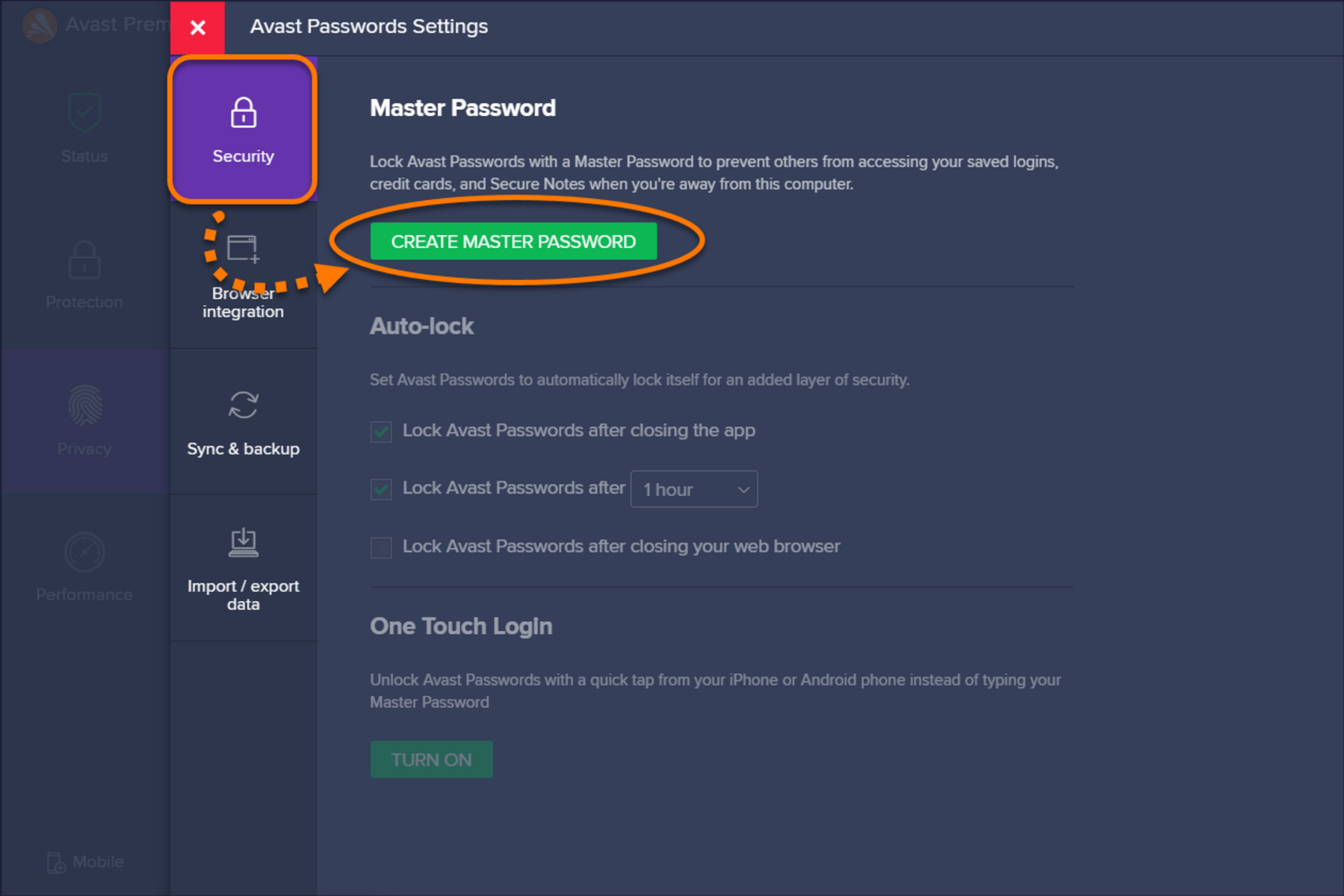Reasons to Disable the Main Password on Avast Internet Security
Avast Internet Security is a trusted antivirus software that offers numerous features to protect your computer from cyber threats. One of the key features is the Main Password, which provides an additional layer of security by requiring a password to access the program settings. While this feature can be beneficial in certain situations, there are valid reasons why you might consider disabling the Main Password:
- Convenience: Entering the Main Password every time you want to modify any settings within Avast Internet Security can be time-consuming. Disabling the Main Password allows for quick and easy access to the program without the need for entering a password each time.
- Accessibility: Some users may have difficulty remembering complex passwords or entering them correctly every time. Disabling the Main Password eliminates the need to remember another password, making it more convenient for individuals with memory issues or disabilities.
- Sharing your computer: If you frequently share your computer with others, such as family members or coworkers, disabling the Main Password can be useful. It allows others to access and make necessary changes within Avast Internet Security without needing your password.
- Better user experience: Disabling the Main Password ensures a seamless user experience when working with the Avast Internet Security interface. It eliminates the interruption of entering a password and allows you to navigate through the program effortlessly.
While disabling the Main Password can offer convenience and ease of use, it is important to consider the potential implications. This includes understanding the potential risks associated with unauthorized access to your Avast Internet Security settings. It’s crucial to weigh the advantages and disadvantages before deciding to disable the Main Password.
How to Access Avast Internet Security Settings
Accessing the settings of Avast Internet Security is essential to customize the program according to your preferences and ensure optimal protection for your computer. Here’s how you can access the Avast Internet Security settings:
- Locate the Avast icon in your computer’s system tray, which is usually located in the bottom right corner of the screen.
- Right-click on the Avast icon to open the context menu.
- In the context menu, you will see various options related to Avast. Select the “Open Avast user interface” option to launch the Avast control panel.
- Once the Avast user interface opens, click on the gear icon in the top-right corner of the window. This gear icon represents the “Settings” option.
- A dropdown menu will appear, displaying different categories of settings options. Select the category you want to access, such as “General,” “Privacy,” “Components,” or “Updates.” Each category contains specific settings related to different aspects of Avast Internet Security.
- Within each category, you can explore and modify individual settings according to your requirements. Make sure to review the descriptions and options available before making any changes.
- After making the desired changes, you can click on the “OK” button to save the settings and exit the window.
By following these steps, you can easily access the Avast Internet Security settings and configure the program to meet your specific needs. It’s important to note that modifying certain settings without proper knowledge and understanding may impact the effectiveness of Avast’s protection. Therefore, it’s advisable to proceed with caution and consult any available documentation or seek assistance if you’re unsure about a particular setting.
Disabling the Main Password in Avast Internet Security
The Main Password feature in Avast Internet Security adds an extra layer of security to protect your program settings. However, if you find it inconvenient or unnecessary in your specific circumstances, you can disable the Main Password. Here’s how you can do it:
- Open the Avast Internet Security program by locating the Avast icon in your system tray and selecting “Open Avast user interface.”
- In the Avast control panel, click on the gear icon in the top-right corner to access the settings.
- In the dropdown menu that appears, choose the “General” category.
- Within the General settings, click on the “Security” option in the left-hand sidebar.
- Look for the option that says “Use a password to protect Avast settings” or something similar.
- To disable the Main Password, uncheck the box next to the password protection option.
- You may be prompted to enter your current Main Password to confirm the change. If you have forgotten it, you will need to reset the password (see the next section).
- Once you have unchecked the box, the Main Password feature will be disabled.
- Finally, click on the “OK” button to save the changes and exit the settings window.
After following these steps, the Main Password will no longer be required to access and modify the Avast Internet Security settings. It is important to remember that disabling the Main Password removes an important layer of security, so make sure to consider the potential risks and take appropriate alternative security measures to protect your computer and data.
Considerations before Disabling the Main Password
Disabling the Main Password in Avast Internet Security can provide convenience and ease of use. However, before you make the decision to disable this feature, it’s important to consider a few key factors:
- Increased vulnerability: With the Main Password disabled, anyone who has access to your computer can potentially make changes to Avast Internet Security settings. This includes disabling important security features or adding exceptions that could compromise the overall protection of your system.
- Shared computer usage: If you share your computer with others, disabling the Main Password allows them unrestricted access to Avast Internet Security. Ensure that you trust the individuals who have access to your computer, as their actions could impact the security of your system.
- Alternative security measures: When disabling the Main Password, it’s crucial to implement other security measures to compensate for the reduced protection. This can include using a strong and unique password for your Windows account, enabling two-factor authentication wherever possible, and regularly updating and patching your operating system and other software.
- Adherence to best practices: While disabling the Main Password may be tempting for convenience, it’s important to evaluate whether it aligns with secure computing practices. If you frequently use your computer for sensitive tasks or handle confidential data, it’s advisable to keep the Main Password enabled for an added layer of protection.
- Password management: It’s essential to have a secure password management system in place to ensure you can easily create and manage unique and strong passwords for all your online accounts. Consider using a reputable password manager to assist you in securely storing and accessing passwords.
By taking these considerations into account, you can determine whether disabling the Main Password in Avast Internet Security is the right choice for your specific needs. It’s crucial to strike a balance between convenience and security to ensure optimal protection for your computer and data.
Alternative Security Measures when Main Password is Disabled
Disabling the Main Password in Avast Internet Security removes an additional layer of protection, so it’s important to implement alternative security measures. Here are some recommended steps to enhance security when the Main Password is disabled:
- Strong Windows account password: Ensure that you have a strong and unique password for your Windows user account. This password adds an initial barrier to unauthorized access to your computer.
- Two-factor authentication (2FA): Enable two-factor authentication wherever supported, such as for your Windows account and other critical online services. This adds an extra level of security and ensures that even if someone gains access to your password, they would still need a second authentication factor to log in.
- Regular system updates: Keep your operating system and all software up to date with the latest patches and updates. This helps protect against potential vulnerabilities that could be exploited by cyber threats.
- Firewall and network security: Enable a firewall and use a reliable antivirus solution alongside Avast Internet Security to provide comprehensive protection against various types of threats.
- Safe browsing practices: Be cautious when downloading files or clicking on suspicious links. Avoid visiting unknown or untrusted websites and use caution when accessing emails or attachments from unknown sources.
- Data backup: Implement a regular backup strategy to keep your important data safe. Consider using cloud storage or an external hard drive for secure backup.
- Periodic security audits: Regularly review and assess your computer’s security settings and configurations. Stay informed about emerging threats and adjust your security measures accordingly.
- Education and awareness: Stay informed about the latest security best practices and educate yourself on common scams or techniques used by cybercriminals. Be wary of social engineering tactics and phishing attempts.
By implementing these alternative security measures, you can maintain a robust level of protection for your computer and data, even with the Main Password feature disabled in Avast Internet Security. Remember, while convenience is valuable, it should never come at the expense of security.
Resetting the Main Password in Avast Internet Security
If you have forgotten the Main Password for Avast Internet Security or want to change it, you can easily reset it using the following steps:
- Open the Avast user interface by locating the Avast icon in your system tray and selecting “Open Avast user interface.”
- In the Avast control panel, click on the gear icon in the top-right corner to access the settings.
- In the dropdown menu that appears, choose the “General” category.
- Within the General settings, click on the “Security” option in the left-hand sidebar.
- Look for the option labeled “Change password” or similar.
- Click on the “Change password” button and a window will appear prompting you to enter the new password.
- Enter your desired new password in the provided fields. Make sure to choose a strong and secure password that is difficult to guess.
- After entering the new password, click on the “OK” button to save the changes.
Once you have followed these steps, the Main Password for Avast Internet Security will be reset or updated. Make sure to remember your new password and keep it in a secure place. It’s recommended to use a unique password for Avast and avoid reusing passwords from other accounts to improve your overall cybersecurity.
Remember, in the event that you forget your Main Password again, it cannot be recovered or restored. Therefore, it’s important to select a password that you can remember or consider using a reputable password manager to securely store and manage your passwords.
Tips for Enhancing Security after Disabling the Main Password
After disabling the Main Password in Avast Internet Security, it is crucial to implement additional measures to maintain a high level of security. Here are some tips to enhance your computer’s security and protect against potential threats:
- Enable automatic updates: Ensure that your Avast Internet Security software and other applications are set to automatically update. This helps to patch any security vulnerabilities and keep your system protected.
- Regularly scan your computer: Perform regular malware scans on your computer using Avast or another reputable antivirus program. This will help detect and remove any potential threats that may have bypassed your security measures.
- Keep a strong firewall: Maintain an active and up-to-date firewall to protect your computer’s network traffic. A firewall acts as a barrier between your system and unauthorized access attempts, adding an extra layer of security.
- Use a trusted password manager: Consider using a reputable password manager to generate and store unique, strong passwords for all your online accounts. This will prevent password reuse and minimize the risk of a data breach.
- Implement two-factor authentication (2FA): Enable two-factor authentication on your important online accounts whenever possible. This adds an extra layer of security by requiring a second form of verification, such as a unique code sent to your smartphone, in addition to your password.
- Exercise caution when downloading: Be mindful of the files you download from the internet. Only download files from trusted sources and verify their authenticity before opening or executing them. This will help prevent the installation of malicious software.
- Regularly backup your data: Implement a routine backup strategy to protect your valuable data. Store backups in secure locations, such as external hard drives or cloud storage, to ensure you can recover your files in the event of a system compromise.
- Stay informed and educated: Stay updated on the latest security best practices and educate yourself about emerging threats. Regularly review security resources, follow security blogs, and familiarize yourself with common phishing techniques to avoid falling victim to cybercrimes.
By following these tips, you can enhance the security of your computer even after disabling the Main Password in Avast Internet Security. Remember, maintaining a proactive approach to security and regularly reviewing your security measures is essential to protect against evolving threats.
Frequently Asked Questions (FAQs) about Disabling the Main Password in Avast Internet Security
Here are some commonly asked questions regarding disabling the Main Password in Avast Internet Security:
-
Can I enable the Main Password again after disabling it?
Yes, you can re-enable the Main Password in Avast Internet Security at any time by following the same steps used to disable it. Simply check the box next to the password protection option in the program’s settings. -
Will disabling the Main Password affect the overall security of Avast Internet Security?
Disabling the Main Password removes an additional layer of security, allowing anyone with access to your computer to make changes to Avast settings. While it may provide convenience, it is important to implement alternative security measures to compensate for the reduced protection. -
Can I use a different password for Avast Internet Security than my Windows account?
Yes, you can use a different password for Avast Internet Security than your Windows account. It is generally recommended to have unique and strong passwords for each application or service you use. -
What are the alternatives to the Main Password for securing Avast Internet Security?
Some alternative security measures include setting a strong Windows account password, enabling two-factor authentication, using a reputable password manager, regularly updating your system, and practicing safe browsing habits. -
Is it safe to disable the Main Password if I share my computer with others?
Disabling the Main Password can provide convenience when sharing your computer, as it allows others to access and modify Avast Internet Security settings without needing your password. However, it is essential to trust the individuals who have access, as they may alter settings that impact the security of your system. -
What should I do if I forget the Main Password?
If you forget the Main Password, it cannot be recovered. However, you can reset the Main Password by accessing the Avast Internet Security settings and following the steps to change the password. -
Should I disable the Main Password if I frequently use my computer for sensitive tasks?
Disabling the Main Password is a personal decision that depends on your specific circumstances and level of comfort. If you frequently handle sensitive tasks or store confidential information on your computer, it is advisable to keep the Main Password enabled for added security.
These FAQs address some of the common concerns and queries about disabling the Main Password in Avast Internet Security. It is important to carefully consider the potential implications and seek professional advice if needed before making a decision.