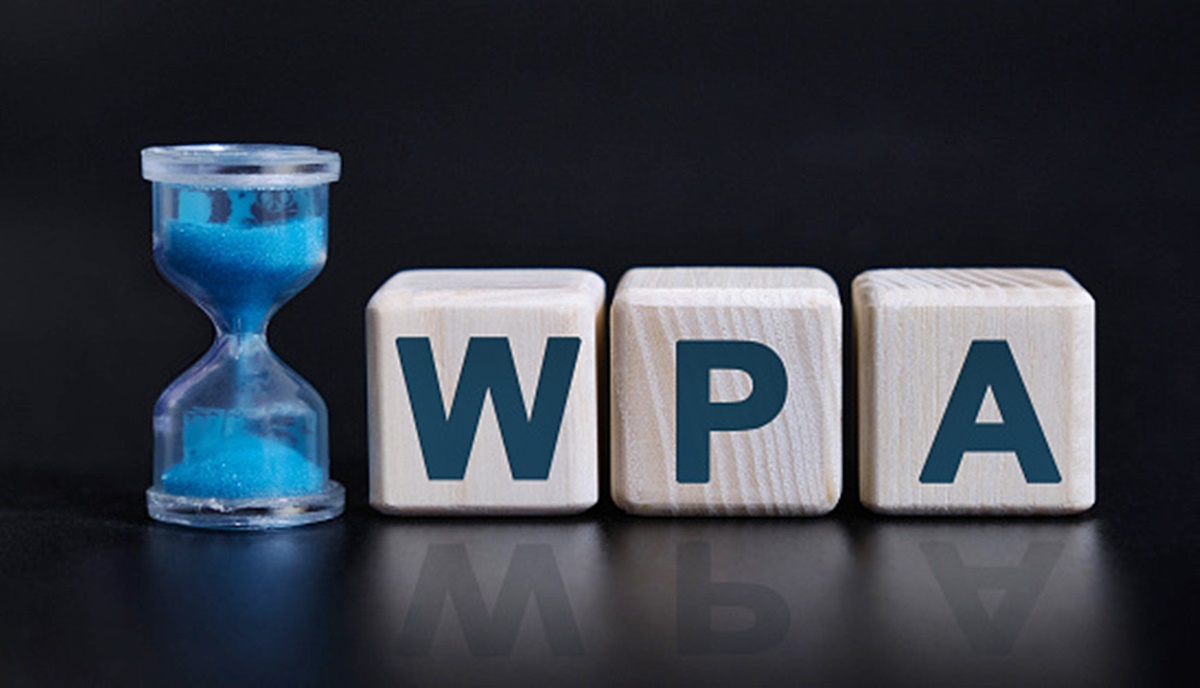WPA: The Evolution of Wi-Fi Security
Wireless networks have become an integral part of our lives, providing us with the convenience of connecting to the internet without the need for physical cables. However, with this convenience comes the challenge of securing our wireless connections from potential threats and unauthorized access. This is where Wi-Fi Protected Access (WPA) comes into play, offering an evolution in Wi-Fi security.
WPA was introduced as an upgrade to Wired Equivalent Privacy (WEP), which was the initial security protocol for Wi-Fi networks. WEP, although a step forward from the complete lack of security provided by open networks, had significant vulnerabilities that made it susceptible to hacking. WPA, on the other hand, aimed to address these vulnerabilities and provide a more robust encryption protocol.
Initially released in 2003, WPA featured two main versions: WPA-TKIP (Temporal Key Integrity Protocol) and WPA2. WPA-TKIP was the first iteration, which improved upon WEP by introducing stronger encryption algorithms and better key management. It used a shared key to authenticate devices on the network and provided dynamic session keys for data encryption.
However, over time, weaknesses in WPA-TKIP began to emerge. The encryption algorithm, while stronger than WEP, was still vulnerable to attacks like brute force and dictionary attacks. Additionally, the shared key authentication method made it easier for hackers to intercept and compromise the key. These shortcomings necessitated the development of a more secure alternative: WPA2.
Released in 2004, WPA2 superseded WPA-TKIP as the new industry standard for Wi-Fi security. WPA2 implemented the Advanced Encryption Standard (AES) algorithm, which offered stronger encryption and better resistance against attacks. It also introduced the option for enterprise-level security through the use of 802.1x authentication and the Extensible Authentication Protocol (EAP).
As technology continues to evolve, so does the need for enhanced security measures. In response to emerging threats and vulnerabilities, a new version, WPA3, was defined by the Wi-Fi Alliance in 2018. WPA3 further strengthens Wi-Fi security by introducing features like individualized data encryption, stronger password-based authentication through Simultaneous Authentication of Equals (SAE), and protection against offline dictionary attacks.
While WPA2 remains widely used, the transition to WPA3 is gradually taking place, with newer devices and routers supporting the newer protocol. However, compatibility between different versions can be a concern, and not all devices may be able to upgrade to the latest security standard. It is important to check the capabilities of your devices and network infrastructure to determine the best option for your specific needs.
Understanding Wireless Security: The Basics of WPA
Wireless networks have revolutionized the way we connect to the internet, offering the flexibility to access online resources without being tethered to a physical connection. However, this convenience also comes with the risk of unauthorized access and potential security breaches. One of the key solutions to this problem is Wi-Fi Protected Access (WPA), a security protocol designed to safeguard wireless networks.
WPA is an essential component of wireless security, providing encryption and authentication mechanisms to protect data transmitted over Wi-Fi connections. To understand how WPA works, it’s important to grasp its core concepts.
The foundation of WPA’s security lies in encryption. When data is transmitted over a wireless network, it is susceptible to interception and eavesdropping. WPA addresses this by employing robust encryption algorithms, such as the Advanced Encryption Standard (AES), to scramble the data and make it unreadable to unauthorized individuals. This ensures the confidentiality of transmitted information.
Authentication is another vital aspect of WPA. It verifies the identities of devices attempting to connect to the network. WPA utilizes pre-shared keys (PSK) or enterprise-level authentication, such as the use of a Radius server, to ensure that only authorized devices can access the network. This prevents unauthorized individuals from infiltrating the network and potentially causing harm.
WPA also incorporates a mechanism called the handshake process. During the handshake, the client and access point exchange encrypted data to establish a secure connection. This process verifies the authenticity of both parties and allows them to agree on a set of encryption keys for data transmission. Any unauthorized access attempts will fail at this stage, further enhancing the security of the network.
Moreover, WPA implements additional security features to prevent attacks and thwart potential threats. For example, it uses message integrity checks (MIC) to detect any alterations made to the transmitted data. This ensures the integrity of the information and alerts the network if any tampering occurs. WPA also has built-in measures to defend against brute force attacks, where an attacker systematically attempts numerous password combinations to gain unauthorized access.
Understanding the basics of WPA is crucial in establishing a secure wireless network. By using robust encryption, authentication mechanisms, and additional security features, WPA provides a strong defense against potential threats. However, it’s important to keep in mind that no security protocol is completely foolproof, and it is essential to stay informed about emerging vulnerabilities and update network security settings accordingly.
WPA-TKIP: The First Generation of Wi-Fi Protected Access
When Wi-Fi was initially introduced, Wired Equivalent Privacy (WEP) was the standard security protocol. However, WEP had significant vulnerabilities that rendered it ineffective against determined attackers. In response to these security flaws, Wi-Fi Protected Access (WPA) was developed as an upgrade to WEP, with WPA-TKIP (Temporal Key Integrity Protocol) being the first generation of this new security protocol.
WPA-TKIP was introduced in 2003, aiming to address the inherent weaknesses of WEP and provide a stronger level of protection for wireless networks. It improved upon WEP by implementing a different encryption algorithm, known as TKIP, and introducing dynamic key management.
TKIP replaced WEP’s flawed RC4 encryption algorithm with a more secure one. TKIP used a 128-bit Encryption Key and a 48-bit Initialization Vector (IV) to generate per-packet keys. This added an extra layer of security, making it significantly more difficult for attackers to decrypt wireless transmissions.
Another significant improvement of WPA-TKIP was its dynamic key management feature. Unlike WEP, where a static key was used for authentication and encryption, WPA-TKIP introduced the use of Temporal Keys. These keys were generated for every session, making it more challenging for hackers to capture and crack the encryption key.
In addition to encryption enhancements, WPA-TKIP also introduced the use of the Message Integrity Check (MIC) feature. MIC ensured data integrity by providing error detection and prevention against tampering. This further strengthened the security of WPA-TKIP-protected networks, making it harder for attackers to modify or manipulate transmitted data.
WPA-TKIP, being an intermediate solution between WEP and WPA2, provided a substantial improvement in Wi-Fi security. It offered a higher level of encryption, better key management, and improved data integrity checks. These enhancements made it significantly more difficult for hackers to exploit wireless networks.
However, over time, vulnerabilities in WPA-TKIP began to surface. Attackers found ways to bypass or compromise the security measures implemented by WPA-TKIP, leading to the need for a stronger and more advanced security protocol. This resulted in the development and introduction of WPA2, which offered even greater encryption and improved security mechanisms.
Despite its inherent vulnerabilities, WPA-TKIP served as a crucial stepping stone in the evolution of Wi-Fi security. It paved the way for more robust standards like WPA2 and WPA3, which replaced the original WPA-TKIP protocol. Today, while WPA-TKIP is no longer recommended for use, it played an essential role in improving the security landscape of wireless networks and driving the need for stronger encryption protocols.
The Weaknesses of WPA-TKIP and the Need for an Upgrade
While WPA-TKIP offered significant improvements over its predecessor, WEP, it was not without its weaknesses. Over time, vulnerabilities in the protocol began to surface, making it necessary to seek an upgrade to provide stronger security measures for Wi-Fi networks.
One of the main weaknesses of WPA-TKIP is its susceptibility to brute force attacks. Due to the dynamic nature of Temporal Keys, attackers have the opportunity to capture a large number of encrypted packets transmitted over the network. By capturing enough packets, they can launch a brute force attack to crack the encryption key, gaining unauthorized access to the network.
Additionally, WPA-TKIP is vulnerable to dictionary attacks. Attackers can capture and analyze packets over time, looking for patterns in the encrypted data. By using a pre-computed dictionary of potential keys, they can attempt to match the captured data against the dictionary, effectively bypassing the encryption and gaining unauthorized access.
Another drawback of WPA-TKIP is its limited scalability and efficiency. The encryption process and dynamic key management required significant computational resources, resulting in slower data transfer speeds compared to WEP or WPA2. This can be problematic in environments where a high volume of data needs to be transmitted quickly and efficiently.
The development and introduction of the more robust WPA2 protocol addressed many of these weaknesses. WPA2, which uses the Advanced Encryption Standard (AES) algorithm, provides stronger encryption and better resistance to brute force and dictionary attacks. The use of AES makes it significantly more difficult for attackers to decipher the encrypted data, even with access to a large number of captured packets.
Furthermore, WPA2 introduced the option for enterprise-level security through the use of 802.1x authentication and the Extensible Authentication Protocol (EAP). This enhanced authentication method provides greater control and security for larger networks, compared to the simpler pre-shared key (PSK) authentication used in WPA-TKIP.
As vulnerabilities in WPA-TKIP became more apparent, the Wi-Fi Alliance introduced WPA3 as the next generation of Wi-Fi security. WPA3 offers even stronger security features, including individualized data encryption, stronger password-based authentication, and protection against offline dictionary attacks.
Introducing WPA2: The Stronger Wi-Fi Security Protocol
Recognizing the need for stronger security measures to protect wireless networks, the Wi-Fi Alliance introduced Wi-Fi Protected Access 2 (WPA2) as an upgrade to the original WPA protocol. Building upon the foundation of WPA, WPA2 brought in significant advancements in Wi-Fi security, providing a robust and reliable solution.
One of the key enhancements of WPA2 is the use of the Advanced Encryption Standard (AES) algorithm. AES is widely regarded as one of the most secure encryption algorithms available, providing a high level of protection for sensitive information transmitted over the Wi-Fi network. With AES, the risk of successful attacks, such as brute force or dictionary attacks, is significantly reduced.
WPA2 also offers improved cryptographic key management compared to its predecessor. It implements the Counter Mode with Cipher Block Chaining Message Authentication Code Protocol (CCMP), which ensures the integrity and confidentiality of data during transmission. CCMP operates using unique session keys for each device, preventing unauthorized access to the network and protecting against replay attacks.
Furthermore, WPA2 introduced support for enterprise-level security through the use of 802.1x authentication and the Extensible Authentication Protocol (EAP). This allows for more robust and granular control over access for large-scale networks, such as those found in corporate environments. With 802.1x and EAP, networks can implement user-based authentication, using mechanisms such as usernames and passwords, digital certificates, or other authentication methods provided by an authentication server.
Another significant improvement of WPA2 is its resistance to known vulnerabilities, such as the weakness in TKIP encryption found in WPA-TKIP. WPA2 removes TKIP as a mandatory part of the protocol, making CCMP the standard encryption method. This eliminates the security risks associated with TKIP and ensures that only the strongest encryption algorithms are employed.
WPA2 has become the de facto standard for Wi-Fi security, widely adopted by both home users and businesses. As a result, most modern Wi-Fi devices and routers support WPA2, ensuring compatibility and ease of implementation.
However, it is worth noting that even with the advancements of WPA2, Wi-Fi networks can still be vulnerable to attacks if not properly configured. It is crucial to follow best practices such as using long and complex passwords, regularly updating Wi-Fi firmware, and enabling additional security features such as MAC address filtering and network segmentation.
WPA3: The Future of Wi-Fi Security
As technology continues to evolve, so does the need for stronger security measures to protect wireless networks. To address emerging threats and vulnerabilities, the Wi-Fi Alliance introduced Wi-Fi Protected Access 3 (WPA3) in 2018, ushering in the next generation of Wi-Fi security.
WPA3 brings several significant improvements over its predecessor, WPA2, to further enhance Wi-Fi security. One of the key advancements of WPA3 is individualized data encryption. In WPA2, a single encryption key is used for all devices on the network, which means that if one device is compromised, all network traffic could be decrypted. With individualized data encryption in WPA3, each device has its own unique encryption key, significantly minimizing the potential impact of a compromised device.
Stronger password-based authentication is also a key feature of WPA3. WPA3 utilizes Simultaneous Authentication of Equals (SAE), a more robust and secure key exchange protocol. SAE protects against offline dictionary attacks, where attackers precompute potential keys, making it extremely difficult for hackers to guess passwords and gain unauthorized access to the network.
WPA3 also introduces improvements in public hotspot security. With WPA3, users can connect to public networks more securely, even without a password. The protocol employs Opportunistic Wireless Encryption (OWE) to encrypt the connection between the user’s device and the hotspot, preventing eavesdropping and protecting sensitive data from being intercepted.
Another important enhancement of WPA3 is its simplified configuration for devices with limited or no display capabilities. Previously, setting up Wi-Fi networks on such devices could be challenging. WPA3 solves this problem by introducing Easy Connect. Easy Connect allows devices to be connected to Wi-Fi networks using alternative methods, such as scanning a QR code or using a companion app, making it easier for users to securely connect their devices to networks without a traditional user interface.
While WPA2 remains widely used, the adoption of WPA3 is gradually increasing. WPA3-certified devices are becoming more prevalent in the market and are gradually replacing older devices that only support WPA2. However, it is important to note that compatibility between WPA2 and WPA3 can be a concern. It is crucial to ensure that all devices on a network are compatible with the chosen security protocol to maintain a seamless and secure Wi-Fi experience.
Wi-Fi security is an ever-evolving field, and WPA3 represents a significant step forward in protecting wireless networks. Its individualized data encryption, stronger password-based authentication, improved public hotspot security, and simplified configuration aim to address the evolving threats and provide a more secure Wi-Fi environment for users.
Comparing WPA2 and WPA3: Which One Is Right for You?
When it comes to Wi-Fi security, choosing between WPA2 and WPA3 depends on various factors, including the devices you use, your network setup, and your security requirements. Let’s compare the two protocols to help you decide which one is right for you.
WPA2 has been the industry standard for Wi-Fi security for many years and is widely supported by devices and routers. It offers strong encryption using the Advanced Encryption Standard (AES) and provides robust protection against common attacks such as brute force and dictionary attacks. If your devices are relatively older and do not support WPA3, or if you have a mix of devices with different Wi-Fi capabilities, WPA2 might be a suitable choice for maintaining compatibility.
On the other hand, WPA3 introduces several important security enhancements over WPA2. Individualized data encryption provides a higher level of security, ensuring that compromised devices have minimal impact on the overall network. Stronger password-based authentication reduces the risk of successful unauthorized access, protecting your network from attackers attempting to guess or crack passwords. If you are using newer devices that support WPA3 or planning to upgrade your devices in the near future, it may be worth considering WPA3 for enhanced security.
Another aspect to consider is your network environment. If you operate a business or manage a large-scale network, WPA3’s support for enterprise-level security with 802.1x authentication and the Extensible Authentication Protocol (EAP) can provide granular control and flexibility in managing user access. This is particularly important for environments that require strict access controls and network segmentation.
It is worth noting that while WPA3 offers improved security, it may not be supported by all your devices. Before transitioning to WPA3, ensure that your devices, including routers, access points, and client devices, are compatible with the latest security standard. Additionally, compatibility between WPA2 and WPA3 can be an issue, so it’s important to consider the impact on your network when incorporating the new protocol.
The decision between WPA2 and WPA3 ultimately depends on your specific needs and circumstances. If you prioritize compatibility and have older devices, WPA2 might be the better choice. On the other hand, if you value enhanced security features and have newer devices that support WPA3, transitioning to the latest protocol can provide additional protection for your network. It is recommended to assess your network requirements, consult with experts if needed, and evaluate the compatibility of your devices before making a decision.
How to Upgrade Your Wi-Fi Network to WPA2 or WPA3
If you’re currently using an older Wi-Fi security protocol like WEP or WPA-TKIP and want to enhance the security of your network, upgrading to WPA2 or WPA3 is a wise choice. Here are the steps to upgrade your Wi-Fi network:
- Check router and device compatibility: Ensure that your router and connected devices support the desired security protocol. While most modern routers support WPA2, WPA3 compatibility may vary.
- Update router firmware: Visit the manufacturer’s website and check for available firmware updates for your router. Keeping your router firmware up to date ensures that you have the latest security features and bug fixes.
- Access router settings: Open a web browser and enter the IP address of your router to access the router’s settings page. This address is usually printed on the router itself or can be found in the router’s documentation.
- Enter login credentials: Enter the username and password to log in to the router’s settings page. If you haven’t changed these credentials, consult the router’s manual or use the default credentials provided by the manufacturer.
- Navigate to the wireless settings: Look for the wireless settings or Wi-Fi security section in the router’s settings menu.
- Select the desired security protocol: Depending on the router’s capabilities and firmware version, select either WPA2 or WPA3 as the preferred security protocol. Choose WPA3 for enhanced security if your devices support it, otherwise opt for WPA2.
- Set a strong passphrase: If prompted, enter a strong and unique passphrase for your Wi-Fi network. A strong passphrase consists of a combination of uppercase and lowercase letters, numbers, and special characters, and is at least 12-15 characters long.
- Save settings and reconnect devices: Save the changes and wait for the router to reboot. After the reboot, reconnect your devices to the Wi-Fi network using the new security passphrase.
- Verify network connectivity: Once connected, test your network by accessing the internet and ensuring that all devices can communicate properly.
Keep in mind that not all devices may support the latest Wi-Fi security protocols. If you have devices that are not compatible with WPA2 or WPA3, consider upgrading or replacing those devices to ensure the security of your network.
Remember to periodically check for firmware updates for your router and keep your devices up to date with the latest security patches. Regularly reviewing and updating your network security settings will help keep your Wi-Fi network secure and protect your data from potential threats.
Best Practices for Securing Your Wi-Fi Network with WPA
Securing your Wi-Fi network is essential to protect against unauthorized access and potential security breaches. Here are some best practices to follow when using Wi-Fi Protected Access (WPA) to enhance the security of your network:
- Choose a strong passphrase: Use a unique, complex, and lengthy passphrase for your Wi-Fi network. A strong passphrase consists of a combination of uppercase and lowercase letters, numbers, and special characters. Avoid using easily guessable information, such as addresses or names.
- Regularly update firmware: Check for firmware updates for your router regularly. Firmware updates often include security patches and bug fixes, keeping your router up to date with the latest security enhancements.
- Disable WPS: Disable Wi-Fi Protected Setup (WPS) on your router. WPS has known vulnerabilities that can be exploited by attackers to gain unauthorized access to your network. Disabling it adds an extra layer of security.
- Change default credentials: Change the default username and password for your router’s administrative interface. Using the default credentials increases the risk of unauthorized access.
- Enable network encryption: Ensure that your Wi-Fi network is using encryption. With WPA, use the strong encryption option, such as AES, rather than outdated encryption algorithms like WEP or TKIP.
- Disable remote management: Unless absolutely necessary, disable remote management of your router. This prevents potential attackers from accessing and modifying your router’s settings remotely.
- Use a guest network: If your router supports it, create a separate guest network for visitors. Keep guest networks isolated from your main network to protect your devices and data from potential threats.
- Enable MAC address filtering: Add an additional layer of security by enabling MAC address filtering. This limits network access to specific devices by allowing only pre-approved MAC addresses to connect to your network.
- Regularly monitor connected devices: Keep an eye on the devices connected to your network. Check the router’s administration interface to ensure that only authorized devices are connected.
- Disable SSID broadcasting: Consider disabling SSID (Service Set Identifier) broadcasting. This makes your network less visible to nearby devices, reducing the chances of unauthorized access. Note that this may require manually connecting devices to the hidden network.
Implementing these best practices will help bolster the security of your Wi-Fi network. However, it’s crucial to remain vigilant and stay informed about emerging threats. Regularly review your network settings and follow security best practices to ensure the ongoing protection of your Wi-Fi network.