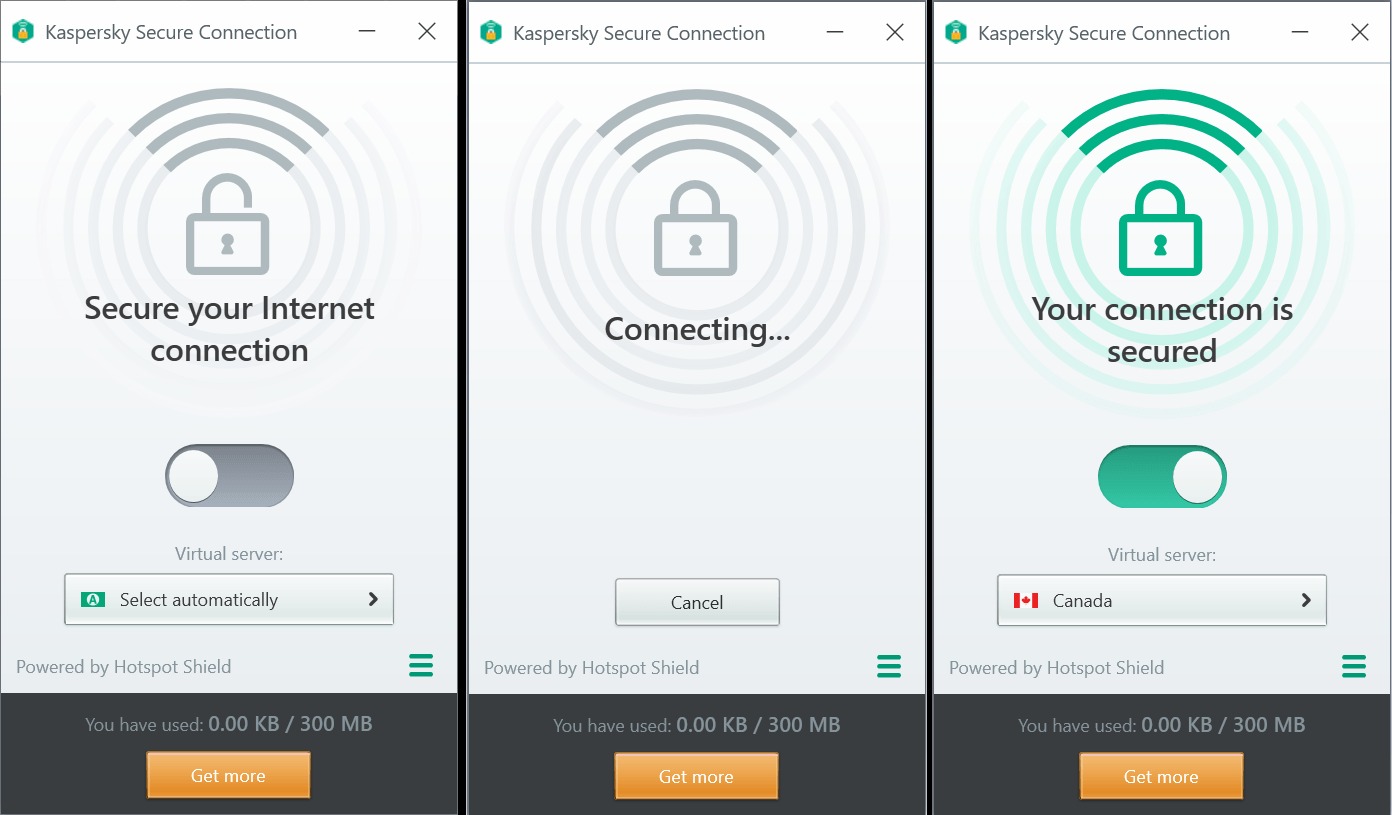Features of Kaspersky Secure Connection
Kaspersky Secure Connection is a powerful VPN service that offers a wide range of features to ensure your online privacy and security. Whether you are browsing the internet, shopping, or accessing your personal accounts, Kaspersky Secure Connection enables you to do so with peace of mind. Here are some of the key features that make Kaspersky Secure Connection an exceptional choice:
- Secure and Encrypted Connection: Kaspersky Secure Connection uses advanced encryption protocols to safeguard your internet connection. It establishes a secure tunnel between your device and the internet, ensuring that your online activities remain private and protected from prying eyes.
- Global Server Network: With servers located in numerous countries around the world, Kaspersky Secure Connection allows you to bypass geolocation restrictions and access content that may be blocked in your region. Whether you want to watch your favorite streaming services or access websites that are not available in your country, Kaspersky Secure Connection has got you covered.
- Automatic Wi-Fi Protection: Kaspersky Secure Connection automatically detects unsecured Wi-Fi networks and prompts you to connect securely. This ensures that your data is not compromised when using public Wi-Fi hotspots, which are often vulnerable to hacking and data theft.
- Fast and Reliable Speeds: Unlike some VPN services that compromise speed for security, Kaspersky Secure Connection provides fast and reliable connection speeds. You can stream HD content, download files, and browse the internet without experiencing any noticeable slowdowns.
- Multiple Device Support: Kaspersky Secure Connection offers multi-platform support, allowing you to protect multiple devices with a single subscription. Whether you are using a Windows PC, Mac, Android device, or iOS device, you can enjoy the benefits of Kaspersky Secure Connection on all your devices.
These are just a few of the standout features that make Kaspersky Secure Connection an impressive VPN service. With its strong focus on privacy, security, and ease of use, Kaspersky Secure Connection is a reliable choice for anyone looking to enhance their online security and have a worry-free internet browsing experience.
How Kaspersky Secure Connection Works
Kaspersky Secure Connection operates as a virtual private network (VPN) that creates a secure and encrypted connection between your device and the internet. When you connect to Kaspersky Secure Connection, your internet traffic is routed through a secure server, which masks your IP address and encrypts your data. Here’s a breakdown of how Kaspersky Secure Connection works to protect your online activities:
- Establishing a Secure Connection: When you activate Kaspersky Secure Connection on your device, it establishes a secure tunnel through which all your internet traffic passes. This ensures that your data is protected from hackers, surveillance, and other unauthorized access.
- Encrypting Your Data: Kaspersky Secure Connection uses advanced encryption protocols to scramble your data and make it unreadable to anyone trying to intercept it. This encryption ensures that your online activities, including browsing history, messages, and passwords, remain private and secure.
- Masking Your IP Address: Kaspersky Secure Connection assigns you a virtual IP address from one of its secure servers, masking your actual IP address. This prevents websites, online services, and third parties from tracking your location or identifying your device.
- Bypassing Geo-Restrictions: Kaspersky Secure Connection has servers located in various countries, allowing you to bypass geolocation restrictions. By connecting to a server in a different country, you can access region-restricted content, such as streaming services or blocked websites, as if you were physically located in that country.
- Securing Public Wi-Fi: Kaspersky Secure Connection automatically enables protection when you connect to public Wi-Fi networks, which are notorious for their lack of security. By encrypting your data and preventing unauthorized access, Kaspersky Secure Connection safeguards your sensitive information from potential hackers on these unsecured networks.
By following these steps, Kaspersky Secure Connection ensures that your online activities are protected and your data remains confidential. Whether you’re accessing the internet at home, in a coffee shop, or while traveling, Kaspersky Secure Connection works silently in the background to provide you with a secure and private browsing experience.
Benefits of Using Kaspersky Secure Connection
Kaspersky Secure Connection offers numerous benefits that make it a valuable tool for internet users seeking enhanced privacy and security. Here are some of the key advantages of using Kaspersky Secure Connection:
- Protects Your Privacy: By encrypting your data and masking your IP address, Kaspersky Secure Connection ensures that your online activities remain private. It prevents ISPs, government agencies, and cybercriminals from tracking your browsing history, collecting your personal information, or monitoring your online behavior.
- Enhances Security: Kaspersky Secure Connection establishes a secure tunnel for your internet traffic, protecting it from potential hackers and unauthorized access. It provides an extra layer of security, especially when connected to unsecured Wi-Fi networks, ensuring that your sensitive information, such as passwords, financial details, and personal data, is kept safe.
- Bypasses Geo-Restrictions: With servers located in different countries, Kaspersky Secure Connection allows you to bypass geolocation restrictions and access content that may be blocked or restricted in your region. You can enjoy your favorite streaming services, access websites, and use online services that may be unavailable in your country due to censorship or licensing limitations.
- Secure Public Wi-Fi Connections: Kaspersky Secure Connection automatically detects unsecured Wi-Fi networks and provides protection against potential risks. Whether you’re connected to a coffee shop Wi-Fi, airport hotspot, or any public network, Kaspersky Secure Connection encrypts your data and shields it from Wi-Fi eavesdroppers, protecting your personal information and ensuring a secure browsing experience.
- Improved Online Anonymity: By masking your IP address and routing your internet traffic through secure servers, Kaspersky Secure Connection enhances your online anonymity. This makes it more difficult for websites, advertisers, and other online entities to track your online activities, target you with personalized ads, or build a profile of your browsing behavior.
- Fast and Reliable Performance: Kaspersky Secure Connection offers fast and reliable connection speeds, allowing you to browse the internet, stream videos, and carry out online activities without experiencing significant slowdowns. Unlike some VPN services that sacrifice speed for security, Kaspersky Secure Connection ensures a seamless and enjoyable online experience.
These benefits make Kaspersky Secure Connection an excellent choice for individuals who value their online privacy, want to access geo-restricted content, and seek to enhance their overall security while browsing the internet. With its robust features and user-friendly interface, Kaspersky Secure Connection provides peace of mind and a secure online environment for all users.
System Requirements for Kaspersky Secure Connection
To ensure smooth installation and operation of Kaspersky Secure Connection, it is essential to meet the minimum system requirements. Here are the system requirements for using Kaspersky Secure Connection:
- Operating System: Kaspersky Secure Connection is compatible with Windows 7, Windows 8, Windows 8.1, and Windows 10. It also supports macOS 10.12 or later for Mac users.
- Processor: For Windows users, a minimum of 1 GHz or higher processor is recommended. For Mac users, an Intel-based processor is required.
- RAM: Kaspersky Secure Connection requires at least 1 GB of free RAM for Windows users. Mac users should have a minimum of 2 GB of available RAM.
- Hard Disk Space: For installation and operation, Kaspersky Secure Connection requires 200 MB of available hard disk space on Windows systems and 350 MB on Mac systems.
- Internet Connection: Kaspersky Secure Connection requires an active internet connection to establish and maintain a secure VPN connection.
It’s important to note that these are the minimum system requirements, and for optimal performance, it’s recommended to have higher specifications, especially if you frequently use resource-intensive applications or have multiple devices connected to the VPN simultaneously.
Kaspersky Secure Connection is designed to work seamlessly with other Kaspersky products and can be integrated into the Kaspersky Total Security suite for enhanced protection. However, it can also be used as a standalone VPN solution without requiring other Kaspersky security software.
Before installing Kaspersky Secure Connection, ensure that your system meets these requirements. By doing so, you can ensure a smooth and reliable user experience while enjoying the comprehensive security and privacy features of Kaspersky Secure Connection.
How to Install Kaspersky Secure Connection
Installing Kaspersky Secure Connection on your device is a straightforward process. Follow these simple steps to install Kaspersky Secure Connection and start enjoying enhanced online security and privacy:
- Step 1: Download Kaspersky Secure Connection: Visit the official Kaspersky website and navigate to the Secure Connection product page. Click on the download button to start downloading the installation package for your operating system.
- Step 2: Run the Installer: Once the download is complete, locate the installation package on your device and double-click on it to run the installer. You may be prompted by your operating system to confirm your intention to run the installer.
- Step 3: Accept the License Agreement: Before proceeding with the installation, carefully review the Kaspersky Secure Connection license agreement. If you agree with the terms, select the checkbox indicating your acceptance and click on the “Install” or “Next” button to proceed.
- Step 4: Choose the Installation Location: The installer will prompt you to choose the location where you want to install Kaspersky Secure Connection. By default, it is typically installed in the “Program Files” or “Applications” folder. If you wish to change the installation location, click on the “Browse” button and select a different folder.
- Step 5: Wait for the Installation: Once you have selected the installation location, click on the “Install” or “Next” button to begin the installation process. Wait for the installer to complete the installation of Kaspersky Secure Connection on your device. This may take a few moments.
- Step 6: Launch Kaspersky Secure Connection: Once the installation is complete, you will be prompted to launch Kaspersky Secure Connection. Check the box that says “Launch Kaspersky Secure Connection” and click on the “Finish” or “Done” button to start the application.
- Step 7: Activate Kaspersky Secure Connection: Upon launching Kaspersky Secure Connection for the first time, you will need to activate it. Enter your valid Kaspersky license key or sign in with your Kaspersky account credentials to activate the product. Follow the on-screen instructions to complete the activation process.
Congratulations! You have successfully installed Kaspersky Secure Connection on your device. You can now enjoy the benefits of secure and private browsing while connected to the internet. Remember to keep your Kaspersky Secure Connection software up to date by regularly checking for updates provided by Kaspersky Labs.
How to Use Kaspersky Secure Connection
Using Kaspersky Secure Connection is simple and intuitive, allowing you to enjoy a secure and private internet browsing experience. Here’s a step-by-step guide on how to use Kaspersky Secure Connection:
- Step 1: Launch Kaspersky Secure Connection: Open the Kaspersky Secure Connection application on your device. You can find the application icon either on your desktop or in the list of installed programs or applications.
- Step 2: Connect to a Secure Server: Once the application is launched, click on the “Connect” button. Kaspersky Secure Connection will automatically connect you to the nearest and fastest secure server. Alternatively, you can manually choose a different server location by selecting it from the list of available servers.
- Step 3: Check Your Connection Status: After connecting to a secure server, the Kaspersky Secure Connection application will display your current connection status. It will show whether you are connected and protected or if any issues need attention.
- Step 4: Verify Your IP Address: Kaspersky Secure Connection provides an option to validate that your IP address has been successfully masked. You can check your IP address within the application or use online IP address checking tools to ensure that your actual IP address remains hidden.
- Step 5: Browse the Internet Securely: With Kaspersky Secure Connection active, you can now freely browse the internet with enhanced privacy and security. All your internet traffic is encrypted and routed through the secure server, protecting your data from potential threats.
- Step 6: Disconnect from the Secure Server: When you are finished using Kaspersky Secure Connection, or if you want to temporarily disable the secure connection, simply click on the “Disconnect” button within the application. This will disconnect you from the secure server and revert your internet connection to its original state.
- Step 7: Customize Settings (Optional): Kaspersky Secure Connection provides several customizable settings to enhance your experience. These settings include automatic connection on system startup, trusted networks, and preferences for notifications and notifications. Adjust these settings according to your preferences and requirements.
By following these steps, you can easily use Kaspersky Secure Connection to protect your online activities and enjoy a secure internet connection. Whether you’re browsing the web, accessing sensitive information, or connecting to public Wi-Fi networks, Kaspersky Secure Connection will ensure that your data remains private and encrypted.
Pricing and Plans for Kaspersky Secure Connection
Kaspersky offers flexible and affordable pricing options for its Secure Connection VPN service. Whether you need protection for a single device or want to secure multiple devices, there are plans available to suit your needs. Here’s an overview of the pricing and plans for Kaspersky Secure Connection:
- Free Version: Kaspersky Secure Connection offers a limited free version that provides access to the VPN service with certain limitations. The free version typically restricts usage to a limited amount of data per day or week and may have limitations on server locations and connection speed.
- Personal Plan: The personal subscription plan provides full access to all the features and benefits of Kaspersky Secure Connection. This plan allows you to protect up to five devices simultaneously, including Windows, Mac, Android, and iOS devices, ensuring comprehensive protection across your entire digital ecosystem.
- Family Plan: The family subscription plan is designed for households with multiple devices. This plan extends the coverage of Kaspersky Secure Connection to up to 20 devices, providing protection for the entire family’s devices under a single subscription.
- Annual Subscription: Kaspersky Secure Connection offers both monthly and annual subscription options. Opting for an annual subscription often provides cost savings compared to a monthly subscription. With an annual subscription, users can enjoy uninterrupted protection and access to all features for the duration of the subscription.
Pricing for Kaspersky Secure Connection may vary depending on your location, current promotions, and currency exchange rates. It’s recommended to visit the official Kaspersky website or consult with authorized Kaspersky resellers for the most accurate and up-to-date pricing information.
Kaspersky Secure Connection offers a range of plans and pricing options to cater to individual users and families. By selecting the appropriate subscription plan, you can enjoy the peace of mind that comes with using a reliable and trusted VPN service without breaking the bank.
Frequently Asked Questions about Kaspersky Secure Connection
Here are some commonly asked questions about Kaspersky Secure Connection along with their answers:
- Is Kaspersky Secure Connection a reliable VPN service?
Yes, Kaspersky Secure Connection is a reputable VPN service developed by Kaspersky Lab, a well-known cybersecurity company with a strong track record. It utilizes advanced encryption protocols and has a global network of servers, ensuring a secure and reliable connection. - Can I use Kaspersky Secure Connection on multiple devices?
Yes, Kaspersky Secure Connection offers support for multiple devices. With a single subscription, you can protect multiple devices, including Windows PCs, Macs, Android devices, and iOS devices. - Does Kaspersky Secure Connection keep logs of my online activities?
No, Kaspersky Secure Connection has a strict no-logs policy. This means that it does not monitor or store any information about your online activities, ensuring your privacy and anonymity. - Can I access streaming services and blocked websites with Kaspersky Secure Connection?
Yes, Kaspersky Secure Connection allows you to bypass geolocation restrictions and access streaming services and blocked websites. By connecting to a server in a different country, you can access content that may be restricted or unavailable in your region. - Does Kaspersky Secure Connection slow down my internet connection?
Kaspersky Secure Connection is designed to provide fast and reliable connection speeds. While it may introduce a minor impact on your internet speed due to the encryption and server routing process, the difference is typically negligible, allowing you to enjoy seamless browsing, streaming, and downloading experiences. - Is Kaspersky Secure Connection compatible with other antivirus software?
Yes, Kaspersky Secure Connection can be used alongside other antivirus software without conflicts. It integrates smoothly with other Kaspersky products, such as Kaspersky Total Security, for comprehensive protection. - Can I use Kaspersky Secure Connection on public Wi-Fi networks?
Absolutely! Kaspersky Secure Connection is particularly useful when connecting to public Wi-Fi networks, as it encrypts your data and protects it from potential risks and intrusions, ensuring your sensitive information remains secure. - What is the difference between the free version and the paid version of Kaspersky Secure Connection?
The free version of Kaspersky Secure Connection provides limited access to the VPN service, with restricted data usage and potential limitations on server locations and connection speed. The paid version offers full access to all features, unlimited data usage, and the ability to choose from a wider range of server locations.
These are just a few examples of the frequently asked questions about Kaspersky Secure Connection. If you have more specific inquiries or need further assistance, it’s recommended to visit the official Kaspersky website or consult their support resources for comprehensive and up-to-date information.