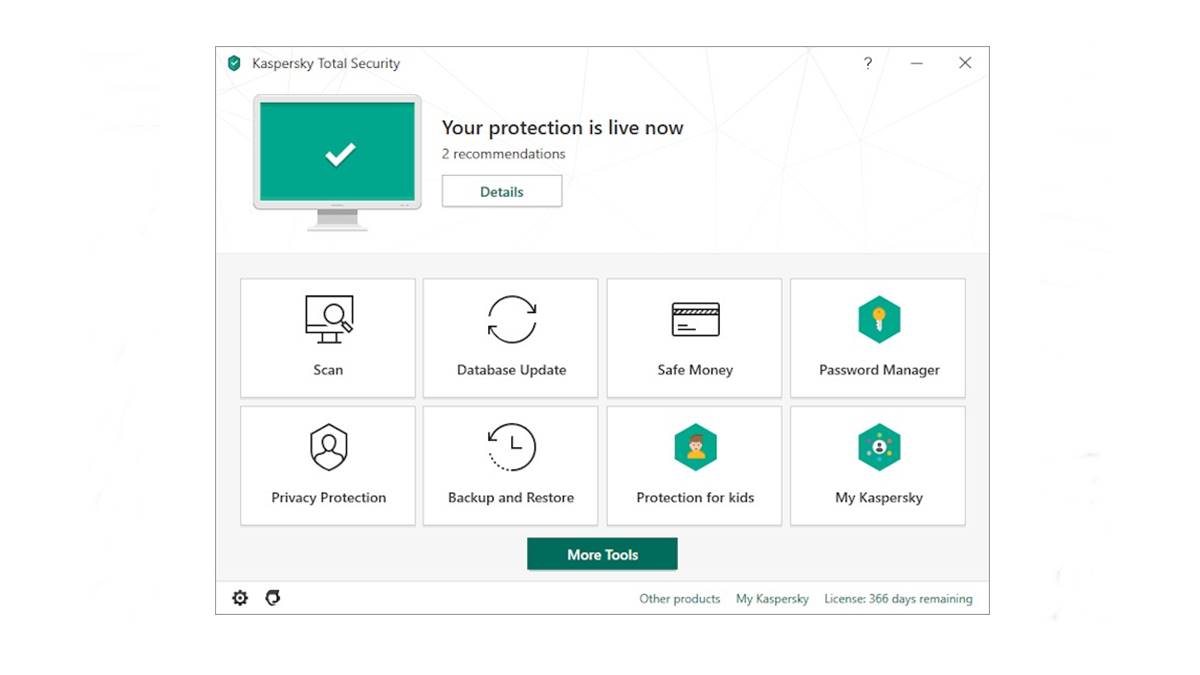Antivirus Protection
Antivirus protection is the foundation of any comprehensive cybersecurity solution, and Kaspersky Total Security delivers top-notch antivirus capabilities to keep your devices safe from malware, viruses, and other online threats. With its advanced scanning algorithms and real-time protection, Kaspersky Total Security ensures that your system is always shielded against the latest and emerging threats.
Kaspersky Total Security’s antivirus protection includes a powerful malware detection engine that actively monitors your system for any suspicious files or activities. It scans every file you open, download, or access to identify and remove any potential threats, thus preventing them from causing harm or compromising your data.
Furthermore, Kaspersky’s antivirus protection is equipped with heuristic analysis, which helps identify previously unknown or zero-day threats by analyzing their behavior patterns. This proactive approach ensures that even the newest and most advanced malware is detected and neutralized before it can do any damage.
In addition to real-time scanning, Kaspersky Total Security also offers scheduled and custom scans, allowing you to choose the level of scanning intensity and frequency that suits your needs. Whether you prefer a quick scan for daily use or a deep scan for a thorough check-up, Kaspersky Total Security gives you the flexibility to customize your antivirus scans.
Kaspersky Total Security also features a robust quarantine system that isolates potentially infected files, preventing them from infecting other files on your system. This containment mechanism ensures that even if a threat manages to penetrate your defenses, it cannot spread and cause further harm.
With Kaspersky Total Security’s antivirus protection, you can browse the internet, download files, and engage in online activities with confidence, knowing that your devices are safeguarded against malware and other digital threats.
Firewall Protection
A robust firewall is an essential component of any comprehensive cybersecurity solution, and Kaspersky Total Security offers advanced firewall protection to safeguard your devices from unauthorized access and malicious network activity. With its intelligent firewall, Kaspersky Total Security adds an extra layer of defense to your system, keeping hackers and intruders at bay.
Kaspersky Total Security’s firewall works by monitoring incoming and outgoing network traffic and applying predefined rules and filters to allow or block specific connections. This proactive approach ensures that only trusted and authorized communication is allowed, while potential threats are automatically blocked.
The firewall in Kaspersky Total Security also includes an intrusion detection and prevention system (IDS/IPS) that actively monitors network traffic for any suspicious or malicious activity. If an attempt to breach your system’s security is detected, the firewall immediately blocks the connection, preventing unauthorized access to your device.
Moreover, the firewall protection in Kaspersky Total Security offers customizable settings, allowing you to define specific rules and permissions for different applications or network interfaces. You can tailor the firewall’s behavior according to your preferences and the level of security required for different network environments.
Kaspersky Total Security’s firewall protection also includes a network monitoring feature that provides real-time visibility into your device’s network activity. This enables you to track and analyze incoming and outgoing connections, ensuring that no suspicious or unauthorized communication is occurring.
Whether you are connected to a public Wi-Fi network, accessing your bank’s website, or simply browsing the internet, Kaspersky Total Security’s firewall protection acts as a shield, preventing unauthorized access to your sensitive information and ensuring a secure online experience.
Safe Money
When it comes to online financial transactions, security is of paramount importance. With Kaspersky Total Security’s Safe Money feature, you can shop, bank, and make online payments with confidence, knowing that your financial information is protected from the prying eyes of cybercriminals.
Kaspersky Total Security’s Safe Money creates a secure browser environment specifically designed for online financial transactions. When you initiate a financial transaction or visit a banking website, Safe Money automatically launches a protected browser that isolates your activities from other applications and potential threats on your device.
Safe Money utilizes advanced encryption and secure network protocols to safeguard your sensitive information during online transactions. It verifies the authenticity of banking and payment websites to ensure that you are interacting with genuine and trusted platforms.
One of the key features of Safe Money is its ability to protect against phishing attacks. Phishing is a common method used by cybercriminals to trick users into revealing their personal and financial information. Safe Money automatically identifies and blocks suspicious websites that may attempt to steal your data, ensuring that your online transactions are conducted in a safe and secure environment.
In addition to providing a secure browsing environment, Kaspersky Total Security’s Safe Money also includes a virtual keyboard. This feature protects you from keyloggers, which are malicious software that can record your keystrokes and capture sensitive information such as passwords and credit card numbers. By using the virtual keyboard, your keystrokes are encrypted and protected from being intercepted by keyloggers.
Whether you are making an online purchase, transferring funds, or managing your finances, Safe Money keeps your financial transactions secure and shields your sensitive information from potential threats. With Kaspersky Total Security, you can enjoy the convenience of online banking and shopping without compromising on security.
Secure Connection (VPN)
In today’s digital age, privacy and anonymity are paramount, especially when connecting to the internet. With Kaspersky Total Security’s Secure Connection feature, you can safely browse the web and protect your online activities from prying eyes.
Kaspersky Total Security’s Secure Connection provides you with a virtual private network (VPN) to create a secure and encrypted connection between your device and the internet. By encrypting your internet traffic and routing it through a remote server, Secure Connection shields your data from interception and surveillance.
Using Secure Connection is simple and intuitive. With just a few clicks, you can activate the VPN and start browsing the internet with enhanced privacy and security. Whether you are connected to a public Wi-Fi network or accessing the internet from a remote location, Secure Connection ensures that your online activities remain private and protected.
Secure Connection allows you to choose from a wide range of server locations worldwide. This feature not only safeguards your online privacy but also enables you to bypass geo-restrictions and access region-specific content. Whether you want to stream your favorite shows, access blocked websites, or protect your personal information from being collected by third parties, Secure Connection gives you the freedom and security you need.
Kaspersky Total Security’s Secure Connection also includes an automatic feature that enables the VPN to activate whenever you access an unsecured or unknown network. This ensures that your internet connection and data are always protected, even if you forget to activate the VPN manually.
Furthermore, Secure Connection offers unlimited traffic and bandwidth, allowing you to browse and download without any limitations. Whether you are browsing the web, streaming media, or engaging in online gaming, your VPN connection remains fast, secure, and reliable.
With Kaspersky Total Security’s Secure Connection, you can enjoy a private and secure internet experience. Protect your online activities, maintain your privacy, and browse the web with confidence, knowing that your connection is safe from eavesdroppers and hackers.
Parental Control
In today’s digital world, keeping our children safe online is crucial. With Kaspersky Total Security’s parental control features, you can ensure that your children have a safe and age-appropriate online experience, while also providing you with peace of mind.
Kaspersky Total Security’s parental control allows you to monitor and manage your children’s internet activities, keeping them safe from online threats and inappropriate content. You can set up different user profiles for each child, customize their online access, and manage their screen time to strike the right balance between online engagement and offline activities.
One of the key features of Kaspersky’s parental control is content filtering. You can block access to websites and content categories that are not appropriate for your child’s age or that you deem unsafe. Kaspersky’s extensive database of known websites enables it to automatically block access to websites that contain violence, adult content, or other inappropriate material.
With Kaspersky Total Security’s parental control, you can also set time limits for your children’s internet usage. You can schedule specific periods when they can access the internet and define a daily usage limit. This helps in preventing excessive screen time and ensures that your children are engaged in other activities as well.
Additionally, Kaspersky’s parental control allows you to monitor your children’s online activities, including their browsing history, social media interactions, and search queries. This feature gives you an insight into their digital behavior and allows for open conversations about responsible internet usage.
Kaspersky Total Security’s parental control also includes the ability to manage app usage and control in-app purchases. You can restrict access to certain applications or set up permissions for downloading and purchasing. This feature helps prevent your children from accessing inappropriate apps and accidental purchases.
Furthermore, Kaspersky’s parental control allows you to monitor and track your children’s location. With geolocation tracking, you can ensure their safety by keeping an eye on their whereabouts and receiving real-time alerts when they enter or leave designated areas.
By leveraging Kaspersky Total Security’s parental control features, you can create a safe and secure online environment for your children. With its robust content filtering, time management, activity monitoring, and app control capabilities, Kaspersky Total Security empowers you to protect your children while giving them the freedom to explore the digital world responsibly.
Password Manager
Managing multiple passwords across different websites and accounts can be a daunting task, but with Kaspersky Total Security’s password manager, you can easily and securely store all your passwords in one place.
Kaspersky Total Security’s password manager acts as a digital vault for your passwords, ensuring that they are stored securely and encrypted. This eliminates the need for you to remember multiple complex passwords or write them down on easily accessible notepads or documents.
When you log in to a website or create a new account, Kaspersky’s password manager can generate strong and unique passwords for you. These passwords are designed to be highly secure and virtually impossible to guess, providing an extra layer of protection against unauthorized access to your accounts.
One of the key advantages of using Kaspersky’s password manager is its seamless integration with web browsers. The password manager automatically recognizes when you enter a username and password on a website and offers to save them for future use. This saves you time and effort, as you no longer need to manually enter your credentials each time you visit a website.
Additionally, Kaspersky’s password manager can autofill your login information, making it quick and easy to access your accounts. With just a few clicks, you can log in to your favorite websites without the hassle of typing in your username and password.
Another important feature of Kaspersky’s password manager is its ability to sync your passwords across multiple devices. This means that your passwords are securely stored in the cloud and can be accessed from your computer, smartphone, or tablet. Whether you’re at home, in the office, or on the go, you can easily access your passwords whenever you need them.
Kaspersky’s password manager also includes a password strength checker that analyzes the security level of your current passwords. It evaluates factors such as length, complexity, and uniqueness, and provides recommendations on how to strengthen weak passwords.
With Kaspersky Total Security’s password manager, you can ensure that your passwords are secure, easily managed, and readily accessible. By simplifying password management and encouraging the use of strong and unique passwords, Kaspersky Total Security helps protect your online accounts from unauthorized access and enhances your overall cybersecurity.
File Shredder
When it comes to protecting your sensitive data from falling into the wrong hands, simply deleting files is not enough. That’s why Kaspersky Total Security offers a powerful file shredder feature that ensures your confidential information is permanently and securely erased.
Kaspersky Total Security’s file shredder goes beyond the traditional process of deleting files, which may leave traces that can potentially be recovered. By utilizing advanced algorithms, the file shredder overwrites the data multiple times, making it virtually impossible to recover any remnants of the original file.
With the file shredder, you can securely delete important files, documents, and even entire folders, without worrying about them being recoverable by unauthorized individuals or data recovery tools.
Kaspersky’s file shredder also provides different shredding methods to suit your specific needs. These include a quick shredding option for when you need to delete files rapidly, as well as a thorough and comprehensive shredding option for when you require maximum security.
In addition to securely deleting files from your local storage, Kaspersky Total Security’s file shredder can also securely wipe data from external storage devices such as USB drives and external hard drives. This ensures that sensitive information stored on these devices cannot be accessed or recovered by anyone.
The file shredder feature in Kaspersky Total Security is user-friendly and intuitive. It allows you to easily select the files or folders you want to shred, and with just a few clicks, you can permanently delete them without any chance of recovery.
Using the Kaspersky file shredder not only helps protect your confidential information from unauthorized access but also ensures compliance with data protection regulations and industry standards.
Whether you need to securely dispose of sensitive personal data or permanently delete business documents containing confidential information, the file shredder in Kaspersky Total Security provides you with a reliable and effective solution. By utilizing advanced data sanitization techniques, the file shredder ensures that your deleted files are gone forever, giving you peace of mind and an extra layer of privacy and security.
Secure File Backup
Protecting your important files and data from loss or damage is crucial in today’s digital age. With Kaspersky Total Security’s secure file backup feature, you can easily and securely back up your files to ensure their safety and accessibility, even in the event of hardware failure or data corruption.
Kaspersky Total Security’s secure file backup allows you to create backup copies of your important files and folders, storing them in a secure location. This ensures that your valuable data is protected and can be easily restored whenever needed.
The backup process is straightforward and user-friendly. You can select specific files or folders that you want to back up or choose an entire drive for comprehensive data protection. Kaspersky’s robust backup engine handles the process, ensuring that your files are encrypted and securely transferred to the backup location.
Kaspersky Total Security offers flexibility in choosing the backup storage location. You can back up your files to an external hard drive, USB drive, network-attached storage (NAS), or even to cloud storage services like Dropbox, Google Drive, or OneDrive. This allows you to select the storage solution that best suits your needs and preferences.
Additionally, Kaspersky Total Security’s backup feature offers various scheduling options. You can set up automatic backups at specified intervals, ensuring that your files are regularly backed up without requiring manual intervention. This helps streamline the backup process and ensures that your data is always protected.
In the event of accidental file deletion, system failure, or a malware attack, Kaspersky Total Security’s file backup feature enables you to easily restore your files. You can selectively restore specific files or opt for a full system restore, depending on the scope and severity of the data loss.
Kaspersky’s secure file backup feature also includes versioning, which allows you to retain multiple versions of a file. This is especially useful if you need to revert to an earlier version of a document or recover a file that was modified or deleted inadvertently.
By utilizing Kaspersky Total Security’s secure file backup feature, you can have peace of mind knowing that your important files and data are protected and recoverable. Whether it’s personal documents, financial records, or irreplaceable memories, secure file backup ensures that your data is safe and accessible whenever you need it.
Anti-Theft
In today’s mobile-centric world, the risk of losing your smartphone or other portable devices is a constant concern. That’s why Kaspersky Total Security offers an anti-theft feature to help you protect your devices, safeguard your personal data, and increase the chances of recovering your lost or stolen device.
Kaspersky Total Security’s anti-theft feature provides a comprehensive set of tools to assist in locating, locking, and remotely wiping your device if it falls into the wrong hands. By taking proactive security measures, you can minimize the potential damage that may occur due to device theft.
In the unfortunate event that your device is lost or stolen, you can remotely track its location using GPS or Wi-Fi geolocation. Kaspersky Total Security’s anti-theft feature enables you to view the device’s location on a map, increasing the chances of recovering it or assisting law enforcement in locating the perpetrator.
With anti-theft, you can also remotely activate an alarm on your lost or stolen device. This audible alarm can help draw attention to the device and deter unauthorized individuals from using or selling it. This feature is especially useful in crowded areas or when the device is misplaced nearby.
Kaspersky’s anti-theft feature includes the ability to remotely lock your device to prevent unauthorized access. By activating the device lock, you can ensure that your personal data remains secure even if the device is in someone else’s possession. This prevents unauthorized individuals from accessing your apps, photos, emails, and other sensitive information.
In extreme cases where the device cannot be recovered, or there is a high risk of sensitive data falling into the wrong hands, anti-theft provides the option to remotely wipe your device. This erases all data on the device, ensuring that your personal information remains confidential and protected.
In addition to theft prevention and device recovery measures, Kaspersky Total Security’s anti-theft feature includes a SIM card protection feature. If an unauthorized person replaces the SIM card in your device, you will receive an alert with the new phone number. This information can be crucial in assisting with device recovery or taking appropriate action to protect your personal information.
With Kaspersky Total Security’s anti-theft feature, you can proactively protect your devices and personal data from theft and unauthorized access. By remotely tracking, locking, and wiping your device if necessary, anti-theft helps mitigate the potential risks associated with device loss or theft.
Webcam Protection
Privacy is a growing concern in today’s digital era, and protecting your privacy extends beyond safeguarding your personal information. With Kaspersky Total Security’s webcam protection feature, you can ensure that your webcam is secure, preventing unauthorized access and potential privacy breaches.
Kaspersky Total Security’s webcam protection provides a robust defense against webcam hacking and unauthorized access attempts. By monitoring and controlling access to your device’s webcam, you can have peace of mind knowing that your private moments remain private.
Webcam protection works by alerting you whenever an application or process attempts to access your webcam. You can then decide whether to allow or block the access, ensuring that only trusted applications can utilize your webcam’s functionality.
Additionally, Kaspersky Total Security’s webcam protection includes a valuable feature that detects and blocks malicious software or malware designed to gain unauthorized access to your webcam. This prevents hackers from secretly turning on your webcam, even if they manage to infiltrate your device.
In order to provide an extra layer of security, the webcam protection feature in Kaspersky Total Security allows you to assign trusted applications that are always allowed to access your webcam without any prompts or interruptions. This ensures that essential applications such as video conferencing tools or communication platforms can continue to use the webcam, while maintaining control over other potentially malicious or unauthorized access attempts.
Kaspersky Total Security’s webcam protection also includes the option to physically disable your webcam when not in use. By temporarily disabling the webcam, you can prevent any potential privacy breaches or unauthorized access, providing an added level of assurance and peace of mind.
In addition to protecting your webcam from unauthorized access, Kaspersky’s webcam protection feature is designed with minimal impact on system performance. It operates seamlessly in the background, allowing you to use your webcam when needed while ensuring continuous protection against potential threats.
Whether you use your webcam for video calls, online meetings, or personal use, Kaspersky Total Security’s webcam protection ensures that your privacy is respected, and your personal moments remain confidential. With its advanced webcam monitoring and control capabilities, you can have the confidence to use your webcam without the fear of being compromised or invaded.
Privacy Protection
In today’s digital world, protecting your privacy is essential. With Kaspersky Total Security’s privacy protection features, you can take control of your personal information and ensure that your sensitive data remains confidential and secure.
Kaspersky Total Security offers a range of privacy protection tools that help safeguard your personal information and online activities. These features work together to prevent unauthorized access, protect your sensitive data, and keep your online privacy intact.
One of the key privacy protection features in Kaspersky Total Security is its ability to block unauthorized access to your personal data. This includes preventing unauthorized applications or processes from accessing your personal files, documents, and sensitive information.
Kaspersky’s privacy protection also extends to your web browsing activities. It includes features that block tracking cookies, prevent third-party websites from collecting your personal data, and warn you about potentially malicious or unsafe websites that may compromise your privacy.
With Kaspersky Total Security’s privacy protection, you have the ability to control and manage your online presence. It offers a secure browser feature that shields your online activities, providing a high level of privacy when surfing the internet, accessing sensitive websites, or engaging in online transactions.
Kaspersky Total Security also provides a privacy cleaner tool that helps remove unnecessary traces of your online activities. This includes clearing browser history, temporary files, cookies, and other data that can potentially track your online behavior and compromise your privacy.
To further ensure your privacy, Kaspersky Total Security includes a secure password manager that allows you to securely store and manage your passwords. This eliminates the need to remember multiple passwords and reduces the risk of data breaches due to weak or reused passwords.
Another vital aspect of privacy protection offered by Kaspersky Total Security is its secure connection feature or VPN. By encrypting your internet traffic and routing it through a remote server, secure connection protects your online activities from eavesdroppers and helps maintain your anonymity and privacy.
Kaspersky Total Security’s privacy protection features are designed to provide you with control over your personal information and online presence. By implementing multiple layers of security and privacy safeguards, you can confidently engage in online activities while maintaining your privacy and protecting your sensitive data.
Social Media Protection
Social media platforms have become an integral part of our lives, connecting us with friends, family, and the world. However, the vast amount of personal information shared on these platforms also makes us vulnerable to privacy breaches, identity theft, and online threats. With Kaspersky Total Security’s social media protection, you can enjoy the benefits of social media while keeping your personal information and online presence secure.
Kaspersky Total Security’s social media protection feature offers a range of tools designed to enhance your social media privacy and security. This includes monitoring your privacy settings, protecting your personal information, and alerting you to potential security risks.
One of the key features of social media protection is the ability to easily manage and control your privacy settings across various social media platforms. Kaspersky Total Security provides guidance and recommendations to help you set the appropriate privacy levels for your profiles, posts, and personal information. It ensures that you have full control over who can see your content and access your personal details.
In addition to privacy control, social media protection helps safeguard your personal information from being shared without your consent. It scans your social media accounts for any exposed or compromised information, such as email addresses, phone numbers, or other sensitive data. If any potential risks are detected, Kaspersky Total Security alerts you so that you can take appropriate action to protect your information.
Social media protection also includes anti-phishing capabilities, which help protect you from fraudulent messages or links that may trick you into revealing your login credentials or other personal information. Kaspersky Total Security scans and analyzes social media messages and links to detect and block phishing attempts, ensuring that you have a safe and secure social media experience.
Another important aspect of social media protection is the ability to monitor your social media profiles for any suspicious activity. Kaspersky Total Security detects and alerts you to potential unauthorized access attempts, unusual activity, or suspicious connections to your social media accounts. This early warning system allows you to take immediate action to secure your accounts and prevent any potential data breaches or account hijacking.
With Kaspersky Total Security’s social media protection, you can enjoy the benefits of social media platforms while mitigating the risks and protecting your personal information. By offering privacy control, monitoring for potential risks, and defending against phishing attempts, Kaspersky Total Security keeps you safe and secure in the ever-evolving world of social media.
Identity Protection
Your identity is valuable, and protecting it from theft and misuse is crucial. Kaspersky Total Security’s identity protection feature ensures comprehensive security measures to safeguard your personal information and prevent identity theft.
Kaspersky Total Security’s identity protection feature offers a range of tools and functionalities that work together to keep your personal information secure and your identity safe from unauthorized access or misuse.
One key aspect of identity protection is the ability to monitor your personal information for any potential breaches. Kaspersky Total Security scans various online sources, including the dark web, to identify if your personal information, such as email addresses, passwords, or Social Security numbers, has been exposed in data breaches. If any breaches are detected, Kaspersky Total Security promptly alerts you, allowing you to take appropriate action to secure your accounts and personal information.
Kaspersky Total Security also provides a secure password manager to help you create strong and unique passwords for all your online accounts. By using complex, randomized passwords and avoiding password reuse, you can significantly reduce the risk of identity theft. The password manager securely stores your passwords and automatically fills them in when needed, ensuring convenience without compromising security.
In addition to monitoring personal information and managing passwords, Kaspersky Total Security’s identity protection feature includes a secure browser that safeguards your online transactions and protects your financial information. When you access banking or shopping websites, the secure browser ensures that your data is encrypted and protects you from potential phishing attacks or unauthorized access attempts.
Kaspersky Total Security’s identity protection feature also provides tools to protect your privacy on social media platforms. It scans your social media accounts for any exposed or compromised personal information and alerts you to potential risks. By managing privacy settings and being aware of what information you share online, you can reduce the chances of your identity being exploited.
By utilizing Kaspersky Total Security’s identity protection feature, you can take proactive measures to safeguard your personal information and prevent identity theft. By monitoring your personal information, managing passwords securely, protecting online transactions, and ensuring privacy on social media platforms, Kaspersky Total Security keeps your identity safe and secure in the digital world.
Network Attack Blocker
In today’s interconnected world, protecting your network and devices from cyber threats is paramount. Kaspersky Total Security’s network attack blocker feature provides a powerful shield against various network-based attacks, ensuring the security and integrity of your digital assets.
Kaspersky Total Security’s network attack blocker actively monitors incoming and outgoing network traffic, detecting and thwarting malicious activities that could compromise your devices or network infrastructure.
One key capability of the network attack blocker is its ability to detect and block suspicious network connections. It analyzes network traffic patterns and behavior to identify any signs of intrusions or unauthorized access attempts. By preemptively blocking these suspicious connections, it prevents potential cyber attacks and protects your devices and data from compromise.
Additionally, the network attack blocker in Kaspersky Total Security includes an intrusion detection and prevention system (IDS/IPS) that actively scans network traffic for known attack signatures and anomalies. It compares incoming and outgoing data packets against a comprehensive database of known attack patterns, ensuring that any malicious activities are detected and blocked in real-time.
Kaspersky Total Security’s network attack blocker also provides protection against distributed denial-of-service (DDoS) attacks. DDoS attacks overwhelm a network or website with a flood of malicious traffic, rendering it inaccessible. The network attack blocker helps to identify and block these attacks, ensuring that your network remains available and your online activities are uninterrupted.
Furthermore, the network attack blocker is designed to intelligently detect and block network-based exploits and vulnerabilities. It protects against hacker techniques such as port scanning, brute force attacks, and protocol-based intrusions, mitigating the risk of unauthorized access to your network or devices.
Kaspersky Total Security’s network attack blocker is constantly updated with the latest threat intelligence, ensuring that it can effectively defend against emerging attacks and new vulnerabilities. Automatic updates and real-time threat intelligence allow the network attack blocker to stay ahead of cyber threats and provide you with up-to-date protection.
By leveraging Kaspersky Total Security’s network attack blocker, you can protect your network and devices from a wide range of threats, safeguarding your digital assets and ensuring a secure online experience. With its comprehensive detection and prevention capabilities, the network attack blocker acts as a virtual shield against cyber attacks, keeping your network and devices safe from unauthorized access and compromise.
Application Control
Controlling the applications that run on your devices is an essential aspect of maintaining the security and integrity of your system. Kaspersky Total Security’s application control feature offers powerful tools to monitor and manage the applications installed on your devices, keeping them protected from potentially harmful or unauthorized programs.
Kaspersky Total Security’s application control allows you to define and enforce granular policies for application usage. You can specify which applications are allowed to run, block certain applications, or restrict access to specific features within applications. This provides you with full control over the applications that can execute on your system, reducing the risk of malware infections or unwanted software installations.
With application control, you can prevent unknown or suspicious applications from running on your devices. Kaspersky Total Security uses advanced threat intelligence and reputation analysis to identify potentially malicious or unwanted programs. It can automatically block the execution of these applications, protecting your system from potential harm.
Application control also enables you to create whitelists and blacklists of applications based on their reputation or specific criteria. Whitelisted applications are trusted and allowed to run, while blacklisted applications are deemed unsafe and blocked. This flexible approach allows you to fine-tune the level of control and protection based on your needs.
In addition, Kaspersky Total Security’s application control provides real-time monitoring of application behavior. It can detect any suspicious or anomalous actions performed by applications, such as unauthorized access to sensitive data or attempts to modify critical system files. When such behavior is detected, you receive an alert, allowing you to take immediate action to prevent any potential security breaches.
Application control also helps mitigate the risk of software vulnerabilities. By controlling which applications are installed and run on your devices, you can minimize the attack surface and reduce the likelihood of exploitation. This proactive approach to application control adds an extra layer of defense against potential threats.
Whether you are using a personal computer, laptop, or mobile device, Kaspersky Total Security’s application control gives you the power to manage and secure the applications on your system. By allowing only trusted and authorized applications to run, blocking malicious or suspicious software, and monitoring application behavior in real-time, you can ensure the safety and reliability of your devices and protect your sensitive data.
Vulnerability Scan
Identifying and addressing vulnerabilities in your system is crucial for maintaining a secure digital environment. With Kaspersky Total Security’s vulnerability scan feature, you can proactively scan your devices for potential vulnerabilities and take necessary actions to patch and secure them.
Kaspersky Total Security’s vulnerability scan performs a comprehensive analysis of your system, scanning for known vulnerabilities in operating systems, applications, and software components. It utilizes an extensive database of vulnerabilities, including those related to outdated software versions, missing security patches, or misconfigured settings.
The vulnerability scan feature in Kaspersky Total Security not only detects vulnerabilities but also provides detailed information about the potential risks associated with each vulnerability. It offers recommendations and guidance on how to address the vulnerabilities and secure your system effectively.
By regularly conducting vulnerability scans using Kaspersky Total Security, you can stay one step ahead of potential security breaches. The scan can be scheduled to run automatically at specified intervals or performed manually on-demand, allowing you to maintain an up-to-date and secure environment.
In addition to scanning your device locally, Kaspersky Total Security’s vulnerability scan also checks for vulnerabilities in network-connected devices. This includes routers, Wi-Fi networks, and other connected devices that may pose potential risks to your network security. By identifying vulnerabilities in these devices, you can take the necessary steps to secure your network and protect against potential attacks.
After completing a vulnerability scan, Kaspersky Total Security provides a summary report that outlines the vulnerabilities detected and their severity levels. This information helps you prioritize the necessary actions for securing your system and mitigating potential risks effectively.
Kaspersky Total Security also includes automatic updates for vulnerability databases, ensuring that the vulnerability scan feature is always equipped with the latest information for accurate detection. This ensures that new vulnerabilities are promptly detected and addressed to maintain the highest level of system security.
By leveraging Kaspersky Total Security’s vulnerability scan feature, you can proactively identify and mitigate potential security risks in your system. By regularly scanning for vulnerabilities, applying security patches, and following the recommendations provided, you can significantly enhance the security of your devices and protect your sensitive data from potential breaches.
System Tune-Up
To ensure that your devices perform optimally and maintain their efficiency, regular maintenance and optimization are necessary. Kaspersky Total Security’s system tune-up feature offers powerful tools to clean and optimize your system, boosting its performance and enhancing its overall stability.
Kaspersky Total Security’s system tune-up feature includes a disk cleaner that scans your system for unnecessary files, temporary files, and redundant data that may be taking up valuable disk space. By removing these files, you can free up storage and improve system performance.
In addition to disk cleaning, the system tune-up feature offers a registry cleaner that scans and repairs any issues in your system’s registry. The registry is a crucial component of the operating system, and any invalid or corrupted entries can impact system performance. By optimizing the registry, you can improve the overall stability and responsiveness of your device.
Kaspersky Total Security’s system tune-up feature also includes a startup manager that allows you to control which applications and processes launch when your system starts up. By managing the startup programs, you can reduce the boot time of your device and improve its overall performance.
Another key aspect of system tune-up is the optimization of system settings. Kaspersky Total Security provides recommendations to adjust and optimize various system settings, such as power management, visual effects, and background processes. These optimizations can further enhance system performance and improve energy efficiency.
The system tune-up feature also helps to identify and resolve potential system errors and conflicts that may impact performance. By scanning for and fixing these errors, you can ensure that your device operates smoothly and experiences fewer crashes or slowdowns.
In addition to optimization, Kaspersky Total Security’s system tune-up feature provides a software updater that identifies outdated software versions and recommends updates. By keeping your applications and software up to date, you can protect your system from potential security vulnerabilities and ensure compatibility with the latest features and enhancements.
By utilizing Kaspersky Total Security’s system tune-up feature, you can maintain your system’s performance, resolve issues, and optimize its overall functionality. By regularly cleaning disk space, optimizing the registry, managing startup programs, adjusting system settings, and keeping software up to date, you can ensure that your devices run smoothly, efficiently, and securely.