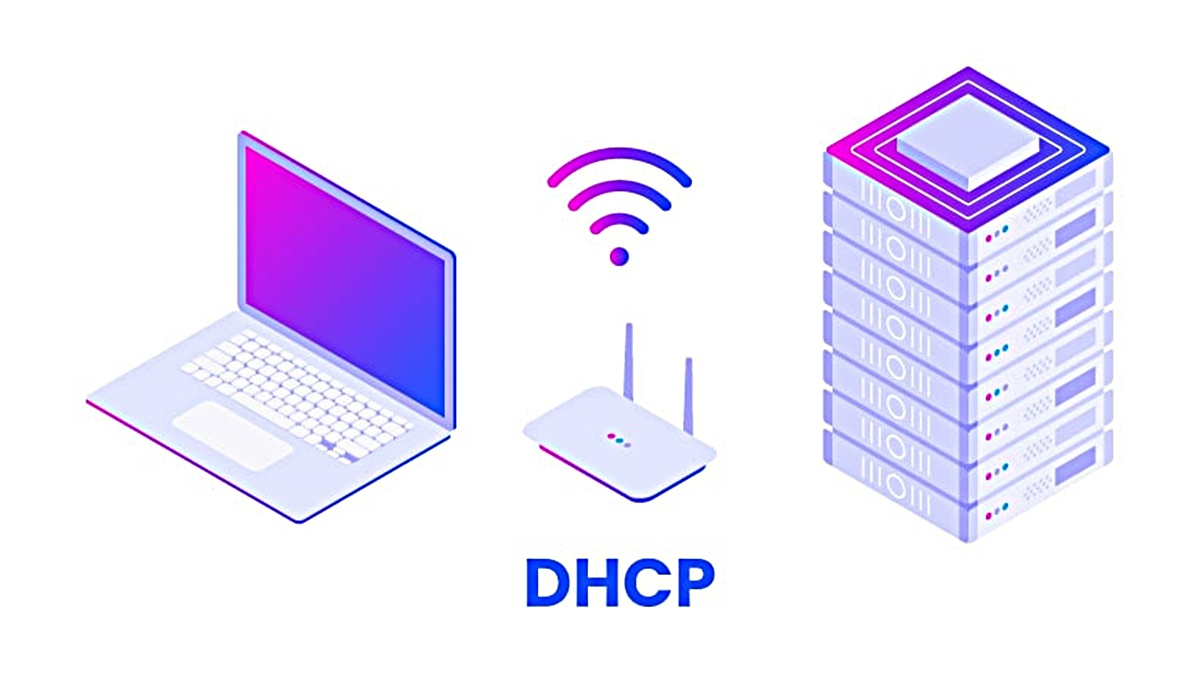How DHCP Works
Dynamic Host Configuration Protocol (DHCP) is a network protocol that automates the process of assigning IP addresses to devices in a network. It simplifies network management by dynamically allocating IP addresses from a predefined pool, eliminating the need for manual configuration.
When a device connects to a network, it sends a DHCP request, known as a DHCP discover message, to locate an available DHCP server. The server then responds with a DHCP offer, which includes an IP address, subnet mask, default gateway, and other configuration parameters.
Upon receiving the offer, the device selects one and sends a DHCP request message to the server, stating its acceptance of the offered configuration. The server responds with a DHCP acknowledgement, confirming the assignment and providing lease duration.
Once the device has an IP address, it can communicate with other devices on the network. The lease duration defines how long the device can use the assigned IP address. Before the lease expires, the device can renew the lease by contacting the DHCP server or request a new IP address.
How DHCP works can be explained in four stages:
1. Discover: The device broadcasts a DHCP discover message to find available DHCP servers.
2. Offer: The DHCP server responds with a DHCP offer, including an available IP address and configuration parameters.
3. Request: The device sends a DHCP request, specifying the offered IP address to request the lease.
4. Acknowledgement: The DHCP server acknowledges the request, confirming the lease and providing configuration details.
DHCP simplifies network administration by centralizing IP address allocation and reducing the chances of IP conflicts. Additionally, it allows for easy modification of network settings, such as IP address ranges and gateway addresses, by simply updating the DHCP server configuration.
Benefits of DHCP
Dynamic Host Configuration Protocol (DHCP) offers several benefits for network administrators and users alike. Let’s explore the advantages of using DHCP:
- Simplified Network Management: DHCP greatly simplifies the management of IP addresses in a network. It eliminates the manual assignment of IP addresses, reducing administrative burden and the potential for human errors.
- Efficient Resource Allocation: DHCP optimizes the use of IP addresses by dynamically assigning them from a pool as devices join the network. This ensures that IP addresses are not wasted and allows for efficient utilization of available resources.
- Centralized Configuration: DHCP allows network administrators to centrally manage and update network configuration parameters, such as IP addresses, subnet masks, default gateways, and DNS server addresses. This simplifies the process of making configuration changes across the network.
- Reduced IP Address Conflicts: DHCP prevents IP address conflicts by ensuring that each device on the network is assigned a unique IP address. The DHCP server keeps track of assigned IP addresses and avoids duplicate assignments.
- Flexible IP Address Assignment: DHCP provides flexibility in assigning IP addresses to devices. It can assign addresses based on predefined rules, such as MAC address-based reservations, which ensure that specific devices always receive the same IP address.
- Time-Saving: DHCP saves time for both network administrators and users by automating the IP configuration process. Devices can quickly obtain network settings without requiring manual intervention, allowing users to connect to the network seamlessly.
- Scalability: DHCP is highly scalable and can accommodate large networks with numerous devices. It efficiently manages and assigns IP addresses as devices join or leave the network, ensuring that resources are allocated effectively.
By leveraging DHCP, network administrators can streamline network management tasks, improve efficiency, and enhance the overall user experience. It simplifies the process of IP configuration and reduces the chances of IP conflicts, making it an indispensable protocol in modern networks.
DHCP Client
A DHCP client is a device or computer that uses the Dynamic Host Configuration Protocol (DHCP) to obtain network configuration settings, including an IP address, subnet mask, default gateway, and DNS server addresses. The DHCP client is responsible for initiating the DHCP process and receiving the necessary information to connect to a network.
When a device with DHCP client functionality connects to a network, it sends a DHCP discover message as a broadcast to locate an available DHCP server. The discover message allows the client to request network configuration parameters from the server.
Upon receiving the DHCP discover message, the DHCP server responds with a DHCP offer. The offer includes an IP address, subnet mask, default gateway, DNS server addresses, and other configuration parameters. The DHCP client evaluates the offers received from multiple servers and selects the most appropriate one.
After selecting an offer, the DHCP client sends a DHCP request message to the chosen server to formally request the network configuration specified in the offer. The request message indicates the client’s acceptance of the offered parameters.
Once the DHCP server receives the DHCP request message, it responds with a DHCP acknowledgement. The acknowledgment message confirms the assignment of the requested IP address and provides the lease duration, allowing the client to use the IP address for a specified period of time.
During the lease period, the DHCP client uses the assigned IP address and other configuration settings to communicate with other devices on the network. It periodically checks in with the DHCP server to renew the lease or request a new IP address if necessary.
Some devices may have a static IP configuration, meaning they do not use DHCP to obtain network settings. However, most modern devices, including computers, smartphones, and IoT devices, are configured as DHCP clients by default to simplify network setup and management.
By leveraging DHCP client functionality, devices can easily join and configure themselves on a network without the need for manual intervention. This automated process enables seamless connectivity and efficient resource allocation within the network.
DHCP Server
A DHCP server is a network device or computer that is responsible for assigning IP addresses and other network configuration parameters to DHCP clients. It plays a vital role in the Dynamic Host Configuration Protocol (DHCP) process, enabling devices to connect to a network and communicate with other devices.
When a DHCP client connects to a network, it broadcasts a DHCP discover message to locate an available DHCP server. The DHCP server receives the discover message and responds with a DHCP offer. The offer includes an IP address, subnet mask, default gateway, DNS server addresses, and other configuration parameters.
The DHCP server maintains a pool of available IP addresses and leases them to clients. It ensures that each client receives a unique IP address to avoid conflicts within the network. The server tracks the assigned IP addresses and manages their usage by clients.
Upon receiving a request from a DHCP client, the DHCP server verifies the availability of the requested IP address and other parameters. If the requested configuration is available, the server sends a DHCP acknowledgement to the client, confirming the assignment and providing the lease duration.
The lease duration is the period of time that the DHCP client can use the assigned IP address. During the lease period, the client can communicate with other devices on the network using the assigned IP address and other configuration settings.
The DHCP server also handles the renewal and release of IP addresses. It keeps track of the lease durations and manages the lease lifecycle. When a client requests a lease renewal, the server renews the existing lease if the IP address is still available. If a client releases the IP address or the lease expires, the DHCP server returns the IP address to the available pool for future assignment.
DHCP servers can be implemented on dedicated hardware appliances or as software applications running on servers. They can be configured to provide different IP address ranges and configuration options based on different subnets or network segments.
With the DHCP server, network administrators can automate the IP address allocation process, ensuring efficient resource utilization and minimizing IP conflicts. It simplifies the management and configuration of network settings, making it an essential component in modern networks.
DHCP Lease
In the context of Dynamic Host Configuration Protocol (DHCP), a lease refers to the period of time that an IP address is assigned to a DHCP client by a DHCP server. The DHCP lease determines how long a client can use a particular IP address and other network configuration parameters.
When a DHCP client requests an IP address from a DHCP server, the server assigns a lease duration along with the IP address. The lease duration is specified by the DHCP server administrator and can vary depending on the network’s needs.
During the lease period, the DHCP client can use the assigned IP address to communicate with other devices on the network. It can send and receive data, access network resources, and perform various network-dependent tasks.
Before the lease expires, the DHCP client has the option to renew the lease with the DHCP server. The client initiates the lease renewal process by sending a DHCP request to the server, indicating its intention to extend the lease duration for the assigned IP address.
If the DHCP server receives the lease renewal request while the IP address is still available, it renews the lease by extending the lease duration. The client can continue using the same IP address and network configuration without interruption.
However, if the lease renewal request is not received by the DHCP server before the lease expiration, the IP address is released back into the available address pool. The client may lose network connectivity temporarily until it requests and is assigned a new IP address.
The lease duration plays a crucial role in network management. A shorter lease duration allows for more frequent IP address assignment changes, which can be beneficial in scenarios where network devices frequently come and go. On the other hand, a longer lease duration reduces the frequency of IP address changes, providing stability to devices that require a consistent network presence.
DHCP clients can also release their IP addresses before the lease expires if they no longer need the address or are leaving the network. By releasing the IP address, the client notifies the DHCP server that the address is available for reassignment.
The DHCP server keeps track of the lease durations and manages IP address assignments accordingly. It ensures efficient resource utilization by reclaiming expired or released IP addresses and allocating them to other clients when needed.
DHCP Reservation
DHCP reservation is a feature in the Dynamic Host Configuration Protocol (DHCP) that allows network administrators to reserve specific IP addresses for designated devices on a network. It ensures that particular devices always receive the same IP address whenever they connect to the network.
Typically, DHCP servers dynamically assign IP addresses from a pool to DHCP clients as they request network configuration parameters. However, certain devices or servers may require a consistent IP address for various reasons, such as network services, remote access, or port forwarding.
With DHCP reservation, administrators can associate a specific IP address with a device’s Media Access Control (MAC) address. The MAC address is a unique identifier that is assigned to the network interface of each device. When the device connects to the network, the DHCP server recognizes its MAC address and assigns the reserved IP address specified in the reservation.
DHCP reservation offers several benefits:
- Stable IP Configuration: By reserving specific IP addresses, administrators ensure that critical devices always have a consistent IP configuration. It eliminates the need to manually configure these devices with static IP addresses and reduces the chances of IP conflicts.
- Network Services: Devices configured with reserved IP addresses can provide network services, such as file sharing, printer access, or hosting websites, without changing IP addresses. Users and other devices can easily access these services without having to reconfigure their connections.
- Port Forwarding: DHCP reservations simplify port forwarding by ensuring that specific devices receive consistent IP addresses. It allows administrators to forward specific network traffic to the reserved IP addresses, enabling remote access to services hosted internally.
- Security: DHCP reservations can enhance network security by allowing control over which devices are granted access to specific reserved IP addresses. Administrators can restrict unauthorized devices from obtaining specific IP configurations.
It’s essential to configure DHCP reservations correctly to avoid conflicts and ensure the seamless operation of the network. To implement DHCP reservations, administrators need to access the DHCP server’s configuration settings and specify the MAC address along with the associated reserved IP address.
DHCP reservations can be particularly useful in scenarios where certain devices require consistent IP addresses or when specific network services rely on known IP configurations. By leveraging DHCP reservation, network administrators can have greater control over IP address assignments and simplify network management while maintaining the flexibility and automation provided by DHCP.
DHCP Relay
DHCP relay, also known as DHCP helper, is a feature or device that allows DHCP clients in one network segment to obtain IP addresses and network configuration information from a DHCP server located in another network segment. It enables the DHCP communication to traverse multiple network segments, facilitating the allocation of IP addresses to clients in different subnets.
In a typical network setup, DHCP clients and servers are located on the same broadcast domain or subnet. When a DHCP client broadcasts a DHCP discover message, the DHCP server responds with a DHCP offer. However, when DHCP clients and servers are on different subnets or network segments, broadcast messages cannot reach the DHCP server directly.
Here’s where the DHCP relay comes into play. It acts as an intermediary between the DHCP client and the DHCP server, forwarding DHCP messages from the client to the server and vice versa.
When a DHCP client broadcasts a DHCP discover message, the DHCP relay agent receives the message. The relay agent then encapsulates the client’s message in a unicast packet and transmits it to the DHCP server. The DHCP server responds with a DHCP offer, which the relay agent forwards back to the client on the appropriate network segment.
By using DHCP relay, network administrators can centralize DHCP server resources and efficiently manage IP address allocation in complex network environments with multiple subnets.
DHCP relay offers several benefits:
- Efficient Resource Allocation: DHCP relay allows the DHCP server to efficiently allocate IP addresses from a centralized pool to clients across different subnets. This eliminates the need for separate DHCP servers in each subnet and reduces IP address waste.
- Reduced Network Traffic: DHCP relay reduces unnecessary broadcast traffic caused by DHCP discovery messages, as the relay agent only forwards the relevant DHCP messages between clients and servers. This optimizes network bandwidth and improves overall network performance.
- Centralized Management: DHCP relay enables centralized management of IP address assignments and network configuration parameters. Administrators can have a single DHCP server that is responsible for serving multiple subnets, making network administration more streamlined and efficient.
- Flexibility and Scalability: With DHCP relay, network administrators can easily expand their network by adding new subnets without the need to deploy additional DHCP servers. The relay agent can forward DHCP messages to the existing DHCP server, allowing seamless IP address allocation across multiple subnets.
It is important to configure DHCP relay agents correctly, ensuring they are properly configured to forward DHCP messages to the correct DHCP server IP address. Additionally, network devices and routers should be configured to allow DHCP relay traffic to flow between different network segments.
DHCP relay is a crucial component in networks with multiple subnets, enabling efficient IP address allocation and seamless communication between DHCP clients and servers across different network segments.
DHCP Options
DHCP options are additional parameters and settings that can be provided by a DHCP server to DHCP clients during the IP address assignment process. These options allow for further configuration customization beyond the basic network parameters like IP addresses, subnet masks, and gateway addresses.
When a DHCP client sends a DHCP request to a server, it can include a list of desired DHCP options. The DHCP server examines the requested options and determines which ones it can provide. The server then includes the requested options in the DHCP offer or acknowledgment messages sent back to the client.
Here are some common DHCP options and their purposes:
- DNS Servers: This option specifies one or more IP addresses of DNS (Domain Name System) servers that the client should use for name resolution.
- Domain Name: The DHCP server can provide the client with the domain name to be used for DNS registration and to resolve hostnames.
- Time Server: This option instructs the client to synchronize its internal clock with a specified time server. It ensures that devices have accurate time information, which is essential for various network services.
- Default Gateway: The DHCP server can provide the client with the default gateway address, which is used to route traffic to destinations outside the local network.
- Subnet Mask: This option specifies the subnet mask that the client should use for IP address configuration.
- MTU (Maximum Transmission Unit): The DHCP server may provide the Maximum Transmission Unit size, allowing clients to set the appropriate packet size for network communication.
- IP Address Lease Time: This option indicates the duration of the lease for the assigned IP address. It allows the client to know for what period it can use the IP address before needing to renew.
- Boot Server: This option specifies the IP address or hostname of the boot server, which is used for network booting processes like PXE (Preboot Execution Environment).
- Vendor-Specific Options: DHCP can also support vendor-specific options that are specific to particular manufacturers or devices. These options can include custom configurations or additional settings specific to a particular brand or model.
DHCP options provide flexibility and allow network administrators to tailor the configuration parameters offered to clients. They enable the customization of various network settings, ensuring that clients receive the necessary information for proper network operation.
It’s important to note that not all DHCP client implementations support all DHCP options. Additionally, DHCP servers have predefined limits on the number of options they can offer. Proper configuration and compatibility consideration is crucial to ensure that DHCP options are deployed and utilized effectively on the network.
DHCPv6
DHCPv6, also known as DHCP for IPv6, is an extension of the Dynamic Host Configuration Protocol (DHCP) designed specifically for IPv6 networks. It is responsible for assigning IPv6 addresses and providing network configuration parameters to IPv6-enabled devices.
With the transition to IPv6, DHCPv6 plays a crucial role in enabling devices to automatically obtain IPv6 network settings. It offers similar functionality to DHCP for IPv4 but has been adapted to support the larger address space and other enhancements of IPv6.
DHCPv6 provides the following key functionalities:
- IPv6 Address Assignment: DHCPv6 assigns dynamic IPv6 addresses to devices on the network. It ensures efficient utilization of the IPv6 address space by dynamically allocating addresses from a predefined pool.
- IPv6 Network Configuration: In addition to IPv6 address assignment, DHCPv6 also provides network configuration parameters like DNS server addresses, default gateway addresses, domain names, and other options that are essential for proper network connectivity.
- Stateless Address Autoconfiguration (SLAAC) Support: DHCPv6 can be used in conjunction with SLAAC to provide a comprehensive addressing and configuration solution for IPv6. SLAAC allows devices to generate their IPv6 addresses using router advertisements, while DHCPv6 can offer additional configuration information.
- Prefix Delegation: DHCPv6 supports prefix delegation, where a DHCP server can assign a range of IPv6 prefixes to routers. This allows routers to delegate subnets to downstream networks, enabling hierarchical addressing and efficient network management.
- Flexible Address Allocation: DHCPv6 offers various address allocation methods, including automatic address allocation, where clients are assigned addresses from a pool, as well as manual and stateful address assignment, where clients can receive specific addresses based on reservations or other criteria.
- Information Refresh: DHCPv6 allows clients to refresh their configuration periodically, ensuring that they receive up-to-date network settings and maintain connectivity to network services and resources.
- Security Enhancements: DHCPv6 includes improved security features compared to DHCP for IPv4. It introduces the use of cryptographic techniques, such as authentication and encryption for secure communication between clients and servers.
While IPv6 also provides the option for Stateless Address Autoconfiguration (SLAAC) without the need for DHCPv6, DHCPv6 remains a valuable protocol for managing IPv6 address assignments and providing additional configuration options, especially in enterprise networks with specific requirements.
DHCPv6 simplifies the deployment and management of IPv6 networks by automating the process of address assignment and configuration. It ensures consistent and reliable connectivity for IPv6-enabled devices, enabling organizations to take full advantage of the benefits offered by IPv6.
Common Issues with DHCP
While the Dynamic Host Configuration Protocol (DHCP) is designed to automate the process of IP address assignment and configuration, there are several common issues that can arise. These issues can impact network connectivity and cause disruptions. Let’s explore some of the most common issues encountered with DHCP:
- IP Address Conflicts: One of the most prevalent issues is IP address conflicts, where two or more devices on the network are assigned the same IP address. This can lead to connectivity problems and network disruptions. DHCP servers typically have mechanisms in place to avoid IP address conflicts, but misconfigurations or configuration overlaps can still occur.
- Incorrect Configuration: DHCP servers and clients may be misconfigured, leading to connectivity issues. Incorrect subnet masks, gateway addresses, or DNS server settings can prevent devices from connecting to the network or accessing resources properly. It’s important to double-check the DHCP configurations to ensure accuracy.
- Unresponsive DHCP Servers: Sometimes, DHCP servers may become unresponsive, preventing clients from obtaining IP addresses and network configurations. This can occur due to server hardware or software issues, network connectivity problems, or server overload. Troubleshooting the DHCP server and ensuring its proper functioning is essential.
- Expired DHCP Leases: DHCP leases have a limited duration, and if a client fails to renew its lease or request a new IP address before the lease expires, it can result in a loss of network connectivity. Additionally, if the DHCP server is not configured properly to manage lease durations, clients may receive very short lease times, leading to frequent IP address changes.
- Network Segmentation Issues: In networks with multiple subnets or VLANs, improper configuration of DHCP relay agents or misconfigured routing can prevent DHCP messages from reaching the DHCP server or the DHCP server’s responses from reaching clients. This can result in clients being unable to obtain IP addresses or network configuration information.
- Security Concerns: DHCP can present security challenges, including the potential for rogue DHCP servers on the network. These rogue servers can distribute incorrect network settings or malicious information to unsuspecting clients. Implementing security measures such as DHCP snooping and DHCP server authentication can help mitigate these risks.
Resolving these DHCP issues often requires careful troubleshooting, network analysis, and configuration adjustments. It may involve verifying DHCP server configurations, ensuring proper network connectivity, resolving IP address conflicts, and implementing appropriate security measures.
Regular monitoring and maintenance of DHCP servers and network infrastructure can help identify and address these common issues, ensuring smooth and reliable network connectivity for all devices on the network.
Troubleshooting DHCP
Troubleshooting Dynamic Host Configuration Protocol (DHCP) issues is essential to ensure proper network connectivity and address assignment. When encountering DHCP-related problems, following a systematic troubleshooting approach can help identify and resolve the issues efficiently. Here are some steps to troubleshoot DHCP problems:
- 1. Verify Network Connectivity: Ensure that the DHCP client has network connectivity. Check cables, switches, routers, and other network devices to rule out any physical or connectivity issues that may prevent the client from reaching the DHCP server.
- 2. Check DHCP Server Availability: Verify that the DHCP server is running and reachable from the client’s network segment. Ping the DHCP server’s IP address and check for any firewall or access control list (ACL) restrictions that might block DHCP traffic.
- 3. Verify DHCP Server Configuration: Review the DHCP server’s configuration to ensure it is correctly set up with the appropriate IP address range, subnet mask, gateway, DNS server addresses, and other required options. Double-check for any misconfigurations or errors in the server settings.
- 4. Check DHCP Lease Settings: Ensure that the DHCP server’s lease settings provide a sufficient lease duration for clients. Short lease durations can lead to frequent IP address renewal requests and potential connectivity disruptions.
- 5. Identify IP Address Conflicts: If multiple devices are experiencing connectivity issues, check for IP address conflicts within the network. Validate that each device is assigned a unique IP address and that no two devices have the same IP address.
- 6. Investigate DHCP Relay Configuration: In networks with DHCP relay agents, verify that the relay agent is properly configured to forward DHCP messages between the client and the DHCP server. Ensure that the relay agent is correctly set up to forward DHCP traffic to the appropriate server address.
- 7. Capture DHCP Traffic: Use packet capture tools to capture DHCP traffic between the client and the server. Analyze the captured packets to identify any irregularities or issues, such as missing DHCP messages, incorrect parameters, or unexpected responses.
- 8. Test with Manual IP Configuration: As a temporary troubleshooting step, manually assign a static IP address, subnet mask, gateway, and DNS server to the client. This will help determine if the issue lies specifically with DHCP or if there are other underlying network problems.
- 9. Restart DHCP Services: If all other troubleshooting steps fail, consider restarting the DHCP server and client devices. This can refresh the DHCP processes and resolve any transient issues that may be causing connectivity problems.
- 10. Consult Documentation and Vendor Support: If the DHCP issue persists, consult official documentation provided by the DHCP server and client vendors. Additionally, consider reaching out to their technical support teams for further assistance and guidance.
By following these troubleshooting steps, network administrators can identify and resolve DHCP problems effectively. It’s important to approach each issue systematically and consider both the network infrastructure and DHCP server/client configurations to pinpoint and rectify the underlying causes of the problem.