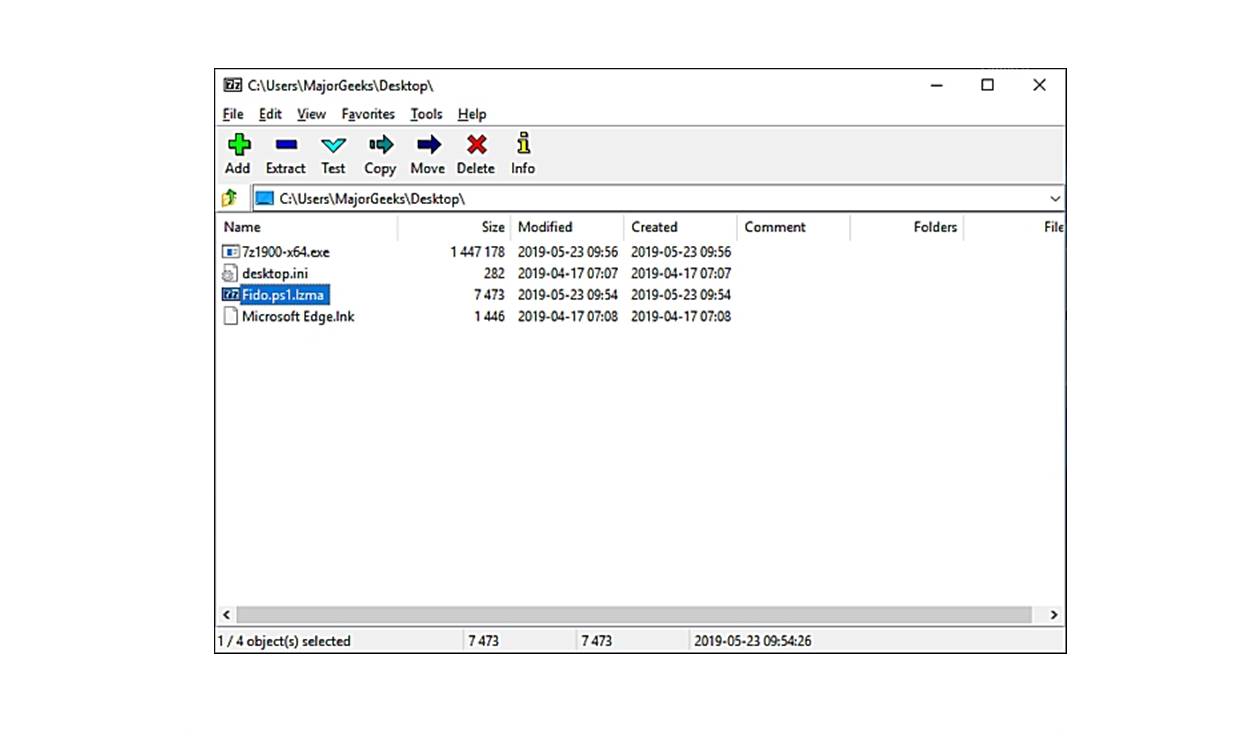What is an LZMA file?
An LZMA file is a type of file that is compressed using the LZMA (Lempel-Ziv-Markov chain algorithm) compression method. LZMA is a lossless data compression algorithm that aims to reduce the size of files without compromising their quality or content. LZMA is known for its high compression ratio, making it an efficient choice when it comes to compressing large files or archives.
The LZMA compression method was developed by Igor Pavlov as part of the 7-Zip file archiver project. It is now widely used and supported by various applications and operating systems. LZMA files can have different file extensions, such as .lzma, .7z, or .xz, depending on the specific implementation or software used.
When LZMA compression is applied to a file, it analyzes the patterns and redundancies of the data and replaces them with shorter representations. By doing so, LZMA is able to achieve a higher compression ratio compared to other compression algorithms. This means that LZMA files can significantly reduce the file size, making it easier to store, transfer, or share them.
In order to access the content of an LZMA file, it needs to be decompressed using a compatible decompression tool or software. Once decompressed, the file contents can be accessed and used as normal. It is important to note that LZMA compression is a lossless compression method, meaning that the original data can be perfectly reconstructed from the compressed file.
LZMA compression is commonly used in various applications where file size reduction and storage efficiency are important considerations. It is often utilized in software distributions, archive formats, and backup solutions. LZMA compression is also widely used in the gaming industry to compress game assets and reduce download sizes.
History of LZMA Compression
The history of LZMA compression dates back to the late 1990s when Igor Pavlov, a Russian software developer, began working on the algorithm as part of his efforts to improve data compression techniques. Pavlov wanted to create a compression method that could achieve higher compression ratios and faster decompression speeds than existing algorithms.
LZMA is based on the combination of two popular compression algorithms: Lempel-Ziv and Markov chain coding. The Lempel-Ziv algorithm, developed by Abraham Lempel and Jacob Ziv in the 1970s, focuses on replacing repeated patterns or sequences of characters with shorter representations. The Markov chain coding method, developed by Andrey Markov, utilizes probabilistic models to predict the occurrence of certain patterns in data.
Pavlov’s innovation was in combining these two algorithms and optimizing them for better performance. The result was LZMA, a highly efficient compression algorithm that offered superior compression ratios while maintaining fast decompression speeds. Pavlov released the LZMA compression algorithm to the public in 1998 as part of the 7-Zip file archiver project, which he also developed.
Over the years, LZMA compression gained recognition and support from the software development community. Its effectiveness in reducing file sizes and its compatibility with various operating systems made it a popular choice for many applications and use cases. As a result, LZMA became a standard compression method and has been adopted by numerous software tools and formats.
In 2001, the International Organization for Standardization (ISO) recognized LZMA as part of the compression algorithm family used in the ISO standard for the 7-zip format (.7z extension). This further cemented LZMA’s position as a reliable and widely accepted compression method.
Since its introduction, LZMA compression has been continuously improved and optimized for better performance and efficiency. Variations and refinements of the algorithm, such as LZMA2, have been developed to address various limitations and adapt to different use cases.
Today, LZMA compression remains one of the most popular and effective compression techniques, widely used in many applications ranging from file archiving and distribution to software packaging and data backup.
How does LZMA compression work?
LZMA compression, short for Lempel-Ziv-Markov chain algorithm compression, is a process that reduces the size of files by eliminating redundant or repetitive data. It achieves this through a combination of pattern recognition and replacing those patterns with shorter representations.
The LZMA compression process involves several key steps:
- Dictionary initialization: The compression algorithm begins by creating an initial dictionary of a fixed size. This dictionary acts as a reference for identifying patterns in the data.
- Sliding window: The LZMA algorithm uses a sliding window approach to scan through the input data. The size of this window determines the maximum amount of data that can be analyzed at once.
- Pattern matching: As the algorithm scans through the data, it searches for recurring patterns or sequences of characters. It compares the current data with the contents of the dictionary to identify matches.
- Encoding: When a match is found, the compression algorithm encodes the match as a shorter representation. This reduces the overall size of the compressed data.
- Updating the dictionary: The algorithm updates the dictionary by adding the newly encoded patterns, allowing it to recognize and compress subsequent occurrences of those patterns more efficiently.
- Repeat the process: The LZMA compression process continues until the entire input data has been analyzed and compressed.
The LZMA algorithm utilizes advanced data compression techniques, such as conditional probability encoding based on Markov chain modeling. This approach takes into account the context of the data to improve compression efficiency further.
During decompression, the reverse process takes place. The compressed LZMA file is passed through a decompression algorithm that reconstructs the original data by reversing the encoding steps. In the decompression process, the dictionary is updated, and the compressed data is decoded to restore the original file.
One key advantage of LZMA compression is its ability to achieve high compression ratios while maintaining the integrity and quality of the original data. The algorithm analyzes the data and replaces recurring patterns with shorter representations, resulting in significant space savings.
Overall, LZMA compression offers a powerful and efficient method of compressing files, making it a popular choice for various applications where storage efficiency and reduced file sizes are essential.
Advantages of LZMA Compression
LZMA compression, based on the Lempel-Ziv-Markov chain algorithm, offers several advantages that make it a popular choice for file compression. Here are some of the key advantages of using LZMA compression:
- High Compression Ratio: LZMA compression is known for its superior compression ratios. It can significantly reduce the size of files without compromising their quality. This makes it an ideal choice for compressing large files or archives, as it optimizes storage and reduces bandwidth usage.
- Lossless Compression: LZMA compression is a lossless compression method, meaning that the original data can be perfectly reconstructed from the compressed file. This is crucial for applications where data integrity is essential, such as archiving or backup solutions.
- Wide Compatibility: LZMA compression is supported by various operating systems and software tools, making it accessible to a broad range of users. It is compatible with popular archive formats, such as 7-Zip (.7z), and can be utilized in different programming languages.
- Fast Decompression Speeds: Despite the high compression ratios achieved, LZMA offers relatively fast decompression speeds. This allows for efficient and quick access to the compressed data, enhancing the user experience.
- Efficient Memory Usage: LZMA compression optimizes memory usage by utilizing a sliding window and dictionary-based approach. This allows for efficient handling of large files and reduces the memory footprint during compression and decompression processes.
- Configurable Compression Settings: LZMA compression provides the flexibility to adjust compression settings to suit specific requirements. Users can choose different compression levels or specify dictionary sizes, allowing for customization of the compression process.
Due to these advantages, LZMA compression is widely used in various domains. It is employed in software distributions, data backups, archiving solutions, and even in optimizing file downloads on the internet. The high compression ratios and lossless nature of LZMA make it a reliable choice for minimizing storage space while maintaining data integrity.
However, it’s worth noting that LZMA compression may require higher computational resources and time for compression compared to some other compression algorithms. Therefore, the trade-off between compression time and achieved file size reduction should be considered depending on the specific use case and available resources.
Disadvantages of LZMA Compression
While LZMA compression offers numerous advantages, it is important to consider its disadvantages as well. Here are some key drawbacks associated with LZMA compression:
- Higher Compression Time: LZMA compression can be relatively time-consuming, especially when compared to some other compression algorithms. The process of analyzing data patterns and encoding them for compression requires more computational resources and may result in longer compression times.
- Memory Usage: Although LZMA compression optimizes memory usage during compression and decompression, it still requires a sufficient amount of memory to handle the compressed data efficiently. Compressing large files or archives may pose memory constraints, particularly on systems with limited resources.
- Not Suitable for Real-Time Compression: LZMA compression is not well-suited for real-time compression scenarios due to its higher compression time. Applications that require instantaneous compression, such as streaming or real-time communication, may choose alternative compression methods that offer faster compression speeds.
- Configurable Compression Settings: While the ability to adjust compression settings is an advantage, it can also be seen as a disadvantage. Users may need to understand the impact of different settings on compression ratios and compression times to choose the most optimal configuration for their specific needs.
- Compression Ratio Limitations: Although LZMA compression achieves high compression ratios, there may be diminishing returns for extremely repetitive or already compressed data. In such cases, the compression ratios may not be as significant, and alternative compression methods may yield better results.
- Platform Dependency: LZMA compression relies on software and libraries that are platform-specific. While it enjoys broad compatibility, there may be some variations in how LZMA-compressed files are handled across different platforms or software implementations.
Overall, while LZMA compression offers impressive compression ratios and lossless compression, it does come with certain limitations. It is essential to consider these drawbacks and evaluate whether LZMA compression is the optimal choice for a particular use case, based on factors such as available resources, time constraints, and compression requirements.
LZMA vs Other Compression Algorithms
When it comes to file compression, LZMA is just one of several compression algorithms available. Each algorithm has its own strengths and weaknesses. Let’s compare LZMA with some other popular compression algorithms:
- Gzip: Gzip is a widely-used compression algorithm known for its fast compression and decompression speeds. It is commonly used for web compression and text files, where speed is a priority. However, LZMA generally achieves higher compression ratios, making it a better choice for larger files or archives.
- Deflate: Deflate, used in popular formats like ZIP, offers a balance between compression speed and ratio. It is an older algorithm compared to LZMA and may not achieve compression ratios as high as LZMA. LZMA is more suitable when maximum size reduction is desired.
- Bzip2: Bzip2 is another popular compression algorithm known for its efficient compression ratios. It performs well with repetitive data but has relatively slower compression and decompression speeds compared to LZMA. LZMA generally offers faster compression and decompression speeds while still achieving high compression ratios.
- LZ4: LZ4 is a fast compression algorithm known for its rapid compression and decompression speeds. It is commonly used in scenarios where quick compression and decompression are critical, such as real-time applications or streaming. However, LZMA provides significantly higher compression ratios, making it more suitable for storage efficiency.
- Zstandard: Zstandard is a relatively newer compression algorithm that offers a good balance between compression ratio and speed. It provides faster compression and decompression speeds than LZMA while still achieving competitive compression ratios. LZMA may be preferred when maximum compression ratios are needed.
The choice between LZMA and other compression algorithms depends on the specific requirements of the use case. Factors to consider include desired compression ratios, compression speed, decompression speed, and available system resources. LZMA stands out for its high compression ratios, lossless compression, and wide compatibility, making it a popular choice for applications that prioritize storage efficiency and file size reduction.
It’s worth noting that advancements in compression algorithms continue to evolve, and newer variations or successors may emerge in the future. It’s essential to stay informed about the latest developments in compression technology to select the most suitable compression algorithm for your specific needs.
LZMA: Applications and Uses
LZMA compression, with its high compression ratios and lossless compression capabilities, finds applications in various domains. Here are some common uses and applications of LZMA:
- File Compression and Archiving: LZMA is widely used for compressing files and creating archives. It helps reduce the file size, making it easier to store, transfer, or share files. Formats such as 7-Zip (.7z) and XZ (.xz) utilize LZMA compression to create compressed archives, providing efficient file storage and transfer.
- Software Distribution: LZMA compression is commonly used for compressing software packages and distributions. It allows developers to distribute their software in smaller-sized packages, reducing download times and bandwidth usage while maintaining data integrity. Many software distribution platforms, including popular package managers, utilize LZMA compression to optimize file distribution.
- Data Backup and Storage: LZMA compression is employed in backup solutions to reduce the storage space required for backing up data. It enables efficient data storage without sacrificing data integrity, making it an ideal choice for reliable and space-efficient backups.
- Gaming Industry: In the gaming industry, where the size of game assets and downloaded files is crucial, LZMA compression plays a vital role. Game developers utilize LZMA compression to compress game assets, such as textures, audio files, and models, to reduce the overall download size for players while achieving efficient storage on disk.
- Embedded Systems: LZMA compression is suitable for embedded systems with limited storage capacity. It helps optimize the storage space required for firmware, configurations, or system updates on devices with constrained resources, such as IoT devices, routers, and set-top boxes.
- Data transfer over networks: LZMA compression is often used for reducing bandwidth usage and speeding up data transfer over networks. Compressing data with LZMA before transmitting it reduces the size of the data packets, resulting in faster and more efficient network transfers.
These are just a few examples of how LZMA compression is utilized in various applications. The ability to significantly reduce file sizes, compatibility with different operating systems and software, and lossless compression make LZMA a popular choice for optimizing storage space and enhancing data transfer efficiency.
How to Open an LZMA File?
To open an LZMA file, you need a compatible decompression tool or software that supports LZMA compression. Here are the common steps to open an LZMA file:
- Install LZMA Decompression Software: Start by installing a decompression tool or archive manager that supports LZMA compression. Examples of popular software that can handle LZMA files include 7-Zip, WinRAR, WinZip, and PeaZip. These programs are available for various operating systems, including Windows, macOS, and Linux.
- Launch the Decompression Software: After installing the appropriate software, launch it on your computer.
- Locate the LZMA File: Navigate to the folder or location where the LZMA file is saved.
- Extract the LZMA File: Within the decompression software, locate the option to extract or open an archive. This option may be labeled as “Extract,” “Open,” or similar. Click on it to start the extraction process.
- Select the LZMA File: In the file selection window that appears, browse to the location of the LZMA file and select it.
- Choose the Extraction Destination: Specify the destination folder where you want the extracted contents of the LZMA file to be saved. This can be any folder on your computer.
- Begin Extraction: Once you have chosen the extraction destination, click on the “Extract” or “OK” button to begin the extraction process.
- Wait for Extraction to Complete: The decompression software will start extracting the contents of the LZMA file to the specified location. Wait for the process to complete.
- Access the Extracted Files: Once the extraction is finished, navigate to the destination folder you selected earlier. You will find the extracted files, which can now be accessed and used like normal files.
It is important to note that the steps may vary slightly depending on the decompression software you are using. Always refer to the software’s documentation or help resources for specific instructions if needed.
By following these steps, you can successfully open and extract the contents of an LZMA file using a compatible decompression tool or software.
How to Create an LZMA File?
In order to create an LZMA file, you will need a compression tool or software that supports LZMA compression. Follow these steps to create an LZMA file:
- Install LZMA Compression Software: Begin by installing a compression tool or archive manager that supports LZMA compression. Examples of such software include 7-Zip, WinRAR, and PeaZip. These programs are available for various operating systems.
- Launch the Compression Software: Once installed, open the compression software on your computer.
- Select the Files or Folder: Within the compression software, locate the option to create a new archive or compress files. This option may be labeled as “Add,” “Create,” or similar. Click on it to start the compression process.
- Choose the Files or Folder to Compress: In the file selection window that appears, browse to the location of the files or folder you want to compress. Select the desired files or folder.
- Specify LZMA Compression: In the compression settings or options, choose LZMA as the compression method. This ensures that the selected files will be compressed using the LZMA algorithm.
- Set Compression Level (Optional): Depending on the software, you may have the option to adjust the compression level. Higher compression levels generally result in smaller file sizes but require more time for compression. Choose the desired compression level or accept the default settings.
- Choose Destination and Archive Name: Specify the destination folder and provide a name for the new LZMA file that will be created. Choose a name that reflects the contents of the compressed files.
- Start Compression: Once you have configured the compression settings and specified the destination and file name, click on the “Compress,” “OK,” or similar button to start the compression process.
- Wait for Compression to Complete: The compression software will begin compressing the selected files using the LZMA algorithm. Wait for the process to complete, which may take some time depending on the size and number of files being compressed.
- Access the Compressed LZMA File: Once the compression is finished, you will find the newly created LZMA file in the destination folder you specified earlier. This file can now be transferred, stored, or shared like any other file.
It is worth mentioning that depending on the compression software you are using, the steps may vary slightly. For detailed instructions and options specific to the software you are using, refer to the documentation or help resources provided by the software.
By following these steps, you can successfully create an LZMA file using a compression tool or software that supports LZMA compression.
LZMA vs ZIP Files
When it comes to file compression, LZMA and ZIP are two commonly used formats. Let’s compare LZMA and ZIP files to understand their differences and use cases:
LZMA:
LZMA (Lempel-Ziv-Markov chain algorithm) is a compression algorithm known for its high compression ratios and lossless compression. It achieves significant file size reduction by replacing recurring patterns with shorter representations. LZMA is widely used in formats such as 7-Zip (.7z) and XZ (.xz) to create compressed archives. Its main advantages include superior compression ratios, lossless compression, and compatibility with various operating systems. However, LZMA compression may be slower compared to some other algorithms, requiring more computational resources and time.
ZIP:
ZIP is a popular file compression format that utilizes the ZIP compression algorithm. It achieves compression by compressing individual files and creating a compressed archive. ZIP files are widely supported across different operating systems and compression software. ZIP offers a balance between file size reduction and compression speed. It is known for its ease of use, compatibility, and support for both compression and encryption. ZIP archives are commonly used for data compression, file packaging, and exchanging files. ZIP compression is generally faster than LZMA, but its compression ratios may not be as high.
Differences and Use Cases:
The choice between LZMA and ZIP depends on the specific requirements of your use case:
- Compression Ratio: LZMA compression offers higher compression ratios compared to ZIP. If maximum file size reduction is a priority, LZMA may be the better choice.
- Compression Speed: ZIP compression is generally faster compared to LZMA. If compression time is a critical factor, ZIP may be a more suitable option.
- Compatibility: ZIP is widely supported across different operating systems and compression software. LZMA also enjoys broad compatibility but may require specific software that supports LZMA compression.
- Application Support: When it comes to application-specific support, ZIP is commonly used for file packaging, data compression, and exchanging files. LZMA finds use in formats like 7-Zip or XZ archives, where high compression ratios or lossless compression are desirable.
Frequently Asked Questions about LZMA Files
Here are some frequently asked questions about LZMA files:
Q: What is the difference between LZMA and LZMA2?
A: LZMA2 is an extension of the LZMA compression algorithm, introduced to address some limitations of the original LZMA algorithm. LZMA2 offers better multithreading support, enhanced compression speed, and improved memory usage. It is the default compression method used in newer versions of the 7-Zip file archiver.
Q: Can I open LZMA files using the built-in compression tools on my operating system?
A: Most operating systems do not have built-in support for opening LZMA files. However, you can use third-party compression software, such as 7-Zip, WinRAR, or WinZip, to open and extract the contents of LZMA files.
Q: Can LZMA files be password protected?
A: Yes, LZMA files can be password protected to ensure their security. Compression software that supports LZMA compression usually offers options to set passwords for LZMA files during the compression process. This adds an extra layer of encryption and prevents unauthorized access to the compressed files.
Q: Are LZMA files compatible with all operating systems?
A: LZMA files are compatible with many operating systems, including Windows, macOS, and Linux. However, compatibility may vary depending on the specific compression software used to create or extract LZMA files. It is recommended to use compression software compatible with your operating system to ensure smooth handling of LZMA files.
Q: Is LZMA a suitable compression method for text files?
A: LZMA compression is generally effective for compressing text files. It can achieve significant reductions in file size while maintaining the integrity of the text data. However, it’s worth noting that the compression ratio and efficiency may vary depending on the specific characteristics of the text file and the redundancy within it.
Q: Can I convert LZMA files to other compression formats?
A: Yes, it is possible to convert LZMA files to other compression formats. Compression software such as 7-Zip usually supports converting LZMA files to other popular formats like ZIP, RAR, or TAR. This allows for greater flexibility when it comes to sharing or working with compressed files.
Q: Is it possible to adjust the compression level for LZMA files?
A: Yes, LZMA compression software often provides options to adjust the compression level. Higher compression levels yield smaller file sizes but may take longer to compress. Lower compression levels are faster but may result in less efficient compression. The ability to adjust the compression level allows you to strike a balance between file size reduction and compression speed based on your specific requirements.
These are some common questions related to LZMA files. Understanding these aspects can help you make the most of LZMA compression and effectively work with LZMA files.