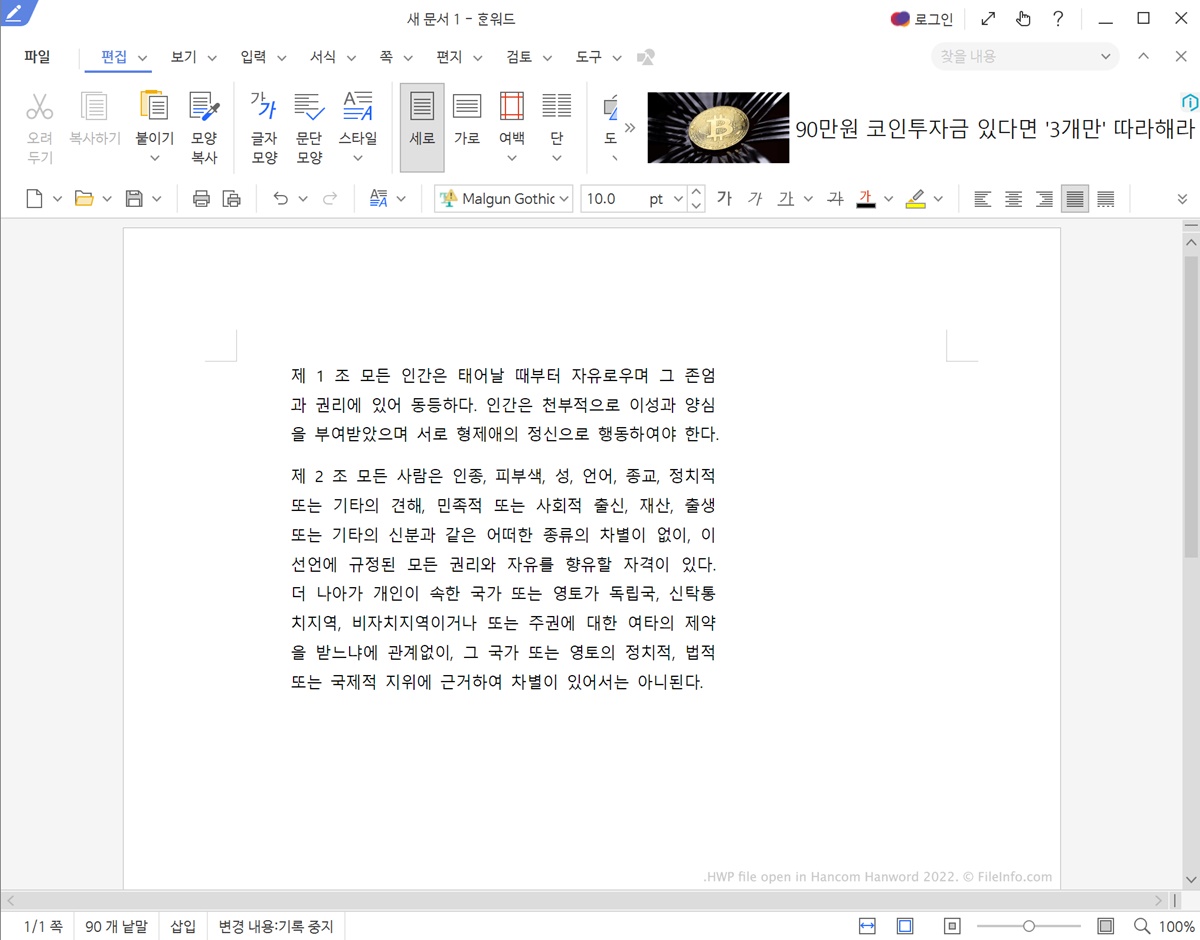What Is an HWP File?
An HWP file is a document file format used primarily by the Hangul Word Processor (HWP), a popular word-processing software developed by the South Korean company Hancom Inc. It is widely used in South Korea and has become the de facto standard for document processing in the country. Unlike other common file formats like .docx or .pdf, HWP files are unique to the Hangul software.
HWP files are designed to handle a wide range of document types, including text documents, spreadsheets, presentations, and graphics. This versatility makes them suitable for various purposes, from creating simple documents to designing complex multi-page publications.
The HWP file format allows users to customize and format their documents with a wide array of features. Through the Hangul software, users can incorporate different fonts, styles, colors, and sizes to enhance the visual presentation of their content. Additionally, HWP files support tables, graphs, images, and other multimedia elements, providing users with greater flexibility in creating professional-looking documents.
One of the standout features of HWP files is their support for complex Asian languages, particularly the Korean language. The Hangul software offers advanced typography and character rendering capabilities, ensuring accurate representation and layout of Korean text. This feature makes HWP files indispensable for government agencies, educational institutions, and other organizations in South Korea that require precise Korean language support in their documents.
Furthermore, HWP files offer robust editing and collaboration features. Multiple users can work simultaneously on the same document, track changes, and leave comments, promoting efficient teamwork and streamlining the document revision process.
Overview of HWP Files
HWP files, as the native file format of the Hangul Word Processor (HWP), possess a wide range of features and capabilities that make them a popular choice for document processing in South Korea.
At its core, an HWP file is a container that holds various types of data, including text, images, tables, charts, and other multimedia elements. It supports rich text formatting options, allowing users to adjust fonts, sizes, colors, and styles to create visually appealing documents.
The HWP file format also includes advanced features for document organization and layout. Users can create and manage multiple sections within a document, specify page sizes and orientations, and control the placement of content with precision. Headers, footers, and footnotes are easily added, enhancing the professional appearance and functionality of the document.
In addition to design elements, HWP files provide comprehensive tools for creating complex tables, graphs, and charts. Data can be easily imported from other applications or generated directly within the Hangul software, enabling users to present information in a visually engaging and informative manner.
Collaboration is a key aspect of HWP files, allowing multiple users to work on a document simultaneously. Changes made by different users can be tracked, comments can be added, and revisions can be easily incorporated into the document. This collaborative functionality streamlines teamwork and enhances productivity, particularly for projects that require input from various stakeholders.
Moreover, HWP files support robust security measures, offering encryption options to protect sensitive data. Password protection can be applied to restrict access to a document and ensure confidentiality.
It’s important to note that while HWP files are highly versatile and powerful, they may require the Hangul software to be opened and edited effectively. This can sometimes pose a challenge when sharing documents with users who don’t have access to the Hangul Word Processor. However, alternative file conversion methods or using the Hancom Viewer can mitigate these compatibility concerns.
How to Open an HWP File
Opening an HWP file is straightforward if you have access to the Hangul Word Processor or compatible software. Follow the steps below to open an HWP file:
- Install the Hangul Word Processor: If you don’t already have it installed, download and install the Hangul Word Processor from the official Hancom website. Make sure to choose the version that is compatible with your operating system.
- Launch the Hangul Word Processor: Once installed, open the Hangul Word Processor on your computer.
- Select ‘Open’ from the File Menu: Click on the ‘File’ menu at the top left corner of the program window. From the dropdown menu, select the ‘Open’ option.
- Navigate to the HWP File: A file explorer window will appear. Use the file explorer to navigate to the location where the HWP file is saved.
- Select the HWP File: Once you locate the HWP file, click on it to select it.
- Click ‘Open’: After selecting the HWP file, click the ‘Open’ button in the file explorer window.
- Start Editing: The selected HWP file will now open in the Hangul Word Processor, allowing you to view and edit the document as needed.
If you do not have access to the Hangul Word Processor, there are alternative methods to open HWP files:
- Use Online Conversion Tools: Several online platforms allow you to convert HWP files to other formats like Microsoft Word (.docx) or portable document format (.pdf). Simply upload the HWP file to the conversion tool, select the desired output format, and download the converted file.
- Install an HWP Viewer: If you only need to view the contents of an HWP file without editing, you can install HWP viewers available for various operating systems. These viewers enable you to open and read HWP files without requiring the full Hangul Word Processor software.
By following these steps or utilizing alternative methods, you can easily access and work with HWP files based on your specific needs and available software options.
Key Features of HWP Files
HWP files come with a range of features that set them apart from other document file formats. These key features contribute to the popularity and widespread use of HWP files, especially in South Korea. Here are some of the notable features:
1. Rich Text Formatting: HWP files offer extensive formatting options, allowing users to customize the appearance of their documents. Users can choose from a variety of fonts, sizes, colors, and styles to create visually appealing and professional-looking content.
2. Advanced Page Layout and Organization: HWP files provide robust page layout and organization tools. Users can easily create multiple sections within a document, set page sizes and orientations, and control the positioning of content with precision. Headers, footers, and footnotes can also be added to enhance the structure of the document.
3. Support for Complex Tables and Graphs: HWP files excel in handling complex data visualization. Users can create tables, graphs, and charts with ease, either by importing data from other applications or generating it directly within the Hangul software. This feature makes HWP files ideal for creating comprehensive reports, presentations, and data analysis documents.
4. Collaboration and Revision Control: HWP files support collaboration among multiple users. Different individuals can work on the same document simultaneously, making edits, tracking changes, and leaving comments. This feature promotes efficient teamwork and streamlines the revision process, particularly for projects involving multiple stakeholders.
5. Language Support: HWP files are specifically designed to handle complex Asian languages, with a particular focus on Korean. The Hangul software provides advanced typography and character rendering capabilities, ensuring accurate representation and layout of Korean text. This makes HWP files invaluable for organizations in South Korea that require precise Korean language support in their documents.
6. Security Features: HWP files offer various security measures to protect sensitive data. Users can encrypt the contents of an HWP file, apply password protection, and restrict access to authorized individuals. These security features ensure the confidentiality of the document and prevent unauthorized access or modifications.
7. Versatility and File Compatibility: Although HWP files are native to the Hangul Word Processor, they can be converted to other file formats like Microsoft Word (.docx) or portable document format (.pdf). This allows users to share HWP files with individuals who do not have access to the Hangul software, enhancing compatibility and collaboration across different platforms and software applications.
The combination of these key features makes HWP files a robust and versatile document format, capable of meeting the diverse needs of users in areas such as education, government, business, and beyond.
Advantages of Using HWP Files
Using HWP files, the native file format of the Hangul Word Processor, offers several advantages that make it a popular choice for document processing in South Korea. Here are some of the key advantages:
1. Advanced Korean Language Support: HWP files provide exceptional support for the Korean language. The Hangul Word Processor offers accurate rendering of Korean characters, ensuring that documents are displayed and printed with precision. This makes HWP files indispensable for governmental, educational, and professional institutions in South Korea, where the Korean language is prevalent.
2. Rich Formatting Options: HWP files offer a wide range of formatting options, allowing users to create visually appealing and professional-looking documents. Users can customize fonts, sizes, colors, and styles to suit their specific needs. Additionally, HWP files support various formatting features such as bullet points, indents, line spacing, and more, enabling users to create well-structured and visually appealing content.
3. Comprehensive Document Creation Tools: The Hangul Word Processor provides numerous tools for creating and editing documents. Users can easily add and manage tables, charts, images, and other multimedia elements to enhance the visual impact of their documents. The software also offers features like automatic numbering, shapes, and drawing tools, making it a versatile tool for creating diverse document types.
4. Collaboration and Revision Control: HWP files support collaborative work environments, allowing multiple users to simultaneously edit and contribute to the same document. The software provides features for tracking changes, leaving comments, and managing revisions, making it easy for teams to collaborate and streamline the document editing process.
5. Compatibility with Various File Formats: Although HWP files are native to the Hangul Word Processor, they can be converted to other file formats such as Microsoft Word (.docx) or portable document format (.pdf). This ensures compatibility and facilitates sharing of documents with users who may not have access to the Hangul software.
6. Robust Security Measures: HWP files offer security features to protect sensitive information. Users can encrypt their documents and apply password protection to restrict access to authorized individuals. This ensures the confidentiality and integrity of the documents, making HWP files suitable for handling confidential or sensitive information.
7. Greater Control over Document Layout: HWP files provide users with extensive control over document layout and organization. Users can set page orientations, sizes, and manipulate content placement. Additionally, HWP files support features like headers, footers, footnotes, and table of contents, enabling users to maintain a consistent and professional layout throughout their documents.
The advantages of using HWP files, combined with the advanced features and capabilities of the Hangul Word Processor, make it a trusted and efficient tool for document processing in South Korea.
Disadvantages of Using HWP Files
While HWP files offer several advantages, there are also some drawbacks associated with using this file format. It’s essential to consider these disadvantages before adopting HWP files as the primary document format. Here are some of the key drawbacks:
1. Limited Software Compatibility: HWP files are proprietary to the Hangul Word Processor, which means they may not be directly compatible with other popular word processing software like Microsoft Word or Google Docs. This can create challenges when collaborating with users who don’t have access to the Hangul software, as conversion or alternative file formats may be needed.
2. Learning Curve: For users who are unfamiliar with the Hangul Word Processor, there may be a learning curve associated with using the software. This can affect productivity, especially when transitioning from other word processing software to the Hangul Word Processor. However, with some time and practice, users can adapt to the unique features and interface of the Hangul software.
3. Limited Availability Outside of South Korea: The widespread use of HWP files is primarily limited to South Korea. Outside of South Korea, it may be challenging to find software capable of opening and editing HWP files, making it less convenient for international collaboration or communication.
4. File Format Conversion: When sharing HWP files with users who don’t have access to the Hangul software, file format conversion may be necessary. This additional step can introduce the possibility of formatting or compatibility issues and may compromise the integrity of the original document layout.
5. Lack of Third-Party Integration: Compared to more widely used file formats like .docx or .pdf, HWP files may have limited third-party integration and support. This could restrict the use of certain third-party applications or plugins that are commonly used with other file formats.
6. Platform Dependency: HWP files are predominantly designed for the Windows operating system. This can pose challenges for users who work on macOS or Linux systems, as they may need compatible software or utilize virtual machines to access the Hangul Word Processor.
7. Limited Language Support: While HWP files excel in supporting the Korean language, they may not offer extensive support for other languages. Users working with multilingual content or languages with complex character sets may encounter challenges when using HWP files.
Considering these disadvantages will help users make an informed decision about whether to adopt HWP files as their primary document format. It is prudent to take into account factors such as software compatibility, international collaboration, and the specific language requirements of the documents.
History and Development of HWP Files
The history of HWP files can be traced back to the development of the Hangul Word Processor (HWP) by the South Korean company Hancom Inc. The first version of the Hangul software was released in 1989, with the purpose of providing a word-processing solution specifically designed for the Korean language.
Over the years, the Hangul software continued to evolve, incorporating new features and improving its functionality. The development of HWP files paralleled these advancements, as the file format was created to store and manage the documents created using the Hangul Word Processor.
The early versions of HWP files used a binary file format, which made it challenging to collaborate with users who did not have access to the Hangul software. However, with the introduction of HWP version 5.0 in 1997, Hancom introduced an XML-based file format known as the New Hangul Format (NHF). This transition to an open and standardized file format improved compatibility with other software applications and allowed for greater interoperability.
In subsequent versions of the Hangul software, Hancom continued to refine and enhance the functionality of HWP files. Each new release brought improvements in areas such as document layout, formatting options, collaboration features, and compatibility with other file formats.
With the rise of the internet and the increased need for document sharing and collaboration, Hancom introduced HWP version 2002, which introduced a server-based collaboration system called the Hangul Office Server. This added functionality enabled users to work on documents simultaneously, track changes, and improve collaboration within the Hangul environment.
To address the growing demand for cross-platform compatibility, Hancom developed HWP for macOS and Linux operating systems. This expansion allowed users on different platforms to access and edit HWP files, further enhancing the versatility and accessibility of the file format.
Throughout its development, HWP files have undergone optimizations and improvements to support various document types and handle complex data. The file format continues to evolve to meet the changing needs of users, ensuring that the Hangul Word Processor remains an essential tool for document processing in South Korea.
Today, HWP files remain the standard file format for document processing in South Korea, with continued updates and improvements being made to meet the evolving requirements of users. The history and development of HWP files reflect Hancom’s commitment to providing a powerful and efficient word processing solution tailored specifically for the Korean language.
How HWP Files Compare to Other File Formats
HWP files, the native file format of the Hangul Word Processor (HWP), have distinct characteristics that set them apart from other popular document file formats like .docx or .pdf. Here is a comparison of HWP files with other file formats:
HWP vs. .docx (Microsoft Word): While both HWP and .docx files are used for word processing, they differ in terms of software compatibility and language support. .docx files are widely compatible with various word processing software, including Microsoft Word, Google Docs, and LibreOffice. On the other hand, HWP files are specific to the Hangul Word Processor, which limits compatibility with other software applications. However, HWP files provide exceptional support for the Korean language, making them a preferred choice in South Korea for documents written in Korean.
HWP vs. .pdf (Portable Document Format): When it comes to document portability and preserving formatting, .pdf files have an advantage. PDF files can be opened and viewed on different devices and operating systems using free software like Adobe Acrobat Reader. On the other hand, HWP files may require specific software or converters to be opened and viewed outside of the Hangul Word Processor environment. However, HWP files offer greater control over document layout, advanced Korean language support, and collaboration features that are not as readily available in PDF files.
HWP vs. .txt (Plain Text Format): HWP files are inherently richer in features and formatting options compared to plain text files (.txt). While .txt files offer simplicity and compatibility across different platforms and software, they lack the formatting capabilities of HWP files. HWP files enable users to customize fonts, sizes, colors, styles, and incorporate various multimedia elements, making them more suitable for creating visually appealing and structured documents.
HWP vs. .odt (Open Document Text): HWP files and .odt files share similarities in terms of being open document formats. However, .odt files are part of the Open Document Format supported by various office productivity software like LibreOffice, OpenOffice, and Google Docs. This wider compatibility allows for easier collaboration and sharing of documents across different platforms and software applications. HWP files, on the other hand, excel in Korean language support, advanced document layout control, and collaboration features specific to the Hangul Word Processor.
When comparing HWP files to other file formats, it is important to consider factors such as language support, software compatibility, document layout control, collaboration features, and the specific requirements of the intended use. Each file format has its strengths and weaknesses, catering to different needs and preferences of users.
Common Uses of HWP Files
HWP files, the native file format of the Hangul Word Processor (HWP), find extensive usage in various industries and sectors in South Korea. Here are some of the common uses of HWP files:
1. Government and Public Sector: HWP files are widely used by government agencies and public sector institutions in South Korea for official document processing. These include drafting legislation, policy papers, reports, and other official correspondence. The advanced Korean language support and precise rendering of Korean characters make HWP files invaluable in the context of Korean language-centric government documents.
2. Education and Academia: HWP files are extensively employed in the education sector, particularly for creating lesson plans, study materials, research papers, and academic publications. The layout flexibility, table formatting capabilities, and advanced Korean language support offered by HWP files make them highly suitable for academic document processing.
3. Business and Corporate Applications: HWP files are commonly used by businesses and corporations in South Korea for various purposes. These include creating business reports, marketing materials, presentations, and internal communication documents. The comprehensive formatting options, collaboration features, and support for complex data visualization make HWP files an essential tool for business document management.
4. Publishing and Media: HWP files serve as a preferred format for creating and publishing digital content in South Korea. Publishers and media companies utilize HWP files for designing newspapers, magazines, e-books, and digital brochures. The advanced layout control, multimedia integration capabilities, and precise Korean language support make HWP files an ideal choice for visually rich and interactive publications.
5. Legal and Law Firms: HWP files are utilized in the legal sector for drafting legal documents, contracts, and court filings. The ability to customize formatting, manage section breaks, and handle complex multilingual content makes HWP files suitable for legal document processing, specifically in cases involving the Korean language.
6. Research and Data Analysis: The table formatting and graphing capabilities of HWP files are advantageous for researchers and analysts. HWP files are utilized to present research findings, data analysis reports, and scientific papers. The ability to generate complex tables, graphs, and charts within the Hangul Word Processor supports effective data visualization.
7. Personal and Individual Use: HWP files are also used by individuals for personal document management, such as letters, resumes, and creative writing. The user-friendly interface and extensive formatting options of the Hangul Word Processor make it a preferred choice for personal document creation and editing.
These are just a few examples of the common uses of HWP files. The versatility, advanced features, and strong Korean language support offered by HWP files make them indispensable in various industries where Korean language processing and precise document layout control are vital.
Frequently Asked Questions about HWP Files
Here are some frequently asked questions about HWP files:
1. Can I open HWP files without the Hangul Word Processor?
HWP files are best opened and edited using the Hangul Word Processor. However, there are online conversion tools available that can convert HWP files to other formats like .docx or .pdf. Additionally, there are HWP viewers available for download, which allow you to view the contents of an HWP file without the need for the full Hangul software.
2. How do I convert an HWP file to a different file format?
To convert an HWP file to a different file format, you can use online conversion tools specifically designed for HWP files. Upload the HWP file to the converter, choose the desired output format (e.g., .docx or .pdf), and follow the instructions to download the converted file.
3. Can HWP files be opened and edited on macOS or Linux?
Yes, HWP files can be opened and edited on macOS or Linux systems. Hancom offers versions of the Hangul Word Processor specifically designed for these operating systems. Users on macOS or Linux can install the appropriate version of the Hangul software to access and work with HWP files.
4. Are HWP files compatible with Microsoft Word or other word processing software?
HWP files are not directly compatible with Microsoft Word or other popular word processing software. However, HWP files can be converted to .docx or other formats compatible with Microsoft Word using conversion tools. This allows users to open and edit HWP files in Microsoft Word, although some formatting or layout differences may occur during the conversion process.
5. Can I collaborate on HWP files with others?
Yes, collaboration is possible with HWP files. The Hangul Word Processor provides collaboration features, allowing multiple users to work on the same document simultaneously. Users can track changes, leave comments, and manage revisions, promoting efficient teamwork and streamlined document editing.
6. Can I password protect an HWP file?
Yes, HWP files offer security features, including the ability to password protect a file. Users can encrypt the contents of an HWP file and apply password protection to restrict access to authorized individuals only.
7. Can HWP files be opened on mobile devices?
The Hangul Word Processor is primarily designed for desktop operating systems. However, there are mobile applications available for iOS and Android devices that allow you to view and edit HWP files on your mobile device.
These frequently asked questions provide answers to common queries about HWP files, helping users better understand the functionalities and compatibility of this file format.