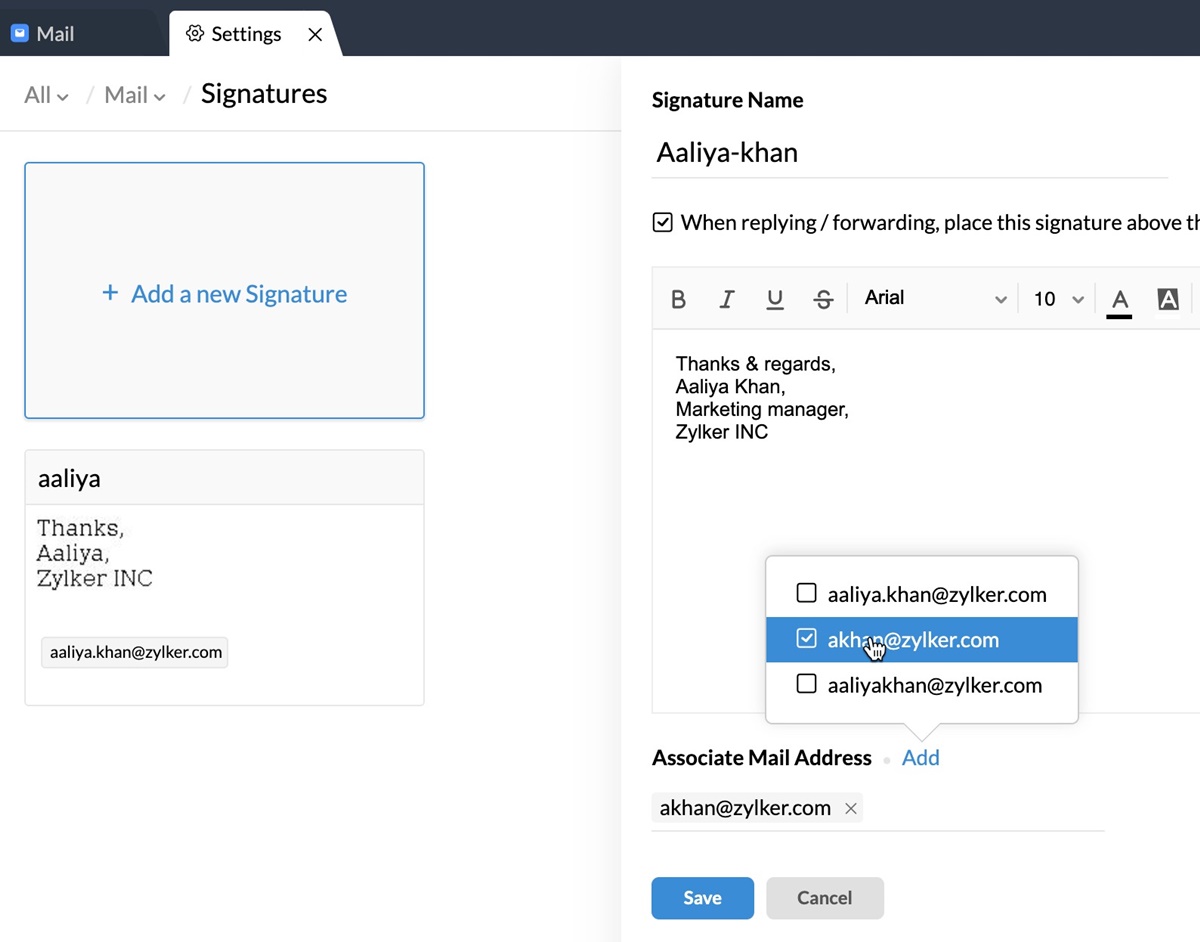What Is an Email Alias?
An email alias is a feature that allows you to create multiple unique email addresses that all deliver emails to a single mailbox. It essentially acts as a forwarding service, allowing you to manage multiple email addresses from one central location. With an email alias, you can use different email addresses for different purposes, without the need to set up separate email accounts.
For example, let’s say your primary email address is johndoe@emailprovider.com. You can create an email alias “info@emailprovider.com” that will redirect any emails sent to it to your primary email address. This helps you easily identify the source of incoming emails and allows you to filter and organize your inbox more effectively.
Email aliases are commonly used for various reasons, including:
- Organization: You can create different email aliases for personal use, work-related communications, online subscriptions, or any other specific category, keeping your inbox well-organized.
- Privacy: When subscribing to online services or filling out forms that require an email address, using an alias can help protect your primary email address from potential spam or unwanted emails.
- Branding: If you own a business, you can create email aliases that match your domain name, such as info@yourbusiness.com, sales@yourbusiness.com, or support@yourbusiness.com, which creates a more professional image.
- Team Communication: In a team or collaborative setting, each team member can have their own email alias, making it easier to manage and track communications within the group.
Email aliases work by utilizing your email provider’s forwarding capabilities. When an email is sent to an alias, it is redirected to your primary email address so that you can receive and manage all your emails in one place.
Setting up an email alias depends on your email service provider, but in general, it involves creating the alias within your email settings or through your provider’s administration panel. You can then choose whether emails sent to the alias should be forwarded to your primary email, stored in a separate folder, or automatically filtered and organized.
Reasons to Use an Email Alias
Using an email alias can bring numerous benefits and convenience to your email management. Here are several compelling reasons to consider using an email alias:
- Privacy Protection: When you need to provide an email address for online services, subscriptions, or registrations, using an email alias can help protect your primary email from potential spam or unwanted messages. If one of your aliases starts receiving spam, you can easily delete it without affecting your primary email.
- Organizational Efficiency: Creating different email aliases for different purposes allows you to better organize your incoming emails. You can filter and direct emails based on their aliases, making it easier to identify emails related to specific projects, personal communications, or promotional activities.
- Professional Image: If you run a business or operate as a freelancer, having email aliases that align with your domain name can enhance your professional image. Using aliases such as sales@yourbusiness.com or support@yourbusiness.com can give your clients and customers a sense of credibility and professionalism.
- Email Filtering: Email aliases allow you to have greater control over your inbox by setting up filters and rules specific to each alias. You can automatically label or categorize emails coming from specific aliases, ensuring that important messages receive your immediate attention.
- Easy Management: Instead of juggling separate email accounts, aliases allow you to handle all your email within a single inbox. You can access, read, and reply to emails from different aliases without the need to switch between accounts, saving you time and unnecessary hassle.
- Flexibility and Scalability: Email aliases provide the flexibility to create and use as many addresses as you need, without the need for additional accounts. This scalability is particularly useful for businesses with multiple departments, teams, or employees who require distinct email addresses and a unified inbox management system.
By leveraging the benefits of email aliases, you can streamline your email management, protect your primary email from spam, maintain a professional image, and easily organize your inbox according to your needs. Take advantage of this powerful feature offered by most email providers to enhance your email experience.
How Email Aliases Work
Email aliases operate by utilizing the forwarding capabilities of your email provider. When an email is sent to an alias, it is automatically redirected to your primary email address, allowing you to receive and manage all your emails in one place. Here’s a breakdown of how email aliases work:
1. Alias Creation: To set up an email alias, you need to create it within the settings or administration panel of your email service provider. You can choose an alias that is relevant to your purpose, such as info@yourdomain.com or support@yourdomain.com.
2. Incoming Email: When someone sends an email to your alias, it is received by your email provider’s servers. The servers recognize the alias and know that it should be forwarded to your primary email address.
3. Automatic Forwarding: The servers then automatically redirect the email to your primary email address. From your perspective, it appears as if the email was originally sent to your main inbox, and the sender is unaware of the alias.
4. Inbox Organization: Depending on your configuration, emails received through different aliases can be filtered and organized within your inbox. You can create rules to automatically label, categorize, or archive emails based on the alias they were sent to, ensuring that you can easily distinguish between different types of messages.
5. Outgoing Emails: When you reply to an email that was sent to an alias, most email providers allow you to choose which address to use as the “From” address. This enables you to maintain consistent communication with the recipient while keeping your primary email address private.
6. Alias Management: Email aliases can typically be managed and modified through your email provider’s settings. You can add or remove aliases as needed and adjust the forwarding settings or filtering rules for each alias.
It’s important to note that email aliases do not create separate email accounts. Instead, they provide a convenient way to manage multiple email addresses within a single inbox. By utilizing this feature, you can maintain privacy, organize your emails, and streamline your email management process.
Setting Up an Email Alias
To set up an email alias, you will need to follow a few simple steps, depending on your email service provider. Here’s a general guide on how to create an email alias:
1. Log into Your Email Account: Access your email provider’s website and log into your email account using your credentials.
2. Navigate to Email Settings: Look for the settings menu or options within your email account. It is usually represented by a gear icon or a drop-down menu.
3. Locate Alias Settings: Once in the settings menu, search for the “Alias” or “Additional Email Address” section. Different email providers may use different terms, so you might need to explore the options or refer to your provider’s documentation.
4. Create a New Alias: Click on the option to create a new alias. Enter the desired email address for the alias. It can be something like info@yourdomain.com or sales@yourdomain.com. Check if your provider allows you to select a domain or if it’s limited to using the domain associated with your primary email.
5. Set Up Forwarding: Configure the forwarding settings for the alias. Choose whether you want the emails sent to the alias to be forwarded to your primary email address, stored in a separate folder, or both. Consider enabling automatic filtering or rules to organize the incoming emails based on the alias.
6. Save the Alias: Once you have filled in the necessary information and set up the forwarding options, save the new alias. It should now be active and ready to use.
7. Test the Alias: Send a test email to the newly created email alias to ensure that it correctly forwards to your primary email. Check if the email arrives in your inbox and whether the filtering rules are applied as intended.
8. Modify or Delete Aliases: If you need to modify the settings of an existing alias or delete it, you can usually do so through the alias management section in your email settings. Make the necessary changes or select the option to delete the alias if it is no longer needed.
Remember that specific steps for setting up an email alias may vary depending on your email provider. If you encounter any difficulty or have questions, refer to your provider’s documentation or contact their customer support for assistance.
Benefits of Using an Email Alias
Using an email alias can bring several benefits to your email management and online communications. Let’s explore some of the advantages of utilizing email aliases:
- Enhanced Privacy: One of the key benefits of using an email alias is privacy. By using aliases for different purposes, such as online registrations or subscriptions, you can keep your primary email address private and limit exposure to potential spam or unwanted messages.
- Organizational Efficiency: Email aliases provide a convenient way to organize your inbox. By creating aliases for specific categories, projects, or contacts, you can easily filter and manage incoming emails. This helps you stay organized and simplifies the process of finding and responding to important messages.
- Professional Image: If you have a business or operate as a freelancer, using email aliases that match your domain name can create a more professional image. It allows you to have distinct email addresses for different purposes, such as sales inquiries or customer support, enhancing the credibility of your business.
- Easy Email Filtering: With email aliases, you can set up filtering rules to automatically sort and prioritize incoming emails based on the alias they were sent to. This ensures that important messages are easily accessible and reduces the risk of overlooking critical information.
- Convenient Inbox Management: Instead of managing multiple email accounts separately, email aliases enable you to handle all your emails from one central inbox. This eliminates the need to switch between accounts and simplifies your workflow, saving time and reducing complexity.
- Scalability and Flexibility: Email aliases offer flexibility and scalability, allowing you to create as many aliases as you need without requiring additional email accounts. This is especially beneficial for businesses with multiple departments or teams that require their own unique email addresses.
- Easy Account Management: By using email aliases, you can easily modify or delete aliases as needed. This gives you the freedom to adapt your email addresses to changing circumstances or business requirements without the hassle of creating new accounts.
By leveraging the benefits of email aliases, you can enhance your privacy, stay organized, maintain a professional image, easily filter incoming emails, streamline inbox management, and adapt to evolving needs. Consider implementing email aliases as a valuable tool in your email communication strategy.
When to Use an Email Alias
Email aliases can be useful in a variety of situations. Here are some common scenarios where using an email alias can be advantageous:
- Online Registrations: When signing up for online services, subscriptions, or social media platforms, using an email alias can help protect your primary email address from being exposed to potential spam or unwanted messages.
- Professional Communication: If you run a business or work as a freelancer, email aliases can be used for different departments or purposes. For example, you can have aliases for sales inquiries, customer support, or general inquiries to ensure that emails are directed to the appropriate department or individual.
- Personal and Work Separation: If you want to keep your personal and work emails separate, using an email alias for work-related communications can help maintain a clear distinction. This allows you to prioritize and focus on specific tasks without being overwhelmed by personal messages.
- Email Marketing and Subscriptions: When signing up for newsletters, promotions, or online services that require an email address, using an alias can help you easily filter and manage incoming marketing emails. You can set up specific filtering rules and organize these emails into separate folders within your inbox.
- Remote and Freelance Work: Email aliases can be particularly useful for remote workers, freelancers, or consultants who collaborate with different clients or teams. By using unique aliases for each client or project, you can easily track and manage communications, ensuring effective organization and prioritization.
- Protecting Primary Email: If your primary email address becomes compromised or starts receiving an excessive amount of spam, you can simply delete the affected alias without the need to change your primary email. This helps protect your primary email while maintaining your existing contacts and communications.
- Branding and Professionalism: Email aliases that align with your domain name or business name can create a more professional image. Using customized aliases, such as info@yourdomain.com or support@yourdomain.com, can enhance your branding and build trust with your contacts and customers.
Consider these situations and evaluate which ones align with your needs and preferences. Email aliases offer versatility and flexibility, making them a valuable tool for individuals, businesses, and organizations in various contexts.
Best Practices for Using an Email Alias
While using email aliases can bring numerous benefits to your email management, it’s important to follow some best practices to maximize their effectiveness. Here are some recommended practices for using an email alias:
- Choose Relevance: When creating an email alias, choose an address that is relevant to its purpose. This helps both you and the sender easily identify the purpose of the email and ensures effective organization within your inbox.
- Use Strong Passwords: Treat your email aliases with the same level of security as your primary email account. Use unique, complex passwords for each alias to protect your privacy and prevent unauthorized access.
- Regularly Review and Clean: Regularly review your email aliases and delete any that are no longer needed or receiving excessive amounts of spam. This helps keep your email management streamlined and ensures that you’re only using the aliases that serve a useful purpose.
- Keep Alias Usage Consistent: When interacting with recipients who are unaware of the alias, continue using the same alias in your email replies. This ensures better continuity in communication and avoids confusion for the recipient.
- Be Mindful of Reply Settings: When replying to emails received through an alias, double-check the “From” field to ensure that you’re replying from the correct alias. This prevents unintentional disclosures of your primary email address.
- Configure Filtering and Sorting: Utilize the filtering and sorting features provided by your email provider to automatically categorize and organize emails received through different aliases. This helps keep your inbox organized and ensures that important messages are easily accessible.
- Regularly Check All Aliases: Make it a habit to check all your email aliases regularly, even if they are not frequently used. This ensures that you don’t miss any important messages or inquiries sent to those addresses.
- Backup and Migration: If you switch email providers or need to migrate your emails, ensure that your email aliases are properly migrated or set up in the new email system. This prevents any disruption in your email communications and preserves the functionality of your aliases.
- Stay Informed: Keep yourself updated on any changes to your email provider’s policies or features concerning email aliases. This allows you to take advantage of new functionalities and ensures that you’re using the most up-to-date practices.
By following these best practices, you can effectively manage your email aliases, protect your privacy, and maintain an organized and efficient email workflow. Leverage the features and capabilities provided by your email service provider to make the most of your email alias setup.
Managing Multiple Email Aliases
If you have multiple email aliases, it’s important to establish a system for efficient management. Here are some tips to help you effectively manage multiple email aliases:
- Centralized Inbox: Set up a centralized inbox where you can view and manage emails from all your aliases in one place. This can be achieved by forwarding all your aliases to a single primary email account or using an email client that supports multiple account integration.
- Use Separate Folders or Labels: Create distinct folders or labels within your inbox for each alias. This allows you to organize and categorize emails based on the alias they were sent to, making it easier to locate specific messages and keep your inbox tidy.
- Apply Filters and Rules: Utilize the filtering and rules feature of your email client to automatically sort incoming emails based on the alias they were sent to. You can set up rules to label, archive, or forward emails to specific folders or addresses, streamlining your email management process.
- Regularly Monitor All Aliases: Set aside dedicated time to check and respond to emails from each of your aliases regularly. This ensures that you stay on top of important communications and avoid missing any crucial messages.
- Review and Clean Up: Periodically review your email aliases and delete any that are no longer needed or receiving excessive amounts of spam. This helps declutter your inbox and ensures that you’re only managing the aliases that serve a purpose.
- Be Mindful of Reply Settings: Double-check the “From” field when replying to emails from different aliases to ensure that your responses are sent from the appropriate alias. This prevents confusion and maintains consistency in your communications.
- Simplify Alias Names: Simplify your alias names to make them easy to remember and distinguish. Avoid using complex or lengthy aliases that can cause confusion and potential mistakes in email addresses.
- Regular Backups: It’s vital to regularly back up your emails, including those received through your aliases. This ensures that you have a copy of important communications and provides a safety net in case of data loss or system failures.
- Stay Organized: Develop a system for organizing your aliases and maintaining a clear overview of your email accounts. This might include creating a spreadsheet or documentation of all your aliases, their intended use, and any associated rules or filters.
By implementing these practices, you can effectively manage multiple email aliases, stay organized, and ensure that you don’t miss any important messages. Adapt these strategies to fit your specific needs and preferences, and make use of the features provided by your email client or service to streamline your email management process.
Frequently Asked Questions
Here are some common questions about email aliases:
1. What’s the difference between an email alias and a separate email account?
An email alias is essentially a forwarding address that directs emails to your primary email account. It allows you to manage multiple email addresses from a single inbox without the need for separate accounts. In contrast, a separate email account requires setting up a new account with its own login credentials and inbox.
2. Can I send emails using my email alias?
Yes, most email providers allow you to send emails using your email alias as the “From” address. This allows you to maintain consistent communication with recipients while keeping your primary email address private.
3. Can I delete an email alias?
Yes, you can typically delete an email alias if you no longer need it. Deleting an email alias does not impact your primary email account or other existing aliases.
4. Can I set up filters for incoming emails on my email aliases?
Yes, many email providers allow you to set up filters for email aliases. You can create rules to automatically label, categorize, or forward emails based on the alias they were sent to, helping you stay organized and manage your inbox more effectively.
5. Can I have different signatures for each email alias?
Depending on your email provider or email client, you may have the option to set up different signatures for each email alias. This allows you to customize your outgoing messages based on the alias you’re using.
6. Can I set up an email alias without a custom domain?
Yes, many email providers allow you to create and use email aliases even if you don’t have a custom domain. You can typically use the domain associated with your email provider or choose from a list of available domains offered by the provider.
7. How many email aliases can I create?
The number of email aliases you can create depends on your email provider. Some providers have restrictions on the number of aliases you can set up, while others offer more flexibility. Check the documentation or support resources provided by your email provider for specific details.
8. Can I forward emails from my primary account to an email alias?
While it is possible to forward emails from your primary account to an email alias, it’s important to consider the potential implications, such as creating a loop or inadvertently disclosing your primary email address. Be cautious when setting up email forwarding to avoid any unintended consequences.
9. Can I use an email alias for password recovery or account verification?
Using an email alias for password recovery or account verification depends on the specific requirements of the service you are using. Some services may accept email aliases for these purposes, while others may require the use of a primary email address. Check the guidelines provided by the service to determine their requirements.
10. Is it possible to convert an email alias into a separate email account?
Converting an email alias into a separate email account is typically not possible. Email aliases are primarily designed as forwarding addresses, and their functionality is tied to your primary email account. If you require a separate email account, you would need to set up a new account with a different email address.
These are just a few of the commonly asked questions about email aliases. If you have further inquiries or specific questions related to your email provider or setup, refer to the documentation or support channels provided by your email service provider.