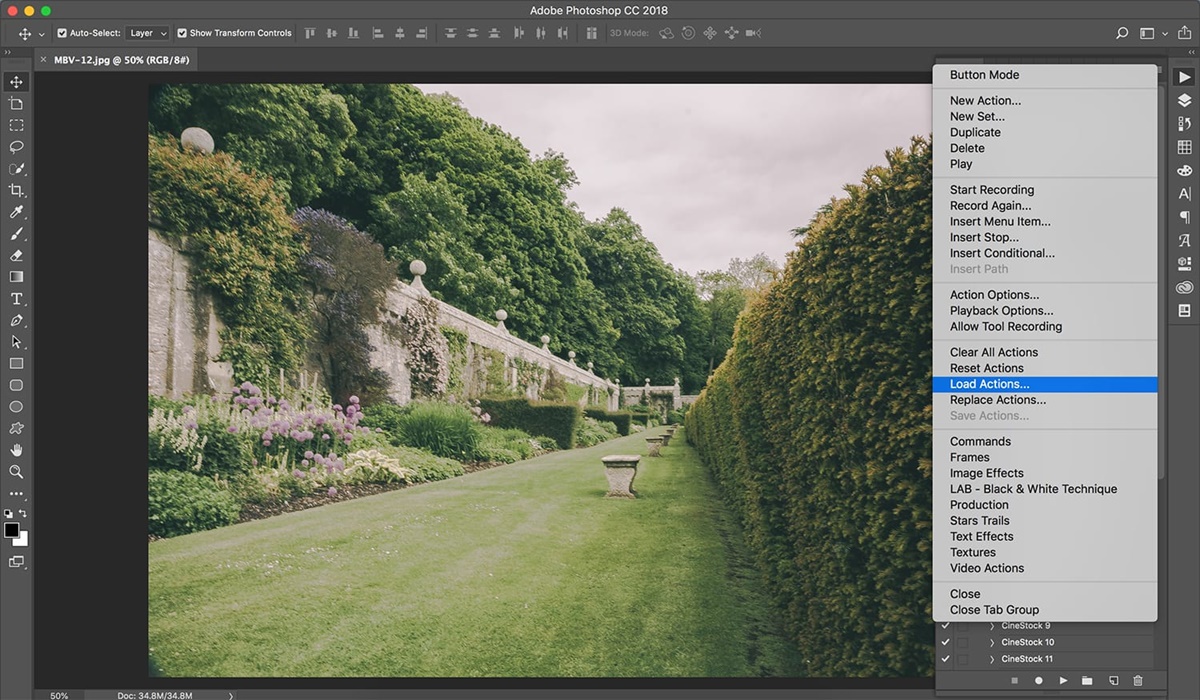Overview
An ATN file, short for Actions, is a file format used by Adobe Photoshop to store a set of recorded actions. Actions are a series of steps that can be applied to images to achieve a specific result or effect. These actions can range from simple adjustments like color correction or resizing to more complex tasks like creating a vintage effect or adding a watermark.
ATN files allow users to save and share these sets of actions, making it easy to apply consistent edits to multiple images or share custom effects with others. Additionally, ATN files enable users to automate repetitive tasks and streamline their Photoshop workflow, saving time and effort in the editing process.
When you open an ATN file in Photoshop, the actions contained within the file are loaded into the Actions panel. From there, you can apply the actions to any image by simply selecting the action and clicking the play button. This makes it incredibly convenient and efficient to apply complex editing techniques to multiple images at once.
Common uses of ATN files include batch processing, where a set of actions is applied to multiple images simultaneously, and creating consistent editing styles for a specific project or brand. Photographers, graphic designers, and digital artists often use ATN files to speed up their editing process and achieve consistent results across their portfolio or client work.
To create your own ATN file, you can record a series of actions in Photoshop and save them as a set. This allows you to easily reuse and share your custom editing techniques with others. Modifying existing ATN files is also possible, allowing you to tweak and personalize actions to suit your specific needs.
Sharing and downloading ATN files has become increasingly popular within the Photoshop community. Many websites and forums offer a wide range of free and paid ATN files, allowing users to explore and experiment with different effects and editing styles. This provides a valuable resource for both beginners and experienced users to enhance their editing capabilities and discover new creative possibilities.
The future of ATN files looks promising, as advancements in technology continue to push the boundaries of digital editing. With each new version of Adobe Photoshop, we can expect to see improvements and new features that further enhance the functionality and potential of ATN files.
What Is an ATN File?
An ATN file is a file format used by Adobe Photoshop to store a set of recorded actions. Actions in Photoshop are a series of steps that can be applied to images to achieve specific effects or edits. These actions can range from simple adjustments like color correction or resizing to more complex tasks like creating a vintage effect or adding a watermark.
ATN files serve as containers for these actions, allowing users to save and share their custom editing techniques. They provide a convenient way to automate repetitive tasks and streamline the editing process in Photoshop.
When you open an ATN file in Photoshop, the actions contained within the file are loaded into the Actions panel. This panel acts as a library where you can organize, select, and apply actions to your images. By simply selecting an action and clicking the play button, you can apply a set of predefined steps to your image, saving you time and effort in manual editing.
ATN files have become popular among photographers, graphic designers, and digital artists who want to speed up their editing workflow and achieve consistent results. They allow for batch processing, where a set of actions is applied to multiple images simultaneously. This is particularly useful when you have a large number of images that require the same edits or effects.
Creating your own ATN file is a straightforward process. You can record a series of actions in Photoshop and save them as a set. This allows you to reuse and share your custom editing techniques with others. Modifying existing ATN files is also possible, enabling you to tweak actions to suit your specific needs.
The ability to share and download ATN files has led to a thriving online community of Photoshop users. Many websites and forums offer a wide range of free and paid ATN files, giving users access to an extensive library of effects and editing styles. This provides a valuable resource for both beginners and experienced users to enhance their creativity and expand their editing capabilities.
The future of ATN files looks promising as technology continues to advance. With each new version of Adobe Photoshop, we can expect improvements and new features that enhance the functionality and potential of ATN files. They will continue to play a vital role in the world of digital editing, helping users achieve stunning results and save valuable time in their creative projects.
How to Open an ATN File
Opening an ATN file in Adobe Photoshop is a simple process that allows you to access and utilize the recorded actions within the file. Here are the steps to open an ATN file:
- Launch Adobe Photoshop on your computer.
- Go to the “Window” menu and select “Actions” to open the Actions panel.
- Click on the small menu icon in the top-right corner of the Actions panel.
- From the drop-down menu, select “Load Actions” or “Load Actions Set” depending on the version of Photoshop you are using.
- Locate the ATN file on your computer using the file browser window.
- Select the ATN file and click “Load” to load the actions into the Actions panel.
- The loaded actions will appear as a set of folders and subfolders in the Actions panel.
- To apply an action to an image, simply select the desired action and click the play button at the bottom of the Actions panel.
Once an ATN file is opened and loaded into the Actions panel, you can access all the recorded actions it contains. This allows you to apply these actions to your images with just a few clicks, saving you time and effort in the editing process.
It’s worth noting that some ATN files may have specific requirements or dependencies, such as certain Photoshop versions, plugins, or additional resources. Make sure to check any accompanying instructions or documentation for the ATN file you are using to ensure compatibility and optimal results.
Additionally, you can create shortcuts or assign keyboard shortcuts to your favorite actions for quick and easy access. This can further streamline your editing workflow and enhance productivity.
Opening and utilizing ATN files offers a convenient and efficient way to access pre-recorded actions in Adobe Photoshop. Whether you’re a professional photographer, graphic designer, or digital artist, using ATN files can greatly enhance your creativity and speed up your editing process.
Common Uses of ATN Files
ATN files are widely used by photographers, graphic designers, and digital artists to streamline their editing process and achieve consistent results. Here are some common uses and benefits of using ATN files:
- Batch Processing: ATN files allow you to apply a set of actions to multiple images simultaneously. This is particularly useful when you have a large number of images that require the same edits or effects. By automating repetitive tasks, you can save time and effort in the editing process.
- Consistent Editing Styles: Creating an ATN file of your preferred editing techniques and styles ensures consistency across your images or projects. You can establish a cohesive look and feel by applying the same set of actions, resulting in a professional and polished final product.
- Creative Effects: ATN files offer a vast library of creative effects and filters that can be easily applied to your images. From vintage and retro effects to artistic filters and specialized adjustments, ATN files allow you to explore various styles and enhance your creative vision.
- Time-Saving Workflow: By utilizing ATN files, you can significantly speed up your editing workflow. Instead of manually performing each step, you can apply a set of actions with a single click, reducing repetitive tasks and allowing you to focus more on the artistic aspects of your work.
- Sharing and Collaboration: ATN files provide a convenient way to share your custom editing techniques with others. You can easily distribute your ATN files to clients, colleagues, or fellow Photoshop enthusiasts, allowing them to achieve similar results and maintain a consistent visual style.
- Experimentation and Learning: Downloading and exploring ATN files created by other artists can be a valuable learning experience. It allows you to examine different editing techniques, understand the steps involved, and use them as a starting point for your own creative experiments.
Whether you’re a professional photographer, graphic designer, or a hobbyist, using ATN files can greatly enhance your editing capabilities and elevate your work to the next level. They provide a simple yet powerful way to automate tasks, achieve consistent styles, and explore creative effects, offering a wide range of possibilities for your images and projects.
Creating Your Own ATN Files
Creating your own ATN file allows you to save and reuse your custom editing techniques in Adobe Photoshop. Here are the steps to follow in order to create your own ATN file:
- Open Adobe Photoshop on your computer.
- Make sure the Actions panel is visible by going to the “Window” menu and selecting “Actions”.
- In the Actions panel, click on the small menu icon in the top-right corner.
- From the drop-down menu, select “New Set” to create a new folder for your actions.
- Give the set a name to organize your actions effectively.
- Click on the small menu icon again and select “New Action”.
- Provide a name for your action and select the folder (set) you just created.
- Click the “Record” button to begin recording your actions.
- Perform the desired edits and adjustments on your image.
- Once you are done, click the “Stop” button in the Actions panel to finish recording.
- Your recorded actions are now saved in the set you created.
- To save your ATN file, click on the small menu icon and select “Save Actions”.
- Choose a location on your computer to save the file and provide a name for it.
- Your custom ATN file is now ready to be used and shared with others.
When creating your own ATN files, it is important to consider organization and clarity. Giving meaningful names to your actions and sets will help you easily identify and locate them when needed. Additionally, adding descriptions or comments to your actions can provide valuable insights for others who may use your ATN file.
Modifying existing ATN files is also possible, allowing you to customize and fine-tune actions to suit your specific editing needs. By examining the recorded steps, you can make adjustments or add new actions to achieve the desired effect.
Creating and utilizing your own ATN files can significantly speed up your editing workflow and ensure consistent results. It offers a convenient way to save and reuse your editing techniques, allowing you to maintain a cohesive style across multiple projects. Furthermore, sharing your ATN files with others can foster collaboration and knowledge exchange within the Photoshop community.
Remember to regularly back up your ATN files to prevent any loss of your carefully crafted actions. By creating backups, you can ensure that your custom editing techniques are preserved and accessible whenever you need them.
Modifying ATN Files
Modifying ATN files allows you to customize and fine-tune existing actions to suit your specific editing needs in Adobe Photoshop. Here are some steps to follow when modifying ATN files:
- Open Adobe Photoshop on your computer.
- Ensure that the Actions panel is visible by going to the “Window” menu and selecting “Actions”.
- In the Actions panel, locate the set or folder that contains the actions you want to modify.
- Click on the small triangle icon next to the set name to expand and display the actions.
- Select the action you want to modify by clicking on it.
- To view the recorded steps of the action, click on the small menu icon in the top-right corner of the Actions panel and select “Edit”.
- A new dialog box will open, displaying the individual steps of the action.
- Make the necessary modifications to the steps or add new steps to achieve the desired effect.
- Once you have finished modifying the action, click the “OK” button to save the changes.
- Your modified action will now be updated in the Actions panel and can be applied to images.
When modifying ATN files, it’s important to remember that any changes made to a specific action in a set will affect all instances of that action. This ensures consistency throughout your editing process.
During the modification process, you can also create new actions or delete unnecessary ones from the set. This allows you to customize the set according to your specific editing style and remove actions that you may not use frequently.
Experimentation is a key aspect of modifying ATN files. Feel free to explore different filters, adjustments, and effects to create unique customized actions that suit your creative vision.
Remember that saving a backup of the original ATN file is always a good practice before making any modifications. This way, you can revert to the original actions if needed.
Modifying existing ATN files enables you to tailor actions to your editing preferences and achieve the desired effects. It provides an opportunity for customization and personalization, allowing you to create a library of actions that align with your unique style and professional requirements.
By taking advantage of the ability to modify ATN files, you can expand your creative possibilities and enhance your editing workflow in Adobe Photoshop.
Sharing and Downloading ATN Files
Sharing and downloading ATN files has become increasingly popular within the Photoshop community. It offers a way for users to access a wide range of pre-recorded actions created by other artists and expand their editing capabilities. Here are some key points to consider when it comes to sharing and downloading ATN files:
Sharing ATN Files:
- When you create your own ATN files, you have the option to share them with others. This can be done by emailing the file directly, hosting it on a website, or sharing it through file-sharing platforms.
- Make sure to include any necessary instructions or information about the ATN file, such as the Photoshop version required or any additional resources needed for optimal results.
- Sharing your ATN files with others fosters collaboration and knowledge exchange within the Photoshop community. It allows users to benefit from your custom editing techniques and encourages creativity.
Downloading ATN Files:
- There are numerous websites, forums, and online communities that offer a wide range of free and paid ATN files for download.
- Browse through these platforms to find ATN files that match your editing needs and artistic preferences. You can explore various effects, styles, and techniques created by other artists.
- Before downloading an ATN file, make sure to read any accompanying descriptions or user reviews to ensure that it meets your requirements and is compatible with your Photoshop version.
- Remember to always download ATN files from trusted sources to minimize the risk of downloading malware or corrupted files.
The availability of shared ATN files provides a valuable resource for both beginners and experienced users. It allows newcomers to explore different editing techniques and learn from established artists, while experienced users can discover new creative possibilities and expand their editing capabilities.
By sharing and downloading ATN files, the Photoshop community benefits from collective knowledge and inspiration, fostering growth and innovation in digital editing. It offers a platform for artists to showcase their skills, share their expertise, and contribute to the wider creative community.
As technology advances and the Photoshop ecosystem evolves, we can expect to see an even greater emphasis on sharing and downloading ATN files. This enables users to continuously enhance their editing techniques and stay up-to-date with the latest trends and styles.
The Future of ATN Files
The future of ATN files in the world of digital editing looks promising as technology continues to advance. With each new version of Adobe Photoshop, we can expect improvements and new features that enhance the functionality and potential of ATN files.
One of the trends we can anticipate is the integration of artificial intelligence (AI) and machine learning into ATN files. This could enable the creation of more sophisticated and intelligent actions that can analyze and adapt to the specific characteristics of an image. For example, AI-powered ATN files could automatically adjust lighting, color grading, or composition based on the content of the image itself, resulting in more accurate and efficient editing.
Additionally, we may see an increase in the availability and variety of ATN files in online marketplaces. This will provide artists and users with a wider selection of pre-defined effects, filters, and editing styles to choose from. These marketplaces might even include options for rating, reviewing, and recommending ATN files, making it easier to discover high-quality and popular resources.
Collaboration and sharing within the Photoshop community are likely to continue growing in importance. Online platforms and forums dedicated to ATN files could become even more interactive and facilitate dialogue between artists, leading to the development of new techniques and the exchange of ideas.
As the use of ATN files becomes more widespread, we could see advancements in cross-platform compatibility. This means that ATN files created in Adobe Photoshop could potentially be used in other software applications, opening up opportunities for users of different editing tools to benefit from the efficiency and creativity of ATN files.
The future of ATN files will also be shaped by the ever-evolving landscape of digital photography and design. As new imaging technologies emerge, ATN files may be adapted to support innovative techniques and effects specific to these technologies. This will enable users to stay at the forefront of creative possibilities and maintain relevance in an ever-changing industry.
Overall, the future of ATN files looks promising as they continue to play a crucial role in streamlining the editing process and unleashing the creative potential of digital artists. The ongoing advancements in technology and the continued collaboration within the Photoshop community will contribute to the expansion and refinement of ATN files, enhancing the overall editing experience for users.