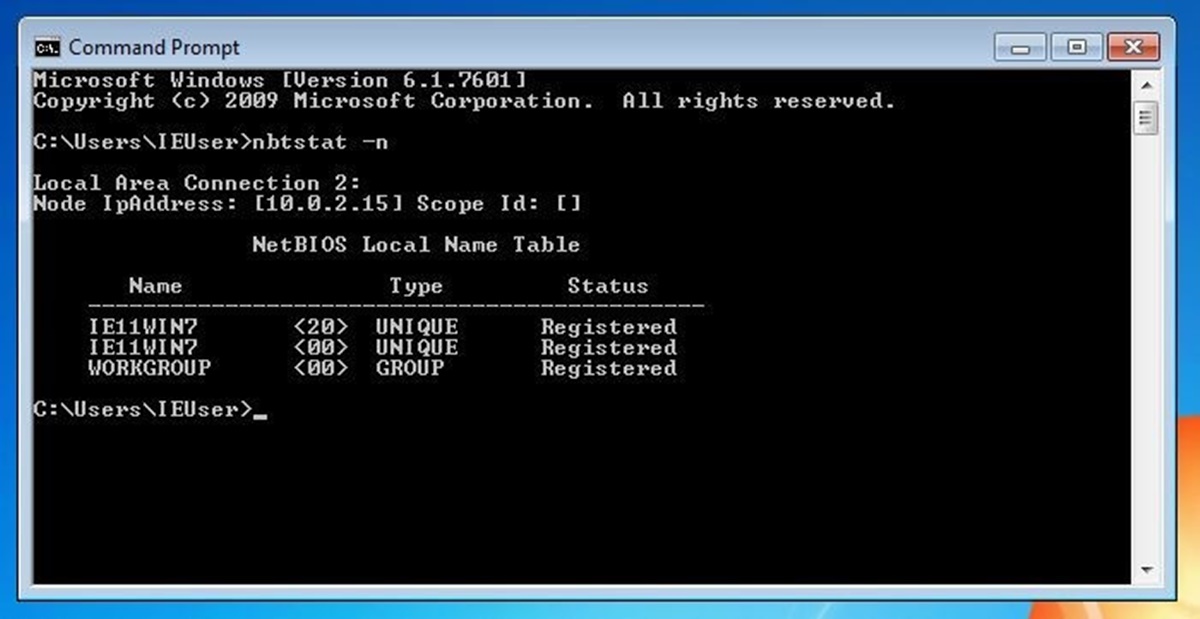What is a Hostname?
A hostname is a unique identifier used to identify devices or computers on a network. It is a combination of letters, numbers, and hyphens and is used in various network protocols to distinguish one device from another. Each device connected to a network needs a hostname to be able to communicate and interact with other devices.
Think of a hostname as a way to give a specific name or label to a device or computer on a network. It allows users to easily identify and locate a particular device among the many others connected to the same network.
In simpler terms, a hostname acts as a address for a device or computer on a network, similar to how a street address helps you locate a specific house or building. It helps in establishing connections and enables data sharing between devices.
For example, if you have multiple computers connected to a home network, each computer would have a unique hostname such as “desktop-1” or “laptop-2”. These hostnames help identify which computer you want to connect to or communicate with.
Hostnames are also used in website addresses or URLs (Uniform Resource Locators) to identify specific web servers. The hostname is typically a part of the URL that comes after the protocol (such as “http://” or “https://”) and before the domain name (such as “example.com”).
Overall, hostnames play a crucial role in networks and internet communication. They provide a way to uniquely identify devices or computers, making it easier to establish connections and access resources on a network.
What is a Hostname Used For?
A hostname is used for various purposes in computer networks. It serves as an essential component for efficient communication and resource access. Here are some key uses of a hostname:
- Network Identification: A hostname helps in identifying and differentiating one device from another on a local network or the internet. It allows devices to have unique names, making it easier to establish connections and communicate with each other.
- Device Management: Hostnames play a crucial role in managing devices on a network. System administrators use hostnames to monitor and control network devices, troubleshoot issues, and assign specific tasks or privileges to individual devices.
- Website Hosting: In the context of web hosting, a hostname refers to the name assigned to a specific web server. It is used to identify and access websites hosted on that server. Websites are often associated with a specific hostname, which is included in the website’s URL.
- File Sharing: Hostnames are necessary for file sharing within a network. They allow users to easily identify and locate devices that share files or resources. By specifying the hostname, users can connect to a specific device and access shared files or folders.
- Remote Access: Remote access refers to the ability to connect to a device or network from a different location. Hostnames enable remote access by providing a unique identifier for the device. Users can connect to a specific device by using its hostname, allowing them to access files, run applications, or perform administrative tasks remotely.
- Email Services: Hostnames are also used in email services for server identification. The hostname assigned to an email server helps in delivering and routing emails between different servers. It assists in ensuring that emails are correctly directed to the intended recipients.
These are just a few examples of how hostnames are used in computer networks. They are versatile tools that facilitate various aspects of network communication, resource access, and device management.
Parts of a Hostname
A hostname is composed of several parts that help to identify a specific device or computer on a network. Understanding the different parts of a hostname can provide insights into how hostnames are structured. The main components of a hostname are:
- Subdomain: The subdomain is an optional part of the hostname that comes before the main domain name. It represents a specific subdivision or department within an organization. For example, in the hostname “mail.example.com,” the subdomain is “mail.”
- Domain: The domain is a crucial part of a hostname and represents the primary name of an organization or website. It typically follows the subdomain and is separated by a dot. In the example “mail.example.com,” the domain is “example.”
- Top-level Domain (TLD): The top-level domain is the last part of a hostname and represents the highest level of the domain name system (DNS) hierarchy. It signifies the type of organization or geographic location associated with the domain. Common TLDs include “.com,” “.org,” “.net,” and “.edu.”
- Hostname Identifier: The hostname identifier is the unique name assigned to a specific device or computer on a network. It is placed before the domain name and helps differentiate one device from another. In the example “mail.example.com,” the hostname identifier is “mail.”
Together, these components form a complete hostname. It’s important to note that the order and structure of these parts may vary depending on the network configuration and naming conventions. In some cases, a fully qualified domain name (FQDN) includes all parts of a hostname, including the subdomain, domain, and top-level domain.
Understanding the parts of a hostname can be useful when configuring network settings, managing DNS records, or troubleshooting network connectivity issues. By analyzing the different components, network administrators can identify and resolve hostname-related problems more effectively.
How to Find Your Hostname
Finding your hostname can be helpful for various reasons, such as configuring network settings, troubleshooting network issues, or accessing resources on a network. Here are a few methods to find your hostname:
- Windows: On Windows operating systems, you can find your hostname by following these steps:
- Open the Command Prompt by pressing the Windows key + R, then entering “cmd” and pressing Enter.
- In the Command Prompt window, type “hostname” and press Enter.
- The system will display your hostname.
- Mac: On macOS, you can find your hostname by:
- Open the Terminal application.
- Type “hostname” and press Enter.
- Your hostname will be displayed in the Terminal.
- Linux: To find your hostname on Linux-based systems, follow these steps:
- Open the Terminal.
- Type “hostname” and press Enter.
- Your hostname will be shown in the Terminal.
- Router Interface: In some cases, you can find your hostname by accessing your router’s web interface. Connect to your router using a web browser and log in using the provided credentials. Look for a section that displays connected devices or network information. The hostname for your device should be listed there.
- Network Configuration: If you have administrative access to your network or device settings, you can check the network configuration to find your hostname. Look for a section that displays the device name or hostname. This can usually be found in the network or system settings of your operating system.
By using one of these methods, you can easily find your hostname and utilize it for various network-related tasks. Keep in mind that the exact steps may vary depending on your operating system or router interface. It’s always a good idea to consult the documentation or support resources for your specific device or operating system if you encounter any difficulties in finding your hostname.
Types of Hostnames
Hostnames can be categorized into different types based on their purpose and functionality. Understanding the various types of hostnames can provide insights into how they are used in different contexts. Here are some common types of hostnames:
- Fully Qualified Domain Name (FQDN): An FQDN is a complete and specific hostname that includes the subdomain, domain, and top-level domain. For example, “mail.example.com” is an FQDN where “mail” is the hostname, “example” is the domain, and “.com” is the top-level domain.
- Default Hostname: A default hostname is assigned to a device or computer when it first joins a network or when no custom hostname is set. It is often a generic name such as “localhost” or a default manufacturer-assigned name.
- User-assigned Hostname: Users can set custom hostnames for their devices according to their preferences. This allows them to give unique and meaningful names to their devices, making them easier to identify on the network.
- Virtual Hostname: A virtual hostname is used in web hosting to host multiple websites on a single server. Each website has its own virtual hostname, allowing multiple domains to be assigned to the same IP address.
- Public Hostname: A public hostname is used to identify devices or computers that are accessible over the internet. It is associated with a publicly accessible IP address and allows remote users to connect to the device or access its services.
- Private Hostname: A private hostname is used to identify devices within a private network, such as a local area network (LAN) or a virtual private network (VPN). It is not accessible directly from the internet and is used for internal communications within the network.
These are just a few examples of the types of hostnames commonly used in various scenarios. The specific types and their usage may vary depending on the network configuration, infrastructure, and individual requirements.
Understanding the different types of hostnames can help in deploying and managing networks, configuring DNS records, and ensuring efficient communication and resource access within a network or over the internet.
Valid Characters in a Hostname
When creating a hostname, it’s important to use valid characters that adhere to the rules and guidelines set for hostnames. Valid characters ensure compatibility and avoid potential issues with network protocols and systems. Here are some common rules regarding the valid characters in a hostname:
- Letters (a-z, A-Z): Hostnames can include letters from the English alphabet, both uppercase and lowercase.
- Numbers (0-9): Numerical digits are also allowed in hostnames.
- Hyphens (-): Hyphens are valid characters and can be used to separate words or parts within a hostname. However, consecutive hyphens are not allowed, and hyphens cannot be placed at the beginning or end of a hostname.
- Periods (dots): Periods or dots are valid characters used to separate parts of a fully qualified domain name (FQDN). However, the dot cannot be used anywhere else within a hostname.
It’s important to note that hostnames are case-insensitive, meaning that uppercase and lowercase letters are considered the same. Therefore, “example.com” and “EXAMPLE.com” would be treated as the same hostname.
While these are the common rules for valid characters in hostnames, it’s essential to consider any additional restrictions or guidelines imposed by specific network protocols, DNS providers, or applications. Some systems may have limitations on the length of hostnames or may impose restrictions on the characters allowed.
When creating a hostname, it’s best to stick to alphanumeric characters (letters and numbers) and hyphens to ensure compatibility and reduce the likelihood of any issues. Avoid using special characters, spaces, underscores, or any other characters that are not specifically allowed by the guidelines in use.
By following these rules and guidelines, you can create valid hostnames that are widely compatible and ensure smooth communication and functionality within your network or internet infrastructure.
Valid Length of a Hostname
The length of a hostname refers to the number of characters it contains. It’s important to adhere to the guidelines for the valid length of a hostname to ensure compatibility and avoid any potential issues with network systems and protocols. Here are some considerations regarding the valid length of hostnames:
The maximum length of a hostname can vary depending on the specific network protocols, operating systems, and applications being used. In general, the maximum length of a hostname is 253 characters. This limit is set by the Internet Engineering Task Force (IETF) in the DNS standards.
However, it’s important to note that this maximum length includes the complete FQDN (Fully Qualified Domain Name), which consists of the hostname, domain, and top-level domain. The hostname itself should typically be shorter than the maximum length, often recommended to be around 63 characters or less, to leave room for the additional parts of the FQDN.
On the other hand, there is no specific minimum length requirement for a hostname. However, it’s generally recommended to use a hostname that is at least a few characters long to provide meaningful identification and avoid confusion.
It’s worth noting that some operating systems and applications may have specific limitations or restrictions on the length of hostnames they can handle. For example, older systems may have shorter limits or may not support hostnames that exceed a certain length. It’s crucial to consider the specific requirements and limitations of your network infrastructure when determining the length of a hostname.
When choosing a hostname, it’s best to keep it concise and meaningful while staying within the recommended length guidelines. This ensures compatibility across systems and minimizes the risk of encountering any issues related to hostname length.
Naming Conventions for Hostnames
When naming hostnames, following a consistent naming convention can greatly enhance the organization and management of devices on a network. Naming conventions help ensure clarity, ease of identification, and maintainability of hostnames. Here are some commonly used naming conventions for hostnames:
- Descriptive Names: Using descriptive names that reflect the purpose, location, or function of a device can make it easier to identify and manage hostnames. For example, naming a printer “printer1” or a server “webserver” provides clear information about their role.
- Sequential Numbers: Including sequential numbers in hostnames can be useful when you have multiple devices of the same type. For example, naming computers as “PC-001,” “PC-002,” “PC-003,” and so on, helps keep track of the devices in a systematic way.
- Department or Location: Incorporating the department or location in the hostname can help identify devices associated with specific areas or teams. For instance, using “sales-laptop” or “marketing-printer” provides contextual information about the device’s purpose or usage.
- Abbreviations: Utilizing abbreviations for long or commonly used terms can help keep hostnames concise. For example, using “srv” for “server” or “pc” for “personal computer” can reduce the length of hostnames without sacrificing clarity.
- Consistent Format: Establishing a consistent format for hostnames ensures uniformity across devices and simplifies management. This can include elements such as using all lowercase letters, separating words with hyphens, or including a specific number of characters for each component of the hostname.
- Good Documentation: Maintaining thorough documentation of the naming conventions used for hostnames is crucial for effective management. This documentation should include guidelines, naming templates, and any specific rules or restrictions related to hostnames within the network.
It’s important to choose a naming convention that aligns with your organization’s needs and preferences. Consistency and clarity are key factors to consider when establishing a naming convention to ensure easy identification and management of devices on the network. Regular review and updates to the naming convention may be necessary to accommodate changes or evolving requirements within the organization.
Common Misconceptions about Hostnames
Hostnames can sometimes be misunderstood, leading to misconceptions about their purpose, usage, and limitations. It’s important to dispel these misconceptions to gain a clearer understanding of hostnames. Here are some common misconceptions about hostnames:
- Hostnames are the same as domain names: While hostnames can be part of a domain name, they are not synonymous. A hostname represents a specific device or computer on a network, while a domain name refers to the broader address used to identify websites or network locations.
- Hostnames have to be memorable words or phrases: Hostnames can be descriptive, but they do not necessarily need to be memorable words or phrases. They can be a combination of characters, numbers, and hyphens, designed primarily for identification and not human memorability.
- Hostnames are case-sensitive: In most cases, hostnames are not case-sensitive. Uppercase and lowercase letters are treated the same. For example, “example.com” is the same as “EXAMPLE.com” in terms of hostname identification.
- Hostnames can only be used for network devices: While hostnames are commonly associated with network devices, they can also be used in other contexts. For example, hostnames are used in website addresses and email servers for identification and routing purposes.
- Hostnames have a specific length limit: While there is a recommended maximum length for hostnames (typically around 63 characters for the hostname component), there is no fixed length limit across all systems. The specific maximum length can vary depending on the network infrastructure, operating systems, and applications being used.
- Hostnames cannot contain special characters: While it’s advisable to use alphanumeric characters and hyphens in hostnames, some systems may support a broader range of characters. It’s important to refer to the specific guidelines and restrictions of the network infrastructure or applications being used.
By understanding and dispelling these common misconceptions, it becomes easier to grasp the true purpose and capabilities of hostnames. Remember to consult the specific documentation and guidelines of your network infrastructure or applications to ensure accurate and appropriate usage of hostnames.
Changing Your Hostname
There may be situations where you need to change the hostname of a device on your network. Whether you want to follow a new naming convention or update the hostname to reflect changes in the device or network configuration, changing the hostname can be a straightforward process. Here are the general steps for changing your hostname:
- Check the current hostname: Begin by verifying the current hostname of your device. Use the appropriate method mentioned earlier in this article for your operating system to find the current hostname.
- Access the system settings: Open the system settings or control panel of your device. The location of these settings may vary depending on the operating system.
- Locate the hostname settings: Look for the network settings or system settings sections that allow you to modify the hostname. It may be labeled as “Device Name,” “Hostname,” or something similar.
- Edit the hostname: Enter the desired new hostname in the appropriate field. Ensure that the new hostname adheres to the valid characters, length, and naming conventions mentioned earlier in this article.
- Save the changes: After entering the new hostname, save the changes and exit the settings menu. The device may require a restart or network reconfiguration for the new hostname to take effect.
- Verify the new hostname: Confirm that the new hostname has been successfully updated by using the appropriate method mentioned earlier in this article to check the current hostname.
Keep in mind that changing the hostname may impact certain network configurations or applications that rely on the old hostname. It is advisable to update any relevant network settings, DNS records, or configuration files to reflect the new hostname to ensure seamless operation.
If you experience any issues after changing the hostname, such as network connectivity problems or access issues, double-check the settings and consult the documentation or support resources specific to your operating system or network infrastructure.
By following these steps, you can easily change the hostname of a device on your network, helping you maintain organization, reflect system changes, and align with your desired naming conventions.