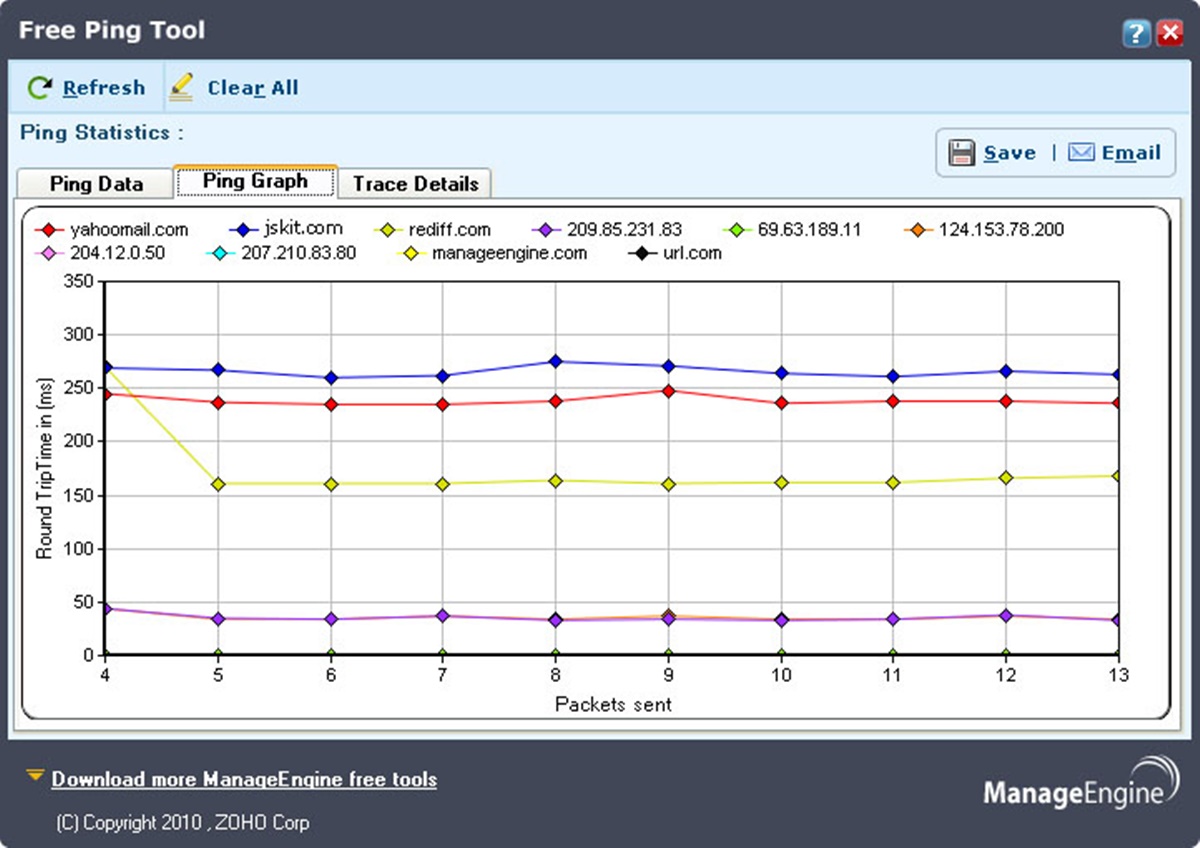Overview of Ping Tools
Ping tools are essential network troubleshooting utilities that help diagnose and troubleshoot network connectivity issues. By sending Internet Control Message Protocol (ICMP) Echo requests to a target device or IP address, ping tools measure the response time and provide valuable information about the network’s health.
Ping is a basic command-line tool found in most operating systems, such as Windows, Linux, and macOS. However, ping tools offer advanced features and functionalities that are not available in the standard ping command. These tools provide a graphical user interface (GUI) and additional diagnostic capabilities, making network troubleshooting more efficient and effective.
One of the primary uses of ping tools is to determine whether a specific device or IP address is reachable on the network. By assessing the round-trip time (RTT) of ICMP Echo requests and responses, network administrators can identify latency issues and potential bottlenecks in the network infrastructure.
In addition to measuring response times, ping tools often display other important information, including the number of packets sent and received, packet loss percentage, and average response time. This data allows network administrators to assess network performance, pinpoint problem areas, and take appropriate action to resolve connectivity issues.
Furthermore, ping tools can help diagnose specific network problems, such as intermittent connectivity, packet loss, and high latency. They can also be used to verify network configurations, troubleshoot DNS resolution issues, and test the reachability of remote servers or websites.
Overall, ping tools are valuable resources for network troubleshooting and monitoring. Their ability to quickly and accurately assess network connectivity enables administrators to identify and resolve issues promptly, minimizing downtimes and optimizing network performance.
What is ICMP?
ICMP, which stands for Internet Control Message Protocol, is an integral part of the Internet Protocol (IP) suite. It is a network layer protocol that is responsible for sending error messages and providing diagnostic information about network-related issues.
ICMP operates by encapsulating error messages within IP packets, which are then sent between network devices. These error messages are used to report errors, such as unreachable destinations or time exceeded during packet forwarding.
Ping tools utilize ICMP to send Echo Request messages to a target device or IP address. When the target receives the Echo Request, it will respond with an Echo Reply message, indicating that it is reachable and responsive. The round-trip time (RTT) of this exchange is measured and displayed by ping tools, helping administrators assess the network’s speed and performance.
ICMP provides several different message types, each serving a specific purpose in network troubleshooting. Some commonly used ICMP message types include:
- Echo Request and Echo Reply: These messages are used by ping tools to determine if a specific device or IP address is reachable on the network.
- Destination Unreachable: This message is sent by routers to indicate that a packet cannot reach the intended destination.
- Time Exceeded: This message is sent by routers to indicate that a packet has exceeded its Time-to-Live (TTL) value and has been discarded.
- Redirect: This message is sent by routers to notify a host of a better route to a specific destination.
ICMP is a vital protocol for network troubleshooting and diagnostics. It allows network administrators to gather information about the status, availability, and performance of network devices. Ping tools leverage ICMP to provide valuable insights into network connectivity and help identify and resolve potential issues quickly and efficiently.
Benefits of Using Ping Tools for Network Troubleshooting
Ping tools offer several benefits for network troubleshooting, enabling administrators to diagnose and resolve connectivity issues efficiently. Here are some key advantages of using ping tools:
- Quickly assess network connectivity: Ping tools provide a fast and straightforward way to determine whether a device or IP address is reachable on the network. By sending ICMP Echo requests and receiving Echo replies, administrators can quickly verify connectivity and identify any potential issues.
- Measure network latency: Ping tools measure the round-trip time (RTT) between sending an ICMP Echo request and receiving an Echo reply. This information allows administrators to gauge network latency and identify potential bottlenecks or performance slowdowns.
- Diagnose network problems: When troubleshooting network issues, ping tools can help diagnose specific problems such as packet loss, high latency, or intermittent connectivity. By analyzing the ping results, administrators can pinpoint the source of the problem and take appropriate action to resolve it.
- Verify network configurations: Ping tools can also be used to check the configuration of network devices. By sending pings to specific IP addresses or hosts, administrators can verify if the device is properly responding and confirm that network configurations are functioning as intended.
- Test remote server or website reachability: Ping tools are commonly used to test the reachability of remote servers or websites. By pinging the desired IP address or domain, administrators can determine if the server or website is accessible across the network.
- Monitor network performance: Ping tools often provide continuous monitoring capabilities, allowing administrators to track network performance over time. By regularly sending pings and analyzing the results, administrators can identify patterns, trends, or potential issues that may impact network performance.
Overall, ping tools are invaluable for network troubleshooting, providing administrators with essential information about network connectivity and performance. Their ease of use, diagnostic capabilities, and ability to quickly identify potential issues make ping tools an essential part of any network administrator’s toolkit.
Top Free Ping Tools for Network Troubleshooting
When it comes to network troubleshooting, having the right ping tool can greatly simplify the process and help diagnose connectivity issues effectively. Here are some of the top free ping tools available:
- PingPlotter: PingPlotter is a comprehensive ping and traceroute tool that offers advanced monitoring and visualization capabilities. It provides real-time graphs and detailed statistical data to help identify network performance issues and pinpoint their source.
- PingInfoView: PingInfoView is a lightweight ping tool that allows you to ping multiple hostnames and IP addresses simultaneously. It displays the ping results in a user-friendly table format and provides useful information such as IP address, round-trip time (RTT), and packet loss percentage.
- Colasoft Ping Tool: Colasoft Ping Tool is another simple yet powerful ping utility that offers real-time monitoring of network connectivity. It allows you to send both ICMP Echo requests and TCP/UDP pings to check the reachability and responsiveness of devices on your network.
- Fping: Fping is a command-line ping tool known for its high-speed pinging capabilities. It can quickly send a large number of pings to multiple hosts and provide detailed statistics on packet loss, round-trip time, and average response time.
- Gping: Gping is a modern ping tool that offers additional features such as IPv6 support, customizable output formats, and continuous pinging with live updating results. It provides a user-friendly interface and is compatible with Windows, macOS, and Linux systems.
- IP-Tools Ping Monitor: IP-Tools Ping Monitor is a network monitoring tool that allows you to continuously monitor the availability and responsiveness of network devices. It offers customizable alerting and reporting options, making it suitable for monitoring small to large-scale networks.
- NetCrunch Tools: NetCrunch Tools is a comprehensive suite of network diagnostic tools that includes a powerful ping tool. It allows you to ping hosts, scan for open ports, perform DNS lookups, and more. It provides a user-friendly interface and is compatible with both Windows and macOS.
- PingPeek: PingPeek is a lightweight and easy-to-use GUI-based ping tool that offers real-time monitoring of network devices. It allows you to monitor multiple hosts simultaneously and provides quick access to ping statistics and historical trends.
- SolarWinds Ping Sweep: SolarWinds Ping Sweep is a feature-packed ping tool that allows you to ping a range of IP addresses simultaneously. It offers detailed ping statistics, subnet scanning capabilities, and customizable export options for analyzing the results.
These free ping tools provide different features and functionalities, catering to various network troubleshooting needs. Whether you’re a network administrator, IT professional, or simply want to diagnose connectivity issues on your home network, these tools can significantly simplify and enhance your network troubleshooting process.
PingPlotter
PingPlotter is a powerful and comprehensive ping and traceroute tool designed for network troubleshooting and monitoring. It offers advanced features and visualizations to help diagnose network performance issues and pinpoint their source.
One of the key features of PingPlotter is its real-time graphs, which display the round-trip time (RTT) and packet loss percentage over a specific time period. These graphs provide a visual representation of network performance, allowing administrators to identify spikes, latency issues, and periods of packet loss.
In addition to real-time monitoring, PingPlotter also offers historical data analysis. It allows you to save and review collected data, enabling comparisons between different timeframes or network conditions. This feature is particularly useful for identifying patterns or trends in network performance.
PingPlotter also provides detailed information about each hop along the network path. By combining ping and traceroute functionalities, administrators can trace the route packets take from the source to the destination and identify potential network bottlenecks or points of failure.
Customizable alerts are another notable feature of PingPlotter. Administrators can set up alerts for specific network conditions such as packet loss exceeding a certain threshold or RTT exceeding a specified value. These alerts can be sent via email or triggered actions, providing immediate notification of network issues.
PingPlotter supports both ICMP ping and TCP ping, allowing administrators to test the reachability and responsiveness of network devices using different protocols. This flexibility enables comprehensive network testing and troubleshooting.
Furthermore, PingPlotter offers multiple editions, including a free version with limited functionality and paid versions with additional features such as remote monitoring, advanced visualizations, and more detailed reporting options.
PingInfoView
PingInfoView is a lightweight and user-friendly ping tool that allows network administrators to quickly and easily ping multiple hostnames or IP addresses. It provides essential information about network connectivity, such as round-trip time (RTT) and packet loss percentage, in a simple and intuitive table format.
One of the key advantages of PingInfoView is its ability to ping multiple hosts simultaneously. Administrators can enter a list of hostnames or IP addresses in the tool’s interface, and PingInfoView will send ICMP Echo requests to all specified targets. The results are then displayed in real-time, allowing for efficient monitoring and troubleshooting.
The tool provides essential information about each pinged target, including the IP address, host name, average RTT, packet loss percentage, and timestamp. This comprehensive data allows administrators to assess the connectivity and performance of each host in their network, helping identify any potential issues quickly.
PingInfoView also offers customization options to tailor the tool’s behavior to individual preferences. Administrators can adjust parameters such as the number of ping packets sent, the interval between pings, and the timeout period. These settings enable fine-tuning of the ping tool to suit specific network troubleshooting needs.
In addition to its straightforward interface, PingInfoView also provides command-line options, allowing administrators to integrate it into automated scripts or incorporate it into their network management tools or workflows.
Another noteworthy feature of PingInfoView is its export capabilities. Administrators can export the ping results to various file formats, such as CSV, HTML, XML, or plain text. This functionality enables further analysis or reporting using external tools or spreadsheet software.
With its simplicity and efficiency, PingInfoView is an excellent choice for network administrators who require a lightweight and user-friendly ping tool. Its ability to ping multiple hosts simultaneously and provide essential ping data in real-time makes it a valuable asset in network troubleshooting and monitoring.
Colasoft Ping Tool
Colasoft Ping Tool is a powerful and user-friendly utility designed for network administrators to monitor and troubleshoot network connectivity. It offers both ICMP ping and TCP ping options, providing comprehensive testing capabilities for network devices.
One of the notable features of Colasoft Ping Tool is its ability to send both ICMP Echo requests and TCP pings to targeted devices. By utilizing TCP pings, administrators can verify whether specific TCP ports are open or closed, which is particularly useful for testing network services or troubleshooting firewall-related issues.
The tool provides real-time feedback on ping results, including the round-trip time (RTT), packet loss percentage, and timestamp. The information is presented in an easy-to-read table format, allowing administrators to quickly assess network performance and detect any anomalies or connectivity issues.
Colasoft Ping Tool also offers customizable parameters for more precise network testing. Administrators can adjust the number of ping packets sent, the interval between pings, and the timeout period according to their specific requirements. This flexibility enables tailored network testing and troubleshooting.
In addition to its ping functionality, Colasoft Ping Tool provides support for trace route tracing. Administrators can utilize the integrated traceroute feature to identify the network path and detect any potential bottlenecks or faulty nodes along the way.
Furthermore, Colasoft Ping Tool offers an intuitive and user-friendly interface that makes it easy for both novice and experienced administrators to use. The streamlined design allows for quick access to essential ping and trace route functionalities, enhancing the efficiency of network troubleshooting tasks.
With its comprehensive ping and traceroute capabilities, customizable parameters, and user-friendly interface, Colasoft Ping Tool is a valuable tool for network administrators seeking to monitor and troubleshoot network connectivity. Whether it’s ICMP pings or TCP pings, this tool provides the necessary information to diagnose and resolve network-related issues efficiently.
Fping
Fping is a high-speed command-line ping tool known for its fast and efficient network testing capabilities. It is designed to quickly send a large number of pings to multiple hosts, making it ideal for network administrators who need to test the reachability and responsiveness of numerous devices in a short amount of time.
One of the key advantages of Fping is its ability to send parallel ping requests, allowing administrators to ping multiple hosts simultaneously. This parallel processing significantly reduces the time it takes to complete a round of pings, making it a valuable tool for network troubleshooting and monitoring.
Fping provides detailed statistics on packet loss, round-trip time (RTT), and average response time for each pinged host. This information is displayed in a concise and easy-to-read format, allowing administrators to quickly identify any potential network issues or devices with slow response times.
The tool also offers customizable parameters, enabling administrators to fine-tune the ping process to suit their specific needs. Administrators can adjust settings such as the number of pings sent, the timeout period, and the interval between pings to obtain precise data for their network testing requirements.
In addition to the basic ICMP Echo request/reply, Fping supports various other ICMP message types, such as destination unreachable and time exceeded. This versatility allows administrators to perform more extensive network testing and gather additional diagnostic information.
Fping is available for multiple platforms, including Windows, macOS, and Linux. This cross-platform compatibility makes it accessible to a wide range of network administrators working with different operating systems.
Furthermore, Fping is scriptable and can be integrated into automated network management processes or used in conjunction with other command-line tools. Its scripting capabilities make it a versatile tool that can be incorporated into various network troubleshooting workflows.
Gping
Gping is a modern and feature-rich ping tool that offers enhanced functionality and an improved user experience. It provides a user-friendly interface and additional features compared to the traditional ping command, making it a valuable tool for network troubleshooting and monitoring.
One of the standout features of Gping is its support for ICMPv6, allowing administrators to perform IPv6-specific network testing. This capability is essential in today’s network environments, as the transition to IPv6 becomes more prevalent.
Gping offers customizable output formats, giving administrators the flexibility to display the ping results in a format that best suits their needs. Whether it’s simple text output, JSON format for easy integration into scripts, or more detailed output with additional information, Gping provides options for greater control over the displayed information.
In addition to its versatile output options, Gping offers continuous pinging with live updating results. This real-time updating feature allows administrators to monitor network connectivity and performance more effectively, providing immediate feedback on any changes or issues that arise.
The tool also includes advanced features such as support for multiple pings simultaneously, enabling administrators to perform parallel pinging of multiple hosts or IP addresses. This capability streamlines network testing tasks and saves time.
Gping’s compatibility with multiple platforms, including Windows, macOS, and Linux, ensures its accessibility for a wide range of network administrators regardless of their operating system. This cross-platform compatibility makes it a convenient choice for network troubleshooting in mixed operating system environments.
With its user-friendly interface, support for ICMPv6, customizable output formats, continuous pinging with live updating results, and cross-platform compatibility, Gping offers an enhanced ping experience for network administrators. It provides the necessary tools to effectively diagnose network issues, monitor network performance, and ensure connectivity across modern network environments.
IP-Tools Ping Monitor
IP-Tools Ping Monitor is a network monitoring tool that includes a powerful ping functionality. It allows network administrators to continuously monitor the availability and responsiveness of network devices, making it an invaluable tool for proactive network troubleshooting and monitoring.
One of the key features of IP-Tools Ping Monitor is its ability to monitor multiple hosts simultaneously. Administrators can add a list of hostnames or IP addresses to the tool’s interface, and it will continuously ping these targets at a configurable interval. This feature enables administrators to have real-time visibility into the status of various devices in their network.
IP-Tools Ping Monitor provides customizable alerting options to notify administrators when network issues are detected. Administrators can set thresholds for packet loss or response time, and when these thresholds are exceeded, the tool can trigger email alerts, sound alarms, or run external scripts to automate the response to network issues.
The tool offers comprehensive reporting capabilities, allowing administrators to generate detailed reports on ping history, availability, and performance metrics. These reports provide valuable insights into network performance trends over time, making it easier to identify patterns or anomalies and take proactive measures to optimize network performance.
IP-Tools Ping Monitor also includes features such as trace route tracing, host discovery, and device inventory management. These additional functionalities enhance the overall network monitoring experience and enable administrators to have a more comprehensive view of their network infrastructure.
Furthermore, IP-Tools Ping Monitor offers a user-friendly interface with intuitive controls and a customizable layout. Administrators can customize the tool to display the ping results and status information in a way that best suits their preferences and monitoring requirements.
With its continuous monitoring capabilities, customizable alerting options, comprehensive reporting features, and additional network diagnostic functionalities, IP-Tools Ping Monitor provides network administrators with a robust solution for monitoring and troubleshooting network connectivity in real-time.
NetCrunch Tools
NetCrunch Tools is a comprehensive suite of network diagnostic tools that includes a powerful ping tool. Developed by AdRem Software, NetCrunch Tools provides network administrators with a wide range of utilities for network troubleshooting, monitoring, and management.
One of the standout features of NetCrunch Tools is its integrated ping tool, which allows administrators to quickly assess network reachability and response times. The tool sends ICMP Echo requests to targeted devices or IP addresses and provides real-time feedback on round-trip time (RTT), packet loss, and other essential ping statistics.
NetCrunch Tools provides a user-friendly and intuitive interface, making it easy for administrators to navigate and utilize its various network diagnostic tools. The ping tool is no exception, offering a straightforward and streamlined experience.
In addition to its ping functionality, NetCrunch Tools offers a wide range of other network diagnostic utilities. These utilities include SNMP monitoring, traceroute, DNS lookup, Whois lookup, MAC address scanning, and more. Having a comprehensive suite of tools at their disposal enables administrators to perform in-depth troubleshooting and analysis from a single software package.
NetCrunch Tools allows administrators to save and export ping results for further analysis or reporting. Administrators can conveniently export the data in various formats, such as CSV or HTML, facilitating collaboration and sharing with other team members or external stakeholders.
Furthermore, NetCrunch Tools is compatible with both Windows and macOS platforms, making it accessible to a wide range of network administrators across different operating systems.
NetCrunch Tools is part of the larger NetCrunch network monitoring solution offered by AdRem Software. While the full NetCrunch platform provides advanced monitoring capabilities, NetCrunch Tools is a standalone utility that network administrators can use for quick and efficient network diagnostics without the need for a comprehensive monitoring system.
With its comprehensive suite of network diagnostic utilities, user-friendly interface, and compatibility with multiple operating systems, NetCrunch Tools is a valuable tool for network administrators seeking a versatile solution for network troubleshooting and management.
PingPeek
PingPeek is a lightweight and easy-to-use ping tool that offers real-time monitoring and analysis of network devices. With its intuitive graphical interface, PingPeek provides network administrators with a simple yet effective way to monitor the availability and responsiveness of their network devices.
One of the standout features of PingPeek is its ability to monitor multiple hosts simultaneously. Administrators can add a list of hostnames or IP addresses to the tool’s interface, and PingPeek will continuously send ICMP Echo requests to these targets. The tool displays real-time ping results, allowing administrators to quickly identify any network connectivity issues or devices with slow response times.
PingPeek provides a clear and visually appealing display of ping statistics, including round-trip time (RTT), packet loss percentage, and the status of each target device. This visual representation allows administrators to easily identify trends or anomalies in network performance.
In addition to real-time monitoring, PingPeek offers historical statistics for each monitored device. Administrators can access a detailed timeline of ping results, enabling comparisons and trend analysis over specific time periods. This feature is particularly useful for identifying patterns in network performance and detecting recurring issues.
The tool also provides customizable alerting options to notify administrators of any network issues. Administrators can set up thresholds for packet loss or response time, and when these thresholds are exceeded, PingPeek can send email notifications or trigger other specified actions. This proactive approach helps administrators stay informed and respond promptly to network incidents.
PingPeek offers additional functionality such as customizing the frequency of pings, adjusting the timeout period, and choosing between ICMP or TCP ping. These customizable parameters allow administrators to fine-tune the ping settings according to their specific requirements and network characteristics.
With its user-friendly interface, real-time monitoring, customizable alerting options, and historical statistics, PingPeek is a valuable tool for network administrators. It simplifies the process of monitoring network devices and enables administrators to proactively identify and respond to potential network issues in a timely manner.
SolarWinds Ping Sweep
SolarWinds Ping Sweep is a ping tool designed to help network administrators efficiently scan and ping a range of IP addresses. This tool, part of the comprehensive network management suite offered by SolarWinds, is valuable for network troubleshooting, network discovery, and IP address management.
One of the key features of SolarWinds Ping Sweep is its ability to ping a specified range of IP addresses simultaneously. Administrators can define the IP address range they want to scan, and the tool will send ICMP Echo requests to each address within the range. This functionality enables administrators to quickly assess network reachability and responsiveness on a larger scale.
Ping Sweep provides real-time feedback on the ping results, displaying essential information such as round-trip time (RTT), packet loss percentage, and the status of each IP address. This real-time monitoring allows administrators to identify any devices or IP addresses that are unresponsive or experiencing connectivity issues.
In addition to displaying real-time ping results, Ping Sweep offers the ability to export the gathered data. Administrators can export the results to various file formats, such as XML or CSV, facilitating further analysis or integration with other network management tools and systems.
SolarWinds Ping Sweep also provides customizable timeout and retry options. Administrators can adjust these parameters to account for different network conditions and optimize the speed and performance of the ping process.
Furthermore, Ping Sweep integrates seamlessly with other SolarWinds tools, allowing administrators to leverage the extensive network management capabilities provided by the SolarWinds suite. The integration with other SolarWinds products enables a more comprehensive approach to network troubleshooting, monitoring, and IP address management.
With its ability to efficiently scan and ping a range of IP addresses, real-time monitoring, data export options, and integration with other SolarWinds tools, SolarWinds Ping Sweep is a valuable tool for network administrators seeking to streamline network discovery, troubleshooting, and IP address management processes.