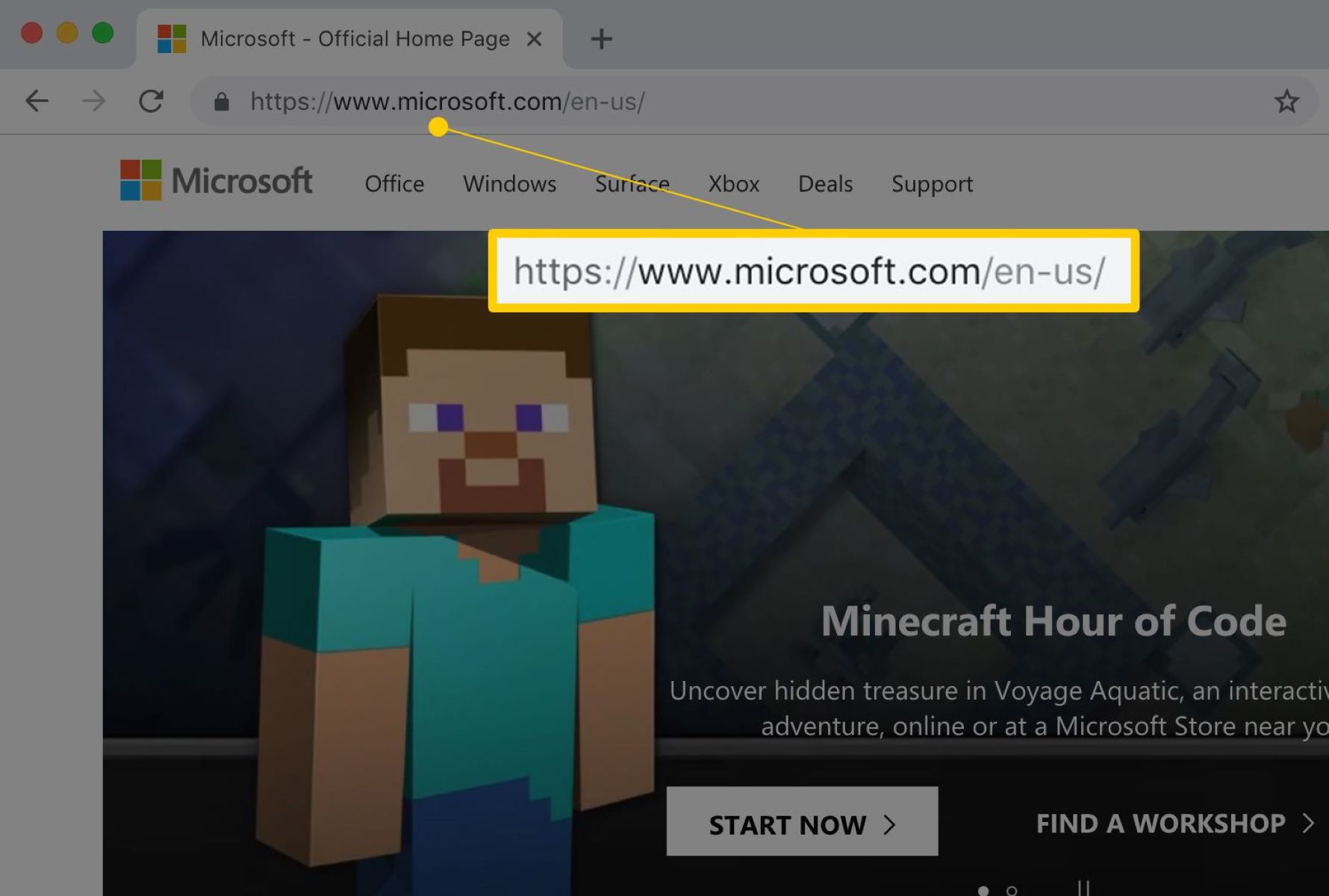What is a Fully Qualified Domain Name (FQDN)?
A Fully Qualified Domain Name (FQDN) is a complete and specific domain name that uniquely identifies a device or server on the internet. It provides a precise location for any resources or services hosted on that particular server. In simpler terms, it is the complete address used to access a specific website or computer within a network.
An FQDN consists of two main components – the host name and the domain name. The host name is the name of the specific device or server, while the domain name represents the larger hierarchical structure in which the device or server exists. The combination of these two elements forms the FQDN. For example, in the FQDN “www.example.com,” “www” is the host name and “example.com” is the domain name.
The Domain Name System (DNS) plays a crucial role in the functioning of FQDNs. DNS is responsible for translating human-readable domain names into their corresponding IP addresses, allowing users to access websites and services by using easy-to-remember domain names instead of numeric IP addresses. When a user enters an FQDN in their web browser, the DNS server looks up the IP address associated with that FQDN and retrieves the corresponding website or service.
It is worth noting that FQDNs are hierarchical in nature and follow a specific structure. The hierarchy starts from the rightmost label, which represents the top-level domain (TLD), such as .com, .org, or .net. The second-level domain (SLD) comes next, followed by subdomains, separated by periods. This hierarchical structure allows for better organization and categorization of websites and network resources.
Components of an FQDN
A Fully Qualified Domain Name (FQDN) is composed of several components that provide a comprehensive description of a resource’s location on the internet. Understanding these components is essential for properly identifying and accessing specific websites or servers.
The main components of an FQDN include:
- Host Name: The host name is the first part of the FQDN and represents the specific device or server within a domain. It can be any alphanumeric name or even a single character. Examples of host names include “www” for web servers, “mail” for email servers, or “ftp” for file transfer servers.
- Subdomain: A subdomain is an optional component that comes before the domain name. It further narrows down the location of the resource within the domain hierarchy. For example, “blog.example.com” has the subdomain “blog” before the domain name “example.com.”
- Domain Name: The domain name is the primary component of the FQDN and identifies the larger organizational or geographical group to which the device or server belongs. It typically consists of the second-level domain (SLD) and the top-level domain (TLD). In the FQDN “www.example.com,” “example” is the SLD, and “com” is the TLD.
- Top-Level Domain (TLD): The TLD represents the highest level in the domain name hierarchy. It signifies the type of organization or the country to which the domain name is associated. Common examples of TLDs include “.com” for commercial websites, “.org” for non-profit organizations, and country-specific TLDs like “.uk” for the United Kingdom or “.ca” for Canada.
These components work together to form a complete FQDN, enabling accurate routing and identification of resources on the internet. It is important to note that FQDNs are case-insensitive, meaning uppercase and lowercase letters can be used interchangeably without affecting the functionality.
Having a clear understanding of the components of an FQDN is crucial for managing websites, setting up email servers, configuring network devices, and ensuring seamless communication within a network environment.
The Domain Name System (DNS)
The Domain Name System (DNS) is a fundamental component of the internet infrastructure that plays a crucial role in translating domain names into their corresponding IP addresses. It serves as a decentralized directory for maintaining and resolving domain names, ensuring seamless communication and accessibility across the internet.
DNS works on a hierarchical and distributed system, utilizing a network of servers to handle the translation process. When a user enters an FQDN in their web browser or attempts to access a specific resource, the DNS server is responsible for locating the IP address associated with that particular domain name. This process involves several steps:
- Query: When a user enters a domain name, their computer sends a query to the local DNS resolver, which serves as a middleman between the user’s device and the DNS infrastructure.
- Recursion or Iteration: The local DNS resolver checks its cache for a previously resolved IP address. If it doesn’t have the information, it initiates a recursive or iterative process to find the authoritative DNS server for the domain name.
- Authoritative DNS Server: The authoritative DNS server holds the official records of the IP addresses associated with the domain name. The local DNS resolver sends a request to the authoritative DNS server to retrieve the required IP address.
- Response: The authoritative DNS server responds with the requested IP address, which is then passed back to the local DNS resolver, and ultimately to the user’s device.
The DNS system utilizes a distributed network of DNS servers, also known as DNS resolvers, which are responsible for resolving domain names. These resolvers are organized in a hierarchical manner, with the root DNS servers being at the top level. The root DNS servers have information about the TLDs and direct the resolver to the appropriate TLD DNS server. From there, the resolver proceeds to the authoritative DNS server for the specific domain.
Overall, the DNS system plays a critical role in ensuring efficient and accurate routing of internet traffic. It enables users to access websites and resources by using human-readable domain names, simplifying the process of navigating the vast network of interconnected devices and servers that constitute the internet.
How FQDNs are Structured
Fully Qualified Domain Names (FQDNs) follow a specific structure that allows for the precise identification and organization of resources on the internet. The structure of an FQDN is hierarchical, consisting of multiple levels, with each level separated by a period (dot).
At the highest level, we have the top-level domain (TLD). This is the rightmost segment of an FQDN and signifies the type of organization or the country associated with the domain. Common examples of TLDs include “.com” for commercial websites, “.org” for non-profit organizations, and country-specific TLDs like “.uk” for the United Kingdom or “.ca” for Canada.
Next, we have the second-level domain (SLD), which is located to the left of the TLD. The SLD identifies the specific organization or entity that owns the domain. For example, in the FQDN “www.example.com,” “example” is the SLD.
Below the SLD, additional subdomains can be added for further categorization or organization. Subdomains are optional and are separated by periods. They allow for more specific identification of resources within a domain. For example, in the FQDN “blog.example.com,” “blog” is the subdomain.
Finally, the host name is the leftmost segment of an FQDN. It represents the specific device or server within a domain. The host name can be any alphanumeric name or even a single character. It is common to use “www” as the host name for web servers, “mail” for email servers, or “ftp” for file transfer servers.
Putting it all together, the structure of an FQDN looks like this:
[Host Name].[Subdomain(s)].[SLD].[TLD]
It’s important to note that FQDNs are case-insensitive, meaning uppercase and lowercase letters can be used interchangeably without affecting the functionality. However, it’s a common convention to use lowercase letters for FQDNs to ensure consistency and avoid confusion.
The hierarchical structure of FQDNs allows for easier management and organization of domain names. It provides a systematic way of identifying and locating specific resources on the internet, facilitating efficient communication and navigation within the vast network of interconnected devices and servers.
Using FQDNs in the Internet
Fully Qualified Domain Names (FQDNs) play a vital role in facilitating communication and accessibility on the internet. They are widely used to identify and access various resources, such as websites, servers, and network devices. Here are some key ways FQDNs are used in the internet:
Website Identification: FQDNs are commonly used to identify and access websites. When a user enters an FQDN in their web browser, the browser sends a request to the corresponding web server, which hosts the website associated with that FQDN. For example, entering “www.example.com” in a browser will direct the request to the web server hosting the website for “example.com.”
Email Routing: FQDNs are used in email systems to determine the destination of emails. The domain name within the email address represents the FQDN of the mail server that handles incoming messages for that domain. For instance, in the email address “name@example.com,” “example.com” is the FQDN of the mail server responsible for handling incoming emails for the “example.com” domain.
Server Access: FQDNs are used to remotely access servers within a network. By entering the FQDN in a remote desktop or SSH client, users can establish a connection to the specific server to perform administrative tasks, transfer files, or manage network resources.
Network Device Configuration: FQDNs are essential for configuring network devices, such as routers, switches, and firewalls. These devices rely on FQDNs to determine the destination of traffic for routing purposes. By using FQDNs, network administrators can easily manage and control the flow of network traffic within their infrastructure.
Service Discovery: FQDNs are used in service discovery processes, where applications or devices discover and connect to specific services provided by other devices or servers. By using FQDNs, applications can locate the IP addresses of the servers providing a particular service, allowing for seamless integration and communication between different components of a network infrastructure.
Overall, FQDNs serve as essential tools in enabling efficient communication and accessibility on the internet. They provide a standardized and organized method for identifying and accessing various resources, making it easier for users to navigate the vast network of interconnected devices and servers.
FQDN vs. Host Name
When discussing network addressing and identification, two terms that often come up are Fully Qualified Domain Name (FQDN) and host name. While they may seem similar, there are distinct differences between the two concepts. Let’s explore the disparities between FQDNs and host names:
Host Name: The host name refers to the name of a specific device or server within a network. It is a label that uniquely identifies a machine, such as a computer or a server, within a particular domain. Host names are often used in local network environments and can be anything chosen by the system administrator or user. Examples of host names include “webserver,” “mailserver,” or “peter-pc.”
Fully Qualified Domain Name (FQDN): On the other hand, an FQDN is a complete and specific domain name that not only includes the host name but also includes the domain name and TLD. It provides a precise location for a device or server on the internet. FQDNs have a hierarchical structure that identifies the device/server, its domain, and the larger organizational or geographical group it belongs to. An example of an FQDN is “www.example.com,” where “www” is the host name, “example” is the SLD, and “com” is the TLD.
While host names can be used within a local network, FQDNs are used in broader network environments, specifically on the internet. FQDNs provide a way to uniquely identify resources in a global context, ensuring they can be accessed from anywhere in the world.
Host names are generally used for internal network purposes, such as communication between devices within a LAN. They are not globally unique and are typically resolved via local DNS servers or network configuration. In contrast, FQDNs are globally unique and require resolution by the DNS system to translate the domain name into an IP address.
It’s worth noting that an FQDN can be considered a fully qualified version of a host name. By adding the domain name and TLD to the host name, the FQDN becomes a globally unique identifier that allows for precise location and access of a specific resource on the internet.
Understanding the distinction between FQDNs and host names is important when managing network infrastructure and ensuring accurate addressing and identification within both local and global networks.
Examples of FQDNs
Fully Qualified Domain Names (FQDNs) are used to identify specific resources on the internet, such as websites, servers, or network devices. Let’s take a look at some examples of FQDNs to get a better understanding of how they are structured and used:
- www.google.com: This is one of the most well-known FQDNs. “www” is the host name, “google” is the second-level domain (SLD), and “com” is the top-level domain (TLD). It is used to access the Google search engine’s web server.
- mail.example.net: In this example, “mail” is the host name, “example” is the SLD, and “net” is the TLD. This FQDN is often used to access the email server for the “example.net” domain.
- ftp.acme.com: Here, “ftp” represents the host name, “acme” is the SLD, and “com” is the TLD. This FQDN is commonly used to connect to the FTP (File Transfer Protocol) server for the “acme.com” domain.
- appstore.apple.com: This FQDN is used to access the Apple App Store. “appstore” is the host name, “apple” is the SLD, and “com” is the TLD.
- blog.example.org: This FQDN is often used for blogs hosted under the “example.org” domain. “blog” is the subdomain, “example” is the SLD, and “org” is the TLD.
These examples demonstrate how FQDNs are structured, with the host name, SLD, and TLD forming a hierarchical and globally unique identifier for each resource on the internet. FQDNs allow users to accurately locate and access specific websites, servers, or services by using human-readable addresses rather than numeric IP addresses.
It’s important to note that FQDNs can vary depending on the unique names chosen by organizations or individuals when establishing their online presence. Each FQDN represents a distinct resource, enabling efficient communication and accessibility across the vast network of interconnected devices and servers.
Importance of FQDNs in Network Communication
Fully Qualified Domain Names (FQDNs) play a crucial role in network communication, offering several key advantages and benefits. Let’s explore the importance of FQDNs in facilitating efficient and reliable communication within network environments:
Precise Resource Identification: FQDNs provide an accurate and specific way to identify resources on the network. By using FQDNs, network administrators can easily locate and access devices, servers, or services within their infrastructure. This precise identification ensures that communication is directed to the intended resource, minimizing errors and improving efficiency.
Ensuring Global Accessibility: FQDNs enable resources on the internet to be accessed from anywhere in the world. By using FQDNs, websites, servers, and services can be accessed using human-readable addresses, making it easier for users to navigate and interact with these resources. This global accessibility is made possible through the domain name system (DNS), which maps FQDNs to the corresponding IP addresses.
Redundancy and Scalability: FQDNs facilitate redundancy and scalability in network environments. By utilizing multiple servers with the same FQDN, administrators can distribute network load and ensure high availability. FQDNs allow for the easy addition or replacement of servers without affecting the user experience, providing a seamless and scalable network infrastructure.
Easy Resource Management: FQDNs simplify resource management within networks. Through the use of FQDNs, administrators can easily organize and categorize devices, servers, or services based on their specific purpose or location. This organization aids in the efficient monitoring, maintenance, and troubleshooting of network resources, ensuring smooth network operation.
Secure Communication: FQDNs enhance security in network communication. By implementing secure socket layer (SSL) certificates, which require a valid FQDN, administrators can ensure encrypted and authenticated communication between clients and servers. FQDNs play a crucial role in verifying the identity of the server, helping prevent unauthorized access and data breaches.
Clear and Consistent Communication: FQDNs promote clear and consistent communication within networks. By using human-readable domain names, FQDNs allow for easier understanding and recognition of network resources, aiding in effective communication among administrators, users, and devices. This clarity helps prevent confusion and minimizes the risk of miscommunication.
Overall, FQDNs are vital in network communication, providing precise identification, global accessibility, scalability, resource management, security, and clear communication. By leveraging FQDNs in network environments, administrators can create efficient, reliable, and secure networks that promote seamless communication and optimal performance.
Benefits of Using FQDNs
Fully Qualified Domain Names (FQDNs) offer various benefits in network environments, providing advantages for both administrators and users. Let’s explore some of the key benefits of using FQDNs:
1. Human-Readable: FQDNs are user-friendly and easy to remember. Unlike IP addresses, which consist of numerical sequences, FQDNs use meaningful domain names that are more memorable and recognizable to users. This enhances the user experience and simplifies the process of accessing websites, services, or network resources.
2. Scalability and Flexibility: By utilizing FQDNs, network administrators can easily scale their infrastructure by adding or removing resources without affecting the established FQDNs. This flexibility allows for seamless expansion or modification of the network, accommodating changing needs and growing demands.
3. Uniform Resource Locators (URLs): FQDNs form the basis of URLs, which are crucial for accessing specific webpages or resources on the internet. URLs provide a standardized way to locate and link to content. FQDNs within URLs contribute to a consistent and organized structure that simplifies navigation and promotes a better user experience.
4. Improved Branding and Professionalism: FQDNs enable businesses and organizations to establish a strong online presence and brand identity. By incorporating the organization’s name or other relevant keywords into the domain name, FQDNs contribute to a professional image, making it easier for users to recognize and trust the organization’s online resources.
5. Efficient Communication: FQDNs facilitate efficient communication within network environments. They provide a precise way to address and access specific devices, servers, or services. By using FQDNs, users can easily locate and connect to the desired resources, minimizing delays and optimizing communication between clients and servers.
6. Simplified Network Architecture: FQDNs simplify network architecture and management. By using descriptive domain names, administrators can categorize and organize devices, servers, or services based on their functionality or location. This organization aids in the proper maintenance, troubleshooting, and overall management of the network infrastructure.
7. Granular Access Control: FQDNs enable granular access control, allowing administrators to specify different levels of permissions and restrictions for different resources. By assigning specific permissions to FQDNs, administrators can control access to sensitive or confidential data, enhancing overall network security.
8. Seamless Location Independence: FQDNs provide location independence for websites and services. Users can access the same FQDN regardless of their physical location, ensuring consistent access to resources. This is particularly beneficial for organizations that have a global presence or serve a geographically dispersed customer base.
Overall, the benefits of using FQDNs include enhanced user experience, scalability, standardized resource location, improved branding, efficient communication, simplified network management, granular access control, and location independence. Incorporating FQDNs into network architectures and online resources brings numerous advantages and contributes to a seamless and reliable network environment.
Why FQDNs are Essential for Website Hosting
Fully Qualified Domain Names (FQDNs) play a crucial role in website hosting, offering several key benefits and ensuring a smooth online presence. Let’s explore why FQDNs are essential for website hosting:
1. Improved Accessibility: FQDNs provide a user-friendly and recognizable way for visitors to access websites. Instead of relying on complicated IP addresses, users can simply enter the FQDN into their web browser to reach the desired website. This ease of access encourages more visitors and enhances the overall user experience.
2. Branding and Professionalism: FQDNs contribute to branding and professionalism for website owners. By incorporating the organization’s name or a relevant keyword into the domain name, FQDNs create a strong online identity. This branding element helps establish credibility, trust, and a professional image in the minds of visitors.
3. Resource Consolidation: FQDNs allow website owners to consolidate their resources under a single domain name. With an FQDN, multiple subdomains and webpages can be created to organize and manage various sections of a website. This consolidation provides a unified and cohesive online presence for visitors, making it easier to navigate and explore the website’s content.
4. Reliable Resource Location: FQDNs ensure a consistent and reliable resource location. When properly configured, FQDNs provide a fixed address for a website, making it accessible to visitors regardless of changes in server locations or underlying infrastructure. This stability improves the website’s availability and reduces the risk of broken links or inaccessible pages.
5. Custom Email Addresses: FQDNs enable the creation of custom email addresses that match the website’s domain. Website owners can have email addresses such as “contact@yourwebsite.com” or “info@yourwebsite.com.” This customization enhances professionalism and reinforces the website’s identity, allowing for better communication with customers or users.
6. SEO Benefits: FQDNs contribute to search engine optimization (SEO) efforts. Search engines consider domain names as ranking factors, and having an FQDN that corresponds to relevant keywords can positively impact search engine rankings. FQDNs that incorporate key terms and accurately represent the website’s content can enhance visibility and attract targeted organic traffic to the website.
7. SSL Certificate Implementation: FQDNs are essential for implementing Secure Sockets Layer (SSL) certificates. SSL certificates encrypt the data transmitted between a user’s browser and the website, ensuring secure communication. FQDNs are a requirement when obtaining and configuring SSL certificates, allowing website owners to protect sensitive information and foster user trust.
8. Seamless Website Migration: FQDNs facilitate seamless website migration. When transitioning between servers or hosting providers, FQDNs can be easily redirected to the new server or IP address. This redirection ensures minimal disruption to the website’s accessibility and helps maintain the website’s rankings and user experience throughout the migration process.
Overall, FQDNs are essential for website hosting as they improve accessibility, enhance branding, enable resource consolidation, ensure reliable resource location, allow for custom email addresses, provide SEO benefits, facilitate SSL certificate implementation, and aid in seamless website migration. Incorporating FQDNs into website hosting is crucial for establishing a strong online presence and delivering a positive user experience.
How to Find the FQDN of a Website
Finding the Fully Qualified Domain Name (FQDN) of a website can be done using various methods and tools. Here are some techniques to help you determine the FQDN of a website:
1. Command Line: You can use the command line interface to find the FQDN of a website. Open the terminal or command prompt and use the “ping” command followed by the website’s domain name. For example, “ping www.example.com”. The resulting response will display the IP address of the FQDN.
2. Web-Based Tools: There are online tools that allow you to find the FQDN of a website. These tools typically require you to enter the website’s domain name, and they will provide you with the associated FQDN and other network-related information. Examples of such tools include dnsstuff.com, mxtoolbox.com, or network-tools.com.
3. Using Whois Information: The Whois database provides information about domain name registrations. By performing a Whois lookup on a website’s domain name, you can retrieve details, including the FQDN. Various websites offer Whois lookup services where you can enter the domain name and retrieve information about the FQDN and other related details.
4. Command Line Dig Command: The dig command is a powerful tool for DNS queries. By using the dig command with the domain name as the parameter, you can retrieve extensive DNS information, including the FQDN. Open the terminal or command prompt and type “dig example.com” to initiate the query. The output will contain details, including the FQDN.
5. Contacting the Website Owner or Administrator: If other methods are not successful, you can reach out to the website’s owner or administrator directly. They can provide you with the FQDN information or direct you to the appropriate resource for retrieving it.
Remember, the FQDN consists of the host name, subdomain (if applicable), second-level domain (SLD), and top-level domain (TLD). Analyzing the components of a website’s domain name will help you identify the FQDN accurately.
It’s important to note that FQDNs can change if a website is migrated to a different server or if the domain is modified. Therefore, it’s advisable to use up-to-date methods and tools to ensure the accuracy of the retrieved FQDN information.
By utilizing these methods, you can identify the FQDN of a website, allowing you to accurately communicate, access, or troubleshoot resources within the network environment.
FQDN Restrictions and Guidelines
When creating or managing Fully Qualified Domain Names (FQDNs), there are certain restrictions and guidelines to follow, ensuring compatibility and smooth functioning within the domain name system. Here are some important restrictions and guidelines to keep in mind:
Length Limitations: FQDNs have length limitations that should be adhered to. The total length of an FQDN, including all its components, should not exceed 255 characters. This limit is inclusive of the periods used to separate the various components of the FQDN.
Character Restrictions: FQDNs can only contain specific characters. Allowed characters include uppercase and lowercase letters (A-Z, a-z), digits (0-9), and hyphens (-). Special characters, such as underscores (_) or spaces, are not permitted within an FQDN. However, it is worth noting that the DNS specification allows for Internationalized Domain Names (IDNs) that support non-ASCII characters, enabling the use of non-Latin scripts in specific domain names.
Case Insensitivity: FQDNs are case-insensitive, meaning uppercase and lowercase letters are treated the same. For example, “example.com” and “EXAMPLE.COM” are considered equivalent and will resolve to the same domain. However, it is good practice to use lowercase letters for FQDNs to ensure consistency and avoid potential issues.
DNS Label Limitations: Each component of an FQDN, known as a DNS label, has its own restrictions. DNS labels cannot start or end with a hyphen (-) and cannot contain successive hyphens. Additionally, labels cannot exceed 63 characters in length.
Top-Level Domain (TLD) Guidelines: Different TLDs may have specific guidelines or restrictions. It is recommended to refer to the guidelines provided by the organization responsible for managing the specific TLD. For example, some country-specific TLDs may require proof of local presence to register a domain, while others may have additional registration requirements or restrictions.
Formatting Guidelines: While not mandatory, adopting formatting guidelines can improve the readability and clarity of FQDNs. It is common practice to use fully lowercase letters and separate subdomains with periods, for example, “www.example.com” or “mail.server.example.com.”
When registering and configuring FQDNs, it is essential to adhere to these restrictions and guidelines to ensure compatibility with DNS systems and avoid any potential issues with accessing or resolving domain names. Following these guidelines also helps maintain consistency and promotes easier management and recognition of FQDNs within network environments.
Troubleshooting FQDN Issues
Fully Qualified Domain Names (FQDNs) are integral to network communication and website functionality. However, issues with FQDNs can arise, leading to difficulties in accessing resources or disrupting network operations. Here are some common troubleshooting steps to help resolve FQDN-related problems:
1. DNS Resolution: Verify that the FQDN is resolving correctly by using the “ping” or “nslookup” command from the command line. If the IP address is not resolved, check the DNS settings and ensure that the DNS server is configured correctly or consider using a different DNS resolver.
2. Check for Typos: Ensure that there are no spelling errors or typos in the FQDN. Even a minor error can prevent successful resolution or lead to incorrect routing. Carefully review the FQDN and compare it to the correct spelling.
3. Hosts File Check: Check the “hosts” file on your computer or the network device. The hosts file allows you to override DNS resolution and specify IP addresses for specific FQDNs. Make sure that there are no conflicting entries in the hosts file that may be causing issues with resolving the FQDN.
4. Verify DNS Configuration: Check the DNS configuration on the server or network device associated with the FQDN. Ensure that the appropriate DNS records are configured correctly, including A records, CNAME records, or MX records, depending on the specific use case.
5. Firewall or Security Settings: Firewalls or security settings on the server, network devices, or client-side systems may be blocking access to the FQDN. Verify that the necessary ports are open and that firewall rules are properly configured to allow traffic to and from the FQDN.
6. Expiration or Renewal of Domain: Check if the FQDN’s domain registration is expired or if it is in the process of being renewed. Domain registration issues can result in unavailability or intermittent access to the FQDN. Contact the domain registrar for assistance in resolving any domain registration concerns.
7. Proxy Server Configuration: If a proxy server is being used, ensure that the proxy server is configured correctly to handle the FQDN. Incorrect proxy server settings can cause issues with accessing or resolving the FQDN.
8. Network Connectivity: Troubleshoot network connectivity issues that may be affecting the FQDN. Verify that the network cables, routers, switches, or other network devices are functioning properly, and there are no network outages or disruptions impacting the FQDN’s accessibility.
9. SSL Certificate Validation: If accessing a website with an FQDN over HTTPS, SSL certificate validation issues may occur. Ensure that the SSL certificate is correctly installed and that it is valid and trusted by the client’s computer or web browser.
By following these troubleshooting steps, you can identify and resolve common issues related to FQDNs. If the problem persists, it may be necessary to consult with network administrators, domain registrars, or seek assistance from IT professionals who specialize in network infrastructure and DNS management.