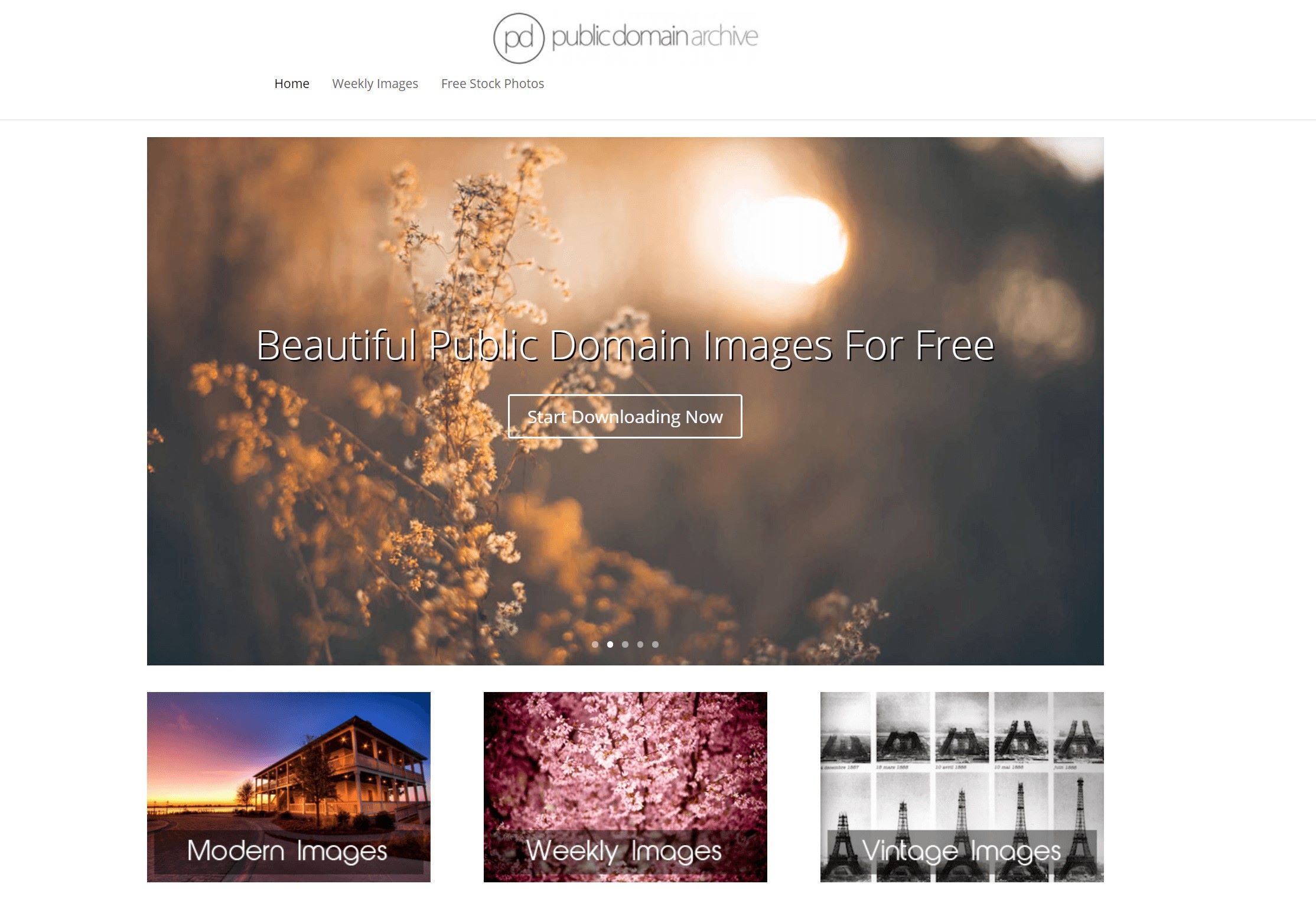What are free and public domain images?
Free and public domain images refer to images that are available for anyone to use without infringing on copyright laws. These images are either in the public domain or have been released under a Creative Commons Zero (CC0) license, which allows for free and unrestricted usage.
Public domain images are those that are no longer protected by copyright or were never eligible for copyright protection. They can include historical photos, government-produced images, or works whose copyright has expired. These images can be used for any purpose, without the need for permission or attribution.
On the other hand, images released under a CC0 license have been voluntarily dedicated to the public domain by the creator. These images can be modified, distributed, and used for commercial purposes without the need for obtaining permission or giving credit.
The wide availability of free and public domain images makes them a valuable resource for bloggers, website owners, and content creators. They provide a cost-effective solution for adding high-quality visuals to enhance articles, blog posts, social media content, and website designs.
However, it is crucial to note that not all images found online are free and in the public domain. Using copyrighted images without permission can lead to legal consequences, including fines and penalties. Therefore, it is essential to understand the difference between free and public domain images and copyrighted images, and to use only those that are legally available for use.
Why use free and public domain images for your blog?
Visuals play a crucial role in engaging readers and enhancing the overall appeal of your blog. Using free and public domain images in your blog posts can bring numerous benefits:
1. Cost-effectiveness: Free and public domain images allow you to access a wide range of high-quality visuals without incurring any monetary costs. This is particularly beneficial for bloggers on a tight budget or those who are just starting out.
2. Compliance with copyright laws: By using free and public domain images, you can ensure that you are abiding by copyright laws and avoiding the risk of facing legal consequences. It provides peace of mind knowing that you have obtained images from legitimate sources and respected the rights of content creators.
3. Enhanced readability and user experience: Creative and relevant images can break up lengthy blocks of text, making your blog more visually appealing and easier to read. Images can help illustrate concepts, clarify information, and captivate readers, ensuring that they stay engaged with your content.
4. Improved search engine optimization (SEO): Including relevant images in your blog posts can boost your SEO efforts. Search engines, like Google, recognize and value visual content, and incorporating properly optimized images can increase your chances of getting discovered in image search results.
5. Social media sharing: Compelling and eye-catching images can attract attention and encourage social media users to share your blog posts. This can lead to increased visibility, more traffic to your website, and potential growth for your blog.
Incorporating free and public domain images into your blog can elevate its overall quality and appeal. However, it is important to select images that are relevant to your content and align with your brand’s messaging. Always check the licensing requirements and provide proper attribution when necessary to ensure that you are using the images responsibly.
How to find free and public domain images using Google Images
Google Images is a powerful tool that can help you find a wide variety of images for your blog, including free and public domain options. Here are some methods to find these images:
1. Using the “Usage rights” filter: Start by performing a search on Google Images. Once the results appear, click on “Tools” located below the search bar. A menu will appear, and you can select “Usage rights.” From there, choose the appropriate usage rights option, such as “Labeled for reuse” or “Labeled for reuse with modification.” This will filter out images that are not free to use.
2. Using specific keywords: Incorporate specific keywords in your search that indicate your intention to find free and public domain images. For example, include terms like “public domain,” “CC0,” or “free to use” in your search query. This can help narrow down the results to images with the desired usage rights.
3. Exploring Google’s “Advanced Image Search” options: If you need more precise control over your image search, consider using Google’s “Advanced Image Search” feature. Access it by clicking on “Settings” in the bottom-right corner of the search results page and selecting “Advanced Search”. Here, you can specify the usage rights, image size, file type, colors, and more to find the perfect image for your blog.
4. Utilizing the “Labeled for reuse with modification” option: Along with the “Usage rights” filter, you can try selecting the “Labeled for reuse with modification” option. This allows you to find images that you can modify to suit your specific needs, such as resizing, cropping, or adding text overlays.
When using Google Images, it’s crucial to check the usage rights and licensing information for each image you intend to use. Some images may require attribution or have certain restrictions on usage, even if they are free to use. Make sure to read and abide by the terms and conditions set by the image creator.
Remember, while Google Images can be a helpful resource, it’s always a good idea to explore other sources as well to expand the range of available free and public domain images for your blog.
Using the “Usage rights” filter in Google Images
Google Images provides a convenient “Usage rights” filter that allows you to easily search for images with specific usage permissions. By using this filter, you can find free and public domain images for your blog. Here’s how to use it:
1. Perform a search on Google Images: Start by entering a relevant keyword or topic into the search bar on Google Images.
2. Click on “Tools” below the search bar: Once the search results appear, you will see a menu below the search bar. Click on “Tools” to expand the options.
3. Select “Usage rights” from the menu: In the expanded menu, find the “Usage rights” option and click on it. A dropdown menu will appear with various options to choose from.
4. Choose the appropriate usage rights: Select the usage rights that best suit your needs. The available options include:
- Not filtered by license: This option displays all images regardless of their usage rights. It is the default option and may include copyrighted images.
- Labeled for reuse: This option shows images that are available for reuse without modification. You can use these images freely but cannot make any changes to them.
- Labeled for commercial reuse: This option displays images that can be used for commercial purposes without the need for permission. You can use these images in blog posts that generate revenue.
- Labeled for reuse with modification: This option allows you to find images that you can modify to suit your needs. You can resize, crop, or edit these images as necessary.
5. Review the filtered images: After selecting the desired usage rights, Google Images will display images that match your criteria. Browse through the images to find the ones that best complement your blog content.
By using the “Usage rights” filter, you can quickly narrow down your search to find images that are legally available for use in your blog. However, it’s important to always verify the licensing and usage requirements for each image before using it. Some images may still require attribution or have specific guidelines that you must follow.
Additionally, it’s recommended to perform due diligence and double-check the licensing and rights information provided by the image creators to ensure that you are using the images responsibly.
Using specific keywords to search for free and public domain images
When searching for free and public domain images on Google Images, using specific keywords can help you find the desired images more effectively. Here are some tips for utilizing keywords in your search:
1. Include the term “public domain”: Incorporate the phrase “public domain” in your search query. For example, if you are looking for landscape images, you can search for “public domain landscape images.” This will help filter out non-public domain images and prioritize results that are free and available for use.
2. Include the term “CC0” or “Creative Commons Zero”: Many creators release their work under a Creative Commons Zero (CC0) license, allowing for free and unrestricted usage. By including the terms “CC0” or “Creative Commons Zero” in your search, you increase the likelihood of finding images that fall under this generous license.
3. Specify the type of image you are looking for: Be specific about the type of image you want by including descriptive terms. For instance, if you need a picture of a cat, search for “public domain cat image” or “free cat photo” to refine your results.
4. Use synonymous terms and related keywords: Expand your search options by using synonymous terms and related keywords. For example, if you are searching for images of flowers, you can also use terms like “blossoms,” “blooms,” or the names of specific flowers like “roses” or “sunflowers.”
5. Incorporate additional qualifiers: Add words like “free to use,” “no attribution,” or “commercial use” to further narrow down your search results. These qualifiers will help you find images that align with your specific usage requirements.
Remember, while using specific keywords can enhance your search for free and public domain images, it’s essential to verify the licensing and usage rights of each image you intend to use. Always double-check the licensing information provided by the image creator to ensure that you are using the images in compliance with the relevant guidelines.
By utilizing specific keywords, you can improve the accuracy and relevance of your image search on Google Images, enabling you to find the perfect images for your blog while ensuring they are free and legally available for use.
Exploring Google’s “Advanced Image Search” options
Google offers an “Advanced Image Search” feature that allows you to refine and customize your search for free and public domain images. By using this feature, you can find images that meet your specific criteria with greater precision. Here’s how to explore Google’s “Advanced Image Search” options:
1. Perform a search on Google Images: Start by entering a keyword or topic into the search bar on Google Images. This will initiate a standard image search.
2. Access the “Advanced Image Search” feature: At the bottom right corner of the search results page, click on “Settings” to reveal a drop-down menu. From the menu, select “Advanced Search.”
3. Specify your search criteria: The “Advanced Image Search” page will open, presenting you with various options to refine your search. These options include:
- Usage rights: Choose the appropriate usage rights filter to find images that are labeled for reuse, commercial reuse, or modification.
- Size: Select the preferred size range for the images, such as small, medium, large, or specific dimensions.
- Color: Specify the color you desire for the images, including full color, black and white, transparent, or specific color options.
- Type: Select the image type, such as photo, clip art, line drawing, or animated.
- File type: Choose the preferred file format, such as JPEG, PNG, GIF, or BMP.
- Site or domain: Limit your search to specific websites or domains.
- SafeSearch: Activate SafeSearch to filter out explicit content.
4. Click “Advanced Search” to view the results: Once you have made your selections, click on the “Advanced Search” button at the bottom of the page. Google Images will display the images that meet your specified criteria.
By using Google’s “Advanced Image Search” options, you have greater control over the specific attributes of the images you are searching for, helping you find the perfect visuals for your blog. However, always verify the licensing and usage requirements of each image before using it to ensure compliance with the creator’s guidelines.
Remember, while Google Images is a valuable resource, it’s recommended to explore additional sources for free and public domain images to expand your options and find the most suitable visuals for your blog.
Utilizing the “Labeled for reuse with modification” option
Google Images offers a helpful “Labeled for reuse with modification” option that allows you to find free and public domain images that can be customized according to your specific needs. This option provides greater flexibility, as it permits you to edit, modify, or adapt the images to suit your requirements. Here’s how to utilize the “Labeled for reuse with modification” option:
1. Perform a search on Google Images: Start by entering a relevant keyword or topic into the search bar on Google Images. This will initiate a standard image search.
2. Click on “Tools” below the search bar: Once the search results appear, locate and click on the “Tools” button located below the search bar. This will expand a menu with additional search options.
3. Select “Usage rights” from the menu: In the expanded menu, click on “Usage rights” to reveal a set of usage filters.
4. Choose “Labeled for reuse with modification”: Within the usage filters, select the option “Labeled for reuse with modification.” This will refine your search results to display only images that can be modified according to your needs.
5. Review and select the desired images: Google Images will now display images that are free to use and can be modified. Browse through the search results and select the images that align with your blog’s content and design requirements.
When using images labeled for reuse with modification, it is essential to respect the licensing terms and any attribution requirements specified by the image creator. Some creators may ask for proper credit or specific instructions for giving attribution when using their images.
Remember to exercise creativity and apply modifications to the images that align with your blog’s style. Common modifications may include resizing, cropping, adding overlays, changing colors, or incorporating text overlays to make the images more relevant to your content.
By utilizing the “Labeled for reuse with modification” option in Google Images, you can discover a wide range of images that can be customized to meet your specific needs. Always double-check the licensing information for each image and follow any attribution requirements to ensure that you stay in compliance with the image creator’s guidelines.
How to credit the image sources correctly
When using free and public domain images in your blog, it is important to give proper credit to the image sources. Crediting the image sources not only acknowledges the hard work and talent of the image creators but also ensures that you are using the images in compliance with their licensing requirements. Here are some guidelines on how to credit the image sources correctly:
1. Provide attribution: Attribution is a way of acknowledging the image creator and providing recognition for their work. It is important to include the name of the creator or the username under which the image is published. You can also provide a link back to the original source of the image if available.
2. Place the attribution near the image: The image attribution should be placed in close proximity to the image itself, ensuring that readers can easily associate the credit with the corresponding image. This can be done within the caption, below the image, or in a separate line adjacent to the image.
3. Include a copyright notice if required: Some images may require a copyright notice in addition to attribution. If specified by the image creator, make sure to include the copyright notice alongside the attribution to clarify the usage rights and copyright status of the image.
4. Follow the preferred format: Different image creators may have specific preferences for how they want to be credited. It is advisable to check the original source to see if there are any specific instructions regarding the format or placement of the attribution. This could include using a specific font size, style, or color for the attribution.
5. Be consistent: Maintain consistency in how you credit image sources throughout your blog. Whether it’s for individual images or a collection of images, make sure to follow a standard approach to provide a cohesive and professional appearance to your blog.
6. Include a disclaimer if necessary: If you cannot find the original source or author of an image despite thorough research, it is essential to include a disclaimer stating that you have made every effort to credit the image properly but were unable to locate the original source. This shows transparency and demonstrates your commitment to responsible image usage.
Remember, properly crediting the image sources not only respects the rights of image creators but also builds trust with your audience and upholds ethical blogging practices. By giving credit where it is due, you contribute to a positive and collaborative online community.
Other sources for free and public domain images
While Google Images is a popular resource for finding free and public domain images, there are many other sources available that can provide a rich selection of visuals for your blog. Exploring these alternative sources can expand your options and offer unique images that may not be as prominent in standard search results. Here are some other sources to consider:
1. Unsplash: Unsplash offers a vast collection of high-resolution images contributed by photographers around the world. All images on Unsplash are free to use, modify, and distribute, even for commercial purposes, without the need for attribution.
2. Pixabay: Pixabay is a popular platform that provides a wide variety of free images, illustrations, and vectors. The site offers a robust collection of public domain images that can be used for personal and commercial purposes, without attribution.
3. Pexels: Pexels offers a curated collection of high-quality, free stock photos and videos. The images on Pexels are sourced from a community of photographers and are available for use without attribution, making it convenient for bloggers and content creators.
4. Freepik: Freepik provides a range of free graphic resources, including images, vectors, icons, and PSD files. While most of the resources on Freepik require attribution, they offer a premium subscription plan that allows for attribution-free usage.
5. Burst by Shopify: Burst offers a collection of free, high-resolution images, specifically catered to e-commerce and business-related content. Created by Shopify, these images are available for commercial use without attribution.
6. Wikimedia Commons: Wikimedia Commons is a vast media repository that hosts millions of freely usable images, videos, and other media files. It includes a wide range of content, including historical images, illustrations, and diagrams, which can be used for personal and commercial purposes with proper attribution.
When using images from these alternative sources, it is essential to carefully review the licensing information and any specific requirements related to attribution or modifications. Each platform may have its own guidelines and terms of use, so make sure you understand and adhere to them to avoid any potential copyright issues.
By exploring these other sources for free and public domain images, you can find a diverse range of visuals to add visual appeal and enhance the quality of your blog content.