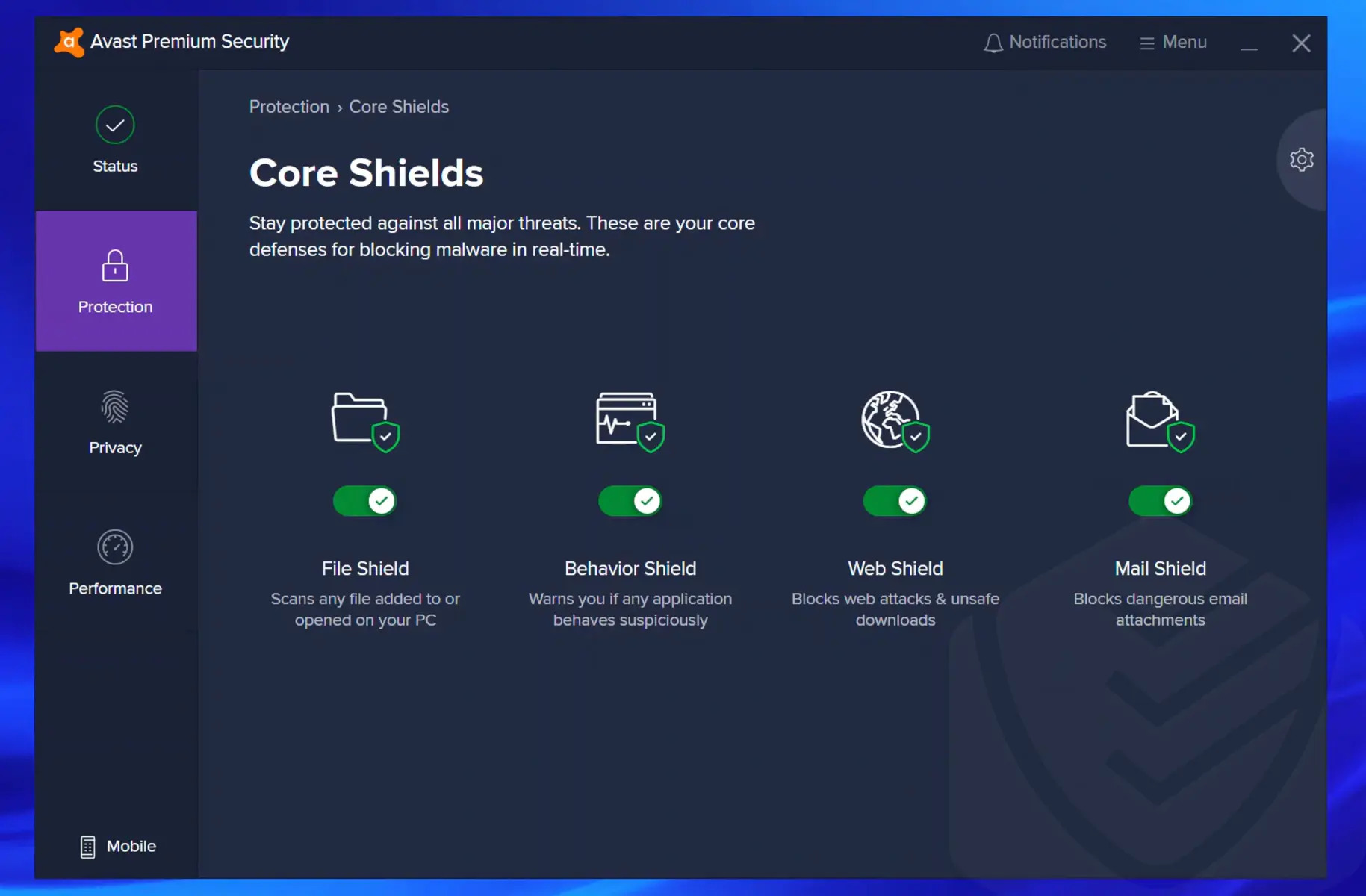Firewall Protection
Firewall protection is a crucial component of Avast Internet Security, serving as the first line of defense against malicious incoming and outgoing network traffic. It acts as a barrier between your computer and the vast expanse of the internet, continuously monitoring and controlling data packets that pass through.
By analyzing the network traffic, the firewall can identify and block suspicious or unauthorized connections, effectively preventing hackers and malware from gaining access to your system. It filters incoming data to ensure that only legitimate and safe information passes through, giving you peace of mind knowing that your digital activities remain secure.
Avast’s firewall protection is designed to be smart and customizable. It uses advanced algorithms to learn and adapt to your usage patterns, allowing you to have a seamless online experience while still maintaining a high level of security. Through its intuitive user interface, you have the flexibility to define custom rules for specific applications or services, granting or denying their network access according to your preferences.
Furthermore, Avast’s firewall continuously monitors the applications on your system, detecting any unauthorized attempts to connect to the internet. If it identifies any suspicious behavior, it will prompt you for action, ensuring that you have full control over your network connections.
In addition to protecting against unauthorized access, Avast’s firewall also shields your personal information from being transmitted without your knowledge or consent. It encrypts your data as it travels between your device and the internet, making it virtually impossible for cybercriminals to intercept and exploit your sensitive information.
Overall, Avast Internet Security’s robust firewall protection offers a vital layer of defense against potential threats from the online world. With its intelligent features and customizable settings, it provides comprehensive protection while allowing you to enjoy a seamless and secure online experience.
Antivirus and Anti-malware
Avast Internet Security’s antivirus and anti-malware features are vital components in safeguarding your computer from a wide range of digital threats. With its powerful scanning engine, it detects and removes various types of malware, such as viruses, worms, trojans, ransomware, spyware, and adware.
The antivirus module continuously monitors your device, scanning files, websites, and email attachments in real-time. It utilizes advanced algorithms and heuristic analysis to identify and neutralize any malicious software before it can cause harm to your system.
Avast’s anti-malware protection extends beyond the traditional signature-based scanning. It employs behavior-based analysis, examining the actions and patterns of potentially harmful programs. This proactive approach enables it to detect and block new and emerging threats, even if they have not yet been identified and cataloged in the antivirus database.
Another notable feature of Avast’s antivirus and anti-malware is the ability to schedule periodic scans. You can configure the software to automatically scan your entire system or specific files and folders at designated intervals. This ensures that your computer remains protected, even when you’re not actively using it.
Furthermore, Avast keeps its antivirus database constantly updated. This regular stream of updates provides your system with the latest threat definitions, enhancing the level of protection against new and evolving malware strains. Additionally, it also delivers important security patches to address vulnerabilities in your operating system and installed software, minimizing the risk of exploitation by cybercriminals.
Avast’s antivirus and anti-malware features work seamlessly in the background, without causing significant system slowdowns. They are designed to be resource-efficient, minimizing the impact on your computer’s performance while ensuring comprehensive protection.
In summary, Avast Internet Security’s robust antivirus and anti-malware capabilities provide a strong defense against a multitude of digital threats. With its real-time scanning, behavior-based analysis, scheduled scans, regular updates, and minimal performance impact, it offers comprehensive protection for your computer and valuable data.
Advanced Ransomware Protection
Avast Internet Security boasts advanced ransomware protection that safeguards your system and valuable files from the growing threat of ransomware attacks. Ransomware is a type of malicious software that encrypts your files, holding them hostage until a ransom is paid.
Avast’s proactive ransomware protection utilizes a multi-layered approach to detect and block ransomware threats before they can encrypt your files. It employs a combination of behavior-based analysis, machine learning algorithms, and real-time monitoring to identify suspicious behaviors and patterns commonly associated with ransomware.
When a potential ransomware attack is detected, Avast’s advanced ransomware protection immediately takes action to halt the encryption process. It isolates the infected files, preventing further damage, and notifies you of the attempted attack. This early detection and prompt response ensure that your files remain safe and inaccessible to cybercriminals.
In addition, Avast’s ransomware protection includes a feature called Ransomware Shield. This feature actively protects your important files and folders, monitoring them for any unauthorized modifications. It keeps a close eye on file accesses and modifications, blocking any suspicious activity that could indicate a ransomware attack. This additional layer of defense adds an extra level of assurance that your files are secure from ransomware threats.
Avast’s ransomware protection is constantly updated to stay ahead of the evolving ransomware landscape. It receives regular security updates that include new ransomware definitions and threat intelligence, ensuring that your system is armed with the latest defense mechanisms against emerging ransomware variants.
To further enhance its ransomware protection, Avast Internet Security recommends using its automatic software updater. This feature keeps all your software applications up to date with the latest security patches, minimizing the risk of ransomware exploiting vulnerabilities in outdated software.
By incorporating advanced behavior analysis, real-time monitoring, Ransomware Shield, regular updates, and software patching, Avast Internet Security provides robust protection against ransomware attacks. With this comprehensive defense mechanism, you can rest assured that your valuable files are secure from the devastating impact of ransomware.
Wi-Fi Inspector
Avast Internet Security’s Wi-Fi Inspector is a powerful tool that helps you ensure the security and privacy of your wireless network. With the prevalence of Wi-Fi networks, it has become increasingly important to protect your connection from potential threats and unauthorized access.
The Wi-Fi Inspector scans your network and provides you with a detailed overview of all connected devices. It identifies any vulnerabilities or potential security issues that could put your network at risk. This comprehensive scan allows you to take necessary actions to secure your network, protecting sensitive information and preventing unauthorized access.
One of the main features of Wi-Fi Inspector is its ability to detect any potential weak points in your network’s security. It examines your router’s settings and configuration to ensure that it is utilizing strong encryption protocols, such as WPA2. If any vulnerabilities are found, the Wi-Fi Inspector provides recommendations on how to strengthen your network security, such as changing default passwords or updating firmware.
Additionally, the Wi-Fi Inspector can identify any suspicious devices connected to your network. It helps you identify any potential intruders or unauthorized users who might be exploiting your Wi-Fi connection. By recognizing unauthorized devices, you can take appropriate measures, such as changing the Wi-Fi password or implementing MAC address filtering, to prevent unauthorized access and maintain the privacy of your network.
Furthermore, the Wi-Fi Inspector helps you monitor your network’s performance and identify any potential issues that could affect its speed and reliability. It provides valuable insights into the signal strength, network congestion, and channel interference, enabling you to optimize your Wi-Fi connection for better performance.
Avast’s Wi-Fi Inspector is easy to use, with a user-friendly interface that allows you to quickly access and interpret the scan results. It empowers you to take control of your network’s security and ensure that your Wi-Fi connection remains secure and protected from potential threats.
In summary, Avast Internet Security’s Wi-Fi Inspector is a valuable tool that helps you assess and enhance the security of your wireless network. By scanning for vulnerabilities, detecting suspicious devices, and providing performance insights, it enables you to maintain a secure and reliable Wi-Fi connection for your digital activities.
Email Shield
Avast Internet Security’s Email Shield is a powerful feature designed to protect you from malicious email attachments and phishing attempts. Email remains one of the most common channels for cybercriminals to infiltrate your system, making it essential to have robust email protection in place.
Email Shield works seamlessly with your email client, whether it is a desktop application or a web-based service. It scans incoming and outgoing email messages in real-time, checking for attachments that may contain malware or other malicious code. If any threat is detected, Email Shield automatically quarantines the attachment, ensuring that it cannot harm your system or compromise your data.
One of the key strengths of Email Shield is its ability to detect and protect against phishing attempts. Phishing emails are designed to trick you into disclosing sensitive information, such as passwords or credit card details, by posing as a legitimate entity. Email Shield analyzes the content and structure of incoming emails, identifying suspicious links or URLs that may direct you to phishing websites. It warns you about such emails, helping you avoid falling victim to phishing scams.
Additionally, Email Shield ensures that any email you send is free from malware. It scans outgoing messages and attachments, preventing you from inadvertently spreading infected files to others. This not only protects your recipients but also helps you maintain a secure reputation by preventing your email address from being associated with malicious activities.
With Email Shield enabled, you can confidently open and interact with email attachments, knowing that Avast has thoroughly scanned them for potential threats. It adds an extra layer of security to your email communication, safeguarding your system and personal information from cybercriminals.
To enhance usability, Email Shield seamlessly integrates into your email workflow. It operates silently in the background, without causing any interruptions or delays in sending or receiving emails. It keeps you protected without sacrificing convenience or workflow efficiency.
In summary, Avast Internet Security’s Email Shield provides robust protection against malicious email attachments and phishing attempts. By scanning incoming and outgoing emails in real-time, it ensures that your system remains safe from malware and helps you avoid falling victim to phishing scams. With Email Shield enabled, you can enjoy a secure and worry-free email experience.
Behavior Shield
Avast Internet Security’s Behavior Shield is an advanced feature that provides real-time monitoring and protection against suspicious and potentially harmful behaviors on your computer. Unlike traditional antivirus solutions that rely on signature-based detection, Behavior Shield takes a proactive approach by analyzing the behavior of applications and processes.
Behavior Shield uses a combination of machine learning algorithms and heuristics to identify and block malicious activities. It constantly monitors running applications and processes, examining their behavior for any signs of suspicious or malicious actions. If it detects any abnormal behavior, such as attempts to modify system files, unauthorized access to sensitive areas, or suspicious network activity, Behavior Shield automatically intervenes to prevent potential harm to your system.
This advanced technology allows Behavior Shield to detect zero-day threats and new, previously unknown malware that may not yet have a signature in the antivirus database. By focusing on the actions and behavior of applications, Behavior Shield can protect your computer from emerging threats that traditional antivirus solutions may miss.
In addition to its malware detection capabilities, Behavior Shield can also help block potentially unwanted programs (PUPs). PUPs are applications that may not be inherently malicious, but can be unwanted or harmful due to their behavior, such as displaying intrusive ads, tracking your online activities, or consuming system resources excessively. Behavior Shield helps you identify and prevent the installation of such programs, enhancing the security and performance of your system.
Behavior Shield works silently in the background, without interrupting your normal usage or causing significant impact on system performance. It combines powerful protection with minimal intrusion, allowing you to focus on your tasks without worrying about potential threats.
Avast Internet Security’s Behavior Shield is an essential layer of defense that complements traditional antivirus protection. By monitoring and analyzing the behavior of applications and processes, it proactively detects and blocks malicious activities, providing you with comprehensive protection against emerging threats and potential unwanted programs.
Smart Scan
Avast Internet Security’s Smart Scan feature is a comprehensive scanning tool that allows you to quickly and efficiently evaluate the security status of your system. With just a few clicks, Smart Scan performs a thorough check of your computer, identifying potential security vulnerabilities and providing recommendations for improvement.
Smart Scan encompasses several scanning components, including malware detection, outdated software, weak passwords, browser threats, and network security. By combining these scans into a single, streamlined process, Smart Scan saves you time and effort while ensuring comprehensive protection for your system.
The first component of Smart Scan is the malware scan. It examines your system for any traces of malware, including viruses, trojans, adware, and spyware. By utilizing Avast’s extensive virus database and sophisticated detection algorithms, Smart Scan provides you with peace of mind, knowing that your computer is safe from malicious threats.
Another aspect of Smart Scan is checking for outdated software. It scans your system and identifies any software applications that require updates, including operating system patches, web browsers, and other commonly installed programs. Keeping your software up to date is crucial for security, as outdated software can contain vulnerabilities that hackers can exploit. Smart Scan simplifies this process by providing you with a list of applications that require updates, allowing you to easily stay on top of software updates and reduce your exposure to potential threats.
Smart Scan also evaluates your password security. It assesses the strength of your passwords and identifies any weak or easily guessable passwords that could compromise your accounts. By highlighting weak passwords, Smart Scan enables you to take action and strengthen your password security, preventing unauthorized access to your online accounts.
In addition, Smart Scan examines your web browser for any potential threats or vulnerabilities. It checks for browser extensions that may be malicious or cause security issues, and it scans for any suspicious or unsafe browsing behavior. By identifying and addressing browser threats, Smart Scan helps protect your privacy, prevent phishing attempts, and ensure a secure online experience.
Lastly, Smart Scan includes a network security check. It evaluates the security settings of your Wi-Fi network to ensure that it is properly encrypted and not vulnerable to unauthorized access. By detecting any potential weaknesses in your network security, Smart Scan helps you safeguard your personal data and protect your network from intruders.
Overall, Avast Internet Security’s Smart Scan provides a comprehensive and efficient way to evaluate and enhance the security of your system. By combining multiple scanning components into a single tool, Smart Scan saves you time while ensuring that your computer, software, passwords, and network remain secure.
Real-time Protection
Avast Internet Security offers robust real-time protection that continuously monitors your system for potential threats and actively prevents them from causing harm. Real-time protection is a crucial part of maintaining a secure and safe computing environment.
With real-time protection enabled, Avast actively scans files, websites, and email attachments as they are accessed or downloaded. It works in the background, analyzing the data in real-time to identify and block any malicious or suspicious content. This proactive approach ensures that threats are intercepted and neutralized before they can compromise your system or compromise your personal information.
Avast utilizes a combination of signature-based scanning and advanced behavioral analysis to provide comprehensive real-time protection. The signature-based scanning compares files and applications against an extensive database of known malware signatures, quickly identifying and stopping any threats that match these signatures.
In addition to signature-based scanning, Avast’s real-time protection employs behavioral analysis to detect new and unknown threats. By monitoring the behavior of applications and processes, Avast can identify and block malicious activities even if the specific threat has not been seen before. This proactive approach ensures that your system is protected against emerging and zero-day threats that traditional antivirus solutions may miss.
Real-time protection also extends to your web browsing experience. Avast’s web protection feature actively blocks access to known malicious websites and phishing attempts, preventing you from accidentally visiting harmful sites or falling victim to online scams. It warns you of potential dangers, giving you the peace of mind to browse the internet safely.
Moreover, Avast’s real-time protection automatically updates its virus database and threat definitions in the background. This ensures that your system is always equipped with the latest protection against new and emerging threats. With automatic updates, you can be confident in the ongoing security of your computer without any manual intervention.
Avast’s real-time protection runs efficiently and seamlessly in the background, allowing you to use your computer without interruptions or significant impact on performance. It works silently, scanning files and monitoring activities without slowing down your system, so you can continue using your computer smoothly and securely.
In summary, Avast Internet Security’s real-time protection is an essential component in defending your system against malware, phishing attempts, and other digital threats. By actively scanning and blocking threats in real-time, Avast ensures that your computer and personal information remain safe and secure as you navigate the digital landscape.
Webcam Shield
Avast Internet Security’s Webcam Shield is a powerful feature that protects your privacy by preventing unauthorized access to your webcam. With the increasing prevalence of webcam hacking and unauthorized surveillance, it is crucial to have a reliable solution in place to safeguard your privacy.
Webcam Shield works by monitoring all applications and processes that attempt to access your webcam. It provides you with full control over which applications are allowed to use your webcam, ensuring that no unwanted or malicious programs can access it without your knowledge and consent.
Whenever an application attempts to access your webcam, Webcam Shield prompts you for permission. You have the ability to allow or block the application’s access to your camera, providing you with full control over your privacy. This way, you can be confident that no one is watching or recording you without your explicit permission.
In addition to its permission-based approach, Webcam Shield also notifies you when an application is using your webcam. This gives you immediate awareness if any application or process is accessing your camera, allowing you to investigate and take action if needed.
Webcam Shield goes a step further by preventing unauthorized access to your webcam even if an application manages to bypass your initial permission. It constantly monitors the activities of applications and processes, ensuring that suspicious behavior or unauthorized attempts to access your webcam are blocked and flagged for your attention.
Avast’s Webcam Shield is designed to be user-friendly and non-intrusive. It works silently in the background, providing you with peace of mind knowing that your webcam is protected without impacting your computer’s performance. With webcam hacking becoming increasingly common, Webcam Shield offers an essential layer of defense to protect your privacy and ensure that your webcam remains secure.
By choosing Avast Internet Security, you can confidently use your webcam for video calls, online meetings, or personal use, knowing that Webcam Shield is actively working to prevent unauthorized access. It empowers you to have full control over your webcam and maintain your privacy in today’s digital world.
Browser Cleanup
Avast Internet Security’s Browser Cleanup feature is a valuable tool that helps you maintain a clean and secure browsing experience. Over time, your web browser can accumulate unwanted add-ons, extensions, cookies, and other digital clutter that may compromise your privacy and slow down your browsing speed. Browser Cleanup is designed to address these issues and optimize your browsing environment.
Browser Cleanup scans your web browser for any potentially harmful or unnecessary extensions, add-ons, and toolbars. It identifies these elements and gives you the option to remove them, enhancing both the security and performance of your browser. By removing unnecessary and potentially malicious browser extensions, you reduce the risk of encountering intrusive ads, browser hijackers, and other undesirable online experiences.
In addition to scanning for harmful extensions, Browser Cleanup also helps you manage your browser’s privacy settings. It identifies and blocks tracking cookies that may be used to collect your browsing data and target you with personalized ads. By removing these cookies, Browser Cleanup helps protect your privacy and prevents targeted advertising.
Browser Cleanup also provides you with the option to reset your browser settings to their default state. This is particularly useful if your browser has been compromised by malware or if you have inadvertently made changes that impact its performance or security. With a simple click, you can reset your browser to its original settings, ensuring a clean and secure browsing experience.
Furthermore, Browser Cleanup offers a feature called SiteCorrect, which helps prevent phishing attacks. It automatically corrects mistyped URLs and redirects you to the intended website. By ensuring that you land on legitimate and trusted websites, SiteCorrect helps protect you from phishing attempts that may try to steal your personal information or login credentials.
Browser Cleanup is easy to use, with a user-friendly interface that guides you through the scanning and cleanup process. It supports all major web browsers, including Chrome, Firefox, and Edge, providing flexibility regardless of your preferred browser.
By regularly using Avast’s Browser Cleanup, you can keep your web browser free from unnecessary add-ons, extensions, and tracking cookies. It helps optimize your browsing experience, safeguard your privacy, and prevent potential security risks associated with cluttered and compromised browsers.
Password Manager
Avast Internet Security’s Password Manager is a powerful tool that helps you securely manage and generate strong passwords for your online accounts. With the increasing number of websites and accounts we use on a daily basis, it can be challenging to remember unique and complex passwords for each one. Password Manager simplifies this process by securely storing your passwords and making them easily accessible when you need them.
Password Manager stores your passwords in an encrypted vault, protecting them from unauthorized access. You only need to remember a master password, which grants you access to the vault. This ensures that your passwords are safe and secure, even if your computer or device is compromised.
One of the key benefits of Password Manager is its ability to generate strong, unique passwords for each of your accounts. Weak passwords are a significant security risk, as they can be easily cracked by hackers. With Password Manager, you can generate strong passwords with a combination of upper and lowercase letters, numbers, and special characters. This eliminates the need to use weak, easily guessable passwords or reuse the same password across multiple accounts.
Password Manager integrates seamlessly with your web browsers, allowing you to automatically fill in login credentials for your online accounts. This saves you time and eliminates the frustration of remembering and typing complex passwords. Additionally, Password Manager can automatically capture and save new passwords as you create accounts or change passwords, further streamlining the process.
To enhance security, Password Manager also offers the option to enable two-factor authentication (2FA) for your accounts. 2FA adds an extra layer of protection by requiring a secondary verification step, such as a fingerprint scan or a code from a mobile app, in addition to your password. By enabling 2FA for your important accounts, you significantly reduce the risk of unauthorized access.
Password Manager works across multiple devices, allowing you to access your passwords from your computer, smartphone, or tablet. This ensures that your passwords are always at your fingertips, no matter where you are or which device you are using.
By using Avast’s Password Manager, you can enjoy the convenience of having strong, unique passwords for each of your online accounts without the burden of remembering them all. It offers a secure and user-friendly solution to protect your passwords and enhance your overall online security.
SecureLine VPN
Avast Internet Security’s SecureLine VPN is a powerful tool that enhances your online privacy and security by encrypting your internet connection and routing it through a secure server. Whether you’re browsing the web, accessing public Wi-Fi, or working remotely, SecureLine VPN creates a secure and private tunnel for your internet traffic, protecting your sensitive information from prying eyes and potential threats.
One of the main benefits of using a VPN is the ability to encrypt your internet connection, ensuring that your data remains confidential and protected. SecureLine VPN uses bank-grade encryption to scramble your online activities, making it virtually impossible for anyone to intercept your data or monitor your online behavior.
SecureLine VPN also helps you bypass geographical restrictions and censorship by masking your IP address and routing your connection through servers in different locations around the world. This allows you to access region-restricted content, such as streaming services or websites that may be blocked in your current location. With SecureLine VPN, you can enjoy unrestricted and open access to the internet.
When you connect to public Wi-Fi networks, such as those found in coffee shops, hotels, or airports, you expose yourself to potential security risks. These networks are often unsecured, making it easier for hackers to intercept your data or perform man-in-the-middle attacks. SecureLine VPN encrypts your connection, providing a secure tunnel that protects your data from being intercepted on public networks.
SecureLine VPN offers a wide range of servers located in countries around the world. This gives you the freedom to choose a server in a specific location, allowing you to bypass geolocation restrictions and access content as if you were physically present in that country. This is particularly useful for accessing region-restricted websites, online shopping, or maintaining privacy while browsing.
Avast’s SecureLine VPN is designed to be user-friendly and seamless. It offers a simple and intuitive interface that allows you to connect to a VPN server with just a few clicks. You can also choose to enable the automatic connection feature, which automatically secures your internet connection whenever you connect to an untrusted network.
Whether you’re concerned about online privacy, want to access region-restricted content, or simply want to secure your internet connection, Avast’s SecureLine VPN provides a reliable solution. By encrypting your connection and routing it through secure servers worldwide, it ensures that your online activities remain private and protected from potential threats.